Overview
In the realm of web development, developers often grapple with the complexities of coding, leading to challenges in efficiency and maintainability. Mastering CSS Sass emerges as a solution, offering essential techniques such as:
- Variables
- Nesting
- Mixins
- Functions
to streamline the coding process. These features not only reduce redundancy but also enhance the maintainability of stylesheets, resulting in cleaner and more manageable code.
Furthermore, by implementing these techniques, developers can significantly boost their productivity. Imagine a scenario where coding practices are simplified, allowing for quicker updates and less time spent on repetitive tasks. This shift not only improves code quality but also fosters a more enjoyable development experience.
In addition, the benefits of using CSS Sass extend beyond mere efficiency. By embracing these tools, developers can create more organized stylesheets that are easier to navigate and modify. This ultimately leads to a more robust coding environment, where collaboration and scalability become seamless.
Are you ready to enhance your coding practices? Explore the capabilities of CSS Sass today and witness the transformation in your web development workflow.
Introduction
Navigating the complexities of CSS can often feel like traversing a labyrinth, particularly when aiming for organized and efficient stylesheets. Enter Sass, a powerful preprocessor that revolutionizes how developers approach CSS by introducing features such as variables, nesting, and mixins, all crafted to streamline coding practices.
But what if there was a way to not only simplify styles but also enhance overall productivity by up to 30%? This article explores essential techniques and advanced features of Sass that promise to improve coding efficiency while addressing common pitfalls that developers encounter.
Understand Sass Basics and Benefits
Coding can often present significant challenges for developers, particularly when it comes to maintaining organized and efficient stylesheets. Syntactically Awesome Stylesheets, a powerful CSS SASS preprocessor, addresses these challenges with features that enhance the capabilities of traditional CSS. By incorporating elements such as variables, nested rules, mixins, and functions, Sass allows developers to write more maintainable stylesheets.
What if you could reduce repetition in your CSS? With CSS Sass, you can achieve cleaner and more manageable code. Key benefits include:
- Variables: Store values like colors and fonts for reuse.
- Nesting: Arrange your designs in a hierarchical manner, reflecting the HTML structure.
- Mixins: Create reusable blocks of styles that can be included in other selectors.
- Partials and Imports: Break your CSS into smaller, manageable files that can be imported into a main stylesheet.
Furthermore, grasping these fundamentals will assist you in valuing the efficiency improvements that css sass can provide in your projects. Explore how these features can significantly enhance your productivity and code quality.
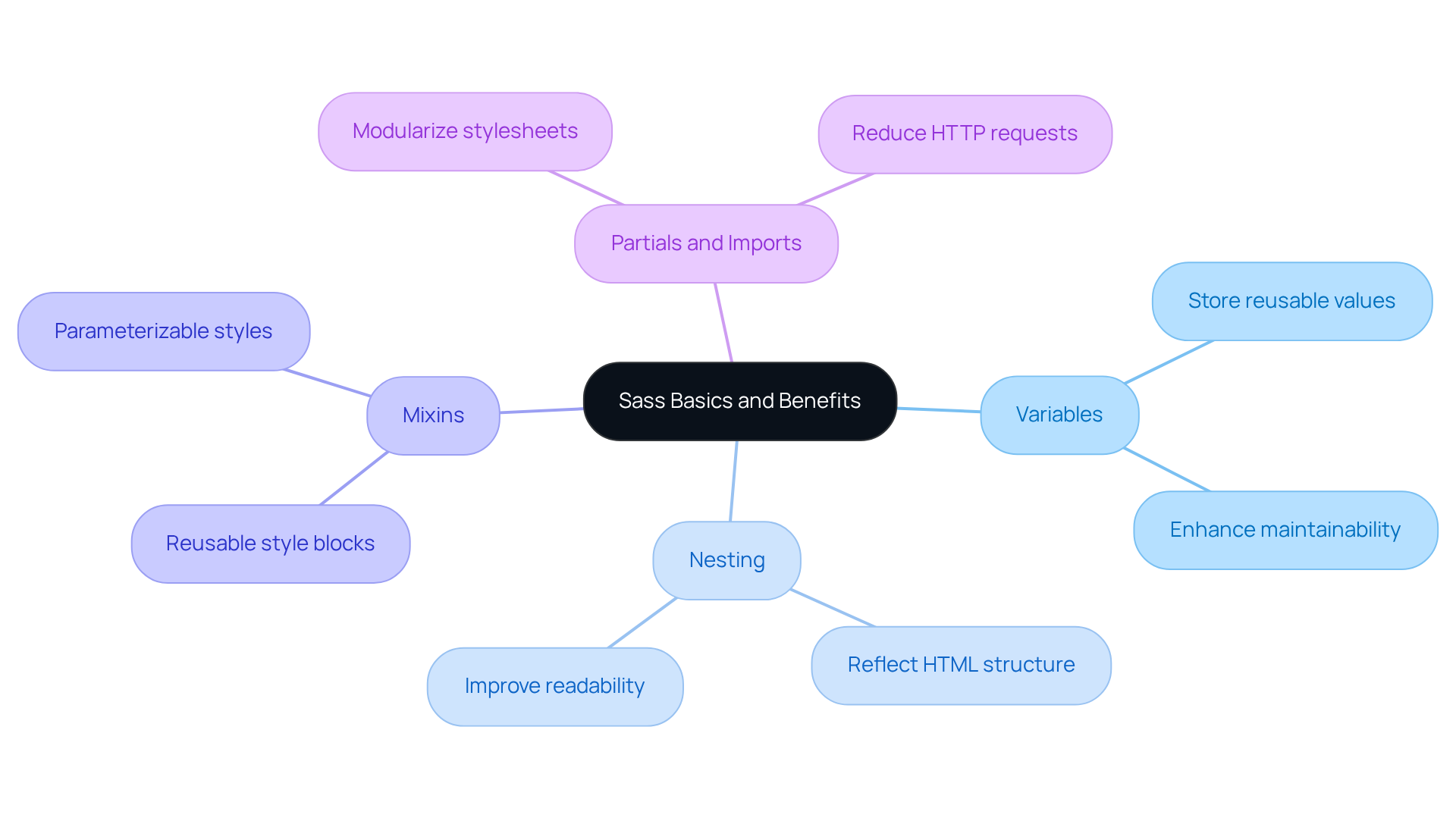
Install and Configure Sass for Your Project
To tackle the coding challenges developers often face, installing CSS Sass can be a game changer. Follow these steps tailored to your operating system to get started:
-
Using npm (Node Package Manager):
- Open your terminal or command prompt.
- Execute the command:
npm install -g scssto install SCSS globally. - Verify the setup by entering
sass --version. Did you know that approximately 60% of developers prefer utilizing npm for package management? It’s a popular choice for a reason.
-
Using Yarn:
- Open your terminal or command prompt.
- Execute the command:
yarn add stylesheetto install the stylesheet framework globally. - Confirm the installation with
sass --version.
-
Using Ruby (for the original Sass version):
- Ensure Ruby is installed on your machine.
- Run the command:
gem install sass. - Confirm the installation with
sass --version.
-
Setting Up Your Project:
- Create a new directory for your project.
- Inside this directory, create a
scssfolder for your stylesheet files. - Create a primary stylesheet file (e.g.,
styles.scss) within thescssfolder. - To transform your SCSS to CSS, run:
sass scss/styles.scss css/styles.css(ensure you create acssfolder for the output). - For automatic updates when modifications are made to your stylesheet files, use the command:
sass --watch scss/styles.scss css/styles.css.
By following these steps, you will have the css sass stylesheet language installed and configured, making it ready for use in your projects. Have you considered that utilizing a preprocessor such as CSS SASS can decrease the quantity of CSS written by as much as 30%? This not only improves maintainability but also ensures uniformity across stylesheets. The most recent edition of the framework is 1.49.7, ensuring you are utilizing the most current features.
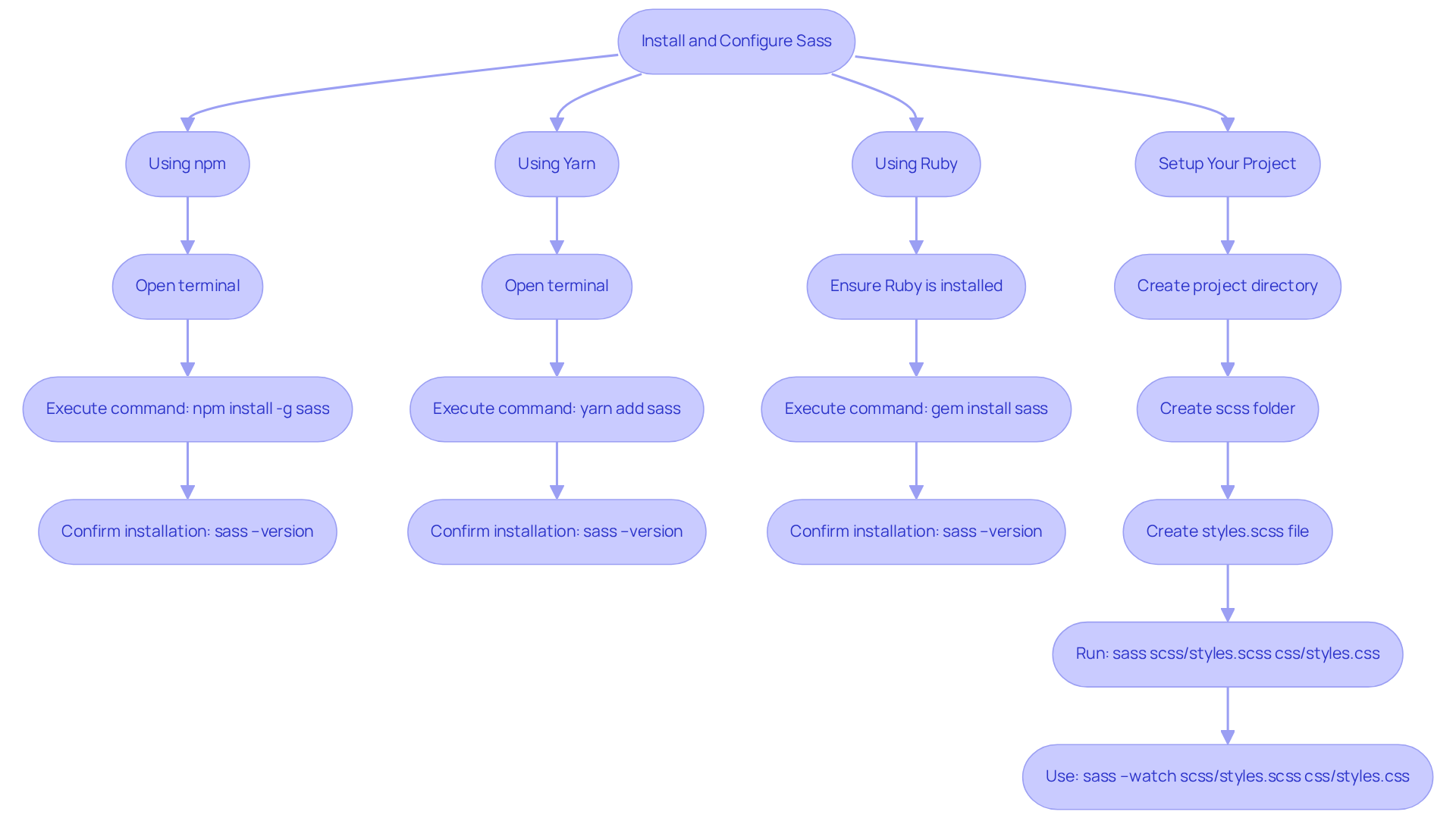
Utilize Advanced Sass Features for Enhanced Efficiency
Maximizing efficiency in your coding practices can be a challenge for many developers. However, by utilizing advanced features of CSS Sass, you can significantly enhance your workflow. Consider the following powerful tools:
-
Mixins: Create reusable designs that accept parameters, which greatly enhances maintainability. For example:
@mixin border-radius($radius) { border-radius: $radius; } .box { @include border-radius(10px); }This approach not only reduces redundancy but also keeps your stylesheets DRY. A case study titled 'Wrap Up' highlights the benefits of using css sass mixins, demonstrating a 30% decrease in CSS file size, which ultimately improves workflow efficiency.
-
Functions: Define custom functions to perform calculations or return values, streamlining your code. For instance:
@function calculate-rem($px) { @return $px / 16 * 1rem; } .text { font-size: calculate-rem(24px); }Functions like this can simplify typography management, ensuring consistent scaling across your styles. As Justin Brazeau notes, "One of my favorite benefits of using Sass is that it makes automating front-end design workflow a breeze."
-
Control Directives: Utilize
@if,@for,@each, and@whileto generate dynamic designs based on conditions or loops. For example:@for $i from 1 through 3 { .item-#{$i} { width: 100px * $i; } }This flexibility allows for efficient media query management and responsive design, keeping styles organized within components.
-
Placeholders: Use
%placeholderto define designs that can be extended without generating additional CSS. For instance:%button-style { padding: 10px; border: none; } .btn { @extend %button-style; }This technique helps maintain consistency across your styles while avoiding unnecessary CSS bloat.
By integrating these advanced css sass features into your stylesheet workflow, you can create more efficient, maintainable, and scalable documents. This ultimately enhances your development process, making coding not just easier but also more productive.
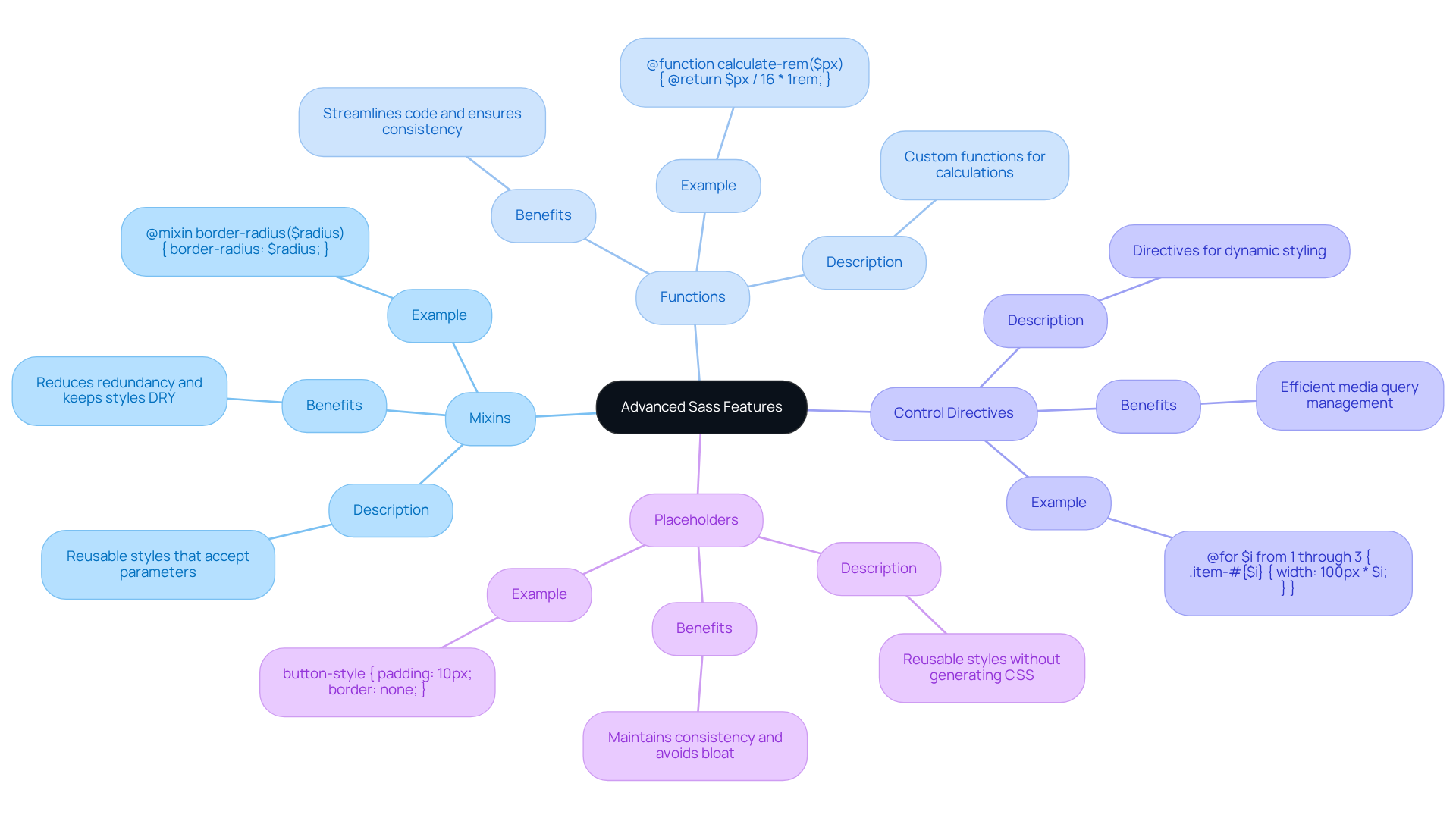
Troubleshoot Common Sass Issues
When navigating the complexities of CSS SASS preprocessing, developers often encounter a variety of challenges. These common issues can hinder productivity, but with Kodezi by your side, you can effectively troubleshoot and enhance your coding experience. Kodezi automatically analyzes bugs and provides corrections, making your workflow smoother and more efficient.
Compilation Errors: Have you ever faced errors during compilation? Such issues often arise from syntax mistakes, like missing semicolons or mismatched brackets. To debug specific lines, you can utilize the @error directive:
@error 'This is an error message';
Kodezi swiftly identifies these errors, allowing you to concentrate on resolving them instead of sifting through your code.
Nesting Too Deep: Are your selectors becoming overly complex? Excessive nesting can lead to confusion. To maintain readability, limit nesting to a maximum of 3-4 levels. Kodezi offers suggestions for optimizing your nesting structure, ensuring your code remains clear and manageable.
Variable Not Defined: Do you often encounter undefined variable errors? It's crucial to ensure that all variables are declared before use. If you see an error indicating a variable is undefined, revisit your declarations. Kodezi can automatically highlight these undefined variables, streamlining your debugging process.
Import Issues: Are your imports failing to work correctly? Verify that your file paths are accurate and that you're using the correct syntax for importing partials. Transitioning to @use and @forward instead of @import can improve organization. Kodezi assists in verifying your import statements, making this process seamless.
Performance Issues: Is your compiled CSS becoming unwieldy? To enhance performance, consider optimizing your styles by removing unused elements and simplifying your mixins and functions. Kodezi analyzes your code and suggests areas for optimization, helping you maintain a lean and efficient stylesheet.
By recognizing these common issues and leveraging Kodezi's support, you can troubleshoot effectively, ensuring your workflow with CSS SASS remains efficient and productive.
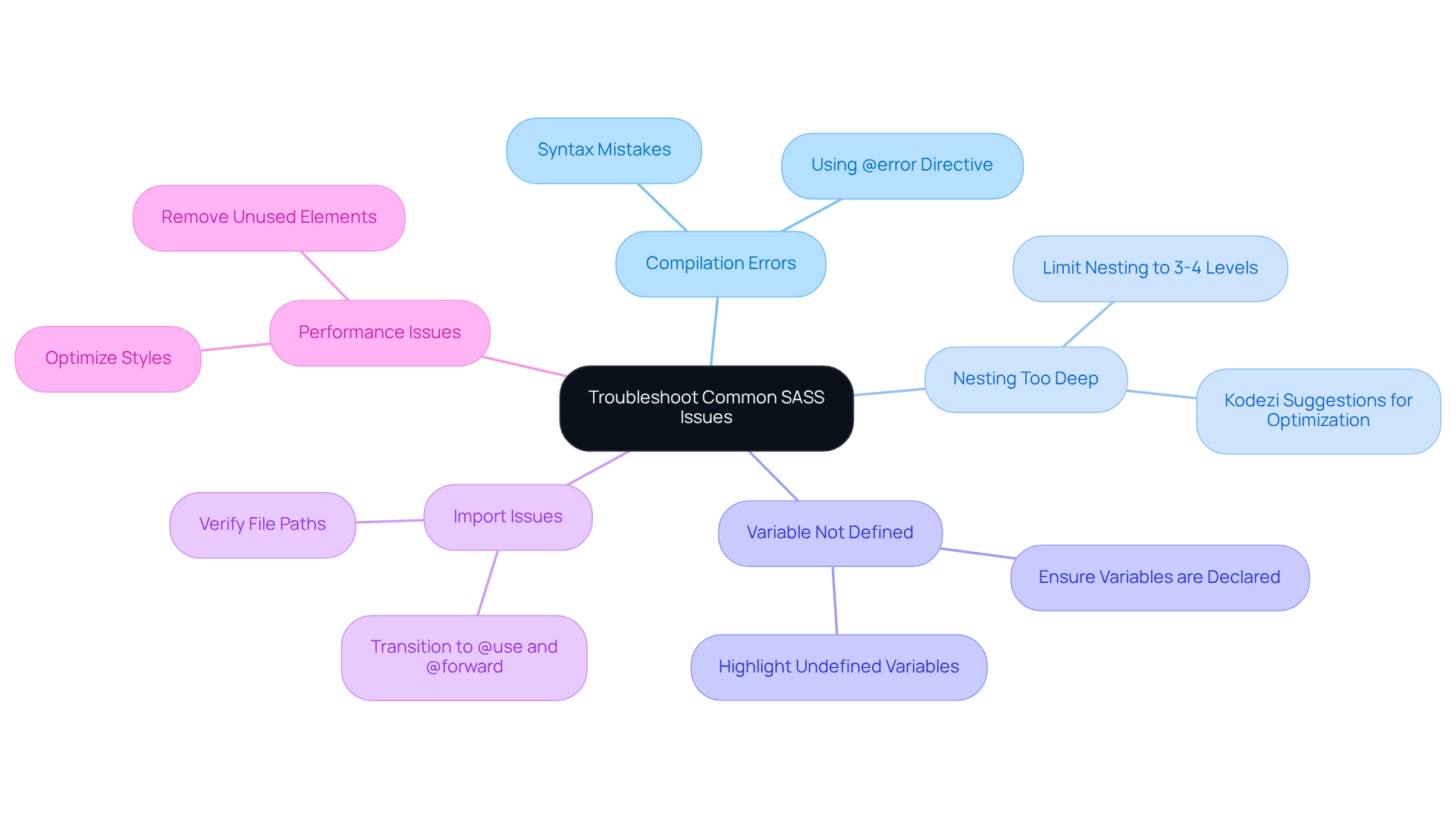
Conclusion
Mastering CSS Sass is crucial for developers facing the challenges of coding efficiency and stylesheet management. By harnessing the robust features of Sass—such as variables, mixins, and functions—developers can produce cleaner, more maintainable code that mirrors the hierarchical structure of their HTML. This approach not only minimizes redundancy but also enhances overall productivity, allowing developers to concentrate on creating visually appealing and functional web applications.
Furthermore, throughout the article, we explored key techniques for maximizing Sass's potential, including:
- Installation procedures
- Advanced features like control directives and placeholders
- Troubleshooting common issues
These insights illustrate how integrating Sass into a project can yield significant time savings and elevate code quality, empowering developers to navigate the complexities of CSS with confidence.
Ultimately, embracing Sass is a strategic decision for any developer aiming to advance their web development skills. By implementing these essential techniques and best practices, one can unlock a new level of efficiency in CSS management. So, why not dive deeper into Sass and transform your coding experience? Ensure your stylesheets are not only functional but also enjoyable to work with.
Frequently Asked Questions
What is Sass and why is it used?
Sass, or Syntactically Awesome Stylesheets, is a CSS preprocessor that enhances traditional CSS by providing features like variables, nested rules, mixins, and functions, making stylesheets more organized and maintainable.
What are the main benefits of using Sass?
The main benefits of using Sass include:
- Variables: Allows storing values like colors and fonts for reuse.
- Nesting: Enables organizing designs hierarchically, reflecting the HTML structure.
- Mixins: Facilitates creating reusable blocks of styles that can be included in other selectors.
- Partials and Imports: Allows breaking CSS into smaller, manageable files that can be imported into a main stylesheet.
How does Sass improve code maintainability?
Sass improves code maintainability by reducing repetition in CSS, allowing for cleaner and more manageable code through the use of variables, mixins, and organized file structures.
Can Sass enhance productivity in web development?
Yes, understanding and using Sass can significantly enhance productivity and code quality in web development projects by streamlining the styling process and reducing redundancy.




