Overview
For beginners aiming to master edit mode in Vim, it is essential to grasp its key modes—particularly Normal and Insert modes. Understanding how to efficiently enter and exit these states is crucial. Many users encounter challenges with these foundational functionalities, which can hinder productivity.
By mastering these modes and their commands, such as saving and troubleshooting common issues, users can navigate Vim more effectively. This foundational knowledge is not just about learning commands; it’s about enhancing overall coding efficiency.
Introduction
Coding can present numerous challenges for developers, particularly when it comes to navigating complex tools and environments. Kodezi emerges as a solution, designed to streamline these processes and enhance productivity. With features tailored to address common pain points, Kodezi not only simplifies coding tasks but also improves code quality.
Imagine transforming your coding experience—wouldn't it be beneficial to explore tools that can significantly elevate your workflow? This article will guide you through the essential features of Kodezi, demonstrating how mastering these tools can lead to a more efficient and enjoyable coding journey.
Understand Vim Edit Modes
Vim presents several modes, with Normal mode and Insert mode being essential for beginners.
Normal Mode is the default setting when opening Vim. In this mode, users can navigate text, delete lines, copy and paste, and execute various commands. However, inserting text directly is not possible in this mode.
Insert State allows users to add or modify text. To switch from Normal mode, users can press i to insert before the cursor or a to append after the cursor.
Understanding these techniques is crucial for effective text editing while in edit mode vim. While Visual mode enables text selection and manipulation, focusing on Normal and Insert modes provides a solid foundation for novices. Notably, statistics indicate that approximately 70% of Vim users encounter challenges with these functionalities, underscoring the importance of mastering them early. As one expert remarked, "If you happen to be logged into SSH, you can use Vim in a terminal," highlighting its versatility across different environments.
Furthermore, insights from a case study reveal that while Neovim is largely compatible with Vim, some users experience difficulties transitioning due to limited support for older systems. This context reinforces the necessity of mastering Vim's functionalities, especially as its capabilities continue to evolve with advancements in command-line tools. Comprehending the functions of Normal and Insert modes in edit mode vim can significantly enhance a user's efficiency and overall experience with Vim.
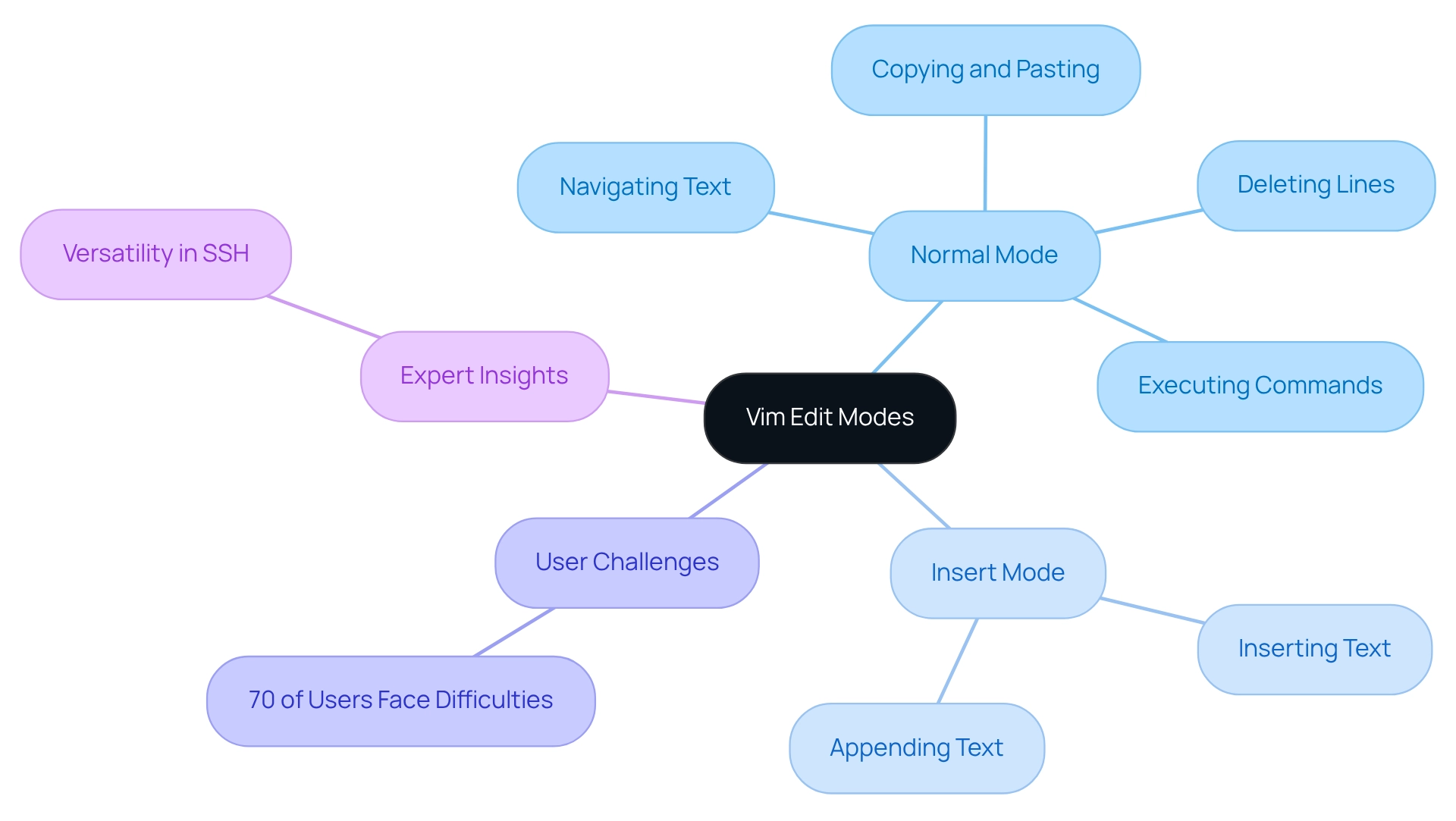
Enter and Exit Edit Mode
To efficiently navigate the challenges of coding in Vim, mastering the commands for entering and exiting editing states is essential. Are you aware of how these commands can streamline your workflow? Here’s how to maneuver through these settings effectively:
- Entering Input Mode: Start by opening a file in Vim with the command
vim filename.txt. Once the file is open, pressito enter edit mode vim, enabling you to type and modify text seamlessly. - Exiting Insert State: To return to Standard state, simply press the
Esckey. This transition enables you to navigate through the file and execute various commands. - Saving Changes: While in standard state, save your work by typing
:wfollowed byEnter. To save and exit simultaneously, use:wqand pressEnter. - Exiting Without Saving: If you need to exit without saving any changes, type
:q!and hitEnter.
These commands are fundamental for effective workflow management in Vim. Did you know that developers often alternate between styles? The most popular Vim course has attracted 36,000 learners, underscoring the significance of mastering these commands. For instance, the Vim Masterclass demonstrates that participants who practice these commands develop a comprehensive understanding of Vim, enhancing their productivity. Furthermore, expert advice from Florian Dedov suggests exploring advanced topics such as macros and registers, which enable you to save frequently used sequences of keystrokes and manage multiple phrases simultaneously. In addition, users can chat with a Releaseworks DevOps Guru for questions, providing valuable support as you enhance your Vim skills.
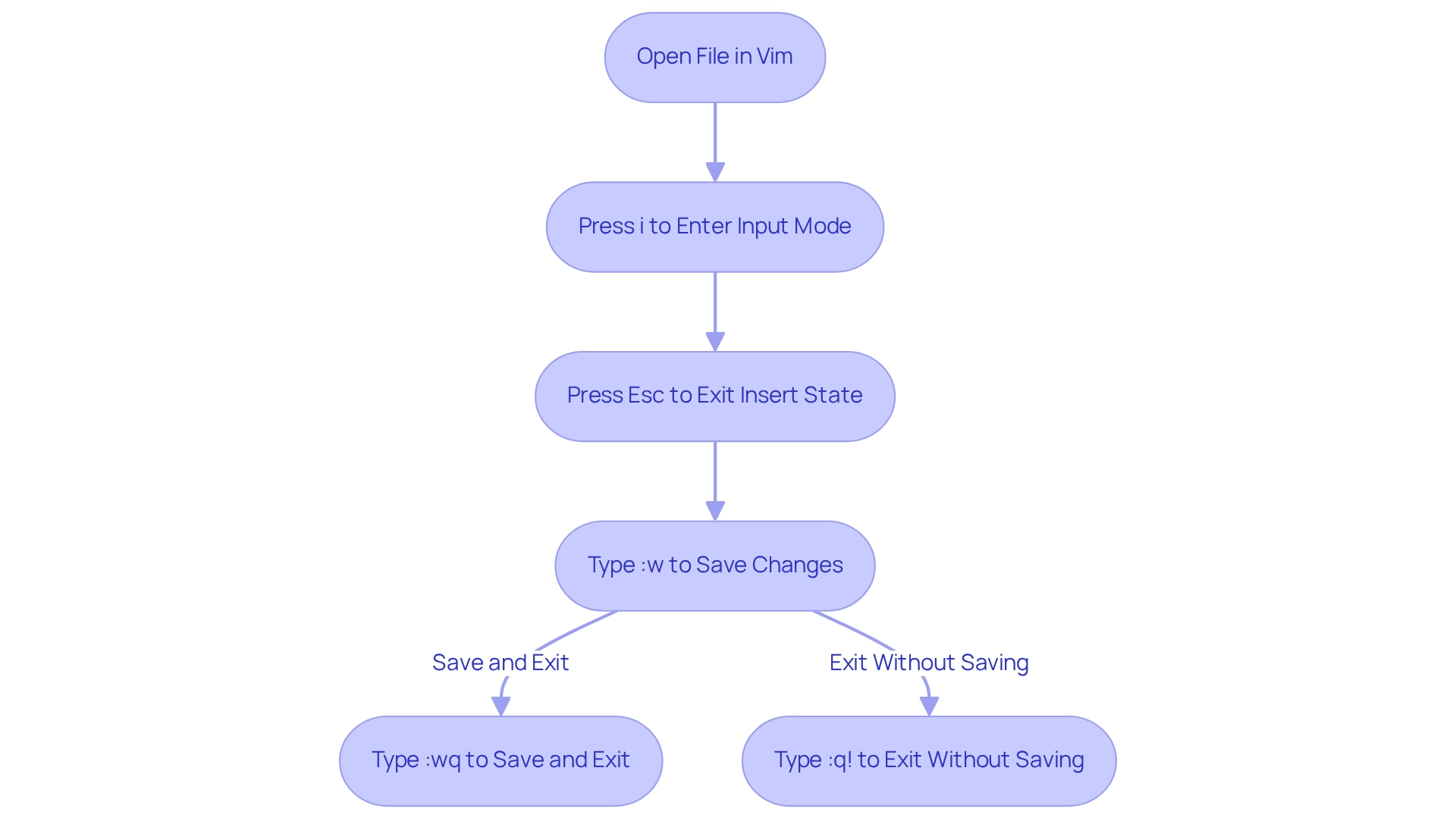
Troubleshoot Common Edit Mode Issues
Common issues users encounter while working with Vim can be frustrating, but understanding how to troubleshoot them can significantly enhance your editing experience.
- Caught in Insertion: If you find yourself unable to leave Insertion, pressing
EscorCtrl + [should return you to Normal mode. Interestingly, a significant percentage of users experience difficulties exiting Insert, underscoring the commonality of this problem. If these commands fail, verify that your keyboard shortcuts are functioning correctly, as this is a frequent issue for many users. - Cannot Save Changes: When faced with a read-only file message, you can override this by typing
:w!to force a save. Additionally, ensure you have the necessary permissions to edit the file, as this is a common stumbling block for Vim users. - Unforeseen Actions: If Vim exhibits unexpected behavior, such as commands not executing, ensure that you are in the appropriate state. Press
Escto return to Normal mode and reattempt your command. If you encounter a term or command you don’t understand, utilize the:helpcommand for guidance, as suggested by Yash Ranadive: "If you see a term you don’t understand look it up using :help." - Configuration Issues: Persistent problems may stem from your
.vimrcconfiguration file. Check for any conflicting settings that could be causing issues. To troubleshoot, start Vim withvim -u NONE, which bypasses your configuration and helps identify if the problem lies within your settings.
By familiarizing yourself with these common issues and their solutions, you can navigate Vim with greater confidence and efficiency. Furthermore, Kodezi's tools, such as the Kodezi CLI, can assist developers in troubleshooting Vim issues, enhancing productivity and efficiency in their coding practices. With over 1,000,000 users praising Kodezi for its ability to streamline debugging and improve programming workflows, integrating Kodezi into your development process can significantly alleviate the frustrations associated with Vim.
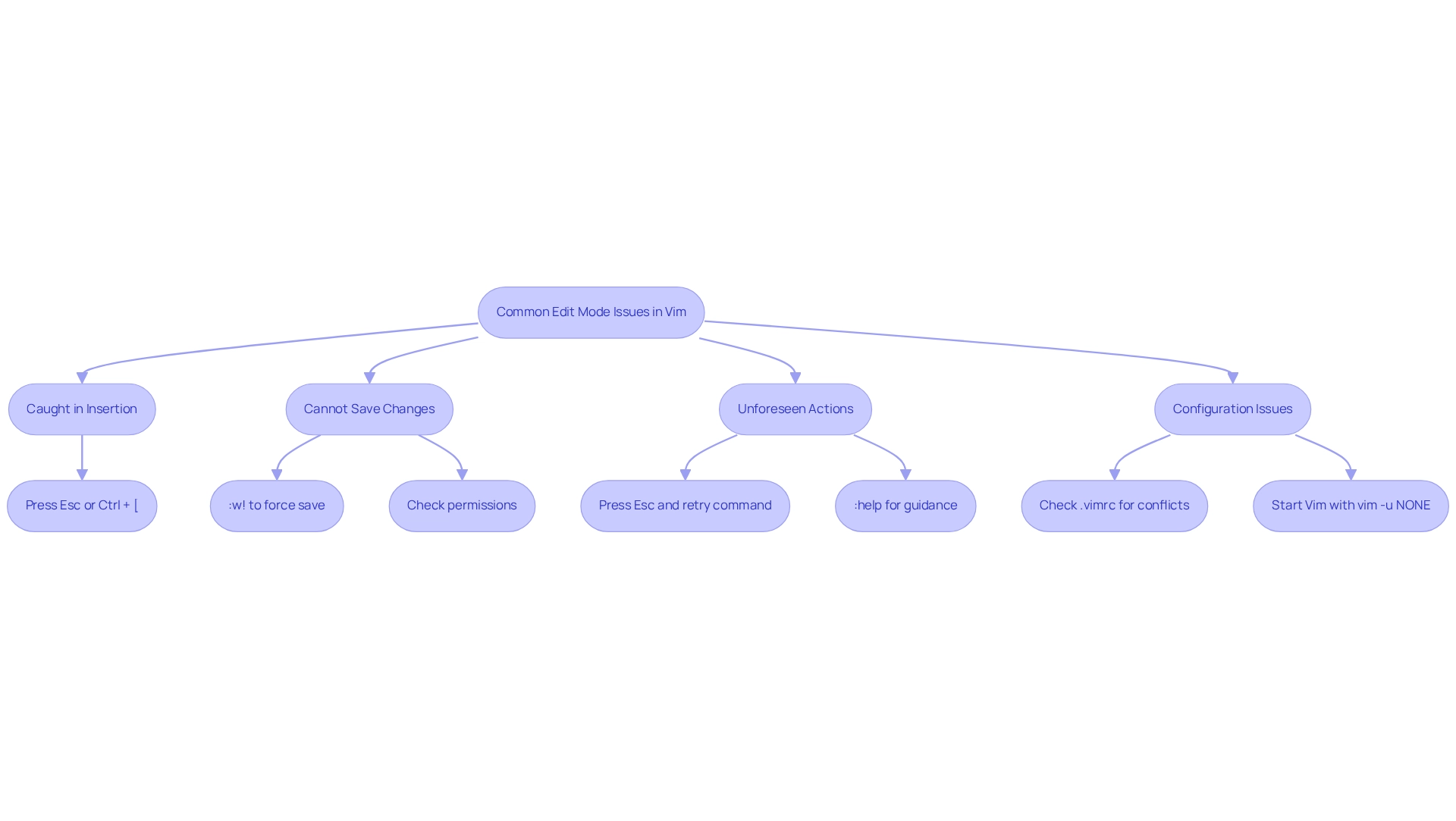
Conclusion
Mastering Vim is an essential step for any developer aiming to enhance their coding efficiency. Developers often face challenges in navigating complex coding environments, which can hinder productivity. Understanding Vim's edit modes, particularly Normal and Insert modes, is crucial as they form the foundation of effective text editing. By becoming proficient in entering and exiting these modes and mastering fundamental commands, users can significantly streamline their workflow.
Furthermore, troubleshooting common issues is equally important, allowing users to navigate potential frustrations with confidence. Have you ever found yourself stuck in Insert mode or faced save issues? Understanding these challenges and their solutions empowers Vim users to maintain productivity without unnecessary interruptions. In addition, integrating tools like Kodezi can further enhance the Vim experience, providing additional support for troubleshooting and improving overall coding practices.
The benefits of using Kodezi are clear: it not only helps in overcoming Vim challenges but also improves productivity and code quality. Imagine transforming your coding journey into one that is not only more efficient but also more enjoyable. With dedication and practice, the complexities of Vim can be mastered, leading to a more productive and rewarding development experience. Explore the tools available on the Kodezi platform to elevate your coding skills today.
Frequently Asked Questions
What are the main modes in Vim that beginners should focus on?
Beginners should focus on Normal mode and Insert mode as the essential modes in Vim.
What is Normal mode in Vim?
Normal mode is the default setting when opening Vim, allowing users to navigate text, delete lines, copy and paste, and execute commands, but not to insert text directly.
How can users switch to Insert mode in Vim?
Users can switch to Insert mode by pressing i to insert text before the cursor or a to append text after the cursor.
Why is understanding Normal and Insert modes important for Vim users?
Understanding these modes is crucial for effective text editing in Vim, as they form the foundation for navigating and manipulating text.
What challenges do Vim users commonly face?
Approximately 70% of Vim users encounter challenges with the functionalities of Normal and Insert modes, highlighting the importance of mastering them early.
Can Vim be used in different environments?
Yes, Vim can be used in various environments, including terminals when logged into SSH.
How does Neovim relate to Vim?
Neovim is largely compatible with Vim, but some users may experience difficulties transitioning due to limited support for older systems.
What is the significance of mastering Vim's functionalities?
Mastering Vim's functionalities is necessary as its capabilities continue to evolve with advancements in command-line tools, enhancing user efficiency and overall experience.




