Overview
Coding challenges are a common hurdle that developers face, particularly when striving for optimal code quality. Mastering ESLint LSP configuration is essential to overcoming these obstacles. By focusing on best practices and integrating plugins, developers can significantly enhance their coding standards. Proper configuration files play a crucial role, as does the use of established style guides.
Furthermore, monitoring code quality through continuous integration not only reduces errors but also fosters a culture of excellence in JavaScript projects. This collective approach ultimately leads to improved productivity and a more efficient coding environment.
Introduction
In the realm of software development, developers often grapple with the challenges of maintaining high code quality. ESLint has emerged as an essential tool to address these challenges effectively. By integrating with the Language Server Protocol (LSP), ESLint enhances real-time linting and streamlines the error detection process. This integration simplifies adherence to coding standards, making it a valuable asset for developers.
This article explores the essentials of configuring ESLint, implementing best practices, utilizing plugins for enhanced functionality, and measuring code quality through effective monitoring. As developers navigate the complexities of modern coding environments, understanding these key aspects of ESLint can significantly improve productivity and lead to more reliable codebases.
Are you ready to elevate your coding practices with ESLint?
Understand ESLint LSP Configuration Basics
Coding challenges can be daunting for developers, especially when it comes to maintaining high code quality. Kodezi offers a robust tool that serves as a valuable resource for recognizing and reporting patterns in JavaScript scripts. Its integration with the eslint lsp significantly enhances its capabilities. By standardizing communication between code editors and language servers, eslint lsp enables real-time linting and error detection, which is crucial for ensuring code quality.
To effectively utilize the eslint lsp, developers should begin by familiarizing themselves with essential configuration files, such as .eslintrc and .eslintignore. These files dictate the tool's behavior within projects. In addition, enabling the experimental features of the linter, such as flat configuration, can streamline the setup process. For instance, in Visual Studio Code, developers can activate these features by adding the setting eslint.enableFlatConfig to their configuration.
It's essential to note that version 8.53.0 of the tool deprecated the rule regarding consistent use of quotes, reflecting its evolving nature. Furthermore, Milos Djermanovic stated, "We just pushed version 9.25.0, which is a minor release upgrade of the tool." This release introduces new features and fixes several bugs found in the previous version, emphasizing the continuous advancements in the tool that programmers should keep in mind.
Incorporating stats data in ESLint adds a new stats key to each LintResult object, including valuable metrics such as parse times, fix times, and lint times per rule. This feature can assist programmers in monitoring performance and enhancing their linting processes.
Moreover, Kodezi's 'Seamless Code Translation' case study illustrates how programmers can effortlessly switch between languages, boosting their productivity and adaptability in coding.
Finally, while setting up the eslint lsp with the linter, programmers should be aware of common pitfalls, such as misconfiguring the .eslintrc file or neglecting to update dependencies, which can lead to unforeseen behavior. Addressing these issues can help ensure a smoother integration and uphold high software quality.
Implement Best Practices for ESLint Setup
Developers often face significant challenges when it comes to maintaining coding standards in JavaScript projects. To effectively implement best practices for JavaScript linting setup using eslint lsp, it is essential to establish a clear set of rules that align with the project's coding standards. This is best achieved by creating a comprehensive .eslintrc file that outlines rules, environments, and parser options for eslint lsp.
Furthermore, utilizing the extends property in eslint lsp to inherit configurations from widely recognized style guides, such as Airbnb or Google, can significantly streamline the process and ensure compliance with established standards. Notably, around 60% of projects utilize these well-known style guides, underscoring their importance in the development community.
Additionally, incorporating Prettier with the eslint lsp is a vital step for ensuring uniform formatting. This can be accomplished by installing eslint-plugin-prettier and configuring it to run Prettier as a linter rule. Enabling linting on save within the editor settings ensures that scripts are automatically checked and formatted, thereby reducing the risk of errors.
Regular updates to the eslint lsp and its plugins are crucial for leveraging the latest features and improvements, including recent changes that have enhanced performance and introduced new rules. Practical examples illustrate the effectiveness of a well-organized .eslintrc file in upholding coding standards.
For instance, a case study on translation between frameworks highlights how Kodezi's features enable programmers to transition between various programming languages effortlessly while ensuring compliance with the latest security best practices and coding standards. Kodezi CLI enhances this process by detecting and resolving codebase issues prior to deployment, addressing performance bottlenecks, incorporating exception handling, and emphasizing the significance of a robust eslint lsp configuration.
By following these best practices, programmers can improve code quality and productivity, ultimately leading to more efficient project outcomes. Moreover, it is crucial to recognize common pitfalls in the configuration process, such as misconfigurations that can result in inconsistent linting outcomes, which may diminish the advantages of utilizing this tool from the outset.
Utilize ESLint Plugins for Enhanced Functionality
Developers often face significant coding challenges, especially when managing complex projects. ESLint LSP offers a diverse array of plugins that enhance its functionality, enabling programmers to customize their linting experience for specific frameworks and libraries. For instance, in React projects, eslint-plugin-react is indispensable; it enforces best practices and identifies common pitfalls unique to React development. Furthermore, eslint-plugin-import simplifies module management, helping to prevent issues with unresolved imports.
To implement these plugins, developers can effortlessly install them via npm and add them to the plugins array of their .eslintrc configuration file. Configuring rules tailored for each plugin is crucial for maintaining consistency and standards throughout the codebase.
Regularly reviewing and updating the plugins in use not only ensures compliance with the latest coding standards but also leverages enhancements, like those offered by eslint lsp, to boost overall project efficiency. Given that React powers over 46.4% of the leading 1000 websites globally, the importance of linting plugins in maintaining quality within such a widely adopted framework cannot be overstated.
Real-world examples underscore the effectiveness of these plugins. Companies like Walmart and PayPal, which utilize React for their cart functionalities, have reported improved maintainability and fewer bugs through the strategic implementation of eslint lsp. As one developer noted, "These tools assist us in reusing programming efficiently, speeding up development, and reducing maintenance efforts, ultimately resulting in a more productive coding environment." The performance and community support for React further emphasize the significance of these plugins, particularly in managing and structuring scripts within larger projects.
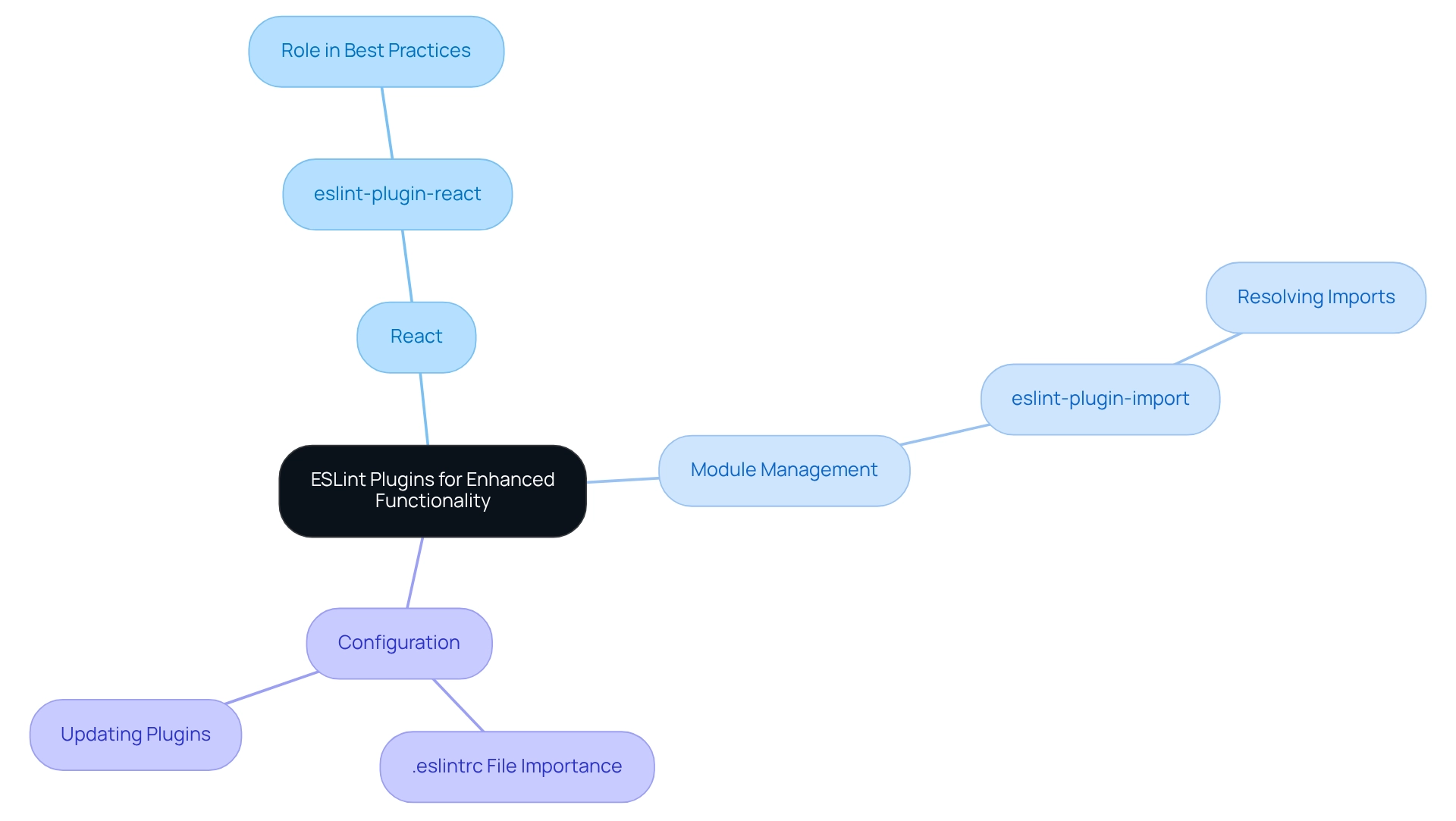
Monitor and Measure Code Quality with ESLint
Incorporating a linting tool into continuous integration (CI) pipelines is essential for addressing the coding challenges developers face. Efficiently assessing and monitoring software standards becomes achievable through this integration, enabling automated linting of modifications before merging into the main branch. This ensures that only changes conforming to established standards are included. Tools such as SonarQube and CodeClimate enhance this process by examining reports and displaying programming metrics—like complexity and maintainability—in an accessible format. For example, a case study revealed that a team utilizing SonarQube alongside a linter decreased complexity by 30% over six months, showcasing the practical advantages of this integration.
Furthermore, frequent evaluations of these metrics empower teams to enhance their configurations and programming practices, fostering a culture of ongoing improvement in software standards. Research indicates that around 70% of groups employing a linting tool in their CI pipelines experience significant enhancements in programming standards, with many noting a marked reduction in errors and greater adherence to coding guidelines. As a widely used linter for JavaScript and TypeScript, the eslint lsp not only identifies errors but also upholds coding standards, thereby elevating overall programming excellence. By automating the linting process, teams can ensure that their codebases remain clean and consistent, ultimately leading to more efficient development workflows.
While ESLint is a robust option, alternatives like TSLint and Prettier are also available, providing programmers with choices to meet their specific needs. As Joel Olawanle, a frontend developer at Kinsta, states, "This popular linter assists you in identifying mistakes, enforcing coding standards, and enhancing the standard of JavaScript and TypeScript." This underscores the importance of integrating ESLint LSP into CI pipelines for achieving optimal code quality.
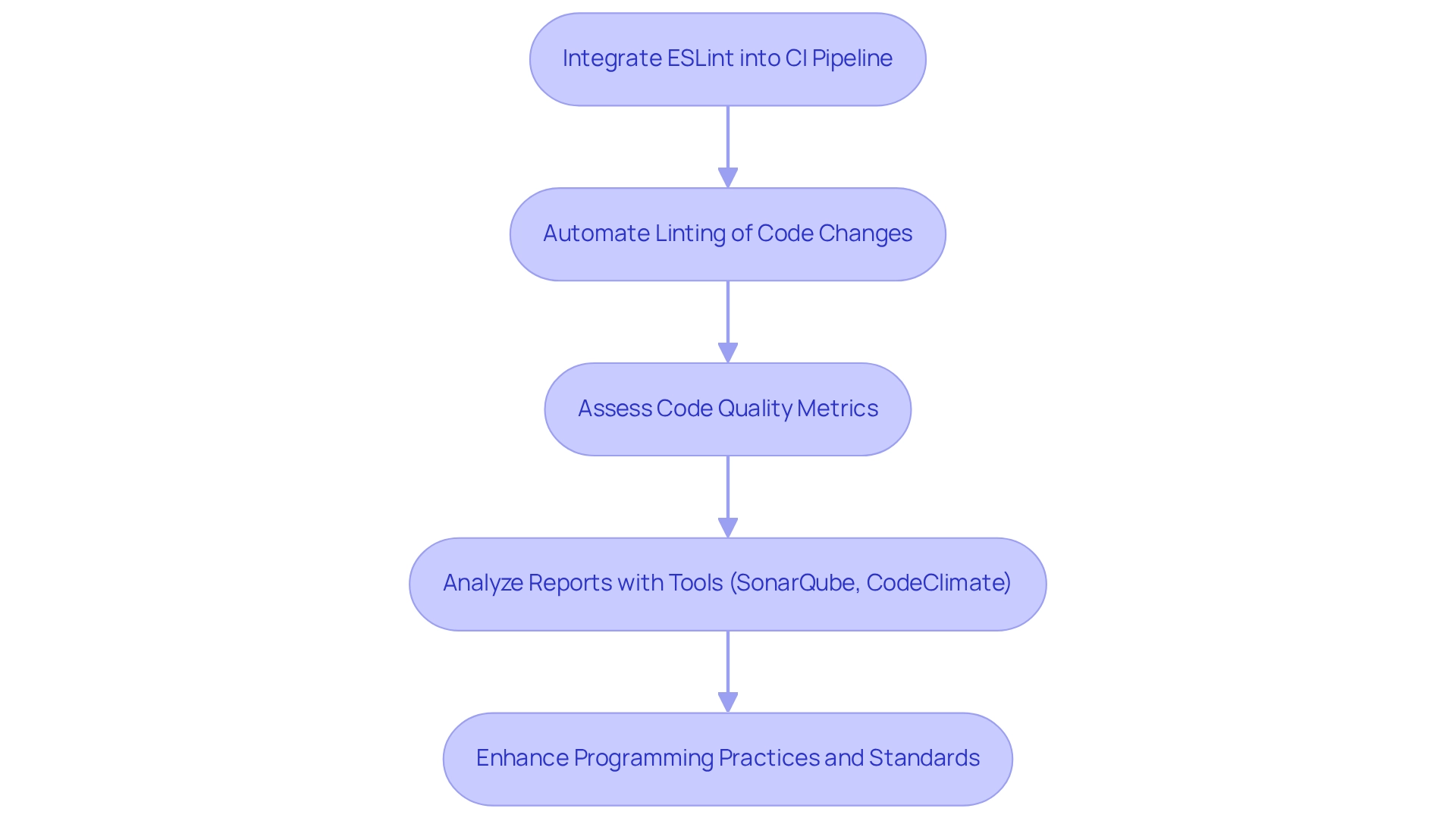
Conclusion
Integrating ESLint with the Language Server Protocol (LSP) addresses common coding challenges developers face by providing a powerful solution for maintaining high code quality through real-time linting and error detection. By understanding the configuration basics, developers can optimize their use of ESLint, ensuring alignment with their project’s coding standards. Creating a well-defined .eslintrc file and utilizing features like flat configuration streamline the setup process and enhance productivity.
Furthermore, implementing best practices such as integrating ESLint with Prettier and leveraging popular style guides significantly improves code consistency and reduces errors. The use of plugins tailored for specific frameworks, like eslint-plugin-react for React projects, enhances ESLint's functionality, allowing developers to uphold high quality standards while benefiting from community-driven improvements.
In addition, monitoring and measuring code quality through ESLint integration in continuous integration pipelines is crucial for sustaining high standards. This practice not only automates the linting process but also provides valuable insights into code metrics, fostering a culture of continuous improvement. As demonstrated by various case studies, the strategic use of ESLint leads to reduced errors and improved maintainability, ultimately resulting in a more efficient development workflow.
In conclusion, embracing ESLint as a fundamental part of the development process empowers developers to produce cleaner, more reliable code. By prioritizing configuration, best practices, plugin utilization, and continuous monitoring, teams can enhance their coding standards and achieve greater productivity in their projects.
Frequently Asked Questions
What is Kodezi and how does it help developers with coding challenges?
Kodezi is a robust tool designed to help developers recognize and report patterns in JavaScript scripts, which is especially useful for maintaining high code quality during coding challenges.
How does Kodezi integrate with eslint lsp?
Kodezi enhances its capabilities by integrating with eslint lsp, which standardizes communication between code editors and language servers, enabling real-time linting and error detection.
What configuration files should developers be familiar with when using eslint lsp?
Developers should familiarize themselves with essential configuration files such as .eslintrc and .eslintignore, which dictate the behavior of the eslint lsp within projects.
How can developers enable experimental features in eslint lsp?
Developers can enable experimental features, such as flat configuration, by adding the setting eslint.enableFlatConfig to their configuration in Visual Studio Code.
What significant change occurred in version 8.53.0 of eslint?
Version 8.53.0 of the tool deprecated the rule regarding consistent use of quotes, reflecting the tool's evolving nature.
What new features were introduced in version 9.25.0 of the tool?
Version 9.25.0 introduced new features and fixed several bugs from the previous version, emphasizing continuous advancements in the tool.
What is the purpose of incorporating stats data in ESLint?
Incorporating stats data in ESLint adds a new stats key to each LintResult object, providing valuable metrics such as parse times, fix times, and lint times per rule, which can help programmers monitor performance and enhance their linting processes.
What does Kodezi's 'Seamless Code Translation' case study demonstrate?
It illustrates how programmers can effortlessly switch between languages, thereby boosting their productivity and adaptability in coding.
What common pitfalls should programmers be aware of when setting up eslint lsp?
Programmers should be cautious of misconfiguring the .eslintrc file or neglecting to update dependencies, as these issues can lead to unforeseen behavior and impact the integration process.




