Overview
Developers often face significant challenges when coding, from managing complex syntax to ensuring code quality. How can these hurdles be overcome effectively? Kodezi addresses these common pain points through its robust features, including auto-completion and error-checking, which streamline the coding process. By utilizing the JavaScript Language Server Protocol (LSP), Kodezi enhances coding efficiency, allowing developers to focus more on creativity and less on troubleshooting.
The benefits of using Kodezi are clear. With improved productivity, developers can write code faster and with fewer errors, ultimately leading to higher quality outcomes. A well-configured environment is essential, and Kodezi provides a step-by-step guide for setting up and troubleshooting LSP, ensuring that developers have the support they need.
Furthermore, consider how much time could be saved by having a tool that not only identifies errors but also suggests improvements in real-time. Imagine coding with the confidence that your environment is optimized for success.
In addition, Kodezi's user-friendly interface makes it accessible for mid-level developers, avoiding overly technical jargon while still providing precise technical language where necessary. Are you ready to enhance your coding experience? Explore the tools available on the Kodezi platform and take your productivity to the next level.
Introduction
In the rapidly evolving landscape of software development, developers often face significant challenges that can hinder their coding efficiency and quality. The Language Server Protocol (LSP) emerges as a game-changer for JavaScript developers seeking to enhance their coding experience. By establishing a standardized communication framework between code editors and language servers, LSP introduces a suite of powerful features designed to improve productivity and code quality.
How does LSP address these challenges? From real-time error-checking to seamless code navigation, this protocol not only streamlines development workflows but also fosters consistency across diverse coding environments. Furthermore, as teams increasingly adopt LSP, understanding its benefits becomes essential for developers aiming to leverage its capabilities.
What can developers gain from using LSP? By utilizing this protocol, teams can elevate their projects and refine their coding practices, leading to improved productivity and enhanced code quality. In addition, the standardized approach allows for a more cohesive development experience across various coding platforms.
In conclusion, exploring the tools available through LSP is crucial for developers looking to optimize their workflow and achieve greater success in their projects.
Understand Language Server Protocol (LSP) and Its Benefits for JavaScript
Coding can be fraught with challenges, especially for developers navigating complex programming languages. The Language Server Protocol (LSP) emerges as a standardized framework that enhances interaction between text editors and language servers, significantly improving the development experience. By offering functionalities such as auto-completion, error-checking, and navigation, LSP equips programmers with real-time feedback and suggestions essential for efficient programming.
How does Kodezi address these coding challenges? One key advantage of the javascript lsp for JavaScript programmers is its ability to enhance the quality of work. LSP facilitates the early identification of mistakes and potential issues, allowing programmers to resolve them before they escalate. A recent analysis of 218,000 commits across 19 selected projects revealed that teams utilizing LSP reported a notable decrease in bug rates, highlighting its effectiveness in maintaining high programming standards. Additionally, Kodezi's automated programming troubleshooting features, such as correcting performance bottlenecks and ensuring adherence to the latest security best practices, further bolster this aspect by instantly recognizing and resolving repository issues.
Moreover, LSP significantly enhances productivity. With features like auto-completion and jump-to-definition, it streamlines programming tasks, enabling developers to focus on crafting solutions rather than getting bogged down by repetitive coding challenges. This efficiency is particularly beneficial in fast-paced development environments. Kodezi's CLI tool plays a crucial role here, allowing teams to auto-heal codebases in seconds, thus eliminating delays associated with pull requests. As discussed in strategic planning sessions, considering the potential for substantial productivity gains is vital when organizing upcoming projects and staffing needs.
Furthermore, LSP ensures consistency across various tools. It allows programmers to work seamlessly across different editors while enjoying a cohesive coding environment. This consistency not only boosts individual productivity but also fosters collaboration within teams, as everyone can utilize the same tools and features regardless of their preferred coding environment. User testimonials from over 1,000,000 Kodezi users emphasize how the tool has transformed debugging efficiency and enhanced productivity, making it an invaluable asset for any development team. Project managers can leverage insights from programming repositories to make informed decisions based on these productivity metrics, and understanding these benefits is crucial for JavaScript programmers looking to maximize the potential of JavaScript LSP in their projects. By integrating javascript lsp into their workflows alongside tools like Kodezi, programmers can significantly elevate both code quality and overall productivity. Insights from case studies on AI coding assistants further suggest that implementing LSP can be especially advantageous for junior developers, providing them with the support necessary to enhance their coding skills and efficiency.
Prepare Your Development Environment for JavaScript LSP Setup
To effectively prepare your development environment for the LSP setup for Java, it's essential to address the common challenges developers encounter in coding. By following these streamlined steps, you can create a strong LSP environment that enhances your coding efficiency and aligns with current development trends.
-
Install Node.js: Begin by installing Node.js, a crucial prerequisite for operating scripting tools. Download it from the official Node.js website. Node.js serves as the backbone for numerous development tools and frameworks, establishing it as a foundation of contemporary programming.
-
Select a code editor that supports JavaScript LSP, such as Visual Studio Code, Neovim, or Atom. These editors are popular among developers in 2025, favored for their robust features and community support.
-
Install a Package Manager: For Neovim users, installing a package manager like
PackerorMasonwill facilitate easy management of your LSP plugins. -
Install Required LSP Packages: Utilize npm to install essential LSP packages. For the scripting language, the typical packages include
typescript-language-server,eslint, andjavascript lsp. Execute the following command:npm install -g typescript-language-server eslint -
Configure Your Editor: Ensure your editor is configured to recognize the LSP server. This may necessitate including particular settings in your editor's configuration files.
As highlighted by Stack Overflow, developers skilled in Java and Node.js can command salaries averaging above US$95,000 yearly, underscoring the value of mastering these tools. Furthermore, the healthcare software market is anticipated to expand considerably due to technological advancements, making a robust javascript lsp configuration increasingly pertinent in sectors embracing these technologies. By implementing these steps, you not only enhance your development capabilities but also position yourself advantageously in a competitive job market.
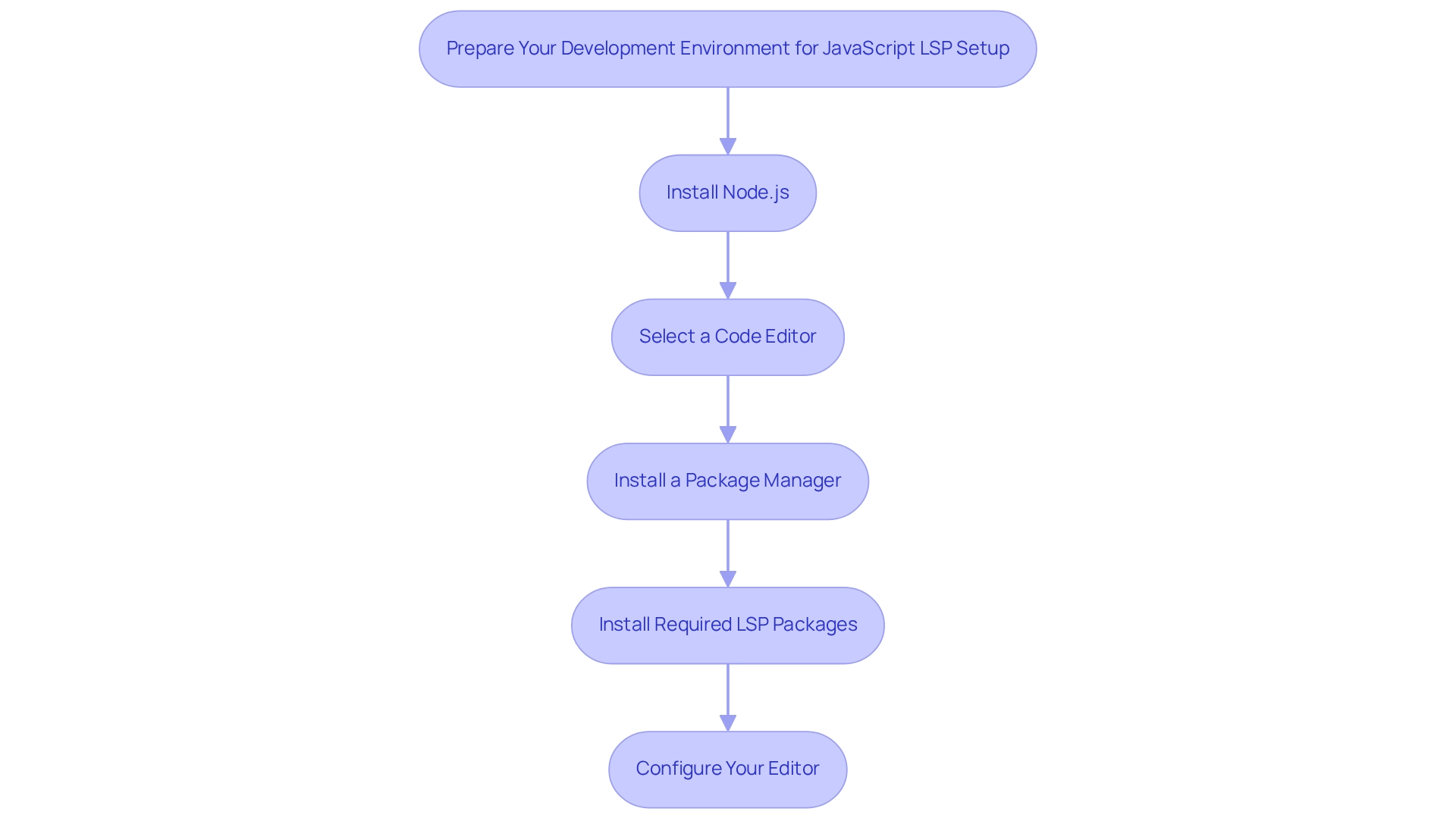
Configure JavaScript LSP in Your Development Environment
In today's fast-paced coding environment, developers frequently encounter challenges that can hinder productivity and code quality. To address these issues, integrating tools like Kodezi can be a game changer. Kodezi offers features that automate programming debugging, leading to swift issue resolution and enhanced performance. By leveraging AI-powered capabilities, Kodezi ensures that your code complies with security standards while improving overall quality through the identification of performance bottlenecks and security vulnerabilities.
Furthermore, adopting best practices in JavaScript LSP configuration, such as using nvim-ts-autotag to automatically close brackets, can significantly streamline your workflow. As more programmers transition to platforms like Visual Studio Code, utilizing keymap extensions becomes essential. These extensions not only help maintain productivity but also allow developers to retain familiar keyboard shortcuts, easing the adaptation process.
Have you ever wondered how these tools can transform your coding experience? A case study on migrating keymap settings to VS Code illustrates the practical benefits of these extensions. By implementing them, developers can enjoy a smoother transition while continuing to work efficiently. Explore the tools available on Kodezi's platform to elevate your coding practices and enhance your development journey.
Troubleshoot Common Issues During JavaScript LSP Setup
When facing challenges during your JavaScript LSP setup, it’s essential to follow these troubleshooting steps to streamline the process:
-
Check Node.js Version: Verify that you are using a compatible version of Node.js, as LSP tools often require specific versions for optimal functionality.
-
Verify LSP Installation: Ensure that the LSP packages are installed correctly. You can check this by running:
npm list -g --depth=0 -
Inspect Configuration Files: Carefully review your configuration files for any syntax errors or incorrect paths that could hinder the setup.
-
Review Editor Logs: Most editors provide logs that can assist in diagnosing issues. Check the output or log panel for any error messages related to the LSP.
-
Consult Documentation: Refer to the official documentation for your editor and the LSP packages for additional troubleshooting guidance.
-
Seek Community Help: If issues persist, consider reaching out to community forums or platforms like Stack Overflow for support.
Common problems during LSP setup include version compatibility issues, which can result in significant delays in addressing setup challenges. On average, programmers indicate spending considerable time addressing these problems, with some instances requiring up to several hours for resolution. Furthermore, according to recent statistics, 41.5% of developers are aware of the rise in the usage of Proxies in the programming ecosystem, with 24.9% already utilizing them, which may impact LSP configurations.
A notable case study involved optimizing interactions between a Rust server and the TypeScript compiler. The team implemented strategies to reduce synchronization costs, ultimately enhancing performance and efficiency. By following these steps and leveraging community resources, you can effectively navigate and resolve common challenges associated with JavaScript LSP setup. As the Deno Team states, "Do you use Deno in production at your company? We’d love your feedback," highlighting the importance of community input in refining LSP tools for production environments. Additionally, remember that enumerations in the protocol can be integer or string-based, with backward compatibility considerations, which is crucial for effective LSP configuration.
Conclusion
The Language Server Protocol (LSP) is transforming the coding landscape for JavaScript developers, addressing common challenges they face. With a standardized framework, LSP enhances communication between code editors and language servers, leading to improved code quality, increased productivity, and consistency across tools. By facilitating real-time error-checking and streamlined navigation, LSP empowers developers to produce cleaner, more reliable code while significantly reducing bug rates.
Implementing LSP in development environments is crucial for maximizing its benefits. Following the setup and configuration steps allows developers to create a robust environment that not only boosts efficiency but also aligns with industry standards. Additionally, the integration of tools like Kodezi simplifies this process, offering automated debugging and performance optimization—essential features in today’s fast-paced development landscape.
As LSP adoption grows among teams, understanding its functionalities and benefits becomes vital for maintaining a competitive edge. Embracing this protocol enables JavaScript developers to refine their coding practices, foster better collaboration within teams, and ultimately deliver higher-quality projects. Now is the time to leverage LSP; it stands to redefine coding experiences and elevate the overall standard of software development.
Frequently Asked Questions
What is the Language Server Protocol (LSP)?
The Language Server Protocol (LSP) is a standardized framework that improves interaction between text editors and language servers, providing functionalities such as auto-completion, error-checking, and navigation to enhance the development experience.
How does LSP help JavaScript programmers?
LSP helps JavaScript programmers by enhancing the quality of their work through early identification of mistakes and potential issues, which allows them to resolve problems before they escalate. This has been shown to decrease bug rates in teams using LSP.
What are some key features of Kodezi that support coding challenges?
Kodezi offers automated programming troubleshooting features, such as correcting performance bottlenecks and ensuring adherence to security best practices, which help in instantly recognizing and resolving repository issues.
How does LSP improve productivity for developers?
LSP improves productivity by streamlining programming tasks with features like auto-completion and jump-to-definition, allowing developers to focus on crafting solutions rather than dealing with repetitive coding challenges.
What role does Kodezi's CLI tool play in programming?
Kodezi's CLI tool allows teams to auto-heal codebases in seconds, eliminating delays associated with pull requests and significantly enhancing overall productivity.
How does LSP ensure consistency across different coding tools?
LSP enables programmers to work seamlessly across various editors while maintaining a cohesive coding environment, which boosts individual productivity and fosters collaboration within teams.
What feedback have Kodezi users provided regarding its effectiveness?
User testimonials from over 1,000,000 Kodezi users highlight that the tool has transformed debugging efficiency and enhanced productivity, making it a valuable asset for development teams.
How can project managers utilize insights from programming repositories?
Project managers can leverage insights from programming repositories to make informed decisions based on productivity metrics, which is crucial for organizing upcoming projects and staffing needs.
What benefits does LSP offer to junior developers?
Implementing LSP can be particularly advantageous for junior developers, as it provides the support necessary to enhance their coding skills and efficiency.




