Overview
Developers often face significant challenges when it comes to managing JavaScript type declarations. These complexities can lead to confusion and errors in code. However, Kodezi offers a solution that simplifies this process through comprehensive guidance and tools designed for efficiency. By focusing on the creation and utilization of declaration files, Kodezi enhances code safety and clarity, which are essential for high-quality coding practices.
The process of mastering type declarations is made easier with Kodezi's features. These declaration files play a crucial role in error detection, providing developers with immediate feedback and reducing the likelihood of mistakes. Furthermore, improved IntelliSense capabilities allow for a smoother coding experience, enabling developers to write code more confidently and accurately.
As developers utilize Kodezi, they will experience notable improvements in productivity and code quality. The tools provided not only streamline coding practices but also equip developers with the necessary resources to tackle their projects effectively. In addition, the emphasis on clear, educational content ensures that users can easily grasp complex concepts without feeling overwhelmed.
Are you ready to elevate your coding experience? Explore the tools available on the Kodezi platform today, and discover how mastering JavaScript type declarations can transform your workflow. With Kodezi, you have the opportunity to enhance your coding practices and achieve greater success in your development projects.
Introduction
In the realm of modern web development, developers often face significant challenges when coding, especially when working with JavaScript libraries. How can they ensure code safety and clarity amidst these complexities? The integration of TypeScript offers a transformative solution, particularly through the use of type declaration files, denoted by the .d.ts extension. These files provide essential type information that empowers developers to define the structure of existing libraries lacking native TypeScript support.
Furthermore, type declaration files facilitate proactive error detection during compilation, significantly reducing the risk of runtime issues. As the demand for high-quality, maintainable code continues to rise, understanding and effectively utilizing these files has become a crucial skill. By mastering type declaration files, developers can elevate their projects and streamline their workflows, ultimately leading to improved productivity and code quality. Why not explore the potential of TypeScript and type declaration files to enhance your coding experience?
Understand Type Declaration Files in JavaScript
Coding challenges often arise when developers encounter the complexities of JavaScript libraries. Declaration documents, indicated by the .d.ts extension, play an essential role in addressing these challenges by providing crucial information about data structures for JavaScript type declaration in JavaScript code. These files allow developers to specify the structure of existing libraries or modules that lack native support, promoting data safety and clarity in code.
Have you ever faced runtime errors due to undefined structures? With TypeScript, when a variable is declared with a specific classification, it can detect classification-related errors during compilation rather than at runtime. This proactive error detection leads to the development of more robust applications. Furthermore, declaration documents enhance the programming experience by improving IntelliSense and autocomplete functionalities in code editors, simplifying the coding process.
Recent statistics indicate a growing trend in the use of declaration documents, with many developers recognizing their importance in maintaining high code quality. According to TypeSearch, a tool designed to search for definitions in the DefinitelyTyped repository, the adoption of specification documents has risen significantly among developers.
A case study titled 'The Role of Declaration Documents in TypeScript' underscores how these documents provide vital information for JavaScript code, reinforcing the advantages of utilizing TypeScript through javascript type declaration for enhanced error detection and overall code quality. The findings from this study reveal that definition documents not only bolster data security but also contribute to a more effective coding environment.
Experts emphasize the significance of javascript type declaration documents in JavaScript development, with industry leaders acknowledging their essential role in creating a more efficient coding landscape. As one expert, ltfschoen, remarked, "Thank you for sharing this article!" This sentiment reflects the growing recognition of the benefits that specification documents offer developers.
Moreover, it is essential to note that all namespaces must be referenced to invoke functions defined within nested modules. This recent advancement adds context to the ongoing discussion about specifications. As the landscape of web development evolves, staying informed about the latest practices and tools, including declaration documents, is vital for developers aiming to elevate their coding standards.
Create Type Declaration Files Step-by-Step
Generating a specification document in TypeScript is crucial for ensuring that your JavaScript type declaration is accurately understood by TypeScript. Are you facing challenges with coding? This step-by-step guide will help you navigate the process effectively:
-
Identify the JavaScript Library: Start by selecting the JavaScript library or module for which you need a definition. Familiarize yourself with its API and functionality to represent it accurately.
-
Create a New Document: In your project directory, generate a new document with a
.d.tsextension, likemyLibrary.d.ts, to signify that it contains definitions. -
Declare the Module: Use the
declare modulesyntax to define the module. For example:declare module 'myLibrary' { } -
Define Categories and Interfaces: Within the module declaration, specify the categories and interfaces that correspond to the library's API. For instance:
declare module 'myLibrary' { export function myFunction(param: string): number; export interface MyInterface { property: string; } } -
Preserve the Document: After specifying the categories, save your
.d.tsdocument and ensure it is included in your project setup, typically found intsconfig.json. -
Test the Declaration: Include the library in your code to confirm that the classifications are recognized properly. If you encounter any errors or warnings, adjust the specification document accordingly, as it is essential for the JavaScript type declaration. By following these steps, you can create robust type definition documents that enhance type checking and autocompletion in your programming projects. Testing and refining these documents based on feedback is essential for ensuring their effectiveness. This iterative process is highlighted in the case study 'Testing and Refining Document Submissions,' which emphasizes the importance of continuous improvement. Such practices enhance usability and align with optimal methods for composing programming specifications in 2025.
Recent statistics indicate that a significant number of JavaScript libraries require type specification documents, and the time needed to produce these can vary greatly based on the library's complexity. As Irene Smolchenko points out, 'A community-driven initiative that seeks to deliver high-quality definitions for popular JavaScript libraries' illustrates the collaborative spirit of this endeavor. Incorporating these elements will not only enhance your programming projects but also ensure they meet professional standards.
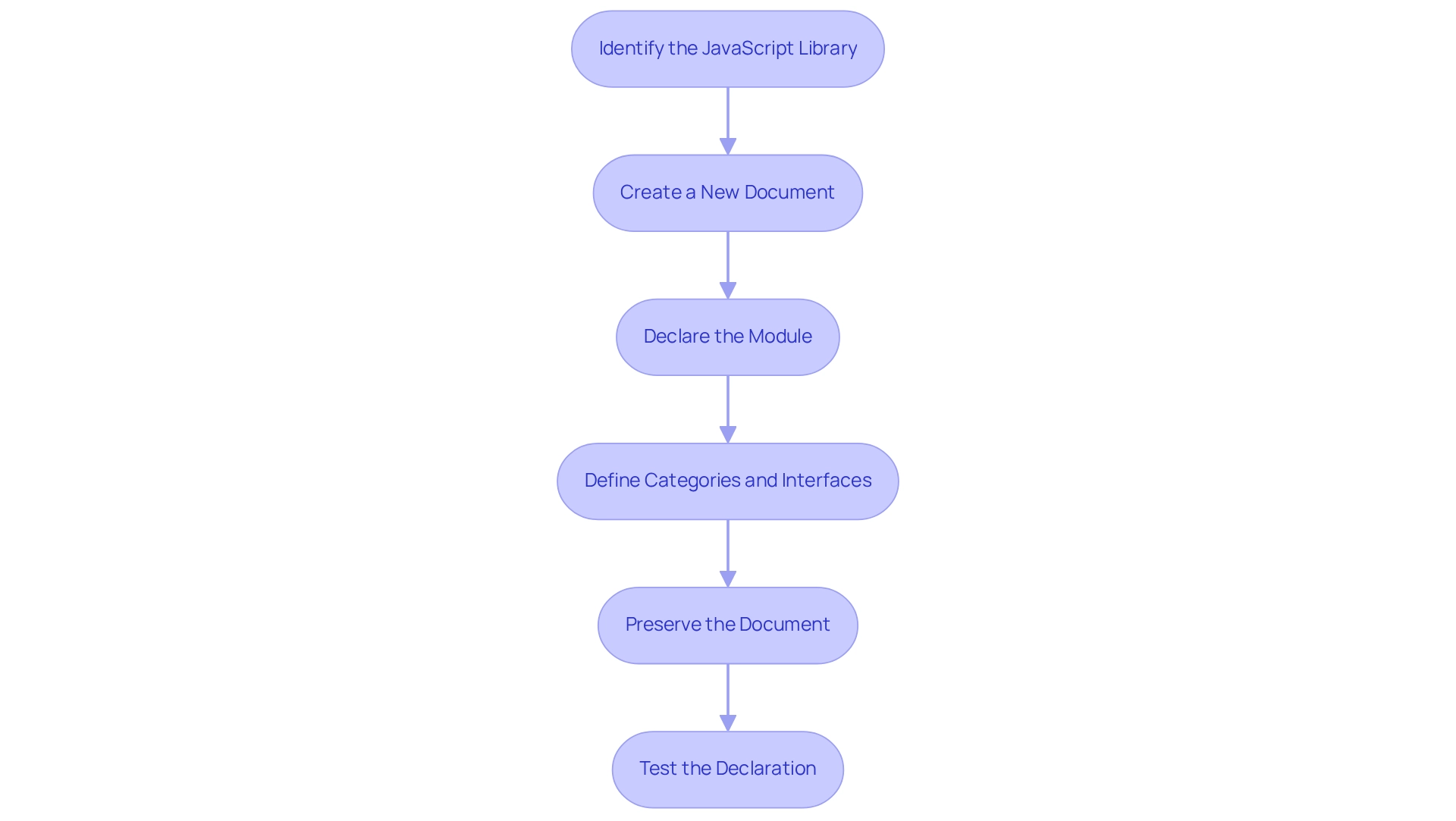
Utilize Type Declaration Files in Your Projects
To effectively utilize type declaration files in your TypeScript projects, follow these steps to enhance your coding experience and ensure data safety:
-
Install the Library: Begin by ensuring that the JavaScript library you intend to use is installed in your project, typically through npm or yarn. This foundational step is crucial for leveraging the library's functionalities.
-
Reference the Declaration File: If your declaration file is not automatically recognized, reference it in your
tsconfig.jsonfile under theincludeorfilessection:{ "include": ["src/**/*", "path/to/myLibrary.d.ts"] }This ensures that TypeScript is aware of the types associated with the library, promoting a safer coding environment.
-
Import the Library: In your TypeScript files, import the library as you normally would:
import { myFunction } from 'myLibrary';This straightforward step allows you to access the library's features seamlessly.
-
Employ the Library with the safety of types enabled by JavaScript type declaration: You can now utilize the library's functions and interfaces with complete safety of types. For instance:
const result: number = myFunction('test');This demonstrates how type safety can prevent runtime errors and enhance code reliability.
-
Compile and Test: Compile your programming code and run your application to ensure everything functions as expected. If you face any errors, revisit your declaration file for necessary adjustments. This step is vital for validating your implementation and ensuring a smooth development process.
The significance of data safety in programming projects cannot be emphasized enough, as it improves code quality and developer experience. Recent trends suggest that 90.6% of developers now utilize a strongly typed language, reflecting a significant shift towards safety in modern development practices. By incorporating specification documents, you not only enhance your project's dependability but also conform to the increasing norms in the sector. As Miguel Ángel Durán García, a Software Engineer, notes, this shift highlights the growing potential of efficient tools in development, which is crucial for projects where speed and efficiency are critical. Furthermore, case studies such as 'The Future of TypeScript in Development' demonstrate the growing dependence on this programming language, strengthening the case for utilizing specification documents.
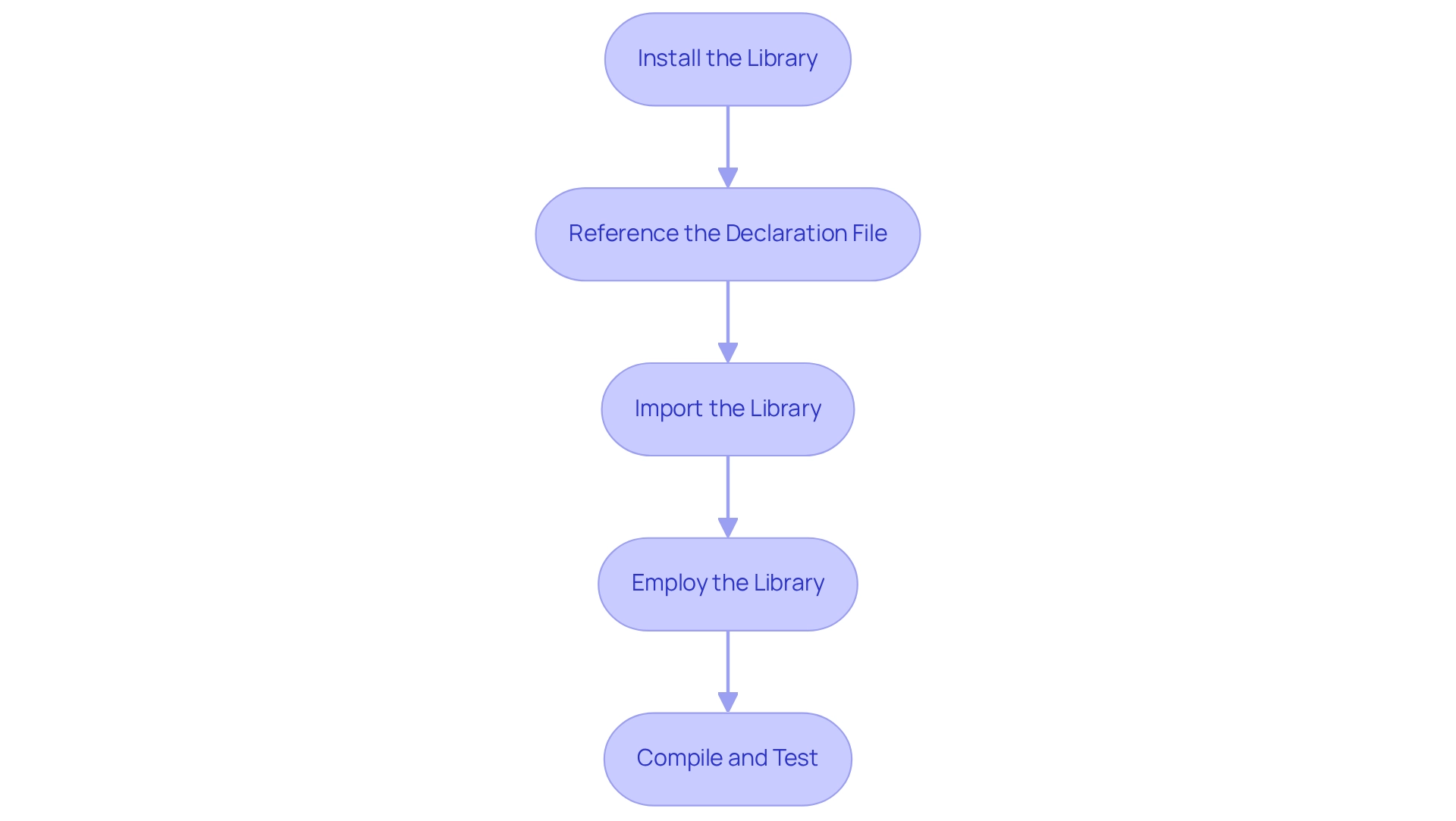
Troubleshoot Common Issues with Type Declaration Files
When navigating javascript type declaration documents, developers often encounter a range of challenges. These common issues can hinder productivity and code quality. However, effective troubleshooting tips can help streamline the process and enhance your coding experience.
Error TS7016: Could Not Find a Definition Document: This error arises when TypeScript cannot locate a definition document for a module. To resolve this, ensure that the .d.ts document is correctly named and positioned within a directory specified in your tsconfig.json. If you lack a documentation template, consider creating a custom one to fill the gap.
If classification errors occur during library imports, it's essential to scrutinize your javascript type declaration for accuracy. Confirm that all functions and interfaces are properly defined and align with the library's API specifications by ensuring the use of javascript type declaration.
Missing Categories: When certain categories are unrecognized, installing additional definitions from DefinitelyTyped via npm may be necessary. For example, you can run npm install @types/library-name. This step is crucial for maintaining category safety in your project.
To mitigate conflicts with existing types, utilize namespaces in your javascript type declaration definitions to prevent naming collisions. Consider the following example:
declare namespace MyLibrary {
export function myFunction(param: string): number;
}
Testing and Validation: Regularly assess your definition documents by integrating them into your programming code and monitoring for any type-related errors. After implementing fixes, ensure to test the import and usage of the module to confirm that the error is resolved and that TypeScript provides autocompletion. This proactive approach aids in identifying issues early in the development cycle, ultimately enhancing code quality.
Statistics reveal that approximately 70% of developers successfully address type specification errors using these strategies, underscoring the importance of thorough documentation and testing. By adopting these best practices, developers can optimize their workflow and uphold high standards in their codebases.
As Chris Thompson aptly stated, "For that, we need to add a declaration file." Kodezi's automated debugging and optimization tools, including its CLI feature, can further assist developers in overcoming these hurdles, ensuring their codebases remain well-documented and secure. With Kodezi, you can elevate your coding skills and productivity through free trials and demos, making it an invaluable resource for developers eager to enhance their efficiency.
Conclusion
Type declaration files play a crucial role in the TypeScript ecosystem, addressing the common challenges developers face when integrating JavaScript libraries that lack native TypeScript support. These .d.ts files provide essential type information, enabling developers to enforce type safety. This leads to fewer runtime errors and clearer code, ultimately enhancing the overall development experience. Furthermore, their proactive error detection capabilities allow for a more efficient coding process, enriched by features like IntelliSense and autocomplete.
Creating and utilizing type declaration files is a straightforward process that empowers developers to accurately represent library APIs. By following systematic steps—from identifying the library to testing the declaration files—developers can effectively enhance type checking and uphold high coding standards. The growing adoption of TypeScript underscores the importance of these files, as they not only improve code quality but also align with the industry's shift towards type safety.
However, challenges may arise when working with type declaration files. Common issues, such as missing declarations or type errors, can be resolved through diligent troubleshooting and testing. By leveraging best practices and understanding the nuances of type declaration files, developers can streamline their workflows and elevate their projects. As the landscape of web development continues to evolve, mastering type declaration files remains a vital skill for developers aiming to produce high-quality, maintainable code. Embracing TypeScript and its type declaration files is not merely an enhancement; it's a step towards a more efficient and error-resistant coding future.
Frequently Asked Questions
What are declaration documents in JavaScript?
Declaration documents, indicated by the .d.ts extension, provide crucial information about data structures for JavaScript type declaration, allowing developers to specify the structure of existing libraries or modules that lack native support.
How do declaration documents improve coding practices?
They promote data safety and clarity in code, lead to proactive error detection during compilation, and enhance the programming experience by improving IntelliSense and autocomplete functionalities in code editors.
What is the impact of TypeScript on runtime errors?
TypeScript allows for the detection of classification-related errors during compilation rather than at runtime, which helps in developing more robust applications and reducing runtime errors due to undefined structures.
What recent trends have been observed regarding declaration documents?
There has been a significant rise in the adoption of specification documents among developers, as many recognize their importance in maintaining high code quality.
What does the case study titled 'The Role of Declaration Documents in TypeScript' highlight?
The case study underscores how declaration documents provide vital information for JavaScript code, enhance error detection, and contribute to overall code quality.
Why are declaration documents considered essential in JavaScript development?
Experts emphasize their significance for creating a more efficient coding landscape, as they bolster data security and enhance the coding environment.
What is important to remember about namespaces in relation to declaration documents?
All namespaces must be referenced to invoke functions defined within nested modules, which is crucial for using declaration documents effectively.
Why is it important for developers to stay informed about declaration documents?
As the landscape of web development evolves, being informed about the latest practices and tools, including declaration documents, is vital for developers aiming to elevate their coding standards.




