Overview
Developers frequently encounter challenges in maintaining code quality and compliance with high standards. Mastering SonarQube integration can significantly enhance development workflows by providing automated code analysis, ensuring adherence to these standards, and facilitating real-time feedback. This article outlines essential steps for preparing and implementing SonarQube in development environments. Furthermore, it emphasizes the importance of configuration, CI/CD integration, and troubleshooting to optimize code quality and productivity. By leveraging SonarQube, teams can improve their coding practices and achieve greater efficiency. Are you ready to elevate your development process?
Introduction
In the fast-evolving landscape of software development, developers face numerous coding challenges that can hinder success. Maintaining high code quality is paramount, and SonarQube emerges as a vital tool to address these issues. It offers developers the ability to continuously inspect their codebases, identify vulnerabilities, and enforce coding standards. With powerful automation features and seamless integration into CI/CD pipelines, SonarQube empowers teams to enhance their coding practices while reducing technical debt.
As organizations strive for efficiency and security, understanding how to effectively integrate SonarQube into development workflows becomes crucial. This article delves into the essential steps for harnessing SonarQube’s capabilities, from preparation and integration to troubleshooting common challenges. By optimizing these processes, developers can deliver robust software solutions and improve overall productivity.
Understand SonarQube and Its Role in Development Workflows
In the face of persistent coding challenges, developers often struggle with maintaining high programming standards. This is where Kodezi, an open-source platform, plays a pivotal role in the ongoing evaluation of programming practices. By automating the analysis of code, it identifies bugs, vulnerabilities, and issues, providing developers with actionable insights to enhance their projects. Incorporating a quality analysis tool into your creation process not only guarantees compliance with high standards of quality and security but also fosters a culture of programming excellence.
What features make Kodezi stand out? It offers real-time feedback on software quality, supports various programming languages, and integrates seamlessly with CI/CD pipelines. This makes Kodezi an invaluable tool for modern software development, empowering teams to make informed decisions about refactoring efforts in legacy systems. Furthermore, Kodezi's automated debugging capabilities enable developers to quickly recognize and rectify issues within the codebase, providing detailed explanations and insights into what went awry and how it was addressed.
How does this impact productivity? This swift problem-solving approach not only boosts performance enhancement but also ensures adherence to the latest security best practices and programming standards. Recent updates in 2025 have further improved its capabilities, introducing advanced analysis algorithms and expanded language support, reinforcing its significance in preserving software excellence. Resources such as code analysis tools are crucial for mitigating risks associated with technical debt and enhancing overall software creation efficiency.
By utilizing Kodezi effectively, you can optimize your creation processes, ensuring that code quality is consistently maintained. Additionally, using Kodezi can assist teams in making informed decisions about refactoring efforts in legacy systems, ultimately enhancing the development workflow. Why not explore the tools available on the platform and see how they can elevate your coding practices?
Prepare Your Environment for SonarQube Integration
To effectively prepare your environment for SonarQube integration, it is essential to follow these steps carefully:
- Install Java: Ensure that the Java Development Kit (JDK) version 11 or later is installed on your machine, as the software requires Java to function properly.
- Download the tool: Access the website to download the latest version of the software (currently version 1.0). This ensures you have the most up-to-date features and fixes available.
- Set Up Database: The tool necessitates a database for storing analysis results. You can opt for PostgreSQL, MySQL, or Oracle. Install and configure your selected database accordingly.
- Configure the tool: After unzipping the downloaded package, modify the
sonar.propertiesfile to establish a connection to your database and adjust other parameters, such as the server port. Remember to activate or deactivate rules within new quality profiles as needed to customize your setup. - Start the server: Navigate to the application directory and execute the command to initiate the server. Verify that the server is operational by accessing the web interface at
http://localhost:9000.
Furthermore, consider incorporating the SonarLint extension in Visual Studio for real-time evaluation during the development process. This extension requires the project in Visual Studio to utilize the same standards profile as set up in the analysis tool for effective coordination. As Sachin Raj emphasizes, "All user passwords are P2ssw0rd," highlighting the importance of securing your credentials during the setup process.
By following these procedures, you will ensure that your environment is fully prepared for SonarQube integration, ultimately promoting enhanced code quality and productivity.
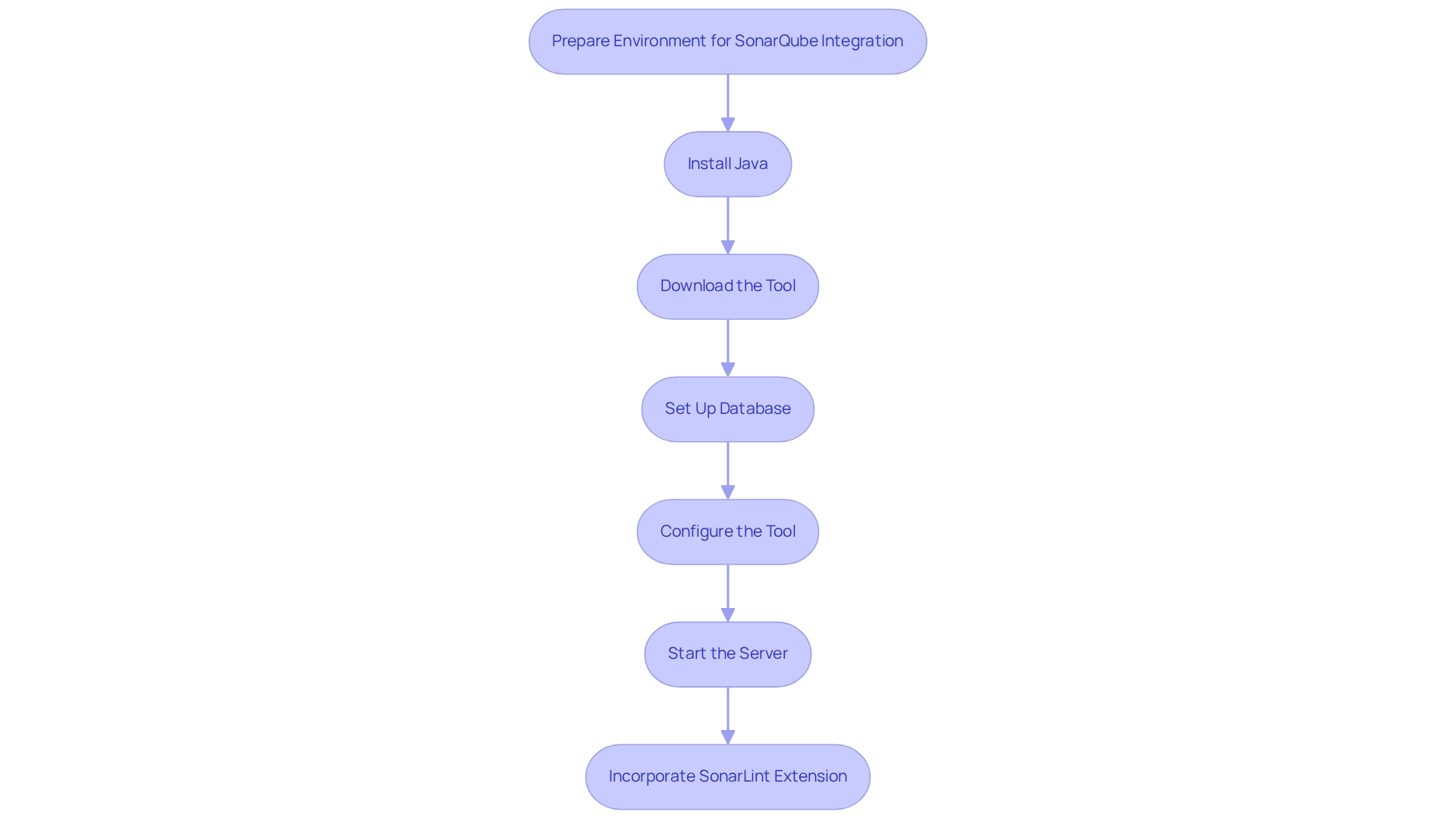
Implement SonarQube Integration in Your Development Workflow
To effectively implement SonarQube integration into your development workflow, consider the following steps to overcome common coding challenges:
- Choose Your CI/CD Tool: What CI/CD tool does your team utilize? Options include Jenkins, GitLab CI, or CircleCI.
- Install Scanner: After selecting your CI/CD tool, install the Scanner accordingly. For instance, in Jenkins, you can easily add the code quality plugin via the plugin manager.
- Configure the Scanner: In your CI/CD configuration file (e.g., Jenkinsfile), incorporate the Scanner step from Sonar. Be sure to specify the project key, project name, and any other pertinent parameters.
- Establish Standards Gates: Create standards gates within the platform to enforce coding guidelines. This ensures that the program meets specific criteria before merging or deployment.
- Run Analysis: Initiate a build in your CI/CD pipeline. The Scanner will examine the program and transmit the results to the server, where you can view the analysis findings via the web interface, thereby allowing for SonarQube integration into your development process for ongoing assessment of quality. Remarkably, organizations that have adopted SonarQube integration in their CI/CD pipelines report substantial advancements in reliability and durability, especially when concentrating on improving coverage. Implementing CI/CD results in increased deployment frequencies and faster recovery from issues. Thus, utilizing tools such as code quality analyzers becomes crucial.
Furthermore, Kodezi's AI-driven automated debugging can be employed during the integration phase to quickly detect and resolve issues in the codebase, optimize performance, and ensure security compliance, thus improving the overall quality of your software development process. A case study titled 'Coverage Insights' illustrates how concentrating on coverage can improve application reliability.
In addition, automated tools like Jenkins streamline the transition from code commit to production by setting up triggers, defining build steps, and configuring post-build activities, leading to more efficient software delivery workflows. Successful CI/CD implementation demands both technical expertise and strategic insight, guaranteeing that your integration of the tool is effective and advantageous.
Troubleshoot Common Integration Issues
Integrating this tool can present several common challenges that developers encounter. Are you struggling with coding obstacles that slow down your workflow? Here are essential troubleshooting tips to address these issues effectively:
- Server Not Starting: If the application server fails to start, examine the logs in the
logsdirectory for error messages. Confirm that Java is properly installed and that the database connection settings are configured correctly. - Analysis Fails: Should the analysis fail during the CI/CD pipeline, scrutinize the build logs for specific error messages. Frequent culprits include misconfigured scanners or network connectivity issues.
- Standard Gate Failures: If builds are failing due to standard gate violations, consult the dashboard to pinpoint the specific issues causing the failure. Adjust your code to align with the established quality standards.
- Database Connection Issues: In situations where the application cannot connect to the database, ensure that the database is operational and that the connection settings in
sonar.propertiesare accurate. - Plugin Compatibility: Verify that all installed plugins are compatible with your version of SonarQube integration, as incompatible plugins can lead to unexpected behavior.
By adhering to these troubleshooting steps, you can effectively resolve common integration issues, ensuring a streamlined development workflow. Furthermore, Kodezi serves as an invaluable ally for developers, simplifying the programming process through its AI-assisted features for automatic correction, debugging, and optimization. Imagine enhancing your productivity and focusing on innovation rather than getting bogged down by technical issues. Real-world case studies have shown that addressing these integration challenges not only improves productivity but also enhances overall code quality. Explore the tools available on the Kodezi platform to transform your coding experience.
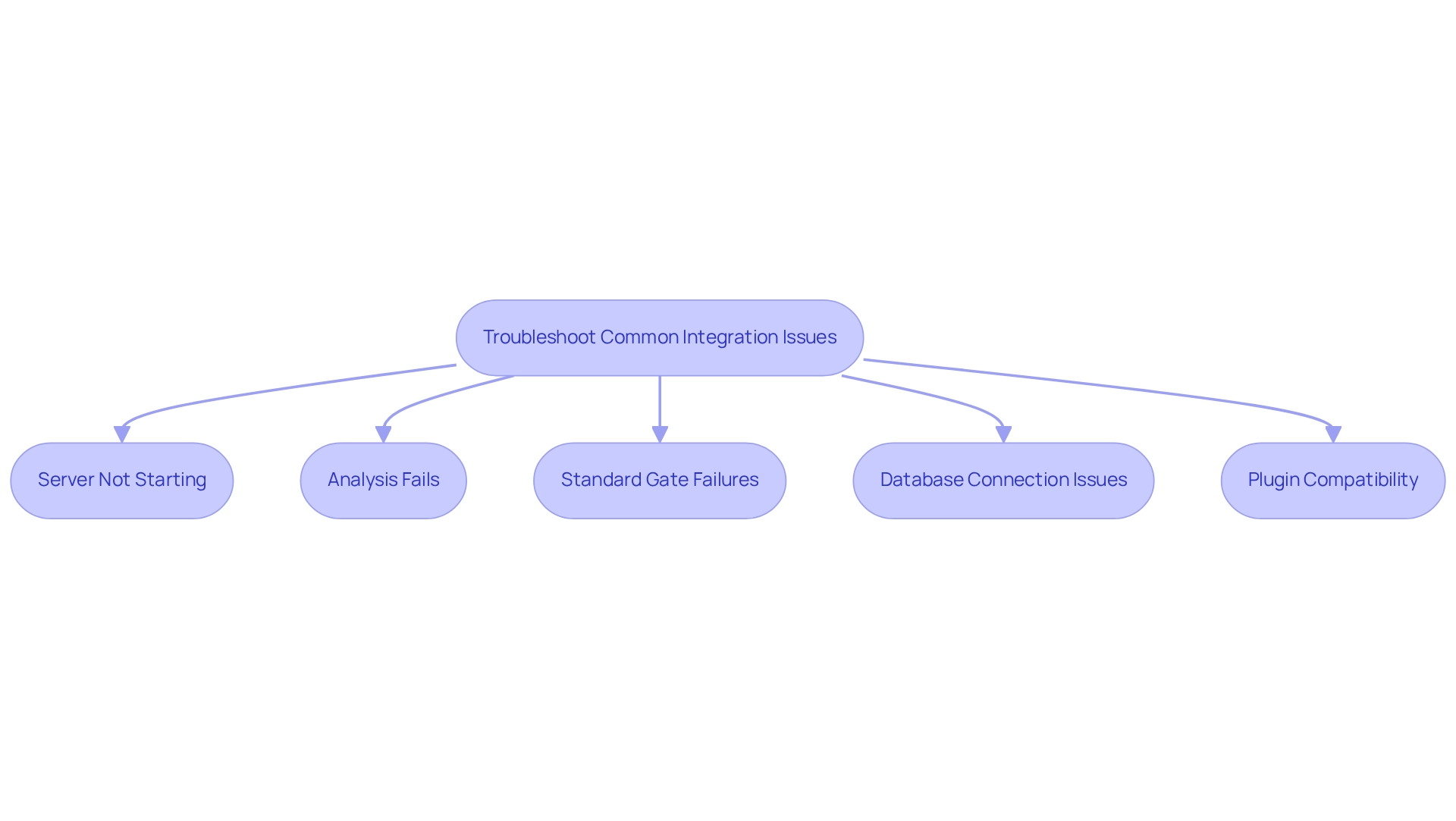
Conclusion
The integration of SonarQube into development workflows represents a crucial advancement in overcoming the coding challenges developers face today. By automating code analysis, SonarQube empowers developers to identify vulnerabilities, enforce coding standards, and effectively manage technical debt. The preparation steps outlined ensure a smooth setup, while the integration process facilitates continuous monitoring of code quality throughout the development lifecycle.
Furthermore, addressing common integration issues is vital for maintaining a seamless workflow. By proactively tackling potential challenges, teams can significantly enhance productivity and uphold coding excellence. The synergy between SonarQube and tools like Kodezi further streamlines this process, enabling developers to concentrate on innovation rather than technical setbacks.
In addition, as organizations increasingly prioritize quality and security in software development, leveraging the full potential of SonarQube becomes essential. Embracing these practices not only leads to more robust software solutions but also cultivates a culture of continuous improvement and excellence within development teams. The journey toward high-quality software is ongoing, and with tools like SonarQube, success is indeed within reach.
Frequently Asked Questions
What is Kodezi and what role does it play for developers?
Kodezi is an open-source platform that automates the analysis of code, identifying bugs, vulnerabilities, and issues. It provides developers with actionable insights to enhance their projects and helps maintain high programming standards.
What features make Kodezi stand out?
Kodezi offers real-time feedback on software quality, supports various programming languages, and integrates seamlessly with CI/CD pipelines, making it an invaluable tool for modern software development.
How does Kodezi impact productivity?
Kodezi's automated debugging capabilities enable swift problem-solving, which boosts performance enhancement and ensures adherence to the latest security best practices and programming standards.
What recent updates have been made to Kodezi?
Recent updates in 2025 have improved Kodezi's capabilities by introducing advanced analysis algorithms and expanding language support, reinforcing its significance in preserving software excellence.
How can Kodezi assist with legacy systems?
Kodezi helps teams make informed decisions about refactoring efforts in legacy systems, ultimately enhancing the development workflow and optimizing creation processes.
Why are code analysis tools like Kodezi important?
Code analysis tools are crucial for mitigating risks associated with technical debt and enhancing overall software creation efficiency.




