Overview
The article begins by addressing the common coding challenges developers face in today's fast-paced environment. It then introduces how Kodezi effectively tackles these issues through its robust features. By mastering the TypeScript Language Server, developers can significantly enhance their development experience. The insights provided focus on:
- Optimizing server performance
- Implementing effective error handling strategies
- Utilizing advanced features
These elements collectively improve productivity and code quality by streamlining processes and reducing coding challenges. Furthermore, the benefits of using Kodezi are clear: improved efficiency leads to higher quality code and a more enjoyable coding experience. Developers are encouraged to explore the tools available on the Kodezi platform to fully harness these advantages.
Introduction
In the realm of modern software development, developers often encounter various coding challenges that can hinder their productivity. How can these obstacles be effectively addressed? Enter the TypeScript Language Server, a vital tool that enhances the coding experience through its powerful capabilities. Operating on a client-server architecture, it facilitates seamless communication between development environments like Visual Studio Code and the TypeScript compiler, offering features such as autocompletion and error checking.
Furthermore, maximizing the benefits of this technology requires:
- A deep understanding of its architecture
- Effective configuration for performance
- The implementation of robust error handling strategies
By leveraging these insights, developers can significantly enhance their workflow and code quality. This article delves into the intricacies of the TypeScript Language Server, providing essential insights and best practices that will streamline the development process. Are you ready to optimize your coding experience?
Understand the TypeScript Language Server Architecture
Coding challenges can be daunting for developers. The TypeScript-language server operates on a client-server architecture, where the client—such as Visual Studio Code—interacts with the TypeScript-language server to deliver features like autocompletion, error checking, and navigation. Understanding this structure involves recognizing the role of the TypeScript-language server protocol (LSP), which standardizes interactions between the client and server, along with the compiler that processes the programming. How can developers navigate these complexities effectively?
Kodezi addresses these challenges with powerful tools that enhance the development experience. Familiarizing oneself with how the server manages requests and responses is crucial for diagnosing performance issues. With Kodezi's CLI, developers can ensure their codebase adheres to the latest security best practices and coding standards. By identifying and fixing issues before every push—such as performance bottlenecks and exception handling—Kodezi not only enhances performance but also boosts security.
Imagine the productivity gains when developers can focus on optimizing their workflow rather than troubleshooting. Knowing that the server can handle multiple requests simultaneously allows for batching requests, streamlining the development process. Furthermore, Kodezi provides detailed insights into codebase issues, ensuring rapid issue resolution and improved code quality.
Are you ready to elevate your coding practices? Explore the tools available on the Kodezi platform and experience the benefits of improved productivity and code quality firsthand.
Configure the TypeScript Language Server for Optimal Performance
To address the common coding challenges developers encounter, optimizing the typescript-language server is essential for enhancing performance. Developers should consider several best practices that can lead to a more efficient coding experience:
- Adjust
tsconfig.jsonSettings: Ensure that thetsconfig.jsonfile is correctly set up to include only the necessary files while excluding unnecessary ones. This reduces the workload on the typescript-language server and accelerates processing times. - Enable Incremental Compilation: By using the
incrementaloption intsconfig.json, the typescript-language server will only recompile files that have changed. This significantly improves performance during development. - Optimize Memory Usage: Monitoring and adjusting the memory allocation for the typescript-language server is crucial. For instance, increasing the memory limit can help prevent crashes during large builds.
- Utilize the typescript-language server's built-in performance tools to leverage the performance tracing tools and identify bottlenecks in its operation. This can help pinpoint specific areas that require optimization.
- Regularly Update Dependencies: Keeping the programming environment and its dependencies up to date allows developers to benefit from performance enhancements and bug corrections introduced in newer versions.
By implementing these configurations, developers can significantly enhance the responsiveness and efficiency of their development environment. This leads to a smoother coding experience, ultimately improving productivity and code quality.
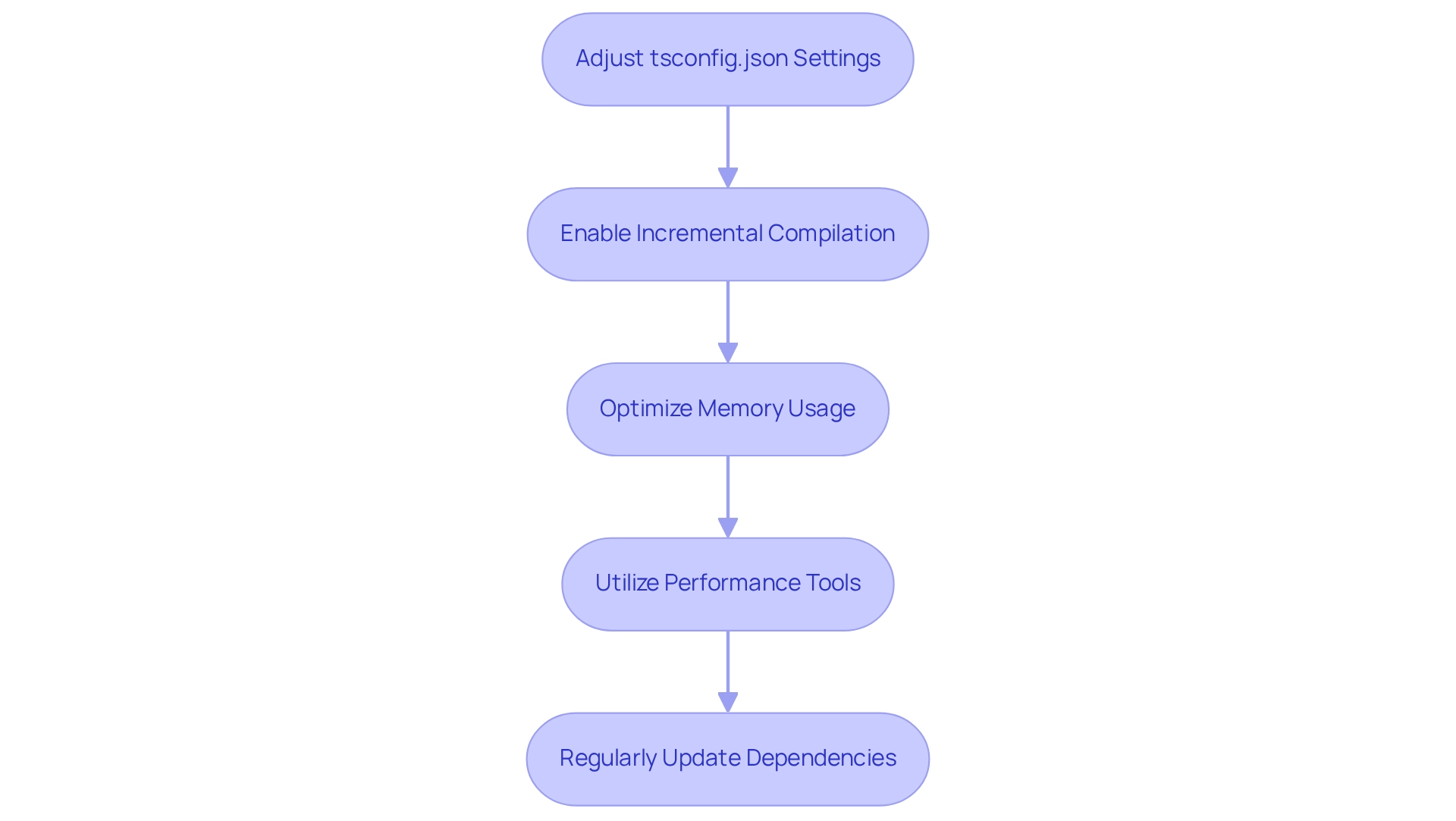
Implement Effective Error Handling Strategies
Developers often face significant coding challenges, especially when it comes to error handling. To tackle these issues effectively while utilizing the typescript-language server, consider implementing the following strategies:
-
Use Try-Catch Blocks: Encapsulate potentially error-prone code within try-catch blocks. This approach allows for graceful handling of exceptions, preventing application crashes.
-
Leverage TypeScript's Type System: By utilizing TypeScript's strong typing, you can identify mistakes at compile time rather than runtime. This proactive strategy significantly decreases the number of runtime issues.
-
Implement Logging: Integrate logging mechanisms to capture detailed information about issues and stack traces. Such data is invaluable for troubleshooting and understanding the context of problems.
-
Create Custom Exception Classes: Defining custom exception classes allows you to categorize various types of issues, enhancing clarity in messages related to problems and improving issue management.
-
Monitor Performance Metrics: Regularly tracking performance metrics associated with issue occurrences can help identify patterns and areas for improvement in your error handling processes.
By adopting these strategies, you can enhance the reliability of your applications and streamline the debugging process. Ultimately, this leads to a more efficient development cycle, fostering improved productivity and code quality.
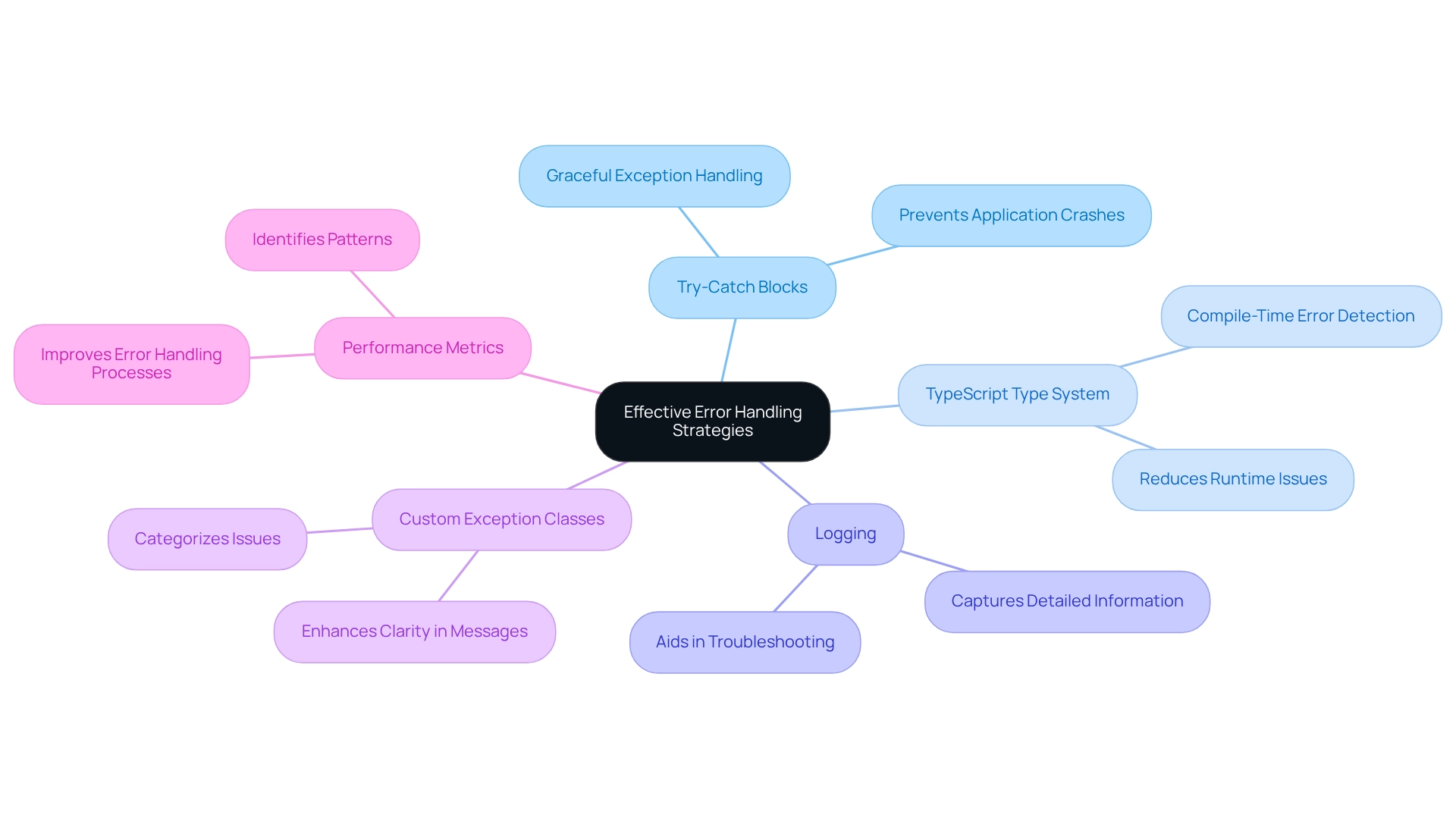
Utilize Advanced Features of the TypeScript Language Server
Coding challenges can be daunting for developers, but the TypeScript Language Server offers advanced features that can significantly ease this burden. By exploring its capabilities, developers can enhance their coding practices and improve overall efficiency.
Actions on Save: Imagine a scenario where your code is automatically formatted and issues are resolved upon saving. This feature not only preserves the quality of your program but also ensures adherence to the latest programming standards without manual intervention.
Inlay Hints: Have you ever struggled with understanding complex code? Inlay hints provide additional context directly in the editor, enhancing readability and comprehension, which facilitates quicker debugging and improves overall quality.
Workspace Commands: How much time could you save by executing batch operations across multiple files? Workspace commands allow for efficient refactoring and applying changes, aligning with Kodezi's goal of automating code reviews and improving deployment efficiency.
Custom Programming Features: What if you could tailor the coding server to meet your specific project requirements? Investigating the potential of incorporating custom programming features can lead to improved performance and security adherence, particularly when utilizing the TypeScript Language Server in integration with tools like linters and formatters. This creates a cohesive development environment that enhances productivity. Furthermore, Kodezi's AI-driven automated builds and testing can support this integration, ensuring high-quality code output.
By leveraging these advanced features alongside Kodezi's capabilities, developers not only optimize their coding practices but also reduce errors and enhance collaboration within their teams. Explore the tools available on the platform to see how they can transform your development experience.
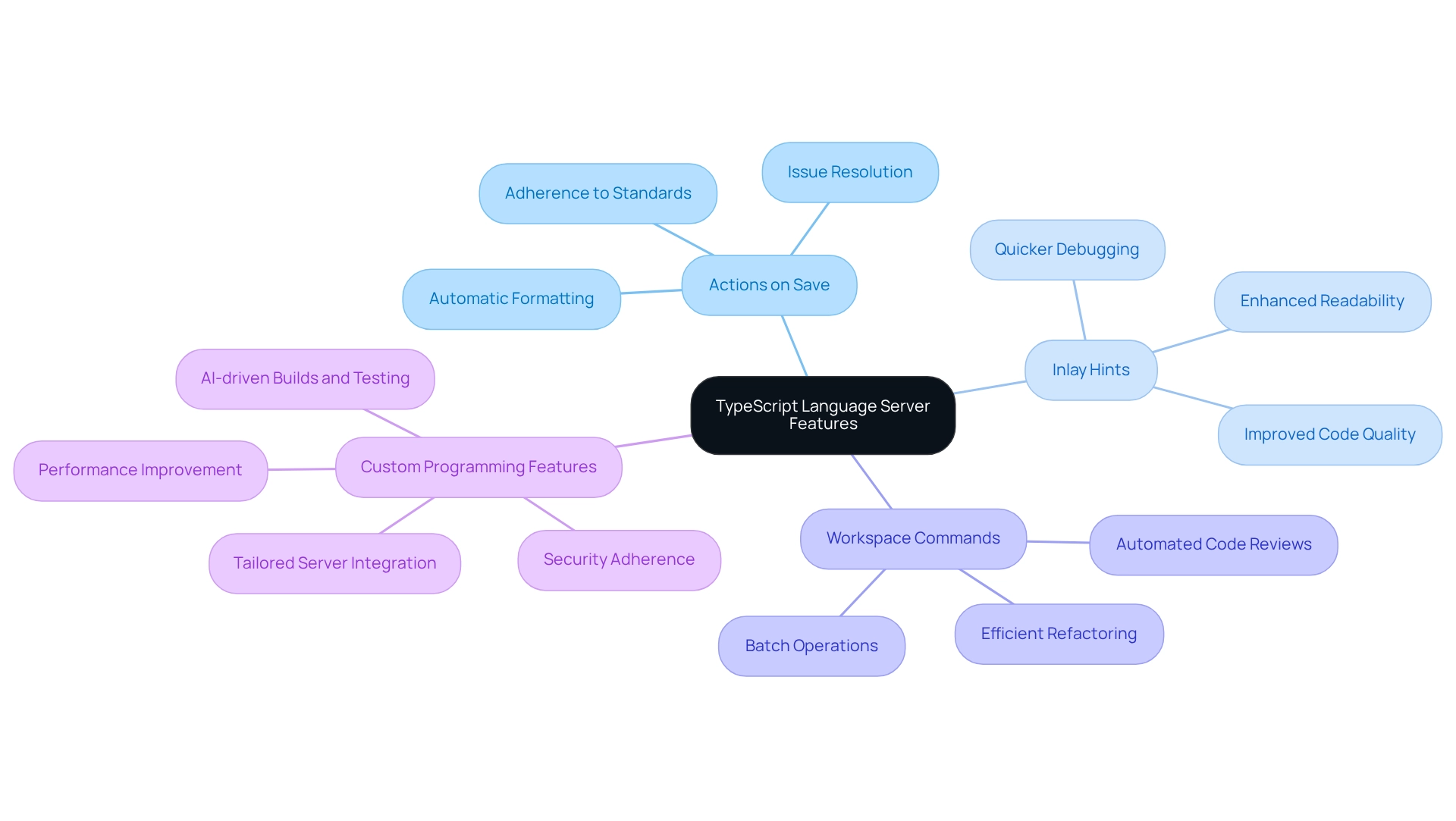
Conclusion
In modern software development, coding challenges can often hinder productivity. The TypeScript Language Server emerges as a transformative tool that directly addresses these issues. By leveraging its client-server architecture, developers can utilize features like autocompletion and error checking more effectively. Thoughtful adjustments to tsconfig.json, enabling incremental compilation, and monitoring memory usage can lead to a more responsive development environment.
Furthermore, implementing robust error handling strategies, such as utilizing TypeScript's strong typing and integrating logging mechanisms, enhances application reliability and streamlines the debugging process. Advanced features like code actions on save and inlay hints further empower developers to maintain high code quality with minimal manual intervention.
Ultimately, embracing the TypeScript Language Server and its advanced functionalities allows developers to optimize their workflows, improve code quality, and foster a more efficient collaborative environment. The insights and strategies outlined here serve as a roadmap for maximizing the benefits of this powerful tool, paving the way for a smoother and more productive coding experience. Why not explore the tools available on the platform and see how they can enhance your development journey?
Frequently Asked Questions
What is the role of the TypeScript-language server in development?
The TypeScript-language server operates on a client-server architecture, where the client, such as Visual Studio Code, interacts with the server to provide features like autocompletion, error checking, and navigation.
How does the TypeScript-language server protocol (LSP) function?
The TypeScript-language server protocol (LSP) standardizes the interactions between the client and server, facilitating communication and processing by the compiler.
What challenges do developers face with coding challenges?
Developers may find coding challenges daunting due to the complexities of understanding the client-server architecture and managing requests and responses effectively.
How does Kodezi help developers with these challenges?
Kodezi provides powerful tools that enhance the development experience, helping developers familiarize themselves with how the server manages requests and responses, which is crucial for diagnosing performance issues.
What features does Kodezi offer to improve code quality and security?
Kodezi's CLI ensures that the codebase adheres to the latest security best practices and coding standards by identifying and fixing issues like performance bottlenecks and exception handling before each push.
What productivity benefits can developers expect from using Kodezi?
Developers can focus on optimizing their workflow instead of troubleshooting, leading to productivity gains, especially since the server can handle multiple requests simultaneously, allowing for batching requests.
How does Kodezi assist in issue resolution?
Kodezi provides detailed insights into codebase issues, ensuring rapid issue resolution and improved code quality.
Where can developers explore the tools available for enhancing their coding practices?
Developers can explore the tools available on the Kodezi platform to experience the benefits of improved productivity and code quality firsthand.




