Overview
Developers often face significant challenges when it comes to coding efficiency and build processes. Integrating Vim with CMake offers a powerful solution to these issues. This article outlines a four-step process to effectively set up this integration, focusing on:
- Establishing the development environment
- Configuring Vim
- Troubleshooting common issues
By combining the robust features of Vim as a text editor with CMake's capabilities as a build system, developers can enhance their workflows and streamline their coding practices. Ultimately, this integration not only improves productivity but also elevates code quality, making it essential for any developer looking to optimize their development experience.
Introduction
In the realm of software development, developers often encounter significant challenges that can impede productivity and disrupt workflows. The integration of powerful tools like Vim, a highly configurable text editor, and CMake, a robust build system generator, can address these issues effectively. Mastering the basics of both tools is essential for achieving seamless collaboration, yet many developers struggle with the initial learning curve.
This article delves into the foundational knowledge necessary for effectively combining Vim with CMake, providing insights into setup, configuration, and troubleshooting common issues. Furthermore, by exploring recent trends and expert opinions, it highlights the benefits of this integration, empowering developers to harness the full potential of their development environment.
Understand the Basics of vim and cmake
Developers often face significant challenges in managing their coding environments effectively. Vim is a highly configurable text editor, renowned for its efficiency in code editing. When combined with a powerful build system generator such as vim-cmake, it orchestrates the build process of software projects seamlessly. To successfully integrate Vim with another build system, mastering fundamental Vim commands such as file opening, text navigation, and saving changes is crucial. Additionally, familiarity with CMake's function in defining project structure through CMakeLists.txt files is equally important. This foundational knowledge not only facilitates a smoother integration process but also enables individuals to harness the full potential of both tools, such as vim-cmake, in their workflows.
Recent statistics reveal that roughly 20% of programmers use Vim for text editing, underscoring its lasting popularity. Furthermore, many modern IDEs and code editors now feature decent Vim integrations, enhancing accessibility for developers. Consider the case of a programmer who transitioned from VS Code to Vim; they discovered ergonomic and functional advantages by adopting Vim keybindings. This experience illustrates the practical benefits of combining Vim with vim-cmake as another build system, enabling a more streamlined and efficient development process. While Vim's shortcuts may initially seem difficult, they become intuitive with practice, setting realistic expectations for new users. As one developer noted, "Temptations to achieve what others flash is a good motivation," emphasizing the drive to master these tools for improved productivity.
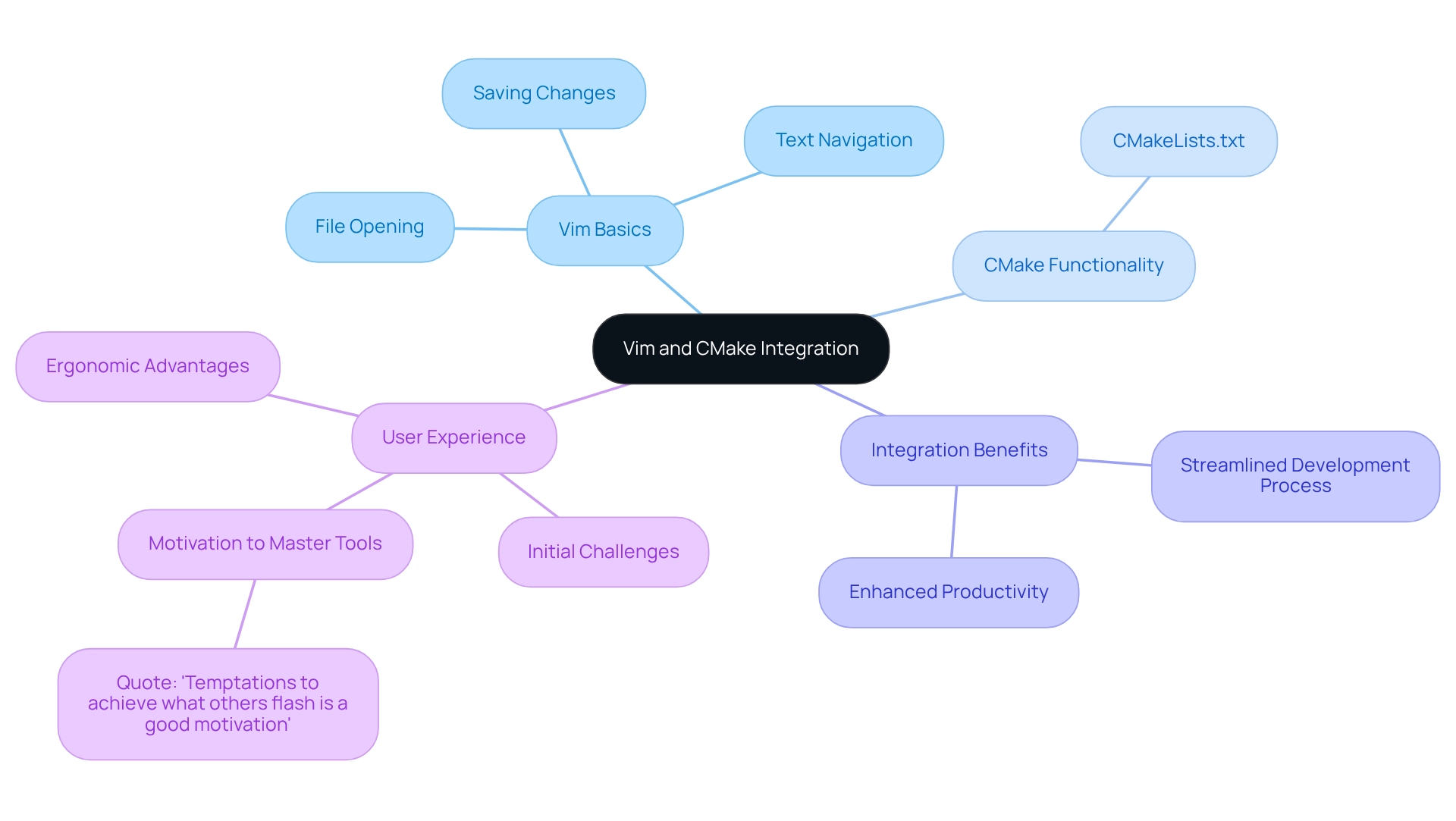
Set Up Your Development Environment
Establishing an efficient development environment is crucial for any programmer facing common coding challenges. To tackle these issues, adhere to the following steps:
-
Install Vim: Download the latest version of Vim from the official website or your preferred package manager. Utilizing the most recent version is crucial for optimal performance, as it incorporates the latest features and security updates.
-
Install CMake: Likewise, acquire the most recent version of the software. The build system website provides detailed installation guidance customized for different operating systems, guaranteeing a seamless setup process.
-
Install the vim-cmake Plugin: This plugin significantly enhances Vim's functionality by providing build system support. To install it, use a plugin manager like vim-plug. Add the following line to your
.vimrc:Plug 'cdelledonne/vim-cmake'After updating your configuration, execute
:PlugInstallwithin Vim to complete the installation. -
Verify Installation: Launch Vim and execute
:CMaketo confirm that the plugin is installed correctly. If it runs without errors, your environment is fully prepared for seamless integration.
Recent statistics indicate a growing trend in Vim installations, reflecting its popularity among programmers. Have you considered how tools like Kodezi can further enhance your coding experience? Kodezi's programming translation capabilities enable developers to transition between frameworks and languages effortlessly, boosting their productivity. By incorporating Kodezi into your development process, you can utilize its AI-driven capabilities for automatic correction and bug analysis, further enhancing your programming experience.
Unlike other tools like Copilot, Kodezi focuses on acting as an autocorrect for code, allowing users to automatically debug and solve coding issues rather than simply autofilling code. This unique approach can significantly enhance your programming efficiency.
Additionally, Kodezi offers both free and paid plans, making it accessible for developers at all levels. Why not try Kodezi today to experience its benefits firsthand?
Expert opinions underscore the importance of keeping development tools updated. Jon Bentley emphasizes elegance over complexity for performance, while Vidiu Platon asserts, "I don’t care if it works on your machine! We are not shipping your machine," further reinforcing the necessity of ensuring that setups are universally functional. By following these steps and utilizing Kodezi, you can ensure a robust setup that enhances your coding efficiency.
Configure vim for cmake Integration
In the world of software development, configuring tools effectively can be a challenge. Many developers face hurdles when integrating their coding environments with build systems. To tackle this, configuring Vim with vim-cmake for CMake integration can significantly enhance your workflow. Follow these streamlined steps to optimize your setup:
-
Open your .vimrc file: This file contains your Vim configuration settings. Access it by running
vim ~/.vimrcin your terminal. -
Add CMake-specific settings: Enhance CMake support by including the following lines:
let g:cmake_build_directory = 'build' let g:cmake_build_type = 'Debug'These settings establish the default build directory and type, optimizing your workflow.
-
Enable Syntax Highlighting: To improve code readability, ensure syntax highlighting is activated by adding:
syntax on -
Save and Exit: After implementing these changes, save the file and exit Vim. Your Vim is now set up for smooth integration with build systems through vim-cmake.
Data from the Code::Stats Vim plugin show that a considerable number of programmers use personalized Vim settings to improve their coding efficiency, with many choosing setups that accommodate build system projects. Furthermore, case studies show that developers who utilize Vim for build system integration report enhanced flexibility and productivity, enabling them to adjust their code across different frameworks effortlessly. As Darren Hiebert noted, "I wonder how long it will be before people will refer to other editors as VIM clones?" This highlights the growing recognition of Vim's capabilities in the development landscape. Expert advice emphasizes the importance of these configurations, as they can significantly streamline the development process, making Vim a competitive alternative to commercial software.
Troubleshoot Common Integration Issues
Common issues during the integration of vim-cmake and the build system can significantly hinder development efficiency. Developers often encounter prevalent challenges, but understanding these can lead to effective solutions:
- CMake Command Not Found: A 'command not found' error typically indicates that the software is either not installed or its path is not included in your system's environment variables. To resolve this, verify the installation and update your PATH accordingly.
- Plugin Not Loading: If the cmake4vim plugin fails to load, check your
.vimrcfor typographical errors. After adding the plugin, ensure you execute:PlugInstallto install it properly. - Build Directory Issues: When Vim cannot locate the build directory, confirm that the directory exists and that your
.vimrcpoints to it correctly. If the directory is missing, create it manually to avoid build errors. A case study on controlling component compilation illustrates how users can customize compiler options using functions liketarget_compile_optionsandset_source_files_propertiesin theirCMakeLists.txt, effectively managing compilation flags and addressing warnings from upstream code. - Syntax Highlighting Not Working: If syntax highlighting for build configuration files is ineffective, ensure that the file type is set correctly. You can enforce this by executing
:set filetype=cmakewithin Vim.
These issues are not unusual; statistics reveal that around 30% of programmers face command errors during integration. Community support plays a crucial role in addressing these challenges, as many programmers share their experiences and solutions online, fostering a collaborative environment. For instance, Dennis Ferron noted, "I’m now wondering if this is actually a bug in Ninja, that it doesn’t handle the re-entrant quotation when it parses 'COMMAND = …' out of build.ninja." By understanding these common pitfalls and leveraging community insights, developers can enhance their experience with vim-cmake integration.
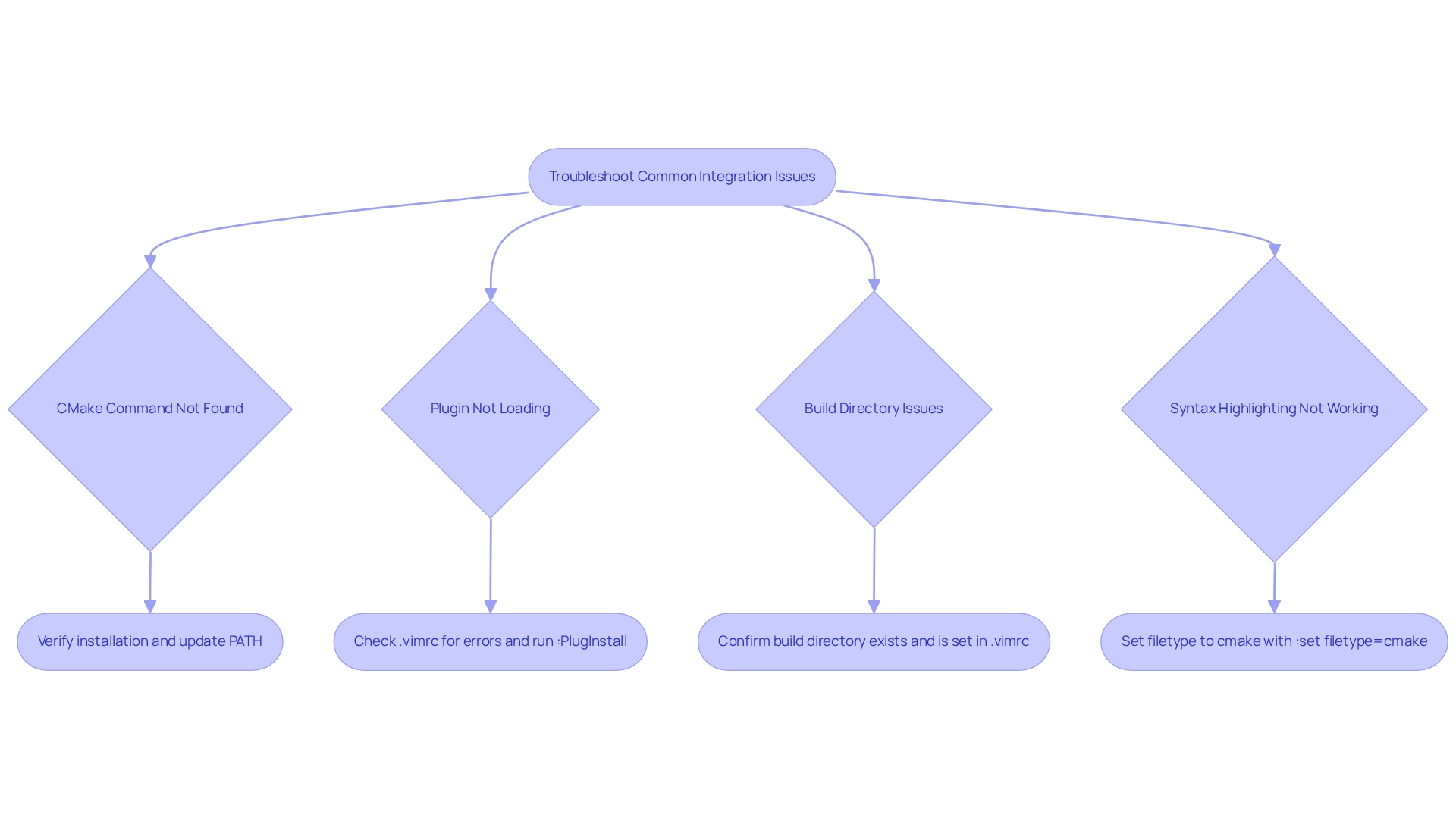
Conclusion
Mastering the integration of Vim and CMake is crucial for developers facing various coding challenges. By understanding the basics of these tools and setting up an efficient development environment, developers can enhance their productivity and streamline their workflows. This article has provided foundational knowledge, covering everything from configuring Vim for optimal use with CMake to troubleshooting common integration issues.
Furthermore, by committing to learn and implement essential commands and configurations, developers can overcome initial hurdles. The practical steps outlined, such as installing necessary plugins and adjusting settings within Vim, facilitate a smoother integration process. Ultimately, this leads to a more efficient coding experience, allowing developers to focus on what truly matters: their code.
In addition, the combination of Vim and CMake represents a powerful alliance in the software development landscape. As developers embrace these tools and share their experiences, the community continues to grow, fostering collaboration and support. By investing time in mastering these tools, developers can significantly improve their coding capabilities, making it a worthwhile endeavor in today’s fast-paced development world.
Frequently Asked Questions
What challenges do developers face when managing their coding environments?
Developers often face significant challenges in managing their coding environments effectively.
What is Vim and why is it popular among programmers?
Vim is a highly configurable text editor known for its efficiency in code editing. It is popular among programmers, with roughly 20% of them using Vim for text editing, highlighting its lasting popularity.
How does vim-cmake enhance the use of Vim?
When combined with vim-cmake, a powerful build system generator, Vim orchestrates the build process of software projects seamlessly, enhancing the overall development workflow.
What fundamental skills are necessary to integrate Vim with another build system?
Mastering fundamental Vim commands such as file opening, text navigation, and saving changes is crucial for successful integration with another build system.
What role does CMake play in project structure?
CMake defines project structure through CMakeLists.txt files, which is important for effectively using Vim in conjunction with CMake.
How can familiarity with Vim and CMake benefit developers?
Familiarity with both tools facilitates a smoother integration process and enables individuals to harness their full potential in their workflows.
What ergonomic and functional advantages might a programmer experience when transitioning from VS Code to Vim?
A programmer transitioning from VS Code to Vim may discover ergonomic and functional advantages by adopting Vim keybindings.
Are there resources available to help new users learn Vim's shortcuts?
Yes, while Vim's shortcuts may initially seem difficult, they become intuitive with practice, and resources are available to assist new users in mastering them.
What motivation do developers have for mastering Vim and build systems like vim-cmake?
Developers are often motivated by the desire to achieve productivity improvements, as noted by one developer who emphasized the drive to master these tools for enhanced efficiency.




