Overview
The article addresses the coding challenges developers often encounter, providing a comprehensive step-by-step guide on setting up and configuring VSCode with Direnv. It emphasizes the prerequisites, installation process, configuration, and troubleshooting common issues. By detailing necessary steps, such as creating a .envrc file for environment variables and ensuring proper shell configuration, it highlights crucial elements for optimizing the development workflow and enhancing productivity. Furthermore, this guide serves as a valuable resource for developers looking to streamline their processes and improve their coding efficiency.
Introduction
In the ever-evolving landscape of software development, developers often encounter significant challenges that can hinder productivity and disrupt workflows. How can they effectively navigate these obstacles? Visual Studio Code (VSCode) and Direnv have emerged as essential tools designed to streamline the development process. These powerful tools allow developers to manage their environments with ease, enhancing their coding experience.
This article serves as a comprehensive guide to preparing your setup, installing these tools, configuring them effectively, and troubleshooting common issues. By following these steps, developers can not only improve their productivity but also stay ahead in a competitive industry where the demand for efficient development practices continues to rise.
Prepare Your Environment: Prerequisites for VSCode and Direnv Setup
Before diving into the setup of VSCode and Direnv, it's essential to ensure you meet the following prerequisites:
-
Operating System: Confirm that you are using a compatible operating system, such as Windows, macOS, or Linux. In 2025, current statistics indicate that a significant percentage of developers are using these operating systems, making compatibility crucial for effective development.
-
Visual Studio Code Installed: Download and install Visual Studio Code from the official website to access its powerful features. Notably, approximately 75% of developers reported using vscode direnv in 2025, highlighting its popularity and relevance in the development community.
-
Vscode direnv Installed: Follow the instructions on the installation page to set up this tool, which will simplify your environment management.
-
Shell Configuration: Your shell (bash, zsh, etc.) must be set up to make use of the environment configuration tool. This typically requires adding a hook to your shell configuration file (e.g.,
.bashrcor.zshrc). For instance, include the following line:eval "$(direnv hook bash)"Proper shell configuration is crucial for Direnv to function correctly, as it allows for seamless environment variable management, which is essential for modern development workflows. The job outlook for web developers is projected to grow by 8% from 2023 to 2033, underscoring the importance of having a well-configured development environment to meet industry standards.
-
Basic Knowledge: A foundational understanding of command line operations will greatly enhance your setup experience.
Real-world examples show that successful implementations of the code editor and environment manager result in enhanced productivity and streamlined project management. Furthermore, the prevalence of MySQL among developers, with 52% adoption in 2024, highlights the importance of utilizing widely accepted tools to ensure effective development practices. As highlighted by Statista, the choice of tools is critical, with frameworks like Express and Angular being popular among developers, further emphasizing the need for a robust setup.
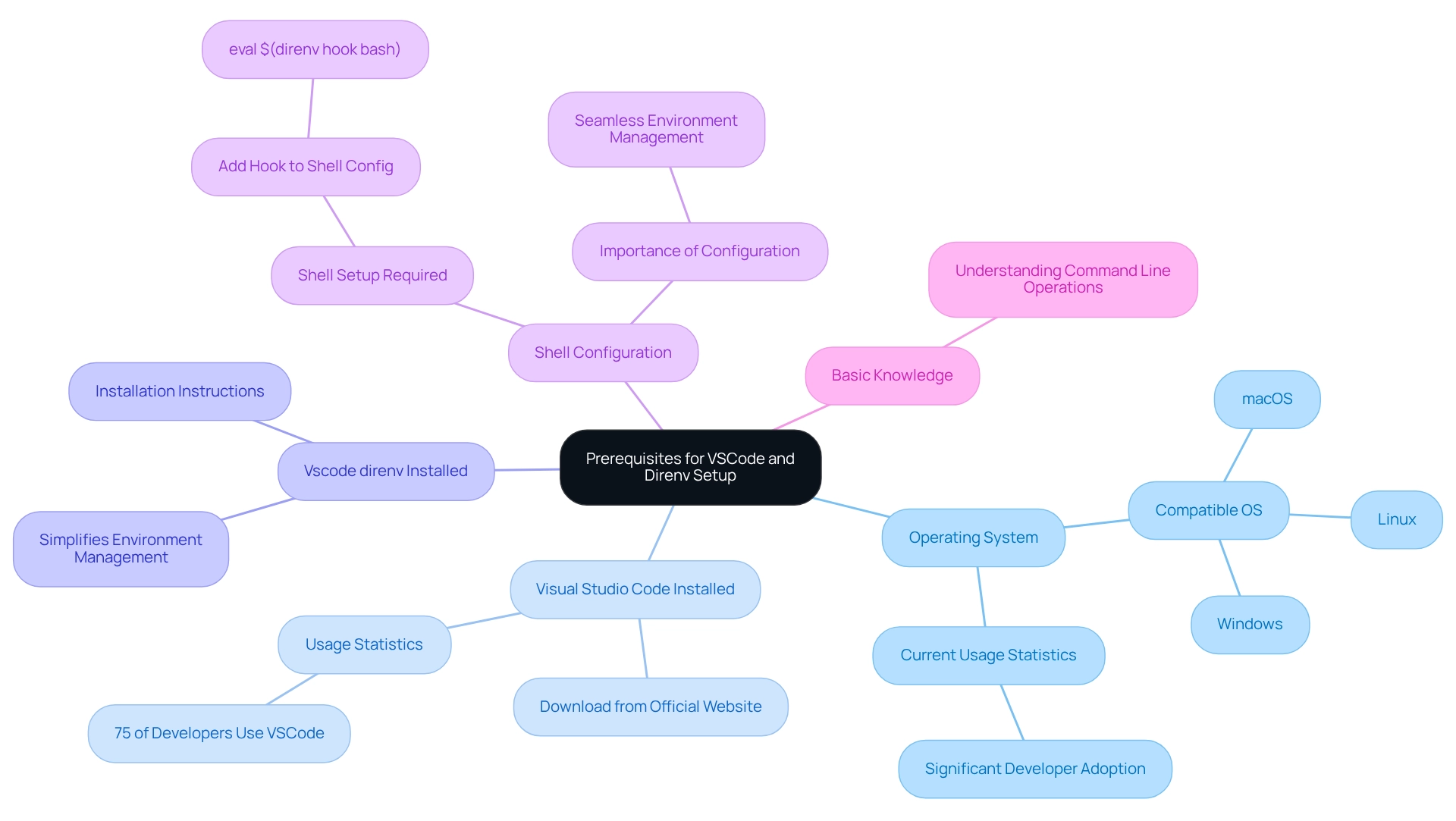
Install VSCode and Direnv: A Step-by-Step Installation Guide
To install Visual Studio Code and the environment manager, follow these straightforward steps:
-
Install Visual Studio Code:
- Visit the VSCode download page.
- Select your operating system and download the installer.
- Execute the installer and follow the prompts to complete the installation.
-
Install Direnv:
-
For macOS, utilize Homebrew:
brew install direnv -
For Ubuntu, run:
sudo apt install direnv -
For Windows, download the executable from the Direnv releases page and add it to your PATH.
-
-
Verify Installation:
-
Open your terminal and enter:
direnv --version -
You should see the installed version of Direnv.
-
As you proceed with the installation, consider the coding challenges you may face as a developer. How can you streamline your workflow and enhance your productivity? Tools like Kodezi Code can significantly improve your development environment. Kodezi Code acts as a Swiss-Army knife for programmers, facilitating seamless code translation and framework switching. This ultimately boosts your coding skills and productivity. Don't forget to explore Kodezi's free trials and demos to experience its capabilities firsthand.
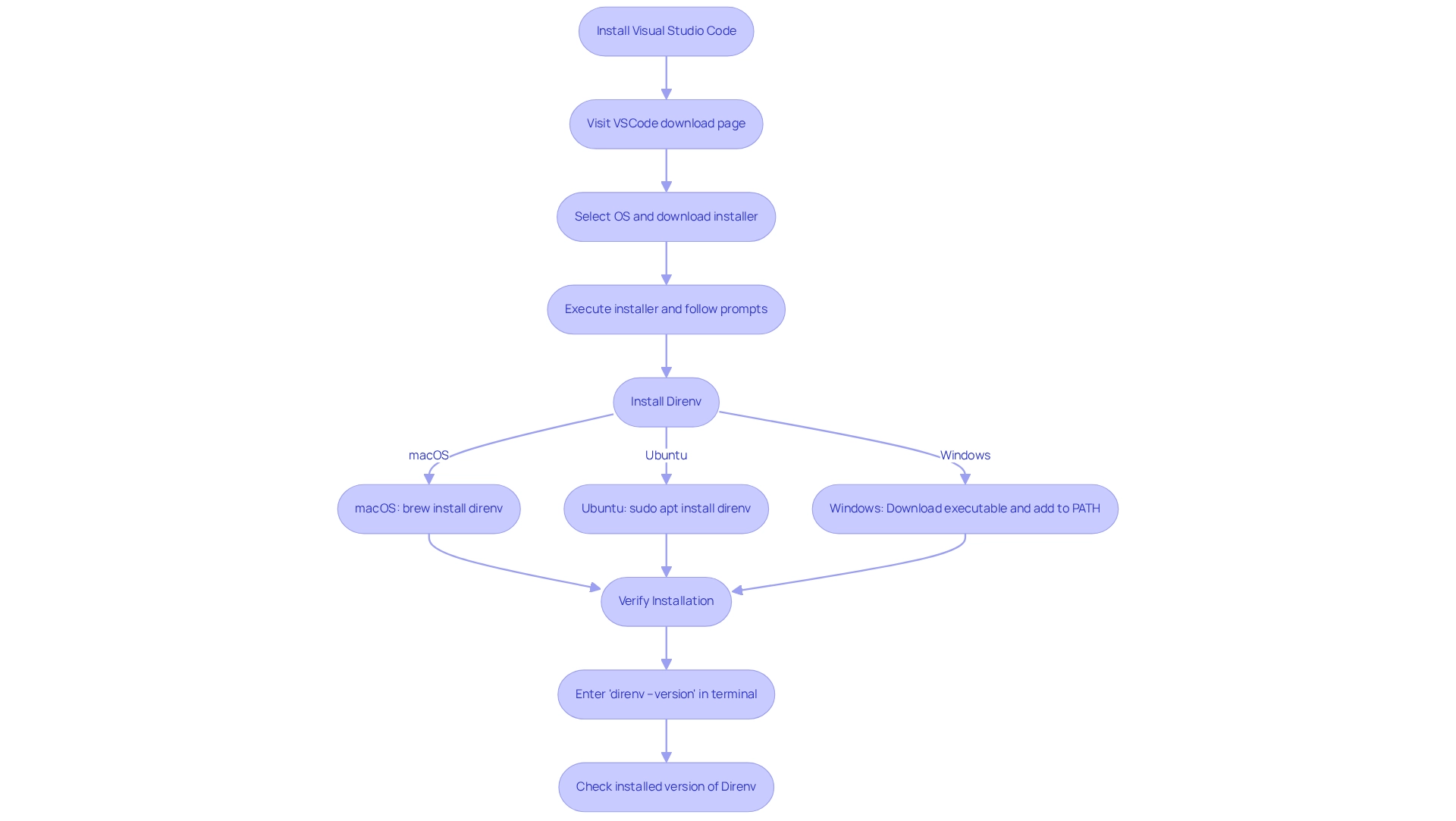
Configure Direnv in VSCode: Setting Up Your Environment Files
To effectively configure vscode direnv, it's essential to follow these steps, as they can significantly enhance your development workflow.
Create a .envrc File: Begin by navigating to your project directory in the terminal. Create a new file named .envrc with the command:
touch .envrc
Open the .envrc file using vscode direnv and add your environment variables. For instance:
export DATABASE_URL='your_database_url'
export API_KEY='your_api_key'
Allow the .envrc File: Next, in the terminal, run:
direnv allow
This command authorizes Direnv to load the environment variables defined in your .envrc file, ensuring that your setup is correct every time you start working with vscode direnv.
Install the Direnv Extension for VSCode: Open VSCode and navigate to the Extensions view (Ctrl+Shift+X) to enhance your vscode direnv experience. Search for 'direnv' and install the extension by Rubymaniac. This extension will automatically load your .envrc document when you open your project in vscode direnv, streamlining your workflow.
In 2025, the proportion of developers utilizing configuration variables in their projects is anticipated to mirror the evolving demands in the industry, as emphasized in the case study on changing hiring patterns. This underscores the importance of maintaining secure and manageable codebases. The .envrc file plays an essential role in this process, enabling developers to specify variables that are automatically loaded, thereby optimizing the development workflow. By configuring vscode direnv in Visual Studio Code, you can enhance your efficiency and make sure that your setup is properly arranged each time you start working on a project. Furthermore, with AWS as the premier cloud platform, incorporating tools such as environment management can further enhance your development environment.
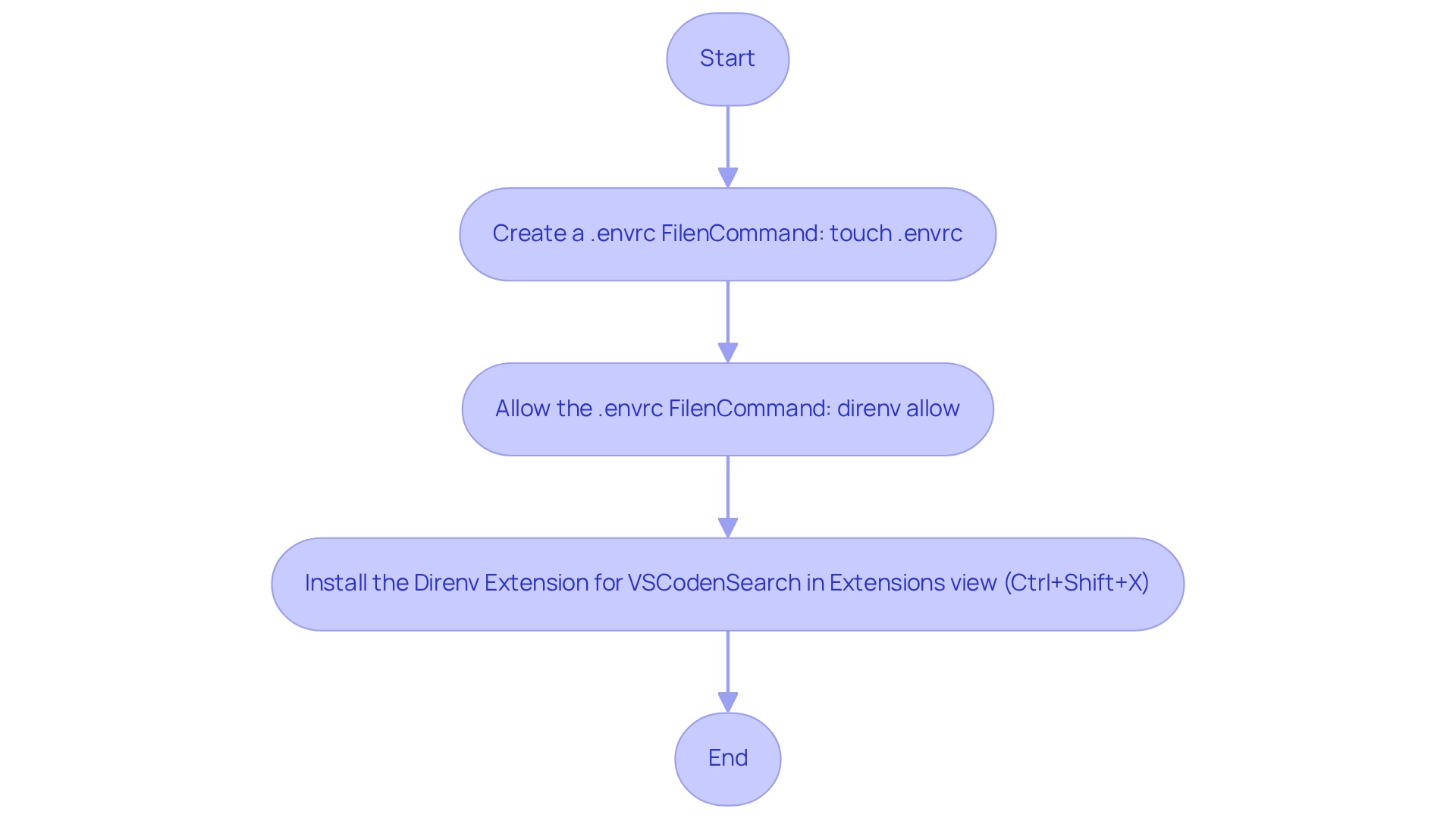
Troubleshoot Common Issues: Ensuring a Smooth Setup Experience
When configuring the environment manager using vscode direnv, developers often face common challenges. Addressing these issues can significantly enhance your setup experience and productivity. Here are some troubleshooting tips to ensure a smooth process:
-
Direnv Not Loading Environment Variables:
- Confirm that you have executed
direnv allowin the directory containing your.envrcfile. This step is essential for the tool to recognize and load the specified environment variables. - Additionally, verify that the environment hook is properly configured in your shell's configuration file. As Michael Wegter noted, "Thanks, you can try to 'source ~/.bashrc' is what helped me," which underscores the importance of correct shell configuration.
- Confirm that you have executed
-
VSCode Not Recognizing Direnv:
- Ensure that the Direnv extension is installed and activated in VSCode. Without this extension, the code editor may not interact correctly with Direnv.
- After modifying your
.envrcdocument or shell configuration, restart VSCode to effectively apply the changes.
-
Permission Issues:
- If you encounter permission errors, check that your
.envrcfile is accessible and that you possess the necessary permissions to execute it. Adjust file permissions if needed to resolve these issues.
- If you encounter permission errors, check that your
-
Debugging Output:
- Utilize the command
direnv statusin your terminal to assess the current status of Direnv. This command will help identify any errors or misconfigurations that may be affecting its functionality.
- Utilize the command
By following these troubleshooting steps, you can effectively address common issues and enhance your development workflow using vscode direnv. Resolving these issues not only improves your setup experience but also aligns with Kodezi's mission to increase developer productivity through efficient coding practices. Furthermore, as highlighted in the case study "Seamless Code Translation," having a smooth setup can enhance flexibility and adaptability in your development work.
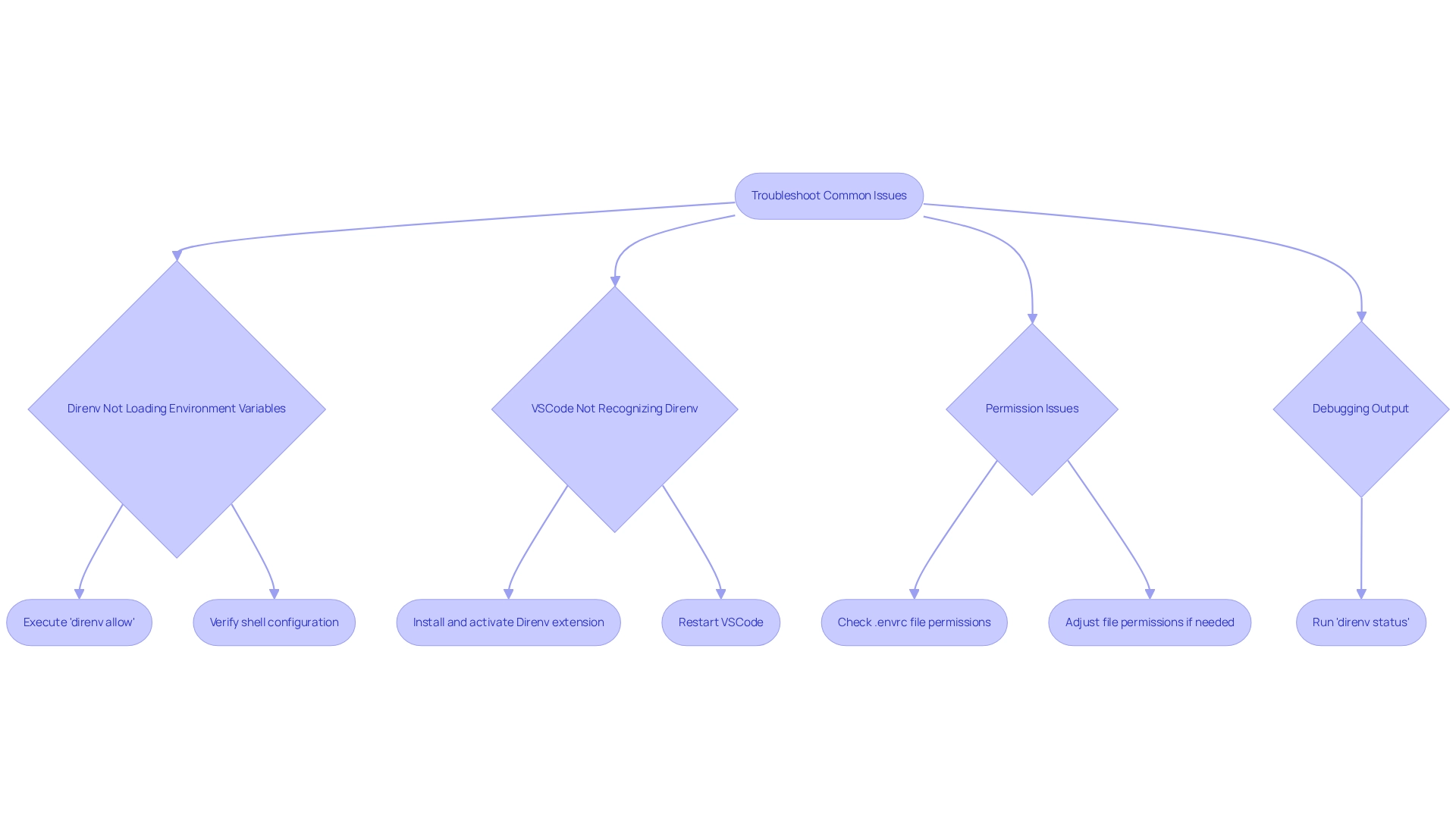
Conclusion
In today's fast-paced coding environment, developers face numerous challenges that can impede their productivity. Efficiently setting up a development environment with Visual Studio Code and Direnv is crucial for overcoming these obstacles. By ensuring compatibility with your operating system, installing necessary tools, and properly configuring your shell, developers can create a streamlined workflow. This reduces friction and allows for greater focus on coding.
The step-by-step installation and configuration process outlined here empowers developers to take control of their environments. The use of the .envrc file for managing environment variables is particularly significant. It automates the loading of essential configurations, ensuring that every project starts with the right settings. This practice not only aids in maintaining secure and manageable codebases but also reflects the evolving demands of the industry.
Furthermore, being prepared for common troubleshooting challenges can enhance the setup experience. Addressing potential issues promptly ensures that developers maintain momentum in their work without unnecessary interruptions. As the landscape of software development continues to evolve, leveraging tools like VSCode and Direnv will remain essential for staying competitive and efficient.
In conclusion, by adopting these practices and utilizing powerful tools, developers can significantly improve their coding experience and productivity. The integration of VSCode and Direnv is not just a technical enhancement; it is a strategic move towards achieving excellence in software development. Are you ready to enhance your coding journey?
Frequently Asked Questions
What are the prerequisites for setting up VSCode and Direnv?
The prerequisites include having a compatible operating system (Windows, macOS, or Linux), Visual Studio Code installed, Vscode direnv installed, proper shell configuration, and a basic knowledge of command line operations.
Which operating systems are compatible for this setup?
The compatible operating systems are Windows, macOS, and Linux.
How can I install Visual Studio Code?
You can download and install Visual Studio Code from the official website to access its powerful features.
What is Vscode direnv and how do I install it?
Vscode direnv is a tool that simplifies environment management. You can set it up by following the instructions provided on the installation page.
How do I configure my shell for Direnv?
You need to add a hook to your shell configuration file (like .bashrc or .zshrc). For example, include the line eval "$(direnv hook bash)" to ensure proper configuration.
Why is proper shell configuration important for Direnv?
Proper shell configuration is crucial for Direnv to function correctly, as it enables seamless environment variable management, which is essential for modern development workflows.
Why is basic knowledge of command line operations necessary?
A foundational understanding of command line operations will greatly enhance your setup experience, making it easier to manage your development environment.
What are the benefits of successfully implementing the code editor and environment manager?
Successful implementations result in enhanced productivity and streamlined project management.
What percentage of developers used MySQL in 2024?
In 2024, 52% of developers reported using MySQL, highlighting its prevalence among developers.
How important is the choice of development tools?
The choice of tools is critical, as widely accepted frameworks like Express and Angular are popular, emphasizing the need for a robust setup to ensure effective development practices.




