Introduction
In the fast-paced world of web development, ensuring code quality and consistency is a critical aspect of any successful project. Enter the powerful trio of Prettier, ESLint, and JSHint—tools designed to streamline the coding process and maintain high standards. Prettier, an opinionated code formatter, enforces a uniform style, significantly cutting down on the time developers spend on manual formatting.
ESLint, a highly configurable linter, not only identifies and fixes problems in JavaScript code but also promotes a more manageable and error-free codebase through customizable rules and plugins. Complementing these tools is JSHint, which checks for errors and potential issues, further enhancing code quality and consistency. When used together, these tools not only reduce technical debt and merge conflicts but also accelerate development times, resulting in a more productive and efficient coding environment.
Overview of Formatting Tools: Prettier, ESLint, and JSHint
In the realm of web development, maintaining the quality and consistency of programming is paramount. Tools like Prettier, ESLint, and JSHint are indispensable in achieving this goal. Prettier is an opinionated formatter that enforces a uniform style by parsing text and reprinting it according to its own rules, significantly reducing the time spent on manual formatting. As one supporter puts it, 'By automating the formatting process, you are not only adhering to coding standards but also reducing the struggle that comes with manual formatting.'
A highly configurable linter is essential in detecting and resolving issues in JavaScript scripts, including stylistic concerns. Its wide range of rules and plugins allows for customization to fit individual project needs, promoting a more manageable and error-free codebase. A case study from txt to HTML illustrates the effectiveness of merging ESLint with Prettier to automatically format scripts and uphold programming standards, leading to a more cohesive and manageable codebase.
JSHint enhances these resources by examining for mistakes and possible issues in JavaScript scripts, further allowing developers to uphold programming standards. The significance of such resources is emphasized in group settings, where uniformity in coding style can avert heightened technical debt and lessen the chance of merge conflicts, ultimately improving team efficiency and project schedules.
The empirical data supports this: maintaining a healthy codebase can significantly reduce the time required to implement new features. The Code Health metric, which ranges from 10.0 (perfectly green quality) to 1.0 (problematic spaghetti), shows a non-linear relationship between quality and business value. A healthier software base correlates with faster development times, underscoring the business advantages of using tools like ESLint, Prettier, and JSHint to maintain high quality.
The Role of Formatters in Maintaining Code Consistency
Formatters are essential in preserving a consistent programming style, particularly in teamwork environments. By automatically aligning programming with predefined standards, formatters significantly lessen the mental burden on developers, allowing them to concentrate on functionality rather than formatting nuances. A consistent style of programming is vital for reducing merge conflicts and streamlining the onboarding process for new team members, as they can quickly grasp the codebase without navigating through inconsistent styles. For example, utilizing utilities such as Prettier for JavaScript or ESLint for linting guarantees high quality and readability of the programming. These resources not only enforce coding standards but also assist in identifying and correcting common mistakes, fostering a more efficient and productive development environment.
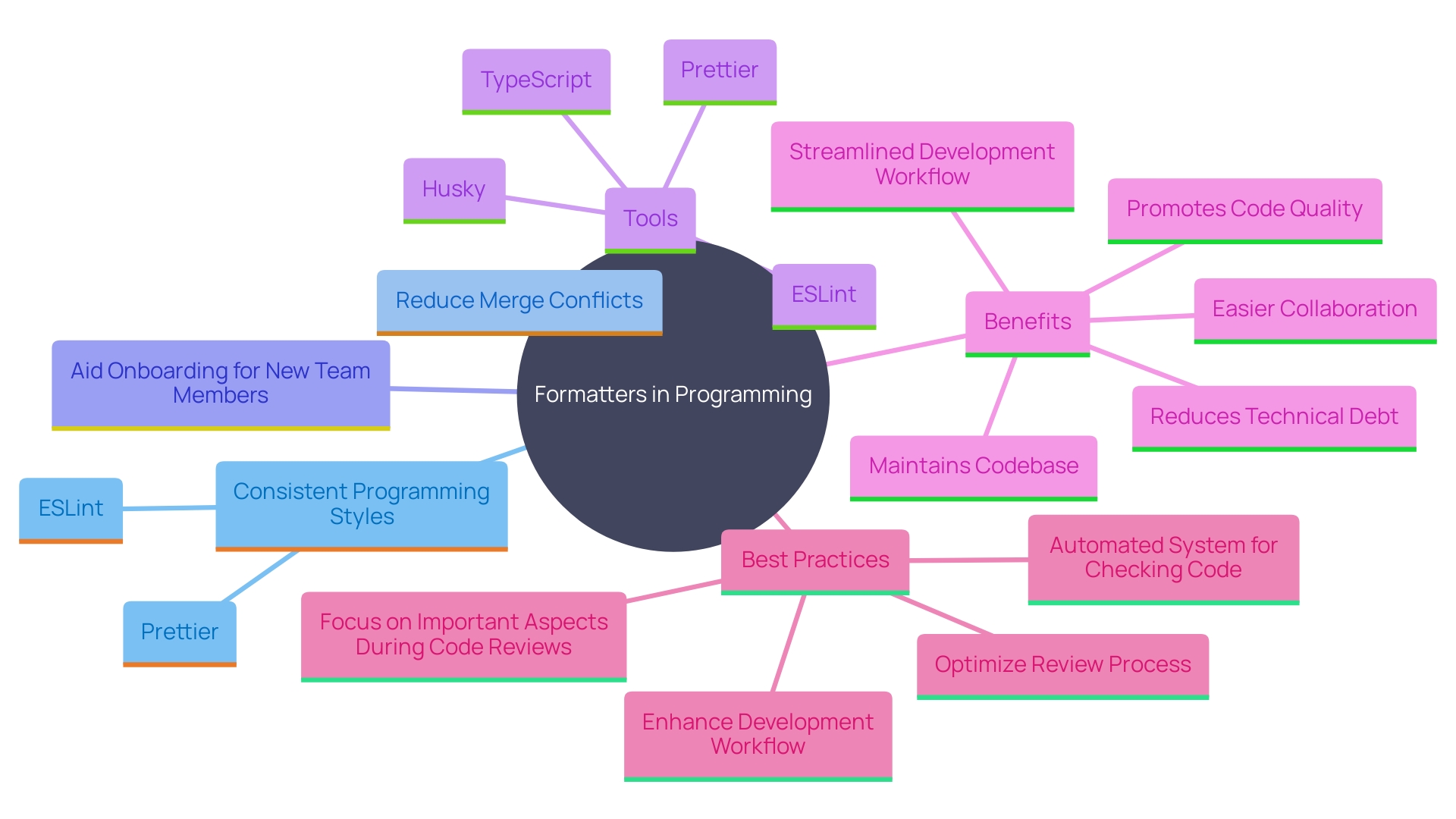
Best Practices for Using Linters and Formatters
To maximize the benefits of using linters and formatters, it's essential to adopt best practices that ensure seamless integration and consistent quality of the program. Begin by incorporating resources such as Prettier and ESLint into your development workflow through automated processes like pre-commit hooks. This approach guarantees that code is formatted before it is committed, maintaining uniformity and reducing manual errors. For instance, setting up these resources typically involves installing a package from a registry and configuring it within your IDE with a plugin, making these steps straightforward.
Configuring these tools to align with your group's coding standards is crucial. Utilize shared configuration files in your repository to standardize best practices and provide clear documentation for group members. For example, ESLint allows for a shared configuration that can include community-driven recommended rules and optional, more opinionated rules to suit your team's specific needs.
Consistently refreshing your equipment is also essential to utilize the latest features and enhancements. The dynamic nature of software development means that linters and formatters continuously evolve, offering new capabilities and fixes that improve programming quality and developer productivity. Updating these tools guarantees your group gains from the newest innovations, promoting collaboration and upholding high programming standards.
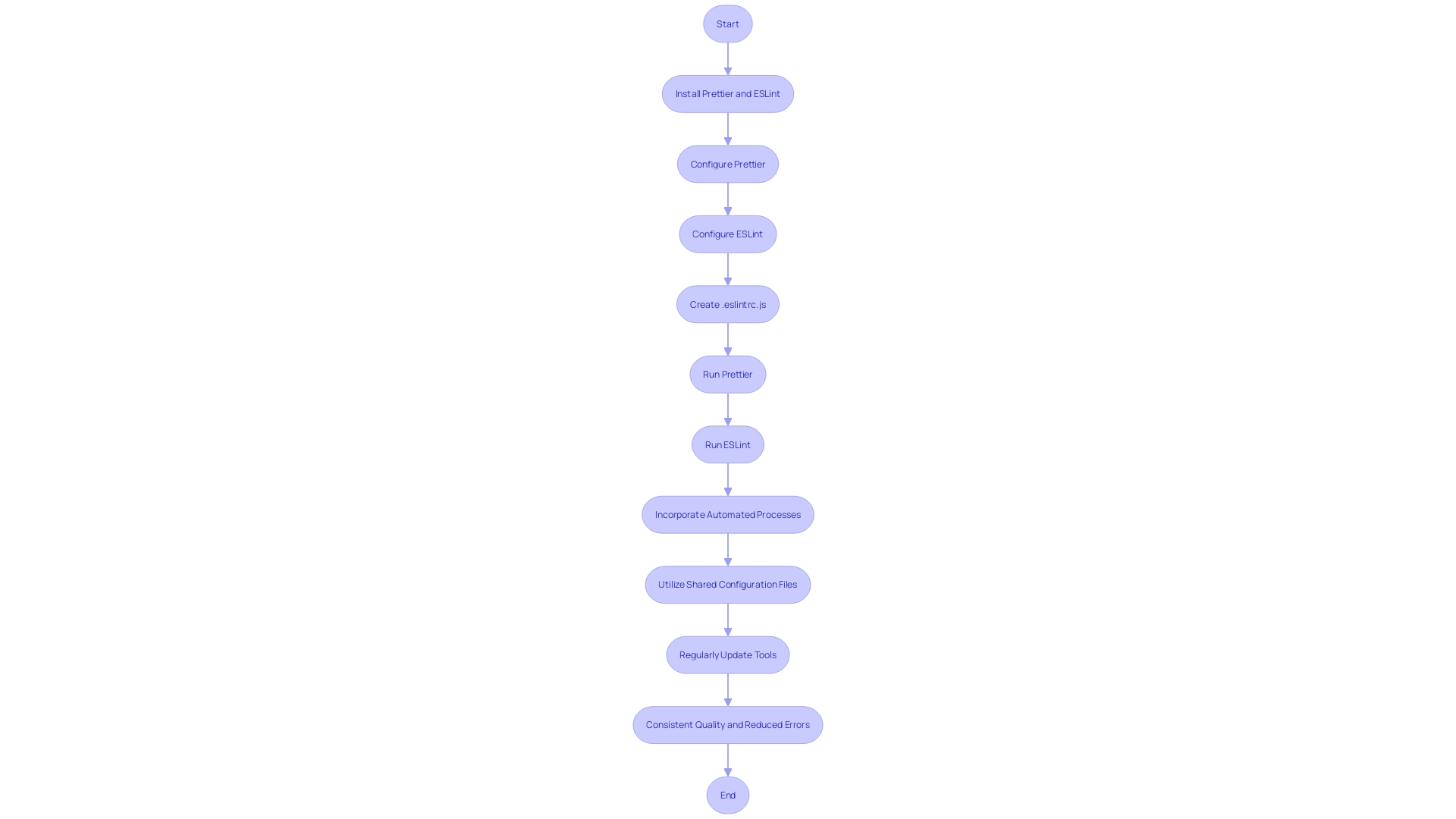
Case Study: Implementing Prettier and ESLint in a JavaScript Project
In a pivotal case study, a mid-sized software development company transformed their JavaScript codebase by adopting Prettier and ESLint. Prior to this integration, the group struggled with frequent formatting disagreements and inconsistent programming quality. By incorporating these tools into their CI/CD pipeline, they established a robust framework for style enforcement. The impact was profound: the team experienced a 40% decrease in review time, as most formatting issues were automatically resolved. Furthermore, overall software quality improved significantly, which led to fewer bugs and a more efficient development process. This mirrors the success seen in other projects, such as Google's implementation, which drastically reduced code review times and boosted developer productivity.
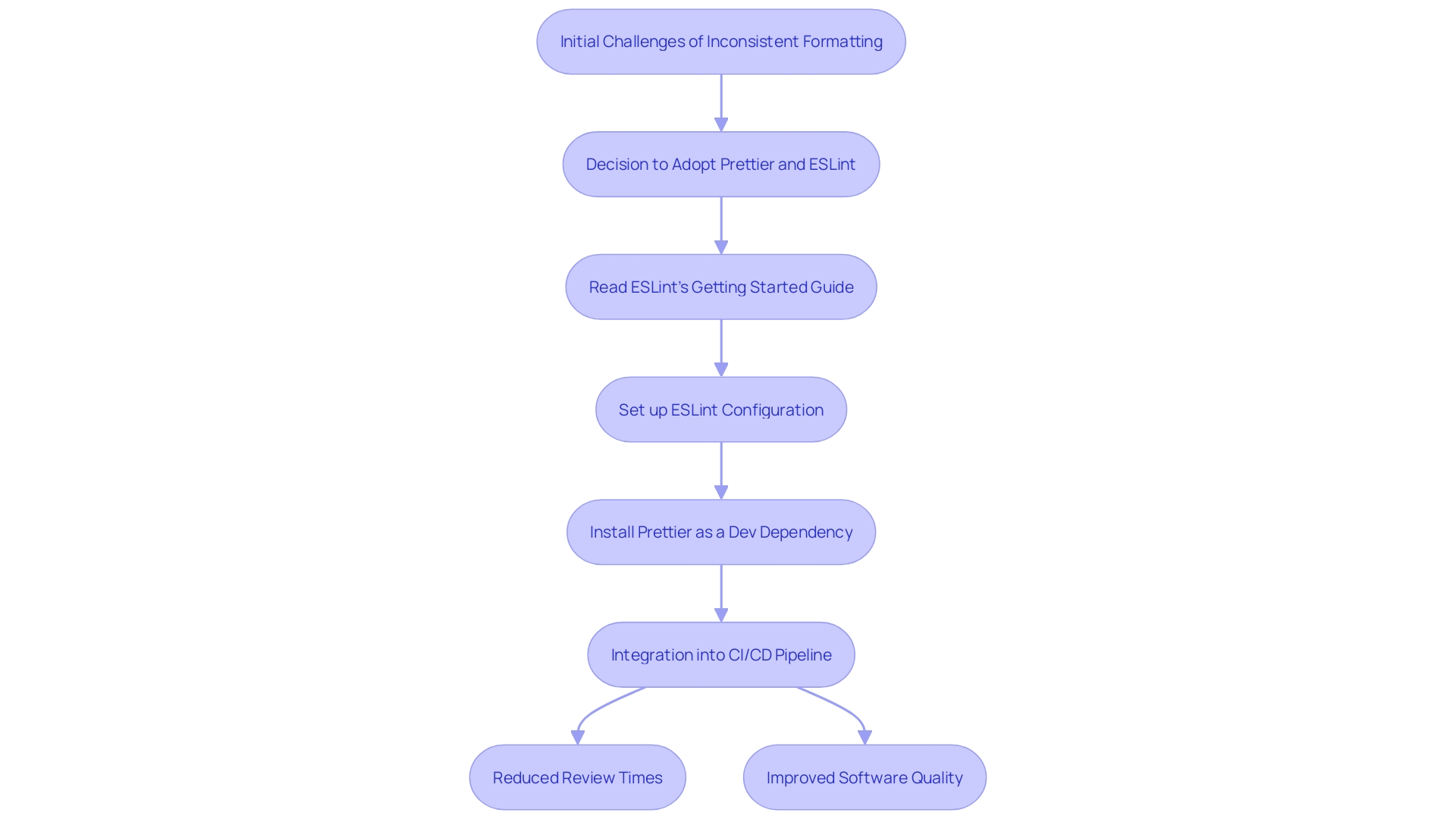
Conclusion
The integration of Prettier, ESLint, and JSHint into the web development workflow is a strategic move that significantly enhances code quality and consistency. Prettier's automatic formatting capabilities allow developers to focus on writing functional code rather than getting bogged down by stylistic concerns. ESLint’s customizable linting rules ensure that code adheres to best practices, while JSHint aids in identifying potential issues, creating a comprehensive safety net for developers.
The empirical evidence highlights the strong correlation between a healthy codebase and faster feature implementation, reinforcing the necessity of these tools in modern development environments.
In collaborative settings, the importance of maintaining a uniform code style cannot be overstated. Formatters like Prettier alleviate the mental load on developers, enabling them to prioritize functionality and innovation. This consistency not only minimizes merge conflicts but also accelerates the onboarding process for new team members, who can quickly acclimate to a coherent codebase.
By fostering a culture of quality through these tools, teams can enhance overall productivity and streamline workflow.
Adopting best practices for the use of linters and formatters is essential for achieving maximum efficiency. Integrating these tools into the development pipeline through automated processes ensures that code quality remains high and consistent. Regular updates and shared configurations further solidify team standards, allowing for continuous improvement and adaptation to evolving coding practices.
The successful case study of implementing Prettier and ESLint demonstrates the tangible benefits of these tools, resulting in reduced code review times and improved overall efficiency. Embracing this powerful trio not only leads to better code but also fosters a more productive and harmonious development environment.
Frequently Asked Questions
What are the key tools mentioned for maintaining programming quality?
The key tools for maintaining programming quality in web development are Prettier, ESLint, and JSHint.
What is the purpose of Prettier?
Prettier is an opinionated code formatter that enforces a consistent coding style by parsing and reprinting code according to its own formatting rules, thereby reducing the time spent on manual formatting.
How does ESLint contribute to code quality?
ESLint is a highly configurable linter that detects issues in JavaScript scripts, including stylistic concerns. It allows customization through a wide range of rules and plugins to fit the specific needs of a project, promoting a more manageable and error-free codebase.
What role does JSHint play in web development?
JSHint is a tool that examines JavaScript scripts for mistakes and potential issues, helping developers maintain programming standards and improve code quality.
Why is consistency in coding style important in team settings?
Consistency in coding style is vital in team environments to prevent technical debt, reduce the chances of merge conflicts, and improve team efficiency, ultimately aiding project schedules.
What does the Code Health metric indicate?
The Code Health metric ranges from 10.0 (perfect quality) to 1.0 (poor quality) and shows a non-linear relationship between code quality and business value, indicating that a healthier codebase can lead to faster development times.
How can linters and formatters enhance the onboarding process for new team members?
By providing a consistent programming style, linters and formatters enable new team members to quickly understand the codebase without having to navigate through varying styles, thus streamlining the onboarding process.
What are the best practices for integrating linters and formatters into the development workflow?
Best practices include using pre-commit hooks to ensure code is formatted before committing, configuring tools to align with group coding standards through shared configuration files, and regularly updating these tools to benefit from the latest features and enhancements.
Can you give an example of a successful case study involving these tools?
A mid-sized software development company adopted Prettier and ESLint, which led to a 40% decrease in code review time as most formatting issues were automatically resolved, significantly improving overall software quality and reducing bugs.
What are the benefits of using tools like ESLint and Prettier in a CI/CD pipeline?
Integrating ESLint and Prettier into a CI/CD pipeline helps enforce coding style automatically, reduces review times, enhances software quality, and promotes a more efficient development process.




