Introduction
In the dynamic landscape of software development, clarity and efficiency are paramount. Type hints in JavaScript offer a powerful solution by providing clear annotations that define the expected types of variables and functions. This structured approach not only enhances code readability but also fosters collaboration among developers, making it easier to navigate complex projects.
As teams strive for agility and precision, tools like Kodezi emerge as invaluable allies, streamlining the coding process through automated testing and debugging. By integrating type hints effectively, developers can minimize errors, optimize performance, and ultimately elevate the quality of their code.
This article delves into the fundamental aspects of JavaScript type hints, exploring their implementation, best practices, and the significant impact they can have on productivity and code quality.
Understanding JavaScript Type Hints: An Overview
Annotations in JavaScript function as indicators that clarify the anticipated categories of variables, function parameters, and return values. While JavaScript is inherently a loosely typed language, incorporating hints introduces a more structured approach to coding. This practice significantly enhances readability and maintainability by using javascript type hints, enabling programmers to quickly grasp the expected data types, which is essential in agile development.
With Kodezi’s suite of developer tools, automated testing plays a crucial role in enhancing software quality by catching bugs early and integrating seamlessly into existing release processes. Automated debugging, a key feature of Kodezi, not only allows for rapid issue resolution but also optimizes performance and ensures security compliance, which are essential for maintaining a robust software base. Furthermore, Kodezi enhances programming practices by automating reviews and synchronizing API documentation with changes, ensuring that documentation is always up-to-date and reflective of the current state.
Utilizing enhanced tooling support in modern IDEs, such as JSDoc annotations, allows developers to specify structures that improve features like javascript type hints, autocompletion, and error checking in editors like Visual Studio Code. Significantly, Kodezi can reduce code review duration by 50% with AI, emphasizing the efficiency improvements linked to utilizing annotation and contemporary tools. This foundational understanding establishes the groundwork for exploring more advanced applications and customizations of annotations, supporting a more efficient and productive coding experience with Kodezi.
Implementing and Customizing Type Hints in Your Development Environment
To implement annotation in your development environment, follow these steps:
-
Choose Your Tooling: Use editors such as Visual Studio Code or IDEs that support JavaScript type hints through JSDoc or TypeScript.
Enable JSDoc: If you're using Visual Studio Code, install the necessary extensions for JSDoc support. JSDoc enables you to label your JS scripts with classification details. Here’s a basic example:/** * @param {string} name - The name of the user. * @returns {string} A greeting message. */ function greet(name) { return `Hello, ${name}!`; } -
Customize Settings: Modify your editor preferences to emphasize information suggestions. In VS Code, you can enable
Js/TS: Suggest Type HintsandJs/TS: Enable Type Checkingto enhance feedback using JavaScript type hints.
Utilize TypeScript for Advanced Capabilities: If you find annotations advantageous, consider transitioning to TypeScript, a superset of JavaScript that ensures safety and provides extra features such as interfaces and generics, as well as JavaScript type hints, further improving your programming practices.
By adhering to these steps, you'll not only apply annotations effectively but also tailor your environment to support your development workflow, resulting in increased productivity and quality of your work.
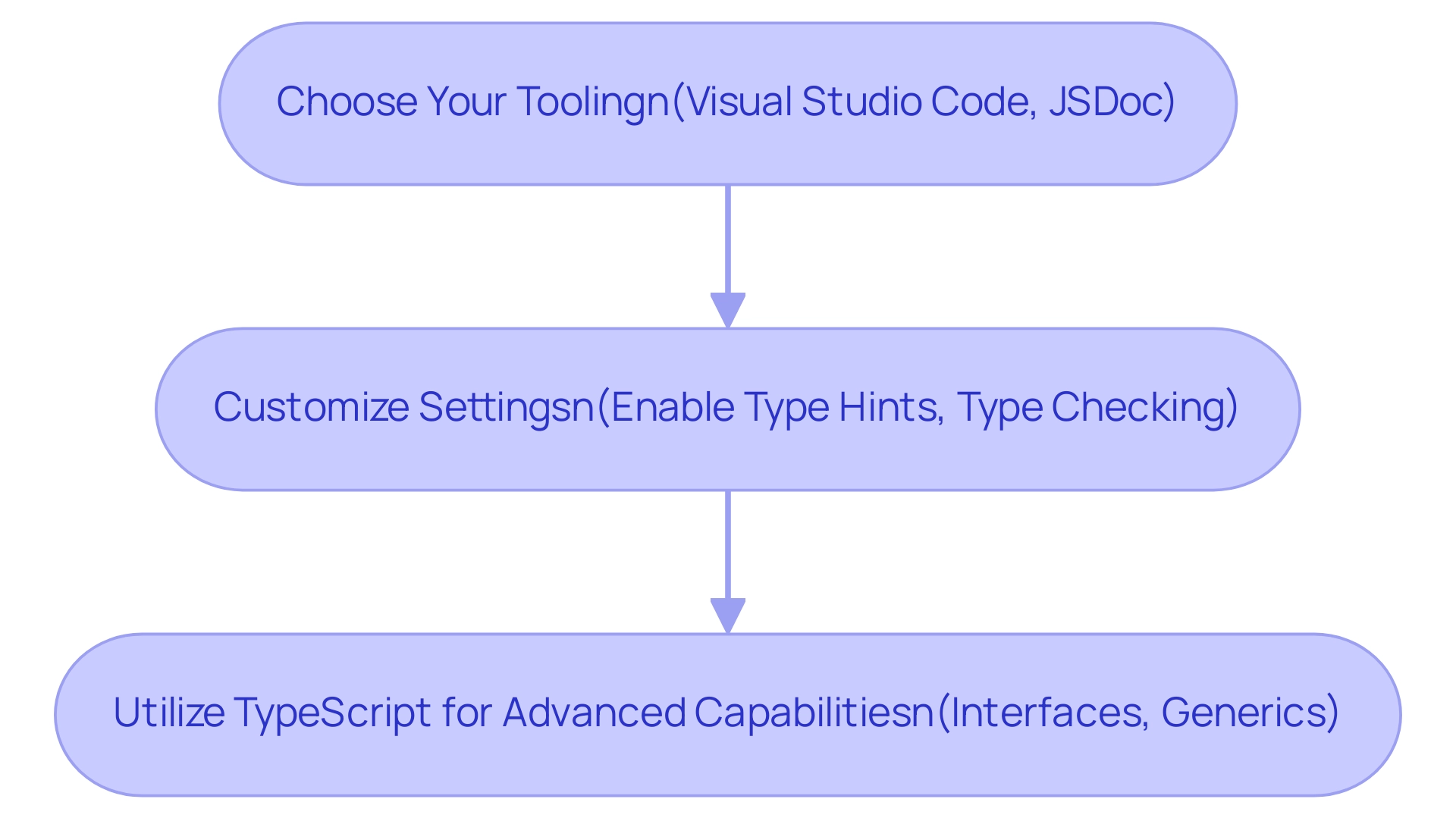
Best Practices for Using Type Hints in JavaScript
To effectively use annotation suggestions in your JavaScript code, consider these best practices:
- Be Consistent: Ensure that annotations are consistently used across your codebase to maintain clarity. This helps other developers quickly understand the expected types.
- Use Descriptive Names: When annotating categories, use clear and descriptive parameter and return names. This enhances readability and helps convey the purpose of each function and variable.
- Document Edge Cases: Along with parameter suggestions, document any edge cases or special conditions that functions may encounter. This context aids developers in understanding potential issues without diving deep into the code.
- Regularly Review and Update: As your codebase evolves, revisit annotations to ensure they remain precise. Outdated or incorrect suggestions can lead to confusion and errors.
- Leverage IDE Features: Take advantage of features provided by your development environment that utilize data annotations, such as autocompletion and inline documentation, to streamline your coding process.
By adhering to these best practices, including the use of JavaScript type hints, developers can enhance the overall quality and maintainability of their JavaScript projects, making collaboration smoother and reducing the likelihood of bugs.
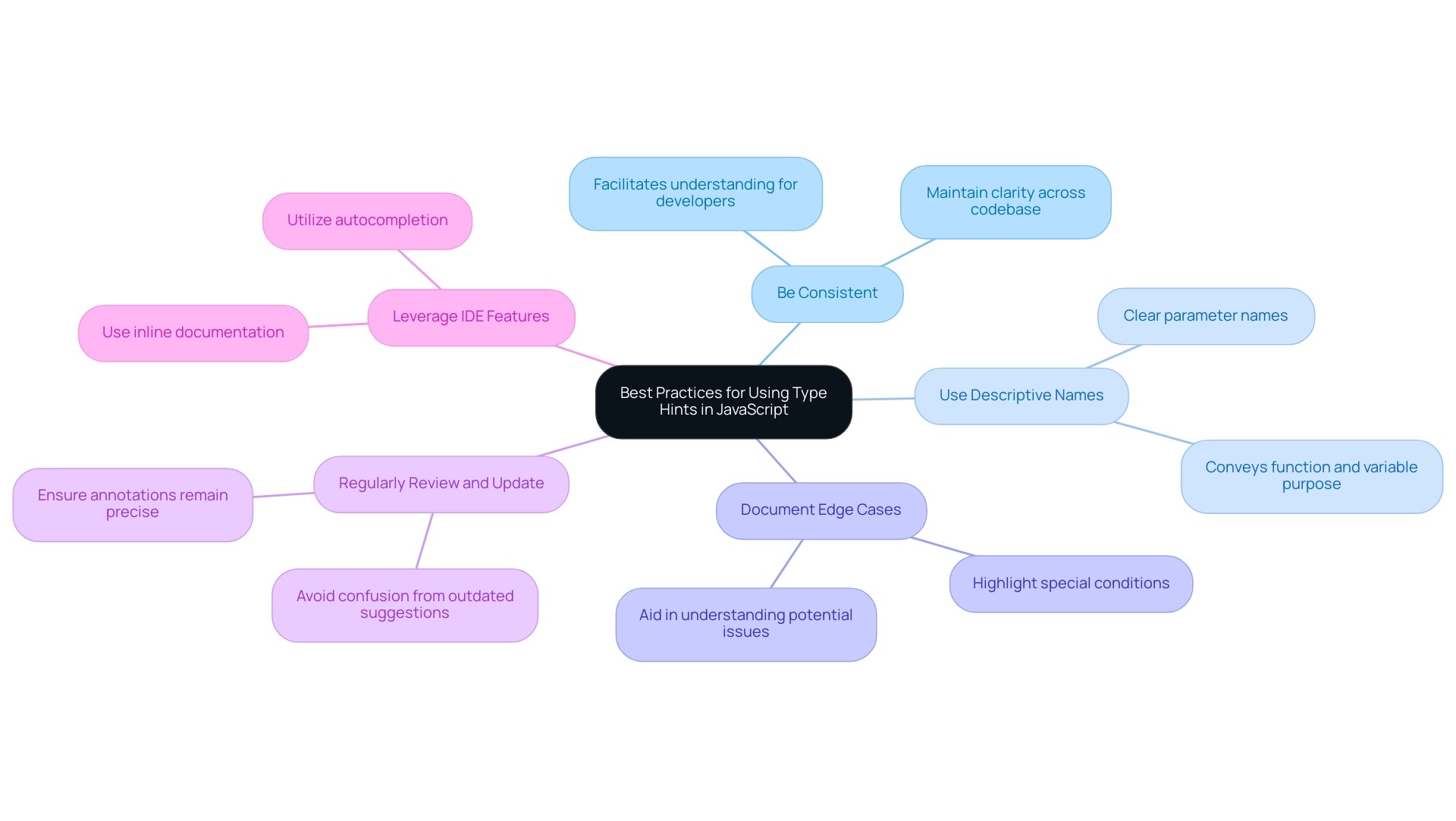
Common Mistakes to Avoid When Using Type Hints
When applying annotations, be mindful of these common mistakes:
- Overcomplicating Categories: Avoid using overly complex classifications or structures in your hints. Simple and clear formats are more effective for maintaining readability. Automated programming debugging tools can help streamline this process by identifying complex structures that may hinder clarity and providing detailed insights into how to simplify them.
- Neglecting Optional Types: Failing to specify optional parameters can lead to confusion. Use the
?notation in JSDoc to clarify which parameters are optional. Automated testing can identify potential problems arising from overlooked optional categories before they impact software quality, ensuring that all parameters are accurately defined and utilized. - Disregarding Type Modifications: As scripts evolve, annotations should be revised accordingly. Leaving outdated annotations can lead to misunderstandings and introduce errors. Utilizing automated debugging guarantees you are notified of discrepancies and can modify annotations effectively, aiding in keeping in sync with current code functionality.
- Inconsistent Usage: Variability in applying annotations can lead to confusion within the development team. Ensure all developers follow the same standards and practices. Automated testing can reinforce consistency by validating adherence to coding standards across the team, catching discrepancies before they propagate.
- Dependence Exclusively on Annotations: Although annotations are advantageous, they ought not to substitute comprehensive testing and validation. Consistently merge annotations with thorough automated testing and troubleshooting to guarantee reliability and performance enhancement. Agile testing can be incorporated into the current release process, identifying errors before they escalate, thereby improving the overall software quality.
By acknowledging these frequent errors and utilizing automated debugging and testing tools, developers can greatly enhance their practices related to JavaScript type hints and annotations, resulting in better overall quality in their JavaScript implementations.
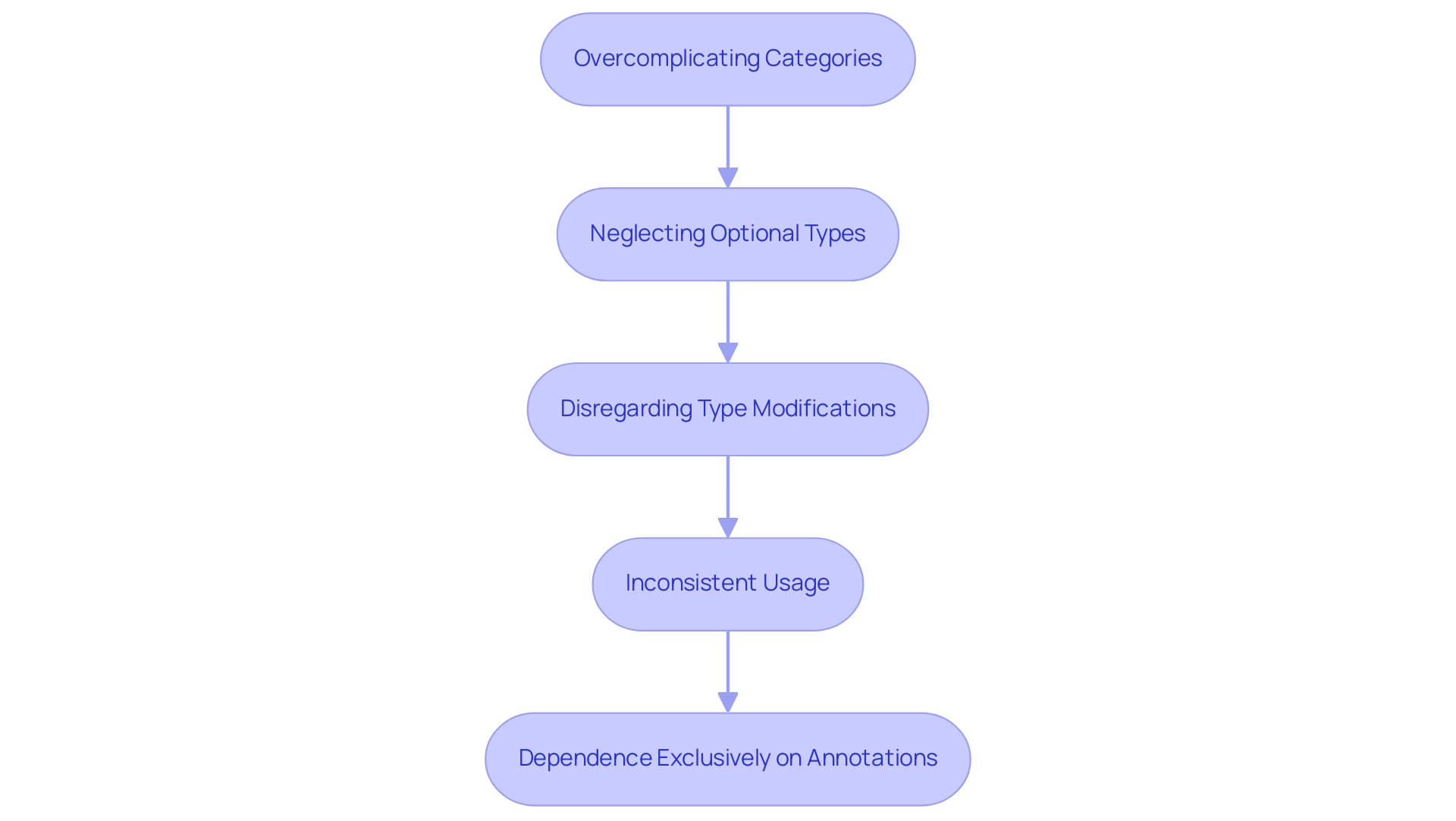
Measuring the Impact of Type Hints on Code Quality
To assess the influence of annotations on your JavaScript quality, consider these approaches:
- Code Review Feedback: Collect feedback from team members during code reviews. Ask about the clarity and usefulness of annotations in understanding the code.
- Error Reduction Metrics: Track the number of runtime errors or bugs related to type mismatches before and after implementing type hints. A reduction in errors can suggest enhanced quality of the program.
- Development Speed: Measure changes in development time for tasks involving heavily typed code versus untyped code. Faster implementation periods can indicate the efficiency of annotations in boosting productivity.
- Tooling Integration: Evaluate how effectively your development tools employ annotation for features such as autocomplete and inline documentation. Improved IDE features can lead to a more efficient coding experience.
- Team Satisfaction: Conduct surveys or discussions with your team regarding their contentment with annotation suggestions. Positive feedback can reflect their perceived value in the development process.
By measuring these factors, developers can gain insights into the tangible benefits of JavaScript type hints, which helps reinforce their importance in coding practices.
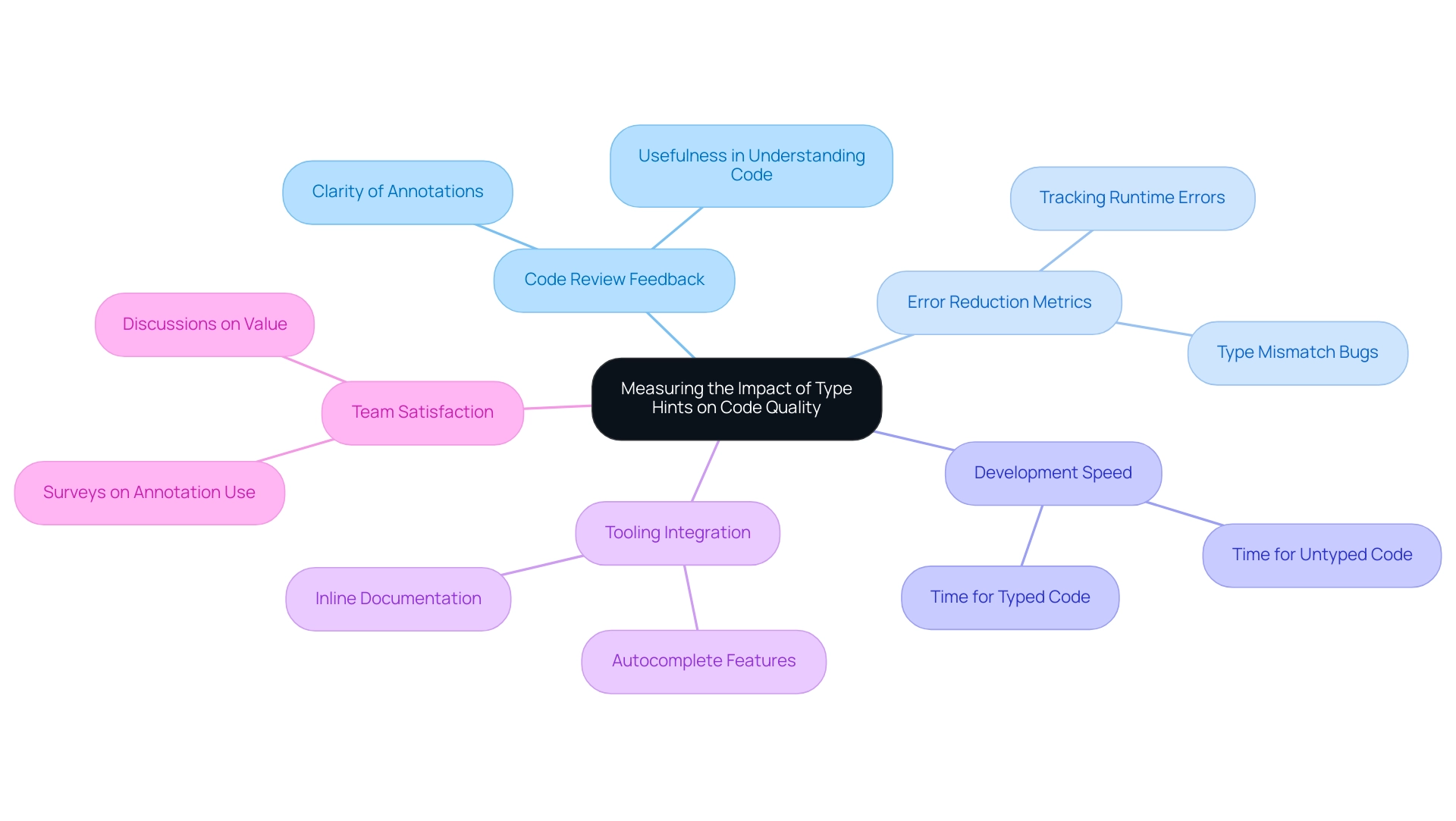
Conclusion
Incorporating type hints in JavaScript significantly enhances code clarity and maintainability, creating a more structured coding environment. By utilizing tools like Kodezi, developers can leverage automated testing and debugging, which not only streamlines the coding process but also minimizes errors and optimizes performance. The integration of type hints fosters better collaboration among team members, allowing for a shared understanding of code expectations and reducing the likelihood of misunderstandings.
Implementing best practices such as:
- Consistency
- Descriptive naming
- Regular updates
ensures that type hints serve their purpose effectively. Moreover, avoiding common pitfalls—like overcomplicating types or neglecting optional parameters—can further enhance the development experience. By measuring the impact of type hints through metrics such as error reduction and development speed, teams can clearly see the benefits of adopting this practice.
Ultimately, embracing type hints alongside robust tools like Kodezi not only elevates code quality but also empowers developers to work more efficiently. The combination of clear annotations and advanced tooling creates a coding environment that prioritizes productivity, allowing teams to focus on delivering high-quality software solutions. As the software development landscape continues to evolve, leveraging these practices will be crucial for maintaining agility and excellence in coding endeavors.
Frequently Asked Questions
What are annotations in JavaScript and why are they important?
Annotations in JavaScript serve as indicators that clarify the expected categories of variables, function parameters, and return values. They enhance readability and maintainability, making it easier for programmers to understand the anticipated data types, which is crucial in agile development.
How do Kodezi’s tools improve software quality?
Kodezi’s tools enhance software quality through automated testing, which catches bugs early and integrates smoothly into existing release processes. It also features automated debugging for rapid issue resolution, performance optimization, and security compliance, ensuring a robust software base.
What role do modern IDEs play in using annotations?
Modern IDEs, like Visual Studio Code, utilize enhanced tooling support such as JSDoc annotations to improve features like JavaScript type hints, autocompletion, and error checking, thereby streamlining the coding process.
What steps should I take to implement annotations in my development environment?
To implement annotations, choose an appropriate editor like Visual Studio Code, enable JSDoc for labeling scripts, customize your settings for better suggestions, and consider transitioning to TypeScript for advanced capabilities.
What are some best practices for using annotation suggestions in JavaScript?
Best practices include being consistent with annotations, using descriptive names, documenting edge cases, regularly reviewing and updating annotations, and leveraging IDE features for autocompletion and inline documentation.
What common mistakes should be avoided when applying annotations?
Common mistakes include overcomplicating categories, neglecting optional types, disregarding type modifications, inconsistent usage, and relying solely on annotations without comprehensive testing.
How can I assess the impact of annotations on JavaScript quality?
You can assess the impact by collecting feedback during code reviews, tracking error reduction metrics, measuring development speed changes, evaluating tooling integration effectiveness, and gauging team satisfaction regarding annotation suggestions.




