Overview
The article focuses on mastering the log.debug method in JavaScript, emphasizing its importance for developers in debugging and enhancing application performance. It supports this by detailing best practices for effective logging, advanced debugging techniques using tools like Chrome DevTools and Kodezi, and the significance of optimizing logging strategies to improve code quality and troubleshooting efficiency.
Introduction
In the dynamic world of JavaScript development, mastering effective debugging techniques is not just an advantage; it's a necessity. As applications grow in complexity, developers face an increasing array of challenges that require precise and efficient troubleshooting methods. The integration of tools like log.debug and advanced browser functionalities can empower developers to streamline their debugging processes, enhance code quality, and ultimately boost productivity.
With the growing reliance on automated solutions such as Kodezi, the landscape of debugging is rapidly shifting, offering innovative ways to tackle common coding issues while ensuring optimal application performance. This article delves into the essential practices and tools that can transform debugging from a daunting task into a seamless part of the development workflow, equipping developers with the insights needed to thrive in a competitive environment.
Understanding the Basics of log.debug in JavaScript
Within JavaScript, the log.debug javascript method serves as a vital tool for outputting debug-level messages directly to the console, which is essential for programmers looking to monitor execution flow and identify issues in their codebase. As Miguel Angel Duran García, a Software Engineer & Dev Content Twitch Streamer, observes, "While I still use Node.js for many projects due to its stability and vast ecosystem, I am increasingly turning to Bun," this shift reflects the evolving landscape of JavaScript and its implications for error-checking practices. In contrast to other levels like log.info or log.error, debug messages are designed specifically for the development and testing stages, allowing programmers to share detailed insights without inundating production logs with superfluous information.
Considering that 56% of participants in India face challenges in securing jobs, mastering effective troubleshooting techniques such as log.debug javascript can improve job readiness and skills in the software development sector. To effectively utilize log.debug, one would typically configure their logging settings and implement it as follows:
console.debug('Debugging info:', variable);
This straightforward command allows developers to output specific variables and contextual messages, facilitating a clearer diagnosis of problems during the development process. Moreover, leveraging automated code debugging solutions can significantly optimize performance, ensure security compliance, and enhance code quality—all critical elements for efficient development. These instruments offer detailed explanations of issues and insights into resolutions, assisting developers in comprehending the root causes of problems and how to tackle them effectively.
The trend towards using popular testing frameworks like Jest and Cypress underscores the practical application of log.debug javascript within these tools, further emphasizing its importance. Furthermore, ensuring that code follows the latest security best practices and coding standards, along with improving code formatting, are essential elements of automated analysis that enhance overall code quality. As the landscape of JavaScript troubleshooting evolves, adopting best practices like this can significantly enhance productivity.
Exploring Advanced Debugging Techniques for JavaScript Applications
Advanced debugging methods in JavaScript utilize the capabilities of browser developer utilities, especially Chrome DevTools, which provides developers with a range of features for efficient code analysis. With 61% of respondents indicating they spend over 30 minutes daily searching for solutions, utilizing these resources can significantly enhance productivity. In this landscape, Kodezi CLI stands out as a versatile resource for programmers, enabling teams to auto-heal codebases in seconds and prevent time wastage on pull requests.
Its features, such as automated code corrections and seamless integration with existing workflows, further streamline the troubleshooting process. Developers increasingly anticipate AI-driven resources like KodeziChat to minimize time devoted to mundane coding tasks, enabling them to concentrate on more complex issues. Chrome DevTools allows for stepping through code, inspecting variables, and tracking network requests efficiently.
Key practices like setting breakpoints, using watch expressions, and manipulating the console are vital for isolating issues swiftly, and Kodezi CLI enhances these processes by enabling developers to log.debug JavaScript and providing instant feedback on code changes. Here’s how to effectively use Chrome DevTools for troubleshooting:
- Open Chrome DevTools (press F12 or right-click and select ‘Inspect’).
- Navigate to the ‘Sources’ tab.
- Locate your JavaScript file and click the line number to set a breakpoint.
- Refresh the page to activate the breakpoint.
This process pauses execution, allowing you to inspect variables and view call stacks, which simplifies the identification and resolution of bugs. Additionally, as emphasized in the case study on asynchronous tools, Jira and Confluence have emerged as the most utilized platforms for collaboration among programmers, showcasing their significance in facilitating efficient problem-solving processes. As Nadica Naceva, Head of Content at Influencer Marketing Hub, observes, the integration of advanced debugging techniques like log.debug JavaScript is essential for modern professionals aiming to enhance efficiency and reduce time spent on repetitive tasks. By combining the power of Chrome DevTools with Kodezi's capabilities, including its auto-healing features, developers can achieve unprecedented levels of productivity.
Best Practices for Effective Console Logging in JavaScript
Maximizing the effectiveness of console logging in JavaScript involves implementing several best practices:
- Use Descriptive Messages: Contextualizing log messages is crucial for clarity. For instance, instead of a vague log entry, specify what the variable entails, as in
log.debug javascript('User data:', user). This practice ensures that logs are informative and easily interpretable. As Sunil Sandhu observes, "One of the simplest methods to log.debug javascript is by outputting information using console.log." - Limit Logging in Production: To maintain application performance, it’s essential to disable debug logs in production environments. Utilize environment variables that enable adjustable record levels, ensuring only essential information is captured.
- Utilize Different Logging Levels: Categorizing log messages by severity—such as debug, info, warn, and error—enables programmers to filter and analyze logs more effectively, streamlining the troubleshooting process. For instance, using
console.error()for error messages andconsole.warn()for warnings can help prioritize issues. - Avoid Logging Sensitive Information: Safeguarding user data is paramount. Refrain from logging sensitive information like passwords or personal details to mitigate security vulnerabilities.
- Utilize Advanced Console Features: In the 2024 JavaScript context, programmers can pin expressions in the console to monitor variable values in real-time, improving the troubleshooting experience. Furthermore, using
console.trace()produces a stack trace that aids in comprehending the call stack, offering deeper insights during troubleshooting.
By adhering to these practices, including the proper application of various console methods as demonstrated in the case study titled 'Using the Right Console Method,' developers can greatly improve the quality and utility of their logging efforts, resulting in more effective troubleshooting processes and enhanced application performance.
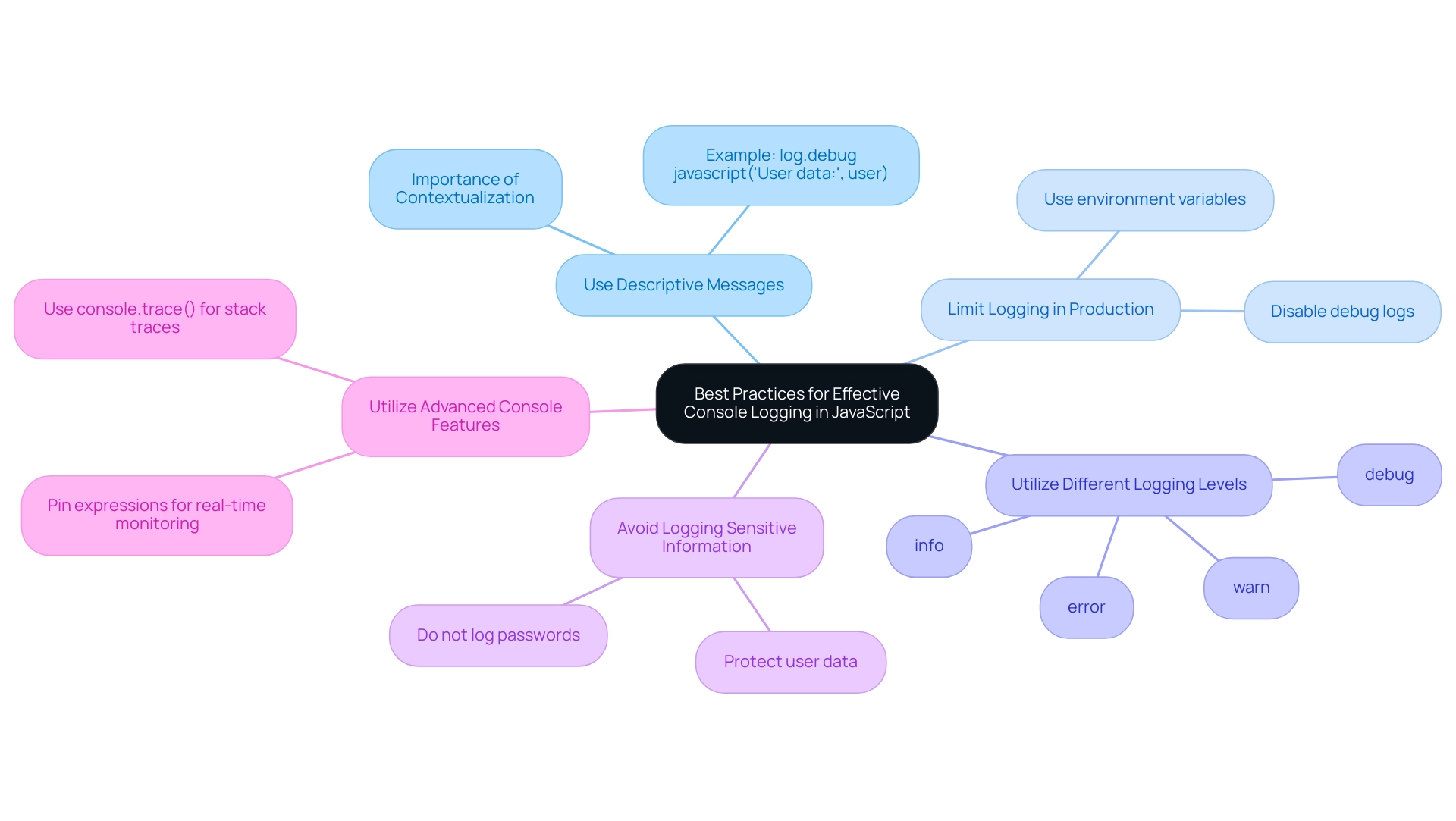
Integrating Debugging Tools in Your Development Workflow
Incorporating troubleshooting tools like log.debug JavaScript is essential for enhancing your development workflow, especially in the fast-paced setting of JavaScript development. Tools like Visual Studio Code and Chrome DevTools are indispensable for enhancing debugging efficiency, and when combined with powerful solutions like Kodezi, they can elevate your coding experience:
- Visual Studio Code: This powerful editor features a built-in debugger that allows you to set breakpoints, inspect variables, and execute your code step-by-step. To start troubleshooting, simply create a launch configuration in the
launch.jsonfile, enabling seamless tracking of your application's flow. Kodezi complements this by instantly identifying and fixing codebase issues, providing detailed explanations of what went wrong and how to resolve it, as well as fixing performance bottlenecks, finding security issues, and enhancing code formatting, ensuring your code adheres to the latest security best practices and coding standards. - Chrome DevTools: The 'Sources' panel is especially helpful for troubleshooting JavaScript, particularly when using
log.debugJavaScript running in the browser. You can pause execution, view call stacks, and inspect the DOM, all of which significantly aid in pinpointing issues. As Mike Mackrory mentions, "If you create web applications, you may already be familiar with the developer features, or Chrome DevTools, included with the Chrome Browser."
Kodezi has revolutionized error correction for over 1,000,000 users, boosting their productivity and making the process feel like a superpower. Users have shared that Kodezi allows them to find and fix bugs faster than manual attempts, making it a lifesaver for correcting issues. For instance, one user noted that Kodezi helped them resolve bugs quickly, while another mentioned its effectiveness in improving code quality and security compliance.
One notable example is the LT Browser by LambdaTest, a resource created for testing and analyzing mobile websites across various device viewports. This instrument enhances responsive testing capabilities, ensuring optimal user experience across devices.
By integrating these vital resources into your development process, including Kodezi, you can significantly lessen troubleshooting time while concurrently improving code quality. This approach aligns with the current trend among 88% of developers who work in small teams, where efficiency and collaboration are paramount, reinforcing the need for effective debugging tools to streamline workflows.
The Role of Logging in Enhancing Application Performance
Logging is a cornerstone of application performance, offering critical insights into application behavior and performance metrics. However, when not managed effectively, excessive tree felling can significantly degrade performance, particularly in production environments. To optimize record-keeping and enhance application efficiency, consider the following strategies:
- Optimize Log Levels: Implement appropriate log levels to filter out non-essential information, capturing only critical logs in production. This targeted approach minimizes noise and concentrates on what truly matters.
- Batch Recording: Aggregate related recording events rather than documenting each event individually. This technique reduces the frequency of write operations, leading to improved performance metrics. For instance, after implementing such batching practices, it was noted that 70G of temporary memory consumption was eliminated, streamlining system resources.
- Asynchronous Record Keeping: Utilize asynchronous record keeping methods to prevent the main thread from being blocked during log writing. This ensures that the application remains responsive, even under heavy data recording scenarios, thus enhancing user experience.
By strategically managing data recording practices, developers can significantly reduce performance degradation while still utilizing log.debug javascript to gain valuable insights into application behavior. Notably, a recent study indicated that organizations utilizing effective record-keeping practices reported an average of 250% growth, as stated by Riley Peronto, Sr. Product Marketing Manager.
This highlights the importance of optimized record-keeping in achieving outstanding application performance. Furthermore, effective record-keeping practices are crucial for monitoring security threats and ensuring compliance with regulatory requirements, providing an audit trail for user behavior. A case study titled 'Conclusion on Logging Improvements' demonstrated that fixing non-compliant logging and reducing excessive logging can lead to substantial performance enhancements, including reduced processing time, lower CPU and temporary memory usage, and decreased I/O for log file writing.
Conclusion
In the evolving landscape of JavaScript development, mastering debugging techniques has become essential for enhancing productivity and code quality. The use of tools like log.debug not only streamlines the debugging process, enabling developers to output critical information without cluttering production logs, but also fosters a deeper understanding of code behavior. By leveraging advanced features in browser developer tools and integrating solutions like Kodezi, developers can automate routine tasks, allowing them to focus on complex issues that require their expertise.
Implementing best practices such as:
- Descriptive logging
- Managing log levels
- Avoiding sensitive data logging
further optimizes the debugging experience. These strategies not only improve clarity and efficiency but also ensure that applications perform at their best. As the integration of effective debugging tools into daily workflows becomes increasingly vital, the shift towards AI-driven solutions like Kodezi represents a significant opportunity for developers to enhance their coding practices.
Ultimately, embracing these debugging techniques and tools can transform the way developers approach problem-solving, leading to faster resolutions and higher-quality code. As the demand for efficient debugging solutions continues to grow, those who adapt and refine their practices will undoubtedly thrive in the competitive field of software development.
Frequently Asked Questions
What is the purpose of the log.debug javascript method?
The log.debug javascript method is used to output debug-level messages to the console, helping programmers monitor execution flow and identify issues during the development and testing stages.
How does log.debug differ from other logging levels like log.info or log.error?
Unlike log.info or log.error, debug messages are specifically designed for development and testing, allowing programmers to share detailed insights without cluttering production logs with unnecessary information.
How can mastering log.debug javascript improve job readiness in software development?
Effective troubleshooting techniques such as mastering log.debug javascript can enhance job readiness by equipping developers with the skills needed to identify and resolve issues, which is crucial in the competitive job market.
How is log.debug implemented in JavaScript?
It can be implemented using the following command: console.debug('Debugging info:', variable);, which outputs specific variables and contextual messages for easier problem diagnosis.
What role do automated code debugging solutions play in software development?
Automated code debugging solutions optimize performance, ensure security compliance, and enhance code quality by providing detailed explanations of issues and insights into resolutions, helping developers understand and address root causes effectively.
What tools are mentioned as popular testing frameworks that utilize log.debug javascript?
Popular testing frameworks like Jest and Cypress are highlighted as tools that emphasize the practical application of log.debug javascript.
What are some key practices for utilizing Chrome DevTools for debugging?
Key practices include setting breakpoints, using watch expressions, and manipulating the console to isolate issues quickly.
How can developers use Chrome DevTools to troubleshoot JavaScript code?
Developers can open Chrome DevTools, navigate to the 'Sources' tab, set breakpoints in their JavaScript file, and refresh the page to inspect variables and view call stacks, facilitating bug identification and resolution.
What is Kodezi CLI and how does it assist developers?
Kodezi CLI is a versatile resource that enables teams to auto-heal codebases quickly, providing features like automated code corrections and seamless integration with existing workflows to streamline the troubleshooting process.
How do advanced debugging techniques like log.debug contribute to productivity?
By combining tools like Chrome DevTools with features from resources like Kodezi, developers can enhance their efficiency, reduce time spent on repetitive tasks, and focus on more complex issues.




