Introduction
Navigating the complexities of code and documentation can often be a daunting task for developers. However, mastering search shortcuts and utilizing advanced search techniques can significantly enhance efficiency and streamline workflows. From basic shortcuts like Ctrl + F to leveraging AI-powered tools such as GitHub Copilot, these practices can reduce time spent on repetitive tasks and allow developers to focus on more complex problems.
Understanding the profound impact of these tools, as emphasized by experts like Dr. Nicole Forsgren, can lead to a notable increase in productivity. Furthermore, employing advanced search techniques and integrating AI capabilities into modern IDEs can refine search results, making code navigation more intuitive and precise. By consistently applying best practices and updating their toolkit, developers can maximize their productivity, improve code quality, and achieve substantial efficiency gains.
Basic Search Shortcuts
Mastering quick commands is crucial for efficient query management, greatly improving productivity in navigating through code and documentation. Utilizing common shortcuts like Ctrl + F for text search and Ctrl + T for new tabs can drastically reduce the time spent on mundane tasks. Moreover, advanced resources such as AI pair-programming systems like GitHub Copilot have revolutionized productivity. These tools forecast and create programming snippets, enabling developers to concentrate on more intricate tasks instead of monotonous scripting. Dr. Nicole Forsgren from Microsoft emphasizes that understanding code deeply correlates with a 42% increase in productivity, highlighting the importance of seamless navigation. Assisting developers' information-gathering journeys with intuitive discovery and exploration options, as highlighted by various productivity experts, is crucial for sustaining high performance and cognitive engagement.
Advanced Search Techniques
Advanced retrieval techniques leverage specific operators and modifiers to refine queries, significantly enhancing the relevance of results. For instance, using quotes for exact phrases, the minus sign to exclude words, and site-specific inquiries can drastically narrow down the scope of exploration. In modern Integrated Development Environments (IDEs) like JetBrains, the 'Search Everywhere' feature allows users to find files, actions, classes, symbols, and settings from a single entry point. However, traditional algorithms often miss the semantic nuances such as synonyms or typos. By integrating AI-powered inquiry capabilities, these tools can now understand the intent behind queries, offering a more precise and efficient exploration experience. Recent advancements, including embedding-based retrieval, have shown promising results in enhancing discoverability and minimizing the time spent navigating through vast codebases. For example, the Progressive Query Expansion technique has been employed to enhance query accuracy by using Large Language Models (LLMs) to generate additional content, although this approach is careful to manage the costs and potential noise from the added data.
Best Practices for Using Search Shortcuts
Applying optimal techniques for search efficiency is crucial for enhancing productivity. Regularity in employing quick methods can embed them into your workflow, enabling developers to navigate and program more effectively. Paul Valderama, a Senior Web & Mobile Developer at California State University, highlights the importance of structured environments to eliminate repetitive steps, thereby saving considerable time and effort. By consistently examining and revising your list of shortcuts according to your requirements, you guarantee that you are always prepared with the most pertinent resources for effective navigation.
For instance, in a study conducted on AI-powered code completion applications like GitHub Copilot, developers reported a significant boost in productivity and a notable increase in speed of execution without compromising quality. This illustrates the impact of integrating efficient tools and practices into your coding routine. Additionally, leveraging collaboration capabilities, as seen in Postman's recent advancements, can further enhance transparency and streamline communication within large teams, accelerating project progress.
Moreover, VS Code documentation provides hundreds of quick commands that can serve as catalysts for productivity. For example, regular use of key combinations can save substantial time. Imagine a developer like Alok, who codes for four hours daily; each mouse use taking about 10 seconds can add up quickly. Consequently, mastering these techniques can result in significant time savings and a more seamless coding experience.
In summary, by adopting and updating efficient navigation shortcuts and utilizing cooperative resources, developers can significantly enhance their productivity and streamline their workflows. This approach not only saves time but also improves code quality and project efficiency.
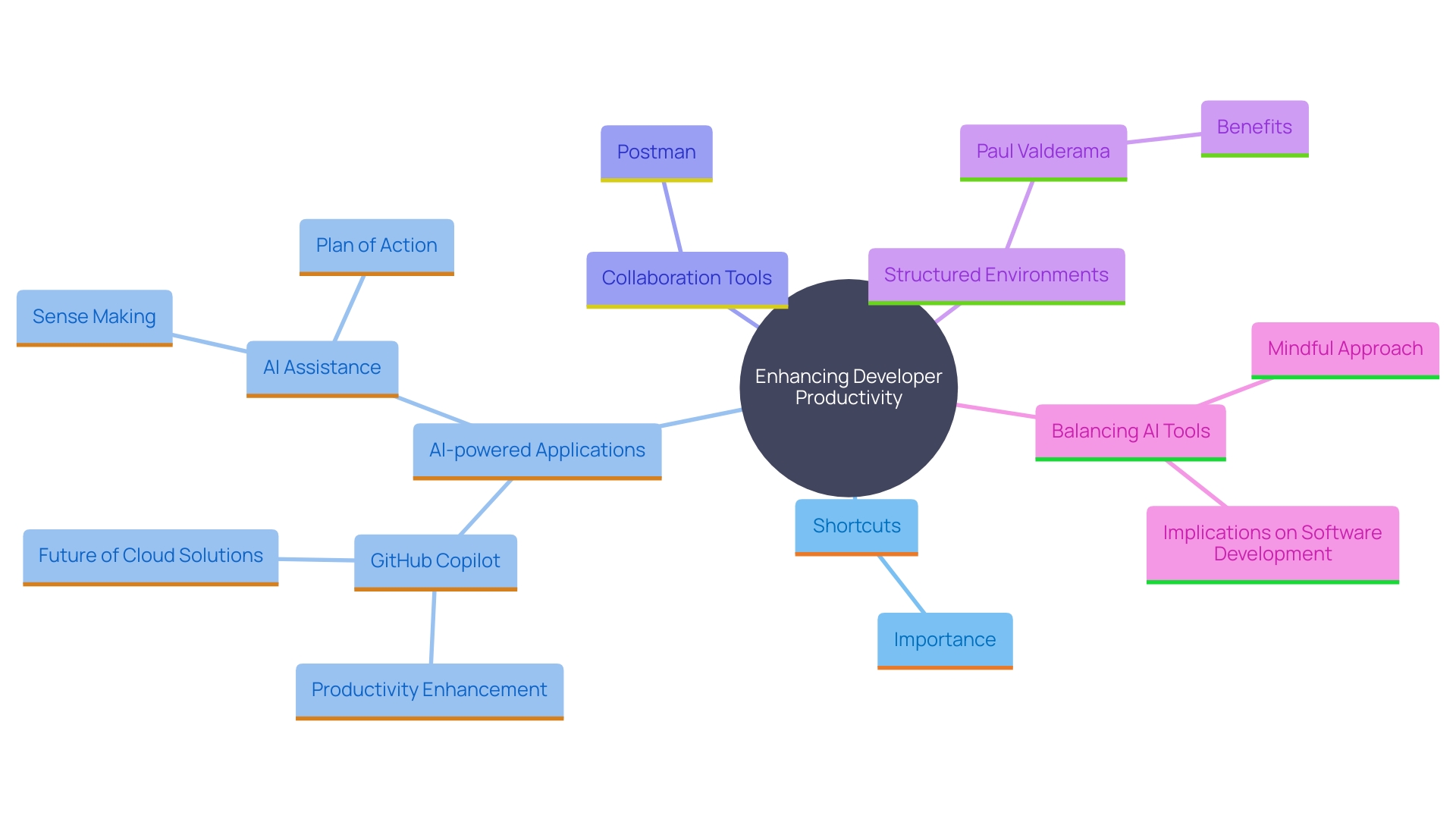
Efficiency and Productivity Gains
Employing advanced search methods and AI-driven resources can result in significant improvements in efficiency and productivity. For example, a large experiment demonstrated that software development teams utilizing AI resources completed tasks 30% faster on average compared to those employing traditional methods. 'This significant increase in speed did not come at the cost of quality, showcasing the potential for AI resources to streamline workflows effectively.'. The randomized controlled trial included hundreds of teams from a multinational corporation, utilizing AI capabilities like natural language code generation, automated testing, and intelligent code completion. These tools not only accelerated task completion but also enhanced overall performance, allowing developers to focus on more critical tasks. This approach can lead to major efficiency gains and cost savings across various industries, illustrating the transformative impact of integrating AI into software development processes.
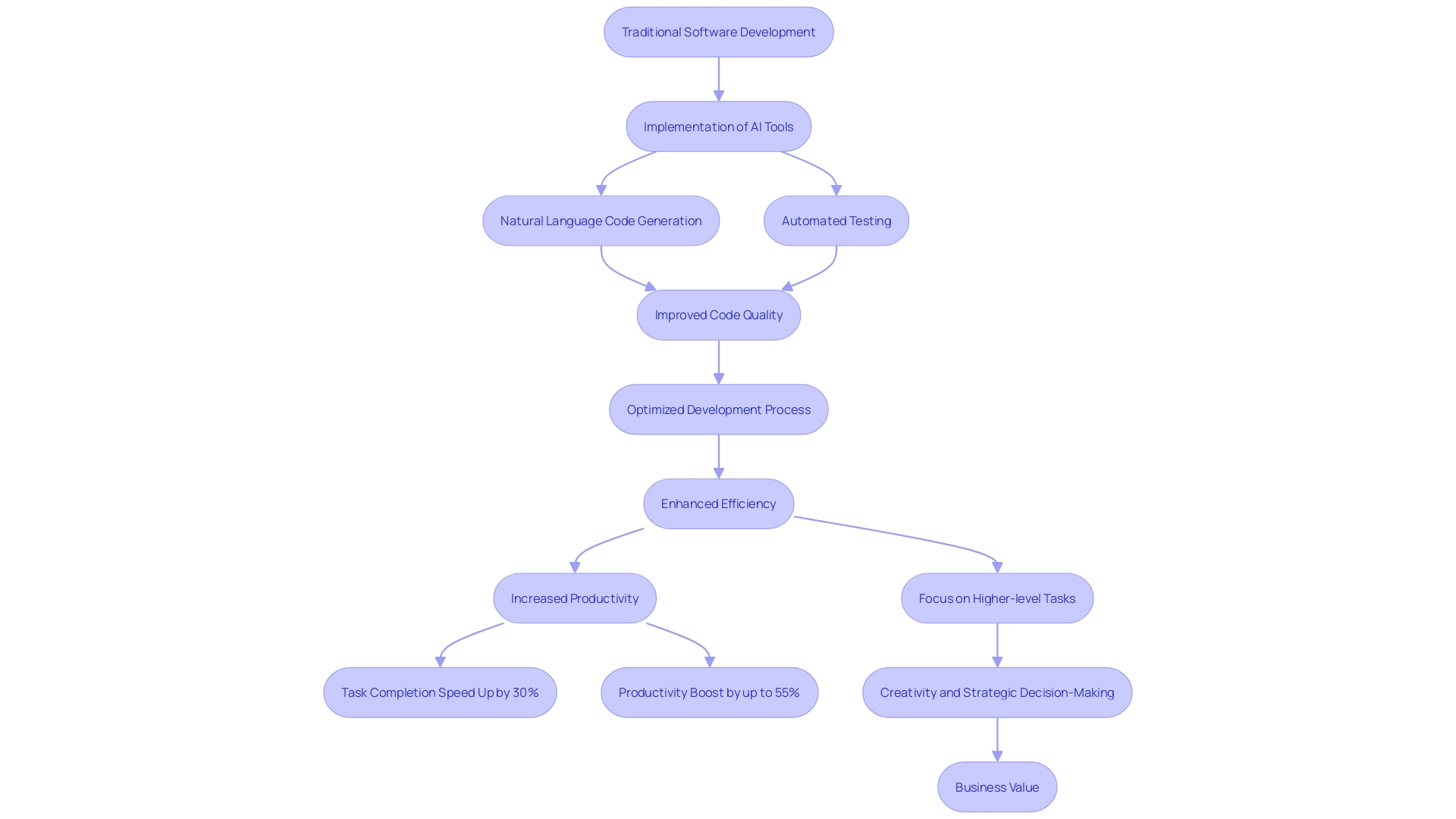
Conclusion
Mastering search shortcuts and advanced search techniques is crucial for developers aiming to enhance efficiency and productivity. Utilizing basic shortcuts like Ctrl + F, alongside advanced tools such as AI pair-programming systems, empowers developers to navigate code and documentation seamlessly. This not only reduces time spent on repetitive tasks but also allows for a greater focus on complex problem-solving.
The insights from experts underscore the significant productivity gains that can be achieved through effective query management and intuitive search options.
Implementing best practices for search shortcuts ensures that developers maintain a structured workflow, allowing for consistent and efficient navigation. Regularly reviewing and updating shortcut lists, as well as leveraging collaboration tools, further enhances productivity. The ability to save time through keyboard shortcuts can lead to a smoother coding experience, ultimately improving code quality and project outcomes.
The integration of AI-powered tools and advanced search techniques has demonstrated remarkable efficiency gains in software development. Evidence shows that teams utilizing these technologies can complete tasks significantly faster without sacrificing quality. This transformative potential highlights the importance of incorporating innovative tools and practices into daily workflows, paving the way for substantial productivity improvements across the industry.
By embracing these strategies, developers can optimize their processes and achieve remarkable results in their coding endeavors.
Frequently Asked Questions
Why is mastering quick commands important for developers?
Mastering quick commands is crucial for efficient query management as it significantly improves productivity, allowing developers to navigate through code and documentation more effectively. Common shortcuts, like Ctrl + F for text search and Ctrl + T for new tabs, can reduce the time spent on repetitive tasks.
How do AI tools like GitHub Copilot contribute to productivity?
AI tools, such as GitHub Copilot, forecast and create programming snippets, allowing developers to focus on more complex tasks rather than mundane scripting. This integration can lead to a notable increase in speed and efficiency without compromising code quality.
What techniques can enhance search efficiency in coding?
Advanced retrieval techniques, such as using quotes for exact phrases, the minus sign to exclude certain words, and site-specific inquiries, can refine queries and improve result relevance. Additionally, using features like 'Search Everywhere' in IDEs can streamline the discovery of files, classes, and settings.
How does understanding code impact productivity?
According to Dr. Nicole Forsgren from Microsoft, a deep understanding of code is correlated with a 42% increase in productivity. This highlights the importance of seamless navigation and the ability to quickly locate information.
What are some benefits of using AI in software development?
AI resources improve task completion speed, with studies showing that teams using AI completed tasks 30% faster on average compared to traditional methods, without sacrificing quality. They also assist in natural language code generation and automated testing, enhancing overall performance.
How can developers embed efficient techniques into their workflow?
By regularly employing quick methods and reviewing their list of shortcuts, developers can integrate these techniques into their daily routine, leading to more effective navigation and programming.
What role does collaboration play in enhancing productivity?
Leveraging collaboration capabilities, such as those in Postman, can improve transparency and communication within teams, facilitating faster project progress and better overall efficiency.
How can structured environments benefit developers?
Structured environments help eliminate repetitive steps in a developer's workflow, saving time and effort. This approach allows for a more organized and efficient coding experience.
What is the significance of embedding-based retrieval techniques?
Embedding-based retrieval techniques enhance discoverability in vast codebases by understanding the intent behind queries, allowing for more precise and efficient exploration.
How do regular use of shortcuts impact coding efficiency?
Consistent use of shortcuts can lead to significant time savings. For instance, if a developer spends time using a mouse for navigation, mastering keyboard shortcuts can drastically reduce that time, leading to a more seamless coding experience.




