Overview
Mastering SonarQube unit test coverage involves understanding its significance, integrating it with CI/CD tools like Jenkins, and following best practices for optimal testing. The article emphasizes the importance of tools like JaCoCo for generating coverage reports and suggests maintaining at least 80% test coverage to ensure software reliability, supported by a structured approach to testing and integration.
Introduction
In the realm of software development, the quest for quality is ever-present. As applications grow in complexity, ensuring that every line of code is thoroughly tested becomes paramount. Unit test coverage serves as a critical metric, indicating the extent to which a codebase has been validated through automated testing. High coverage not only minimizes the risk of undetected bugs but also enhances maintainability as projects evolve.
With the integration of advanced tools like Kodezi, developers can streamline their testing processes, automatically identifying and rectifying issues while adhering to best practices. This article delves into the essentials of unit test coverage, effective integration of testing tools, and best practices that empower developers to achieve optimal results, ultimately driving software quality and productivity to new heights.
Understanding Unit Test Coverage: Importance and Basics
Unit test scope quantifies the percentage of your codebase subjected to automated testing. Attaining extensive reach is essential, as it indicates that most of your program has been validated, greatly reducing the risk of unnoticed bugs. Tools like Kodezi can further improve this process by automatically analyzing bugs, resolving them, and optimizing your programming, ensuring adherence to best practices and maintaining high standards.
Beyond merely ensuring functionality, extensive testing plays a pivotal role in maintaining code maintainability as projects evolve. As mentioned by Surya, 'Utilize measurement metrics as a guide, not a definitive sign of excellence,' highlighting the necessity for a balanced approach to testing. Experts recommend targeting a threshold of at least 80%, achieving a balance between efficiency and thorough testing.
This level ensures critical paths and edge cases receive adequate scrutiny, enhancing confidence in the software's reliability. In fact, with 45% of companies prioritizing partnerships with third-party software testing services, the industry's focus on testing is evident. Kodezi stands out from tools like Copilot by providing not just autocomplete features but also robust autocorrect functionalities that help users automatically debug and solve coding issues.
As the digital landscape continues to evolve, integrating robust testing practices, alongside AI-powered tools like Kodezi, becomes essential for sustaining customer retention and ensuring software quality. A user testimonial highlights this, stating, 'Since using Kodezi, our unit test coverage has improved significantly, leading to fewer bugs in production.' This reflects the necessity of integrating new test cycles in the context of evolving software development practices.
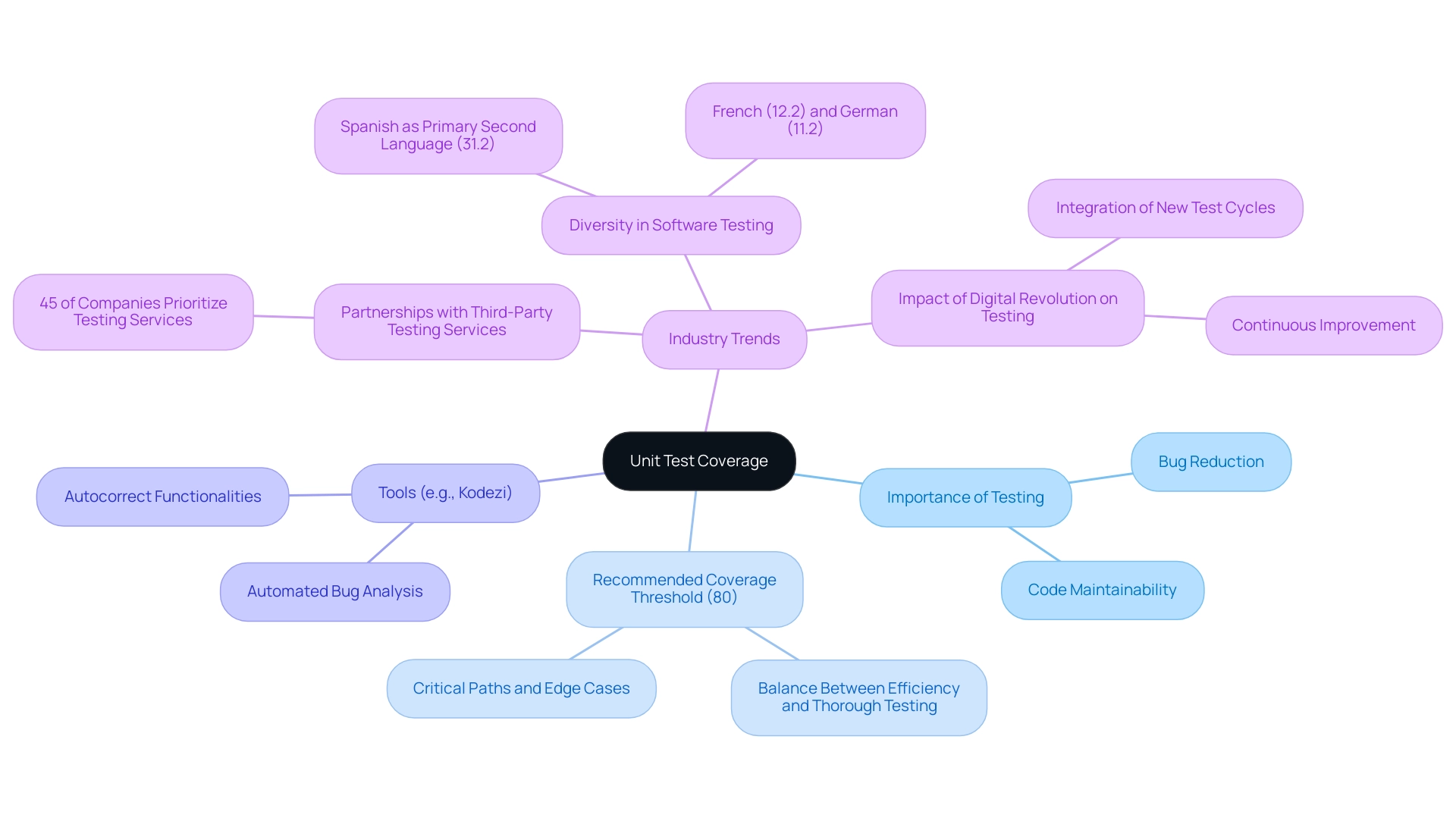
Integrating SonarQube with Jenkins for Effective Test Coverage Reporting
To effectively integrate the code quality tool with Jenkins and enhance your CI/CD pipeline, follow these streamlined steps:
- Begin by installing the plugin in your Jenkins instance—this step is crucial for enabling analysis capabilities.
As Tim Jacomb, a Jenkins core maintainer, emphasizes, 'Integrating effective tools like SonarQube is essential for maintaining high standards in our CI/CD processes.' - Next, configure your Jenkins job to include a build step that executes your tests and produces a coverage report that reflects the SonarQube unit test coverage using JaCoCo or a similar tool.
This ensures that you capture essential metrics on your code's quality. - After configuring your build step, include a post-build action to initiate analysis with the tool.
Be sure to specify the server URL and input the necessary authentication details.
With Tim's contributions to Jenkins since 2018, you can trust in the reliability and community support for these plugins.
After you finalize these configurations, Jenkins will automatically start analysis after each build, providing real-time insights into test coverage, including SonarQube unit test coverage, and software standards directly within your CI/CD workflow.
It's also important to be aware of recent vulnerabilities in Jenkins; understanding the timeline of actions taken to address these issues can help emphasize the importance of secure integration practices.
This integration not only simplifies your development process but also improves your management of programming standards, ultimately leading to better results.
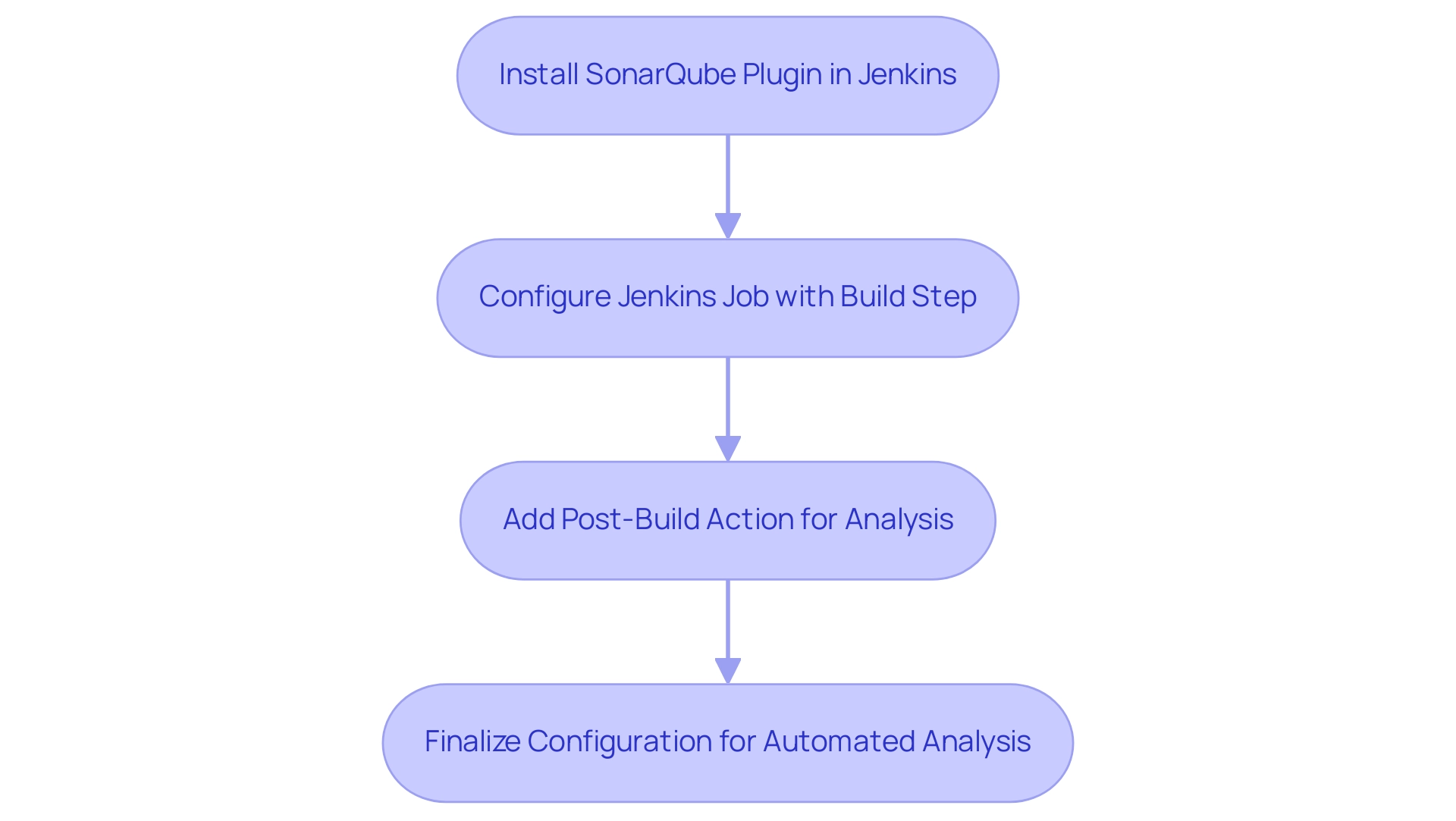
Setting Up SonarQube and JaCoCo: A Step-by-Step Guide
- Download and Install the Software: Begin by obtaining the latest version of the tool from the official website. Carefully follow the installation instructions tailored to your operating system. Once the installation is complete, initiate the SonarQube server to kickstart your quality journey.
- Install JaCoCo: JaCoCo functions as a robust library for assessing test effectiveness. Integrate it into your project by adding it as a dependency in either Maven or Gradle, ensuring your code is thoroughly tested.
- Configure JaCoCo: In your build configuration file, set JaCoCo to generate a report on test execution results. For Maven users, incorporate the JaCoCo plugin into your
pom.xmlto streamline this process. - Connect JaCoCo with the analysis tool: Ensure that JaCoCo’s report is correctly configured for upload to the platform. This step usually necessitates indicating the report path in the properties file, enabling smooth integration of data.
- Run Your Tests: Execute your tests as usual. JaCoCo will automatically generate the coverage report, which you will then upload through a SonarQube analysis, offering insights into your SonarQube unit test coverage metrics.
- Automated Code Debugging: Utilize Kodezi's automated debugging features to quickly identify and fix codebase issues. For instance, when a runtime error occurs, Kodezi can pinpoint the exact line causing the issue and suggest immediate fixes. This rapid resolution process not only enhances software quality but also ensures security compliance by following the latest best practices. Additionally, Kodezi CLI can provide metrics showing a reduction in bug resolution time by up to 50%, illustrating its impact on your development workflow. Address performance bottlenecks, add exception handling, and refine formatting effortlessly, reinforcing your agile development workflow.
- View Results: Navigate to the SonarQube dashboard to visualize your SonarQube unit test coverage insights. Monitor advancements over time, improving your project's programming standards effectively. As emphasized by Andriy Sokolov, Chief Technology Officer at Diligences, “How To Build A Website With Good Standards?” underscores the importance of adopting best practices in programming excellence to create superior software. Additionally, the SQALE method in the platform emphasizes the significance of tackling bugs, maintenance problems, and technical debt, guiding programmers to enhance the standard of their work effectively. Remember, consulting SonarQube documentation is invaluable for troubleshooting, and exploring duecode.io can facilitate an easy setup with actionable data. It is also important to recognize that the number of physical lines that include at least one character is referred to as lines of text (ncloc), which plays a critical role in assessing quality and completeness.
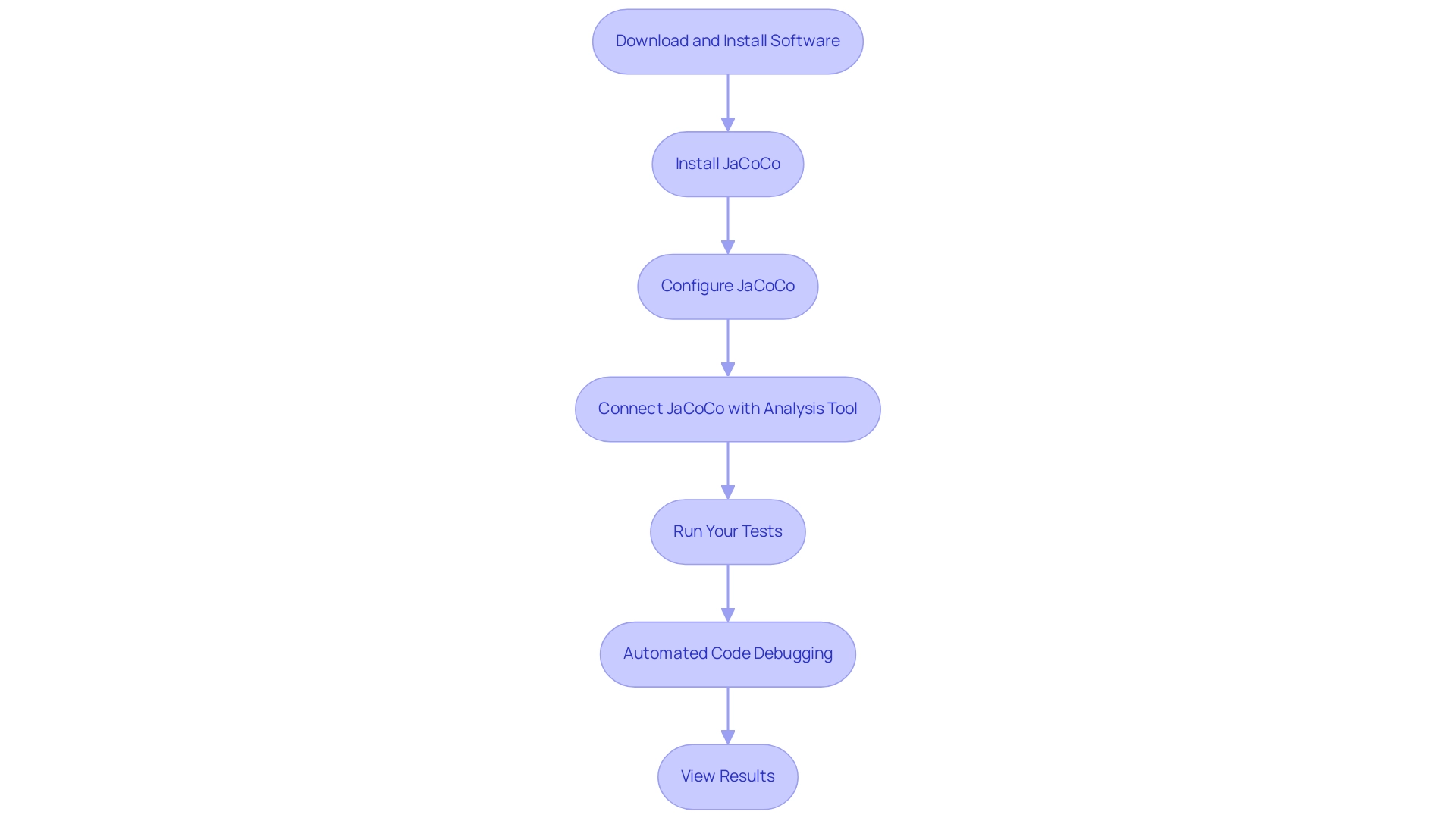
Exploring Tools and Plugins for Enhanced Code Coverage
A variety of tools and plugins are available to significantly enhance your code coverage efforts:
- JaCoCo: This widely adopted code coverage library for Java delivers comprehensive coverage reports and integrates seamlessly with popular build tools, ensuring a smooth development workflow.
- Cobertura: Another strong choice for Java, Cobertura not only monitors test execution metrics but also offers visualization features that allow developers to easily interpret data, enhancing their understanding of testing effectiveness.
- SonarQube: The versatility of SonarQube is further heightened by its various plugins, especially the JaCoCo plugin, which facilitates in-depth evaluation of programming quality and enhances SonarQube unit test coverage directly within the SonarQube ecosystem.
- Codecov: As a cloud-based solution, Codecov integrates effortlessly with numerous CI/CD platforms, allowing for intuitive visualization of testing metrics, making it easier for teams to monitor their testing progress.
- Coveralls: Comparable to Codecov, Coveralls offers integration with CI systems, allowing teams to monitor testing metrics and report on alterations over time, thereby ensuring that quality remains a priority.
MuukTest, for example, assists in attaining extensive testing reach swiftly, frequently achieving total inclusiveness within 90 days, showcasing the efficiency of utilizing specialized tools. The MuukTest Team highlights a balanced strategy, stating, "While extensive testing is desirable, concentrate on significant tests that truly validate the application’s behavior instead of striving for complete testing indiscriminately."
Selecting the right tools is crucial and should be guided by your project’s specific requirements, the technology stack in use, and the preferences of your development team. Incorporating testing tools into build systems or IDEs not only improves the development process but also offers prompt feedback during development, assisting in identifying testing gaps early. This focused method will result in more efficient strategies and ultimately enhance the standard of your software products.
Best Practices for Achieving Optimal Unit Test Coverage
- Prioritize Critical Code Paths: Concentrate your testing efforts on the most crucial and frequently utilized sections of your application to maximize impact. According to the software developer engagement rate with popular technologies in 2023, focusing on these areas is essential for effective testing.
- Write Tests Before Code (TDD): Embrace Test-Driven Development (TDD) as a core practice. This method guarantees that tests are created together with the program, inherently improving scope and quality. As Len aptly states, 'Mutation Testing is the foolproof way,' emphasizing the importance of robust testing methodologies.
- Utilize Coverage Tools: Regularly assess your SonarQube unit test coverage metrics with tools like SonarQube and JaCoCo. These tools help you pinpoint untested areas, allowing for targeted improvements in line with security compliance and coding standards.
- Refactor Legacy System: Systematically improve legacy systems to enhance their testability. Dividing it into smaller, manageable units simplifies testing and enables tools like Kodezi CLI to automatically improve quality and performance by resolving issues before they reach production. Kodezi CLI also provides detailed explanations and insights into what went wrong, facilitating better understanding and resolution of programming issues.
- Incorporate Integration Tests: While unit tests form the backbone of your testing strategy, do not overlook integration tests. They are essential for verifying that components interact correctly, ensuring overall application reliability while Kodezi CLI works to optimize performance across these integrations and maintain security compliance.
- Review and Update Tests Regularly: As your application evolves, consistently review and update your tests. This ensures that they remain relevant and continue to deliver value throughout the development lifecycle. Kodezi CLI can assist in this process by providing ongoing insights and enhancements, ensuring adherence to coding standards.
- Maintain Stable Test Environments: Referencing the case study titled 'Managing Test Environments and Data for Reliable Automation,' it is crucial to maintain stable environments to avoid inconsistent results. This practice helps ensure reliable automation and reduces unexpected test failures. By implementing these best practices and leveraging tools like Kodezi CLI, developers can significantly enhance SonarQube unit test coverage, resulting in more robust and reliable software. This proactive approach not only leads to higher quality code but also contributes to overall productivity and efficiency in the development process.
Conclusion
Achieving high unit test coverage is not just a goal; it is an essential aspect of modern software development that significantly impacts the reliability and maintainability of applications. The integration of advanced tools like Kodezi, alongside best practices in testing, empowers developers to streamline their processes and enhance code quality. By focusing on critical code paths, adopting Test-Driven Development, and utilizing comprehensive coverage tools, teams can effectively minimize the risk of bugs and improve overall software performance.
Furthermore, the combination of tools such as SonarQube and JaCoCo provides valuable insights into coverage metrics, allowing developers to identify untested areas and refine their testing strategies. The proactive approach of regularly reviewing and updating tests, coupled with automated debugging capabilities, ensures that as applications evolve, their quality remains uncompromised.
In conclusion, the pursuit of optimal unit test coverage is pivotal for driving software quality and productivity. By leveraging the right tools and adhering to best practices, developers can create robust applications that not only meet user expectations but also stand the test of time in an ever-evolving digital landscape. Embracing these strategies will undoubtedly lead to fewer bugs in production, greater customer satisfaction, and a more efficient development workflow.
Frequently Asked Questions
What is unit test scope and why is it important?
Unit test scope quantifies the percentage of your codebase that is subjected to automated testing. Extensive reach is essential as it indicates that most of your program has been validated, significantly reducing the risk of unnoticed bugs.
How can tools like Kodezi enhance the unit testing process?
Kodezi can improve the unit testing process by automatically analyzing bugs, resolving them, and optimizing programming practices, ensuring adherence to best practices and maintaining high standards.
What is the recommended threshold for unit test coverage?
Experts recommend targeting a threshold of at least 80% for unit test coverage to achieve a balance between efficiency and thorough testing, ensuring that critical paths and edge cases receive adequate scrutiny.
What role does extensive testing play in software development?
Extensive testing not only ensures functionality but also maintains code maintainability as projects evolve, helping to enhance confidence in the software's reliability.
How does Kodezi differ from other tools like Copilot?
Kodezi stands out by providing robust autocorrect functionalities that help users automatically debug and solve coding issues, in addition to autocomplete features.
Why is integrating robust testing practices essential in the evolving digital landscape?
Integrating robust testing practices, alongside AI-powered tools like Kodezi, is essential for sustaining customer retention and ensuring software quality as the digital landscape continues to evolve.
What are the steps to integrate a code quality tool with Jenkins?
- Install the plugin in your Jenkins instance to enable analysis capabilities. 2. Configure your Jenkins job to include a build step that executes tests and produces a coverage report using tools like JaCoCo. 3. Include a post-build action to initiate analysis with the tool, specifying the server URL and authentication details.
What benefits does integrating testing tools with Jenkins provide?
The integration simplifies the development process, improves the management of programming standards, and provides real-time insights into test coverage and software standards directly within your CI/CD workflow.
What should be considered regarding vulnerabilities in Jenkins?
It's important to be aware of recent vulnerabilities in Jenkins and understand the timeline of actions taken to address these issues to emphasize the importance of secure integration practices.




