Introduction
In the ever-evolving realm of software development, maximizing productivity is paramount. Advanced tools like JetBrains IntelliJ IDEA, a robust integrated development environment (IDE) supporting various programming languages, play a crucial role in this pursuit. Designed to enhance efficiency, IntelliJ IDEA offers a suite of built-in features that significantly reduce the time developers spend on repetitive tasks.
Leveraging AI-powered tools such as natural language code generation, automated testing, and intelligent code completion, developers can accelerate their work by up to 30%.
The 2024 State of Git Collaboration Report highlights the importance of cohesive and efficient development teams, revealing that implementing IntelliJ IDEA can lead to better collaboration and faster project delivery. Encouraging regular peer reviews within the IDE further enhances knowledge sharing and code quality. With over two decades of experience, JetBrains continues to innovate, providing tools used by 88 of the Fortune Global Top 100 companies and over 11 million users worldwide.
These tools enable developers to focus on writing excellent code, driving efficiency and innovation in the tech industry.
Understanding Developer Productivity
Enhancing efficiency in software creation entails utilizing advanced resources such as JetBrains IntelliJ IDEA, a robust integrated environment that accommodates multiple programming languages. This environment is designed to enhance efficiency through a suite of built-in features, allowing programmers to significantly reduce the time spent on repetitive tasks. For instance, the incorporation of AI-driven instruments like natural language program generation, automated testing, and smart completion can speed up progress by as much as 30%.
The 2024 State of Git Collaboration Report, which analyzed data from over 150,000 developers, underscores the importance of cohesive and efficient programming teams. Implementing IntelliJ IDEA within a team can lead to better collaboration and faster project delivery, contributing to improved overall productivity. Furthermore, promoting frequent peer evaluations within the IDE can improve knowledge sharing and quality of the programming, as shown by a study where reviews minimized mistakes considerably.
JetBrains has been a leader in enhancing software creation to be more productive and enjoyable for over two decades, with tools utilized by 88 of the Fortune Global Top 100 companies. The company's commitment to continuous improvement is evident in their regular updates and feedback-driven enhancements. With over 11 million users, JetBrains products are praised for allowing developers to concentrate on crafting outstanding programs, ultimately enhancing efficiency and innovation in the tech industry.
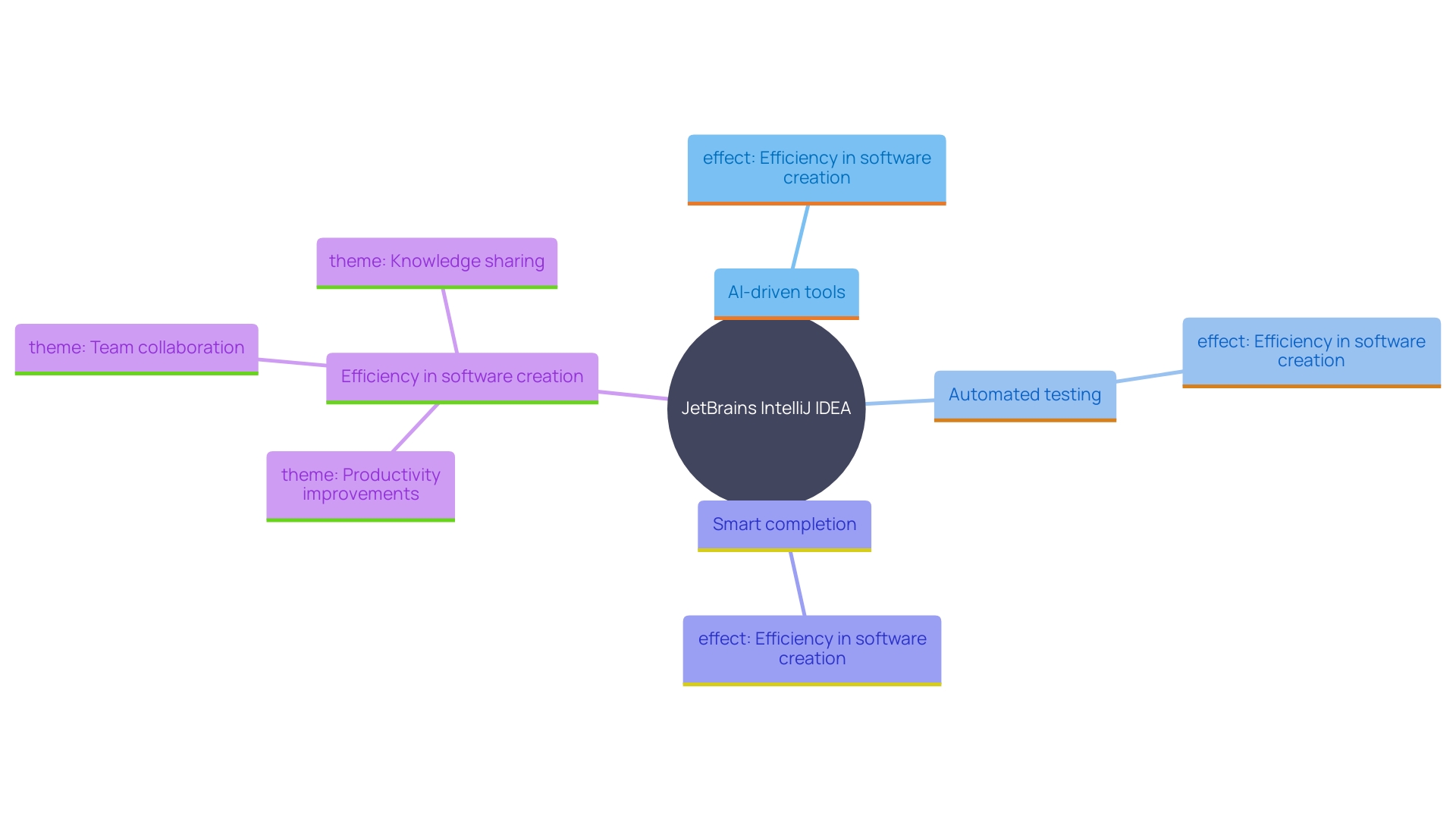
Essential IntelliJ IDEA Features for Productivity
IntelliJ IDEA offers a plethora of features to enhance development efficiency significantly. One standout feature is its intelligent completion of programming instructions, which leverages a programming-language specific language model to suggest relevant snippets. This not only accelerates programming speed but also minimizes errors by providing accurate suggestions based on the input before the caret. Furthermore, the tool's capability to operate offline guarantees that developers can sustain productivity without an internet connection, addressing data privacy concerns by keeping the information local.
Version control integration is another essential characteristic, enabling smooth management of alterations within the IDE. This functionality is particularly beneficial for teams as it ensures that all code modifications are tracked and managed effectively, promoting a smooth workflow. The built-in terminal and database tools further enhance productivity by enabling users to execute commands and manage databases directly from the IDE, eliminating the need to switch between different applications.
The latest updates in IntelliJ IDEA have also enhanced the reliability of working with augmented modules, making it a strong option for programmers seeking to optimize their workflow. The community's feedback on these features has been overwhelmingly positive, with many programmers appreciating the enhanced efficiency and streamlined operations. As one programmer mentioned, 'Selecting the appropriate resources greatly influences efficiency and software quality, and IntelliJ IDEA’s capabilities are intended to provide exactly that.'
In summary, IntelliJ IDEA’s extensive array of resources and functionalities, from smart programming suggestions to integrated terminal and database handling, establishes it as an essential asset for programmers seeking to enhance their efficiency and productivity.
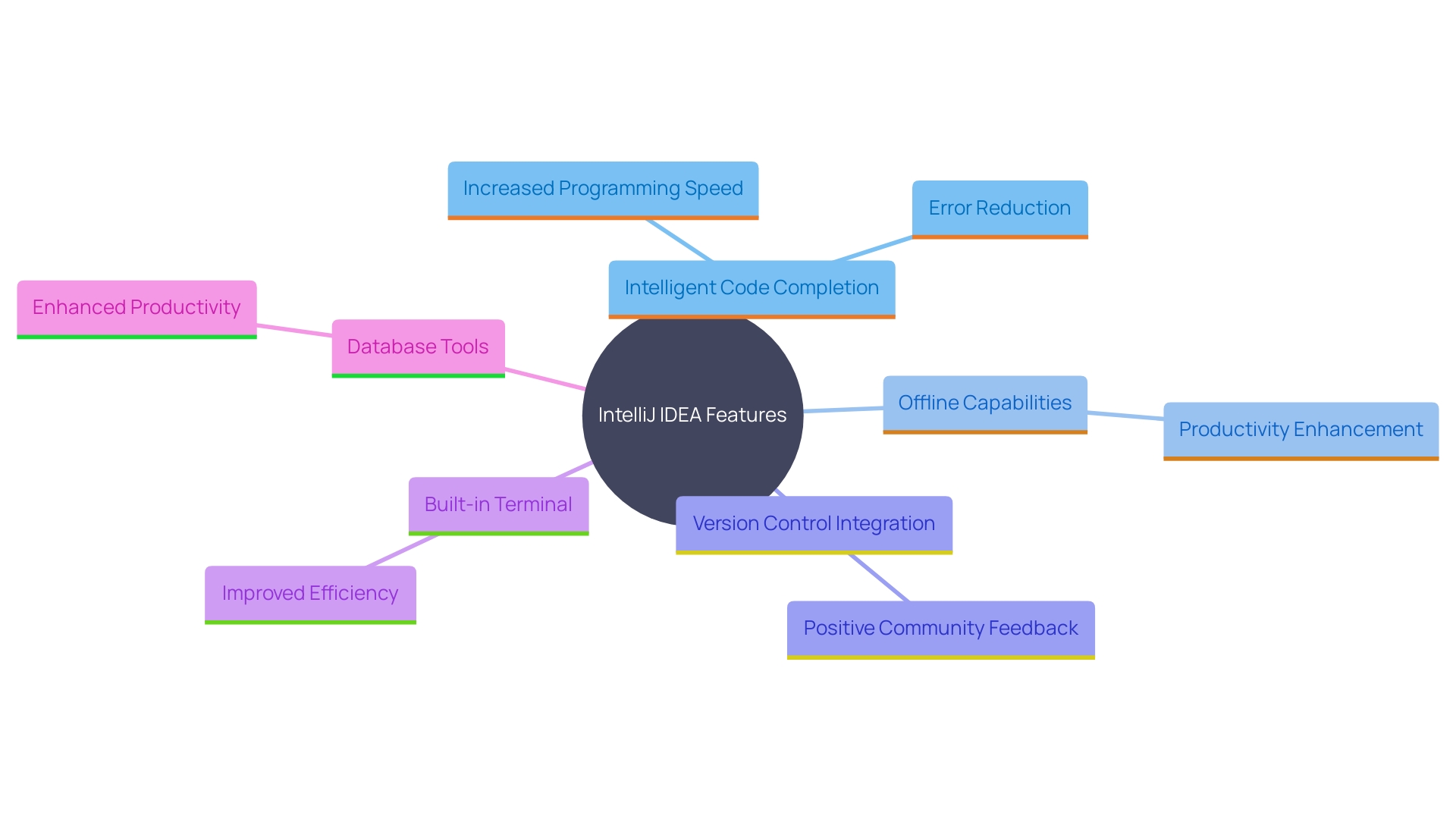
Mastering Code Analysis and Completion
IntelliJ IDEA’s advanced programming analysis tools are designed to ensure programmers maintain high quality standards in their work. By continually monitoring for potential issues, the IDE offers real-time error detection and inspections, allowing developers to address problems early in the development process. These features capture unused variables, overcomplicated expressions, and other elements critical for maintaining programming hygiene.
Although these resources excel at providing focused analysis, they may not fully integrate with third-party solutions or libraries, lacking a holistic view of the system. Nonetheless, their ability to offer fast feedback with low performance overhead makes them invaluable for niche technology problems.
According to the paper 'How to Deliver Resilient, Secure, Efficient, and Easily Changed IT Systems in Line with CISQ Recommendations,' maintaining readability and tidiness through such tools directly contributes to maintainability and reliability of the software. Moreover, integrating Rider’s Unity inspections into CI analysis, as done with Qodana, has proven beneficial. Junior programmers, for example, have managed to produce more advanced-level scripts, improving overall team performance.
By mastering IntelliJ IDEA’s code analysis features, programmers can boost their confidence in the stability and reliability of software releases, ultimately leading to a more dependable product.
Customizing IntelliJ IDEA for Enhanced Productivity
Customizing IntelliJ IDEA to fit individual and team workflows can dramatically enhance productivity. Developers can tailor shortcuts, themes, and layouts to suit their preferences, thereby creating a customized workspace. For instance, the Statistic plugin in IntelliJ reveals that developers can significantly reduce the time it takes to run unit and integration tests by enabling incremental compilation and leveraging hardware upgrades. This leads to a more efficient development process with quicker feedback loops, especially in projects using Kotlin, Java, and the Spring Framework.
Furthermore, plugins can be added to enhance functionality, enabling integration with resources such as Docker and Kubernetes. These often include features like cluster exploration, deployment management, and resource visualization, making it easier for developers to work with Kubernetes. With 38% of DevOps respondents utilizing Ansible for configuration management and a considerable number creating custom solutions, it's evident that specialized resources are essential for streamlining operations.
Furthermore, the IntelliJ Platform Gradle Plugin version 2.0 provides insights and updates that affect plugin creation. Utilizing these resources and methods can assist creators in accelerating and enhancing their workflows. As Ivan Chirkov, Team Lead for JetBrains Marketplace, notes, “Discover advanced tools and techniques to speed up and enhance your plugin creation process.”. Don't miss this opportunity to connect with the plugin developer community!”
By creating a customized and efficient development environment with IntelliJ IDEA, teams can work more effectively, minimizing distractions and maximizing focus.
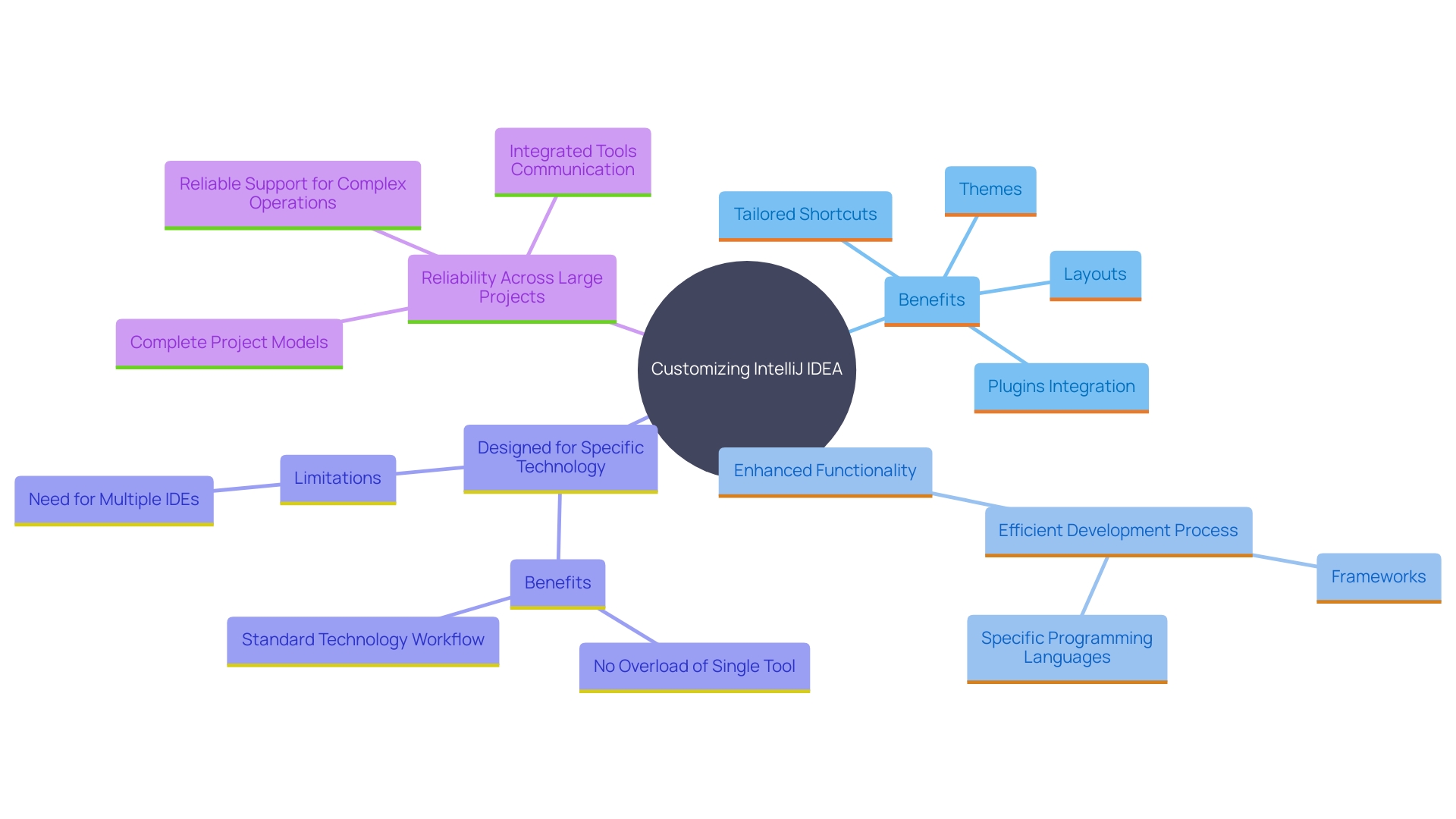
Conclusion
Maximizing productivity in software development hinges on the effective use of advanced tools, with JetBrains IntelliJ IDEA standing out as a leading integrated development environment. Its suite of robust features—ranging from intelligent code completion to integrated version control—enables developers to minimize time spent on repetitive tasks, fostering an environment where efficiency can flourish. The integration of AI-powered tools further enhances this potential, allowing for accelerated development processes and improved code quality.
The importance of teamwork and collaboration in software development cannot be overstated, as highlighted by the 2024 State of Git Collaboration Report. Implementing IntelliJ IDEA not only streamlines individual workflows but also promotes better communication and knowledge sharing among team members. Regular peer reviews within the IDE facilitate a culture of continuous improvement, ultimately leading to faster project delivery and higher-quality software products.
Customization options within IntelliJ IDEA allow developers to tailor their environment to their specific needs, thereby enhancing productivity even further. By utilizing plugins and adjusting settings to fit personal workflows, teams can create a focused and efficient workspace that minimizes distractions. The ability to integrate various tools, such as Docker and Kubernetes, further positions IntelliJ IDEA as an indispensable resource for modern software development.
In summary, adopting JetBrains IntelliJ IDEA equips developers with the tools necessary to enhance productivity, foster collaboration, and maintain high standards in code quality. By leveraging its comprehensive features and customization capabilities, teams can drive efficiency and innovation in their software development processes, ultimately achieving superior outcomes in their projects.
Frequently Asked Questions
What is JetBrains IntelliJ IDEA?
JetBrains IntelliJ IDEA is a robust integrated development environment (IDE) that supports multiple programming languages and aims to enhance software creation efficiency through built-in features.
How does IntelliJ IDEA improve programming efficiency?
IntelliJ IDEA includes advanced features such as AI-driven instruments for natural language program generation, automated testing, and smart code completion. These tools can potentially speed up development by as much as 30% and significantly reduce time spent on repetitive tasks.
What benefits does IntelliJ IDEA offer for team collaboration?
Implementing IntelliJ IDEA within teams can lead to better collaboration and faster project delivery. Features like version control integration and peer evaluations help improve knowledge sharing and the overall quality of programming, minimizing mistakes.
How many users utilize JetBrains products?
JetBrains products are used by over 11 million developers and are adopted by 88 of the Fortune Global Top 100 companies, demonstrating their widespread acceptance in the industry.
What are some standout features of IntelliJ IDEA?
Key features of IntelliJ IDEA include intelligent code completion, offline operation, integrated version control, built-in terminal and database tools, and advanced programming analysis tools for real-time error detection.
How does IntelliJ IDEA support developers' productivity?
The IDE allows developers to execute commands and manage databases directly within the environment, reducing the need to switch between applications. Customization options, such as tailored shortcuts and themes, further enhance individual and team workflows.
What role does feedback play in the development of IntelliJ IDEA?
JetBrains continuously improves IntelliJ IDEA based on user feedback, ensuring that the IDE evolves to meet the needs of developers and enhances their efficiency and productivity.
Can IntelliJ IDEA integrate with other tools?
Yes, IntelliJ IDEA can be customized with plugins to enhance functionality, including integrations with tools like Docker and Kubernetes, facilitating a more streamlined development process.
How does IntelliJ IDEA contribute to software quality?
IntelliJ IDEA includes advanced programming analysis tools that help maintain high-quality standards by providing real-time feedback and ensuring issues are addressed early in the development cycle.
How can developers customize IntelliJ IDEA for their needs?
Developers can create a customized workspace by adjusting shortcuts, themes, layouts, and adding plugins to enhance functionality, which can lead to a more focused and efficient development environment.
What is the impact of continuous integration with IntelliJ IDEA?
Utilizing IntelliJ IDEA's features in continuous integration helps boost confidence in software stability and reliability, leading to more dependable releases.
What are some key statistics from the 2024 State of Git Collaboration Report?
The report analyzed data from over 150,000 developers, highlighting the necessity of cohesive programming teams for improved collaboration and productivity.
Can you provide an example of how IntelliJ IDEA benefits junior programmers?
Junior programmers have been able to produce more advanced-level scripts due to the code analysis features in IntelliJ IDEA, which helps improve overall team performance.
What are the latest updates in IntelliJ IDEA?
Recent updates have improved the reliability of working with augmented modules and other features, enhancing the overall user experience based on community feedback.




