Overview
Open source text editors for Android are increasingly popular due to their flexibility, extensive customization options, and strong community support. They cater to a diverse range of user needs, from basic editing to complex coding tasks. Have you ever faced challenges while coding? This is where tools like Komodo Edit, Jota Text Creator, and AIDE come into play. Each of these editors offers unique features that enhance usability and productivity for programmers and developers.
Furthermore, the ability to customize these editors allows users to tailor their environment to suit specific workflows. For instance, Komodo Edit provides robust debugging tools, while Jota Text Creator excels in handling large files seamlessly. In addition, AIDE supports a variety of programming languages, making it versatile for different coding projects.
The benefits of using these open source editors are clear: improved productivity and code quality. By leveraging the strengths of these tools, developers can streamline their coding processes and focus on what truly matters—creating efficient, effective code.
So, why not explore the features these editors offer? Engaging with these tools can significantly enhance your coding experience, making it not just easier, but also more enjoyable.
Introduction
In the rapidly evolving landscape of mobile development, developers often encounter significant challenges. How can they efficiently manage their coding tasks while ensuring high quality? Open source text editors for Android have emerged as indispensable tools that address these challenges. With a blend of flexibility, extensive customization, and strong community support, these editors are ideal for a range of tasks—from simple text editing to complex coding projects.
Editors like:
- Komodo Edit
- Jota Text Creator
- AIDE
not only cater to diverse user needs but also enhance productivity through features such as syntax highlighting and version control integration. Furthermore, as the demand for accessible and versatile coding environments grows, understanding the unique functionalities and usability of these editors becomes crucial. By optimizing their workflows, developers can elevate their coding experience and improve overall productivity.
Are you ready to explore the tools available that can transform your coding practices?
Overview of Open Source Text Editors for Android
The popularity of open source text editor Android tools has surged, driven by their flexibility, extensive customization options, and robust community support. Editors such as Komodo Edit, Jota Text Creator, and AIDE (Android IDE) stand out, catering to a wide range of user requirements—from basic text editing to intricate coding tasks. These tools are especially beneficial for programmers looking for cost-efficient solutions without sacrificing functionality.
Each software application offers distinctive features that greatly improve productivity. For instance, syntax highlighting improves code readability, while version control integration facilitates collaborative development. Additionally, support for multiple programming languages ensures that programmers can work seamlessly across different projects. Significantly, UltraEdit can effortlessly open, modify, and store large text files exceeding 4 GB, illustrating the strength of certain tools for programmers handling extensive codebases. As of 2025, the market share of open source text editor Android applications among programmers continues to expand, indicating a transition towards more accessible and adaptable coding environments. A recent survey involving 2,462 middle and high school teachers highlighted the increasing relevance of these tools in educational settings, further emphasizing their importance. Developers who opt to create their own advanced text tool internally express a strong desire for greater control and adaptability regarding how the tool interacts with their applications.
In addition to these tools, resources like Kodezi Code act as a versatile solution for programmers, significantly boosting productivity through functionalities designed to simplify coding tasks. Kodezi CLI also provides teams the capability to auto-heal codebases in seconds, ensuring that programmers never waste time on pull requests again. This summary establishes the foundation for a more in-depth investigation of the particular aspects and usability of these tools, highlighting their influence on programmer productivity.
Feature Comparison: Key Functionalities of Each Editor
When evaluating the features of popular open source text editor Android applications, developers often face significant coding challenges. How can they effectively manage their projects and enhance productivity? Enter Kodezi, a powerful tool that addresses these challenges with a suite of features designed to streamline coding tasks.
- Komodo Edit: This editor excels with robust support for multiple programming languages, integrated debugging capabilities, and a highly customizable interface. Its extensibility through plugins makes it a favorite among developers seeking tailored solutions. Notably, it allows for seamless code translation, enabling users to switch between different programming frameworks and languages effortlessly, which enhances productivity. Furthermore, tools such as Kodezi can enhance Komodo Edit by automating the creation of OpenAPI 3.0 specifications and ensuring that API documentation stays aligned with code modifications, while also enabling seamless deployment and automating code evaluations.
- Jota Text Creator: Famous for its lightweight design, Jota Text Creator effectively manages large files and incorporates sophisticated options like regex search and replace. This makes it particularly suitable for developers managing extensive codebases, ensuring quick and effective editing. In addition, integrating Kodezi's capabilities can further streamline this process by automating code reviews and enhancing security, alongside effortless deployment of changes.
- AIDE (Android IDE): AIDE stands out by providing a complete development environment directly on mobile devices. It includes real-time error checking, code completion, and the capability to create Android applications effortlessly. Its user-friendly interface significantly benefits beginners, facilitating a smoother learning curve. Similarly, the inclusion of Kodezi tools can improve the experience when using an open source text editor android by offering automated documentation and deployment functionalities, facilitating collaboration and upkeep of code quality.
This comparison emphasizes how each software caters to different needs, ranging from lightweight editing solutions to extensive development environments, ultimately boosting productivity and code quality. Comprehending Android market trends is also crucial, as it educates creators about the changing environment and the tools that best satisfy their requirements. Why not explore the tools available on the Kodezi platform to elevate your coding experience?
Usability Analysis: User Experience and Interface Design
The usability of the open source text editor Android significantly influences user experience, with each editor offering unique features tailored to different user needs. Consider how these tools can impact your coding journey.
Komodo Edit stands out with its clean, tabbed interface, which simplifies the management of multiple files. Although its extensive customization options may seem overwhelming for newcomers, they grant experienced programmers the flexibility to tailor their workspace effectively. Engagement metrics reflect its popularity among developers, suggesting that its robust attributes resonate well with seasoned individuals.
Jota Text Creator focuses on simplicity, presenting a clear interface that allows users to navigate and edit text without distractions. However, its lack of sophisticated capabilities might leave experienced developers wanting more functionality. User feedback indicates that while beginners appreciate its ease of use, more seasoned programmers often seek additional tools to enhance their productivity.
AIDE, designed for mobile users, features a contemporary, touch-friendly interface that enhances usability. Its integration of tutorials and real-time feedback not only supports beginners in their coding journey but also fosters a more interactive learning experience. A case study titled 'Influence of OSS Popularity on Project Success' underscores how AIDE's intuitive design contributes to its rising popularity, positively impacting engagement and overall project success.
This analysis illustrates how the design philosophies of these editors cater to a diverse range of users, from novice programmers seeking simplicity to seasoned professionals looking for robust customization options. As Samadara Ginige reminds us, design inspiration can stem from various aspects of our surroundings, highlighting the importance of thoughtful interface design in enhancing user experience. Understanding these differences is crucial for developers who want to enhance their productivity and overall coding experience using an open source text editor Android.
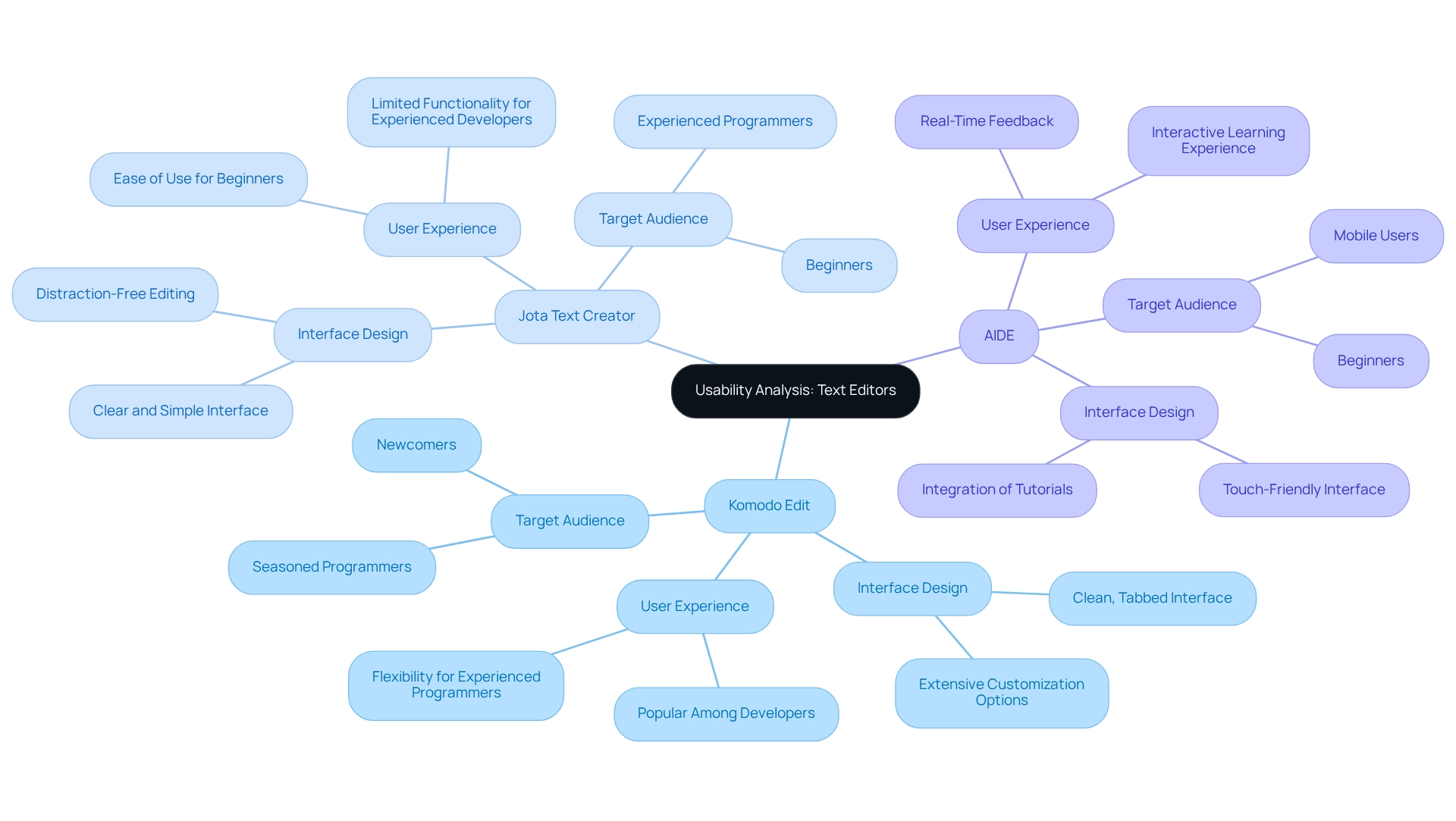
Performance Evaluation: Speed and Resource Efficiency
Performance Evaluation: Speed and Resource Efficiency
Coding can be challenging, especially when it comes to managing resources efficiently. Developers often face performance issues that can hinder their productivity. This is where tools like Kodezi come into play, offering features that streamline workflows and enhance coding experiences.
- Komodo Edit: This editor generally delivers solid performance; however, it can become resource-intensive when managing large projects or utilizing multiple plugins. This may lead to slower operation on older devices, which can hinder productivity. A case study titled "Boosting Developer Productivity" highlights how tools like Kodezi, which integrates with Git providers, can enhance productivity by streamlining workflows and automatically correcting code. Kodezi also optimizes code and generates comments, suggesting that Komodo Edit could benefit from similar integrations to optimize its performance.
- Jota Text Creator: Renowned for its lightweight design, Jota Text Creator excels in efficiency, running smoothly even on lower-end devices. This makes it an ideal choice for users with limited hardware capabilities, ensuring a responsive coding environment. The ease of getting started with tools like Kodezi, which requires minimal setup and offers automatic bug analysis, mirrors the user-friendly nature of Jota Text Creator, making it accessible for all developers, from beginners to professionals.
- AIDE: Although AIDE is packed with features, it can be demanding on system resources, especially during compilation processes. Nevertheless, it is optimized for real-time coding, offering quick feedback that enhances the coding experience. The integration of version control systems, as seen with Kodezi, could further improve AIDE's usability in collaborative environments, allowing teams to auto-heal codebases and enhance overall productivity.
This performance evaluation highlights the necessity of selecting an editor that strikes a balance between functionality and resource efficiency. By choosing the right tools, developers can ensure a seamless and productive coding experience, ultimately leading to improved productivity and code quality.
Conclusion
In the ever-evolving coding landscape, developers often face numerous challenges that can hinder their productivity. Open source text editors for Android are stepping in to transform this experience, offering versatile and customizable tools tailored to various needs. Editors such as Komodo Edit, Jota Text Creator, and AIDE each bring unique strengths to the table, enhancing productivity through features like syntax highlighting, version control integration, and support for multiple programming languages. These tools not only facilitate basic text editing but also empower developers to tackle complex coding tasks efficiently.
Furthermore, a comparative analysis of these editors reveals how they effectively address distinct user requirements. For instance, Komodo Edit provides extensive customization and debugging capabilities, making it a favorite among seasoned developers. In addition, Jota Text Creator excels in handling large files with its lightweight design, ensuring smooth operation even with substantial data. AIDE, on the other hand, stands out as a comprehensive mobile development environment, particularly appealing to beginners eager to learn. The user experience and interface design of each editor play a crucial role in their effectiveness, allowing users to navigate and utilize the tools according to their skill levels and project demands.
Ultimately, the choice of an open source text editor can significantly impact a developer's productivity and overall coding experience. As the demand for accessible and efficient coding solutions continues to grow, understanding the functionalities and performance of these editors becomes essential for developers aiming to optimize their workflows. By leveraging the right tools, developers can enhance their coding practices and stay ahead in the competitive world of mobile development. Are you ready to explore the tools available and elevate your coding experience?
Frequently Asked Questions
What has driven the popularity of open source text editor Android tools?
The popularity has surged due to their flexibility, extensive customization options, and robust community support.
Which open source text editors are highlighted in the article?
Notable editors mentioned include Komodo Edit, Jota Text Creator, and AIDE (Android IDE).
What types of user requirements do these text editors cater to?
They cater to a wide range of user requirements, from basic text editing to intricate coding tasks.
Why are these tools beneficial for programmers?
They offer cost-efficient solutions without sacrificing functionality, making them ideal for programmers.
What features do these software applications provide to enhance productivity?
Features include syntax highlighting, version control integration, and support for multiple programming languages.
What is a unique capability of UltraEdit mentioned in the article?
UltraEdit can open, modify, and store large text files exceeding 4 GB, which is beneficial for handling extensive codebases.
How is the market share of open source text editor Android applications changing?
As of 2025, the market share continues to expand among programmers, indicating a shift towards more accessible and adaptable coding environments.
What did a recent survey reveal about the relevance of these tools?
A survey involving 2,462 middle and high school teachers highlighted the increasing relevance of these tools in educational settings.
What do developers desire when creating their own advanced text tools?
Developers express a strong desire for greater control and adaptability regarding how the tool interacts with their applications.
What additional resources are mentioned that help boost programmer productivity?
Resources like Kodezi Code and Kodezi CLI are mentioned as versatile solutions that simplify coding tasks and enhance productivity.




