Overview
The main focus of the article is to provide a comprehensive checklist for downloading and setting up a Rust editor. This is supported by detailed steps for installation, verification, and enhancement of the development environment, emphasizing the importance of tools and configurations that improve the overall programming experience in Rust.
Introduction
In the realm of programming, few languages have garnered as much attention as Rust, celebrated for its performance and reliability. As developers increasingly seek efficient solutions for their projects, mastering Rust becomes a crucial asset.
This article serves as a comprehensive guide to navigating the installation and setup of Rust, equipping readers with essential tools and best practices to enhance their coding experience. From verifying installations to optimizing editor configurations, each section is designed to streamline the development process, ensuring that developers can harness Rust's full potential.
With a focus on practical resources and community engagement, this guide aims to empower both newcomers and seasoned programmers, paving the way for innovative and productive coding journeys.
Getting Started: Installing Rust on Your System
- Begin by visiting the official website for the programming language at
rust-lang.org. - Download the rust editor download installer that is suitable for your operating system—choose from Windows, MacOS, or Linux.
- Open your terminal or command prompt based on your OS.
- Execute the installer with the command
rustup-init.exefor Windows, or usecurl --proto '=https' --tlsv1.2 -sSf https://sh.rustup.rs | shfor MacOS/Linux. - Follow the on-screen prompts to complete the setup process efficiently.
- Restart your terminal to apply the changes.
- Verify the installation by running
rustc --versionto confirm the installed version of the programming language.
According to a recent survey, 64% of users reported that the programming language has been worth the cost of adoption in 2023, underscoring the value of installing this language. By selecting this programming language for your statistical computing projects, you can leverage its unique features to build fast, reliable, and scalable applications, as noted by Keiko Nakamura. Furthermore, companies like Snapview utilize a programming language for their video conferencing services, demonstrating its effectiveness in delivering high performance and low latency for real-world applications. This streamlined installation method enables an efficient setup for a rust editor download, allowing you to swiftly utilize Rust's powerful features for your development projects.
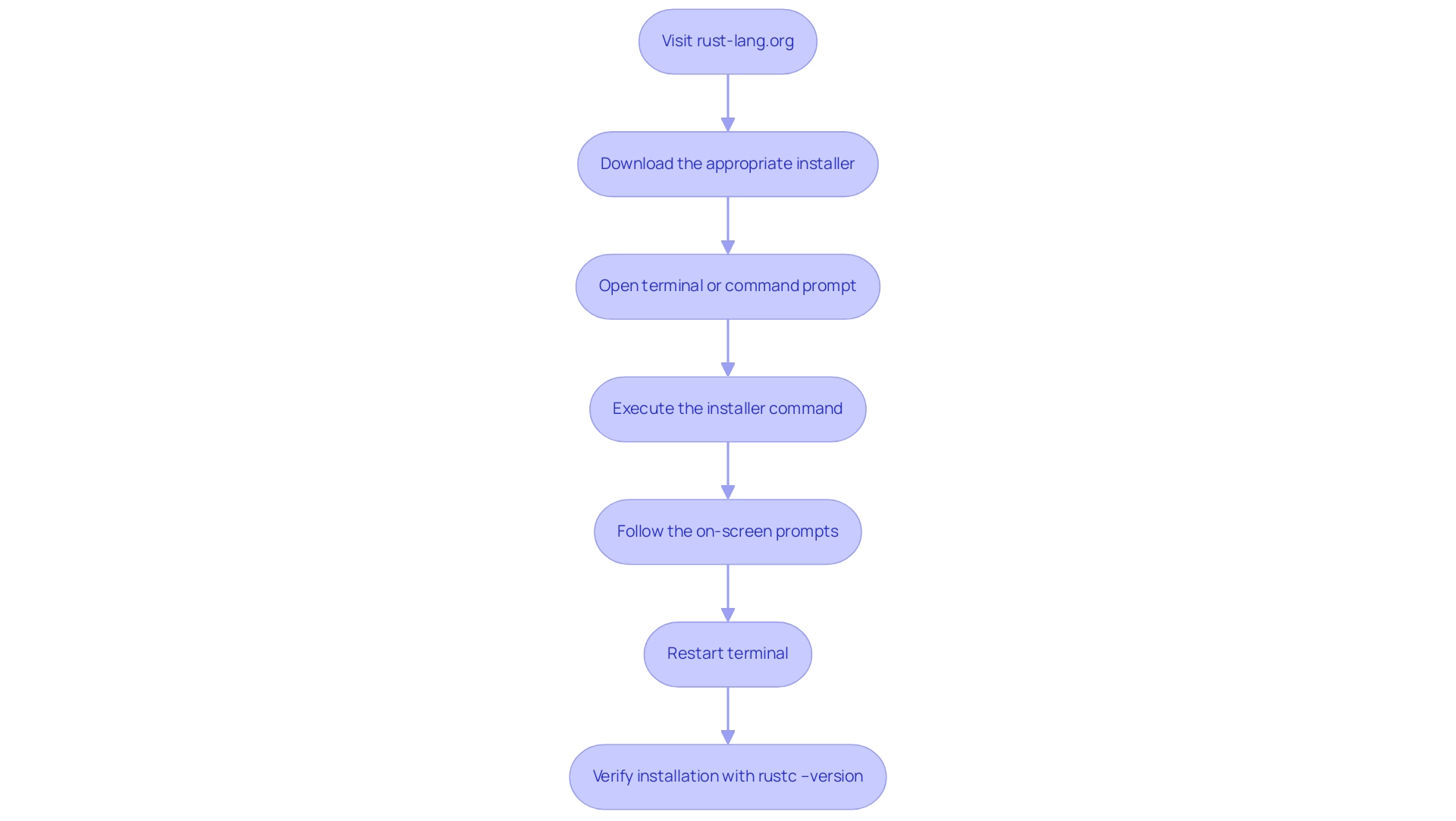
Enhancing Your Setup: Key Tools and Extensions for Rust Development
- Install Visual Studio (VS) or your preferred text editor, as the rust editor download is widely adopted among Rust developers.
- Install the rust-analyzer extension to enhance your development experience with improved syntax completion and linting features, streamlining the programming workflow. This extension can instantly identify syntax errors and suggest corrections, significantly speeding up the debugging process.
- Add the CodeLLDB extension to enable robust debugging functionalities, ensuring you can efficiently troubleshoot and improve your program. This tool enables you to set breakpoints and examine variables, utilizing automated debugging to swiftly address problems in your programming repository.
- Utilize the Cargo extension for seamless management of packages and dependencies, simplifying your project setup and maintenance. By automating dependency resolution, it helps avoid potential performance bottlenecks.
- Integrate extra tools like Clippy, the official linting utility, which examines your scripts and offers enhancements, including the elimination of unnecessary elements and the embrace of idiomatic practices. This tool is essential for maintaining software quality and ensuring adherence to security compliance, helping to identify potential vulnerabilities early in the development process.
- Consider the Rust editor download, which includes the Rust Flash Snippets extension, offering a versatile collection of snippets for Rust programming, although it has received feedback regarding its user-friendliness, particularly in tabbing functionality for parameters, result types, and bodies. The extension has gained popularity, evidenced by its 2.8k forks, indicating a solid user base.
- Use Rustfmt for consistent formatting, enhancing readability and maintainability, while also optimizing performance through adherence to coding standards. Proper formatting can assist in avoiding logical errors that may occur from misinterpretation of the structure.
- Implement automated testing processes to further enhance your programming quality, integrating these practices into your release processes for maximum efficiency. Automated tests can be run in conjunction with the aforementioned tools to ensure that any changes made do not introduce new bugs, thereby maintaining high code quality throughout the development lifecycle.
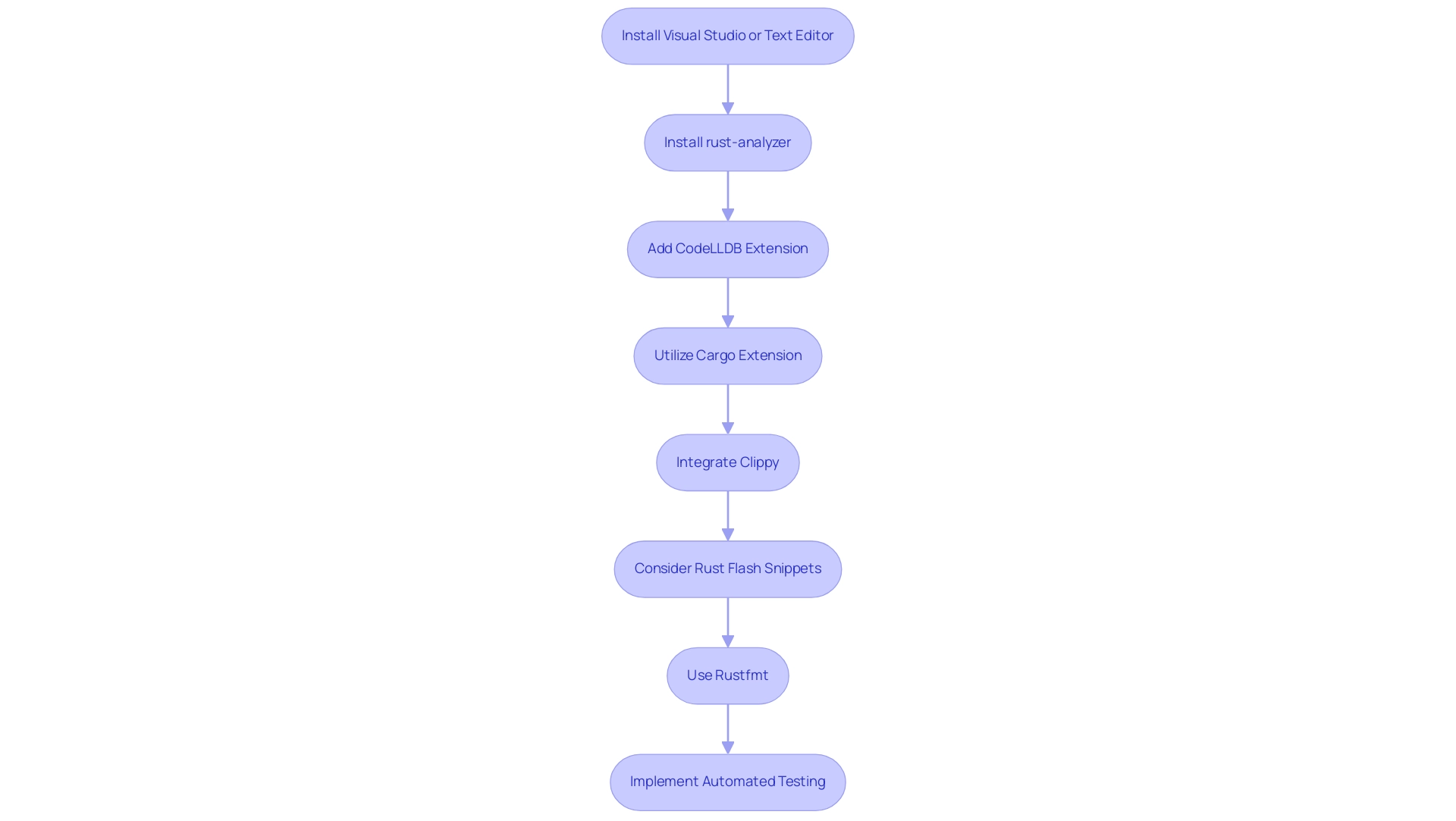
Verifying Your Installation: Ensuring Rust is Ready to Use
- Launch your terminal or command prompt.
- To verify the setup of the programming language, execute the command
rustc --version. This will display the installed version of the programming language if it is correctly set up. - Next, run
cargo --versionto verify the installation of Cargo, the essential package manager for programming projects. - To further verify your setup, create a new project by executing
cargo new my_project, then navigate into the newly created project directory withcd my_project. - Finally, build the project using
cargo build. This step will compile the code and ensure that everything functions correctly without any errors.
If you face problems during setup, like dependency conflicts or version mismatches, think about referring to recent articles on troubleshooting software setup issues or utilizing community forums for answers. The success rate of confirming software setups remains high, with numerous users reporting seamless configurations when adhering to these steps carefully.
Comprehending the performance expectations of this language can be vital during setup verification, particularly given that its drivers can exhibit up to 61% reduction and 67% enhancement in throughput relative to C drivers. Additionally, it's important to grasp the memory management principles of this programming language; as emphasized in the quote, "each value has an owner; there can only be one owner at a time, and when the owner goes out of the scope, the value will be dropped." This knowledge can assist in resolving setup issues.
Furthermore, a case study on feature-based defect detection illustrates the real-world applications of Rust, highlighting the importance of verifying installations for effective defect detection in large-scale systems.
Configuring Your Editor: Best Practices for Rust Development
- Access your editor settings and tailor the configurations after the rust editor download to match your workflow preferences. This customization is crucial as optimizing these settings can lead to significant efficiency gains, fostering innovation in your coding practices.
- Activate the 'format on save' feature to ensure a consistent style across your projects, which reduces cognitive complexity and minimizes defects. As noted by Alqadi and Maletic, 'empirical results demonstrate a correlation between cognitive complexity and defects,' emphasizing the importance of maintaining a clean structure.
- Implement code snippets for common programming patterns, streamlining your coding workflow and allowing for quicker development cycles.
- Adjust key bindings for frequently used commands to maximize your workflow efficiency, making it easier to execute tasks without disrupting your focus.
- Periodically check for updates to your extensions to leverage the latest features and fixes, ensuring your development environment remains robust and efficient.
By adopting a metrics-driven strategy for evaluating these configurations, as outlined in the case study on 'Metrics-Driven Strategy for Configuration Changes', you can track performance improvements in areas such as analysis speed, IDE responsiveness, and the rust editor download process. Furthermore, consider utilizing Kodezi CLI to auto-heal your codebase, swiftly fixing issues while adhering to the latest security best practices and coding standards. Kodezi provides detailed explanations and insights into what went wrong and how it was resolved during the debugging process. Additionally, it supports exception handling as part of its optimization features. This method not only improves your coding abilities but also greatly increases programming productivity, making Kodezi an essential tool in your development toolkit.
Next Steps: Resources for Advancing Your Rust Skills
- Official Documentation: Visit the official documentation at
doc.rust-lang.orgfor a thorough exploration of guides and tutorials designed to cater to both beginners and seasoned developers alike. This resource serves as the cornerstone for understanding the language's syntax and functionality, ensuring a solid foundation. Key concepts such as ownership and scope are essential to mastering the language, as each value has a single owner, and values are dropped when the owner goes out of scope. - Community Engagement: Interact with the programming community through forums and Discord channels, where you can connect, share experiences, and seek advice from fellow developers. This interaction not only fosters a supportive learning environment but also enhances your network within the ecosystem.
- Online Courses: Enroll in reputable online courses on platforms like Udemy or Coursera, which offer structured learning paths tailored specifically for this programming language. These courses often include hands-on projects that reinforce theoretical concepts with practical experience.
- Essential Reading: Delve into authoritative texts such as 'The Programming Language', which offers comprehensive insights and practical examples. This book is often seen as the definitive guide for mastering the language, making it a must-read for serious learners.
- Coding Challenges: Enhance your skills through coding challenges available on platforms like LeetCode or Exercise. Exercise, in particular, is an open-source platform that allows developers at all levels to solve exercises while receiving constructive feedback from experienced programmers. This interactive method not only enhances fluency in the programming language but also offers personal mentoring that can speed up your learning process. Developers can significantly enhance their skills through the personalized feedback offered on this platform.
- Current Online Courses: Stay up-to-date with the latest educational offerings in programming by exploring new courses that emerge in 2024. Resources like Michael Kefeder's YouTube course 'From Python to Another Language' are excellent for those transitioning from other languages. This free course covers essential programming tools and advanced topics, making it accessible and valuable for all learners.
- Expert Insights: Leverage expert recommendations from educators and developers in the field. For instance, Chris Biscardi highlights the potential of the Bevy framework for game development in a systems programming language, stating, "Game development in this language with Bevy allows for a unique approach to building games that is both efficient and enjoyable." Their insights can guide you towards the most effective learning resources tailored to your goals. Additionally, resources like the 'Tour of Rust's Standard Library Traits' provide valuable insights into writing polymorphic code, enhancing your understanding of Rust's capabilities.
Conclusion
Mastering Rust is not just about installation; it's about setting up an efficient development environment that maximizes productivity and enhances coding experiences. The streamlined installation process, as outlined, ensures that developers can quickly get started with Rust, while verifying the setup helps prevent future hurdles. By employing essential tools and extensions, such as rust-analyzer and Cargo, developers can significantly improve their workflow, making coding in Rust both efficient and enjoyable.
Configuring the editor to suit individual workflows further amplifies these benefits, allowing for a tailored approach to coding that minimizes errors and maximizes output. The emphasis on community engagement and continued learning through various resources reinforces the importance of collaboration and growth within the Rust ecosystem. With a wealth of online courses, coding challenges, and expert insights available, developers have the opportunity to deepen their understanding and refine their skills.
Ultimately, embracing Rust not only leads to building high-performance applications but also fosters a culture of innovation and excellence in programming. As the demand for reliable and efficient solutions continues to grow, investing time in mastering Rust and utilizing its powerful features will undoubtedly yield significant returns, paving the way for successful and impactful coding journeys. Now is the time to harness the full potential of Rust and elevate programming capabilities to new heights.
Frequently Asked Questions
How do I install the Rust programming language?
To install Rust, visit the official website at rust-lang.org, download the appropriate installer for your operating system (Windows, MacOS, or Linux), open your terminal or command prompt, and execute the installer using rustup-init.exe for Windows or curl --proto '=https' --tlsv1.2 -sSf https://sh.rustup.rs | sh for MacOS/Linux. Follow the on-screen prompts, restart your terminal, and verify the installation with rustc --version.
What percentage of users find the Rust programming language worth the cost of adoption?
According to a recent survey, 64% of users reported that the Rust programming language has been worth the cost of adoption in 2023.
What are some features of Rust that make it suitable for statistical computing projects?
Rust offers unique features that allow developers to build fast, reliable, and scalable applications, making it a preferred choice for statistical computing projects.
Which companies utilize Rust for their applications?
Companies like Snapview use Rust for their video conferencing services, demonstrating its effectiveness in delivering high performance and low latency in real-world applications.
What text editor should I install for Rust development?
It is recommended to install Visual Studio (VS) or your preferred text editor, as the Rust editor download is widely adopted among Rust developers.
How can I enhance my development experience with Rust?
You can enhance your development experience by installing the rust-analyzer extension for improved syntax completion and linting, the CodeLLDB extension for debugging functionalities, and the Cargo extension for managing packages and dependencies.
What is Clippy and why is it important?
Clippy is the official linting utility for Rust that examines scripts to offer enhancements and identify potential vulnerabilities. It is essential for maintaining software quality and ensuring adherence to security compliance.
What is Rustfmt and how does it help in programming?
Rustfmt is a tool used for consistent formatting of Rust code, enhancing readability and maintainability while optimizing performance. Proper formatting helps avoid logical errors from misinterpretation of the code structure.
Why should I implement automated testing processes in my Rust projects?
Implementing automated testing processes enhances programming quality by ensuring that changes do not introduce new bugs, thus maintaining high code quality throughout the development lifecycle.




