Introduction
Software documentation platforms are invaluable for streamlining the creation, management, and dissemination of project information. They empower teams with tools for collaborative editing, version control, and structured content management, enabling multiple authors to cohesively work on a document's evolution. Access control is integral, ensuring that sensitive information remains confidential, with features like login requirements, two-factor authentication, and IP-based access restrictions.
Advanced search capabilities, including typo tolerance and natural language processing, facilitate quick retrieval of relevant documents, enhancing productivity. Integration with existing systems is also essential, allowing seamless transitions between different tools and automated workflows. The significance of such documentation is particularly pronounced in DevOps, where clear, accessible information supports the blend of development and operations, fostering a culture of high-speed innovation and reducing silos within teams.
What is Documentation Software?
Software documentation platforms are invaluable for streamlining the creation, management, and dissemination of project information. They empower teams with tools for collaborative editing, version control, and structured content management, enabling multiple authors to cohesively work on a document’s evolution. Access control is integral, ensuring that sensitive information remains confidential, with features like login requirements, two-factor authentication, and IP-based access restrictions.
Advanced search capabilities, including typo tolerance and natural language processing, facilitate quick retrieval of relevant documents, enhancing productivity. Integration with existing systems is also essential, allowing seamless transitions between different tools and automated workflows. The significance of such documentation is particularly pronounced in DevOps, where clear, accessible information supports the blend of development and operations, fostering a culture of high-speed innovation and reducing silos within teams.
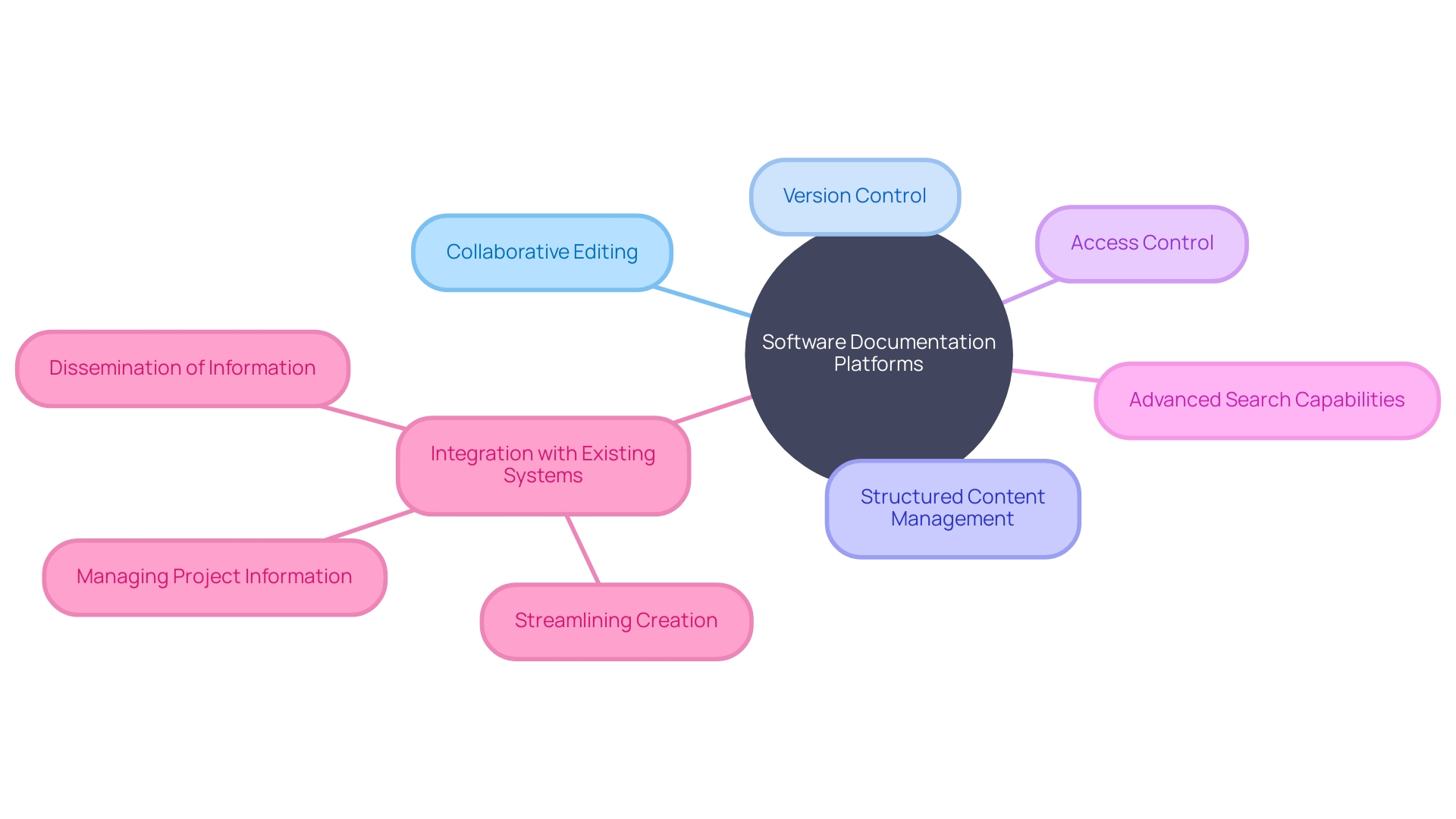
Benefits of Using Documentation Software
Adopting documentation software is akin to providing your organization with a Swiss Army knife for managing knowledge—it's an all-in-one solution that enhances efficiency and order while supporting growth and compliance. For instance, it simplifies the creation and maintenance of documents, echoing what we've seen at Summer Health, where pediatricians transitioned from arduous manual note-taking to more streamlined digital records. This shift not only conserves valuable time but also spares healthcare professionals from the burnout of administrative overload, which can consume upwards of 50% of their work hours.
Organizing information becomes effortless with documentation software, allowing for quick retrieval of necessary documents, a feature that would have been greatly beneficial for the Customer Technology team at Chick-fil-A during their API challenges. Their tale is a cautionary one of what can happen when software contracts are poorly documented—time wasted on unnecessary collaboration and an increased risk of miscommunication.
Moreover, the version control provided by such software is a game changer. It's a feature that is especially relevant in dynamic environments like GitHub, where a multitude of developers and writers collaboratively evolve documentation, keeping track of each change meticulously.
Accessibility is another cornerstone of effective documentation software. It ensures that authorized personnel can access critical documents anytime, promoting knowledge sharing—a principle that resonates with the ethos of Advocate Health, where the dissemination of medical expertise is paramount.
Collaboration is at the heart of these systems. They come equipped with tools for commenting and real-time editing, which are indispensable for teamwork. The Docs team at GitHub is a prime example of how such features can enhance communication and collective efficiency.
Security and compliance are also paramount, and documentation software often includes robust access control features, safeguarding sensitive data—an essential aspect for any organization dealing with confidential information.
Lastly, the scalability of documentation software cannot be understated. It grows with your organization, adapting to increasing documentation demands without missing a beat, as seen by the expansive reach of Access Technology's AT-Newswire Press Release News Distribution Service.
All these facets of documentation software are not just conveniences; they are the backbone of a well-oiled machine, crucial for any organization that values precision, security, and efficiency.
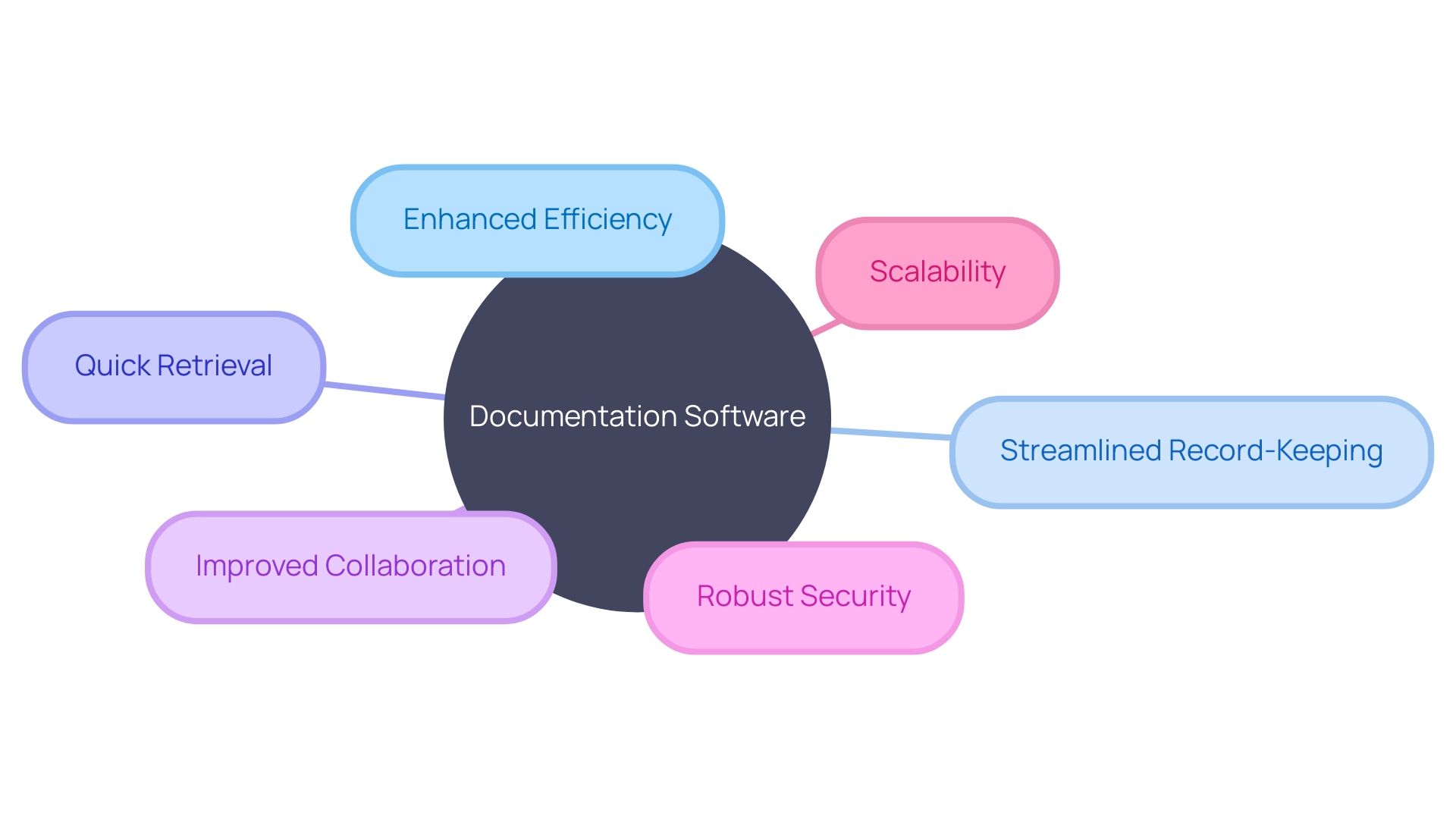
Types of Documentation Software
The realm of documentation software is vast, catering to a spectrum of needs to ensure clarity, consistency, and compliance in various sectors. Below are key types, each serving a unique purpose:
-
Knowledge Base Software: This type of software is a repository for organizational knowledge, streamlining the access to articles, FAQs, and guidelines. It's particularly useful for both internal team reference and customer support.
-
Project Documentation Software: Tailored for project management, this software aids in documenting all aspects of a project— from inception to completion. It's an invaluable tool for team collaboration and tracking project milestones.
-
Technical Documentation Software: Essential for creating technical materials such as API documentation and developer guides, this software often includes specialized features like syntax highlighting, version control, and seamless integration with development environments.
-
Compliance Documentation Software: With a focus on regulatory adherence, this software type simplifies the creation and management of documentation that meets legal standards, offering templates and workflows that ensure compliance.
-
Standard Operating Procedure (SOP) Software: By defining and maintaining SOPs, this software ensures uniformity in processes, fostering operational excellence and consistent quality across organizational practices.
Dectar's case, a cybersecurity firm, underscores the importance of structured documentation. Initially, their support team was overburdened with ad-hoc documentation tasks, leading to inefficiencies. By appointing a dedicated owner for documentation, they aimed to streamline the process, reduce the workload on the support team, and provide structured, multilingual documentation for internal and external stakeholders.
The approach to documentation is methodical: by testing products firsthand, technical writers can accurately document each step, tailoring the material to the intended audience—such as system administrators in the case of Dectar's products.
Moreover, industry trends highlight the increasing significance of documentation in the digital landscape. With the likes of Zoom introducing AI-powered document collaboration tools, the future of web content lies in high-quality, easily accessible, and collaborative documentation.
Such advancements affirm the need for robust documentation software that not only aids in the creation and management of content but also aligns with the evolving expectations of a dynamic digital environment.
Best Practices for Implementing Documentation Software
Establishing a robust documentation system is not just about selecting the right tools; it's about crafting a process that is clear, collaborative, and continuously improved upon. Start by delineating clear goals and objectives for your documentation. This clarity will guide the selection of appropriate software and set a benchmark for assessing its effectiveness.
Next, engage stakeholders from various departments, gathering their insights to ensure the documentation software serves the broad needs of the organization. As evidenced by Doctor's experience in cybersecurity, involving those who interact with the product daily can lead to significant efficiencies, such as reducing the workload of support teams and improving the quality and timeliness of documentation.
When it comes to onboarding, comprehensive training is crucial. This not only enables users to utilize the software to its fullest potential but also promotes widespread adoption. Moreover, establishing solid document management processes, including naming conventions, version control, and approval workflows, ensures consistency and maintains quality.
Regular reviews and updates to documentation keep it relevant and accurate, as the landscape of technology and user needs is ever-evolving. Moreover, fostering an environment of collaboration and communication can enhance the quality of documentation, as seen in the case of a retail company that documented their software and processes, leading to shared knowledge and improved documentation standards.
Lastly, to truly measure the impact of documentation software, it's essential to monitor and measure its success through established metrics. This aids in identifying improvement areas and tracking progress towards set objectives. The pursuit of effective documentation is a continuous one, aligning with the themes of the LIBER 2024 Annual Conference, which emphasizes the evolving role of libraries in science and society and the importance of staying current with societal and technological advancements.
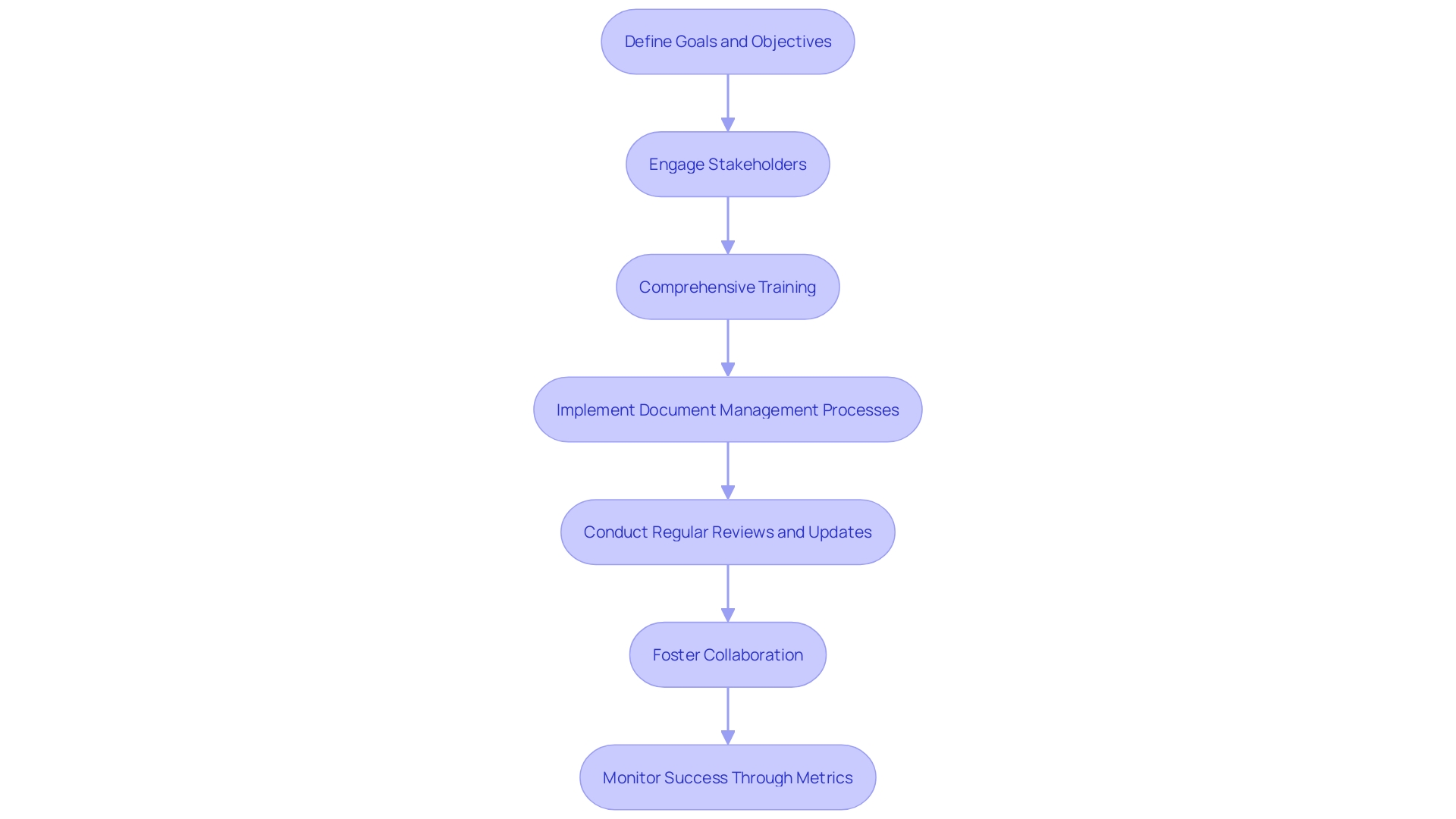
Tools and Technologies for Documentation
Crafting effective API documentation is akin to building a bridge between your software and its users, ensuring they can navigate the functionalities with ease. Let's delve into some pivotal tools that bolster the creation of such crucial documentation:
- Markdown:
A staple in the realm of documentation, Markdown simplifies the authoring process with its user-friendly syntax, making it a go-to for writing clear and structured content. Its widespread adoption means compatibility is rarely an issue.
- Content Management Systems (CMS):
Platforms such as WordPress and Drupal offer a robust suite of features for documentation management. Their extensibility through plugins and themes means you can tailor the experience to meet your project's unique requirements.
- Screen Recording Tools:
Visual learners rejoice as tools like Loom and Camtasia facilitate the creation of instructive video content. By combining screen captures with audio explanations, they serve as an excellent medium for demystifying complex operations.
- Diagramming Tools:
When words fall short, diagramming tools like Lucidchart and draw. Io come to the rescue. They enable the visual mapping of workflows and architectures, imparting clarity to intricate systems.
- Version Control Systems:
Git stands out in the realm of version control, offering a meticulous approach to tracking documentation iterations. It fosters collaboration and ensures a coherent evolution of documents alongside the software they describe.
- Project Management Tools:
The integration of tools like Jira and Trello with documentation systems can streamline the oversight of project-related materials, keeping tasks and deadlines in clear view.
- Analytics Tools:
User engagement with documentation isn't a mystery, thanks to analytics tools such as Google Analytics. They shed light on user behaviors, popular sections, and aspects ripe for enhancement.
In the ever-evolving landscape of software documentation, these tools and technologies are invaluable allies. They empower creators to construct comprehensive and accessible knowledge bases, which ultimately pave the way for a more intuitive and satisfying user experience.
Step-by-Step Guide to Setting Up Documentation Software
Embarking on the creation of API documentation, or any software documentation, is an essential step in demystifying the capabilities and usage of a software product for its users. To begin, it's crucial to choose documentation software that aligns with your organization's specific needs. Once selected, meticulously planning the structure of your documentation is your next move, organizing it into a hierarchy that enhances navigability and user comprehension.
Templates and style guides are indispensable tools in achieving uniformity across your documentation, elevating its professionalism and digestibility for the end-user. If you're migrating from previous documentation, importing it into the new system can serve as a valuable foundation to build upon and refine.
Effective documentation isn't just about creating content; it's about managing it with precision. This means setting up appropriate user roles and permissions to safeguard sensitive information while still granting necessary access to those who need it. And with any tool, proficiency is key.
Training for users is imperative to ensure they are adept at utilizing the software's features to their fullest potential.
Once you've laid the groundwork, it's time to start documenting. Adhering to your established structure and style guides will ensure consistency across your documentation. But creation is only the beginning.
Regular reviews and updates are necessary to maintain accuracy and relevance, and feedback from users is a goldmine for continuous improvement.
Promotion of documentation use within your organization is equally important. Highlight its benefits and integrate it into existing workflows to foster widespread adoption. Finally, keep a vigilant eye on the use and effectiveness of your documentation through monitoring and analytics.
This will allow you to pinpoint areas for enhancement and further streamline the documentation process.
In practice, a project that started as a platform for creators to develop interactive experiences on a map exemplifies the significance of adapting documentation to evolving software features and user needs. As the focus shifted to events and business, the complexity increased, and so did the necessity for clear and accessible documentation for both developers and platform administrators.
Moreover, consider the first-time homeowner who, in the absence of technical documentation for their property, encounters a myriad of questions about the house's systems. This scenario parallels the need for robust software documentation—without it, users are left to navigate a labyrinth of features and functionalities unguided.
Leveraging advanced search capabilities, tailored access control, and seamless integration with other tools are advanced features that can significantly enhance the documentation experience, ensuring that users can find what they need quickly and effortlessly.
Remember, software documentation is more than just a repository of information; it's the bedrock of understanding and utilizing a software product effectively. It's a crucial roadmap that guides development, sets expectations, and ensures clarity of purpose for all stakeholders involved.
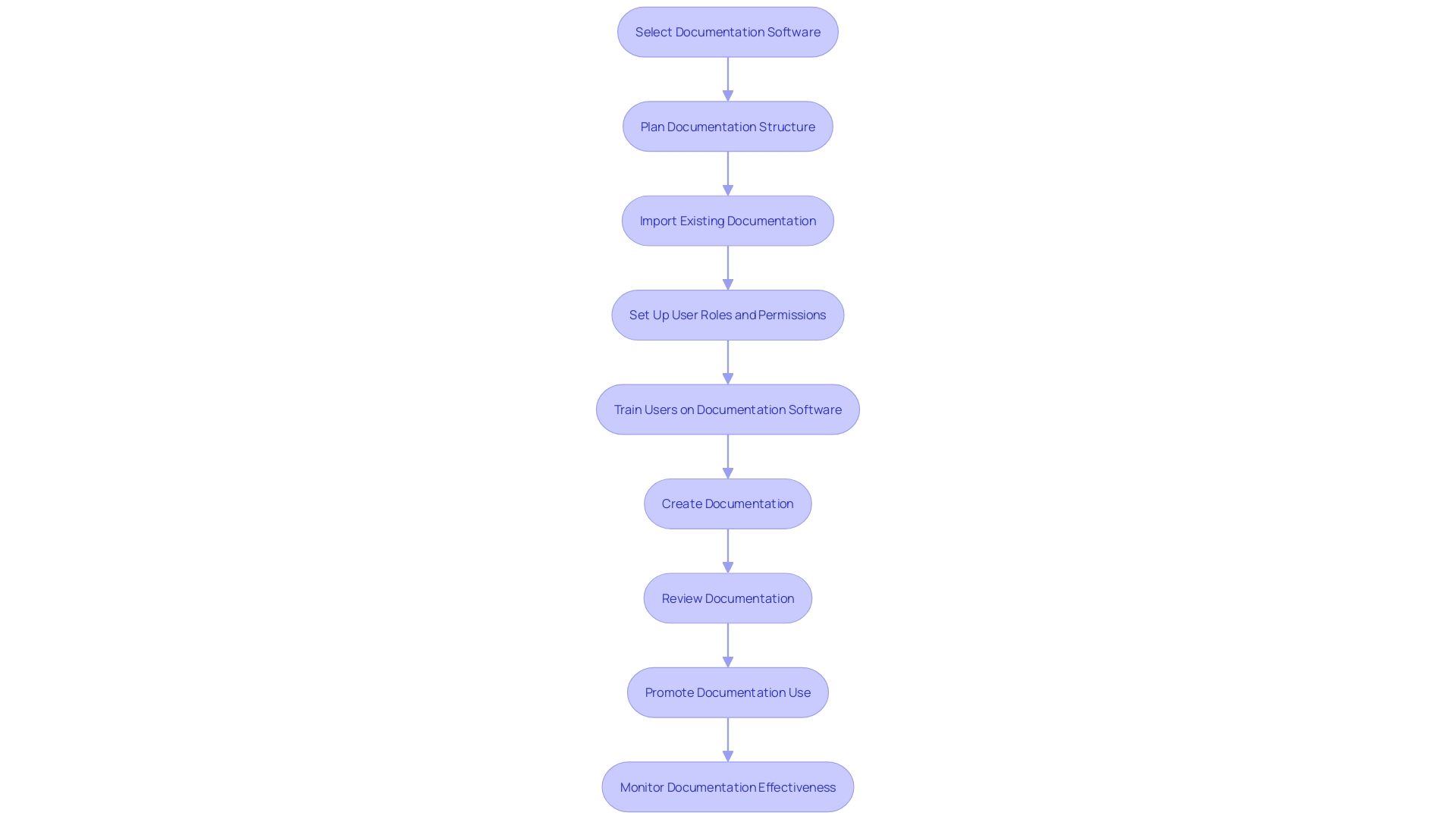
Common Challenges and Solutions
Navigating the complexities of implementing documentation software is akin to charting a course through a maze; one must anticipate the hurdles and craft strategies to overcome them. Let's delve into some typical challenges and examine practical solutions:
-
Resistance to Change: Transitioning to new documentation software can evoke a sense of trepidation among employees, particularly when it involves altering well-established workflows. To ease this transition, it's crucial to offer thorough training and clear communication, focusing on the advantages that the new software brings.
-
Lack of User Engagement: The success of documentation software hinges on active user participation. Encouraging a culture that values knowledge sharing, collaboration, and acknowledging the contributions of individuals who enrich the documentation can significantly enhance user engagement.
-
Difficulty in Maintaining Documentation: As a company expands, keeping documentation current and precise can become arduous. To address this, it's important to institute explicit procedures for document upkeep, designate responsibility to specific staff or groups, and routinely revise the documentation.
-
Information Overload: Users may find themselves overwhelmed by the sheer volume of documentation available. To alleviate this, implementing effective search features, categorizing and tagging documents suitably, and crafting clear navigation within the software can make a world of difference.
-
Lack of Standardization: Discrepancies in document structure or content can impede the documentation's utility. The solution lies in the creation and enforcement of style guides and templates that ensure uniformity across all documents.
-
Security and Confidentiality Risks: Housing sensitive data within documentation software can introduce security risks if not managed correctly. Robust access controls, encryption, and periodic security evaluations are vital to safeguard confidential information.
-
Integration Challenges: Seamlessly integrating documentation software with existing systems can be intricate. Opting for a documentation solution that boasts effortless integration capabilities and collaborating with IT personnel can ensure a smooth transition.
Real-world case studies, such as the documentation overhaul for cybersecurity products at Decatur, showcase the importance of designating an owner for documentation to streamline processes and mitigate the burden on support teams. Similarly, the experience of documenting retail software emphasizes the necessity of understanding and testing products to create structured, audience-targeted documentation. This hands-on approach ensures that technical writers can accurately represent a process step-by-step, tailoring the documentation to the specific needs of users.
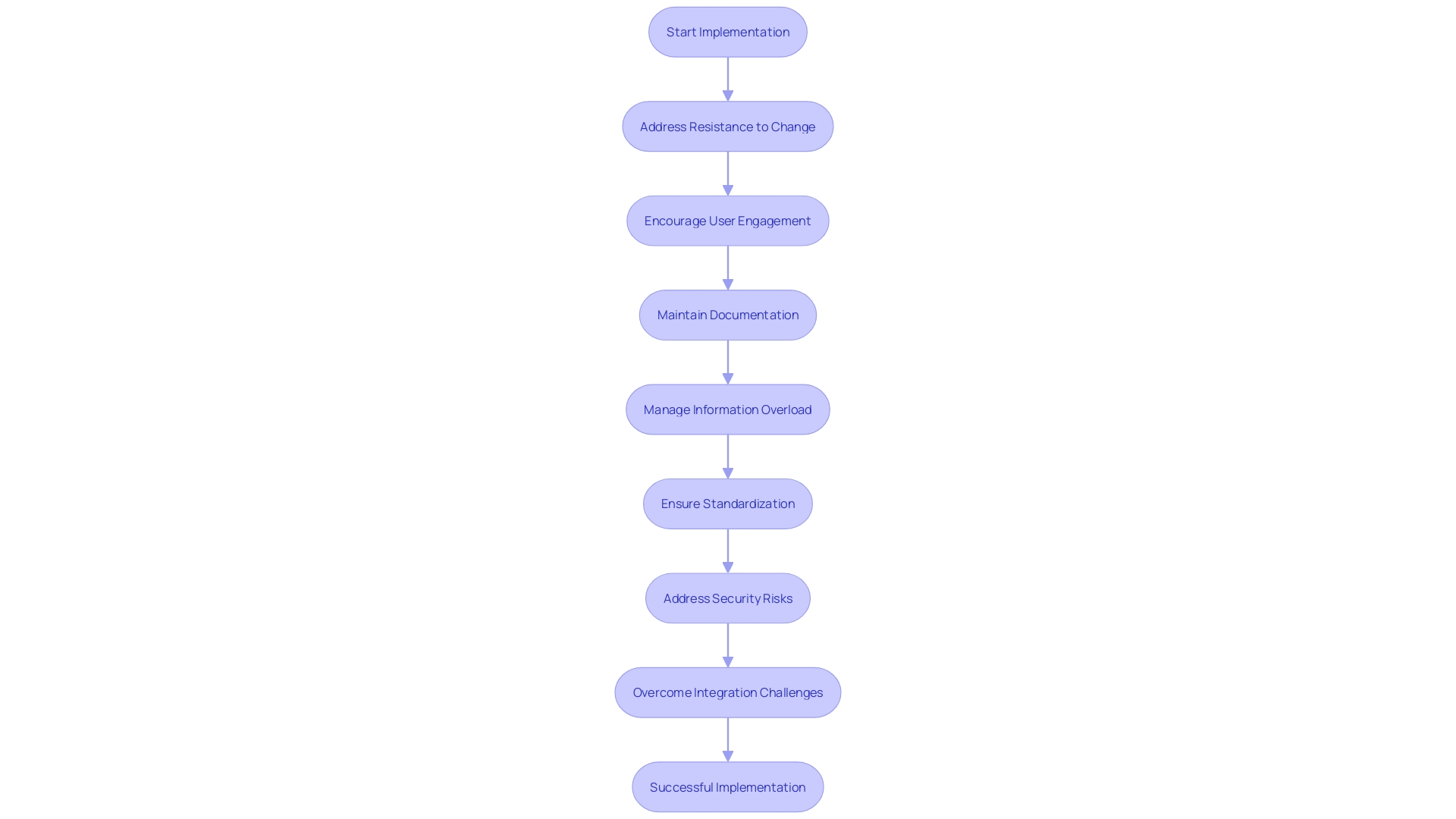
Case Studies and Success Stories
The tangible benefits of implementing documentation software span various industries, as evidenced by the experiences of diverse organizations. At Centroplan, a company with a legacy of over a century, the sales team faced the challenge of time-intensive manual work in creating offer documents. By integrating document automation into their Salesforce, they were able to expedite the sales cycle and reallocate the sales team's efforts more productively.
Similarly, Summer Health, dedicated to providing pediatric care via text, tackled the issue of time-consuming medical visit notes. With documentation software, pediatricians could efficiently transcribe their observations, freeing up valuable time to focus on patient care and reducing the risk of burnout. Chick-fil-A's Customer Technology team also confronted an API Contract problem due to a lack of explicit, well-documented contracts.
By embracing documentation software, they were able to facilitate clearer communication and collaboration between teams, enhancing the effectiveness of their e-commerce program. These cases underscore the pivotal role of software documentation in clarifying the software's design, architecture, and functionality, serving as a roadmap throughout the development process and aligning stakeholder expectations. Without such documentation, projects risk descending into disarray and inefficiency, a sentiment echoed by industry experts who emphasize its foundational significance in software development.
Conclusion
In conclusion, software documentation platforms streamline project information management, empowering teams with collaborative editing, version control, and structured content management. These platforms enhance efficiency, order, and compliance, simplifying document creation and maintenance.
Different types of documentation software cater to specific needs, ensuring clarity and consistency across various sectors. Implementing documentation software involves setting clear goals, engaging stakeholders, comprehensive training, and establishing document management processes.
Tools like Markdown, CMS, screen recording tools, diagramming tools, version control systems, project management tools, and analytics tools facilitate effective documentation creation and enhance the user experience.
Challenges in implementing documentation software include resistance to change, lack of user engagement, maintaining documentation, information overload, lack of standardization, security risks, and integration challenges. Solutions include thorough training, clear communication, fostering collaboration, establishing procedures, implementing effective search features, enforcing style guides, ensuring robust access controls, and collaborating with IT personnel.
Real-world case studies highlight the benefits of documentation software, including expediting the sales cycle, reducing administrative tasks, improving communication and collaboration, and clarifying design and functionality.
In summary, software documentation platforms are valuable tools for organizations, enabling efficient document management and promoting precision, security, and efficiency. By implementing documentation software, organizations can create a well-oiled machine that fosters innovation and reduces silos within teams.
Experience the benefits of documentation software for your organization today!
Frequently Asked Questions
What is documentation software?
Documentation software is a type of platform that helps in the creation, management, and sharing of project information. It includes features for collaborative editing, version control, access control, advanced search capabilities, and integration with other systems.
What are the benefits of using documentation software?
Using documentation software enhances efficiency, simplifies the creation and maintenance of documents, organizes information for easy retrieval, ensures version control, facilitates collaboration, improves security and compliance, and can scale with the growth of an organization.
What types of documentation software are available?
There are several types of documentation software, including Knowledge Base Software, Project Documentation Software, Technical Documentation Software, Compliance Documentation Software, and Standard Operating Procedure (SOP) Software.
How does documentation software support DevOps?
In DevOps, documentation software supports the blend of development and operations by providing clear, accessible information that fosters a culture of high-speed innovation and reduces silos within teams.
What is Knowledge Base Software?
Knowledge Base Software is a repository for organizational knowledge, useful for internal team reference and customer support, containing articles, FAQs, and guidelines.
What is Project Documentation Software?
Project Documentation Software helps document all aspects of a project from inception to completion and is invaluable for team collaboration and tracking milestones.
What is Technical Documentation Software?
Technical Documentation Software is designed for creating technical materials such as API documentation and developer guides, often featuring syntax highlighting and seamless integration with development environments.
What is Compliance Documentation Software?
Compliance Documentation Software aids in creating and managing documentation that meets legal standards, providing templates and workflows to ensure compliance.
What are some best practices for implementing documentation software?
Best practices include setting clear goals, involving stakeholders, providing comprehensive training, establishing solid document management processes, regularly reviewing and updating documentation, and measuring the software's impact through established metrics.
What tools and technologies are commonly used for documentation?
Common tools include Markdown for writing content, Content Management Systems (CMS) like WordPress and Drupal, screen recording tools like Loom and Camtasia, diagramming tools like Lucidchart, version control systems like Git, project management tools like Jira and Trello, and analytics tools such as Google Analytics.
How do you set up documentation software?
To set up documentation software, select the right software for your needs, plan the structure of your documentation, use templates and style guides, import existing documentation, set up user roles and permissions, provide training, conduct regular reviews and updates, promote usage within the organization, and monitor effectiveness through analytics.
What are some common challenges when implementing documentation software?
Challenges include resistance to change, lack of user engagement, difficulty in maintaining up-to-date documentation, information overload, lack of standardization, security and confidentiality risks, and integration with existing systems. Solutions involve training, engagement strategies, clear procedures for maintenance, effective search and navigation, standardized templates, robust access controls, and collaboration with IT for integration.
Can you provide examples of successful documentation software implementation?
Yes, successful implementations include Centroplan's integration of document automation into Salesforce, Summer Health's transition to digital medical visit notes, and Chick-fil-A's use of documentation software to improve API contract communication and collaboration.




