Overview
Coding can be a challenging endeavor for developers, often filled with frustrating errors and inefficiencies. Fortunately, tools like Kodezi are designed to tackle these challenges head-on. By offering a variety of debuggers—such as IDE debuggers, standalone debuggers, and memory debuggers—Kodezi empowers developers to identify and resolve errors effectively.
These debuggers come equipped with essential functionalities like:
- Breakpoint management
- Variable inspection
These features are crucial for enhancing code efficiency. Furthermore, they collectively improve program quality and streamline the debugging process.
Imagine being able to pinpoint issues in your code swiftly, leading to significant productivity gains. With Kodezi, developers can experience these benefits firsthand, transforming their coding practices and ultimately leading to higher quality software.
Are you ready to elevate your coding experience? Explore the powerful tools available on the Kodezi platform and unlock your potential as a developer.
Introduction
In the challenging landscape of software development, debugging stands out as a crucial lifeline, ensuring that applications operate smoothly and efficiently. Developers often face complex coding issues, and this is where debuggers play an essential role. They provide vital tools that help identify and correct errors that could impact performance. Furthermore, tools like Kodezi CLI not only simplify the debugging process but also significantly enhance overall code quality and security.
With the stakes higher than ever in today's fast-paced digital environment, understanding the intricacies of debugging and its various types is essential. How can developers optimize their workflows and deliver robust software solutions? By exploring innovative solutions like Kodezi, which addresses common pain points in debugging.
Kodezi offers a range of features designed to boost productivity and improve code quality. For instance, its intuitive interface allows developers to navigate code effortlessly, while its powerful error detection capabilities streamline the debugging process. In addition, using Kodezi can lead to more secure applications, ultimately benefiting both developers and end-users.
By embracing tools like Kodezi, developers can transform their coding practices. Are you ready to enhance your debugging experience? Discover the tools available on the Kodezi platform and take the first step towards optimizing your software development journey.
Define Debuggers: Understanding Their Role in Software Development
Coding challenges are a common hurdle that developers face, often leading to frustration and inefficiency. A debugger, which is one of the types of debuggers, serves as a crucial application tool, enabling programmers to examine and manage program execution effectively. It aids in detecting and correcting errors—commonly referred to as bugs—that can hinder application performance. The types of debuggers provide essential functionalities, such as:
- Setting breakpoints
- Stepping through code
- Examining variable states
These functionalities are indispensable for diagnosing issues within complex codebases. By enabling programmers to scrutinize the execution flow and program state at various stages, Kodezi enhances the debugging process significantly. Recent advancements in troubleshooting tools have made them more intuitive and effective. For instance, Kodezi's automated error correction feature allows developers to quickly identify and resolve issues within the codebase, offering thorough explanations and insights into what occurred and how it was remedied.
What are the benefits of using Kodezi? This capability not only simplifies the troubleshooting process but also optimizes performance by addressing bottlenecks, improving formatting, and ensuring adherence to the latest security best practices and programming standards. Furthermore, Kodezi CLI autonomously enhances codebases and fixes bugs before they reach production, making it a versatile tool for B2B engineering teams.
Explore the tools available on the Kodezi platform to elevate your coding practices and enhance productivity. With Kodezi, you can tackle coding challenges head-on and ensure your software functions as expected.

Explore Types of Debuggers: From Breakpoint to Remote Debugging
Debugging is a crucial aspect of software development, and understanding the different types of debuggers can significantly enhance program efficiency. Have you ever faced challenges in debugging your code? Here are the primary categories of debuggers that can help you overcome these hurdles:
- Integrated Development Environment (IDE) Debuggers: These debuggers are integrated into popular IDEs like Visual Studio and Eclipse, providing a streamlined debugging experience. They allow programmers to set breakpoints, inspect variables, and navigate through code effortlessly, ultimately boosting productivity.
- Standalone Debuggers: Standalone debuggers are a type of debuggers like GDB (GNU Debugger), which function independently of any IDE, offering robust command-line troubleshooting capabilities. They are particularly advantageous for programmers who prefer a hands-on approach, granting detailed control over the debugging process.
- Types of Debuggers: Among the essential types of debuggers for cloud-based applications and mobile development, remote debuggers enable programmers to debug applications running on distant servers or devices. This functionality is vital for diagnosing issues in production environments without disrupting service.
- Memory Debuggers: Memory debuggers are one of the types of debuggers that specialize in detecting memory leaks and other memory-related problems, which are critical for optimizing application performance. Identifying these issues early on allows programmers to enhance the overall effectiveness of their software.
- Static Code Analyzers: While not traditional types of debuggers, static analysis tools significantly contribute to troubleshooting by examining programs without executing them. They help uncover potential bugs and vulnerabilities before runtime, enabling developers to proactively address issues.
In addition to these conventional troubleshooting tools, the Kodezi CLI serves as a flexible solution for B2B engineering teams, independently enhancing code quality and resolving issues before they reach production. This capability complements various debuggers, further improving programming productivity. Each of the types of debuggers has its unique strengths suited for specific error-checking scenarios. For instance, IDE debuggers are often preferred for their user-friendly interfaces, while standalone debuggers are valued for their flexibility and depth of control.
According to a case study on production troubleshooting, utilizing logging frameworks like log4j and Logback allows developers to capture variable states without halting the JVM, which is essential for maintaining uptime in production systems. As Sonar states, "Reduce risks by eliminating bugs early in the development process to ensure software functions well in production." Ready to enhance your debugging techniques? To get started with Kodezi CLI, explore the '5 minute quickstart' and 'see a demo' options available, providing a practical introduction to its self-sufficient troubleshooting features. Understanding these options is vital for programmers aiming to elevate software quality.
Examine How Debuggers Work: Mechanisms and Processes
Debugging can often be a daunting challenge for developers, as managing program execution and examining its state requires advanced mechanisms. The types of debuggers provide essential tools to tackle these challenges effectively.
- Breakpoint Management allows developers to strategically set breakpoints in their code, pausing execution at designated lines. This functionality facilitates a detailed inspection of variable values and program flow at critical junctures, making targeted troubleshooting possible.
- Stepping Through Code is another vital feature. Upon hitting a breakpoint, programmers can step through the code line by line. This systematic approach enables real-time monitoring of data changes and helps identify the precise locations where errors occur, ultimately improving the error correction process.
- Additionally, Variable Inspection offers the capability to examine current variable values, providing insights into the program's state at any moment. This feature is crucial for understanding how data flows through the application and identifying discrepancies.
- Call Stack Analysis displays the sequence of function calls that led to the current execution point, which is essential for tracing the origins of errors and understanding the context of the program's behavior. Furthermore, Memory Inspection tools allow developers to examine memory usage, crucial for identifying memory leaks and enhancing application performance.
These mechanisms create a robust environment for diagnosing and resolving issues within applications, utilizing different types of debuggers, which leads to improved code quality and efficiency. As emphasized in Beningo's post, adopting effective troubleshooting practices is essential for enhancing efficiency in software development. For instance, the case study "Debug Asynchronous Code: Handle Complexity with Ease" illustrates how using async/await can simplify troubleshooting and enhance error management.
Moreover, as Munawar Hafiz, CEO of OpenRefactory, notes, proactive vulnerability management strategies are crucial for maintaining code quality and security. Statistics show that programmers allocate a considerable amount of time to troubleshooting, highlighting the significance of effective troubleshooting processes. While tools like Chrome DevTools offer a wide range of features, they can be daunting for newcomers, underscoring the necessity for accessible troubleshooting options.
In this context, Kodezi CLI emerges as a versatile tool for engineering teams, autonomously improving codebases and fixing bugs before they reach production. By incorporating Kodezi's AI-driven features, developers can enhance their troubleshooting processes, enabling automatic bug analysis and programming correction across various languages and IDEs. Kodezi supports over 30 programming languages and is designed to function seamlessly with Visual Studio Code, making it a distinctive solution compared to tools like Copilot, which primarily emphasize completion rather than correction.
Overall, these insights reinforce the essential role of debugging in improving program quality and efficiency. Are you ready to explore how Kodezi can transform your coding practices?
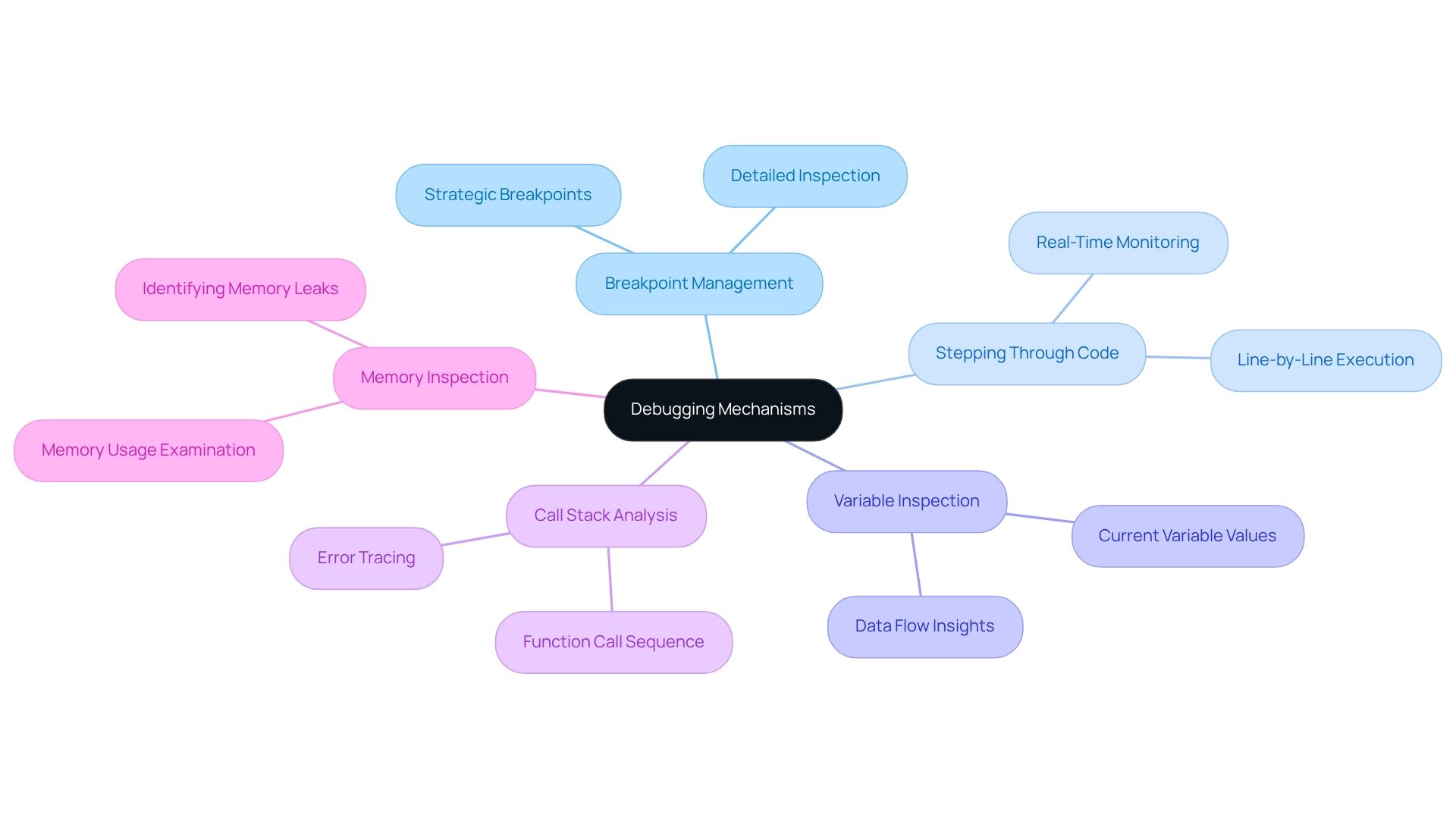
Highlight the Importance of Debugging: Enhancing Code Quality and Efficiency
Debugging is a fundamental aspect of application development, crucial for enhancing program quality and efficiency. Developers often face significant coding challenges, such as identifying and resolving bugs that can lead to software crashes or unpredictable behavior. So, how can they tackle these issues effectively? Enter Kodezi—an innovative solution that empowers developers to streamline their debugging process.
- Error Resolution: Kodezi allows developers to quickly locate and fix bugs, ensuring a seamless user experience. This proactive approach not only minimizes potential disruptions but also builds user trust in the application. For instance, Deven from the Massachusetts Institute of Technology has shared that Kodezi has enabled him to find and fix bugs faster and easier than traditional methods, calling it a lifesaver for resolving issues.
- Performance Optimization: Furthermore, by addressing inefficiencies and bottlenecks in the code, Kodezi significantly enhances application performance. Efficient troubleshooting can reduce the average time spent on problem-solving tasks by over 30%, leading to faster load times and improved responsiveness—both essential for user satisfaction and retention. Ansgar, a programmer, remarked that Kodezi feels like a new superpower for troubleshooting, enhancing productivity and efficiency.
- Security Assurance: In addition, debugging is vital for uncovering security vulnerabilities, allowing developers to implement necessary fixes before software deployment. This proactive measure protects user data and maintains the integrity of the application, thereby sustaining user trust.
- Cost Efficiency: Similarly, early identification of issues through Kodezi can lead to significant savings in time and resources. Addressing problems during development is generally more cost-effective than fixing them after deployment. Augustin, founder at Raebus, noted that Kodezi has dramatically improved his engineering team’s productivity, enabling them to concentrate on higher-level tasks.
- Enhanced Collaboration: A thoroughly debugged codebase also fosters better collaboration among development teams. It reduces the risk of introducing new bugs during modifications, allowing teams to work more effectively and efficiently.
Real-world examples illustrate how error correction influences performance optimization. For instance, a case study on smooth program translation showed that efficient troubleshooting methods enabled programmers to transition seamlessly between programming frameworks, enhancing adaptability while minimizing the learning curve associated with new languages. Hemant from HireSure.ai noted, "The autonomous capabilities of the platform drastically improve engineering team productivity."
In conclusion, the importance of debugging extends far beyond mere error correction; it is a foundational practice that enhances software quality, boosts efficiency, and ultimately leads to a superior user experience. With tools like Kodezi CLI, which autonomously improves codebases and fixes bugs before they reach production, developers can ensure a higher standard of code quality and efficiency. Trusted by over 1,000,000 users, Kodezi reflects widespread acceptance and effectiveness within the programming community. Why not explore the tools available on the platform and elevate your coding practices today?
Conclusion
Debugging is a critical aspect of software development, addressing the challenges developers face daily. It is not merely a routine task; it is essential for ensuring the quality and efficiency of applications. By employing various types of debuggers, developers can effectively resolve errors, optimize performance, and enhance security—key factors in maintaining user trust and satisfaction. The mechanisms of debugging, including:
- Breakpoint management
- Variable inspection
- Memory analysis
equip developers with the necessary tools to diagnose and rectify issues effectively.
Furthermore, the introduction of advanced debugging tools like Kodezi CLI has revolutionized the debugging landscape. This innovative tool automates the process of bug detection and correction, streamlining workflows and allowing developers to concentrate on higher-level tasks. As a result, Kodezi leads to a more productive and efficient coding environment. Real-world testimonials underscore the transformative impact of Kodezi, highlighting its role as a game-changer in debugging practices.
In addition, in an era where software performance and security are paramount, embracing robust debugging strategies is essential. By prioritizing effective debugging practices and utilizing innovative tools like Kodezi, developers can significantly enhance code quality, reduce costs, and foster collaboration within teams. The journey toward superior software solutions begins with a commitment to mastering the art of debugging, ensuring that applications not only meet but exceed user expectations. Are you ready to explore the tools available on the Kodezi platform and elevate your debugging practices?
Frequently Asked Questions
What are coding challenges and how do they affect developers?
Coding challenges are common hurdles that developers face, often leading to frustration and inefficiency in their work.
What is the role of a debugger in programming?
A debugger is a crucial application tool that enables programmers to examine and manage program execution effectively, helping to detect and correct errors, commonly known as bugs, that can hinder application performance.
What functionalities do debuggers provide?
Debuggers provide essential functionalities such as setting breakpoints, stepping through code, and examining variable states, which are indispensable for diagnosing issues within complex codebases.
How does Kodezi enhance the debugging process?
Kodezi enhances the debugging process by allowing programmers to scrutinize the execution flow and program state at various stages, thereby significantly improving the debugging experience.
What recent advancements have been made in troubleshooting tools?
Recent advancements have made troubleshooting tools more intuitive and effective, such as Kodezi's automated error correction feature, which helps developers quickly identify and resolve issues in the codebase.
What are the benefits of using Kodezi?
Kodezi simplifies the troubleshooting process, optimizes performance by addressing bottlenecks, improves formatting, and ensures adherence to the latest security best practices and programming standards.
How does Kodezi CLI assist developers?
Kodezi CLI autonomously enhances codebases and fixes bugs before they reach production, making it a versatile tool for B2B engineering teams.
Where can I explore the tools available on the Kodezi platform?
You can explore the tools available on the Kodezi platform to elevate your coding practices and enhance productivity by visiting their website.




