Introduction
In the fast-paced world of software development, maintaining high code quality and consistency is imperative. Enter linters: static code analysis tools that scrutinize source code to detect errors, bugs, stylistic inconsistencies, and suspicious constructs. These automated assistants offer immediate feedback, ensuring that code adheres to established standards and best practices, thereby significantly reducing the time and effort spent on code reviews.
As linters evolve, they integrate advanced technologies like AI and machine learning, transforming them into essential tools for both modern and legacy projects. This article delves into the remarkable benefits of using linters, the criteria for selecting the right one, and best practices for their implementation. Discover how linters can boost code quality, streamline development time, and foster team collaboration, ultimately driving efficiency and productivity in software development.
What is a Linter?
A linter is a static analysis tool that scrutinizes source material to detect programming errors, bugs, stylistic inconsistencies, and suspicious constructs. Functioning as a digital helper, these tools allow programmers to verify that their work complies with set standards and optimal procedures. By offering prompt feedback, code analysis tools uphold code quality and consistency, greatly minimizing the time allocated for code reviews. For instance, Google's integration of machine learning with linters has enhanced productivity by allowing engineers to focus on more creative and complex tasks. This kind of automation is part of a broader trend in software engineering where AI resources are increasingly integrated into development workflows. Advanced linting resources are essential in both modern and legacy projects, providing continuous enhancement and adjustment to new programming paradigms. Linters are not solely focused on enforcing coding styles but also on ensuring the accuracy and performance of the software. As demonstrated by Prettier's initiative to enhance formatting innovation, the ecosystem of static analysis tools is evolving to provide the best possible developer experience. By leveraging linters, developers can ensure their work remains robust, efficient, and up-to-date with the latest industry standards.
Benefits of Using Linters
Linters significantly enhance software quality, streamline development time, and foster team collaboration. By catching errors early, they prevent bugs from slipping into production, thereby enhancing overall software reliability. Linters also enforce standardized programming practices, simplifying readability and maintenance. For example, at Google, utilizing code analysis tools has been shown to save hundreds of thousands of engineering hours annually. This efficiency gain allows developers to focus on more complex and creative tasks. In the same way, Meta's utilization of sophisticated linting resources has enhanced scalability and maintainability by providing detailed feedback for simplification and modularity. Moreover, AI-enhanced software is gaining greater significance, with applications such as GitHub Copilot substantially enhancing developer efficiency by offering smart code recommendations and automated testing. Studies show that teams using AI-powered tools can complete tasks up to 30% faster than those using traditional methods. These advancements underscore the pivotal role linters play in modern software development, driving both efficiency and quality.
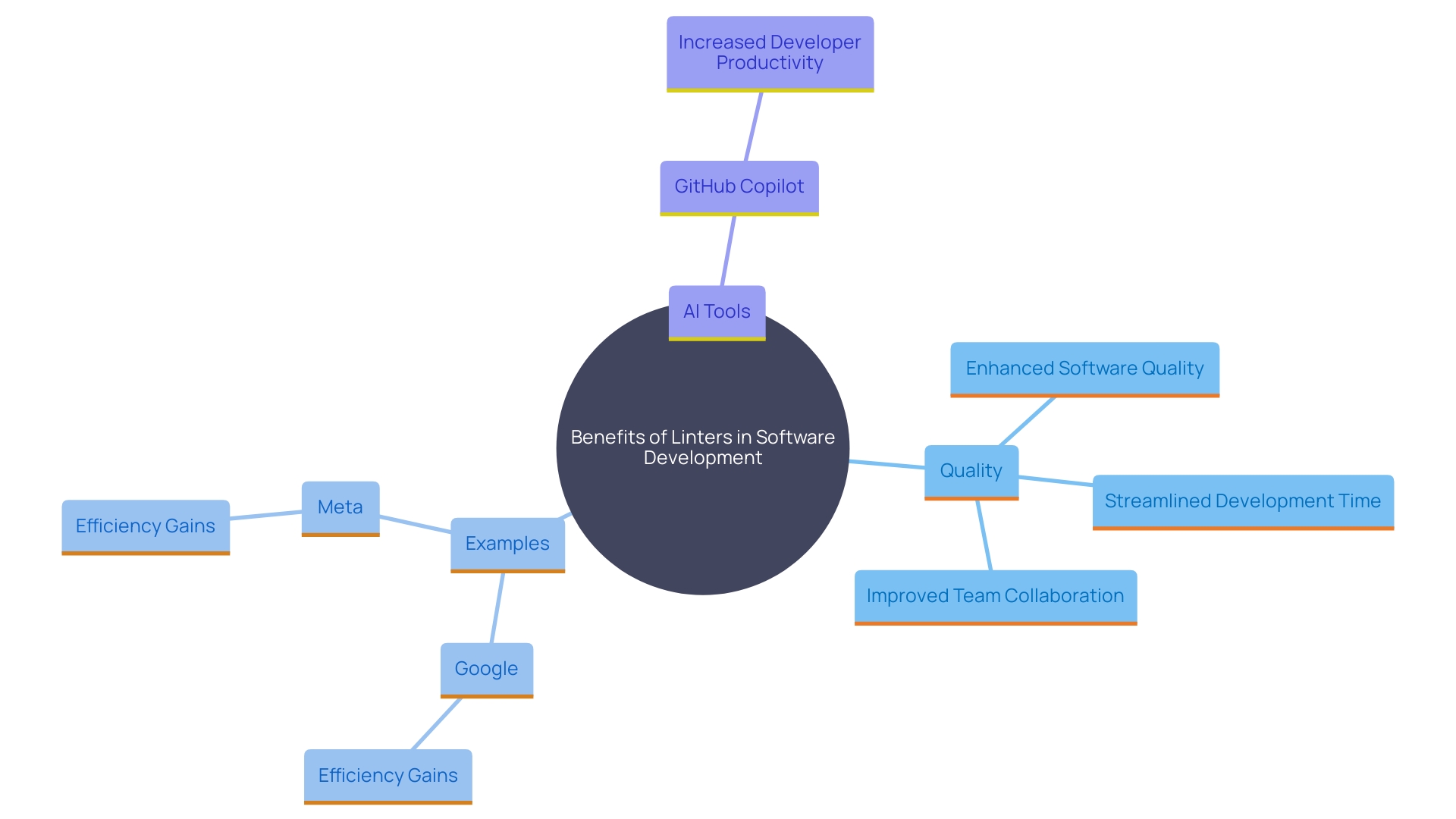
Choosing the Right Linter
Selecting the appropriate linter is crucial for guaranteeing software quality and project success. Factors to take into account are the programming language, framework compatibility, and particular standards you aim to enforce. Linters such as ESLint for JavaScript and Pylint for Python offer extensive configurability to meet diverse project needs. These resources can be incorporated into your CI/CD pipeline, ensuring non-compliant programming is highlighted before deployment. For instance, ESLint supports extending configurations using the spread operator, making it adaptable to evolving project requirements. Utilizing style checkers aids in standardizing best practices among groups, reducing problems stemming from obsolete programming methods and enhancing overall software maintainability.
Setting Up Linters
To begin with linters, you'll need to install your chosen tool and tailor its settings to fit your project's needs. This process includes defining programming conventions, setting warning levels, and establishing rules to maintain consistency in the software. Linters analyze your codebase, flagging potential issues and offering guidance on aspects such as spacing, pattern usage, and implementation details. They can be incorporated into your CI/CD workflow to ensure non-compliant programming triggers build failures, promoting standardized best practices across your team. Numerous analyzers effortlessly connect with well-known programming environments, offering immediate responses while you develop.
Integrating Linters with Code Editors
Incorporating analysis tools smoothly with programming environments greatly enhances the developer experience by offering instant feedback on quality of the work. Modern code editors, such as Visual Studio Code, support a wide range of plugins or extensions for popular linters, which enable developers to receive instant notifications about potential issues as they write code. This immediate feedback mechanism not only helps in quickly identifying and fixing errors but also enhances productivity by streamlining the coding process.
The advantages of such integration are clear in the improved performance and responsiveness of applications like Visual Assist (VA), which has experienced significant enhancements in its startup time and key features, making it a favored option for many developers. By leveraging these tools, developers can concentrate on writing and testing programs efficiently, reducing the cognitive load and maintaining high software quality.
For instance, the introduction of syntax-aware highlighting in advanced pipelines simplifies reading large blocks of generated scripts, mirroring the look and feel of handwritten text. This feature is intended to lessen cognitive load and make programming suggestions easier to scan and assess, thus promoting a more efficient development environment.
Moreover, the integration of linters with code editors supports collaborative development. Similar to the real-time collaboration seen in Google Docs or Figma, developers can see changes and feedback instantly, promoting a more cohesive and productive workflow. This approach aligns with the growing need for performant and responsive software that minimizes interruptions and load times, ultimately driving efficiency and productivity in software development.
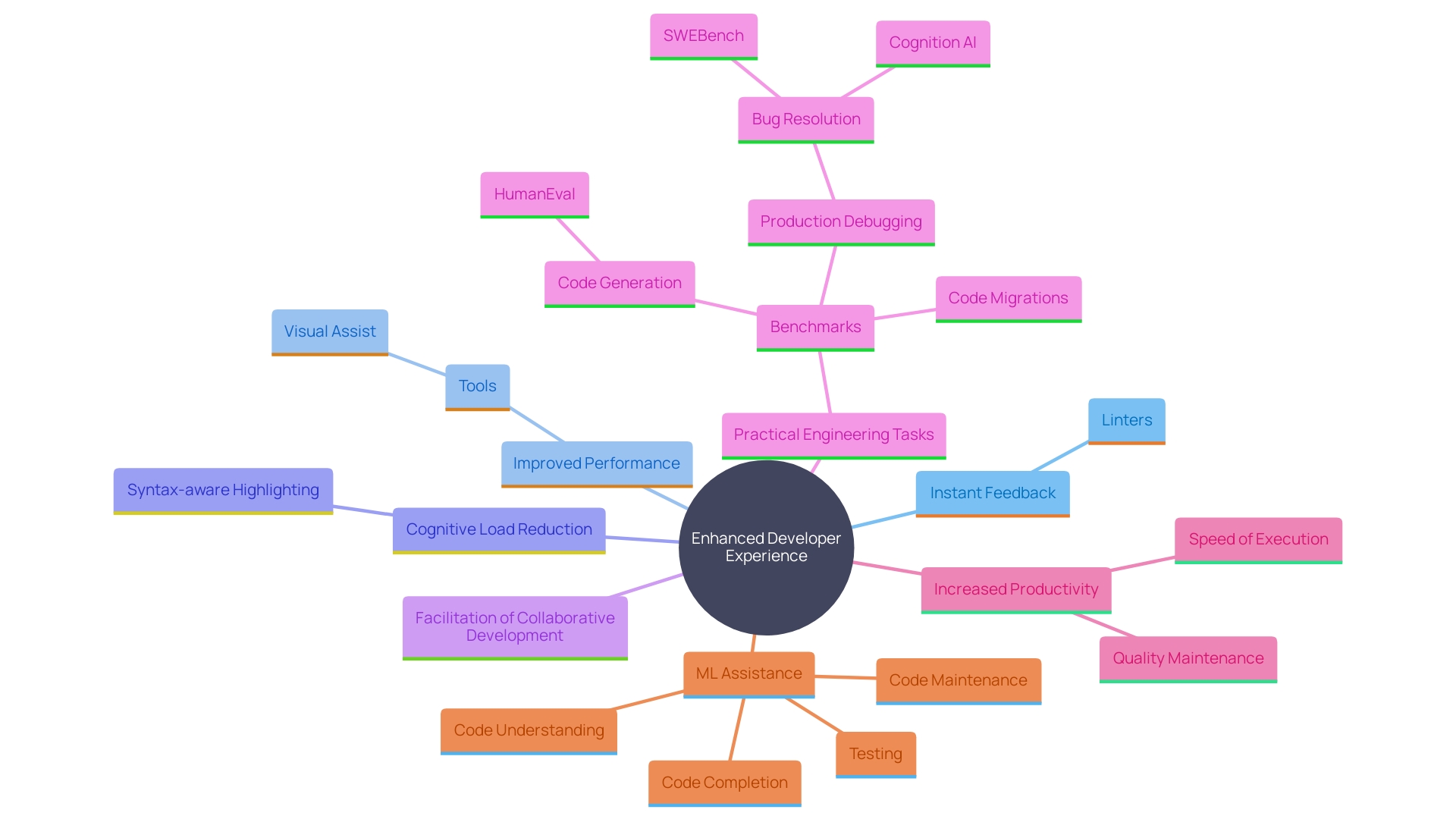
Customizing Linter Rules
Linters provide extensive configurability, allowing teams to customize rules to their distinct programming standards. This customization can involve enabling or disabling specific checks or even creating entirely new rules. By adjusting linter settings to mirror team preferences, a cohesive coding environment is fostered. This approach not only standardizes best practices but also ensures that code quality is maintained consistently across the team. For example, contemporary tools like ESLint allow configurations to be extended using syntax such as the spread operator, making it easier to implement new rules gradually. This incremental adoption ensures that only new or modified files in each pull request adhere to updated linter rules, thereby simplifying and safeguarding the process. As stated by industry specialists, uniform programming styles supported by tools for code analysis enhance understanding and lessen the learning curve for new team members.
Best Practices for Using Linters
To truly maximize the benefits of linters, it’s essential to adopt best practices that evolve with your development processes. Regularly reviewing and updating linter configurations ensures that they remain relevant and effective, especially as new coding standards emerge. This practice minimizes the risk of outdated rules causing friction in your workflow. It's also crucial to ensure that linter usage is consistent across the team. This not only facilitates teamwork but also helps sustain high software quality. Incorporating linting into the development workflow, such as during reviews of the programming, can simplify the process of identifying and fixing problems early. According to industry insights, these tools play a vital role in detecting errors and potential bugs early in the development process, significantly reducing the time spent on debugging later. By enforcing best practices and programming standards, linting enhances the overall quality of the software, making it more robust and maintainable. For new contributors, code analyzers act as a means of education, directing them towards improved coding habits. The gradual application of linter updates with each pull request ensures that the codebase evolves without overwhelming the team. This process involves incorporating modern linter functionalities, like the spread operator in ESLint, to extend configurations seamlessly. Ultimately, consistent application of these practices leads to enhanced quality of programming and team alignment. Lefthook, for example, is a utility created to streamline the oversight of linters and other quality-related activities, demonstrating its worth in preserving tidy and uniform programming. As mentioned in recent reports, the integration of advanced tools like GitHub’s Copilot has emphasized the significance of maintaining software quality amidst evolving development practices. Making certain that your linter settings are current and that the whole team follows them can greatly improve overall productivity and software quality.
Common Use Cases for Linters
Linters perform several essential roles in software development, from aiding in reviews and continuous integration to improving the programming process itself. By integrating linters into your CI/CD workflows, they ensure non-compliant code never makes it to production, thus maintaining high code quality. Linters are essential tools for enforcing programming standards across large teams, enabling consistent adherence to best practices and reducing discrepancies in programming styles. This standardization is crucial, particularly in collaborative projects where different programming styles can result in conflicts. Moreover, linters help maintain the project's health by identifying potential issues, ranging from spacing inconsistencies to more complex implementation errors. By embedding these tools into the development lifecycle, teams can achieve seamless synchronization of coding conventions, ultimately fostering a collaborative and efficient coding environment.
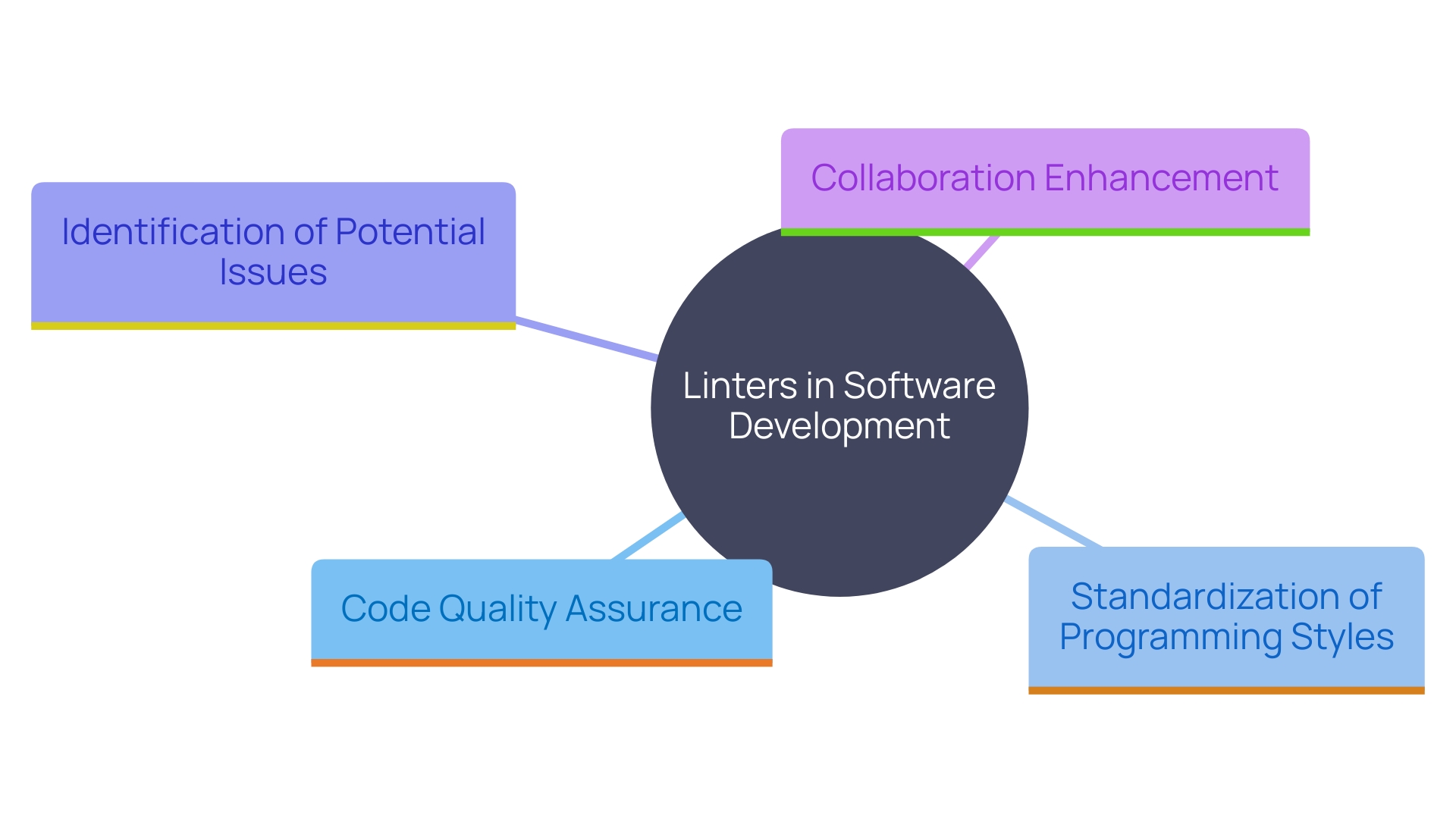
Limitations of Linters
Linters are invaluable in the software development process but have their limitations. They may not catch runtime errors, which can be critical. Over-reliance on stringent linter configurations can lead to developer frustration. This is evident from experiences where adopting overly strict standards resulted in reduced productivity and morale. Balancing strictness with practicality is crucial for effective linter usage. A study by Google DeepMind highlights the need for benchmarks to evaluate programming and production debugging, emphasizing the importance of practical engineering tasks. Early detection of bugs through automated tests is vital, yet identifying the specific change causing a failure can be challenging, especially in large-scale projects. Balancing linter configurations to avoid frustration while ensuring code quality remains a significant aspect of efficient software development.
Conclusion
The integration of linters into software development processes offers substantial benefits, enhancing code quality, reducing development time, and fostering effective collaboration among teams. By catching errors early and enforcing coding standards, linters streamline workflows, allowing developers to concentrate on more complex tasks. The use of advanced linting tools, particularly those powered by AI, further boosts productivity, enabling teams to complete tasks significantly faster while maintaining high standards.
Choosing the right linter and customizing its rules to fit specific project needs is essential for maximizing its effectiveness. Proper setup and integration with code editors facilitate real-time feedback, elevating the overall developer experience. The adaptability of linters, along with best practices like regular updates and consistent usage across teams, ensures that projects remain robust and maintainable.
While linters are powerful tools, it is crucial to recognize their limitations. They may not detect all types of errors, and overly strict configurations can hinder productivity. Striking a balance between strict adherence to coding standards and practical flexibility is vital.
By leveraging linters effectively, software development teams can achieve a harmonious blend of quality and efficiency, ultimately driving success in their projects.
Frequently Asked Questions
What is a linter?
A linter is a static analysis tool that examines source code to identify programming errors, bugs, stylistic inconsistencies, and suspicious constructs. It helps programmers ensure that their code adheres to established standards and best practices.
How do linters improve code quality?
Linters enhance code quality by providing immediate feedback on potential issues, which allows developers to catch errors early, enforce coding standards, and maintain consistency. This reduces the likelihood of bugs making it to production.
Can linters save time during development?
Yes, linters can significantly reduce the time spent on code reviews and debugging. For example, at Google, the use of code analysis tools has saved hundreds of thousands of engineering hours annually, allowing developers to focus on more complex tasks.
How do linters integrate with development workflows?
Linters can be incorporated into Continuous Integration/Continuous Deployment (CI/CD) pipelines to ensure that non-compliant code is flagged before deployment. They can also be integrated into popular coding environments, providing instant feedback as developers write code.
What factors should be considered when selecting a linter?
When selecting a linter, you should consider the programming language, framework compatibility, and the specific coding standards you want to enforce. Tools like ESLint for JavaScript and Pylint for Python offer extensive configurability to cater to various project needs.
How can I start using a linter?
To start using a linter, install your chosen tool and configure its settings to fit your project's needs. This includes defining coding conventions, setting warning levels, and establishing rules for consistency in your codebase.
What benefits do AI-enhanced linters provide?
AI-enhanced linters, such as those integrated with tools like GitHub Copilot, offer smart code recommendations and automated testing. Studies have shown that teams using these AI-powered tools can complete tasks up to 30% faster than those relying on traditional methods.
Are there limitations to using linters?
Yes, linters may not catch runtime errors, which can be critical. Additionally, overly strict linter configurations can lead to developer frustration and decreased productivity. It’s essential to find a balance between stringent rules and practical usability.
How can teams ensure consistent use of linters?
Teams can ensure consistent use of linters by regularly reviewing and updating linter configurations, incorporating linting into the development workflow, and fostering a culture of adherence to coding standards among team members.
What role do linters play in team collaboration?
Linters support collaborative development by providing real-time feedback, similar to collaborative tools like Google Docs. This promotes a cohesive workflow, allowing team members to see changes and feedback instantly, enhancing overall productivity.




