Overview
Coding can be a challenging endeavor for developers, often fraught with frustrating errors that hinder progress. How can these challenges be overcome? Enter Kodezi, a powerful tool designed to simplify the debugging process. With features like breakpoints and variable inspection, Kodezi makes it easier to identify and resolve errors, streamlining the workflow.
Furthermore, by automating troubleshooting tasks, Kodezi significantly enhances application performance and boosts developer productivity. Imagine spending less time on debugging and more time on creating innovative solutions. The efficiency gains are not just theoretical; they translate into tangible improvements in code quality and speed.
In addition, using Kodezi allows developers to focus on what truly matters: writing great code. The platform's user-friendly interface and robust features make it accessible to both novice and experienced developers alike. Are you ready to elevate your coding experience?
Explore the tools available on Kodezi and discover how they can transform your debugging process. With Kodezi, you can tackle coding challenges head-on, ensuring that your development efforts yield the best possible results.
Introduction
In the realm of software development, coding challenges are a common hurdle that developers face. JavaScript debugging tools emerge as indispensable allies, helping to identify and resolve errors while enhancing code quality. With a staggering 70% of developers relying on browser developer tools, the significance of mastering these resources cannot be overstated. Furthermore, as technology continues to evolve, tools like Kodezi CLI are revolutionizing the debugging landscape. By automating code corrections and providing insightful analyses, Kodezi streamlines the development process, making it easier for developers to focus on creating robust applications.
What if you could improve your productivity and code quality with just a few clicks? Kodezi offers features that empower developers to tackle common pain points effectively. With its user-friendly interface and powerful debugging capabilities, Kodezi not only saves time but also enhances the overall performance of applications. In addition, mastering these tools equips developers with the knowledge needed to elevate their coding practices.
Are you ready to take your coding skills to the next level? Explore the myriad functionalities of JavaScript debugging tools available on Kodezi’s platform. By leveraging these resources, you can deliver exceptional user experiences and truly transform your development journey.
Define JavaScript Debug Tools
Debugging JavaScript can be a daunting challenge for developers, but utilizing a JavaScript debug tool can simplify the process. With the complexity of modern applications, pinpointing and fixing errors is crucial. This is where tools like Kodezi serve as a JavaScript debug tool, providing essential features that streamline the debugging process. Kodezi serves as a JavaScript debug tool, offering capabilities such as establishing breakpoints, examining variables, and progressing through execution, making it an invaluable resource for developers.
Furthermore, recent statistics indicate that approximately 70% of developers rely on browser development resources for troubleshooting. This highlights the extensive use of JavaScript debug tools in the industry. Kodezi CLI, in particular, has revolutionized error correction by autonomously improving codebases and fixing bugs before they reach production. This proactive approach ensures performance bottlenecks are addressed, security issues mitigated, and code formatting enhanced in mere seconds.
In addition, Kodezi provides detailed explanations and insights into what went wrong and how it was resolved. This not only streamlines the debugging process but also facilitates efficient issue resolution. By utilizing these resources, programmers can ensure their JavaScript applications operate seamlessly and effectively, ultimately resulting in a more robust and dependable user experience.
As noted by the BairesDev Editorial Team, "This process enables programmers to address simple problems during the development phase rather than later when bugs can only be resolved by launching a new project version." When selecting a JavaScript debug tool, it's essential for programmers to consider their project requirements and infrastructure, ensuring they choose the right tool for their specific needs. Are you ready to enhance your coding practices with Kodezi?
Explain the Importance of Debugging in JavaScript Development
Using a JavaScript debug tool is a critical aspect of debugging in JavaScript development that significantly influences both the reliability and performance of applications. Have you ever faced challenges in troubleshooting that hindered your coding efficiency? Efficient troubleshooting with a JavaScript debug tool enables programmers to swiftly identify and rectify mistakes that could lead to application failures or erratic behavior. This process not only deepens understanding of functionality but also empowers developers to write more efficient and optimized programs.
Mastering debugging techniques using a JavaScript debug tool can reduce development time by as much as 30%. This is particularly true when utilizing resources like Kodezi, which automates debugging and optimization. Kodezi's CLI acts as a versatile tool for teams, allowing them to auto-heal codebases in seconds, thus eliminating the time wasted on pull requests. Furthermore, did you know that less than 10% of code is dedicated to a system's primary functionality? The remainder often involves input-output operations, data validation, and other maintenance tasks. This highlights the importance of troubleshooting in managing these complexities, a challenge that Kodezi addresses effectively.
As applications become increasingly advanced, the demand for a robust JavaScript debug tool for effective troubleshooting practices is more essential than ever. Effective troubleshooting with a JavaScript debug tool not only enhances application performance but also improves user experience, making it a vital skill in the fast-paced world of software development. An American computer scientist once remarked, "The magic of a computer lies in its ability to become almost anything you can imagine, as long as you can explain exactly what that is." This transformative potential is realized through effective troubleshooting practices.
User testimonials from over 1,000,000 programmers underscore Kodezi's impact on error correction efficiency. Many users report that it has significantly boosted their productivity, enabling them to focus on higher-level tasks. Case studies reveal that organizations that adopt systematic troubleshooting practices experience notable improvements in application performance metrics. This reinforces the idea that troubleshooting is not merely a corrective measure but a fundamental component of successful software development.
Moreover, Kodezi's 'PDF to programming' feature streamlines the coding workflow, further enhancing efficiency in troubleshooting and development. Ready to elevate your coding practices? Explore the tools available on the Kodezi platform today.
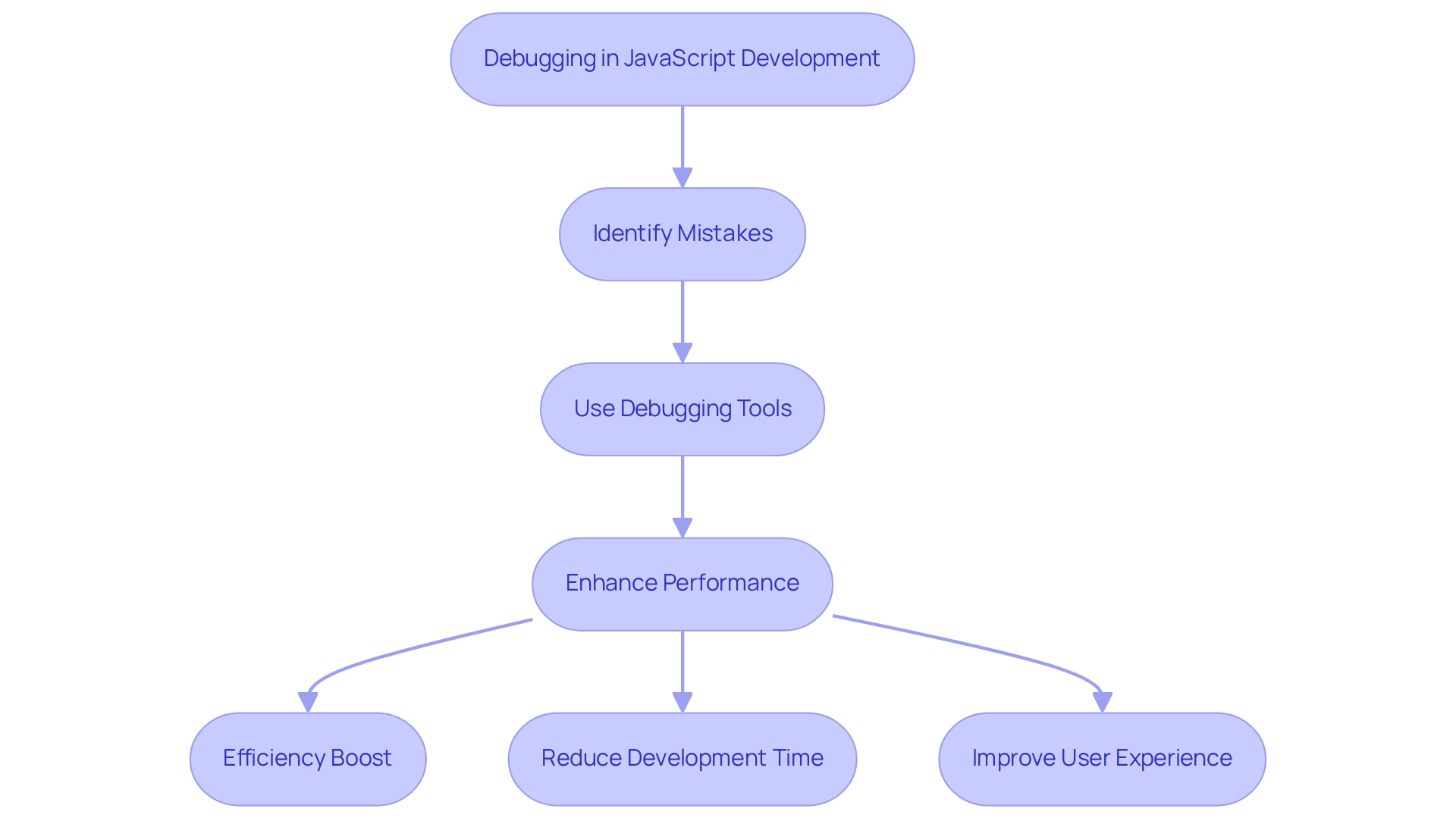
Detail the Functionality of JavaScript Debug Tools
Debugging can be a significant challenge for developers, often leading to frustration and delays. However, a JavaScript debug tool offers a robust set of functionalities that significantly enhance the debugging process. Key features include:
- Breakpoints: These allow developers to pause code execution at specific lines, enabling a detailed inspection of the application's state at that moment. This capability is crucial for identifying the root causes of errors.
- Call Stack Inspection: This feature provides insight into the function call hierarchy, assisting programmers in tracking the sequence of function calls that led to an error. Understanding this flow is essential for effective debugging.
- Variable Inspection: Developers can examine variable values at various execution points, which aids in pinpointing incorrect values or unexpected states that may contribute to bugs.
- Console Logging: This feature enables programmers to display messages in the console, monitoring the flow of execution and identifying potential issue areas in the script.
- Error Reporting: Built-in tools, such as those from GlitchTip, automatically report errors, offering line numbers and descriptions that assist programmers in swiftly finding and resolving issues.
These functionalities not only enable programmers to effectively diagnose issues using a JavaScript debug tool but also enhance the overall quality of their code. Continuous error tracking is vital for assessing application health and prioritizing fixes, ensuring that developers can maintain high standards in their projects. According to Airbrake, efficient troubleshooting can lessen response times for requests and decrease error rates considerably, highlighting the significance of these resources.
Furthermore, Kodezi improves this troubleshooting experience by providing smooth program adjustment and error examination across various programming languages and IDEs, including Visual Studio Code. Its AI-powered features enable programmers to automatically debug and resolve coding problems, functioning as an autocorrect tool for code rather than just an autocomplete feature. This incorporation of Kodezi into the troubleshooting process ultimately results in more dependable and efficient applications, allowing programmers to concentrate on improving their coding abilities and productivity. As one specialist observed, "If you utilize Chrome as your primary development browser and create in React, it is highly beneficial to acquire this extension to simplify your React troubleshooting.
Explore Types of JavaScript Debug Tools
Coding challenges are a common hurdle for developers, often leading to frustration and inefficiency. Fortunately, there are numerous resources for JavaScript troubleshooting, including the JavaScript debug tool, tailored to meet specific needs. These features empower developers to inspect HTML and CSS, monitor network requests, and utilize the JavaScript debug tool directly within the browser. For instance, the Firefox JavaScript debug tool is user-friendly and accessible, catering to programmers at every skill level. Standalone JavaScript debug tools such as Node.js Inspector are designed for server-side JavaScript applications, providing a focused environment for troubleshooting. This separation allows developers to hone in on backend issues without the distractions of front-end code.
Integrated Development Environment (IDE) Troubleshooters: IDEs like Visual Studio Code and WebStorm seamlessly integrate troubleshooting capabilities into the coding interface. This integration enhances efficiency, enabling developers to modify and debug their scripts in one place using a JavaScript debug tool, streamlining the development process. These tools often include built-in error-checking features, making them ideal for quick evaluations and collaborative programming, and a JavaScript debug tool can significantly aid in this process. Understanding the unique functionalities of these error-checking tools, including the JavaScript debug tool, helps developers choose the right option for their specific situations. For example, ESLint, a static code analysis tool, demonstrates how early error detection can significantly enhance code quality by allowing developers to enforce coding standards and customize linting rules to fit their projects. As JavaScript frameworks evolve, compatibility issues arise, complicating the implementation of monitoring and analysis tools, including the JavaScript debug tool. This emphasizes the importance of adapting troubleshooting resources to meet the evolving needs of developers, as evidenced by Sentry's commitment to continuous innovation. Ultimately, the selection of a JavaScript debug tool becomes increasingly vital for maintaining the integrity and performance of the code.
Conclusion
Navigating the complexities of coding can be a daunting challenge for developers. However, utilizing JavaScript debugging tools is essential for those looking to elevate their coding practices and enhance application performance. Tools like browser developer tools and innovative solutions such as Kodezi CLI provide critical functionalities—breakpoints, variable inspection, and error reporting—that are vital for efficiently identifying and resolving issues. Given that a significant percentage of developers rely on these resources, mastering them is crucial.
The impact of effective debugging goes beyond merely resolving errors; it significantly enhances application reliability and user experience. By streamlining the debugging process, tools like Kodezi empower developers to concentrate on creating high-quality applications rather than getting bogged down in troubleshooting. As software applications grow increasingly complex, robust debugging practices will be essential for maintaining code integrity and performance.
In today’s fast-paced technological landscape, embracing the full potential of JavaScript debugging tools is not just advantageous but necessary. By leveraging these tools, developers can ensure their applications function smoothly and meet the high standards expected in a competitive environment. Investing time in mastering these debugging resources will ultimately lead to more efficient workflows, improved code quality, and a transformative development experience.
Frequently Asked Questions
Why is debugging JavaScript considered a challenge for developers?
Debugging JavaScript can be challenging due to the complexity of modern applications, making it crucial to accurately pinpoint and fix errors.
How can JavaScript debug tools help developers?
JavaScript debug tools, like Kodezi, simplify the debugging process by providing features such as establishing breakpoints, examining variables, and progressing through execution.
What is Kodezi and what are its key features?
Kodezi is a JavaScript debug tool that offers capabilities such as error correction, autonomous codebase improvement, and bug fixing before code reaches production.
What percentage of developers use browser development resources for troubleshooting?
Approximately 70% of developers rely on browser development resources for troubleshooting.
How does Kodezi CLI enhance error correction?
Kodezi CLI revolutionizes error correction by autonomously improving codebases, addressing performance bottlenecks, mitigating security issues, and enhancing code formatting quickly.
What insights does Kodezi provide during the debugging process?
Kodezi provides detailed explanations and insights into what went wrong and how the issues were resolved, streamlining the debugging process and facilitating efficient issue resolution.
What should programmers consider when selecting a JavaScript debug tool?
Programmers should consider their project requirements and infrastructure to ensure they choose the right tool that meets their specific needs.




