Introduction
In the dynamic landscape of web development, mastering PHP errors is not just a necessity; it's a pathway to creating robust and reliable applications. From syntax mishaps that halt execution to hidden logical errors that can produce misleading outputs, understanding the various types of PHP errors is essential for any developer aiming to maintain code integrity. As the demand for efficiency rises, tools like Kodezi emerge as game-changers, offering automated solutions to identify, analyze, and rectify these issues swiftly.
By harnessing the power of advanced debugging tools, developers can not only resolve immediate problems but also enhance their overall coding practices, ensuring a seamless user experience and a significant boost in productivity. This article delves into the intricacies of PHP error handling, troubleshooting common issues, and the best practices that can elevate development to new heights.
Understanding PHP Errors: An Overview
PHP issues can be classified into several categories including:
- Syntax issues
- Runtime issues
- Logical issues
- Syntax issues arise when the PHP code is not written according to the language's rules, leading to immediate failure in code execution.
- Runtime issues occur during the execution of the script, often due to problems like referencing undefined variables or functions.
- Logical mistakes, conversely, do not lead to the script's failure but produce inaccurate output, which can be especially problematic for programmers.
Grasping these mistakes is essential for effective troubleshooting and preserving software integrity. This is where Kodezi plays a role; by leveraging its AI-driven features, programmers can automatically assess and rectify these errors, clarify the specifics of the bugs, create comments, and enhance their scripts. Kodezi supports over 30 programming languages, making it a versatile tool for developers. Unlike other tools such as Copilot, which primarily focus on completion, Kodezi acts as an autocorrect for programming, allowing users to automatically debug and resolve issues, significantly enhancing efficiency and productivity.
Common PHP Errors in WordPress: Troubleshooting Image Upload Issues
One of the most frequent PHP issues encountered in WordPress is related to image uploads, such as:
- 'HTTP issue'
- 'Image could not be uploaded'
- 'The uploaded file exceeds the upload_max_filesize directive in php.ini'
These issues often arise from server configuration settings or permission problems. To troubleshoot effectively, developers should utilize automated debugging tools that not only instantly identify and rectify these issues but also provide detailed explanations and insights into what went wrong.
First, check the server's PHP configuration file (php.ini) to ensure that the upload_max_filesize and post_max_size directives are configured correctly. Additionally, verifying the file permissions on the uploads directory can resolve many issues.
By implementing these solutions, not only do you fix the immediate problem, but you also enhance your code's overall reliability and performance compliance, ensuring adherence to the latest security best practices. This leads to a smoother user experience and more efficient development while also addressing potential performance bottlenecks.
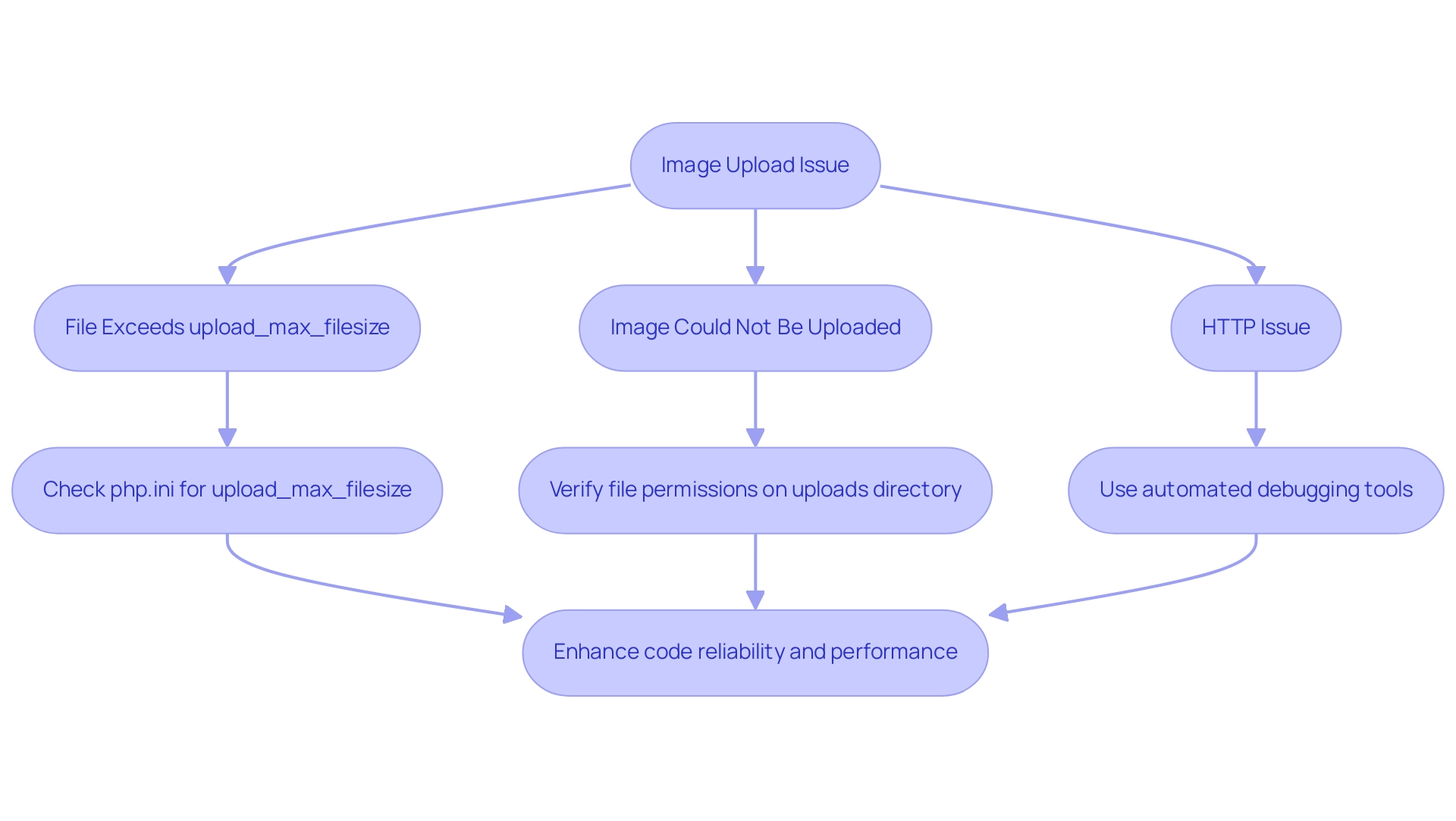
Best Practices for PHP Error Handling
Effective mistake management in PHP is essential for building robust applications. The use of try-catch blocks is a fundamental practice that allows programmers to manage exceptions gracefully, ensuring that applications can continue running despite unexpected issues. As Agbayani aptly states,
Good mistake management best practices are critical to any PHP application.
Implementing custom exception handlers further enhances this capability, offering programmers with more informative feedback that simplifies debugging efforts. It is also advisable to record issues to a file rather than showing them directly on the screen. This approach safeguards sensitive information while allowing developers to review and address issues later.
Statistics indicate that adopting best practices in handling mistakes can reduce application downtime by up to 30%, emphasizing the significance of these strategies. However, it is crucial to be cautious; wrapping an entire application in a try-catch block may obscure specific issues and lead to a poor user experience, as noted in recent discussions on PHP exception handling.
By adopting these best practices, programmers not only reduce the chances of mistakes but also enhance their debugging procedures, ultimately resulting in increased productivity and application reliability. Moreover, employing error-tracking tools such as Stackify's Retrace enables programmers to oversee and handle exceptions efficiently, acquiring valuable insights into application issues and improving overall performance.
Recent advancements in PHP exception management for 2024 highlight the necessity for more advanced handling techniques, ensuring that programmers are prepared to address the evolving challenges in application development.
The Importance of Debugging Tools in PHP
Efficient issue resolution in PHP can be significantly expedited through the use of automated troubleshooting tools like Kodezi, Xdebug, and PhpStorm. These advanced tools not only offer crucial features like step analysis, stack tracing, and variable examination but also quickly detect and correct codebase problems, enabling programmers to rapidly comprehend what went wrong and how to address it, with comprehensive explanations and insights into each mistake.
For instance, configuring remote troubleshooting in the php.ini file by setting [xdebug.remote_enable](https://stackoverflow.com/questions/7234471/remote-debugging-with-xdebug-and-phpstorm) to 1 is crucial, as proper server configuration significantly enhances troubleshooting efficacy. Recent statistics indicate that over 60% of PHP programmers now depend on tools like Kodezi for swift troubleshooting, highlighting their increasing significance in the industry.
Furthermore, improvements in these tools, including performance enhancement and security compliance features, have simplified the troubleshooting process, allowing programmers to resolve performance bottlenecks, identify security issues, and improve formatting in seconds, all while ensuring adherence to the latest security best practices.
Real-world case studies show that teams using automated troubleshooting solutions reported up to a 40% reduction in error resolution times. By incorporating these tools into the development workflow, programmers benefit from real-time feedback, instant programming testing, and ultimately, a smoother and more efficient development process. Equipped with automated debugging capabilities, developers can significantly enhance their error-handling skills, ensuring maximum productivity and elevated code quality.
Conclusion
Mastering PHP error handling is fundamental for developers aiming to create high-quality applications. The article explored various types of PHP errors, including syntax, runtime, and logical errors, emphasizing the importance of understanding these issues for effective troubleshooting and maintaining code integrity. By utilizing advanced debugging tools like Kodezi, developers can dramatically improve their coding practices, swiftly identifying and correcting errors while enhancing overall productivity.
Additionally, the discussion on common PHP errors in WordPress, particularly image upload issues, highlighted the necessity of automated debugging solutions in resolving persistent problems and optimizing performance. Implementing best practices in error handling, such as employing try-catch blocks and custom error handlers, further reinforces the reliability of applications and minimizes downtime. The integration of sophisticated debugging tools accelerates error resolution, allowing developers to focus on delivering seamless user experiences.
In conclusion, embracing effective error handling and leveraging powerful debugging tools not only streamlines the development process but also elevates code quality and efficiency. As the landscape of web development continues to evolve, prioritizing these practices will empower developers to tackle challenges head-on, ensuring their applications remain robust and reliable in an ever-changing environment.
Frequently Asked Questions
What are the main categories of PHP issues?
PHP issues can be classified into three main categories: syntax issues, runtime issues, and logical issues.
What are syntax issues in PHP?
Syntax issues occur when PHP code is not written according to the language's rules, resulting in immediate failure during code execution.
What are runtime issues in PHP?
Runtime issues happen during the execution of a script, often due to problems like referencing undefined variables or functions.
What are logical issues in PHP?
Logical issues do not cause the script to fail but produce inaccurate output, which can be problematic for programmers.
How can Kodezi assist with PHP errors?
Kodezi utilizes AI-driven features to automatically assess and rectify PHP errors, clarify bug specifics, create comments, and enhance scripts, supporting over 30 programming languages.
What common image upload issues are faced in PHP when using WordPress?
Common issues include 'HTTP issue', 'Image could not be uploaded', and 'The uploaded file exceeds the upload_max_filesize directive in php.ini'.
How can developers troubleshoot image upload issues in PHP?
Developers should check the server's PHP configuration file (php.ini) for correct settings of upload_max_filesize and post_max_size, and verify file permissions on the uploads directory.
What is the importance of mistake management in PHP?
Effective mistake management is crucial for building robust applications, allowing programmers to manage exceptions gracefully and ensure applications can continue running despite unexpected issues.
How can try-catch blocks be beneficial in PHP?
Try-catch blocks allow programmers to handle exceptions gracefully, providing more informative feedback and improving debugging efforts while reducing application downtime.
What tools can aid in PHP issue resolution?
Automated troubleshooting tools like Kodezi, Xdebug, and PhpStorm can significantly expedite issue resolution by offering features like step analysis, stack tracing, and variable examination.
What are the benefits of using automated troubleshooting tools in PHP?
These tools help quickly detect and correct codebase problems, provide comprehensive explanations for mistakes, and can lead to a reduction in error resolution times by up to 40%.
How can server configuration improve troubleshooting in PHP?
Proper server configuration, such as enabling remote troubleshooting in the php.ini file, enhances the efficacy of troubleshooting tools, allowing for more effective error detection and resolution.




