Introduction
In the realm of software development, the coding environment can make all the difference between a productive day and a frustrating one. Helix Editor themes are more than just aesthetic choices; they are crucial tools that enhance code readability, reduce eye strain, and foster an efficient workflow.
With thoughtfully designed color schemes and customizable options, these themes empower developers to create a workspace tailored to their individual needs. As productivity challenges loom large, especially in a landscape where companies grapple with wasted hours and low output rates, the right theme can transform the coding experience.
Coupled with innovative tools like Kodezi, which streamline coding tasks and optimize performance, developers are positioned to not only meet but exceed their productivity goals.
This article delves into the significance of Helix Editor themes, offering insights into their impact on coding efficiency and best practices for implementation.
Understanding Helix Editor Themes: An Overview
Helix Editor themes act as powerful tools for personalizing the visual interface of the coding environment, significantly enhancing the user experience. These themes include thoughtfully designed color schemes for syntax highlighting, varied background colors, and diverse font styles. Their primary advantage lies in enhancing code readability and reducing eye strain, which is crucial considering that productivity issues affect many programmers.
For instance, Mexico has the lowest productivity rate at $18.5 GDP per hour, highlighting the challenges encountered by professionals in maintaining efficiency. Furthermore, US companies spend $37 billion in salaries for unnecessary meetings, underscoring the need for effective tools that can enhance productivity. By establishing a visually attractive and organized workspace, individuals can benefit from Helix Editor themes that not only assist in maintaining focus but also promote a more enjoyable coding experience.
This rise in visual sharpness directly relates to improved productivity, enabling programmers to write and enhance their work more effectively. Integrating tools like Kodezi Code can further elevate this experience; its features, such as intelligent code suggestions and real-time error detection, provide a Swiss-Army Knife solution for enhancing programming productivity. Kodezi CLI also offers teams the ability to auto-heal codebases rapidly, minimizing the time wasted on pull requests, with functionalities that streamline version control and collaboration.
Case studies have indicated that individuals employing well-designed Helix Editor themes alongside Kodezi tools report a significant reduction in eye strain and an increase in overall programming efficiency, with some teams noting a productivity boost of up to 30%. To experience these benefits firsthand, try Kodezi Code today or get started for free with Kodezi CLI and transform your programming environment.
Customizing Your Experience: The Role of Themes in Helix Editor
Helix Editor stands out for its robust customization options, empowering developers to tailor their development environment to fit their specific needs. Users can select from a diverse array of helix editor themes or create their own, fine-tuning colors, fonts, and layout settings. This level of personalization not only enhances aesthetics but also plays a crucial role in improving coding productivity, especially when integrated with Kodezi, the Swiss-Army Knife for programmers.
By utilizing Kodezi CLI, teams can auto-heal codebases in seconds, removing the frustration of pull requests and allowing programmers to focus on writing improved software. Current trends indicate that developers are progressively embracing distinctive patterns for various programming languages, which aids in emphasizing syntax effectively—facilitating error detection and optimization. By customizing their programming environment using helix editor themes alongside Kodezi’s capabilities, users can elevate their productivity and create a more organized workflow that aligns with their personal preferences, ultimately enhancing overall efficiency in their development tasks.
Try Kodezi CLI today to experience enhanced productivity!
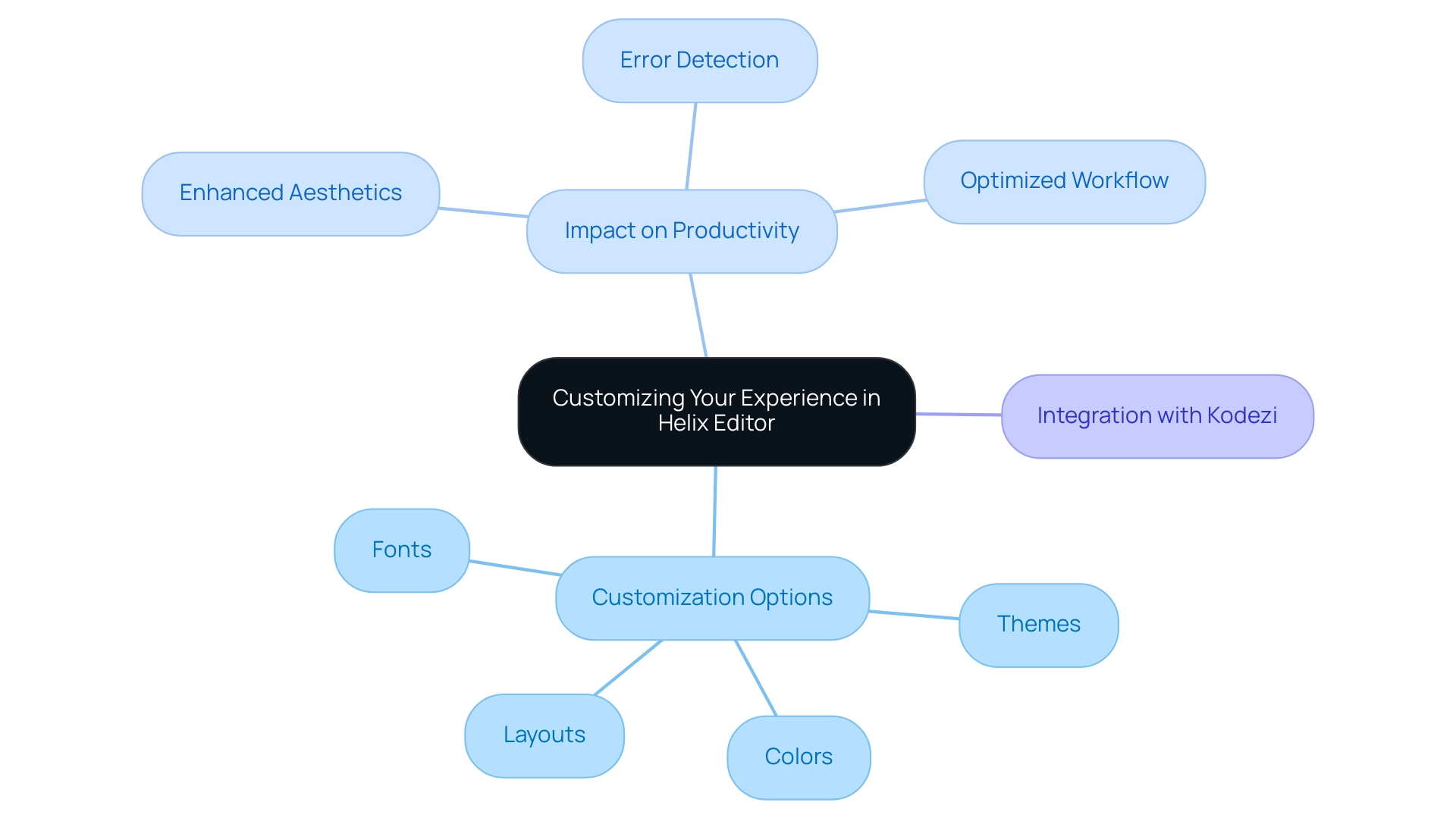
The Impact of Themes on Code Readability and Performance
The choice of a programming style plays a crucial role in improving readability and optimizing performance when using Helix Editor themes. A high-contrast design, such as one using accessible green text with an RGB value of (50,100,5) and hex value #326405, can significantly reduce eye strain and improve focus, especially during extended programming sessions. Additionally, concepts that effectively employ color differentiation for syntax highlighting enable programmers to quickly identify variables, functions, and errors, simplifying the debugging process.
Combined with automated debugging capabilities, which offer detailed explanations and insights into issues, developers can instantly identify and resolve problems in the codebase, ensuring adherence to security best practices and enhancing overall quality. This improved visual clarity fosters efficiency, elevating both performance and security compliance. Advanced code optimization capabilities, such as resolving performance bottlenecks and incorporating exception handling, further improve the programming experience, directly connecting the advantages of style selection to enhanced programming standards.
Case studies, like the 'Cover Sheet Utility,' show that careful topic selection enhances user navigation and data accessibility, while the incorporation of these optimization features enables quick improvement of programming standards. Recent studies suggest that programmers who utilize Helix Editor themes along with high-contrast designs and these optimization tools experience significant enhancements in concentration and programming speed, demonstrating the profound influence of design selection and automated solutions on programming effectiveness. For further questions, users can contact the Analysis Function via email, providing a resource for additional information.
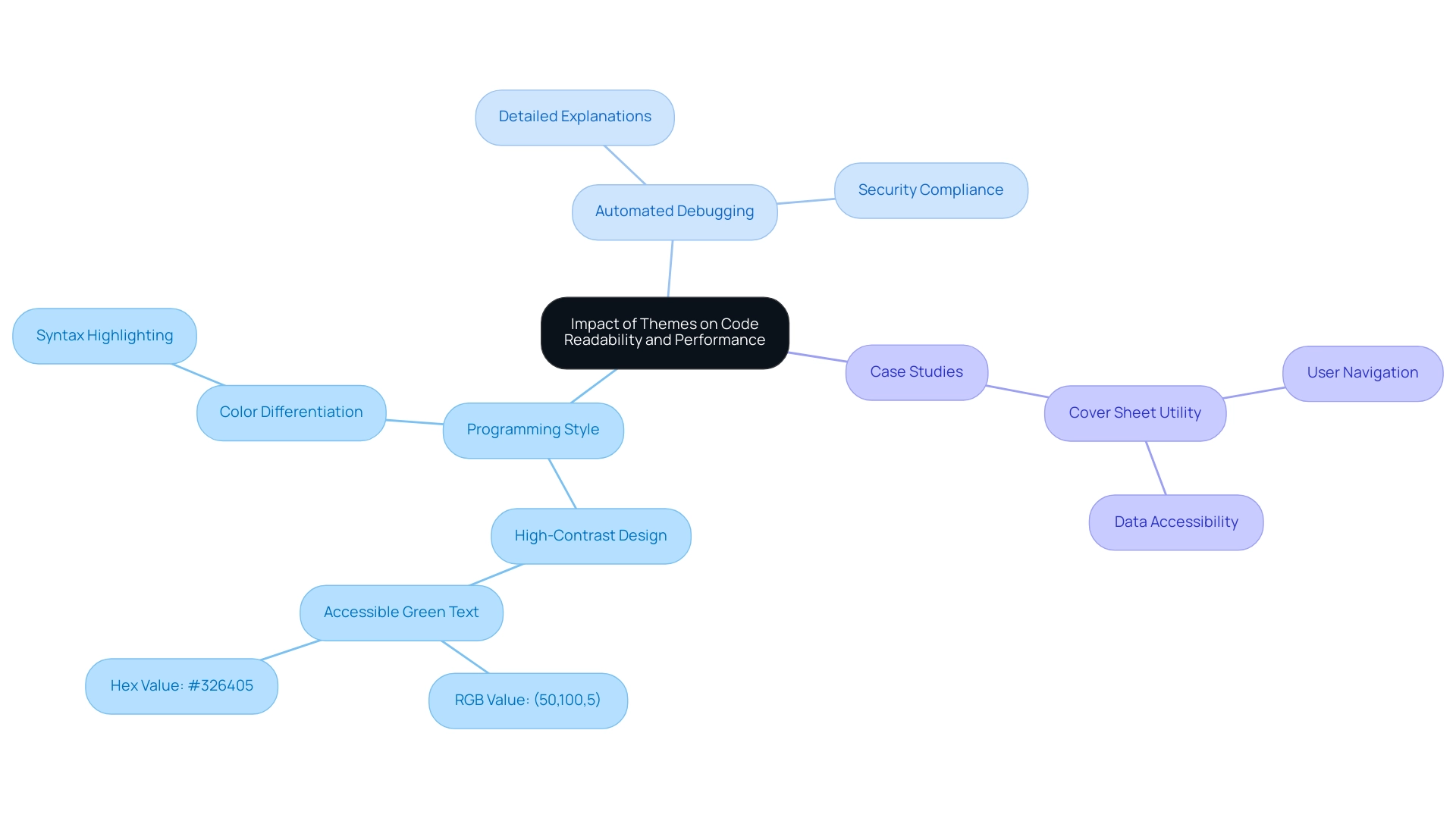
Best Practices for Selecting and Implementing Helix Editor Themes
When choosing and applying helix editor themes, developers should follow several key practices to enhance their programming environment. First and foremost, prioritize readability by selecting designs with adequate color contrasts, which are essential for minimizing eye strain and enhancing focus. Notably, nearly 82% of smartphone users utilize dark mode, highlighting its significance for eye health.
It’s also essential to consider the programming languages being employed; certain designs are specifically created to offer enhanced syntax highlighting for specific languages, thus improving code clarity and minimizing mistakes. The recent trend reveals that the percentage of emails using dark mode rose to 6.7%, indicating a growing preference for such styles, which can also be advantageous in coding environments. Regularly updating designs can further enhance functionality, as new features and improvements continuously emerge.
Additionally, soliciting feedback from team members regarding design preferences fosters a cohesive visual environment that promotes collaboration. By implementing these best practices, developers can significantly enhance their coding experience with helix editor themes, leading to increased productivity—especially when utilizing themes that support dark mode.
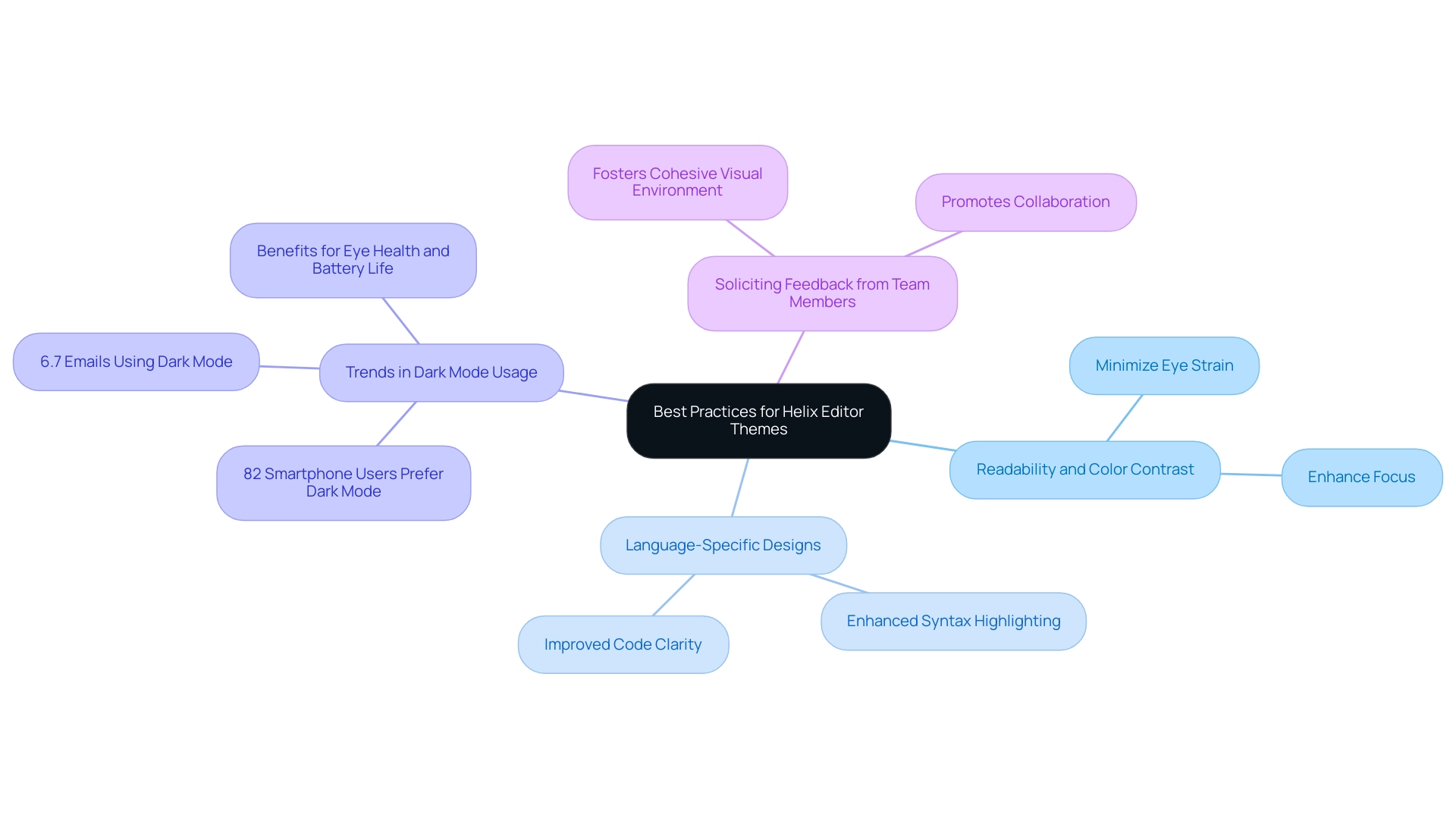
Conclusion
The significance of Helix Editor themes in software development cannot be overstated. These themes enhance the coding environment by improving readability, reducing eye strain, and fostering a more enjoyable workspace. By integrating thoughtfully designed color schemes and customization options, developers can create a tailored experience that aligns with their personal preferences and optimizes their workflow.
Moreover, the benefits extend beyond aesthetics. The combination of well-chosen themes with innovative tools like Kodezi leads to tangible productivity gains. With features such as intelligent code suggestions and real-time error detection, Kodezi transforms the coding process, allowing developers to focus on writing better code rather than getting bogged down by inefficiencies. Case studies highlight significant improvements in coding efficiency, with some teams reporting productivity boosts of up to 30%.
Ultimately, the right theme, coupled with powerful tools, equips developers to tackle productivity challenges head-on. By prioritizing readability and implementing best practices in theme selection, developers can enhance their coding experience and achieve remarkable results. Embracing these tools and strategies is essential for anyone looking to elevate their coding productivity and ensure an efficient workflow in today's fast-paced development landscape.
Frequently Asked Questions
What are Helix Editor themes?
Helix Editor themes are customizable visual tools that allow developers to personalize their coding environment. They include color schemes for syntax highlighting, background colors, and font styles, enhancing code readability and reducing eye strain.
How do Helix Editor themes improve productivity?
By creating a visually appealing and organized workspace, Helix Editor themes help maintain focus and make coding more enjoyable. This visual clarity can lead to improved productivity, enabling programmers to work more effectively.
What additional tools can enhance the experience with Helix Editor themes?
Tools like Kodezi Code and Kodezi CLI can further enhance the coding experience. Kodezi offers intelligent code suggestions and real-time error detection, while Kodezi CLI allows teams to auto-heal codebases quickly, improving collaboration and reducing time spent on pull requests.
What are the benefits of using high-contrast designs in Helix Editor themes?
High-contrast designs can significantly reduce eye strain and improve focus during long programming sessions. They help programmers quickly identify variables, functions, and errors, simplifying the debugging process and enhancing overall coding efficiency.
What practices should developers follow when selecting Helix Editor themes?
Developers should prioritize readability by choosing themes with adequate color contrasts, consider the programming languages used for enhanced syntax highlighting, regularly update designs for new features, and seek feedback from team members to foster a collaborative visual environment.
What impact do Helix Editor themes have on user experience?
Well-designed Helix Editor themes contribute to a better user experience by enhancing readability and reducing eye strain, leading to increased concentration and programming speed, as well as improved overall efficiency in development tasks.




