Introduction
In the fast-paced world of software development, ensuring the reliability and functionality of applications is paramount. Debugging emerges as a vital process, enabling developers to identify, isolate, and resolve issues within their code, thereby enhancing the overall quality and user experience of the software. This article delves into the multifaceted nature of debugging, exploring its critical role in maintaining software integrity, the systematic steps involved in the debugging process, and the various techniques and tools that developers can leverage to streamline their efforts.
By mastering these debugging practices, developers can achieve maximum efficiency and productivity, ultimately delivering robust and dependable software solutions.
What is Debugging?
Debugging is a critical process in software development, aimed at identifying, isolating, and fixing issues within a software program. By examining the program for errors that cause unexpected behavior or crashes, developers can ensure the software operates as intended and enhance its overall reliability. This systematic method for identifying and resolving issues serves as a mechanism for quality assurance, ensuring the final product meets the intended specifications.
Debugging is not just about correcting programs; it's about comprehending the fundamental reasons for problems. It starts with discovering a bug, often noticed by testing teams or end-users when the application behaves unexpectedly. Once identified, the process involves fixing the bug and verifying that the software functions correctly. This ongoing practice is an essential part of the Software Development Life Cycle (SDLC).
In a collaborative development environment, error correction becomes a shared activity. Team members participate in code evaluations and joint troubleshooting sessions to combine their knowledge and together improve the software's stability. This collaborative approach accelerates the bug-fixing process and fosters a culture of knowledge sharing and continuous improvement within the development team.
Furthermore, troubleshooting is a cornerstone of web development. It enables programmers to create robust, reliable, and user-friendly applications. Efficient troubleshooting methods, like utilizing print commands to follow the execution flow of the program, can greatly enhance a programmer's effectiveness and output. Mastering error correction transforms developers into skilled problem solvers, well-equipped to tackle any coding challenge and build software that stands the test of quality and reliability.
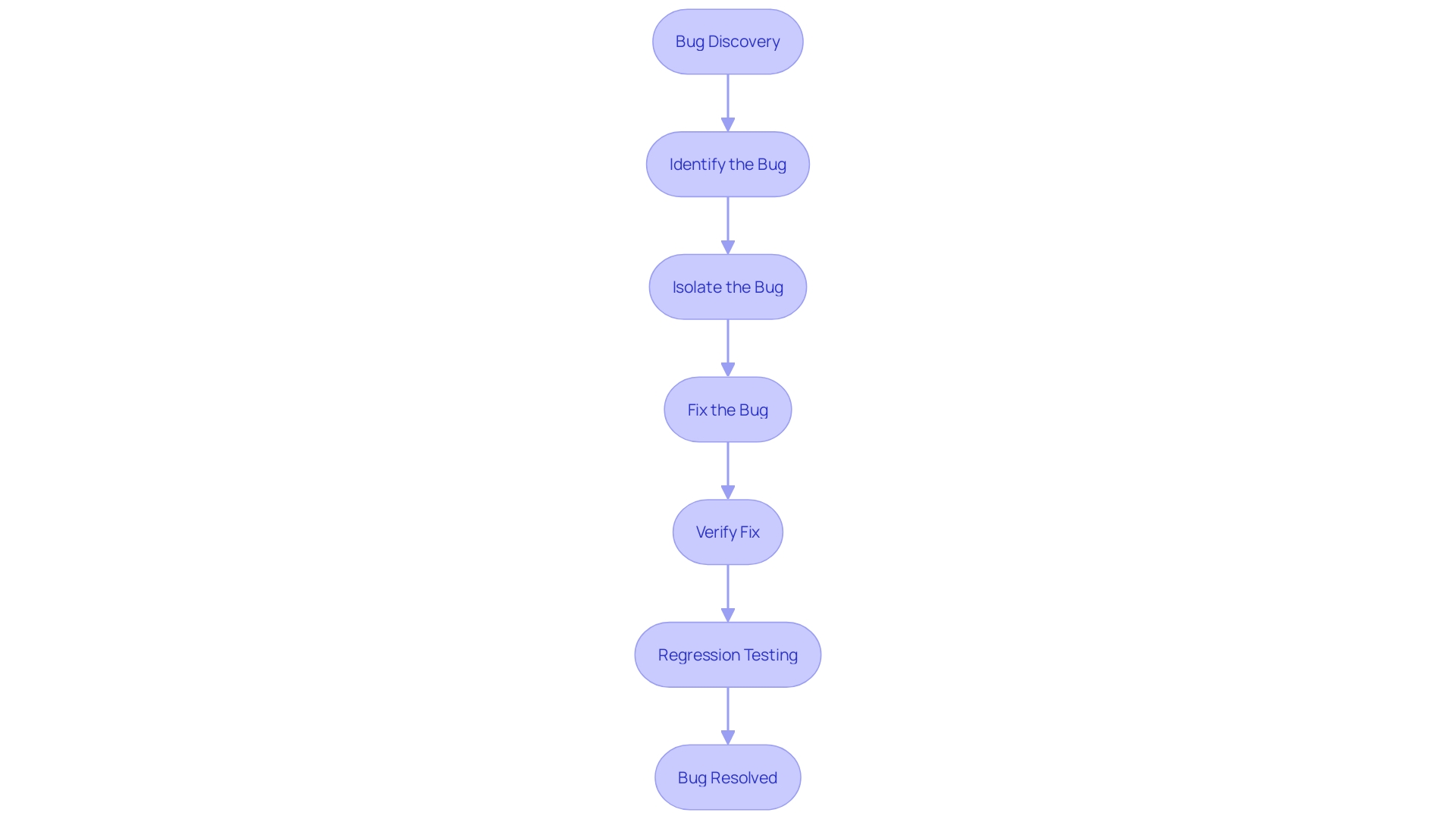
The Importance of Debugging
Debugging is a critical aspect of software development, significantly influencing the quality and reliability of the final product. Efficient error correction ensures code integrity, reduces security vulnerabilities, and enhances user experience by preventing issues that could disrupt application functionality. For instance, unresolved bugs can manifest as unexpected errors or crashes, leading to user frustration and decreased engagement. Addressing these issues early in the development cycle is essential, as it prevents them from escalating into more complex problems that are harder to resolve later.
The use of contemporary troubleshooting tools, such as those integrated into web browsers like Chrome and Firefox, can greatly streamline this process. These tools offer capabilities like inspecting elements, monitoring network activity, and utilizing JavaScript debuggers to set breakpoints and inspect variable states. Despite their availability, many programmers still depend on outdated methods, missing out on the efficiency gains these tools provide.
Furthermore, troubleshooting isn't merely about correcting mistakes; it's an essential quality assurance phase that guarantees the software fulfills its intended specifications. By incorporating systematic error-checking practices and staying informed about new tools and methodologies, developers can transform this process from a daunting task into a manageable and efficient practice. This proactive approach ultimately saves time and resources, leading to more efficient project completion and a higher quality final product.
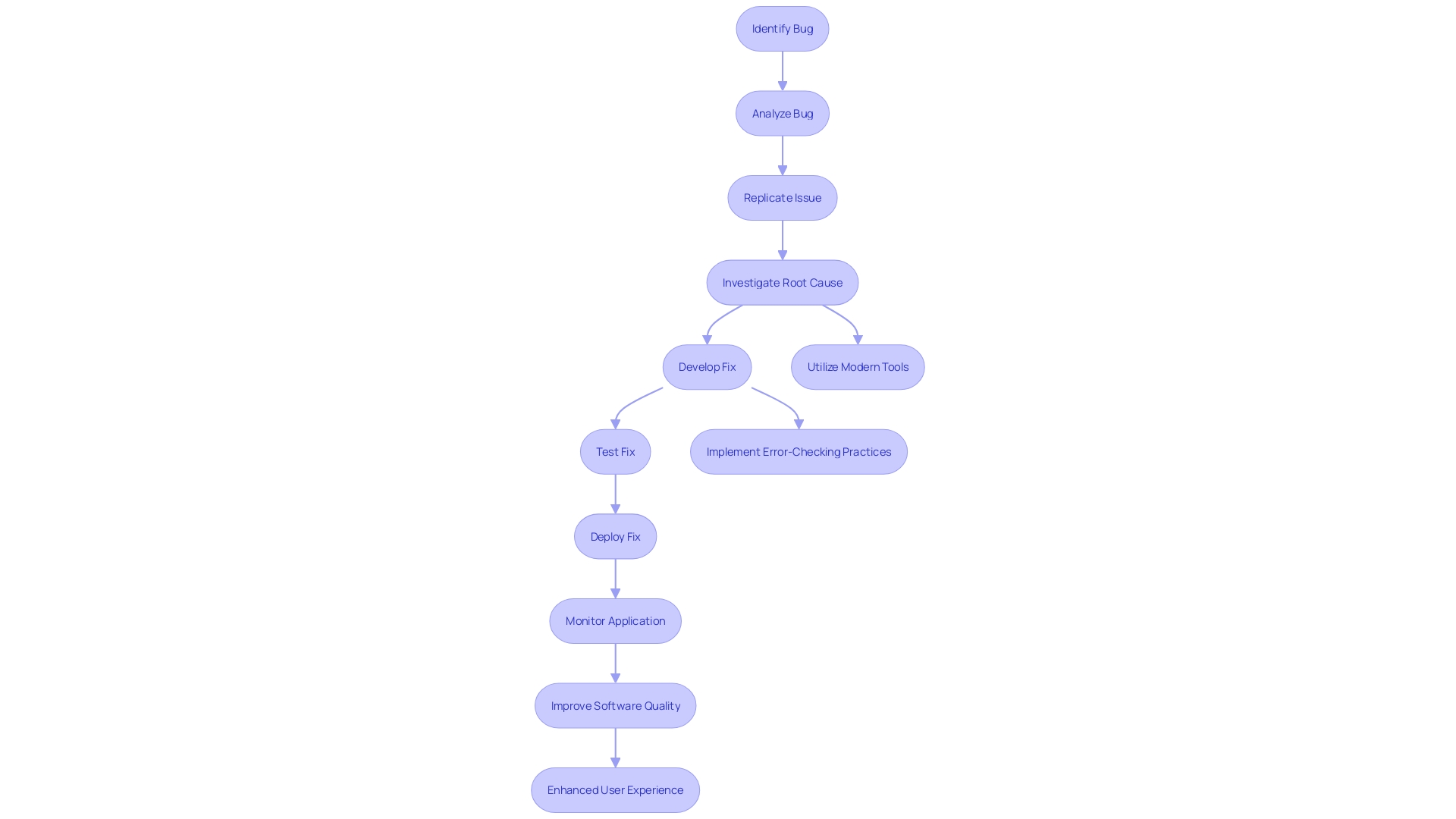
The Debugging Process
To effectively tackle bugs, the debugging process involves several critical steps:
-
Identifying the Bug: Recognizing that an issue exists is often the first step, typically through user reports or error messages. For example, grouping over 750,000 crash reports can help pinpoint recurring issues.
-
Reproducing the Bug: Attempting to recreate the conditions under which the bug occurs to understand its context. This step is crucial as it helps in understanding the exact scenario that triggers the bug.
-
Locating the Bug: Using various techniques to pinpoint the exact location in the code where the bug resides. Integrated debuggers and logging frameworks are invaluable here. Tools that offer call stack analysis and conditional breakpoints simplify the process of locating difficult issues.
-
Analyzing the Cause: Investigating the underlying reasons for the bug's occurrence, including logic errors or incorrect assumptions. Grasping the essence of errors is essential for efficient troubleshooting. It involves examining logical errors or unexpected interactions within the codebase.
-
Fixing the Bug: Implementing a solution to correct the issue and testing to ensure the fix works. Effective strategies include using integrated development environments (IDEs) that provide interactive repair suggestions, such as the envisioned PracA PR system, which does not require a test suite or program re-execution.
By systematically following these steps and leveraging the right tools and methodologies, programmers can efficiently resolve bugs and enhance the reliability of their software.
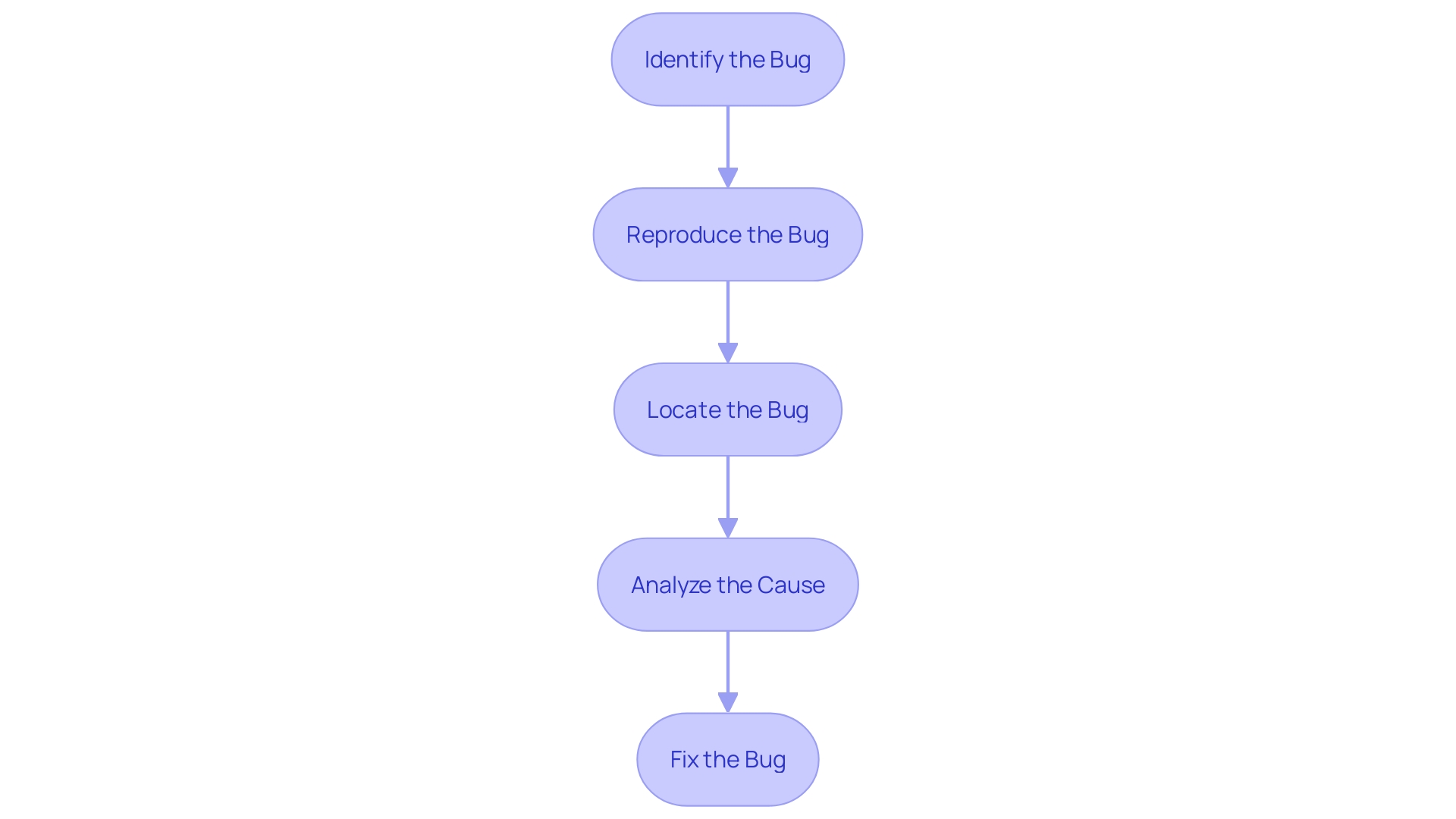
Debugging Techniques
Debugging is a crucial skill for developers, encompassing a variety of techniques that can be applied across different programming languages and frameworks. Here are some of the most effective methods:
-
Backtracking: This involves retracing your steps to identify where an error originated. By examining recent modifications, you can identify the precise moment something went awry.
-
Print Debugging: One of the simplest and widely used techniques, print debugging involves inserting print statements into your program. These statements display variable values and the flow of execution, helping you verify if a specific block of code is running as expected. It’s especially useful for error handling, as detailed error messages can be printed when exceptions occur, providing more context about the error.
-
Logging: Utilizing logging frameworks allows developers to capture detailed information about program execution. This organized approach to documenting events, actions, or messages assists in overseeing the application and identifying any issues that arise. It has been shown that both test case explanations and logs are essential for effective debugging, as they assist in identifying inconsistencies in the program.
-
Binary Search: This method isolates bugs by systematically narrowing down the range of the program where the issue might be present. By halving the software base repeatedly, you can efficiently locate the problematic segment.
-
Brute Force: While time-consuming, this technique involves trying all possible solutions or inputs to determine which one leads to the bug. It’s often used when other methods fail to identify the issue.
-
Rubber Duck Debugging: Explaining your code and problem-solving process to someone else, or even an inanimate object like a rubber duck, can help you gain new insights and solutions that you might not have considered otherwise.
These techniques not only simplify the error-checking process but also improve coding efficiency, as observed in various studies and real-world applications. By mastering these techniques, programmers can greatly decrease the time and effort invested in troubleshooting, resulting in more robust and dependable software.
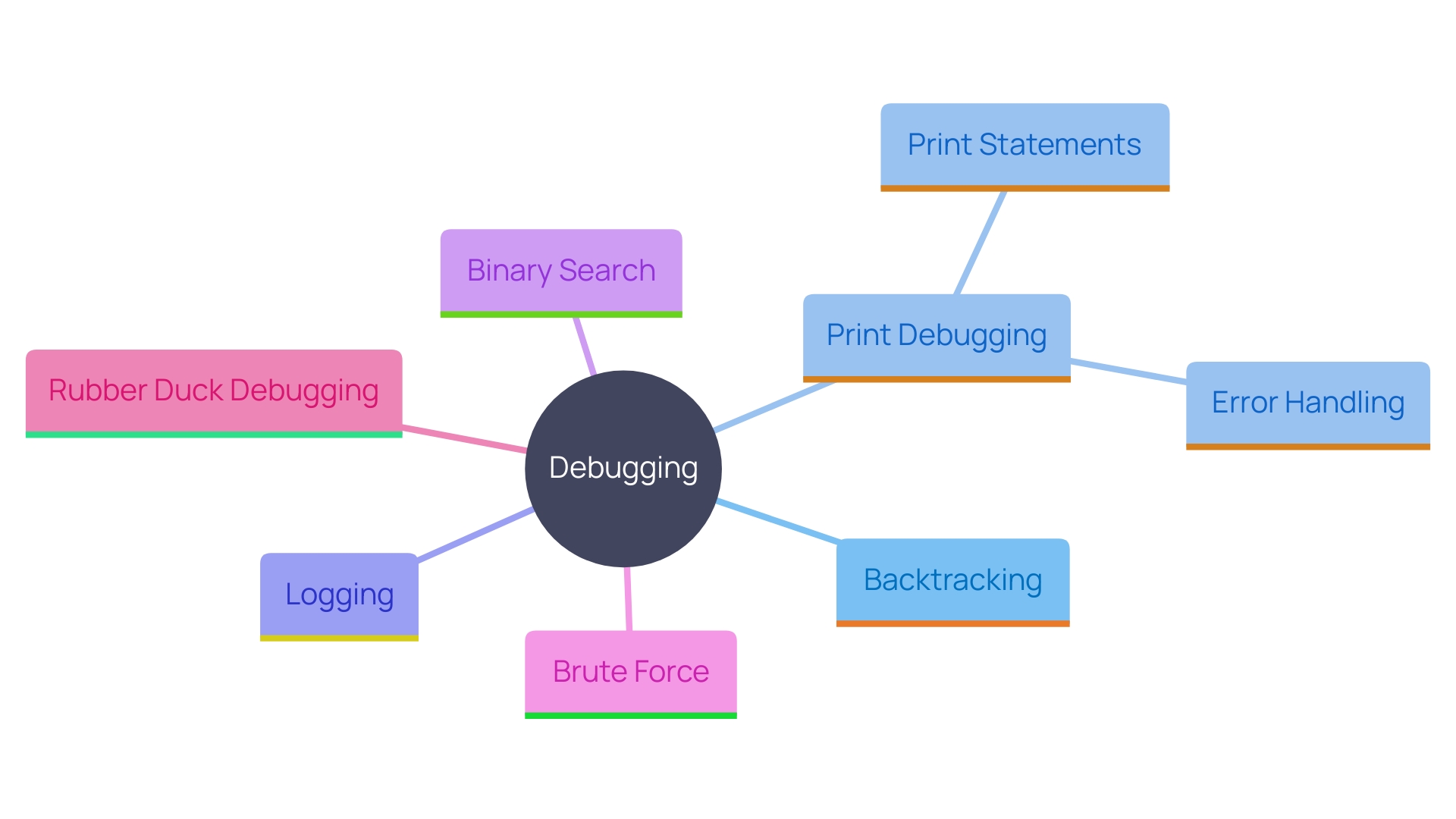
Debugging Tools and Software
Integrated Development Environments (IDEs) provide strong error-checking features like breakpoints, watches, and step-through execution, making them essential for developers. These tools allow for real-time inspection and interaction with the code, helping to identify and fix issues efficiently. Standalone troubleshooting tools and profilers provide enhanced capabilities, including performance monitoring and memory leak detection. Exception handling within debuggers allows developers to catch and analyze exceptions as they occur, providing critical insights into application state. Logging frameworks are essential for tracking application behavior, offering historical context and error reporting that helps in identifying issues even in production environments. Recent updates in troubleshooting tools, such as those in Visual Studio, have focused on enhancing inner-loop productivity and optimizing memory analysis, based on user feedback. Utilizing these advanced tools can significantly streamline the debugging process, leading to faster and more effective problem resolution.
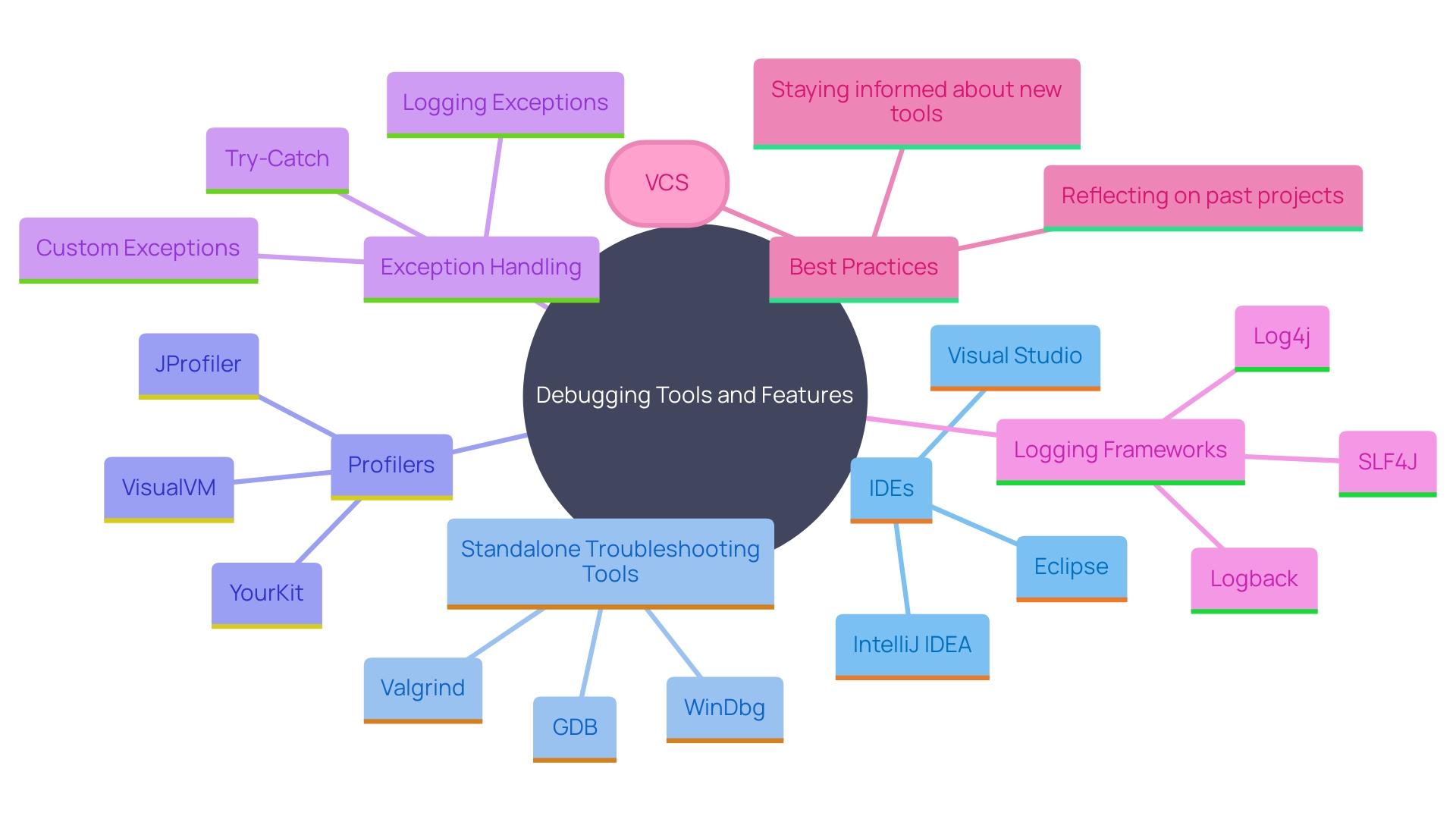
Types of Debugging
Debugging manifests in various forms, each tailored to specific circumstances and needs:
-
Static Analysis: This involves scrutinizing the program without running it, to identify potential vulnerabilities or errors based on predefined coding standards. Static analysis tools are essential for maintaining code quality and ensuring adherence to best practices.
-
Dynamic Analysis: By observing the program during its execution, programmers can monitor its behavior and identify runtime issues. This method is crucial for catching bugs that only appear under certain conditions or inputs.
-
Interactive Debugging: This hands-on approach allows programmers to pause execution and inspect the state of the application in real-time. Tools like breakpoints and watch windows are instrumental in this process, providing deep insights into the program's execution flow.
-
Remote Debugging: Debugging applications running on different machines is particularly useful for distributed systems. This technique allows programmers to diagnose and resolve issues in environments that closely resemble production settings, ensuring that the application operates effectively across various scenarios.
-
Cloud Troubleshooting: Leveraging cloud-based tools to analyze applications hosted in the cloud offers flexible and scalable troubleshooting solutions. This approach is increasingly vital as more applications move to cloud environments, allowing for seamless integration and efficient problem-solving across distributed systems.
These methods collectively equip developers with the necessary tools to tackle diverse debugging challenges, ensuring robust and reliable software performance.
Conclusion
Debugging is an essential component of software development that significantly influences the quality and reliability of applications. By systematically identifying, isolating, and resolving issues, developers can ensure their software functions as intended, enhancing user experience and maintaining code integrity. The collaborative nature of debugging fosters knowledge sharing among team members, which accelerates the problem-solving process and contributes to a culture of continuous improvement.
The debugging process involves several critical steps, including identifying and reproducing bugs, analyzing their causes, and implementing effective fixes. Utilizing modern debugging techniques and tools, such as integrated development environments and logging frameworks, can streamline this process, allowing developers to work more efficiently. Mastering these methods not only enhances coding efficiency but also leads to a more robust and reliable final product.
In summary, effective debugging practices are vital for delivering high-quality software. By embracing systematic approaches and leveraging advanced debugging tools, developers can minimize errors, reduce security vulnerabilities, and ultimately provide users with a seamless experience. Investing time in mastering debugging techniques will yield significant benefits, ensuring that applications stand the test of quality and reliability in an ever-evolving technological landscape.
Frequently Asked Questions
What is debugging in software development?
Debugging is the process of identifying, isolating, and fixing issues within a software program. It aims to ensure that the software operates as intended and enhances overall reliability by addressing errors that cause unexpected behavior or crashes.
Why is debugging important?
Debugging is crucial because it influences the quality and reliability of the final product. Effective error correction ensures code integrity, reduces security vulnerabilities, and enhances user experience by preventing disruptions in application functionality.
What are the main steps involved in the debugging process?
The debugging process typically involves several critical steps: Identifying the Bug, Reproducing the Bug, Locating the Bug, Analyzing the Cause, and Fixing the Bug.
What are some common debugging techniques?
Some effective debugging techniques include Backtracking, Print Debugging, Logging, Binary Search, and Rubber Duck Debugging.
How do Integrated Development Environments (IDEs) assist in debugging?
IDEs provide powerful error-checking features, such as breakpoints, watches, and step-through execution, which help developers inspect and interact with code in real-time.
What are the different forms of debugging?
Debugging can manifest in various forms, including Static Analysis, Dynamic Analysis, Interactive Debugging, Remote Debugging, and Cloud Troubleshooting.
How does a collaborative approach impact debugging?
In a collaborative development environment, debugging becomes a shared activity. Team members participate in code evaluations and joint troubleshooting sessions, combining their knowledge to improve software stability and accelerate the bug-fixing process.
What role do contemporary troubleshooting tools play in debugging?
Contemporary troubleshooting tools, like those integrated into web browsers, streamline the debugging process by offering capabilities such as inspecting elements, monitoring network activity, and utilizing debuggers to set breakpoints and inspect variable states.
Why is early bug detection important?
Addressing issues early in the development cycle is essential because it prevents bugs from escalating into more complex problems that are harder to resolve later, ultimately saving time and resources in project completion.
How can mastering debugging techniques benefit developers?
Mastering debugging techniques transforms developers into skilled problem solvers, enabling them to efficiently tackle coding challenges and build software that is reliable and meets quality standards.




