Overview
GitHub Code-Server is an innovative open-source tool that allows developers to deploy Visual Studio Code in the cloud, facilitating remote access and collaboration in coding environments. The article emphasizes its benefits, including enhanced real-time collaboration, automated debugging features, and seamless integration with other development tools, which collectively optimize workflows and improve productivity for programmers.
Introduction
In the rapidly evolving landscape of software development, the ability to work flexibly and collaboratively is paramount. GitHub Code-Server emerges as a groundbreaking solution, enabling developers to harness the power of Visual Studio Code in a cloud-based environment. This innovative platform not only facilitates remote access to coding environments but also enhances real-time collaboration among teams, regardless of their geographical locations.
As organizations increasingly turn to cloud services to improve efficiency, Code-Server stands out by integrating seamlessly with Kodezi’s automated debugging tools, ensuring that developers can swiftly address code issues and optimize performance.
With security and accessibility at the forefront of modern development practices, GitHub Code-Server represents a significant leap towards maximizing productivity and fostering a more dynamic coding experience.
Introduction to GitHub Code-Server: What It Is and How It Works
The platform stands out as an innovative open-source solution, enabling programmers to deploy Visual Studio Code in the cloud with github code-server. This solution offers a web-based interface that allows users to access their development environments from virtually any location with internet connectivity. By utilizing GitHub's coding platform, programmers can enhance real-time collaboration, seamlessly share their coding environments, and optimize their workflows.
Furthermore, with Kodezi's automated code debugging, users can instantly identify and resolve codebase issues, fix performance bottlenecks, ensure security compliance, and enhance code formatting—key factors for modern software development. Operating on a remote server accessible through a web browser, this tool is particularly advantageous for teams spread across different locations or for individuals seeking flexibility in their coding setups. As cloud computing continues to gain traction—evidenced by the fact that 67% of respondents utilize public cloud services—GitHub code-server exemplifies how cloud-based development environments can drive productivity and efficiency in modern coding practices.
This statistic highlights the growing trend of developers seeking solutions that leverage the cloud for enhanced collaboration and accessibility. Furthermore, with 46% of European firms currently keeping all their data in the cloud, including a significant amount categorized as sensitive, the strong security features of the platform become more and more pertinent. This underscores the necessity for secure and accessible coding solutions in today’s environment.
To experience these benefits firsthand, take advantage of Kodezi’s promotional offers by signing up for a free trial or scheduling a demo today. Furthermore, the impact of Kodezi's offerings is demonstrated in case studies from firms such as Drift and Obsidian, illustrating how efficient cloud cost management strategies can result in considerable savings, emphasizing the practical benefits of utilizing cloud-based solutions. Cody Slingerland accurately forecasts that the public cloud will replace conventional solutions for applications and infrastructure by 2025, highlighting the significance of adopting such resources today.
Setting Up GitHub Code-Server: Installation and Configuration Steps
Establishing the github code-server is a streamlined process that can significantly enhance your programming and collaborative abilities, particularly when integrated with Kodezi's powerful tools, including its auto-healing feature. Here’s a concise guide to get you started:
- Prerequisites: First, ensure that Node.js and npm are installed on your server, as these are essential for the installation process.
- Installation: Install the server globally using npm with the command
npm install -g code-server. This step is crucial for making the github code-server accessible across your development environment. - Configuration: Create a configuration file to customize your settings, including port numbers and authentication methods. Typically, this is done in the
.config/code-server/config.yamlfile, allowing you to tailor the server to your needs. - Running the Server: Launch your server by executing
code-serverin your terminal. You can access it viahttp://localhost:8080or whichever port you specified, enabling immediate coding capabilities. - Remote Access: To facilitate remote access, adjust your firewall settings to ensure the server is publicly accessible if necessary. Implementing a reverse proxy can further enhance security and performance, allowing for a more robust coding environment.
By adhering to these steps, programmers will find themselves equipped with the github code-server, a platform that not only streamlines coding but also fosters collaboration. Moreover, integrating Kodezi CLI, with its auto-healing capabilities, and Kodezi Code can significantly amplify your programming productivity, acting as a versatile tool for developers. Don't miss out on the opportunity to try Kodezi's features through free trials and demos, which can enhance your coding skills and efficiency.
Notably, recent statistics show a total of 77 commits in the most recent week, reflecting active usage and community engagement. As Sven Trieflinger, the author of herdstat, points out, 'The daily aggregation of metrics provides a comprehensive view of usage patterns and helps organizations anticipate their needs.' This corresponds with the findings from the case study on daily metrics collection, which illustrates how organizations utilizing the software can effectively enhance productivity and efficiency in software development.
Security Best Practices for Using GitHub Code-Server
When utilizing GitHub's coding server, implementing the following security best practices is essential to fortify your coding environment while also leveraging automated code debugging for rapid issue resolution:
- Use HTTPS: Ensure that your server is configured to utilize HTTPS, which encrypts data in transit and safeguards against unauthorized access during communication.
- Authentication: Employ robust authentication methods such as OAuth or basic authentication to manage access to your server instance effectively.
- Firewall Configuration: Set up firewalls to restrict access to your server, permitting only trusted IP addresses and reducing the risk of unauthorized intrusion.
- Regular Updates: Keep your server and all associated dependencies up to date to defend against known vulnerabilities and security threats.
- Environment Isolation: Deploy the application within a containerized environment to isolate it from other applications, thereby minimizing potential security risks.
By adopting SASE and CASBs, developers can significantly enhance the security of their GitHub Code-Server instances by implementing Secure Access Service Edge (SASE) architecture and Cloud Access Service Brokers (CASBs) to manage permissions effectively, ensuring that access controls are robust and adaptable to their security needs. Automated debugging resources play a crucial role in this process by quickly identifying performance bottlenecks and security vulnerabilities within the code. For instance, these resources can automatically flag insecure coding patterns and suggest remediation steps, ensuring that the codebase adheres to the latest security best practices and coding standards. This is crucial as insecure interfaces are identified by 52% of organizations as a significant threat in their public cloud environments. Furthermore, with 30% of respondents attributing the responsibility for SaaS application security to end-users, it is imperative to adopt comprehensive strategies.
Real-world examples, like those described in the case study 'Overall Strategies to Combat Security Breaches,' illustrate how organizations can reduce security risks through the implementation of AI for security, advanced threat protection resources, and incident response teams. Ultimately, these measures contribute to a safer and more secure coding environment, reflecting the growing importance of security in the IT and telecom segment, which held a 16.3% market share of cloud security end-users in 2022 and is projected to grow significantly by 2030. Additionally, leveraging automated debugging resources not only helps fix performance bottlenecks but also enhances overall code quality and compliance.
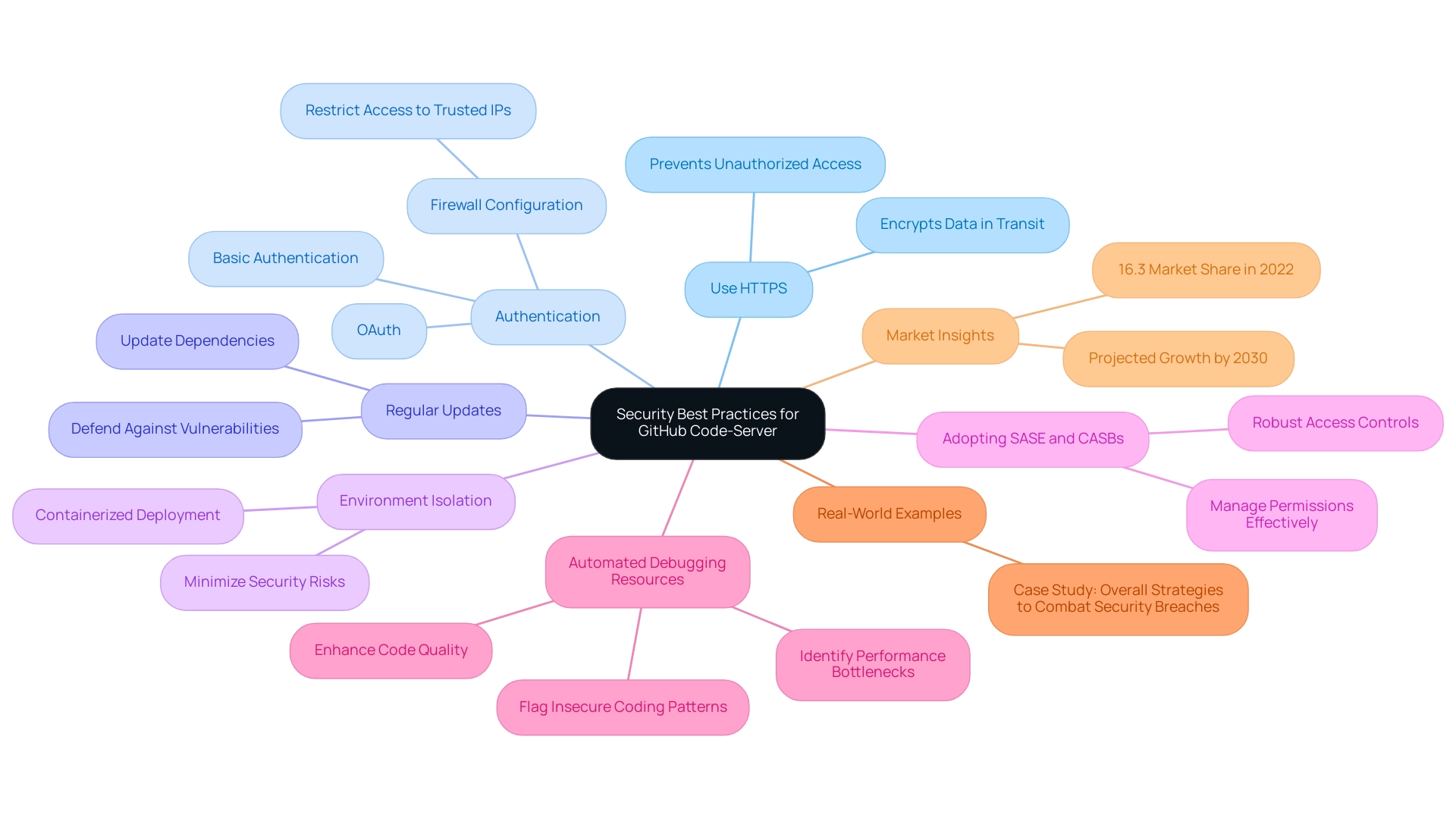
Integrating GitHub Code-Server with Other Development Tools
Integrating github code-server with a variety of development tools can significantly enhance functionality and optimize workflows for developers. Key integrations include:
- Easily connect your repositories to facilitate version control and foster collaboration, allowing teams to work efficiently across projects.
- Docker: Use Docker to containerize applications, simplifying deployment and enhancing the development process by ensuring consistency across environments.
- CI/CD Tools: Integrate with continuous integration and continuous deployment (CI/CD) solutions such as Jenkins or GitHub Actions, enabling automation of testing and deployment workflows, thereby reducing manual effort and minimizing errors.
- Database Management Tools: Connect directly to database management systems, streamlining interactions from within your coding environment for faster iterations and debugging.
- Testing Frameworks: Incorporate testing frameworks like Jest or Mocha to execute tests seamlessly within the same environment, boosting development efficiency and ensuring code quality.
Furthermore, utilizing resources like Kodezi's CLI enables teams to automatically restore codebases in seconds, never wasting time on pull requests again. With automated code debugging, programmers can quickly identify and fix issues, receiving detailed explanations and insights into what went wrong and how it was resolved. This feature not only enhances performance optimization by addressing bottlenecks but also ensures compliance with the latest security standards through integrated checks.
These integrations with github code-server create a cohesive development ecosystem, significantly enhancing both productivity and collaboration. As Dominik Szahidewicz, a Technical Writer, observes, "The appropriate resources can significantly impact a creator's workflow, enabling enhanced concentration on innovation and problem-solving." With Spain's programming community growing by 24% annually, now surpassing 1.8 million coders, the significance of such resources becomes increasingly evident.
This growth signals a robust demand for solutions that streamline workflows and foster innovation in coding practices. Moreover, applications such as Apipheny, which automate API imports for custom reports, illustrate how automation can additionally enhance productivity. Furthermore, India's programming community, which possesses the second-highest count of Education users on the platform, highlights the worldwide trend of rising engagement among programmers and the essential function of resources like Kodezi in promoting innovation.
Troubleshooting Common Issues in GitHub Code-Server
Users of the platform often face various challenges that can impede their development workflow. Here are key troubleshooting tips to address common challenges:
- Server Not Responding: If the server is unresponsive, first verify its status by running
code-serverin the terminal.
Ensure the correct port is specified; misconfigurations here can lead to connectivity issues. - Authentication Errors: Should you face authentication problems, double-check that the correct credentials are entered.
Additionally, inspect the configuration file for any discrepancies that might prevent access. - Performance Issues: For users experiencing slow performance, it’s advisable to optimize server resources or evaluate network connectivity.
Reducing the number of active extensions can also significantly enhance responsiveness and speed.
Note that intermittent service interruptions may occur during high traffic due to insufficient resource allocations, which could exacerbate performance issues. - File Access Problems: When encountering file access issues, confirm that the appropriate permissions are granted, particularly when using shared folders, as insufficient permissions can block access.
- Extension Conflicts: If specific extensions are causing functionality issues, disable them individually to identify any problematic ones.
This method can help isolate conflicts and restore normal operations.
By implementing these troubleshooting steps, users can efficiently navigate and resolve common issues, ensuring a seamless and productive development experience.
Moreover, with Spain's developer community increasing by 24% annually, surpassing 1.8 million developers, the need for efficient solutions in collaborative coding platforms like github code-server keeps rising.
As GitHub states, in GitHub Enterprise Server 3.10, a banner appears atop teams' discussions with information about the deprecation of certain features, highlighting the evolving nature of their tools and the importance of staying updated on changes that may affect user experience.
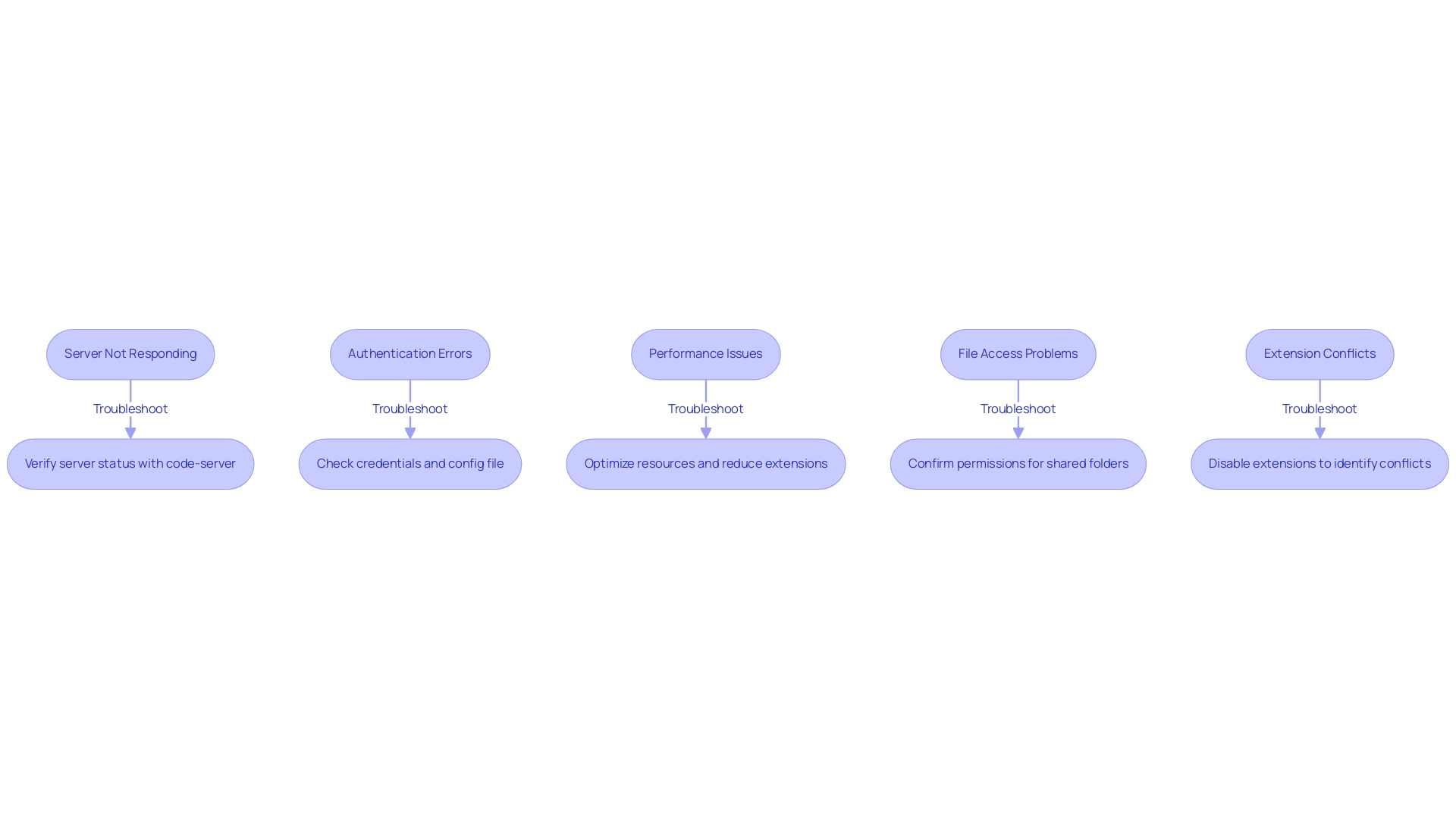
Conclusion
Embracing GitHub Code-Server is a transformative step for developers seeking to enhance their coding efficiency and collaboration. By leveraging this cloud-based platform, teams can access their development environments from anywhere, facilitating seamless teamwork and optimizing workflows. The integration with Kodezi's automated debugging tools further amplifies productivity, allowing for quick identification and resolution of code issues, which is essential in today’s fast-paced development landscape.
The security features inherent in GitHub Code-Server ensure that coding environments remain protected, addressing the growing concerns around data privacy and security compliance. By implementing best practices and utilizing tools that enhance security, developers can confidently work in a cloud environment without compromising on safety.
Moreover, integrating GitHub Code-Server with various development tools cultivates a cohesive ecosystem that streamlines processes and enhances overall productivity. As the demand for innovative solutions in software development rises, the advantages of adopting cloud-based tools like GitHub Code-Server become increasingly evident. This platform not only meets the needs of modern developers but also positions them for success in an ever-evolving technological landscape.
Frequently Asked Questions
What is GitHub code-server and how does it benefit programmers?
GitHub code-server is an innovative open-source solution that allows programmers to deploy Visual Studio Code in the cloud. It offers a web-based interface for accessing development environments from any location with internet connectivity, enhancing real-time collaboration and workflow optimization.
What features does Kodezi offer to improve coding efficiency?
Kodezi provides automated code debugging, enabling users to quickly identify and resolve codebase issues, fix performance bottlenecks, ensure security compliance, and enhance code formatting, which are essential for modern software development.
Why is cloud computing becoming more popular among developers?
Cloud computing is gaining traction due to its ability to enhance collaboration and accessibility. Statistics show that 67% of respondents utilize public cloud services, indicating a growing trend among developers for cloud-based solutions.
What security considerations are important for cloud-based coding solutions?
With 46% of European firms storing all their data in the cloud, strong security features are crucial. This highlights the necessity for secure and accessible coding solutions in today's environment.
How can I start using GitHub code-server?
To start using GitHub code-server, follow these steps: 1. Ensure Node.js and npm are installed on your server. 2. Install the server globally using npm install -g code-server. 3. Create a configuration file in .config/code-server/config.yaml to customize settings. 4. Launch the server by executing code-server in your terminal. 5. Adjust firewall settings for remote access and consider implementing a reverse proxy for enhanced security.
What is the significance of Kodezi's promotional offers?
Kodezi offers free trials and demos that allow users to experience its features firsthand, enhancing coding skills and efficiency.
What recent statistics reflect the usage of GitHub code-server?
Recent statistics indicate a total of 77 commits in the most recent week, showcasing active usage and community engagement with the platform.
How do daily metrics help organizations using GitHub code-server?
Daily metrics provide organizations with a comprehensive view of usage patterns, helping them anticipate their needs and enhance productivity and efficiency in software development.




