Overview
Coding can often present significant challenges for developers, particularly when juggling multiple tools and applications. An Integrated Development Environment (IDE) effectively addresses these hurdles by providing a comprehensive platform that combines essential features such as a source text editor, debugger, and build automation resources within a single interface. This integration not only streamlines the coding process but also enhances productivity and efficiency, allowing developers to concentrate on writing and debugging code without the distraction of switching between various applications.
Furthermore, the use of an IDE can lead to improved code quality and faster development cycles. By centralizing tools and resources, developers can quickly identify and resolve issues, ultimately resulting in a smoother workflow. Have you ever found yourself frustrated by the constant back-and-forth between different software? An IDE eliminates this pain point, making it easier to focus on what truly matters: writing great code.
In addition, the benefits of using an IDE extend beyond mere convenience. With its robust features, developers can expect significant gains in both productivity and code quality. Imagine being able to debug your code seamlessly while simultaneously managing your project files—all from one platform. This is the power of an IDE.
If you're looking to elevate your coding experience, consider exploring the tools available on IDE platforms. By leveraging these integrated environments, you can transform your development process, making it more efficient and enjoyable. Don't let the challenges of coding hold you back; embrace the advantages that an IDE has to offer.
Introduction
In the ever-evolving landscape of software development, developers frequently encounter challenges that can hinder their productivity. Integrated Development Environments (IDEs) have emerged as indispensable tools that address these issues, streamlining workflows and enhancing efficiency. By providing a comprehensive suite of features—from source code editing and debugging to build automation and version control—IDEs create a cohesive environment where coding becomes more efficient and less error-prone.
Furthermore, innovations like Kodezi CLI take these environments to the next level, offering specific features designed to tackle common pain points. Imagine a scenario where coding errors are minimized, and collaboration is seamless. With Kodezi, developers can experience significant improvements in productivity and code quality, making it an essential tool in their arsenal.
As the demand for faster, more reliable software grows, understanding the various types of IDEs and their functionalities is crucial for developers aiming to optimize their projects. In addition, Kodezi provides an array of tools that empower developers to work smarter, not harder. Why not explore the benefits of Kodezi and see how it can transform your coding practices? The future of software development looks promising, paving the way for improved collaboration and code quality across diverse programming landscapes.
Define Integrated Development Environment (IDE)
Developers often face significant challenges in coding, from debugging to ensuring compliance with security standards. To understand what is IDE in software development, one must recognize that an Integrated Development Environment (IDE) is a powerful software application that provides programmers with a complete set of resources necessary for creating software. Key elements usually consist of a source text editor, build automation tools, a debugger, and frequently a compiler or interpreter.
How does Kodezi address these challenges? What is IDE in software development? By integrating these functionalities into a single user interface, IDEs significantly streamline the development process, enhancing both productivity and efficiency. Kodezi CLI improves this experience by providing automated troubleshooting, allowing teams to quickly recognize and resolve issues in the codebase while ensuring compliance with security best practices and programming standards.
The benefits of using Kodezi are clear. It automates code reviews and enhances performance, making it an invaluable resource for developers. This consolidation illustrates what is IDE in software development by enabling developers to write, test, and debug their programs seamlessly within one environment, reducing the necessity to switch between different applications. As contemporary integrated development environments advance, the incorporation of tools such as Kodezi CLI is anticipated to be significant in the future of software engineering.
Are you ready to explore the tools available on Kodezi? By leveraging these features, developers can improve their productivity and code quality, ultimately leading to a more efficient development process.
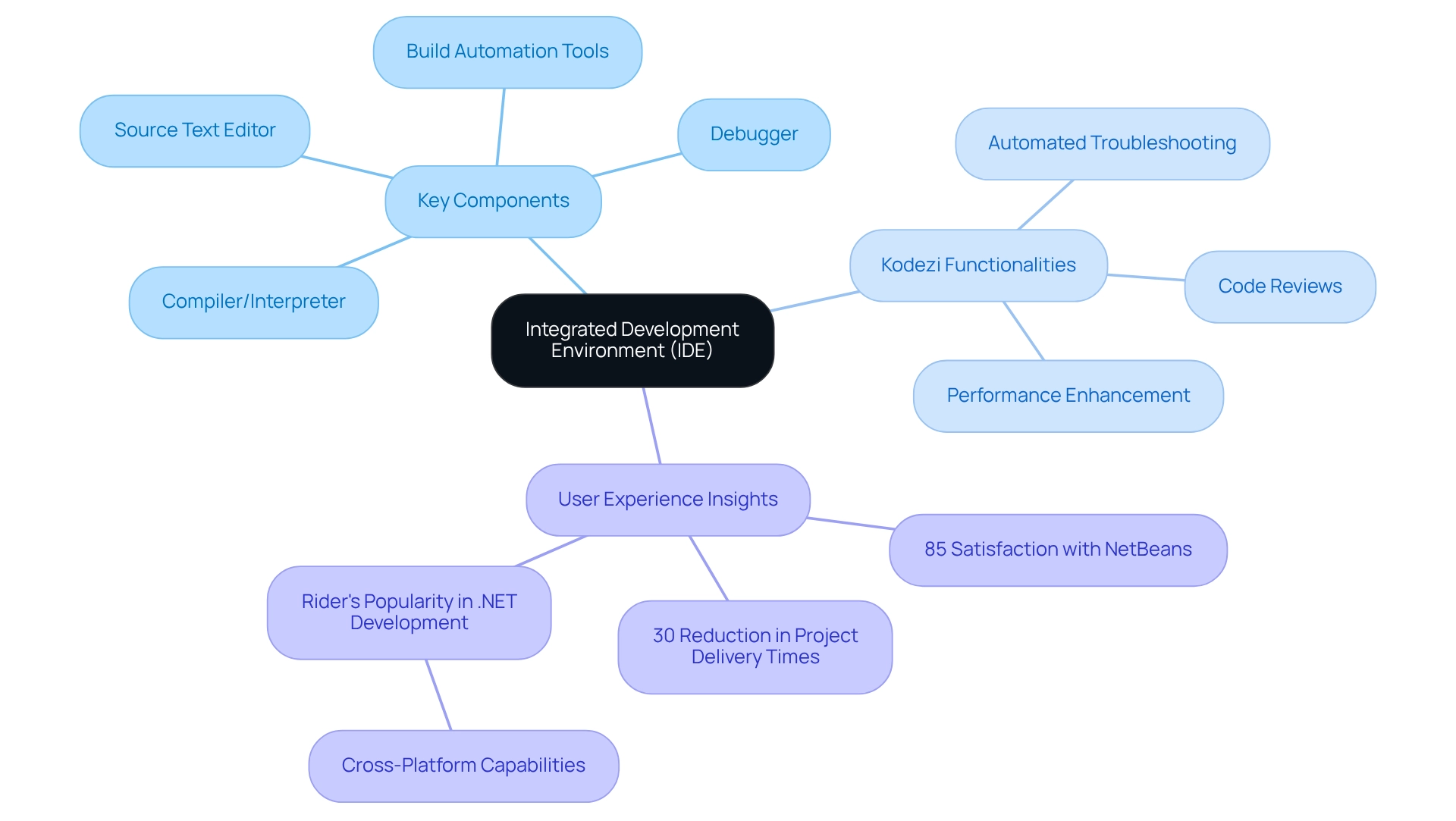
Explain the Importance of IDEs in Software Development
In the realm of software development, understanding what is IDE in software development is crucial, as coding challenges can significantly hinder productivity. Developers often grapple with coding errors and inefficiencies that slow down their progress. So, how can these challenges be addressed? Kodezi emerges as a solution, offering essential features like:
- Syntax highlighting
- Code completion
- Real-time error detection
These tools empower developers to write code more efficiently and accurately, transforming the coding experience.
Furthermore, integrated debugging resources enhance this process by allowing swift identification and resolution of problems, streamlining debugging efforts. Imagine a cohesive environment where all necessary tools are readily available—this allows developers to concentrate on coding rather than juggling multiple applications. The result? Accelerated production cycles and enhanced software quality are key benefits, as companies that standardize their IDE usage have a clearer understanding of what is IDE in software development, leading to improved project quality and fewer compatibility issues. Standardization promotes consistency and reduces confusion, creating a more effective workflow.
Did you know that 20% of employees feel more supported when they have access to shared knowledge bases? This statistic highlights the collaborative advantages of integrated development environments, illustrating what is IDE in software development as we look ahead to 2025, where their importance continues to grow. Customization and extensibility through plugins further enhance efficiency and adaptability in development workflows. Kodezi ensures security compliance by adhering to the latest coding standards, optimizing performance, and enhancing overall code quality. Kodezi CLI serves as a versatile tool for teams, enabling them to auto-heal codebases in seconds and streamline the deployment process. This adaptability allows developers to tailor their environments to meet specific project needs, ultimately boosting productivity.
In conclusion, Kodezi not only addresses common coding challenges but also enhances the overall development experience. Are you ready to explore the tools available on the platform and revolutionize your coding practices?
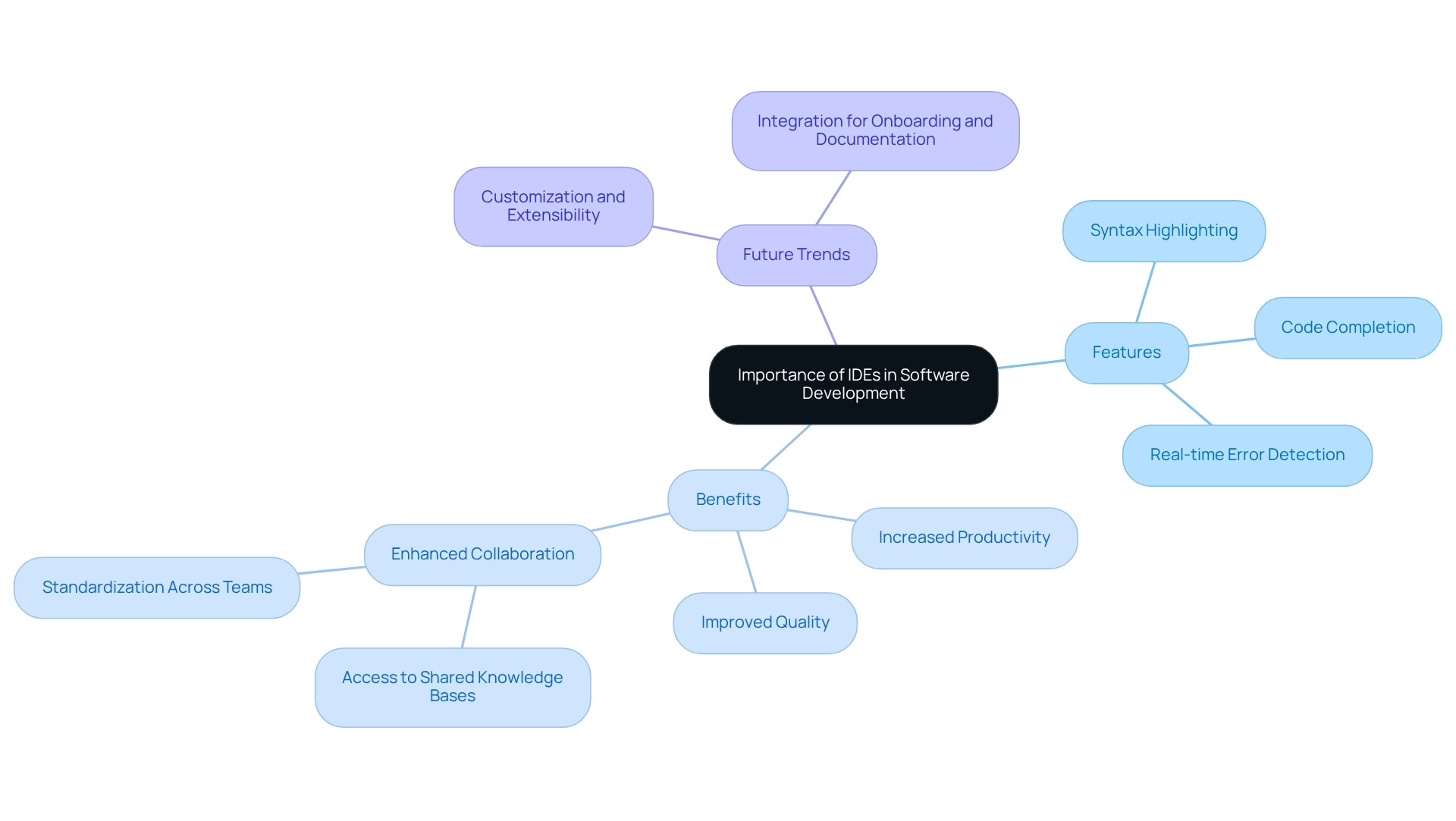
Identify Types of IDEs and Their Use Cases
Developers often face significant challenges when selecting the right tools for their coding projects. What is IDE in software development? Integrated Development Environments (IDEs) are crucial in this process, providing various types tailored to specific programming languages and software environments. For example, Visual Studio stands out as a premier choice for .NET programming, equipped with powerful features that significantly enhance productivity. Similarly, PyCharm is highly esteemed among Python developers, known for its intelligent code assistance and robust debugging capabilities.
Furthermore, web-based programming environments like CodeSandbox and Replit facilitate collaborative coding, making them ideal for web projects where teamwork is essential. Mobile programming also benefits from specialized platforms; Android Studio is the leading option for developing applications on Android devices, featuring tools that streamline the creation process. Understanding what is IDE in software development is crucial, as each type is meticulously designed with unique functionalities that cater to the specific needs of its respective programming language or platform.
As the IDE software market evolves, knowing the top development environments for various programming languages becomes increasingly vital. Usage statistics reveal that Visual Studio and PyCharm dominate the market, underscoring their effectiveness across diverse development scenarios. Developers should consider these factors when selecting an IDE to ensure optimal performance and efficiency in their projects. Are you leveraging the right tools to maximize your coding potential?
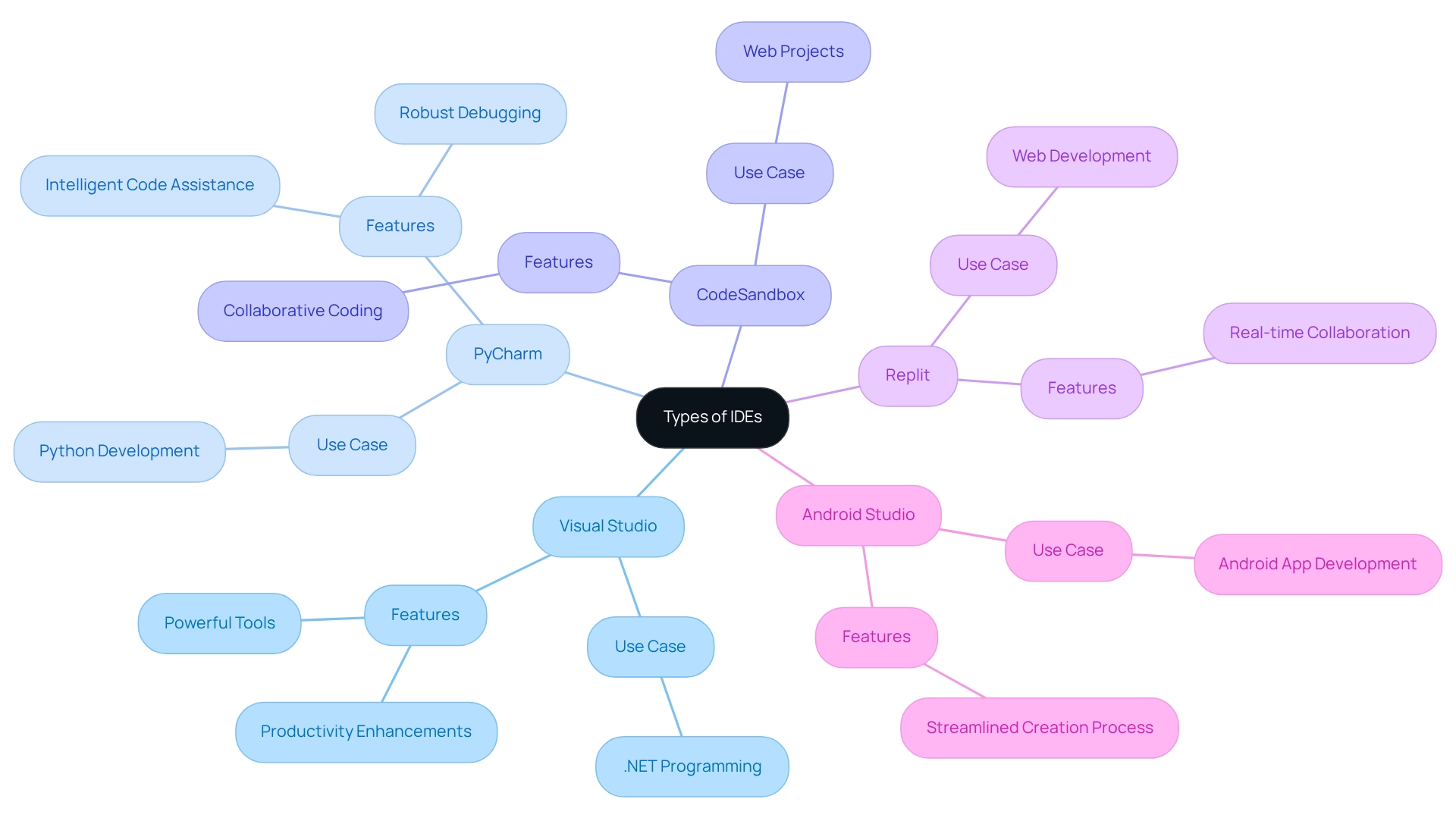
Outline Key Features and Functionalities of IDEs
Developers often face significant challenges in coding, from managing errors to ensuring code quality. What is IDE in software development effectively addresses these issues. Key characteristics of IDEs include:
- A source text editor that aids in composing and modifying scripts efficiently.
- A robust debugger that is essential for identifying and rectifying errors in real-time, significantly enhancing coding accuracy.
- Build automation resources that simplify compilation and packaging procedures, allowing developers to focus on writing programs instead of overseeing builds.
- Many contemporary development environments incorporate version control systems, crucial for monitoring changes and collaborating efficiently within teams.
In addition to these fundamental features, IDEs frequently offer refactoring tools that improve code structure without altering functionality, thus enhancing maintainability. The ability to extend IDE functionalities through plugins or extensions further customizes the environment to specific project needs. Multi-language integrated environments like Eclipse, Aptana, and NetBeans enable developers to operate across multiple programming languages within one interface, fostering versatility and efficiency.
Statistics reveal that the three most prevalent features in integrated environments are:
- The source editor
- Build automation
- Debugger
These features underscore their significance in the workflow. Integrated development environments also provide sophisticated debugging resources that highlight mistakes as programmers input code, greatly minimizing the time spent resolving issues. By utilizing these features, developers can improve their productivity and maintain high standards of software quality, highlighting what is IDE in software development as essential in contemporary practices. Kodezi exemplifies how these functionalities can be utilized effectively. It offers tools such as automated code debugging that instantly identifies and resolves codebase issues. Additionally, Kodezi optimizes performance by fixing bottlenecks, ensures security compliance, and enhances code formatting. These capabilities align seamlessly with the essential features of IDEs, ultimately leading to improved productivity and code quality. Are you ready to explore the tools available on Kodezi and elevate your coding practices?
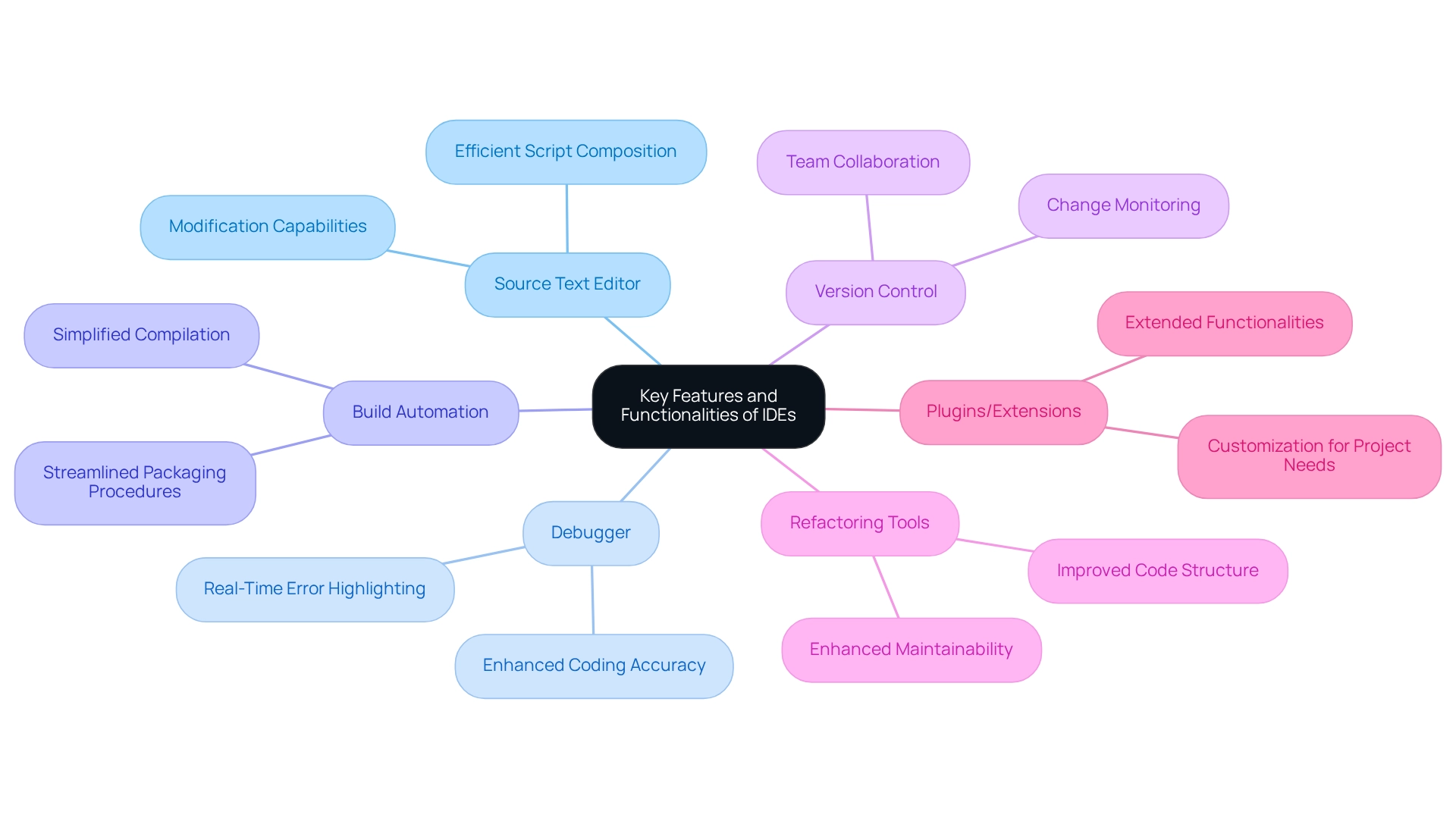
Conclusion
The challenges faced by developers in coding are significant, and the role of Integrated Development Environments (IDEs) in addressing these challenges is crucial. IDEs serve as a comprehensive toolkit that streamlines the entire coding process, from writing and debugging to version control and build automation. By consolidating these critical functionalities into a single platform, IDEs empower developers to focus on the creative aspects of coding while minimizing errors and enhancing productivity. Tools like Kodezi CLI elevate this experience by automating tedious tasks, ensuring code quality, and adhering to security standards, making them essential for modern development practices.
As software development continues to evolve, the variety of IDEs available caters to specific programming needs, whether for web, mobile, or enterprise applications. Understanding the unique features and functionalities of different IDEs, such as Visual Studio for .NET or PyCharm for Python, allows developers to choose the most suitable environment for their projects. This thoughtful selection not only optimizes performance but also fosters a collaborative and efficient working atmosphere.
Ultimately, embracing the right IDE and its accompanying tools can lead to significant improvements in code quality and team productivity. As the demand for faster and more reliable software grows, leveraging the capabilities of IDEs like Kodezi becomes a strategic advantage for developers aiming to stay ahead in this competitive field. The future of software development is bright, with IDEs at the forefront of innovation, enabling teams to work smarter and deliver higher-quality products.
Frequently Asked Questions
What is an Integrated Development Environment (IDE) in software development?
An IDE is a powerful software application that provides programmers with a complete set of resources necessary for creating software. Key elements typically include a source text editor, build automation tools, a debugger, and often a compiler or interpreter.
How does Kodezi address the challenges faced by developers?
Kodezi addresses developer challenges by integrating multiple functionalities into a single user interface, which streamlines the development process. It provides automated troubleshooting, allowing teams to quickly recognize and resolve issues in the codebase while ensuring compliance with security best practices and programming standards.
What are the benefits of using Kodezi?
The benefits of using Kodezi include automated code reviews and enhanced performance, making it an invaluable resource for developers. It enables developers to write, test, and debug their programs seamlessly within one environment, reducing the need to switch between different applications.
How does Kodezi CLI enhance the development experience?
Kodezi CLI enhances the development experience by providing automated troubleshooting, which helps teams quickly identify and fix issues in their code, thereby improving productivity and ensuring adherence to security standards.
What is the future significance of tools like Kodezi in software engineering?
As integrated development environments continue to evolve, the incorporation of tools like Kodezi CLI is expected to play a significant role in the future of software engineering by further enhancing productivity and code quality for developers.




