Introduction
In the ever-evolving landscape of JavaScript development, Yarn emerges as a transformative package manager that elevates project management to new heights. With its origins rooted in addressing the limitations of npm, Yarn offers developers a seamless experience characterized by speed, reliability, and enhanced productivity. As teams increasingly recognize the importance of efficient dependency management, the adoption of Yarn has surged, showcasing its vital role in modern development workflows.
From simplifying package installations to providing advanced features like Plug'n'Play, Yarn empowers developers to focus on what truly matters—delivering high-quality applications with confidence. This article delves into the core functionalities of Yarn, offering insights into:
- Installation
- Command mastery
- Advanced configurations
- Effective troubleshooting
Ensuring that developers are well-equipped to navigate the complexities of their projects with ease.
Understanding Yarn: An Overview
This tool functions as a robust package manager for JavaScript, allowing developers to handle dependencies with exceptional efficiency. Originally developed by Facebook, it was designed to overcome specific shortcomings of npm, particularly in terms of speed and reliability. As mentioned in a recent source, "Like Yarn, pnpm utilizes a pnpm-lock.yaml file to ensure consistent dependency versions," emphasizing the significance of lockfiles in maintaining stability. By utilizing a lockfile mechanism, the package manager guarantees consistent installation across various environments, thereby fostering project stability. This reliability is crucial for developers aiming to streamline their workflows and enhance productivity.
In 2024, the library experienced a notable increase in adoption, with 4,918 downloads recorded, underscoring its growing importance in the JavaScript ecosystem. A case study on Yarn's adoption, detailed in yarn docs, shows that many teams have reported significant improvements in their project management efficiency after switching to Yarn. Common commands such as yarn add [package-name], yarn remove [package-name], and yarn install are detailed in the yarn docs, offering practical insights for programmers.
Understanding these core advantages is essential for developers seeking to optimize their development processes and deliver robust applications.
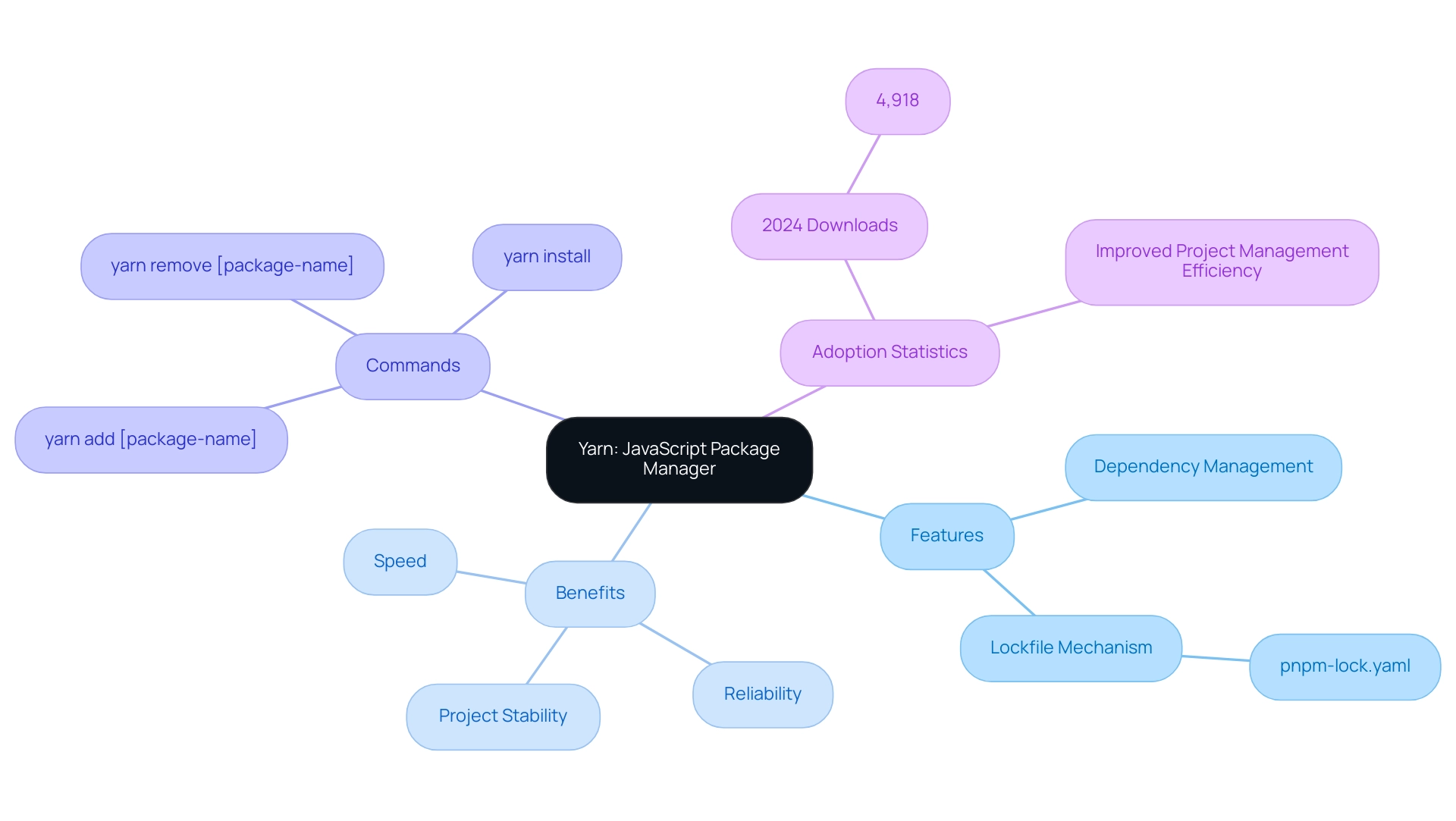
Step-by-Step Guide to Installing Yarn
To install the package effectively, follow this streamlined step-by-step guide:
- Prerequisites: Before proceeding, ensure that Node.js is installed on your machine, as Yarn relies on it. Given that 51,542 organizations with 20 to 49 employees prefer Node.js for web app development, it's a solid choice. Node.js is known for its easy learning curve and is supported by a large global community, making it an ideal environment for developers. You can download the latest version from
nodejs.org. - Refer to yarn docs: Open your terminal and execute the instruction
npm install --global yarn. This command installs the package manager globally, making it accessible from any directory on your system. Verification: Once the installation is complete, verify it by consulting theyarn docsand runningyarn --version. If the version number displays, the package manager is successfully installed. It's crucial to use the version that is compatible with your specific project. To manage different versions effectively, consider using tools likenvmfor Node.js.
Additionally, the significance of utilizing alternative package managers for effective dependency management is underscored by case studies, such as one focusing on memory leaks in Node.js applications. This guide emphasizes strategies for effective memory management to improve application performance. With Node.js demonstrating a remarkable enhancement in application performance by over 51% and a simple learning curve backed by a vast global community, incorporating this package into your workflow is not only advantageous but crucial for maximizing efficiency.
As Ritwik Verma notes, Node.js reached 1 billion downloads in 2018 and is projected to be around 1.4-1.5 billion in 2024, reflecting its growing popularity and relevance in the development community.
Mastering Yarn's Core Features and Package Management
This package manager boasts several essential features that significantly enhance management efficiency, making it a valuable tool for developers. In contrast to npm, which generally follows a sequential approach leading to longer wait times, Yarn offers a more efficient alternative. Here’s a breakdown of key instructions:
- Installing Packages: Utilize
yarn add [package-name]to seamlessly incorporate a package into your work. This instruction not only installs the package but also refreshes yourpackage.jsonfile automatically, ensuring your setup configuration remains current. - Removing Packages: When a package is no longer needed, simply execute
yarn remove [package-name]. This instruction efficiently updates your dependencies, keeping your environment clean and organized. - Upgrading Packages: To keep your projects up-to-date, use
yarn upgrade [package-name]. This command simplifies the process of maintaining the latest versions of libraries. - Managing Dependencies: One of this package manager's standout features is its ability to automatically resolve dependencies, guaranteeing that all required libraries are correctly installed. Additionally, the package manager offers advanced features like Plug'n'Play and Zero installation, as detailed in the yarn docs, which further streamline the development process compared to npm. By mastering these commands, developers can significantly streamline their development processes, leading to enhanced project reliability and efficiency.
As noted by expert Alexandra Mendes, Discover [essential scalability patterns](https://imaginarycloud.com/blog/npm-vs-yarn-which-is-better) to keep [your distributed systems](https://docs.cloudera.com/cdp-private-cloud-base/7.1.9/metrics/topics/cm_metrics_yarn_pool.html) efficient, reliable, and ready to scale seamlessly. Utilizing the robust capabilities of the tool positions teams for success in their development endeavors, particularly in maintaining scalability.
Advanced Yarn Usage: Configuration and Plugins
The tool provides extensive customization options through its configuration settings and plugins, facilitating an optimized development experience while leveraging automated code debugging for rapid issue resolution. This includes the ability to instantly identify and fix codebase issues, which is crucial for maintaining high-quality code. According to recent statistics, 70% of programmers refer to Yarn docs and utilize plugins to enhance their projects' efficiency and functionality.
- Configuration: By utilizing the
.yarnrcfile and consulting the yarn docs, users can set global preferences, including cache locations and network timeouts, ensuring a tailored setup that enhances performance. - The plugin architecture, as outlined in the yarn docs, allows for significant functionality enhancements. For example, the command
yarn plugin import interactiveintroduces commands found in the yarn docs that streamline package management, making the process more user-friendly. - Custom Scripts: Defining custom scripts within your
package.jsonis an effective way to automate routine tasks, drastically improving efficiency and allowing teams to focus on core development activities. Furthermore, with Kodezi's developer tools, you can effortlessly deploy and automate code reviews and API documentation, ensuring security compliance by following the latest coding standards and best practices. Employing these advanced features not only enhances productivity but also tailors the tool to satisfy particular needs.
As noted by industry expert Vin, "Since EST is lagging by 5hrs from UTC, shouldn't the time in milliseconds be subtracted before conversion? I am converting using Linux date cmd." This highlights the importance of effective time management in development, particularly in considering time zone differences when converting timestamps, which is crucial for maintaining project efficiency.
Additionally, a case study on fair share of cores with pending containers illustrates the tool's practical application in managing resources effectively, showcasing its ability to optimize performance in real-world scenarios. With a focus on advanced configurations and plugins, along with Kodezi's automated capabilities, developers can significantly enhance their workflows while ensuring robust security compliance.
Troubleshooting Common Yarn Issues
When using the package manager, several common issues may arise that can hinder your efficiency. Here are key challenges along with effective troubleshooting strategies:
- Installation Errors: If you experience installation errors, first confirm that you have the correct version of Node.js installed and check your internet connectivity.
- Dependency Conflicts: To resolve dependency conflicts, refer to the yarn docs and run
yarn install --check-filesto ensure all dependencies are installed correctly. - Cache Issues: Unexpected behavior from the package manager can often be linked to cache issues. In such cases, refer to the yarn docs and clear the cache using
yarn cache cleanto restore functionality. - Version Mismatches: According to the yarn docs, keeping your project's
yarn.lockfile in sync withpackage.jsonis crucial in avoiding version conflicts.
These troubleshooting tips not only streamline your workflow but also significantly reduce frustration when managing dependencies. Additionally, statistics reveal that a majority of users encounter installation errors at a frequency of 64%, making these strategies essential for effective management in 2024.
Furthermore, 70.4% of users find inspiration from Ravelry, which can be a valuable community resource for troubleshooting and sharing solutions. In the broader context, according to Cognitive Market Research, Europe commands a substantial 30% share in the global Linen Yarn market, highlighting the importance of understanding market trends in yarn management. Real-world implications are also seen in the case of Anna Funnell, an eco-friendly knitter, who notes a growing preference for natural yarns over man-made fibers, suggesting a positive trend towards sustainability in yarn choices.
By implementing these solutions and considering these insights, you can enhance your productivity and maintain a smooth development process.
Conclusion
Yarn has emerged as a pivotal tool in JavaScript development, offering a suite of features that significantly enhance project management. By addressing the limitations of npm, it provides developers with improved speed, reliability, and a consistent workflow. The installation process is straightforward, ensuring that teams can quickly integrate Yarn into their projects to reap its benefits. Mastery of Yarn's core commands allows developers to maintain clean and efficient environments, while advanced features like Plug'n'Play and custom scripts further elevate productivity.
Moreover, Yarn's extensive customization options through configuration and plugins empower developers to tailor their experience, ensuring that their specific project needs are met. With a focus on troubleshooting common issues, developers can navigate challenges effectively, minimizing disruptions and enhancing overall efficiency. The insights from case studies and expert opinions reinforce the notion that adopting Yarn not only streamlines development processes but also positions teams for success in delivering high-quality applications.
In summary, Yarn is not just a package manager; it is a vital ally in the quest for optimal productivity in JavaScript development. By leveraging its capabilities, developers can focus on what truly matters—creating exceptional applications while fostering a collaborative and efficient development environment. Embracing Yarn is a strategic move towards achieving excellence in modern software development.
Frequently Asked Questions
What is Yarn and what are its main advantages?
Yarn is a robust package manager for JavaScript that allows developers to handle dependencies efficiently. It was developed by Facebook to address specific shortcomings of npm, particularly in speed and reliability. Yarn utilizes a lockfile mechanism, ensuring consistent installation across various environments, which fosters project stability and enhances productivity for developers.
How has Yarn's adoption changed recently?
In 2024, Yarn experienced a notable increase in adoption, with 4,918 downloads recorded, highlighting its growing importance in the JavaScript ecosystem. Many teams have reported significant improvements in project management efficiency after switching to Yarn.
What are some common commands used in Yarn?
Common Yarn commands include yarn add [package-name], yarn remove [package-name], and yarn install. These commands are detailed in the Yarn documentation, providing practical insights for programmers.
What are the prerequisites for installing Yarn?
Before installing Yarn, ensure that Node.js is installed on your machine, as Yarn relies on it. Node.js is popular for web app development due to its easy learning curve and strong community support.
How do I install Yarn?
To install Yarn, open your terminal and execute the command npm install --global yarn. This installs the package manager globally, making it accessible from any directory. After installation, verify it by running yarn --version in the terminal.
What should I do if I need to manage different versions of Node.js?
To manage different versions of Node.js effectively, consider using tools like nvm (Node Version Manager). This helps ensure compatibility with your specific project.
Why is it important to use alternative package managers like Yarn?
Utilizing alternative package managers like Yarn is important for effective dependency management, as they can improve application performance and address issues such as memory leaks in Node.js applications. Yarn's efficient handling of dependencies can significantly enhance development workflows.




