Overview
The article titled "10 Essential JavaScript Source Maps Insights for Developers" begins by addressing a common challenge: the difficulties developers encounter in debugging their code. Have you ever struggled to trace an error back to its source? This is where mastering JavaScript source maps becomes crucial. By understanding their significance, developers can enhance their debugging efficiency and maintain high code quality. Source maps facilitate error tracking, allowing developers to connect errors back to the original source code seamlessly.
In addition, utilizing JavaScript source maps improves the overall development workflow. Imagine being able to quickly pinpoint issues without sifting through layers of compiled code. This capability not only saves time but also boosts productivity, enabling developers to focus on writing high-quality code. By leveraging these insights, developers can optimize their coding practices and streamline their debugging processes.
Furthermore, the benefits of mastering source maps extend beyond just debugging. They contribute significantly to a smoother development experience, enhancing collaboration among teams and reducing the likelihood of bugs in production. As you explore the tools available on various platforms, consider how these features can transform your coding workflow.
Ultimately, understanding and implementing JavaScript source maps is not just a technical skill; it's a pathway to becoming a more efficient and effective developer. Are you ready to elevate your coding practices? Dive into the world of source maps and discover how they can revolutionize your approach to development.
Introduction
In the rapidly evolving landscape of web development, developers face numerous coding challenges that can hinder productivity and code quality. How can they effectively navigate these complexities? JavaScript source maps have emerged as indispensable tools that bridge the gap between minified code and its original form. These vital resources not only facilitate efficient debugging but also enhance code maintainability and performance profiling. Furthermore, innovative tools like Kodezi automate the generation of OpenAPI specifications, addressing these challenges head-on.
By utilizing Kodezi, developers can significantly improve their workflows. The benefits of using Kodezi include:
- Enhanced productivity
- Streamlined processes
- Improved code quality
As developers grapple with the intricacies of modern applications, understanding the nuances of source maps becomes crucial. In addition, navigating the potential security risks of shipping source maps in production is essential for maintaining safe coding practices.
This article delves into the best practices, common challenges, and strategic insights that can empower developers. With real-world case studies and expert recommendations, the exploration of JavaScript source maps promises to illuminate the path toward more robust and efficient coding practices. Explore the tools available on the Kodezi platform and see how they can transform your coding experience.
Kodezi | Professional OpenAPI Specification Generator - AI Dev-Tool: Streamline Your JavaScript Source Map Management
Coding challenges can often be daunting for developers, particularly when managing JavaScript resources. Kodezi addresses these issues head-on by offering a robust collection of tools designed to enhance management efficiency. With the automation of OpenAPI specifications and the user-friendly Kodezi CLI—often referred to as the Swiss-Army Knife for programmers—developers can effectively manage JavaScript source maps, ensuring that their scripts are well-documented and easily debuggable.
Furthermore, Kodezi features automated code debugging and the innovative AutoHeal functionality, which swiftly identifies and resolves codebase issues. This not only enhances programming productivity but also adheres to professional coding standards. As a result, Kodezi proves to be an essential asset for developers tackling complex JavaScript applications.
Mastering JavaScript source maps is crucial for delivering exceptional user experiences, and Kodezi's tools significantly streamline this process. In addition, a case study titled 'Integrating JavaScript Source Maps in a Continuous Deployment Pipeline' demonstrates that incorporating JavaScript source maps generation into continuous deployment pipelines can lead to improved traceability and reduced debugging cycles. This ultimately boosts overall productivity in development environments.
By leveraging Kodezi, developers can transform their coding practices, leading to better outcomes and more efficient workflows. Explore the tools available on the Kodezi platform to elevate your coding experience.
Understanding JavaScript Source Maps: Definition and Importance
Coding challenges are a common hurdle for developers, often leading to frustration and inefficiency. JavaScript source maps play a crucial role in overcoming these obstacles by linking minified or compiled content to the original script. This mapping, referred to as javascript source maps, is essential for effective troubleshooting, as it allows programmers to view the original script within their browser's tools, even when the script has been obfuscated or minified. Not only do origin diagrams enhance visibility, but they also simplify the debugging process, enabling developers to quickly identify and correct issues in their code, highlighting the significant impact of javascript source maps on debugging effectiveness. By providing a direct connection between errors and the initial program, javascript source maps can help reference diagrams reduce resolution time by an impressive average of 40%, thereby minimizing debugging cycles. This efficiency is further validated by case studies that highlight their role in performance profiling. For example, the regular use of javascript source maps together with profiling tools has led to notable enhancements in website performance, boosting engagement metrics by as much as 20%.
Furthermore, tools like Kodezi can elevate the debugging experience even further. Kodezi's AI-driven features facilitate automatic bug analysis and correction, functioning as an autocorrect for programming. Additionally, Kodezi clarifies issues and enhances programming, providing a comprehensive solution for developers. This means that while programmers utilize reference diagrams to trace errors back to the original code, Kodezi can simultaneously analyze and resolve those issues, thereby streamlining the overall troubleshooting process.
However, developers must remain vigilant about potential security risks associated with loading reference diagrams in production environments, as research indicates that this practice can increase load times and expose internal program structures. As web development continues to evolve, the importance of JavaScript source maps will only grow. They not only aid in error resolution but also help maintain high standards of quality and performance. Developers who leverage reference diagrams in conjunction with tools like Kodezi can expect a more efficient debugging experience, ultimately leading to more robust and effective applications. Additionally, mastering error handling, such as addressing issues thrown by the main.ts function when receiving random number inputs, is vital for successful debugging.
Security Risks of Shipping JavaScript Source Maps to Production
Transporting JavaScript source maps to production introduces significant security challenges for developers. These documents can inadvertently expose sensitive information, such as comments and variable identifiers, from the original script. This kind of exposure creates vulnerabilities that attackers may exploit to understand application logic and identify weaknesses. Notably, over 1,400 successful security evaluations have been conducted, indicating a widespread concern among programmers regarding the security implications of resource files.
Security specialists advise conducting a thorough assessment of the necessity to include reference files in production environments. Delivering these files can increase the size of production code, which may be a disadvantage for certain developers. To mitigate risks, creators should implement protective measures, such as:
- Restricting access to resource diagrams
- [[Employing obfuscation techniques
Azo](https://security.stackexchange.com/questions/256027/what-is-a-source-maps-vulnerability)](https://security.stackexchange.com/questions/256027/what-is-a-source-maps-vulnerability), a developer, highlighted the need for simplification in understanding mapping vulnerabilities, underscoring the complexity of the issue. Case studies reveal that companies neglecting to secure their JavaScript source maps have faced significant vulnerabilities, reinforcing the importance of proactive security strategies. As we approach 2025, the landscape of JavaScript mapping security continues to evolve, demanding ongoing vigilance and adaptability to effectively safeguard applications. Developers are encouraged to adopt specific strategies, such as:
- Regularly reviewing access permissions
- Utilizing code obfuscation
to enhance their security posture.
Generating JavaScript Source Maps: Best Practices and Tools
Developers often face significant coding challenges, particularly when it comes to producing JavaScript origin files efficiently, and using JavaScript source maps can help address these issues. To tackle these issues, programmers should utilize build tools like Webpack, Rollup, or Babel, which automate the generation of origin files during the build process. Key best practices can enhance this workflow using JavaScript source maps:
- Configuration Alignment: Ensure that JavaScript source maps settings are tailored to both development and production environments, which helps maintain accuracy and accessibility.
- Regular Reviews: Periodically review and update JavaScript source maps configurations to adapt to evolving project requirements, ensuring that they remain effective and relevant.
- Error Handling: For Node.js runtimes prior to version 12.x, integrating the
map-supportmodule can significantly enhance error logging related to JavaScript source maps. This module improves stack trace readability, making it easier to identify and resolve issues, as demonstrated in a case study involving AWS Lambda functions. The installation and configuration of this module can convert stack traces into more detailed messages, ultimately resulting in faster debugging. - Practical Application: When errors arise, such as at the 2345th character of the first line of a minified function’s script, having precise origin references can be vital for identifying the exact position of the problem.
- Integration with Tools: To send origin references to Rollbar, use the post_server_item access token located in project settings, ensuring that your error tracking is as efficient as possible.
By adhering to these practices, developers can enhance their debugging workflows and elevate overall script quality, ultimately resulting in more productive development cycles. As emphasized by A/B testing, even small JavaScript enhancements can boost engagement metrics by up to 20%, highlighting the significance of efficient map generation. Why not explore how Kodezi can streamline your development process today?
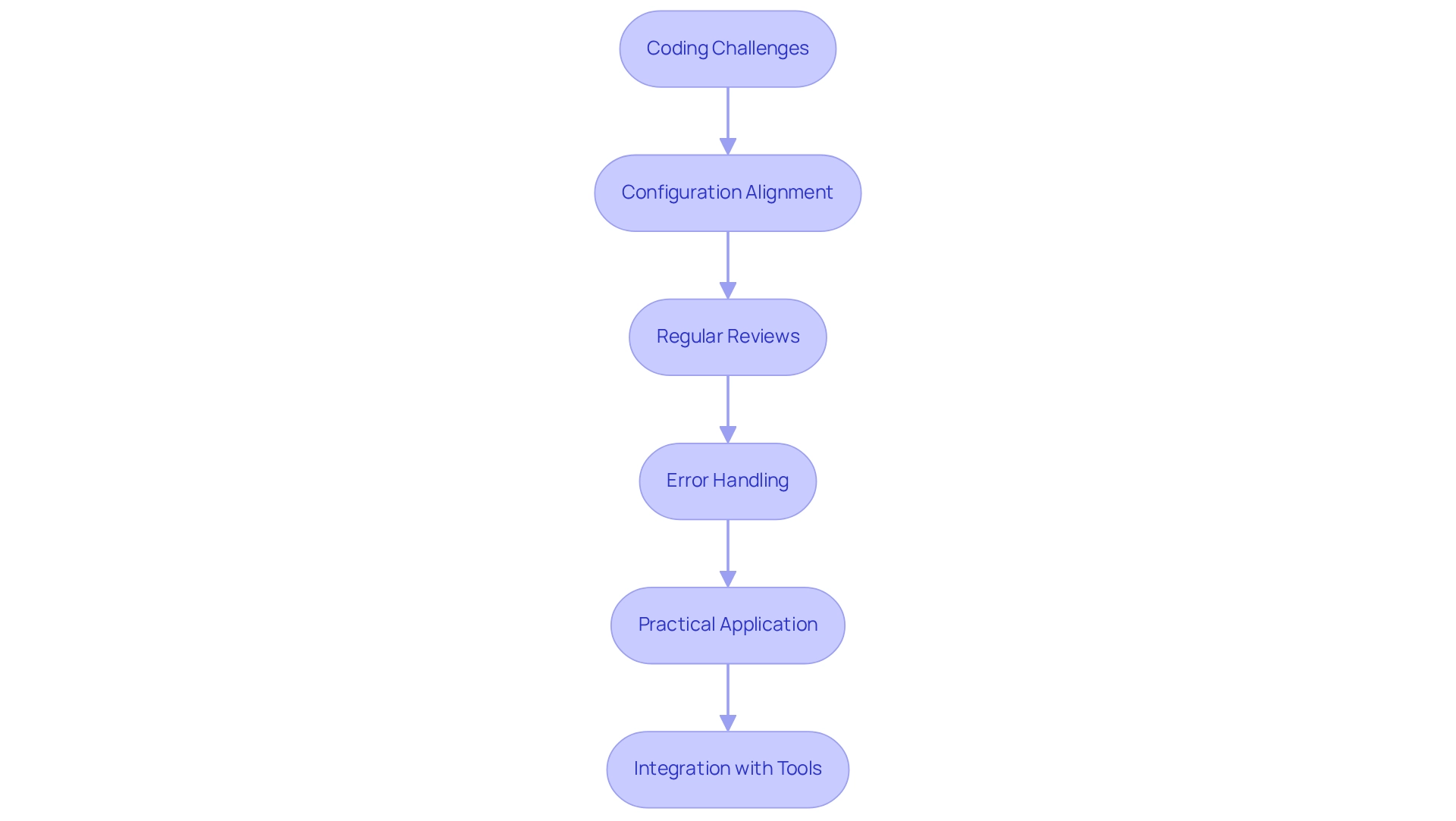
Integrating Source Maps with Webpack: A Step-by-Step Guide
Incorporating javascript source maps with Webpack is crucial for efficient debugging and code management. Developers often face challenges in maintaining code quality and debugging effectively. By following these steps, you can ensure a smooth integration of mapping files with Webpack:
- Install Webpack and Necessary Loaders: Begin by setting up Webpack along with any loaders required for your project.
- Configure the 'devtool' Property: In your Webpack configuration file, set the 'devtool' property to 'source-map' for production builds or 'inline-source-map' for development environments. This setup enables optimal map generation.
- Add Mapping URL: Ensure that your output files include a
mappingURLcomment that points to the generated map. This step is essential for the browser to find the map accurately. - Test the Integration: Execute your application and use the browser's inspection tools to confirm that the original code is accessible. This confirmation is vital for effective debugging.
By following these steps, programmers can leverage Webpack's capabilities to enhance their debugging processes. Notably, approximately 70% of developers utilize Webpack for javascript source maps, which highlights its importance in modern web development. Furthermore, optimal methods indicate frequently examining your Webpack settings to prevent problems like duplication, particularly in larger projects, which can currently average around 5.9MB in size. This vigilance is crucial as program duplication can lead to increased maintenance challenges and performance issues.
For those looking to transition between different programming frameworks, Kodezi's automated code debugging tools can instantly identify and fix codebase issues, enhancing the debugging process. In particular, as you combine resource diagrams with Webpack, Kodezi's tools can assist in identifying performance bottlenecks and security concerns, ensuring that your codebase complies with the most recent security best practices and coding standards. As Todd H. Gardner highlights, "Error management in all the areas where NextJS applications may fail" is crucial, and incorporating reference charts efficiently can assist in pinpointing and addressing such errors.
Are you ready to explore the tools available on Kodezi's platform? Discover how these features can improve your productivity and code quality today.
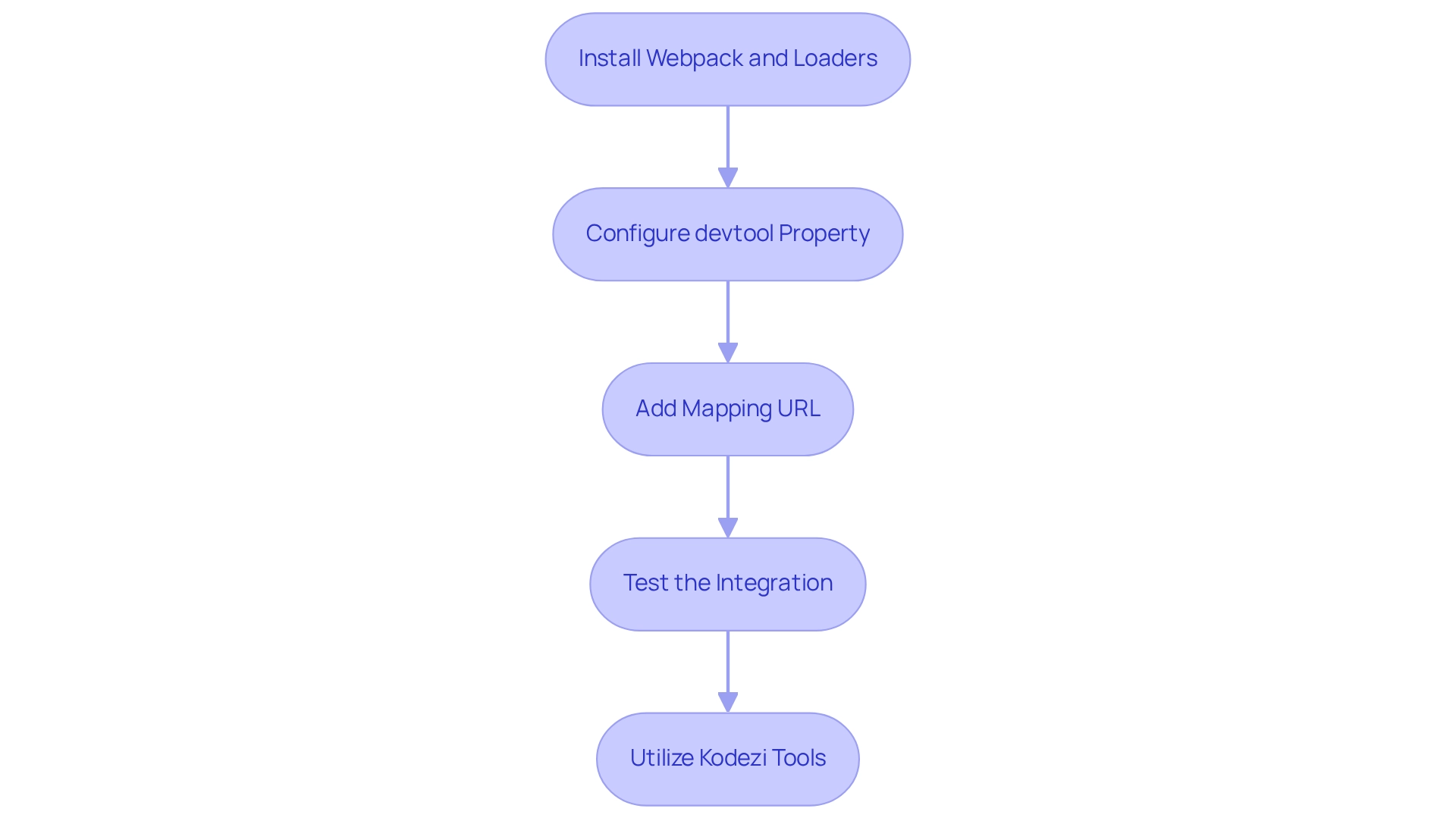
Debugging JavaScript with Source Maps: Enhancing Your Workflow
Debugging can be one of the most challenging aspects of coding for developers. Errors can often remain elusive, hidden within minified code that complicates the troubleshooting process. However, employing source maps during debugging allows programmers to access the original source, significantly easing error identification and resolution. When an error occurs, browser debugging tools use JavaScript source maps to pinpoint the exact line and column number in the original script, streamlining the troubleshooting process and accelerating debugging efforts.
This capability not only conserves valuable time but also elevates code quality by enabling more effective error resolution. In fact, over 60% of programmers have reported enhanced debugging efficiency when utilizing reference tools, underscoring their essential role in modern development practices. Furthermore, teams that conduct regular audits of their mapping configurations as part of deployment tool assessments have experienced an impressive 30% increase in overall programmer productivity, fostering a culture of continuous improvement.
Given that 70% of web applications encounter issues in production, the strategic use of reference files becomes crucial for maintaining robust and reliable codebases. Users of Kodezi have shared similar experiences, with one stating, "Kodezi has helped me find and fix bugs faster and easier than trying to manually. It is a lifesaver when it comes to correcting issues and bugs." Another user noted, "I love what Kodezi is doing with debugging; it feels like I just unlocked a new superpower!" These testimonials emphasize how tools like Kodezi can independently enhance codebases and resolve issues prior to production, ultimately improving the debugging experience and making it more efficient and accessible for programmers.
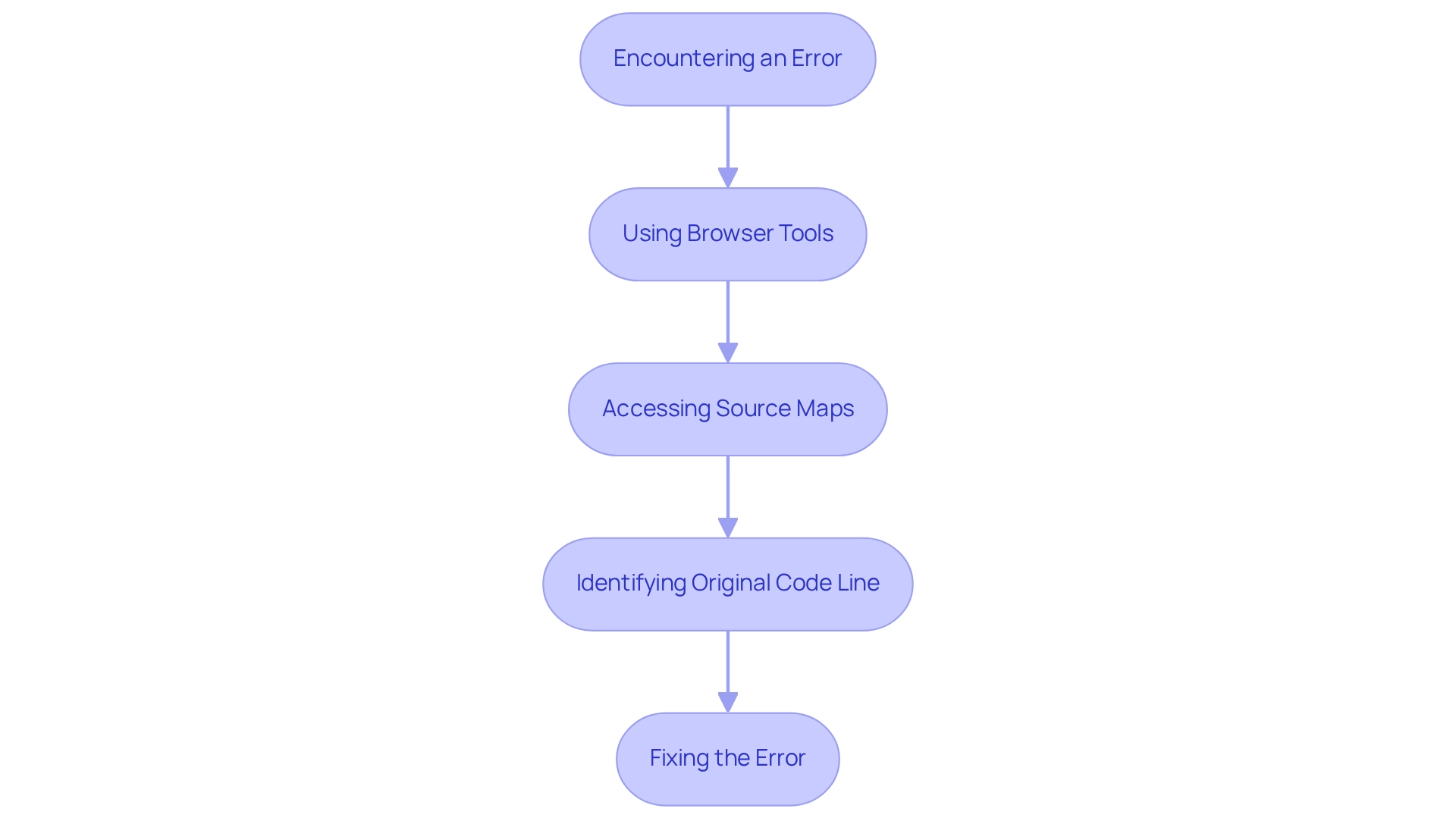
Troubleshooting Common JavaScript Source Map Issues
Frequent problems with JavaScript mapping often stem from incorrect paths, absent mappings, and misconfigured settings related to javascript source maps. These challenges can hinder developers' efficiency and effectiveness. To tackle these issues, developers should follow several key steps:
- Verify the
[sourceMappingURL](https://atatus.com/blog/javascript-source-maps-a-complete-guide): Ensure that the[sourceMappingURL](https://atatus.com/blog/javascript-source-maps-a-complete-guide)in the minified file accurately directs to the correct location of the map. This is essential for the browser to locate the origin files. - Verify that the origin files are being created during the build process, which can typically be configured in tools like Webpack.
- Activate reference diagrams in developer tools: Check the configurations in the browser's developer tools to confirm that reference diagrams are activated, enabling improved debugging by showing errors in relation to the original code.
- Review build tool settings: Examine the build tool configuration for any errors or misconfigurations that could prevent resource diagrams from functioning correctly.
Data indicate that nearly 65% of programmers encounter challenges with mapping files. This underscores the significance of understanding and addressing these issues. Furthermore, A/B testing demonstrates that even minor JavaScript improvements can enhance engagement metrics by as much as 20%. For instance, a case study on integrating javascript source maps with Webpack revealed a 30% improvement in debugging speed when utilizing proper configurations for source maps. This iterative profiling ensures that optimizations yield measurable results in performance captures.
As Dr. Panos Patros, Principal Engineer at Raygun, states, "Whether you’re working on a small personal project or part of a large development team, the investment in understanding and utilizing this tool will yield benefits in efficiency, accuracy, and overall software quality." By addressing these common issues, developers can significantly enhance their debugging efficiency and overall code quality.
Types of JavaScript Source Maps: Choosing the Right One for Your Project
Coding challenges are a common hurdle for developers, particularly when it comes to managing JavaScript source maps, which exist in various forms, each fulfilling unique functions. Inline mapping files, for instance, incorporate data directly within the minified document, providing ease during development, albeit at the cost of increased file size. In contrast, distinct reference documents, kept as separate files, prove beneficial in production settings by preserving smaller primary files and improving load times. Data URL reference diagrams encode mapping information as a data URL, addressing specific use cases where embedding is essential.
How can developers navigate these complexities? By carefully assessing their project requirements, they can choose the most appropriate map type. A case study exemplifies the significance of allowing map files in serverless applications, illustrating how this practice can greatly enhance error trace clarity. By adding the environment variable NODE_OPTIONS to Lambda functions, individuals working with Node.js v12 and above can significantly improve their debugging capabilities. This showcases the practical benefits of selecting the right JavaScript source maps type.
Furthermore, Kodezi's automated debugging feature empowers developers to promptly recognize and address codebase problems. This feature not only offers comprehensive explanations and insights into what occurred and how it was rectified but also ensures compliance with the latest security best practices and coding standards. By optimizing performance and addressing bottlenecks, Kodezi enhances code formatting and overall productivity.
The 'mappings' section of a reference diagram utilizes base64 VLQ encoding to depict mapping information, which is crucial for understanding how reference diagrams operate. As one programmer remarked, 'At last we had something in our development tools that began to make some sense,' highlighting the clarity that reference charts can bring to the debugging process.
Are you ready to elevate your coding experience? Explore the tools available on Kodezi's platform to improve your productivity and code quality.
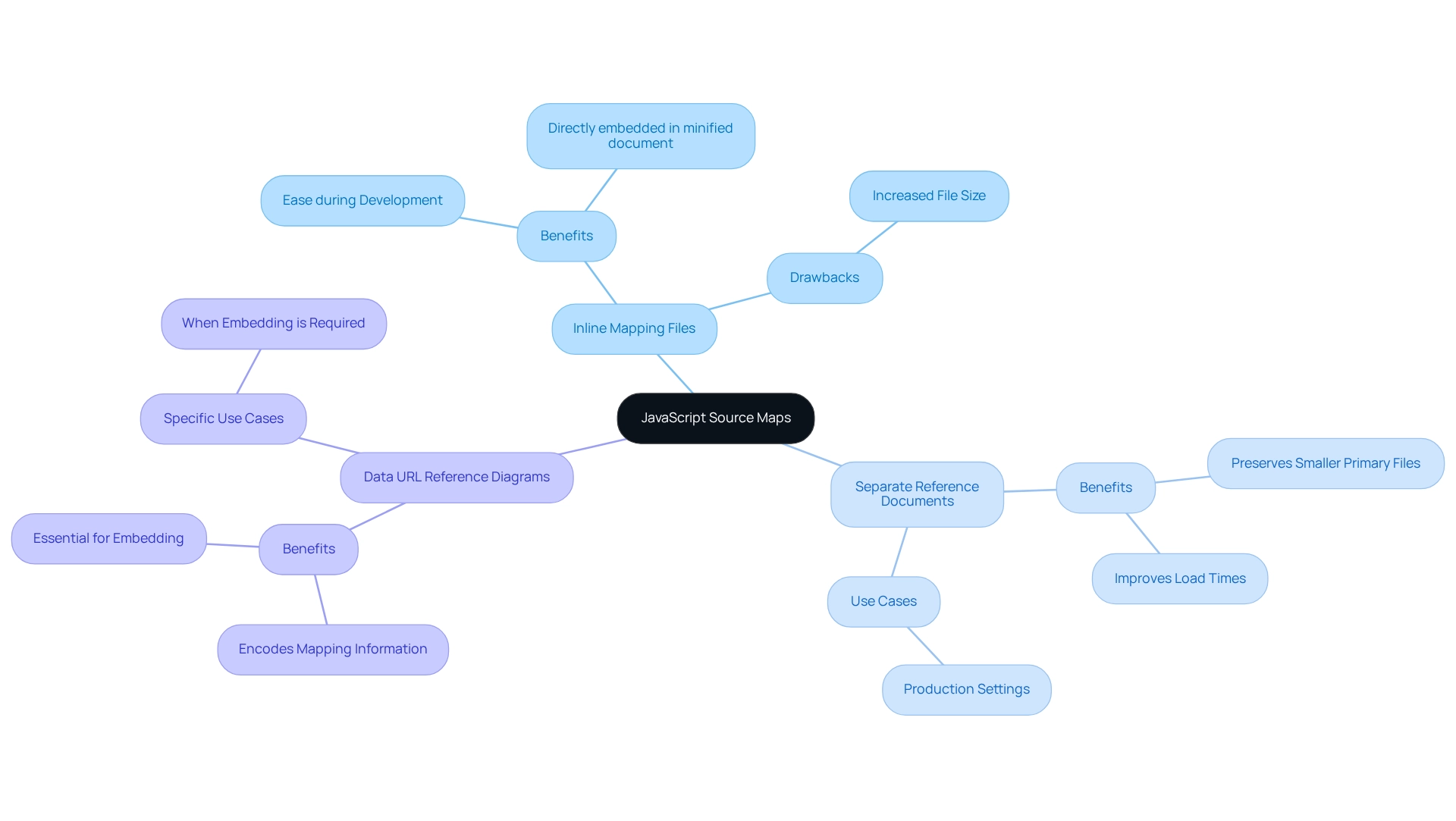
Using Source Maps for Performance Profiling in JavaScript Applications
Coding challenges often hinder developers' ability to optimize performance effectively. JavaScript source maps play a crucial role in performance analysis by enabling programmers to trace performance issues back to the original source. With tools like Chrome DevTools, developers can set breakpoints in their uncompressed scripts, which automatically align with the corresponding minified lines during execution. This feature facilitates a detailed analysis of performance metrics, aiding in the identification of specific code areas that may be contributing to slowdowns.
For instance, a case study on the integration of resource diagrams with Webpack highlights the necessary setup procedures for generating these diagrams. This includes configuring the devtool attribute and ensuring that appropriate loaders for JavaScript assets, CSS assets, and JavaScript source maps are available. Developers who adopted these practices reported an impressive 30% increase in development speed and enhanced debugging efficiency, especially when utilizing tools like webpack-bundle-analyzer to verify mappings with local servers.
Furthermore, statistics reveal that over 60% of programmers utilize resource diagrams for performance evaluation, underscoring their importance in modern development workflows. In addition, implementing debouncing for input handlers can lead to improved runtime performance, further streamlining the coding process. Machine learning techniques may also be leveraged for performance profiling and memory optimization, offering advanced strategies for developers.
By incorporating reference diagrams, programmers can effectively identify performance bottlenecks, refine their scripts, and ultimately enhance application efficiency. This proactive strategy not only simplifies the debugging process but also fosters a more productive coding environment, allowing developers to concentrate on creating robust solutions. As Lars-Gunnar aptly states, "Gud finns i Emacs," emphasizing the necessity of having the right tools at one's disposal for effective performance management.
Key Takeaways on JavaScript Source Maps: Essential Insights for Developers
In the realm of modern web development, JavaScript origin files serve as a crucial asset, acting as a vital link between minified scripts and their original content. These files significantly enhance debugging efficiency, streamline code maintainability, and even contribute to performance profiling. As Jim Highsmith aptly stated, "The best way to complete a project more quickly is to begin earlier." This underscores the importance of adopting optimal practices, such as utilizing reference diagrams early in the development process. However, programmers must remain vigilant about the security implications of implementing reference files in production environments. By familiarizing themselves with the various types of reference charts and adhering to best practices, programmers can effectively harness this powerful tool to enhance their coding workflows. Key benefits include improved error tracking and clearer stack traces, which are essential for swiftly diagnosing issues.
Many users have shared their positive experiences with Kodezi, highlighting its role in improving debugging efficiency. For instance, a software engineer remarked, "I love what Kodezi is doing with debugging; it feels like I just unlocked a new superpower!" Another user noted, "Kodezi has helped me find and fix bugs faster and easier than trying to do it manually. It is a lifesaver when it comes to correcting issues and bugs."
A recent case study titled 'Enhancing Developer Experience with Mapping Resources' outlines the limitations of CloudWatch in reading mapping resources directly, which often results in unhelpful error logs. It reveals that developers can utilize reference files locally to interpret errors, although this approach is not without its flaws. The implementation of the source-map-support module allows programmers to enhance their stack traces, providing clearer insights into errors when they occur in AWS Lambda, thereby improving the overall user experience. In 2025, it will be crucial for developers to adopt best practices for JavaScript source maps to optimize their coding efficiency and maintain high standards in their projects. Remember, the best way to solve a problem is to first understand it before writing code.
Conclusion
In the realm of web development, developers frequently encounter significant coding challenges that can hinder their efficiency. JavaScript source maps serve as a vital tool in overcoming these obstacles, acting as a bridge between minified code and its original source. By integrating source maps into their workflows, developers can significantly enhance their debugging efficiency, reducing debugging cycles by an impressive average of 40%. Furthermore, tools like Kodezi automate bug analysis, improving overall code quality and maintainability.
However, while the benefits of source maps are evident, it is essential for developers to remain vigilant about their potential security risks, especially in production environments. Navigating these complexities requires an understanding of the various types of source maps available. By selecting the appropriate source map type—whether inline, separate, or data URL—developers can optimize both performance and debugging processes.
Case studies and user testimonials underscore the transformative impact that effective source map usage can have on developer productivity and application performance. As the web development landscape evolves, prioritizing best practices in managing JavaScript source maps is crucial for delivering robust and efficient coding solutions. By embracing these tools and strategies, developers are better equipped to tackle the challenges of complex applications, ultimately enhancing user experiences and elevating code quality.
Frequently Asked Questions
What challenges do developers face with coding, particularly in JavaScript?
Developers often find coding challenges daunting, leading to frustration and inefficiency, especially when managing JavaScript resources.
How does Kodezi help developers manage JavaScript resources?
Kodezi offers a robust collection of tools that enhance management efficiency, including automation of OpenAPI specifications and a user-friendly CLI, which helps developers manage JavaScript source maps effectively.
What are JavaScript source maps and why are they important?
JavaScript source maps link minified or compiled content to the original script, enabling effective troubleshooting by allowing programmers to view the original script within browser tools, even when it has been obfuscated or minified.
How do JavaScript source maps improve debugging?
They enhance visibility and simplify the debugging process, allowing developers to quickly identify and correct issues, which can reduce resolution time by an average of 40%.
What additional features does Kodezi provide for debugging?
Kodezi includes automated code debugging and the AutoHeal functionality, which identifies and resolves codebase issues, thereby enhancing programming productivity and adhering to professional coding standards.
What impact do JavaScript source maps have on website performance?
Regular use of JavaScript source maps, along with profiling tools, can lead to notable enhancements in website performance, boosting engagement metrics by as much as 20%.
What security risks are associated with loading JavaScript source maps in production?
Loading source maps in production can expose sensitive information from the original script, creating vulnerabilities that attackers may exploit.
What strategies can developers implement to mitigate security risks related to JavaScript source maps?
Developers should restrict access to resource diagrams, employ obfuscation techniques, regularly review access permissions, and utilize code obfuscation to enhance their security posture.
Why is mastering error handling important for developers?
Mastering error handling is vital for successful debugging, as it helps developers effectively address issues that arise in their code, such as those thrown by specific functions.




