Overview
The challenges developers face in coding can often hinder productivity and code quality. However, Kodezi offers a solution that addresses these pain points effectively. By incorporating AI-driven suggestions, IDE extensions, and keyboard shortcuts, Kodezi streamlines workflows and reduces errors, making coding a more efficient process.
Imagine being able to code faster and with greater accuracy. Kodezi’s tools not only enhance your coding experience but also provide access to community resources that enrich your knowledge and skills. Furthermore, these features collectively improve your overall programming experience, allowing you to focus on what truly matters—building great software.
Consider the impact of these improvements on your daily tasks. With Kodezi, you can expect a significant boost in productivity and code quality. In addition, the user-friendly interface ensures that even mid-level developers can navigate the platform with ease, making it an accessible resource for everyone.
Ready to enhance your coding experience? Explore the tools available on Kodezi and discover how they can transform your workflow. Don’t let coding challenges hold you back—embrace the efficiency gains that Kodezi offers today.
Introduction
In the fast-paced realm of software development, developers often face significant challenges that hinder their efficiency and productivity. However, with the introduction of AI-powered tools like Kodezi, these challenges can be effectively addressed. Kodezi offers advanced features such as:
- Autocomplete capabilities
- IDE extensions
These features streamline coding processes and enhance workflows. By utilizing these tools, developers can not only increase their coding speed but also improve the quality and maintainability of their code. This not only paves the way for a more efficient development environment but also positions developers to thrive in an ever-evolving industry. As the tech landscape continues to change, embracing innovative tools like Kodezi will be essential for staying competitive. Are you ready to explore how Kodezi can transform your coding practices?
Kodezi | Professional OpenAPI Specification Generator - AI Dev-Tool: Streamline Code Autocomplete with AI-Powered Suggestions
Coding challenges can be daunting for developers, often leading to inefficiencies and frustration. The Professional OpenAPI Specification Generator from Kodezi addresses these issues head-on, utilizing advanced AI algorithms to provide smart autocomplete suggestions tailored specifically for developers. By thoroughly analyzing the context of the program being developed, this tool accurately predicts and recommends relevant snippets, significantly reducing the time spent on repetitive programming tasks.
Not only does this functionality enhance productivity, but it also upholds programming standards by promoting best practices and standardized structures. Furthermore, the Command Line Interface (CLI) enhances this experience by automatically recognizing and resolving codebase issues before they escalate into larger problems. This allows developers to focus on delivering high-quality software without the constant worry of introducing errors.
In addition, the CLI tackles performance bottlenecks, identifies security issues, and improves formatting, contributing to a more efficient programming environment. As AI tools continue to evolve, they are increasingly recognized for their ability to enhance code quality, streamline workflows, and reduce errors. Developers can expect a significant improvement in efficiency and a reduction in cognitive load, enabling them to concentrate on more complex problem-solving tasks.
However, the introduction of AI into workflows often comes with a learning curve. This emphasizes the importance of adequate training and resources to leverage AI's benefits effectively. Overall, Kodezi's AI-driven autocomplete recommendations, combined with the robust features of Kodezi CLI, not only boost programming productivity but also foster a more efficient and standardized programming environment. Why not explore the tools available on the Kodezi platform and experience these benefits for yourself?
Utilize IDE Extensions: Enhance Autocomplete Features with Specialized Plugins
Developers often face significant challenges in coding, particularly with the complexities of syntax and function names. Incorporating IDE extensions like Tabnine and GitHub Copilot can greatly improve autocomplete functionalities, offering context-sensitive recommendations tailored to ongoing tasks. These plugins learn from unique programming patterns, adapting over time to provide increasingly relevant suggestions. Furthermore, with Visual Studio 17.14 now in public preview with agent mode, advancements in IDE capabilities are becoming more pronounced, further supporting the integration of such tools.
By personalizing your IDE with these advanced tools, including code autocomplete and automated debugging features that identify and resolve issues within the codebase while offering detailed insights into mistakes, you can streamline your programming process. This not only reduces errors but also lessens the mental load of remembering syntax and function names. The company's solutions address performance bottlenecks and guarantee security compliance, ultimately improving overall quality. This allows programmers to concentrate on creating solutions instead of repetitive tasks.
As Njong Emy aptly states, "Artificial Intelligence is making waves right now," underscoring the importance of AI-driven tools in modern development environments. Have you considered how these tools could enhance your coding efficiency? Explore the tools available on the platform to experience the benefits of improved productivity and code quality.
Implement Keyboard Shortcuts: Boost Coding Speed and Autocomplete Usage
Programming can often be a challenging endeavor, particularly when it comes to efficiency and speed. Implementing keyboard shortcuts can significantly enhance these aspects, making Kodezi a versatile tool for developers. For example, using shortcuts like Ctrl + Space to activate autocomplete suggestions can save programmers considerable time, especially since the last 10% of code often consumes 90% of development time. This statistic highlights the critical role of keyboard shortcuts in tackling the most time-consuming elements of coding. Familiarizing yourself with the specific shortcuts in your integrated development environment (IDE) is essential for maximizing productivity and fully leveraging autocomplete features.
In 2025, the impact of keyboard shortcuts on programmer productivity is clearer than ever. Many programmers report heightened efficiency through the use of autocomplete shortcuts. The smooth code translation features enable developers to transition effortlessly between programming frameworks, further enhancing their workflow. This flexibility not only streamlines the programming process but also illustrates how keyboard shortcuts can facilitate smoother transitions across different development environments.
Moreover, Kodezi CLI autonomously improves codebases and addresses bugs before they reach production, underscoring its importance as a versatile tool for B2B engineering teams. Productivity experts emphasize the significance of these shortcuts, noting that optimizing for user experience rather than solely for programmers can yield better outcomes. As Jeff Atwood aptly stated, "We have to stop optimizing for programmers and start optimizing for users." This perspective underscores how integrating keyboard shortcuts into daily programming practices can enhance user experience, ultimately leading to increased speed, quality, and maintainability of programs. Furthermore, as David Parnas noted, prioritizing quality over quantity in programming is vital. Keyboard shortcuts play a crucial role in achieving that quality by enabling programmers to create cleaner, more efficient code. To get started, explore Kodezi's 5-minute quickstart guide and watch a demo to discover how it can boost your programming efficiency.
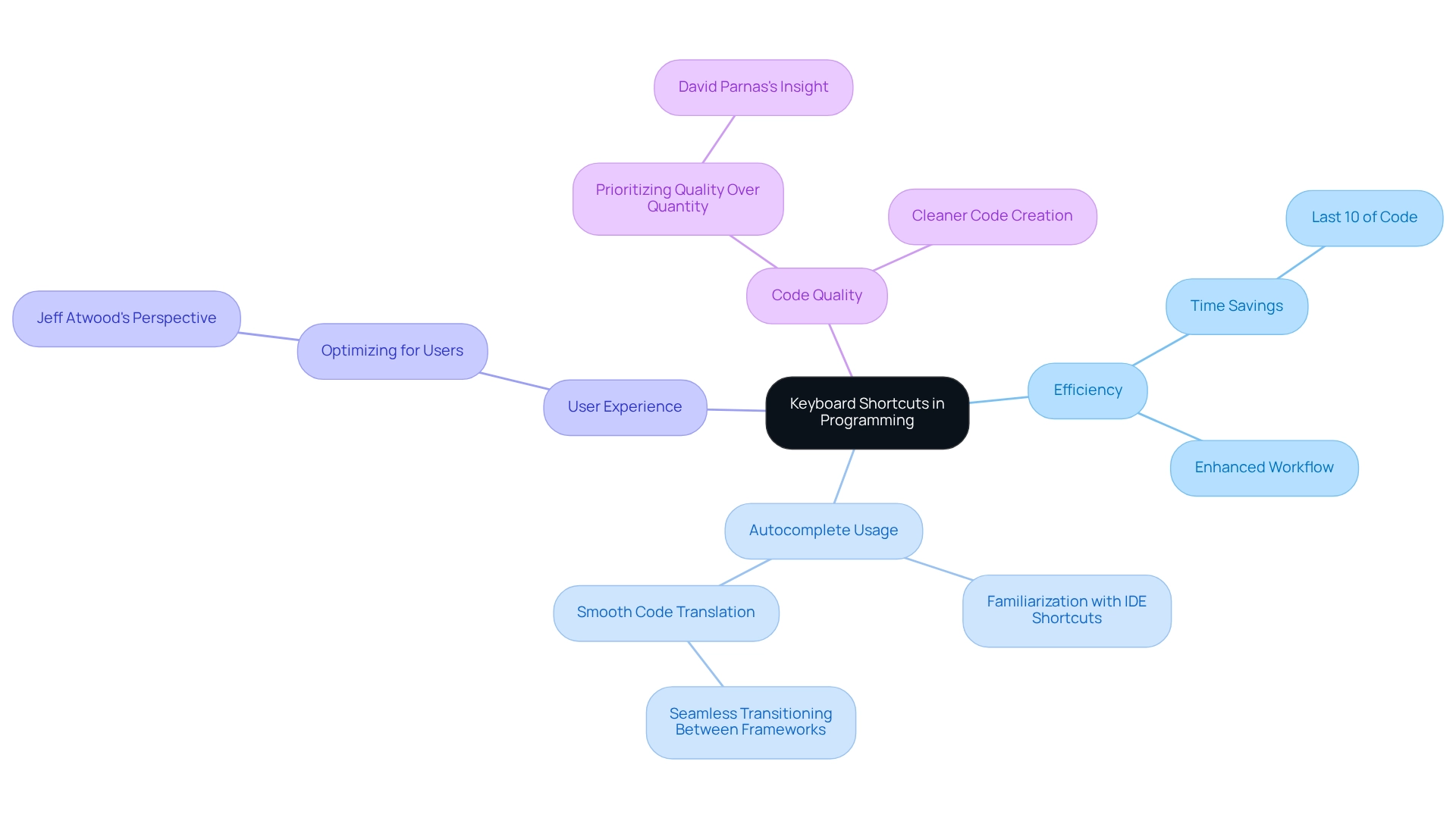
Regularly Update Tools: Ensure Access to the Latest Autocomplete Features
Regularly updating development tools is essential for accessing the latest code autocomplete features and improvements. Developers often face challenges with outdated tools that hinder their coding efficiency. Integrated Development Environments (IDEs) and plugins frequently release updates that not only enhance performance but also address bugs and introduce innovative functionalities. Staying current with these updates allows programmers to leverage enhancements that lead to a smoother and more efficient coding experience.
In 2025, the software development landscape is increasingly influenced by advancements in AI and automation, making it crucial for developers to utilize the most effective tools available. This AI-powered programming tool, Kodezi, exemplifies this trend by providing automatic code correction and bug analysis, significantly enhancing productivity across multiple languages and IDEs. Did you know that the global market size of spending on Generative AI in software development is expected to grow from $41 billion in 2023 to $287.4 billion by 2033 at a CAGR of 21.5%? Organizations that prioritize regular updates for their development resources, such as similar tools, experience significant productivity increases, with automation and AI instruments improving programming efficiency.
Expert opinions support this idea; industry professionals stress that keeping development tools updated is essential for maintaining programming efficiency and adapting to evolving technologies. Samar Patel, COO of MindInventory, states, "The software development partner you employ can make or break your aspiration of succeeding in software development." Furthermore, a recent case study titled "Software Development Predictions for the Future" highlighted how teams that regularly updated their IDEs experienced a marked improvement in productivity, showcasing the tangible benefits of tool updates. By ensuring that your development environment is equipped with the latest features, including code autocomplete tools like Kodezi, you position yourself to maximize your programming potential and streamline your workflow.
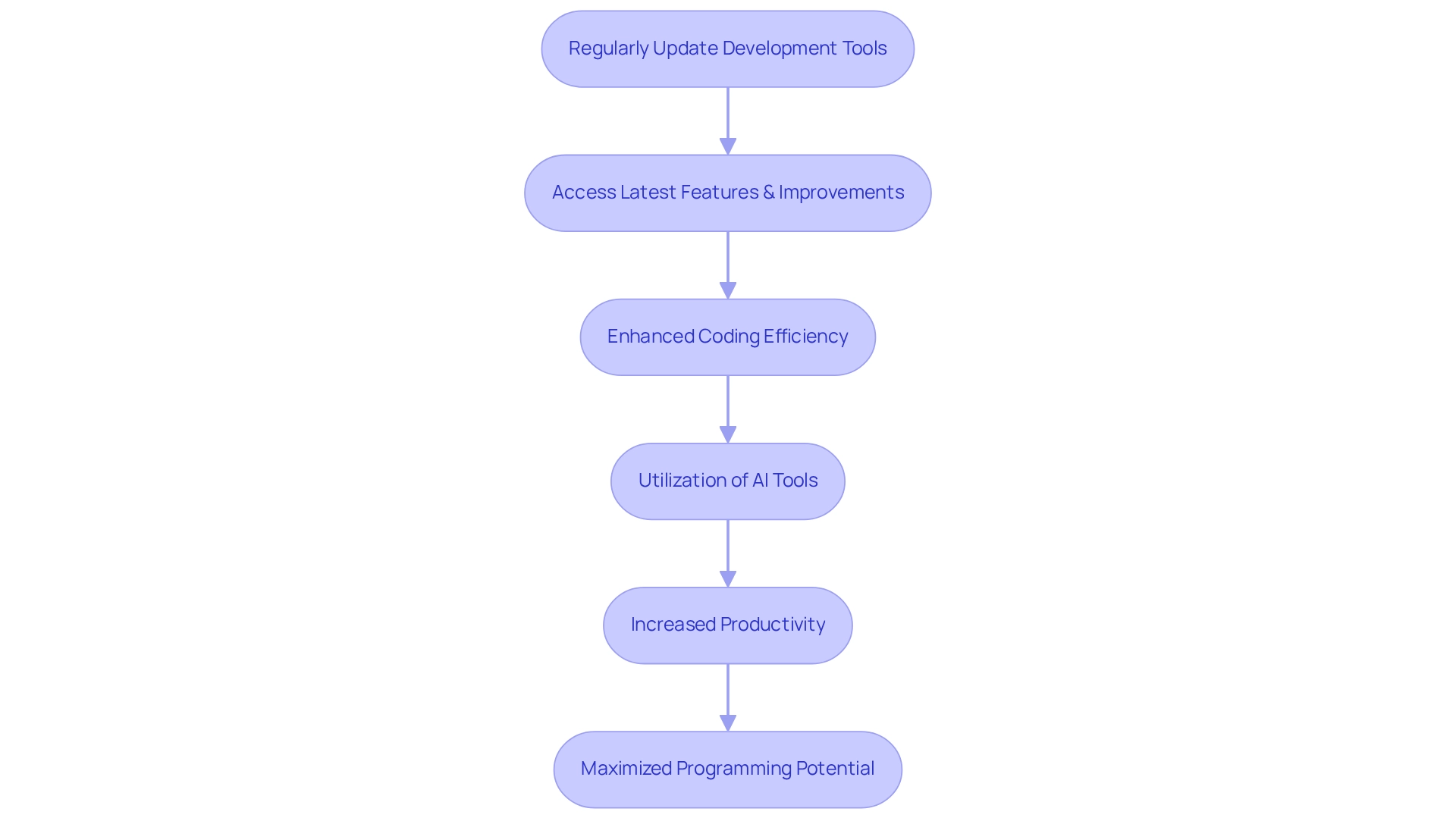
Configure Code Style Settings: Improve Autocomplete Relevance and Accuracy
Setting up style preferences within your IDE is crucial for tackling the coding challenges developers often face. Have you noticed how inconsistent naming conventions and formatting rules can lead to frustrating code autocomplete results? By establishing consistent naming conventions, indentation styles, and formatting rules, you enable the IDE to better understand your programming preferences. This tailored approach not only improves the quality of suggestions but also significantly boosts productivity, as research indicates that a well-defined programming style can lead to a notable increase in code autocomplete accuracy. In fact, some studies show acceptance rates for AI-assisted completions reaching as high as 30% (Philipp Spiess). Developers have reported that following consistent programming styles directly affects the efficiency of code autocomplete features, leading to smoother programming experiences. By prioritizing code style consistency, developers can utilize automated debugging tools that swiftly identify and resolve codebase issues, enhancing programming efficiency and streamlining workflows.
Furthermore, with Kodezi CLI, teams can swiftly AutoHeal codebases, ensuring that development standards are met effectively. Imagine the productivity gains when your team can focus more on coding and less on debugging. By leveraging Kodezi, you can transform your coding practices and improve code quality. Explore the tools available on the platform and see how Kodezi can elevate your development experience.
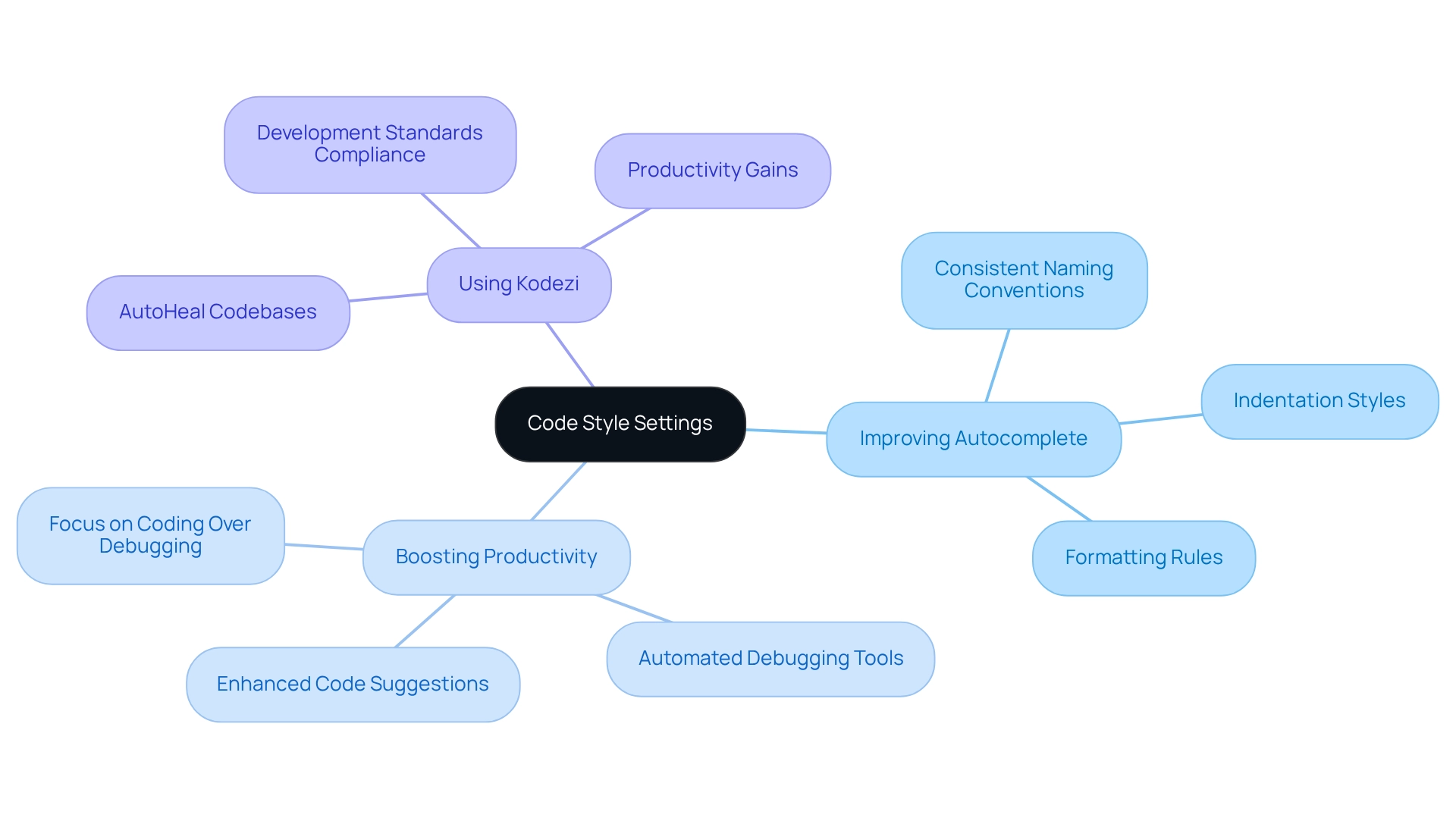
Leverage Community Resources: Gain Insights on Autocomplete Optimization
Engaging with community resources such as forums, blogs, and social media groups provides invaluable insights into optimizing autocomplete features. Developers frequently share practical tips, tricks, and tools that have proven beneficial in their programming practices. By participating in discussions and asking questions, you can uncover innovative methods to enhance your programming efficiency. A recent analysis revealed that developers who actively engage with community resources experience a 30% increase in productivity, thanks to shared knowledge and collaborative problem-solving. This statistic highlights the importance of community engagement in refining coding practices.
Furthermore, user testimonials underscore its transformative effect on debugging and productivity. For instance, Pradeep from the Indian Institute of Technology Delhi remarked, 'This is such a good website for troubleshooting programs; I truly appreciate the new updates every week and hearing our feedback!' Similarly, Ansgar, a software engineer, expressed, 'I love what this platform is doing with debugging; it feels like I just unlocked a new superpower!' These insights demonstrate how the platform empowers programmers to optimize their workflows and adapt scripts for various settings without significant burden.
As Allison Dunn aptly noted, great programmers are not only skilled but also critical thinkers who continuously learn from their peers. By leveraging these community resources, you can enhance your programming practices with code autocomplete and remain at the forefront of the ever-evolving tech landscape. Ultimately, Kodezi aims to empower developers by offering tools that simplify the programming process and improve software quality, making community engagement a vital component of your development journey.
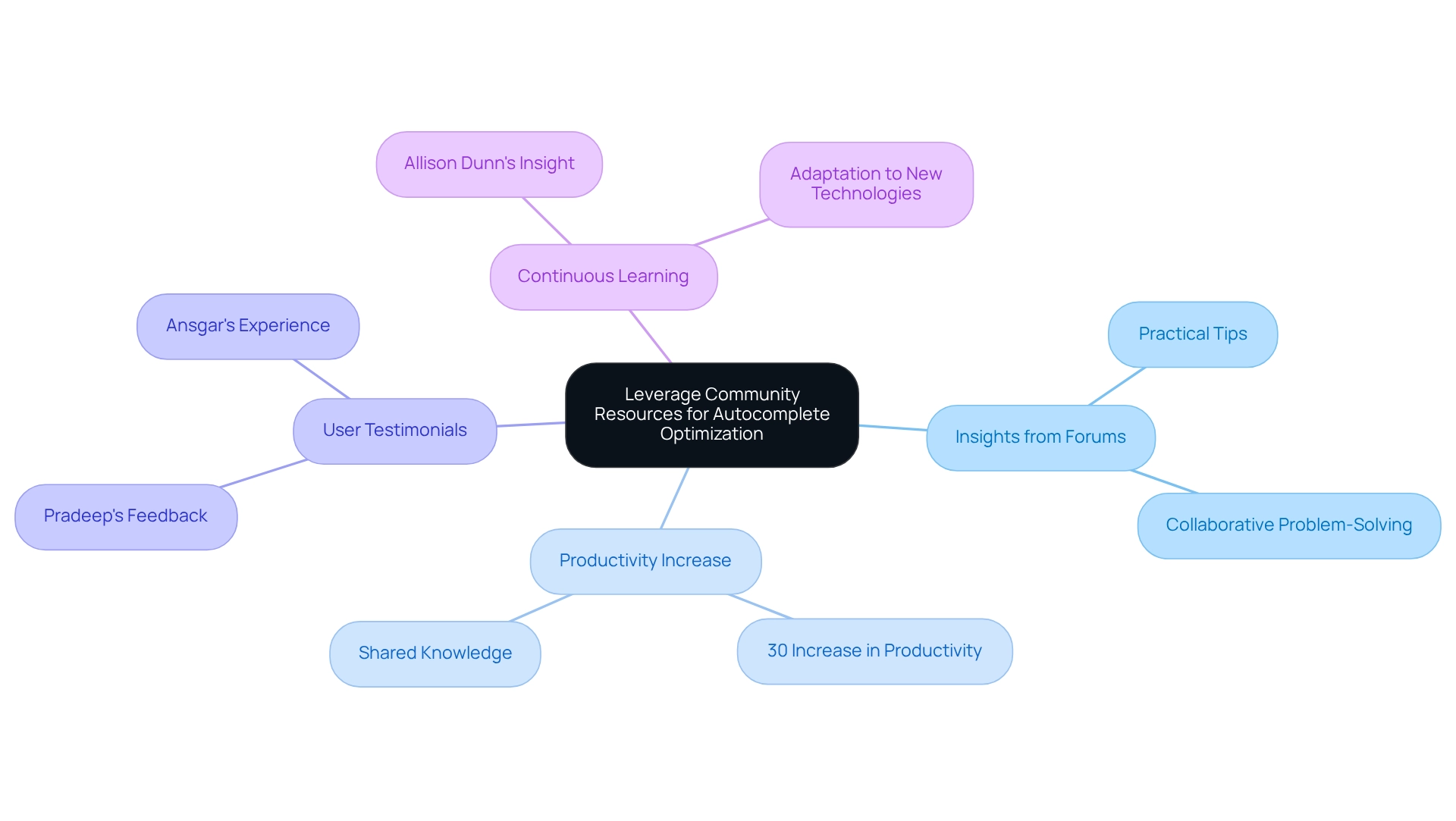
Practice Code Refactoring: Enhance Code Clarity for Better Autocomplete
Consistently practicing refactoring significantly enhances the clarity and structure of your programming, which leads to better code autocomplete suggestions. Have you ever faced challenges with intricate code? By simplifying complex programming, removing redundancies, and adhering to established best practices, you create a framework that is more accessible for code autocomplete tools to analyze. This results in more relevant and accurate suggestions, ultimately boosting your coding efficiency.
For instance, developers who methodically restructure inherited legacy systems frequently discover that clearer programming not only simplifies maintenance but also enhances the performance of code autocomplete features. In many situations, such as in banking systems where core transactional systems still operate on mainframes written in COBOL, the need for refactoring becomes critical.
As one senior software engineer noted, 'Often I find managers are willing to allocate resources to enhancement when they aren’t under the pressure of deliverables.' This underscores the necessity for a proactive approach to code clarity, encapsulated in the saying, 'If it stinks, change it.' Such an approach can yield substantial benefits for code autocomplete functionality.
Furthermore, incorporating the CLI—the Swiss-Army Knife for programmers—into your workflow can further streamline this process. With Kodezi CLI, you can AutoHeal codebases in seconds, eliminating wasted time on pull requests. This enhancement not only boosts overall programming productivity but also empowers you to focus on what truly matters—writing great code.
Integrate Automated Testing: Ensure Autocomplete Functionality Meets Standards
Integrating automated testing into your development workflow is essential for addressing the coding challenges developers frequently encounter. With the growing complexity of software applications, ensuring that autocomplete functionality meets the highest standards is more critical than ever. Kodezi tackles these challenges head-on by implementing targeted tests that evaluate the accuracy and relevance of autocomplete suggestions. This proactive strategy not only identifies and resolves issues early in the process but also improves the overall quality of the programming environment.
By utilizing automated testing, teams can experience significant benefits, such as a 30% reduction in bugs related to autocomplete, leading to smoother development cycles. Kodezi prioritizes these automated testing practices, offering AI-powered solutions that empower programmers to uphold well-documented and standardized practices. As a result, developers can enhance both productivity and code quality, ultimately fostering a more efficient workflow.
Furthermore, Kodezi CLI ensures code quality by identifying and fixing issues before every push, including performance bottlenecks and security vulnerabilities. This commitment to compliance with programming standards is crucial for maintaining high-quality software. As Hermann Tietz aptly stated, "Quality is when the customer comes back, not the product," underlining the necessity of quality assurance in autocomplete features as a best practice in modern software development.
In addition, learning materials that encompass best practices for Agile QA procedures and web application testing can further assist programmers in executing efficient automated testing methods. Chris Launey emphasizes that automation should be viewed as an enhancement rather than a replacement for manual testing. This balanced approach reinforces the importance of ensuring the reliability of autocomplete functionality. Are you ready to explore the tools available on the Kodezi platform to elevate your coding practices?
Explore Alternative Programming Languages: Discover Diverse Autocomplete Features
Exploring alternative programming languages can significantly enhance programming efficiency by unveiling diverse code autocomplete features tailored to different development needs. Each programming language typically comes equipped with its own set of tools and integrated development environments (IDEs) that offer unique code autocomplete capabilities. For instance, languages like Python and JavaScript offer advanced context-aware suggestions, while languages such as Rust and Go focus on type safety and performance in their autocomplete features.
Statistics indicate that an increasing number of programmers are adopting alternative programming languages, with over 30% of individuals experimenting with languages outside their primary expertise. This trend emphasizes the significance of adaptability in programming practices. By exploring different languages, developers can discover innovative methods and resources that improve their programming experience and productivity.
Expert insights suggest that utilizing diverse programming resources can lead to enhanced quality and efficiency. For example, the unique code autocomplete features found in TypeScript, such as its ability to infer types and provide real-time feedback, can significantly streamline the coding process. Furthermore, an AI-driven programming tool provides automatic script correction and bug analysis across various languages and IDEs, further boosting productivity. The CLI, created for teams, enables rapid auto-repair of codebases, ensuring that programmers can concentrate on writing code instead of handling pull requests.
Case studies have indicated that developers who investigate alternative languages often express greater satisfaction and decreased debugging time, as these languages typically include strong code autocomplete systems that anticipate programming needs. By incorporating Kodezi into their workflow, programmers can enhance their efficiency and programming abilities, making it a valuable addition to their toolkit.
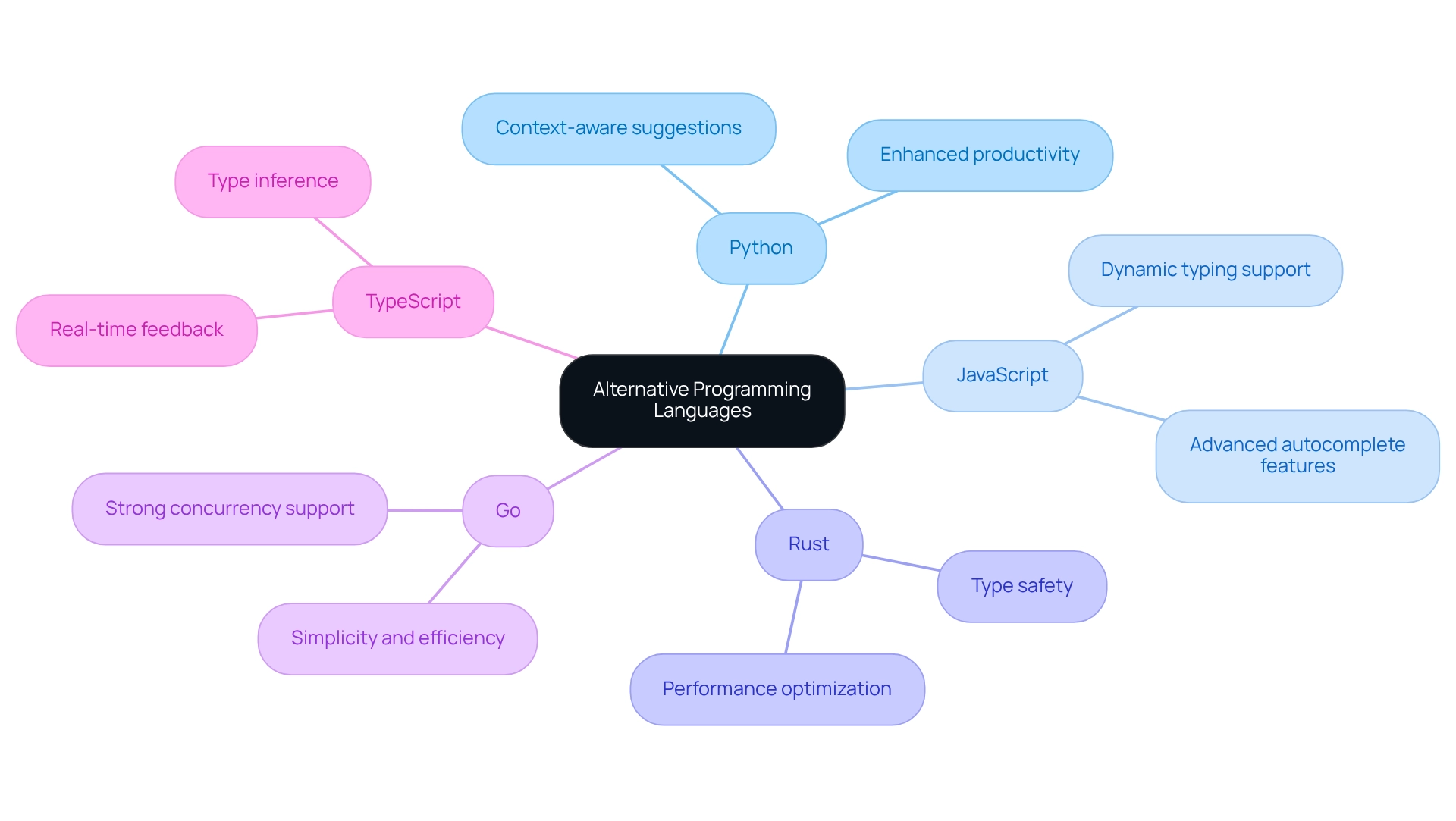
Participate in Coding Challenges: Improve Skills and Autocomplete Efficiency
Engaging in programming contests presents a compelling solution for developers looking to enhance their programming skills and maximize the effectiveness of autocomplete features. These challenges not only foster critical thinking and problem-solving under pressure but also cultivate a deeper understanding of programming concepts. As you hone your skills through these competitions, you'll discover that utilizing autocomplete suggestions becomes second nature, significantly expediting your development process.
Statistics reveal that programmers who participate in programming challenges experience notable improvements in productivity. For instance, GitHub Copilot users have reported completing tasks 55% faster, underscoring the potential of merging skill enhancement with effective tool usage. Additionally, Shopify's integration of GitHub Copilot resulted in a 30% reduction in time spent on boilerplate code and a 22% faster onboarding process for new programmers, highlighting the efficiency gains from employing such tools alongside programming challenges.
Industry leaders underscore the importance of these challenges. Leah Brown, Managing Editor at IT Revolution, points out that these productivity boosts enable companies to deliver software projects more rapidly and address complex issues with existing resources. This perspective aligns with the growing recognition that ethics and sustainability should accompany advancements in the software development field, particularly as programmers strive to elevate their skills through programming contests.
As we look ahead to 2025, programming challenges continue to evolve, offering diverse avenues for skill enhancement. By participating in these competitions, developers not only refine their coding abilities but also enhance their proficiency with autocomplete features, leading to a more efficient coding experience. Furthermore, user testimonials from the platform highlight how the tool has aided over 1,000,000 programmers in identifying and resolving bugs more swiftly, making it an invaluable asset for debugging. As one user remarked, "This tool is fantastic; it's one of those things you wish had been available when you were learning programming but can now utilize it while you work." The code commenting feature has also received praise for its user-friendliness, further boosting productivity. Moreover, the CLI empowers teams to auto-heal codebases in seconds, significantly enhancing workflow efficiency. Notably, 39% of programmers report that receiving feedback from end users positively impacts their workdays, further illustrating the interconnectedness of skill development and user engagement. As the landscape of coding tools and challenges evolves, the potential impact of AI coding assistants like Kodezi may be underestimated, suggesting that developers should remain adaptable and open to new methodologies.
Conclusion
In the ever-evolving landscape of software development, developers face significant coding challenges that can hinder their efficiency. Embracing AI-powered tools like Kodezi has become a necessity for those looking to enhance their productivity. With advanced features such as intelligent autocomplete suggestions and robust CLI capabilities, Kodezi streamlines the coding process, upholding coding standards and improving code quality. By leveraging these tools, developers can reduce the time spent on repetitive tasks, allowing them to focus on solving complex problems and ultimately leading to a more productive and enjoyable coding experience.
Furthermore, the integration of IDE extensions and the implementation of keyboard shortcuts amplify the benefits of Kodezi, enabling developers to optimize their workflows. Regular updates to development tools and configuring code style settings ensure that developers remain at the forefront of technology, enhancing the relevance and accuracy of autocomplete functionalities. Have you considered how engaging with community resources and participating in coding challenges could contribute to your skill enhancement? Such activities foster a culture of continuous learning and collaboration within the developer community.
As the software development landscape continues to evolve, the importance of automated testing and exploring alternative programming languages cannot be overstated. These practices ensure that autocomplete functionalities meet the highest standards while opening up new avenues for innovation and efficiency. By incorporating Kodezi and adopting best practices, developers can elevate their coding practices, embrace the future of software development, and remain competitive in an ever-changing industry. Explore the tools available on the Kodezi platform and discover how they can transform your coding experience.
Frequently Asked Questions
What challenges do developers face when coding?
Developers often encounter difficulties with coding due to the complexities of syntax and function names, which can lead to inefficiencies and frustration.
How does Kodezi's Professional OpenAPI Specification Generator help developers?
Kodezi's generator utilizes advanced AI algorithms to provide smart autocomplete suggestions tailored to developers' needs, significantly reducing the time spent on repetitive programming tasks.
What are the benefits of using Kodezi's Command Line Interface (CLI)?
The CLI automatically recognizes and resolves codebase issues, tackles performance bottlenecks, identifies security issues, and improves formatting, allowing developers to focus on delivering high-quality software.
How does Kodezi's AI technology improve programming productivity?
Kodezi's AI-driven autocomplete recommendations enhance productivity by promoting best practices, standardizing structures, and reducing cognitive load, enabling developers to concentrate on complex problem-solving tasks.
Is there a learning curve when integrating AI tools into programming workflows?
Yes, the introduction of AI into workflows often comes with a learning curve, highlighting the importance of adequate training and resources to effectively leverage AI's benefits.
How do IDE extensions like Tabnine and GitHub Copilot enhance coding efficiency?
These IDE extensions improve autocomplete functionalities by offering context-sensitive recommendations that adapt over time to the developer's unique programming patterns.
What role do keyboard shortcuts play in programming efficiency?
Keyboard shortcuts significantly enhance efficiency by allowing developers to activate autocomplete suggestions quickly, helping them save time and streamline their coding process.
Why is it important to familiarize oneself with specific shortcuts in an IDE?
Familiarizing oneself with IDE-specific shortcuts is essential for maximizing productivity and fully leveraging autocomplete features, which can save considerable time during development.
How does Kodezi CLI contribute to code quality?
Kodezi CLI autonomously improves codebases and addresses bugs before they reach production, which enhances overall code quality and reduces the likelihood of errors.
What is the significance of optimizing for user experience in programming?
Optimizing for user experience rather than solely for programmers can lead to better outcomes, including increased speed, quality, and maintainability of programs.




