Overview
Coding challenges can be daunting for developers. Selecting the right debugging tools is crucial for overcoming these obstacles effectively. This article discusses four essential tools for debugging JavaScript:
- Chrome DevTools
- Firefox Developer Tools
- Node.js Debugger
- Visual Studio Code
Each tool offers unique features that can significantly enhance troubleshooting efficiency.
Have you ever faced a frustrating bug that seemed impossible to track down? With tools like Chrome DevTools, developers can experience real-time error detection, allowing for immediate insights into issues as they arise. Similarly, Firefox Developer Tools provide comprehensive code analysis, ensuring that developers can pinpoint errors swiftly and accurately.
In addition, the Node.js Debugger is invaluable for server-side JavaScript applications, offering powerful integration capabilities. Visual Studio Code further complements these tools by providing a user-friendly interface that supports various extensions, enhancing the overall debugging experience. By utilizing these tools, developers can maintain high-quality software and streamline their workflows.
Ultimately, the right debugging tool can transform your coding process. By investing time in selecting the appropriate tool based on project needs and developer experience, you can significantly improve your productivity and code quality. Explore the features of these tools and discover how they can elevate your development practices.
Introduction
In the realm of software development, debugging represents a significant challenge that developers frequently encounter. As applications grow in complexity, identifying and rectifying errors becomes essential for maintaining performance and user satisfaction. How often have you faced frustrating bugs that hinder your progress? This is where Kodezi steps in, offering a suite of powerful debugging tools designed to streamline your workflow and enhance productivity. With features that allow for real-time error detection and intuitive code suggestions, Kodezi transforms the debugging process into a more manageable task.
By leveraging Kodezi, developers can not only improve their coding efficiency but also elevate the overall quality of their software solutions. Imagine a world where debugging is no longer a daunting task but an opportunity for growth and learning. This platform empowers you to tackle coding challenges head-on, ensuring that your applications run smoothly and effectively.
Furthermore, a comparative analysis of top debugging tools reveals the unique features and use cases of Kodezi, guiding you in selecting the right tool for your specific needs. Why settle for less when you can harness the full potential of your coding capabilities? By understanding the nuances of debugging and utilizing the right resources, you can deliver superior software solutions that meet and exceed user expectations.
Understanding JavaScript Debugging: Key Concepts and Importance
Debugging presents significant challenges for developers, particularly in JavaScript, which is why tools for debugging JavaScript are crucial to address the language's dynamic characteristics that can lead to unpredictable behaviors. Understanding the various types of errors is essential for effective troubleshooting.
- Syntax errors occur when the code violates grammatical rules.
- Runtime errors manifest during execution, often due to incorrect assumptions about the code's behavior.
- Logical errors allow the code to run without crashing, yet produce incorrect results.
Addressing these errors is crucial for maintaining application performance and enhancing user satisfaction.
In 2025, the importance of identifying and resolving issues in JavaScript is paramount, as it directly impacts software performance and user experience. By prioritizing debugging with the right tools for debugging JavaScript—emphasizing correctness, clarity, conciseness, and speed—developers can ensure their applications operate smoothly and efficiently, leading to higher quality software. Kodezi empowers programmers to tackle coding challenges effectively by automatically examining errors, incorporating exception management, improving code structure, and offering comprehensive explanations.
Furthermore, Kodezi exemplifies the importance of troubleshooting in modern development practices. Its AI-driven features enhance programmer productivity by facilitating swift error correction and optimizing code across various languages and IDEs. As Jim Highsmith wisely pointed out, 'The best way to complete a project more quickly is to begin earlier,' underscoring the proactive approach necessary in troubleshooting.
Are you ready to elevate your coding practices? Explore the tools for debugging JavaScript available on Kodezi to transform your debugging experience and boost your productivity today!
Overview of JavaScript Debugging Tools: Features and Functionalities
Coding challenges are a common hurdle for developers, often leading to frustration and decreased productivity. Fortunately, tools for debugging JavaScript are essential resources that can significantly enhance the troubleshooting experience. Among these, Kodezi stands out by offering unique functionalities designed to empower programmers in their quest for efficient problem-solving.
Browser Developer Tools, such as Chrome DevTools and Firefox Developer Tools, come equipped with built-in troubleshooting features. These include:
- Setting breakpoints
- Inspecting variables
- Utilizing console logging
Furthermore, these tools allow developers to identify and resolve issues in real-time, leading to improved productivity and code quality.
In addition to browser tools, standalone debuggers like Node.js Debugger facilitate command-line troubleshooting, making them especially beneficial for server-side JavaScript applications. Integrated Development Environments (IDEs) such as Visual Studio Code and WebStorm further enhance the troubleshooting experience with robust features like real-time error detection and comprehensive code analysis.
The impact of these tools is evident, as they have revolutionized the error-checking environment for over 1,000,000 users. Consider the testimonials from satisfied users: Ansgar, a software engineer, shares, "I love what Kodezi is doing with debugging; it feels like I just unlocked a new superpower!" Meanwhile, Pradeep from the Indian Institute of Technology Delhi remarks, "This is such a good website for resolving code issues; I truly appreciate the new updates every week and listening to our feedback!"
Case studies on Chrome DevTools illustrate its efficiency in troubleshooting, showcasing features that enable programmers to observe network activity and optimize their workflow. As Zoher Ghadyali from the Microsoft Edge Team notes, the demand for JavaScript troubleshooting resources is considerable, as they can be applied effectively on both the client and server sides.
As the need for effective troubleshooting solutions continues to grow, utilizing tools for debugging JavaScript like Kodezi alongside conventional tools can greatly enhance the process. This ensures that programmers uphold high standards in their codebases. Are you ready to explore the tools available on Kodezi and elevate your coding practices?
Comparative Analysis of Top JavaScript Debugging Tools: Pros, Cons, and Use Cases
Coding challenges are an ever-present reality for developers, often leading to frustration and inefficiency. Fortunately, the tools for debugging JavaScript, including Chrome DevTools, Firefox Developer Tools, Node.js Debugger, and Visual Studio Code, offer robust solutions to these issues.
- Chrome DevTools is seamlessly integrated with the browser, providing real-time debugging capabilities, extensive documentation, and strong community support. However, its vast array of features might overwhelm beginners, potentially hindering their learning curve. This tool is particularly advantageous for front-end programmers involved in web application development, where prompt feedback is essential.
- Firefox Developer Tools stands out for its user-friendly interface, excelling in CSS debugging and performance monitoring, making it a favorite among developers. Yet, it may lack support for certain JavaScript frameworks compared to Chrome, which can limit its versatility in some projects. It proves perfect for programmers focusing on CSS and layout troubleshooting, offering a streamlined experience for those tasks.
- Node.js Debugger, featuring a command-line interface, is tailored for server-side debugging and integrates effectively with other Node.js tools. Its command-line nature may be less intuitive for users accustomed to graphical interfaces, posing a challenge for some. Nonetheless, it is best suited for backend developers working with Node.js applications, where command-line efficiency is paramount.
- Visual Studio Code boasts a rich ecosystem of extensions and an integrated terminal, providing excellent support for multiple programming languages. Users may need to invest time in configuration to achieve an optimal troubleshooting experience, which can be a barrier for some. However, it is versatile for both front-end and back-end development, making tools for debugging JavaScript especially advantageous in larger projects where collaboration and flexibility are key.
The JavaScript troubleshooting software market is projected to expand considerably, with a market size expected to rise from $0.77 billion in 2024 to $1.66 billion by 2033, indicating a compound annual growth rate (CAGR) of 9%. This expansion is propelled by the increasing complexity of web applications and the adoption of agile methodologies, highlighting the significance of efficient troubleshooting resources in contemporary development. As Nate Munson aptly puts it, "Think of this like X-ray vision seeing the skeleton of the webpage, while the Elements panel shows you all of the muscles, skin, hair, etc." This analogy underscores the essential function that troubleshooting resources serve in comprehending and enhancing web applications.
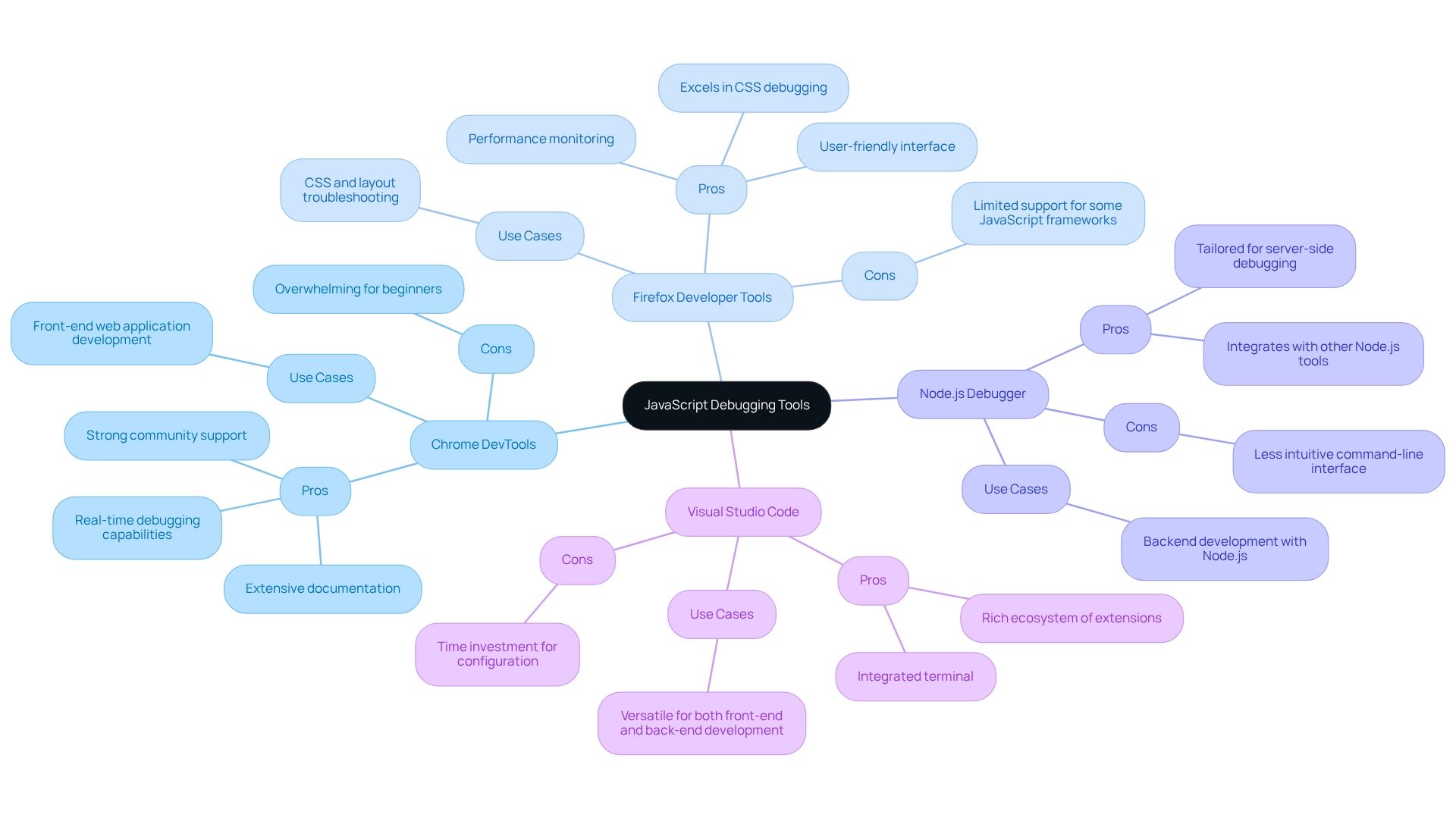
Choosing the Right Debugging Tool: Factors to Consider for Optimal Efficiency
Choosing the appropriate tools for debugging JavaScript is a challenge that requires careful consideration of several key factors. The nature of your project—whether front-end, back-end, or full-stack—plays a crucial role in determining the most suitable tools.
- Team Experience: How familiar is your team with various resources? Evaluating your team's knowledge is vital; selecting user-friendly alternatives can significantly decrease onboarding time and enhance productivity. Tools such as CLI can further streamline this process by enabling teams to swiftly repair codebases, thus reducing the time invested in pull requests.
- Integration: How well does the troubleshooting software fit within your current development environment? It's essential to assess how effectively these tools merge with existing processes, ensuring a smooth experience. The CLI, for example, serves as a Swiss-Army knife for programmers, boosting overall productivity through its adaptable features.
- Features: What are the essential features you need for your project? Identifying critical functionalities, such as real-time error detection, performance monitoring, and compatibility with specific frameworks, is key to meeting project requirements effectively. Enhancing JavaScript code can significantly improve webpage loading speed and user satisfaction, which underscores the importance of selecting the right tools for debugging JavaScript. Kodezi Code also offers features that can elevate programming productivity, making it a valuable addition to any programmer's toolkit.
- Community Support: Are you considering the backing of a strong community? Tools supported by robust communities often provide better resources, documentation, and troubleshooting assistance, which can be invaluable during development. Key contributors like Sentry, Rollbar, and New Relic are shaping market dynamics, and their community support can influence the selection of software that includes tools for debugging JavaScript.
By thoughtfully considering these elements, programmers can choose the most efficient troubleshooting solution, ultimately boosting coding productivity and enhancing project outcomes. With the software developer workforce projected to reach 45 million by 2030, and the average salary for senior front-end developers in the US at $119,947, the demand for efficient error resolution solutions will only continue to grow. This makes informed equipment selection more critical than ever. As the market valuation for software development is expected to reach $672 billion by 2027, investing in the right debugging tools, such as Kodezi CLI, is essential for maintaining competitiveness.
Conclusion
Debugging presents significant challenges for developers, especially in the fast-paced world of JavaScript. Understanding the various types of errors—syntax, runtime, and logical—is essential for improving application performance and user satisfaction. Kodezi stands out as a powerful tool that equips developers to tackle these challenges effectively, enhancing coding efficiency and software quality.
The analysis of leading debugging tools reveals that each option possesses unique strengths and weaknesses, tailored to different use cases and developer needs. From the robust features of Chrome DevTools to the intuitive interface of Firefox Developer Tools, choosing the right debugging tool is a strategic decision that can greatly influence productivity and project success.
When selecting the ideal debugging tool, it's crucial to consider factors such as:
- Project type
- Team experience
- Integration capabilities
- Essential features
- Community support
As the demand for sophisticated software solutions grows, the role of effective debugging tools in streamlining workflows and ensuring high-quality code becomes increasingly vital. By investing in tools like Kodezi, developers can enhance their capabilities and contribute to the success of their software projects in a complex development landscape.
Are you ready to explore the tools available on Kodezi? Discover how they can transform your coding practices and elevate your projects to new heights.
Frequently Asked Questions
What are the main challenges of debugging in JavaScript?
Debugging in JavaScript presents significant challenges due to the language's dynamic characteristics, which can lead to unpredictable behaviors.
What are the different types of errors in JavaScript?
The different types of errors in JavaScript include: - Syntax errors, which occur when the code violates grammatical rules. - Runtime errors, which manifest during execution and often result from incorrect assumptions about the code's behavior. - Logical errors, which allow the code to run without crashing but produce incorrect results.
Why is addressing errors important for JavaScript applications?
Addressing errors is crucial for maintaining application performance and enhancing user satisfaction, as it directly impacts software performance and user experience.
How can Kodezi assist developers in debugging JavaScript?
Kodezi helps developers tackle coding challenges effectively by automatically examining errors, incorporating exception management, improving code structure, and providing comprehensive explanations.
What features does Kodezi offer to enhance programmer productivity?
Kodezi offers AI-driven features that facilitate swift error correction and optimize code across various languages and IDEs, enhancing programmer productivity.
What is the significance of a proactive approach in troubleshooting?
A proactive approach in troubleshooting is important because it allows developers to identify and resolve issues early, ultimately leading to quicker project completion and higher quality software.
How can developers explore tools for debugging JavaScript?
Developers can explore the tools for debugging JavaScript available on Kodezi to transform their debugging experience and boost productivity.




