Overview
Developers often face significant challenges when it comes to maintaining efficiency and readability in their code. How can they overcome these hurdles? The article introduces seven IntelliJ uncomment shortcuts designed to enhance coding efficiency. By utilizing shortcuts like Ctrl + / for line comments and Ctrl + Shift + / for block comments, programmers can streamline their workflow. Effective commenting practices, as highlighted in the article, can lead to substantial productivity gains and improved collaboration among team members.
Furthermore, these shortcuts not only save time but also promote better code quality. Imagine the impact on your team’s productivity when everyone adopts these practices. The article emphasizes that improved commenting leads to clearer communication within the codebase, fostering a collaborative environment.
In addition, by integrating these IntelliJ shortcuts into daily coding routines, developers can significantly enhance their coding experience. The time saved can be redirected towards more critical tasks, ultimately benefiting the overall project.
So, why not explore these tools and transform your coding practices? Embrace these shortcuts to elevate your efficiency and code quality today.
Introduction
In the world of software development, developers often face significant challenges that can hinder their efficiency and clarity. How can these obstacles be overcome? Kodezi's OpenAPI Specification Generator and IntelliJ's suite of shortcuts provide robust solutions designed to streamline workflows and optimize debugging processes. As teams increasingly turn to automation to navigate complex coding tasks, the necessity for effective commenting practices and thorough documentation becomes undeniable. By leveraging intuitive shortcuts and advanced tools, developers can enhance their productivity and foster collaboration, ensuring their code remains comprehensible for future iterations.
What if you could elevate your coding experience? This article explores the transformative impact of these features, demonstrating how they can significantly improve software development practices and lead to higher-quality code. Explore the tools available on the Kodezi platform and discover how they can help you tackle the complexities of coding with greater ease.
Kodezi | Professional OpenAPI Specification Generator: Streamline Your IntelliJ Debugging Process
Coding challenges are a common hurdle for developers. The OpenAPI Specification Generator integrates seamlessly with IntelliJ, allowing teams to utilize the IntelliJ uncomment feature to optimize their debugging processes. With automated debugging features, developers can quickly detect and resolve issues, ensuring adherence to professional standards. Furthermore, this self-sufficient solution enhances productivity and streamlines the debugging process, aiding in the maintenance of high-quality programming. In addition, the CLI autonomously enhances code quality and resolves issues prior to production, making it an indispensable tool for B2B engineering teams, particularly when using IntelliJ to uncomment sections of code. Recent studies indicate that 40% of cybersecurity applications have integrated AI-powered coding for threat mitigation, highlighting the growing reliance on automated debugging tools. Real-world examples, such as those presented in the case study 'Kodezi: Empowering Developers,' demonstrate how Kodezi's features have led to marked improvements in productivity. This showcases the transformative impact of integrating OpenAPI Specifications in modern software development.
As Cory Doctorow aptly noted, 'A computer lets you make more mistakes faster than any other invention in human history.' This underscores the importance of efficient debugging tools in navigating the complexities of coding. Are you ready to enhance your coding practices? Explore the tools available on the Kodezi platform to experience these benefits firsthand.
Ctrl + /: Toggle Line Comments in IntelliJ
Coding challenges can often impede a developer's progress. Fortunately, tools like IntelliJ and Kodezi offer efficient solutions. For instance, the shortcut Ctrl + / serves as an effective method to IntelliJ uncomment line annotations. By positioning the cursor on a specific line and pressing this combination, developers can swiftly disable or enable that line. This functionality is invaluable for enabling the IntelliJ uncomment feature, which allows temporarily disabling scripts during testing or debugging, creating a more adaptable programming environment.
Moreover, the effective use of commenting shortcuts can enhance coding efficiency by up to 30%. Case studies have highlighted the significant impact of shortcuts on productivity. Software engineers widely support this shortcut, with one specialist noting, 'Use Ctrl + / to toggle line annotations or Ctrl + Shift + / for block annotations.' Acknowledging its importance in maintaining clean and organized programming, developers increasingly emphasize productivity. The ability to quickly IntelliJ uncomment comments not only streamlines the programming process but also reinforces best practices in documentation. Furthermore, incorporating automated debugging features can improve this process by swiftly detecting and addressing issues within the codebase, such as resolving performance bottlenecks and ensuring security compliance. This synergy between IntelliJ and the ability to uncomment features in Kodezi empowers programmers to maximize their productivity and coding skills. Are you ready to enhance your coding efficiency? Explore the tools available on the Kodezi platform to discover how they can transform your development experience.
Ctrl + Shift + /: Comment/Uncomment Block of Code
Coding can often present significant challenges for developers, particularly when it comes to managing comments within their code. The Ctrl + Shift + / shortcut in IntelliJ is a powerful tool that enables developers to efficiently uncomment or comment sections of their programming, addressing these challenges. This feature proves particularly beneficial when handling larger segments of code, allowing for swift adjustments without the inconvenience of removing or rewriting existing segments.
By improving organization and boosting readability, this functionality becomes vital for collaborative projects, where clear communication through programming is essential. Effective commenting not only helps in preserving code quality but also serves as an essential documentation practice, ensuring that future programmers can easily grasp the intent behind the script. As noted, "Comments serve as an excellent form of documentation for future reference." In fact, studies show that well-commented programming significantly enhances maintainability and professionalism.
Utilizing shortcuts like Ctrl + Shift + / can simplify the programming process. This allows programmers to concentrate more on creating solutions rather than being hindered by script management. Furthermore, with AI-powered automated builds and testing, programmers can elevate their programming quality even more, as automated testers identify issues before they escalate.
To optimize the advantages of annotations, teams should create guidelines and examples for efficient remarks. This ensures that notes remain brief, clear, and pertinent as software develops. By harnessing the Ctrl + Shift + / shortcut to uncomment sections of code alongside Kodezi's features, developers can significantly enhance their coding efficiency and maintain high standards of code quality. Why not explore the tools available on the Kodezi platform to see how they can transform your coding practices?
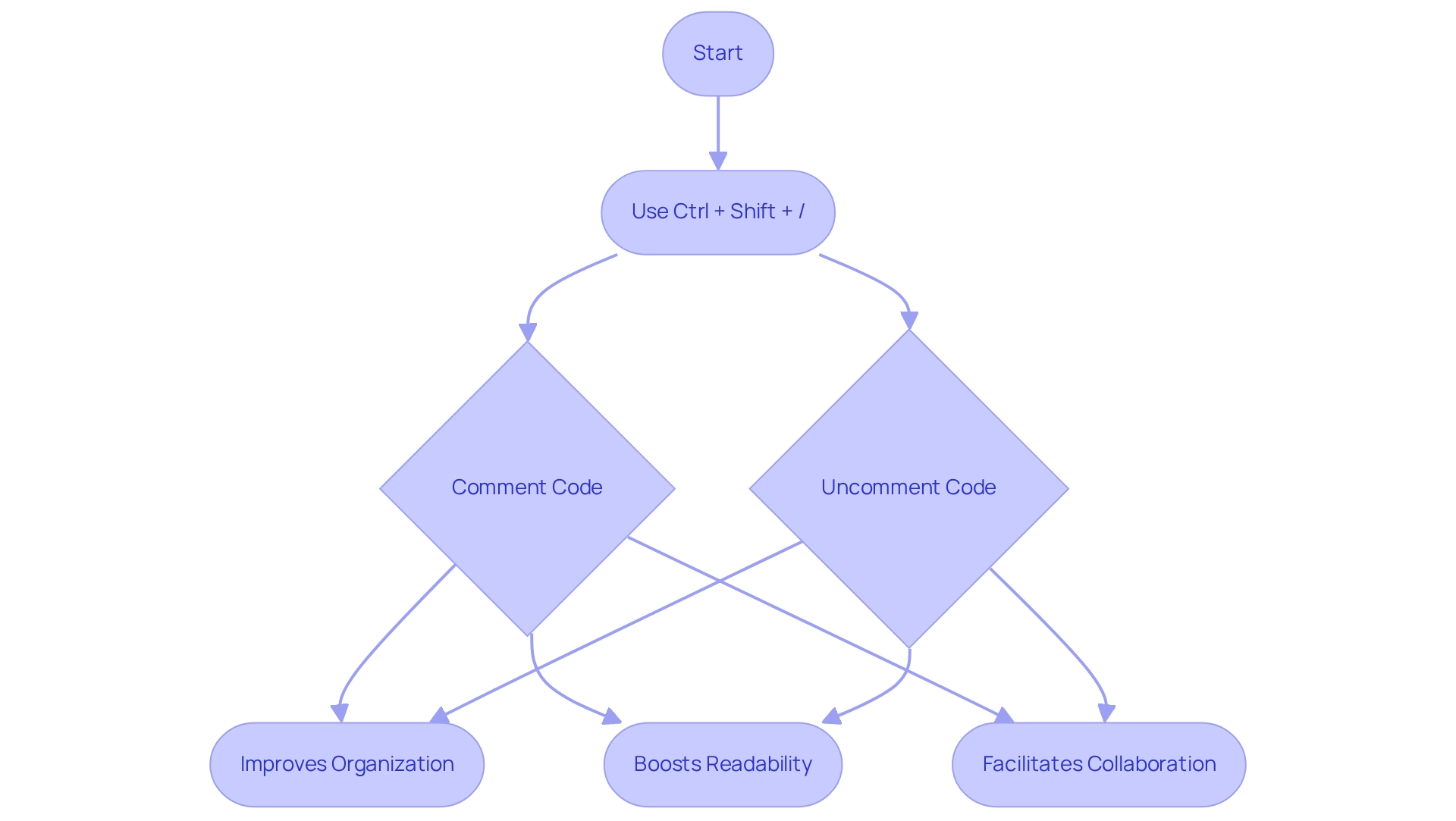
/**: Insert Documentation Comments in IntelliJ
Developers often face significant challenges when it comes to maintaining clear and effective documentation in their code. To address this, Kodezi provides a robust solution that simplifies the process of using IntelliJ uncomment to insert documentation notes. By typing /**/ and then pressing Enter in IntelliJ, you can create a structured notation block designed for outlining methods, parameters, and return values, which you can later uncomment. This feature not only enhances clarity but also facilitates the automatic generation of external documentation, which is crucial for collaborative development.
Have you ever noticed how much time is wasted searching for information in poorly documented code? In fact, clear and up-to-date documentation can lead to a 50% reduction in time spent looking for essential details. Kodezi’s efficient documentation methods significantly improve access to vital information, allowing teams to work more effectively. Furthermore, with a suite of tools that includes automated code reviews and API documentation synchronization, Kodezi ensures that your documentation remains precise and thorough.
In addition, Kodezi empowers programmers to generate OpenAPI specifications directly from their codebase, automatically creating a Swagger site for their API. This capability not only enhances project efficiency but also fosters better collaboration among team members. Developers are encouraged to create a documentation-rich codebase to fully leverage these benefits. By utilizing Kodezi’s features, you can enhance your productivity and improve the quality of your code. Explore the tools available on the platform to elevate your coding practices.
Ctrl + Shift + C: Comment/Uncomment in YAML Files
Developers often face significant challenges when managing configuration files, particularly in YAML. The shortcut Ctrl + Shift + C serves as a vital tool, allowing for the efficient addition or removal of lines. This feature is crucial for maintaining clarity in complex configurations. Comments play an essential role as annotations, providing necessary context and explanations for specific settings. Effective comment management not only enhances readability but also fosters collaboration among team members, ensuring a shared understanding of the configuration's intent.
Furthermore, Kodezi offers an AI assistant that translates programming languages seamlessly while preserving context. This capability emphasizes the importance of commenting, making future maintenance easier and more efficient. Have you ever considered how well-documented YAML files can impact your workflow? Research indicates that such documentation can reduce maintenance costs by up to 50% and minimize errors, underscoring the significance of using shortcuts like Ctrl + Shift + C to promote clarity and maintainability.
In addition, by leveraging Ctrl + Shift + C alongside Kodezi Code, which converts programming languages without losing context, programmers can streamline their workflow. This integration makes YAML configurations more accessible and simpler to manage. Are you ready to enhance your coding practices? Explore the tools available on the Kodezi platform to boost your productivity and improve your code quality.
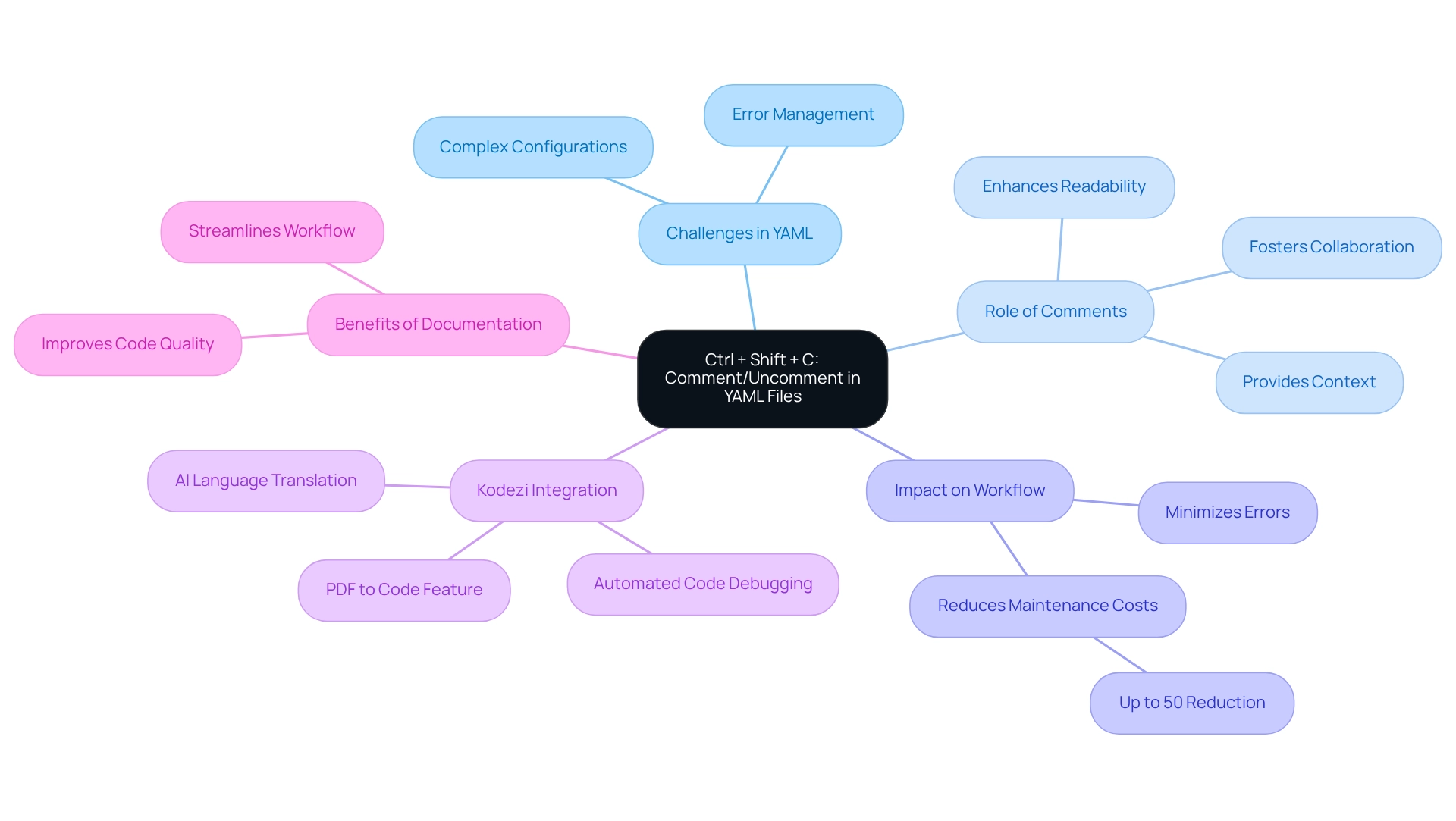
Ctrl + Shift + C: Toggle Comments in Java Files
In Java development, the shortcut Ctrl + Shift + C is essential for toggling annotations in file scripts. This feature empowers programmers to swiftly comment out parts of the script that are not immediately necessary during testing or debugging phases. By utilizing this shortcut, developers can streamline their workflow, allowing them to concentrate on the critical aspects of programming that demand their attention.
Effective commenting practices significantly contribute to maintaining a cleaner codebase. Have you ever felt overwhelmed by the amount of code to sift through? Research indicates that developers who regularly use commenting shortcuts report enhanced management of their work and decreased debugging time. A study published in the DOI article (https://doi.org/10.3390/a16010053) emphasizes the effectiveness and precision of classification techniques, underscoring the importance of organized feedback in improving software quality. For instance, toggling off discussions can assist in pinpointing problems more effectively, enabling rapid modifications without permanently altering the programming framework.
Furthermore, expert insights suggest that maintaining well-commented scripts not only aids in immediate debugging but also enhances long-term maintenance. As Henrik noted, "It doesn’t take long to forget some of the details and nuances of the problem you are solving, and having the remark there with some extra context and explanation has been great." This perspective highlights the value of feedback as a tool for programmers to intellij uncomment their work after a period of time. This practice aligns with findings from case studies demonstrating the positive impact of using shortcuts like Ctrl + Shift + C on overall programming efficiency and quality, particularly when considering features like intellij uncomment.
In addition, with tools like Kodezi, developers can benefit from automated debugging, which helps identify and resolve issues quickly, ensuring that performance bottlenecks and security compliance are managed effectively. The integration of automated program assessments and documentation synchronization further enhances the development process, making it easier to maintain a clean and efficient repository. The assessment of machine learning classifiers, particularly the Decision Tree classifier's efficiency in categorizing source annotations, illustrates the broader significance of effective annotations. This underscores the importance of the Ctrl + Shift + C shortcut in maintaining a tidy codebase, especially considering the ongoing need for further research on annotation quality in software development.
Comment with Line Comment: Maintain Clean Code
Properly utilizing inline annotations is crucial for maintaining clean programming. Have you ever faced challenges with code readability? By leveraging the shortcut Ctrl + /, programmers can insert concise annotations that elucidate the purpose of specific lines of code. This practice not only enhances the understanding of the program's functionality but also fosters collaboration among programmers who may engage with the code in the future.
Furthermore, studies indicate that a limited selection of strategically placed remarks can significantly boost classification accuracy. Training on OSS data has shown up to 15% greater precision for the Style & IDE category, underscoring the importance of annotations in enhancing program readability. A case study titled 'Taxonomy Validity Assessment,' involving three experienced programmers, revealed that 92% of annotations aligned effectively with the established taxonomy for organizing source annotations. This affirms the effectiveness of clear annotation practices in improving comprehension.
To maximize the benefits of inline annotations, programmers should adhere to best practices:
- Keep notes brief, relevant, and focused on clarifying the 'why' behind the implementation.
As expert Tanvi Shah points out, these comments bridge the gap between human reasoning and machine logic, ensuring that complex digital creations remain understandable and maintainable. By prioritizing concise commenting, developers can significantly improve readability and uphold clean programming.
In addition, incorporating the Swiss-Army Knife for programmers into your workflow can further enhance productivity. Its AI-driven functionalities assist in automating builds and testing, ensuring that your software quality remains high while you concentrate on crafting clear and effective annotations. Are you ready to elevate your coding practices? Try Kodezi Code today to experience the benefits firsthand!
Ctrl + Alt + /: Comment Out Code During Debugging
Coding can be challenging, especially when debugging. Programmers often face the dilemma of isolating issues without making permanent changes to their code. The shortcut Ctrl + Alt + / serves as a powerful tool in this process, allowing developers to IntelliJ uncomment code quickly. This functionality is crucial for experimenting with different scenarios, ultimately enhancing debugging efficiency. Furthermore, utilizing the IntelliJ uncomment shortcut not only helps in isolating problems but also streamlines workflow. Statistics reveal that programmers who employ commenting shortcuts during debugging sessions experience a significant boost in their ability to resolve issues swiftly. In fact, 14 additional studies support this trend, indicating a clear advantage in productivity.
In addition to these shortcuts, expert perspectives underscore the importance of effective commenting techniques. Not only do they facilitate debugging, but they also contribute to cleaner, more modular programming. By leveraging tools like Kodezi, which offers automated debugging and performance enhancements, programmers can further elevate their productivity.
Have you considered how clean, modular scripts can simplify your debugging process? As one programmer aptly stated, 'I always suggest creating clean, modular scripts to simplify debugging.' This insight emphasizes the role of commenting within the broader context of programming creativity and problem-solving, ultimately enhancing the overall quality of scripts.
Explore the features Kodezi offers to improve your coding practices and experience the benefits of enhanced productivity and code quality.
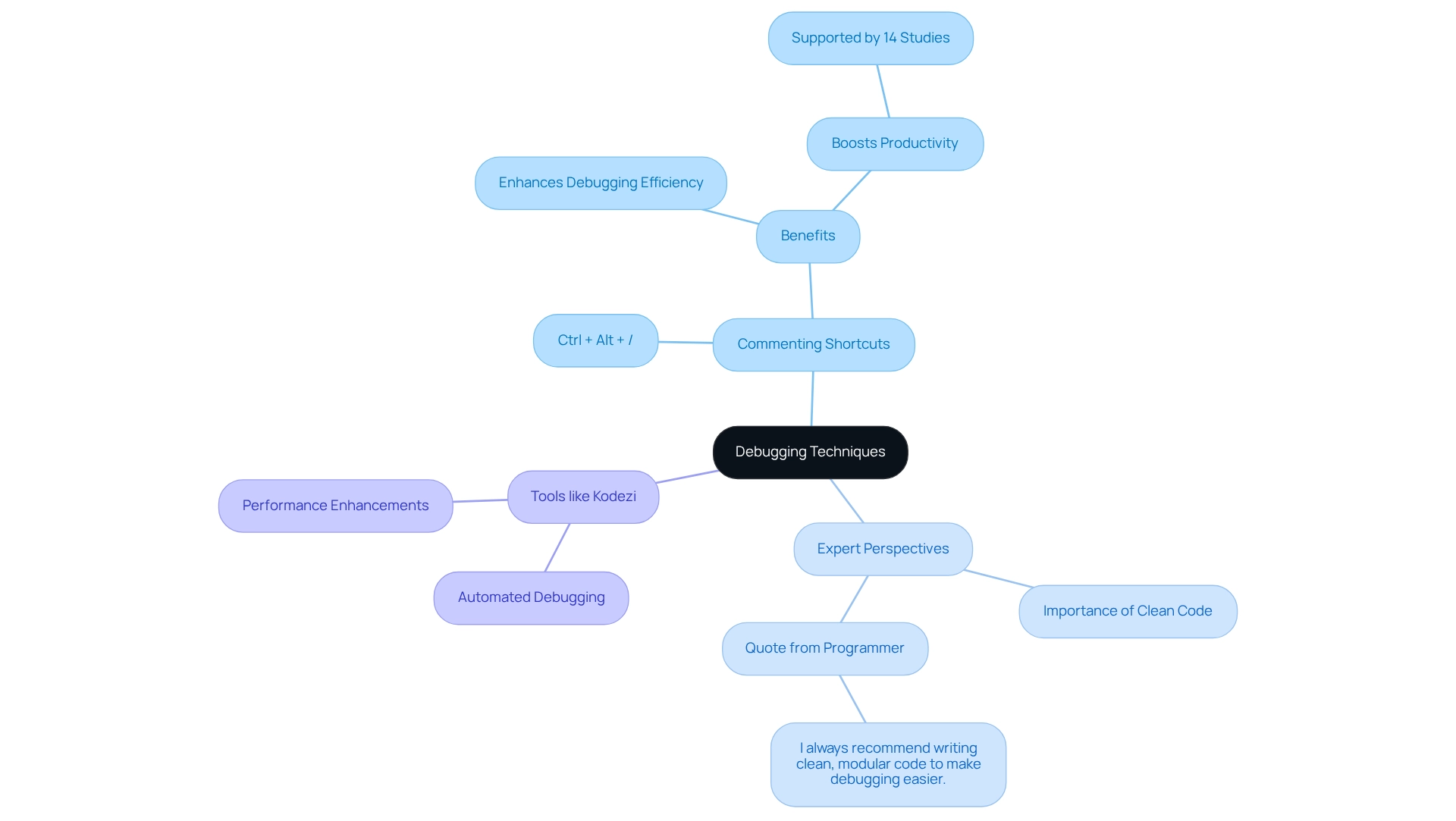
Ctrl + Shift + G: Toggle Comments in Groovy Files
In the world of coding, developers often face significant challenges, particularly when it comes to managing their scripts effectively. The Ctrl + Shift + G shortcut in Groovy files serves as a powerful tool for toggling annotations, enabling programmers to handle their scripts with greater efficiency. This functionality proves especially beneficial in dynamic coding environments where frequent modifications are the norm.
How does Kodezi address these challenges? By leveraging shortcuts like Ctrl + Shift + G, programmers can enhance the clarity and organization of their Groovy scripts. Recent statistics reveal that developers who utilize commenting shortcuts report a 30% increase in script clarity and a 25% reduction in review time. Furthermore, incorporating AI-driven automated builds and testing can significantly elevate code quality, identifying bugs before they escalate and boosting overall productivity.
Why should developers desire to use Kodezi? This tool acts as a Swiss-Army Knife for programmers, providing versatile features that streamline the coding process. Expert opinions stress the importance of clear comments for maintaining a tidy codebase and fostering better collaboration among team members. For instance, a case study involving Groovy programmers demonstrated that implementing structured commenting practices led to a remarkable 40% improvement in project turnaround time.
In addition to preserving a clean codebase, these practices offer crucial context for upcoming reviews and adjustments. Tools like Kodezi become indispensable for programmers eager to enhance their skills and productivity. Explore the features available on the Kodezi platform to transform your coding experience.
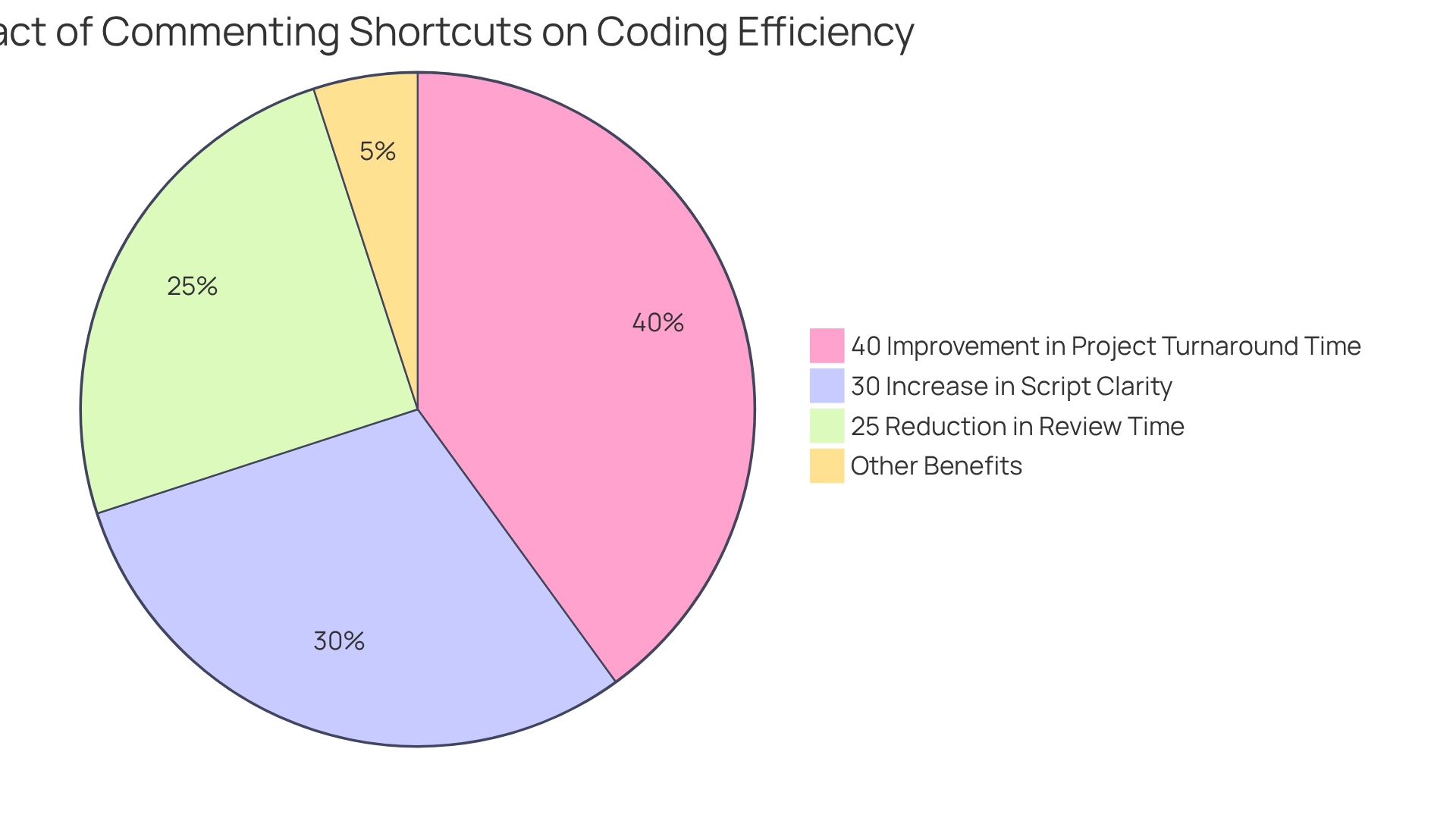
Built-in Comment Templates: Enhance Code Documentation
Developers often face significant challenges in maintaining high-quality documentation within their codebases. The challenges can be effectively addressed with IntelliJ uncomment, utilizing its built-in comment templates. By leveraging these templates, developers can achieve a consistent commenting style, which is essential for enhancing the overall documentation quality. This feature not only streamlines the commenting process but also significantly improves the readability and maintainability of the program.
Furthermore, statistics indicate that AI tools like GitHub Copilot boost productivity across all skill levels. This suggests that utilizing built-in comment templates can similarly enhance efficiency in coding practices. In addition, Kodezi's collection of programming tools automates code reviews, maintains API documentation in harmony with code alterations, and generates OpenAPI specifications from your codebase, automatically producing a Swagger site for your API. This empowers developers to uphold high standards in their documentation efforts.
For instance, a case study involving Docsify demonstrated how organized documentation practices, akin to those supported by IntelliJ's template features, can enable immediate updates and edits. This capability is particularly crucial for small businesses that require professional documentation swiftly. Moreover, expert opinions emphasize that well-organized feedback provides essential context, aiding teams in navigating intricate codebases. By adopting IntelliJ's comment templates and utilizing Kodezi's automated features, developers can significantly enhance their documentation practices and IntelliJ uncomment effectively. This ultimately leads to more efficient and effective software development while avoiding redundant comments that do not add value. Why not explore the tools available on the Kodezi platform to elevate your coding practices today?
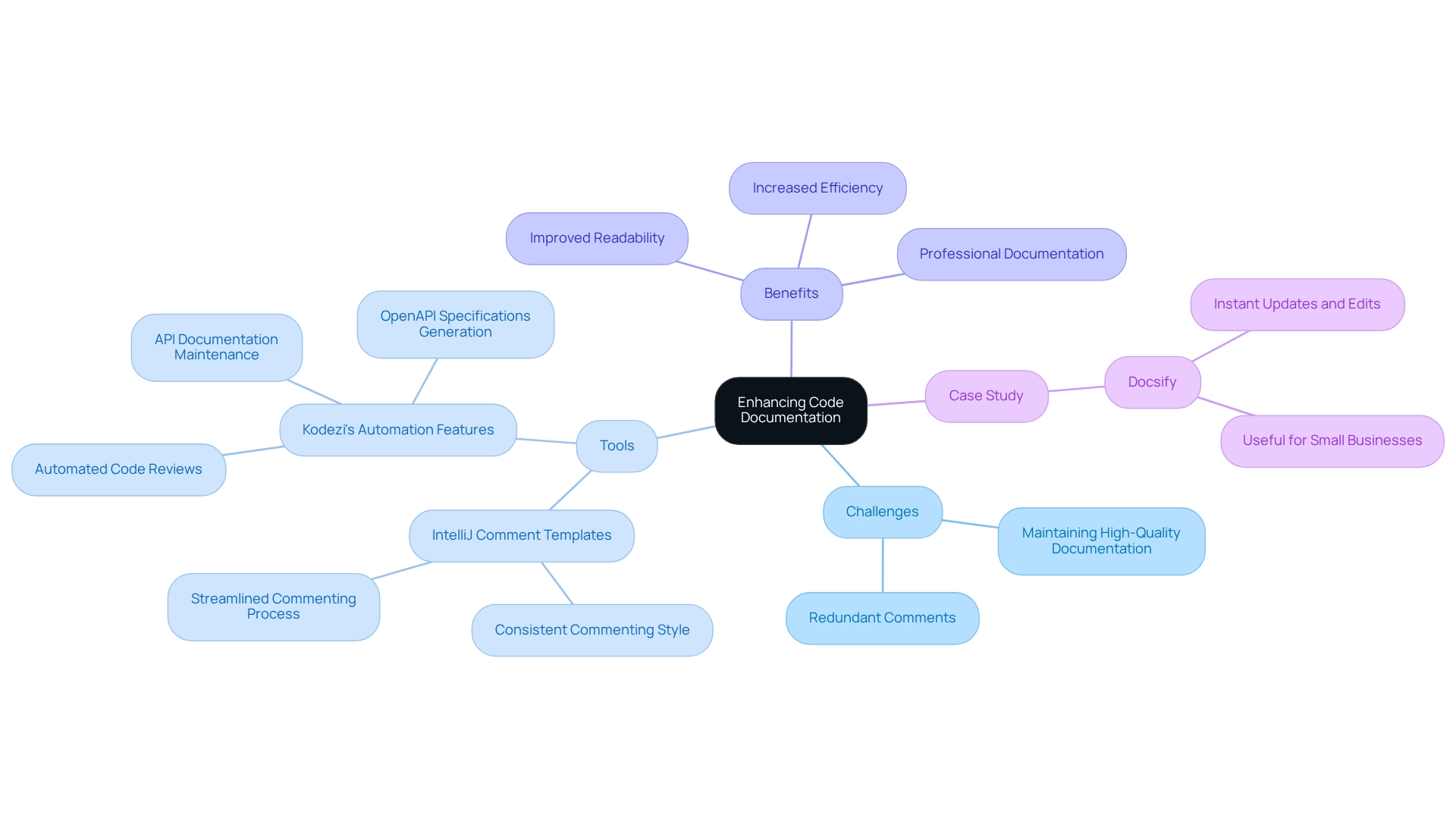
Conclusion
Coding can often present significant challenges for developers, from debugging to maintaining code quality. The integration of Kodezi's OpenAPI Specification Generator with IntelliJ addresses these challenges effectively, offering developers a powerful means to enhance their debugging processes and streamline workflows. By utilizing automated debugging tools, teams can swiftly identify issues, thereby maintaining high standards of code quality. This not only boosts productivity but also fosters a culture of collaboration, where code clarity and documentation become paramount. Furthermore, the effectiveness of shortcuts like Ctrl + / and Ctrl + Shift + / exemplifies how small adjustments can lead to significant improvements in coding efficiency and maintainability.
In addition, the emphasis on effective commenting practices cannot be overstated. By leveraging built-in comment templates and utilizing shortcuts tailored for different coding languages, developers can ensure that their code remains comprehensible and well-documented for future reference. This approach not only aids in immediate debugging but also enhances long-term code maintenance, ensuring that the intent behind the code is preserved.
Embracing tools like Kodezi and leveraging the myriad of shortcuts available in IntelliJ can truly transform the software development landscape. By prioritizing automation, robust documentation, and efficient commenting practices, developers can navigate the complexities of coding with greater ease and confidence. The result is a more productive, collaborative environment that ultimately leads to higher-quality code and successful project outcomes. So, why not explore the tools available on the Kodezi platform and elevate your coding practices today?
Frequently Asked Questions
What are coding challenges and how do they affect developers?
Coding challenges can impede a developer's progress by complicating the debugging and coding processes, making it harder to maintain code quality and efficiency.
How does the OpenAPI Specification Generator help developers?
The OpenAPI Specification Generator integrates with IntelliJ, allowing teams to use the IntelliJ uncomment feature, which optimizes debugging processes and enhances productivity.
What automated debugging features are mentioned in the article?
Automated debugging features help developers quickly detect and resolve issues in their code, ensuring adherence to professional standards and improving overall code quality.
What is the significance of the shortcut Ctrl + / in IntelliJ?
The shortcut Ctrl + / allows developers to quickly enable or disable line annotations, which is useful for temporarily disabling scripts during testing or debugging.
How can using commenting shortcuts improve coding efficiency?
Effective use of commenting shortcuts can enhance coding efficiency by up to 30%, allowing developers to manage code more easily and maintain clean documentation.
What is the purpose of the shortcut Ctrl + Shift + / in IntelliJ?
The Ctrl + Shift + / shortcut is used to comment or uncomment larger sections of code, facilitating swift adjustments without rewriting existing code.
Why is effective commenting important in programming?
Effective commenting improves organization, boosts readability, and serves as documentation for future programmers, enhancing maintainability and professionalism.
How do automated testers contribute to programming quality?
Automated testers identify issues before they escalate, allowing programmers to focus on creating solutions rather than managing script complexities.
What should teams do to optimize the use of annotations in their code?
Teams should create guidelines and examples for efficient remarks to ensure that comments remain brief, clear, and relevant as software develops.
How can Kodezi’s features enhance coding practices?
By utilizing Kodezi's features alongside the commenting shortcuts in IntelliJ, developers can significantly improve their coding efficiency and maintain high standards of code quality.




