Introduction
In the fast-evolving landscape of software development, script errors can pose significant challenges, hindering productivity and efficiency. Understanding the root causes of these errors is essential for developers aiming to streamline their coding processes. From syntax mishaps to compatibility issues, the spectrum of potential pitfalls is vast, but the good news is that innovative solutions are at hand.
By leveraging advanced tools like Kodezi, developers can not only identify and rectify these errors swiftly but also enhance their overall coding experience. This article delves into the common causes of script errors, effective troubleshooting techniques, and best practices to prevent future complications, all while showcasing how Kodezi can transform the way developers approach coding challenges.
Understanding the Causes of Script Errors
Script issues can arise from various factors, significantly affecting software development efficiency. Here are some common causes to be aware of, and how this tool can assist in addressing them:
- Syntax Issues: These issues arise when the program deviates from the language's syntax rules, such as missing semicolons or mismatched parentheses. Such mistakes can halt execution and require immediate attention. The AI-powered tool acts as an autocorrect for code, automatically identifying and correcting these issues.
- Incompatibility Issues: Scripts often depend on specific versions of libraries or frameworks. When these components are outdated or not aligned, it can lead to frustrating errors. The tool assists by examining the codebase for compatibility and recommending updates, which can streamline this process.
- File Path Issues: Missing or incorrectly referenced files are a common pitfall, particularly in web applications where accurate paths are critical to functionality. The platform can assist by flagging these issues and providing solutions, ensuring that your project runs smoothly.
- Browser Compatibility: Different browsers may interpret scripts in varied ways, leading to issues that manifest in some environments but not in others. Nick Brunt notes that this can occur when a script is executed from a different domain than the web page. The tool improves efficiency by offering insights and adjustments for browser-related issues, ensuring scripts are executed in the appropriate context.
- Resource Loading Failures: Scripts that rely on external resources, such as APIs or libraries, can cause issues if those resources fail to load. The autonomous CLI can proactively check for these dependencies and resolve issues before they reach production.
Understanding these causes is crucial for learning how to fix script errors effectively. For instance, an investigation into the Google Chrome auto-translate feature revealed that it could inadvertently result in 'Script Error' messages due to improperly injected scripts. Incorporating a meta tag to disable translation greatly diminished these instances.
If you experience ongoing problems, think about utilizing a tool to examine your programming and offer automatic corrections, or reach out to the webmaster with information about the error and the URL to discover how to fix script errors as a practical measure towards resolution. Additionally, remember that setting up your debugging environment can be done in just 5 minutes, allowing for a more efficient troubleshooting process. By identifying and tackling these frequent issues, and utilizing the platform's capabilities, you can simplify your troubleshooting process and improve your overall coding efficiency.
Why Choose This Tool? Unlike other applications such as Copilot, which mainly concentrate on autocomplete features, this software acts as an autocorrect for programming, assisting in debugging and resolving coding problems automatically. This makes it suitable for programmers at all levels—from beginners to professionals and enterprises—looking to optimize their coding efforts. The platform provides both free and paid plans, ensuring accessibility for various users.
For more details on pricing and features, visit our pricing page.
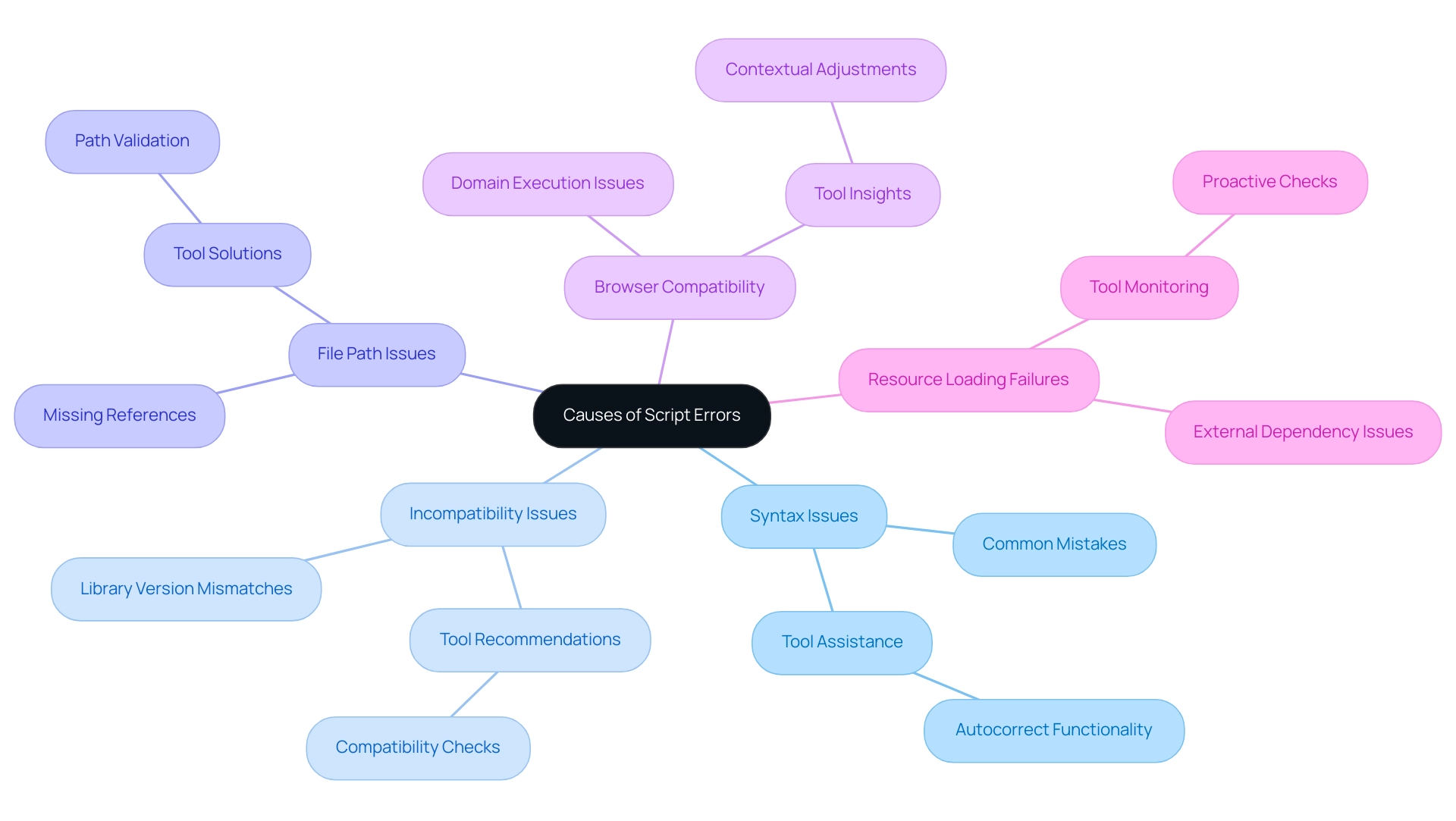
Step-by-Step Solutions for Fixing Script Errors
To effectively resolve script issues and learn how to fix script errors while enhancing your development efficiency, consider utilizing Kodezi's AI-assisted tools, which automate code correction and debugging while ensuring your privacy. Adhere to the following systematic steps:
-
Identify the Issue Notification: Begin by checking the console or logs to pinpoint the specific issue notification.
This crucial first step provides insights into what went wrong, enhancing your troubleshooting efficiency.
-
Review the Code: Carefully examine the script line by line, particularly in the area indicated by the warning message. Look for common pitfalls such as syntax mistakes, typos, or misplaced punctuation that could be causing the issue.
Here, the software can automatically examine your programming and highlight potential issues, saving you time.
-
Check for Compatibility: Ensure all libraries and frameworks utilized in your script are compatible and updated to their latest versions. This is crucial, as outdated or conflicting components can result in mistakes.
Kodezi helps by ensuring your code adheres to the latest coding standards and best practices for compatibility.
-
Validate File Paths: Verify that all file paths referenced in your script are correct. Employ absolute paths when necessary and ensure that all required files are present to avoid path-related errors.
-
Test in Different Browsers: If applicable, test your script across various browsers to determine if the error is browser-specific. This practice can help isolate compatibility issues that may arise in different environments.
-
Utilize Debugging Tools: Leverage the debugging tools available in your development environment or browser.
The tool instantly identifies and fixes codebase issues, providing detailed explanations of what went wrong and how it was resolved. This can illuminate where your program fails, making it easier to diagnose problems. Furthermore, this distinctive method emphasizes autocorrecting programming rather than merely autocompleting it, distinguishing it from rivals like Copilot.
-
Consult Documentation: If issues persist, refer to the documentation for the libraries or frameworks in use. Frequently, these resources offer insights or solutions for common issues, saving time and effort.
-
Seek Community Help: If you’re still encountering challenges, consider reaching out to developer communities or forums. Interacting with others can produce solutions, as many have encountered comparable challenges and can offer their perspectives.
By methodically adhering to these steps and leveraging Kodezi's features, which prioritize your privacy, you will improve your capacity to understand how to fix script errors, ultimately resulting in enhanced performance and dependability. Recent advancements in debugging methodologies, such as Microsoft's Holmes application, which integrates statistical debugging into Visual Studio, exemplify how such resources can assist developers in efficiently identifying bugs in their code. For instance, studies have demonstrated that utilizing statistical debugging techniques can decrease resolution time by up to 30%, illustrating the significance of adopting a structured approach to debugging.
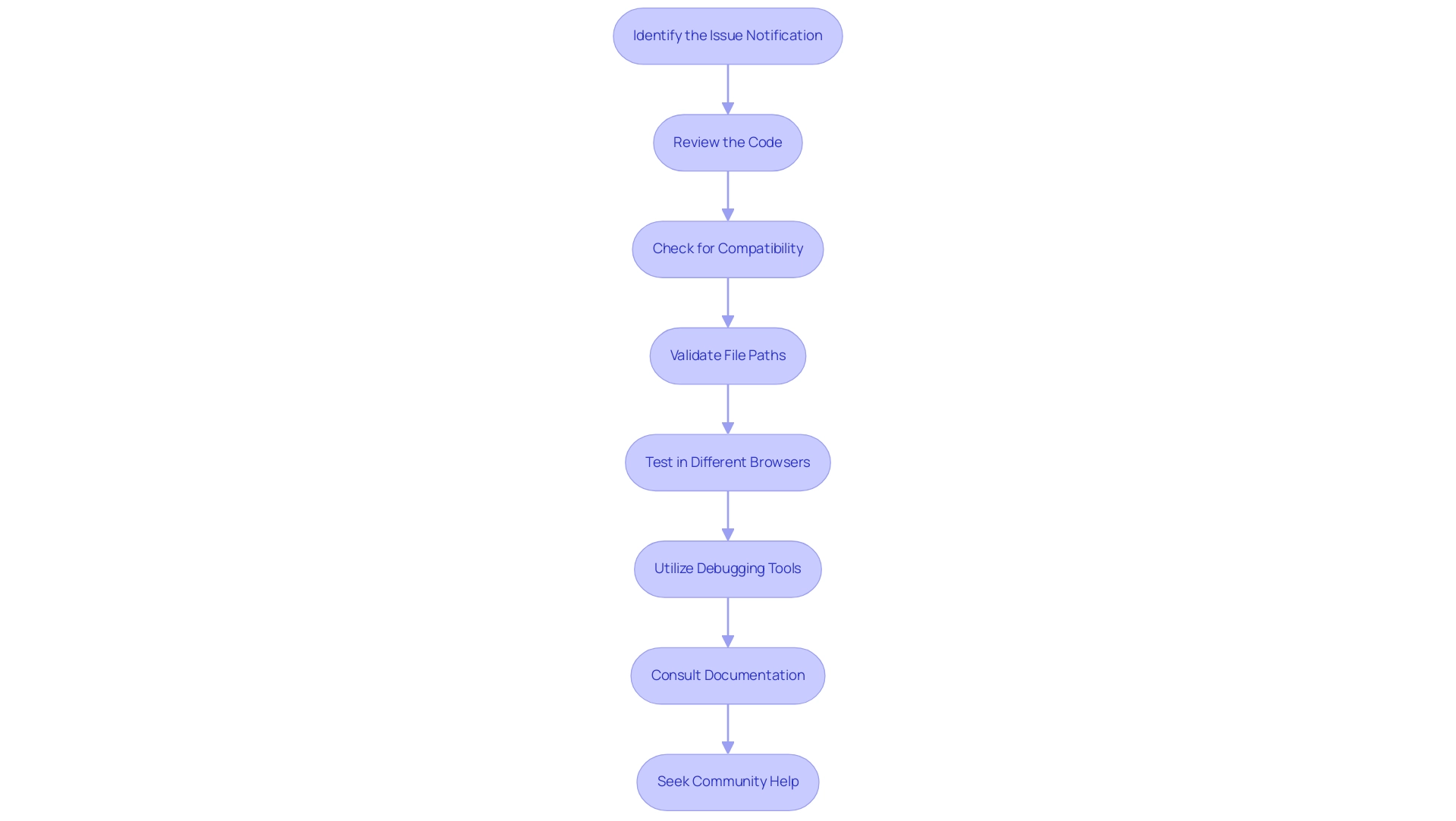
Utilizing Debugging Tools
Debugging resources play a crucial role in streamlining the identification and resolution of how to fix script errors, which ultimately enhances productivity for developers. However, it is noteworthy that 11.93% of organizations lack any debugging resources, highlighting the importance of adopting such resources in the industry. Among these, Kodezi CLI stands out as a versatile resource that can auto-heal codebases, drastically improving debugging efficiency and allowing developers to focus on higher-level tasks.
Consider the following widely-used instruments:
- Browser Developer Tools: Most modern browsers come equipped with built-in developer tools, easily accessible via F12 or by right-clicking and selecting Inspect. The Console tab shows issue messages, while the Sources tab enables comprehensive script debugging, allowing for efficient troubleshooting.
- Integrated Development Environments (IDEs): Popular IDEs such as Visual Studio Code and IntelliJ IDEA offer advanced debugging features, including breakpoints and step-through debugging. These functionalities provide real-time insights into program execution, making it easier to pinpoint issues as they arise.
- Linting Tools: Tools such as ESLint and JSHint are crucial for examining programs for possible issues and stylistic discrepancies before execution. By integrating linting into your development workflow, you can proactively catch errors, enhancing the quality of your work and efficiency.
- Remote Debugging: When working with mobile or web applications, remote debugging resources enable you to troubleshoot applications running on other devices. This capability provides a wider viewpoint on code performance in different environments, which is essential for guaranteeing optimal functionality.
Research shows that 77% of developers are positive or very positive about AI resources for development, highlighting the increasing dependence on sophisticated debugging solutions like Chat for quick coding question resolution. Additionally, developers are showing interest in resources like GitHub Copilot, with more expressing a desire to try it over the next year. Collaboration among developers is also key; a study revealed that 83% of respondents engage with individuals outside their immediate teams, although over half report feeling slowed down while waiting for answers.
By utilizing these debugging resources, including the auto-repair features of CLI, and promoting a cooperative atmosphere, you can greatly enhance your capacity to quickly detect how to fix script errors, thus boosting your overall efficiency.
Implementing Best Practices to Prevent Future Errors
To effectively minimize the occurrence of script errors in your development process and understand how to fix script errors, consider implementing the following best practices while leveraging tools like Kodezi CLI, your Swiss-Army Knife for programming productivity.
Programming Evaluations:
- Conduct regular programming evaluations with your peers. This collaborative approach not only helps identify potential issues early but also fosters shared knowledge within the team.
- As noted by Ahmed E. Hassan, low review coverage can lead to an increase in post-release defects, emphasizing the critical role of thorough assessments in maintaining software quality. Kodezi CLI can assist in this process by autonomously improving codebases before they reach the review stage.
- Furthermore, research shows that the comment density by the reviewer is significantly associated with defect reduction, with a value of 184.71 (p < 0.05), highlighting the quantitative impact of effective reviews.
Consistent Coding Standards:
- Establish and adhere to clear coding standards across your team. Consistency in formatting and structure enhances readability, making it easier to identify mistakes and maintain code over time. Kodezi CLI can help automate adherence to these standards, ensuring uniformity across your codebase.
Version Control:
- Utilize version control systems like Git to meticulously track changes. This enables developers to go back to previous versions if new changes cause issues, thereby preserving stability in the codebase.
Automated Testing:
- Implement automated testing frameworks, such as unit tests and integration tests, to regularly evaluate your code.
- Statistics indicate that automated testing significantly improves flaw detection, leading to a more robust final product. The case study on GitHub Copilot illustrates how AI tools can bolster both the speed and quality of coding tasks, streamlining the testing process and ultimately reducing errors. The CLI complements this by fixing bugs before they even reach production.
Documentation:
- Maintain comprehensive records for your scripts and their dependencies. Well-documented scripts not only assist in current development but also act as an essential resource for future maintenance, enabling others and your future self to grasp the script's intent and structure.
By incorporating these best practices into your development workflow and using the CLI as your Swiss-Army knife for programming productivity, you can significantly diminish the chances of encountering issues and learn how to fix script errors, resulting in a more stable and dependable codebase. Additionally, be sure to check out the '5 minute quickstart' and 'See a demo' options available to get started with Kodezi CLI today. Addressing the gaps in empirical studies on code review methods underscores the importance of these practices in enhancing software quality.
When to Seek Professional Help
While many PHP script issues can be handled independently, there are crucial instances when seeking professional help becomes essential for maximizing efficiency and ensuring project success. Kodezi CLI serves as a versatile tool that B2B engineering teams can leverage to auto-heal codebases and enhance programming productivity, particularly in the following scenarios:
- Persistent Errors: If an error continues to reappear despite thorough troubleshooting efforts, it may signal a deeper issue that requires expert analysis on how to fix script errors effectively. The CLI can assist by proactively identifying and fixing bugs before they reach production, streamlining this process. As noted by Ansgar, a software engineer, "I love what this platform is doing with debugging, feels like I just unlocked a new superpower!"
- Complex Codebases: Large or intricate projects often benefit from specialized expertise. A professional can offer valuable insights that not only streamline the debugging process but also enhance the overall quality of the program. The platform empowers teams to enhance code quality autonomously, reducing reliance on external expertise. As highlighted by Scortchi, "statisticians are often quite good programmers, but usually very bad software engineers," emphasizing the need for specialized skills in software engineering.
- Security Vulnerabilities: When dealing with scripts that manage sensitive data, it’s imperative to involve a security expert. Although the CLI can help identify potential vulnerabilities, collaborating with a security expert ensures comprehensive protection and data integrity.
- Performance Issues: Scripts that exhibit slow performance or inefficiency can significantly hinder productivity. A performance expert is equipped to identify bottlenecks and propose optimizations, while its features assist in enhancing overall coding efficiency, thus improving user experience and providing guidance on how to fix script errors.
- Time Constraints: As deadlines loom, persistent errors can eat away at valuable time. Engaging a professional can facilitate quicker resolutions, especially when learning how to fix script errors, enabling you to meet your objectives without sacrificing quality. Kodezi can expedite this process by automating fixes and providing rapid coding question resolutions through KodeziChat.
Understanding when to enlist expert assistance not only expedites problem-solving but also increases the likelihood of project success. This approach aligns with the recognition that software quality should be assessed over time, as a deteriorating trend in metrics often indicates underlying issues, particularly in legacy systems. For instance, Aksakal's achievement of 206 bronze badges serves as a testament to the value of expertise in navigating complex coding challenges.
Additionally, a case study on code quality assessment reminds us that code quality is not defined by a single criterion; rather, it involves multiple stakeholders and requires ongoing evaluation to ensure project success. With over 1,000,000 users benefiting from Kodezi's capabilities, it is clear that this tool is transforming debugging and enhancing productivity for programmers worldwide.
Conclusion
Script errors can significantly impede the software development process, but understanding their root causes and implementing effective solutions can dramatically enhance productivity. This article has explored common pitfalls such as:
- Syntax errors
- Compatibility issues
- File path problems
Highlighting how tools like Kodezi can automate the identification and resolution of these challenges. By employing systematic troubleshooting techniques and utilizing advanced debugging tools, developers can streamline their workflow and minimize disruptions.
Moreover, the importance of adopting best practices—such as:
- Conducting code reviews
- Adhering to consistent coding standards
- Maintaining comprehensive documentation
Cannot be overstated. These strategies, combined with Kodezi’s capabilities, empower developers to create more reliable and efficient code. Additionally, knowing when to seek professional help ensures that persistent or complex issues are addressed swiftly, preserving both time and project quality.
In conclusion, embracing innovative solutions like Kodezi and integrating structured debugging methodologies will not only mitigate script errors but also elevate the overall coding experience. As the landscape of software development continues to evolve, leveraging these tools and practices will be key to achieving maximum efficiency and productivity, ultimately leading to higher-quality software and successful project outcomes.
Unlock your coding potential today—try Kodezi to automate debugging and enhance your code quality!
Frequently Asked Questions
What are common causes of script issues in software development?
Common causes include syntax issues, incompatibility issues, file path issues, browser compatibility, and resource loading failures.
How does the AI-powered tool assist with syntax issues?
The tool acts as an autocorrect for code, automatically identifying and correcting syntax errors such as missing semicolons or mismatched parentheses.
What are incompatibility issues and how can the tool help?
Incompatibility issues arise when scripts depend on specific versions of libraries or frameworks that are outdated or misaligned. The tool examines the codebase for compatibility and recommends necessary updates.
How can file path issues affect web applications?
Missing or incorrectly referenced files can lead to functionality problems, particularly in web applications. The tool flags these issues and provides solutions to ensure the project runs smoothly.
What role does browser compatibility play in script issues?
Different browsers may interpret scripts differently, leading to issues in some environments. The tool offers insights and adjustments for browser-related problems, ensuring scripts execute correctly.
What are resource loading failures and how does the tool address them?
Resource loading failures occur when scripts rely on external resources that fail to load. The tool proactively checks for these dependencies and resolves issues before they reach production.
What steps can be taken to effectively resolve script issues?
Steps include identifying the issue notification, reviewing the code, checking for compatibility, validating file paths, testing in different browsers, utilizing debugging tools, consulting documentation, and seeking community help.
How does Kodezi's tool differ from others like Copilot?
Kodezi's tool focuses on autocorrecting programming and debugging automatically, rather than just autocompleting code, making it suitable for programmers at all experience levels.
What should I do if I continue to experience script issues?
Consider utilizing a tool to examine your programming for automatic corrections, or reach out to a webmaster with details about the error and URL for assistance.
How long does it take to set up a debugging environment?
Setting up your debugging environment can be done in just 5 minutes, allowing for a more efficient troubleshooting process.




