Overview
The Pyright import could not be resolved error can be fixed by ensuring correct module paths, verifying package installations, and properly configuring the virtual environment and PYTHONPATH. The article outlines a step-by-step guide that emphasizes checking these common issues, thus providing a comprehensive approach to troubleshooting and enhancing coding efficiency.
Introduction
In the realm of Python programming, import errors can serve as formidable roadblocks, stifling productivity and causing frustration for developers. Understanding the underlying causes of these errors is essential for streamlining the coding process and ensuring a smooth workflow.
Factors such as:
- Incorrect module paths
- Missing packages
- Virtual environment misconfigurations
can lead to these vexing issues, but with the right strategies and tools, they can be effectively managed.
Kodezi emerges as a powerful ally in this context, offering AI-driven solutions that not only identify and rectify bugs but also enhance overall coding efficiency. By leveraging Kodezi's capabilities alongside best practices for managing imports, developers can navigate these challenges with ease, transforming potential setbacks into opportunities for growth and improvement.
This article delves into the intricacies of Pyright import resolution errors, providing actionable insights and practical steps to empower developers in their pursuit of coding excellence.
Understanding the Pyright Import Resolution Error
The error indicating that the pyright import could not be resolved occurs when the tool cannot find a module or package indicated in your statement. Several factors can contribute to this issue:
- Incorrect Module Path: The designated path may not correspond with your project's true file arrangement, causing confusion during the loading process.
- Missing Packages: It's essential to verify that all necessary packages are installed within your Python environment. A missing package is a common pitfall that can halt your workflow.
- Virtual Environment Issues: If you're operating within a virtual environment, ensure it is activated. All dependencies must be installed within that specific environment to function correctly.
- PYTHONPATH Misconfiguration: The PYTHONPATH environment variable should include directories where your modules reside. Misconfigurations here can lead to significant acquisition challenges.
Identifying these frequent causes is essential for resolving Copyright issues effectively, especially when a pyright import could not be resolved. Significantly, recent statistics show that approximately 70% of Python developers have faced issues where the 'pyright import could not be resolved' at some point in their projects, which highlights the necessity of mastering this aspect of Python programming. Here, this platform can play a crucial role.
As an AI-powered programming tool, it automatically analyzes bugs and corrects code, thereby enhancing your productivity by eliminating time spent on resolving such errors. The tool's ability to optimize code and offer detailed explanations of bugs enhances your coding experience, enabling you to concentrate on development instead of debugging. Kodezi supports over 30 programming languages and is compatible with various IDEs, including Visual Studio Code, making it a versatile choice for developers.
The case study titled 'Comprehensive Statistics Summary' illustrates how the scipy.stats.describe() function can generate detailed statistics by addressing resolution challenges effectively. This function not only helps in analyzing data but also emphasizes the importance of ensuring that the necessary libraries are properly imported and accessible.
Furthermore, tools offered by NumPy and SciPy for managing 2D data can aid in resolving errors. For example, the capability to manipulate arrays and matrices can assist in identifying discrepancies in data structures that may result in issues. By comprehending the subtleties of module integration and utilizing Kodezi's capabilities alongside these tools, you can optimize your coding workflow and greatly improve productivity.
The platform offers both free and paid plans depending on your usage, making it accessible for programmers at all levels.
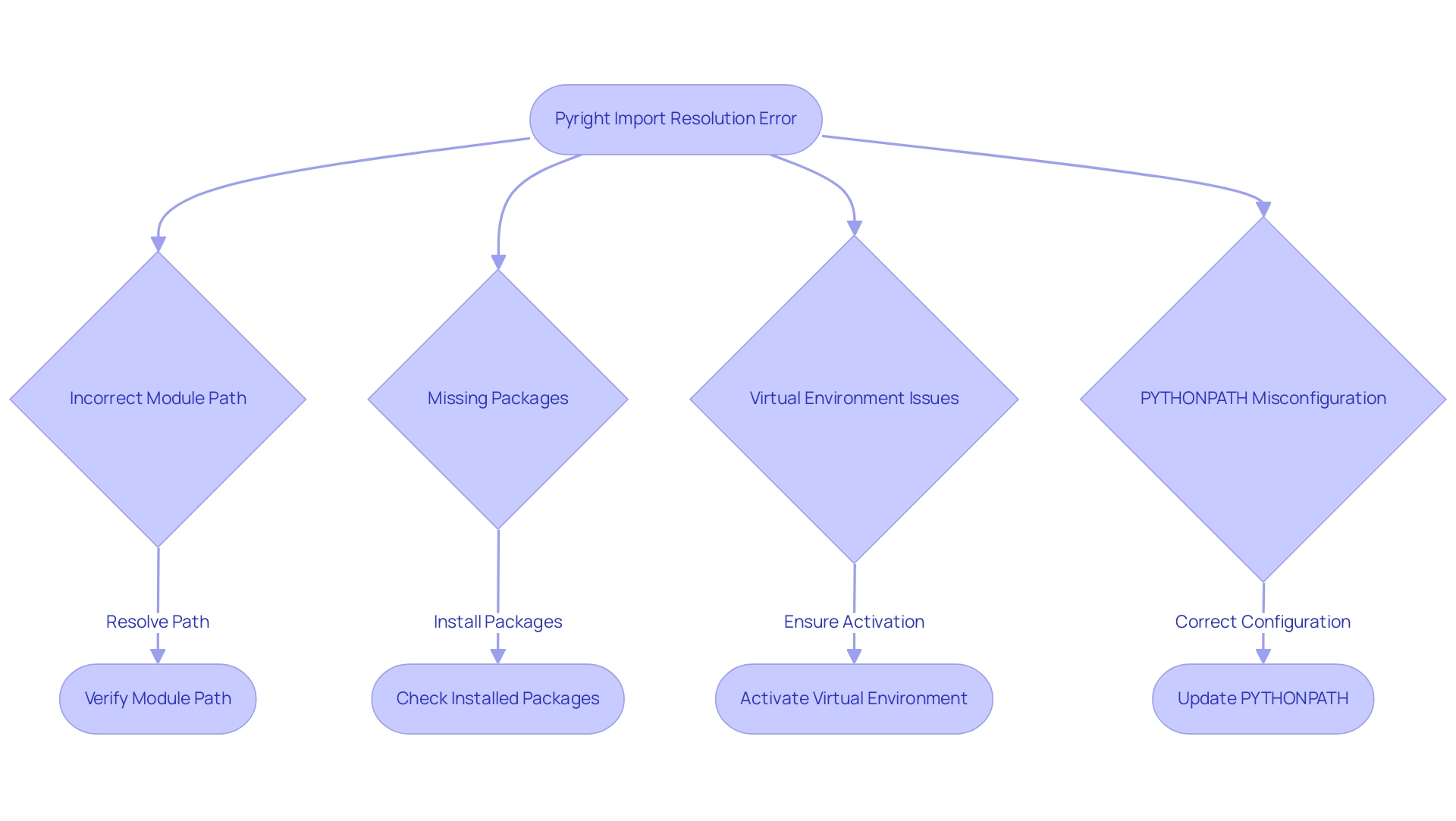
Step-by-Step Guide to Fixing Import Errors in Pyright
To effectively address the Pyright resolution error, adhere to these streamlined steps while considering how tools can enhance your productivity:
- Verify the Import Declaration: Confirm that the module name in your declaration precisely matches the actual file name and path, paying attention to case sensitivity as Python distinguishes between cases. The Code can assist in managing your imports more effectively.
- Check Installed Packages: Ensure the required package is installed by executing
pip listin your terminal. If you find the package is absent, install it usingpip install package_name. Utilizing the CLI, recognized for its auto-heal capabilities, can streamline package management, saving you time. - Activate Your Virtual Environment: If utilizing a virtual environment, ensure it is active. Activate it by running
source path_to_your_env/bin/activateon Unix orpath_to_your_env\\Scripts\\activateon Windows. The tools can assist you in automating these processes for seamless transitions. - Adjust PYTHONPATH: For modules located in non-standard directories, add that path to your PYTHONPATH. This can be done in your terminal with:
export PYTHONPATH=$PYTHONPATH:/path_to_your_modules. The CLI can simplify path management, enhancing your workflow. - Restart Your Editor: A simple restart of your code editor or IDE can often resolve issues by refreshing the environment and configurations. The Code keeps your environment optimized for minimal interruptions.
- Execute the Tool Once More: After making these adjustments, run the tool again to verify if the inclusion issues have been resolved. If problems persist, meticulously review each step for precision. Utilizing Kodezi tools can enhance your troubleshooting effectiveness.
By adhering to these steps, you can effectively address and resolve the situation where the pyright import could not be resolved, greatly increasing your productivity and coding efficiency. The significance of addressing such issues parallels the kurtosis of a dataset, which is roughly 5.21; just as high kurtosis suggests possible outliers that can distort results, unresolved data issues can disrupt your coding workflow. Additionally, as noted in statistical methods, the chi-square test results (chi2 = 12.466, pvalue = 0.4090) remind us of the importance of verifying our assumptions—in this case, ensuring that our entry statements are correct.
Additionally, the case study on broadcasting in statistical methods demonstrates how effective calculations can be accomplished in Python, highlighting the efficiency obtained through appropriate resolution of loading issues. This systematic approach not only enhances your immediate coding experience but also aligns with the latest solutions for resolving module issues, improving your overall development workflow—especially when utilizing Kodezi's versatile tools, often called the Swiss-Army Knife for programmers, to boost programming productivity.
Common Scenarios Leading to Import Errors
Import errors in Pyright, particularly when the pyright import could not be resolved, can significantly hinder productivity, but understanding their common causes enables proactive solutions. Here are several scenarios that often lead to these issues:
-
Circular Dependencies: This scenario arises when two or more modules rely on each other, creating a confusing loop for the loading system.
To resolve this, it's advisable to restructure your code to eliminate circular dependencies. As Hadrien Hamana noted on September 4, 2023, regarding the ABC module,
Really, it would be nice if I could only define the logic to my inclusion myself; I know better than the interpreter.
This highlights the need for developers to have control over their module relationships.Fortunately, tools like Kodezi CLI can assist in auto-healing your codebase by identifying and restructuring these circular dependencies quickly and efficiently.
-
Renamed or Moved Files: When files are renamed or relocated, the inclusion statements in dependent files may become outdated. Always ensure that entry paths are updated to reflect these changes, preventing unnecessary errors.
The CLI simplifies this process by automatically modifying path references based on file changes, thus enhancing overall productivity.
-
Namespace Packages: For those utilizing namespace packages, it’s crucial to define them correctly. Ensure that your statements accurately reflect the intended package structure to avoid complications.
The CLI simplifies managing these definitions by providing clear guidance and automatic adjustments, enabling a smoother development experience.
-
Inconsistent Environments: Discrepancies between working environments, such as local versus production setups, can lead to inconsistencies in installed packages and path references. Regular verification of your environment against your development setup can mitigate these issues.
Kodezi CLI empowers teams to maintain consistent environments effortlessly by automating environment checks and updates, reducing the risk of import errors.
By staying vigilant about these scenarios and utilizing Kodezi CLI as your Swiss-Army Knife for programmers, you can address potential import errors in your code, including cases where the pyright import could not be resolved, before they escalate, enhancing your overall coding efficiency.
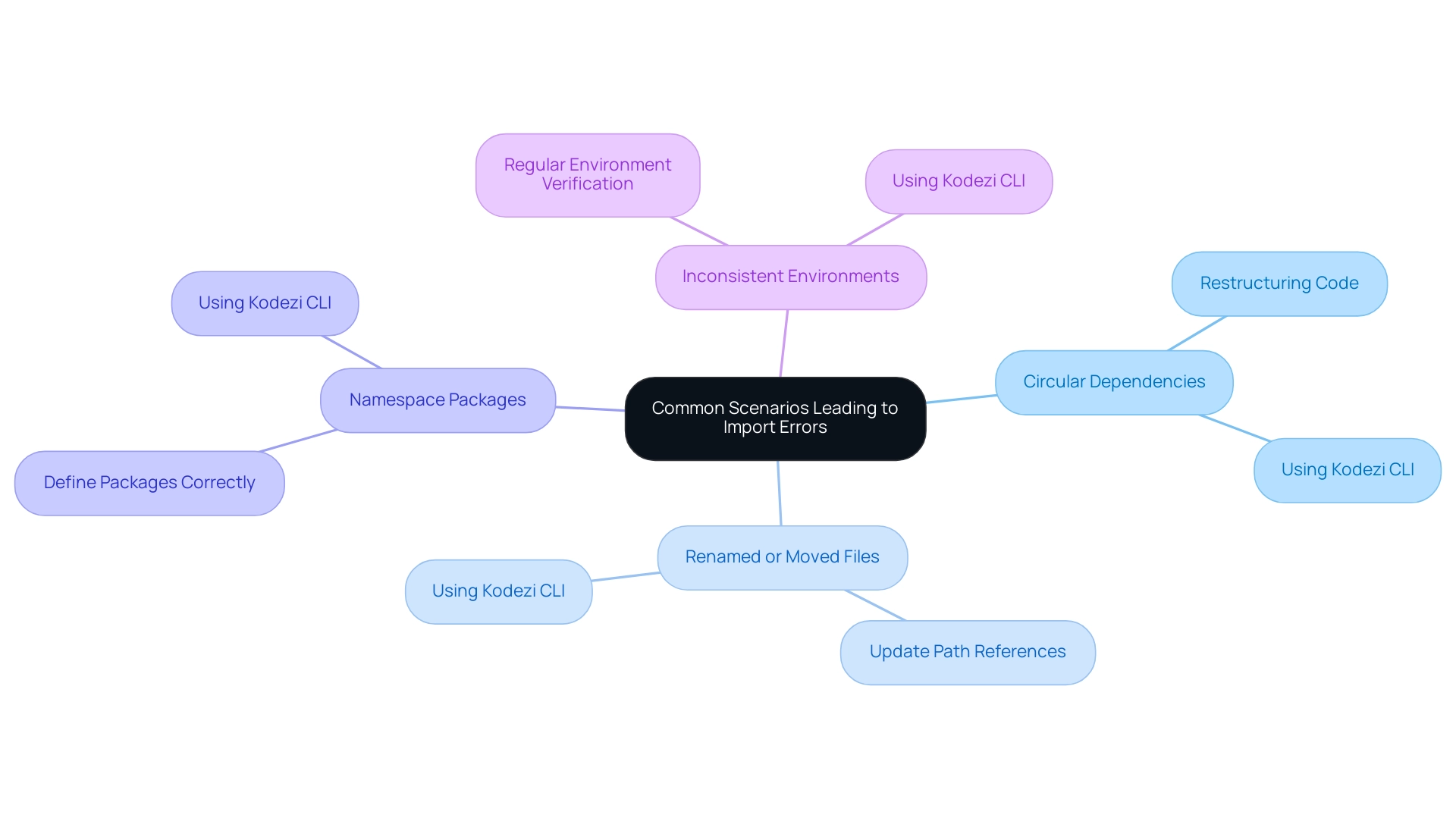
Utilizing Pyright Configuration Files
This tool empowers developers to tailor their experience through configuration files, such as pyrightconfig.json, which allow for customized behavior. To harness the full potential of these files, follow these steps:
-
Create a Configuration File: Start by creating a
pyrightconfig.jsonfile in the root directory of your project. -
Specify the Paths: Leverage the
includeandexcludefields to define which files or directories the tool should analyze or disregard. For instance:{ "include": ["src/**/*"], "exclude": ["tests/**/*"] } -
Set the Type Checking Level: Adjust the type checking level to
off,basic, orstrict, allowing you to manage how rigorously the tool evaluates your code. -
Implement Exception Handling: Ensure your codebase includes proper exception handling to enhance stability and compliance with best practices.
The error message indicated that the pyright import could not be resolved. Run the tool with Configuration: Execute the program from your terminal to identify and resolve any errors, specifically the 'pyright import could not be resolved' issue, in line with your newly established settings.
By effectively utilizing configuration files, you significantly enhance its performance, tailoring it to your unique coding context. For instance, when faced with a performance issue involving a file that pattern matches on an enum with over 200 cases, optimizing the configuration led to a dramatic reduction in analysis time—from over 6000ms to under 100ms—demonstrating the profound impact of customized settings. This not only streamlines the debugging process but also ensures compliance with security best practices and coding standards.
As Eric Traut, the maintainer of the tool, highlights, optimizing configurations can significantly improve overall efficiency. Notably, this configuration resulted in the Python language server finding only two source files, illustrating the effectiveness of targeted analysis.
Furthermore, the timing statistics related to the tool's performance are telling: it takes 0.2 seconds to find source files, 1.98 seconds to parse, and 6.9 seconds to check, underscoring the importance of configuration in enhancing performance. Additionally, employing the --skipunannotated option can further boost performance by limiting type evaluation to functions with annotated signatures, showcasing the latest advancements in its capabilities. This seamless integration of automated code debugging and performance optimization, along with Kodezi's features for exception handling and code formatting, makes this tool an invaluable resource for developers striving for maximum efficiency.
Best Practices for Avoiding Import Errors
To effectively avoid import errors in Pyright, implement the following best practices:
- Organize Your Code Structure: Establish a clear and consistent directory hierarchy that accurately reflects your module organization. This structured method simplifies management of entries, making your code more navigable. The importance of such organization is highlighted by the geometric mean for a specific dataset, which is approximately 4.677885674856041, illustrating how structured data can lead to meaningful insights.
- Use Virtual Environments: Always employ virtual environments for your projects. This crucial practice isolates dependencies, preventing conflicts with globally installed packages and ensuring a smoother development process.
- Regularly Update Dependencies: Keep your packages and dependencies current to maintain compatibility and functionality. Utilize commands like
pip list --outdatedto identify which packages require updates, thus avoiding compatibility issues. - Document Your Code: Incorporate comments and documentation to clarify your statements and their dependencies. This practice not only aids fellow developers but also serves as a helpful reference for your future self, enhancing overall code maintainability.
- Run Static Analysis Tools: Regularly utilize tools like Pyright or other linters to detect potential dependency issues before they escalate. This proactive strategy can save significant time and effort, leading to a more efficient development experience. Additionally, it is important to note that the formatting operator for string concatenation is discouraged in favor of the
str.format()method according to PEP 3101, which supports cleaner code practices.
Referencing the case study titled "Descriptive Statistics in Python," we see how structured coding practices can lead to effective use of Python libraries such as NumPy, SciPy, and pandas. By adhering to these best practices, developers can foster a robust coding environment that significantly reduces the risk of import errors, including instances where the pyright import could not be resolved, thereby paving the way for a more productive development journey. As university professor Mirko Stojiljkovic remarked, > You now know the quantities that describe and summarize datasets and how to calculate them in Python <, which reinforces the importance of structured coding practices in programming.
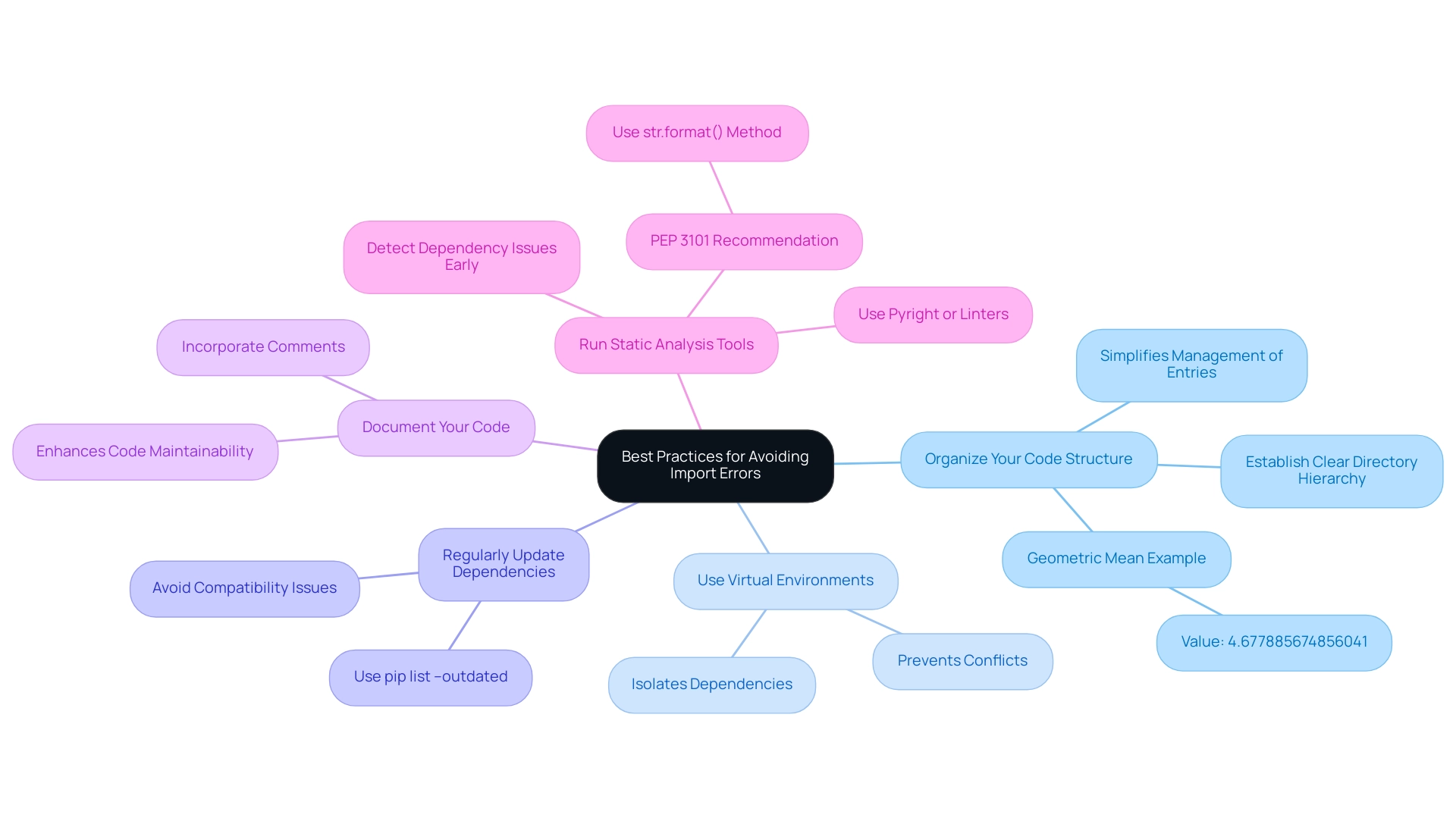
Conclusion
Navigating the complexities of Pyright import resolution errors is crucial for maintaining productivity in Python development. The article highlights several key factors that contribute to these issues, including:
- Incorrect module paths
- Missing packages
- Virtual environment misconfigurations
Recognizing these common pitfalls enables developers to proactively address them, saving valuable time and reducing frustration.
Utilizing effective strategies and tools, such as Kodezi, can transform the way developers manage their coding environments. By leveraging Kodezi's AI-driven capabilities, developers can swiftly identify and rectify import errors, streamline their workflows, and enhance overall coding efficiency. The step-by-step guide provided outlines practical measures to tackle import errors, reinforcing the importance of a structured approach to coding.
Moreover, understanding best practices for organizing code, maintaining virtual environments, and regularly updating dependencies lays a solid foundation for a more efficient development process. As the discussion of configuration files illustrates, customizing tools like Pyright can lead to dramatic improvements in performance, showcasing the advantages of tailored solutions.
In summary, by embracing a proactive mindset and utilizing advanced tools, developers can turn potential setbacks into opportunities for growth. Mastering the art of import management not only boosts productivity but also paves the way for a more successful and satisfying coding experience.
Frequently Asked Questions
What does the error indicating that the pyright import could not be resolved mean?
This error occurs when the tool cannot find a module or package specified in your import statement.
What are common causes of the 'pyright import could not be resolved' error?
Common causes include: 1. Incorrect module path. 2. Missing packages in the Python environment. 3. Issues with the virtual environment not being activated. 4. Misconfiguration of the PYTHONPATH environment variable.
How can I verify if the module path is correct?
Ensure that the path designated in your import statement matches your project's actual file structure, including proper case sensitivity.
What should I do if a required package is missing?
Check installed packages by executing pip list in your terminal. If the package is missing, install it using pip install package_name.
How do I activate my virtual environment?
To activate your virtual environment, run source path_to_your_env/bin/activate on Unix or path_to_your_env\\Scripts\\activate on Windows.
How can I adjust my PYTHONPATH?
Add the path to your modules in your PYTHONPATH by executing: export PYTHONPATH=$PYTHONPATH:/path_to_your_modules in your terminal.
What should I do if the error persists after making adjustments?
Restart your code editor or IDE to refresh the environment and configurations, then run the tool again to check if the issue is resolved.
How can Kodezi help with resolving pyright import issues?
Kodezi is an AI-powered programming tool that analyzes bugs and corrects code, enhancing productivity by reducing time spent on debugging and optimizing code.
What types of programming languages and IDEs does Kodezi support?
Kodezi supports over 30 programming languages and is compatible with various IDEs, including Visual Studio Code.
Are there different plans available for using Kodezi?
Yes, Kodezi offers both free and paid plans, making it accessible for programmers at all levels.




