Overview
Coding can be a daunting challenge for developers, with bugs and inefficiencies often leading to frustration and wasted time. But what if there was a way to streamline this process? Enter Kodezi, an AI tool designed to tackle these common issues head-on.
Kodezi automates debugging, allowing developers to focus on what truly matters—writing quality code. With features that integrate seamlessly into existing workflows, it empowers teams to enhance their productivity. Imagine cutting down on hours spent troubleshooting and instead dedicating that time to innovation.
The benefits of using Kodezi are clear. By leveraging AI solutions, programmers experience significant productivity gains and improved code quality. Statistics show that teams utilizing Kodezi report higher efficiency and fewer errors in their projects. Why not join them?
Explore the tools available on the Kodezi platform today. With its user-friendly interface and powerful capabilities, you can transform your coding practices and achieve remarkable results. Don't let coding challenges hold you back—embrace the future of development with Kodezi.
Introduction
Coding can often feel like navigating a labyrinth, with developers grappling with frustrating bugs and inefficiencies that slow down their progress. But what if there was a way to streamline this process? Enter AI tools like Kodezi, which are revolutionizing how developers tackle code fixing. With automated solutions that enhance both speed and quality, Kodezi addresses the common pain points developers face.
So, how does Kodezi work? This innovative platform offers features such as real-time code analysis and intelligent bug detection, allowing developers to identify and resolve issues quickly. As more programmers turn to these intelligent resources, they find themselves not just solving coding challenges but also improving their overall productivity.
Imagine the benefits: by integrating Kodezi into their workflows, developers can significantly reduce the time spent on debugging and increase the quality of their code. This means more time for creativity and innovation, ultimately leading to better project outcomes.
Are you ready to elevate your coding experience? Explore the tools available on Kodezi and discover how they can transform your approach to coding. With the right resources at your fingertips, you can navigate the coding labyrinth with confidence.
Understand AI's Role in Code Fixing
Coding challenges can be daunting for developers, often leading to frustration and inefficiencies. Fortunately, AI is stepping in to transform this landscape, particularly through tools like Kodezi. By automating the detection and resolution of bugs, Kodezi significantly enhances software quality and overall efficiency. With its sophisticated machine learning algorithms, Kodezi CLI autonomously examines programming patterns, detects anomalies, and suggests customized solutions that align with coding best practices. This not only accelerates the debugging process but also minimizes the risk of introducing new errors during corrections.
Imagine a scenario where your codebase is automatically enhanced before it even reaches production. Groups utilizing AI for code reviews have seen quality improvements in 81% of cases, showcasing a clear link between AI integration and better software quality. As programmers increasingly rely on AI, statistics reveal that 70% of those experiencing substantial productivity gains also report enhanced quality in their work. This highlights the dual advantages of speed and precision in the debugging process.
Furthermore, 82% of programmers currently using AI resources apply them specifically for programming tasks. Familiarizing yourself with tools like Kodezi's automated debugging capabilities can help you learn ai how to fix code, leading to more efficient workflows and better-maintained codebases. However, it's crucial to recognize that many developers face challenges with AI resources, such as a lack of trust or understanding of the codebase, which can hinder effectiveness. As CG Seetharaman, Chief Technology Officer at Softura, aptly stated, "AI is deeply transforming software development — it's essential, not optional."
So, are you ready to explore how Kodezi can enhance your coding practices? With its powerful features, you can streamline your workflow and elevate your code quality.
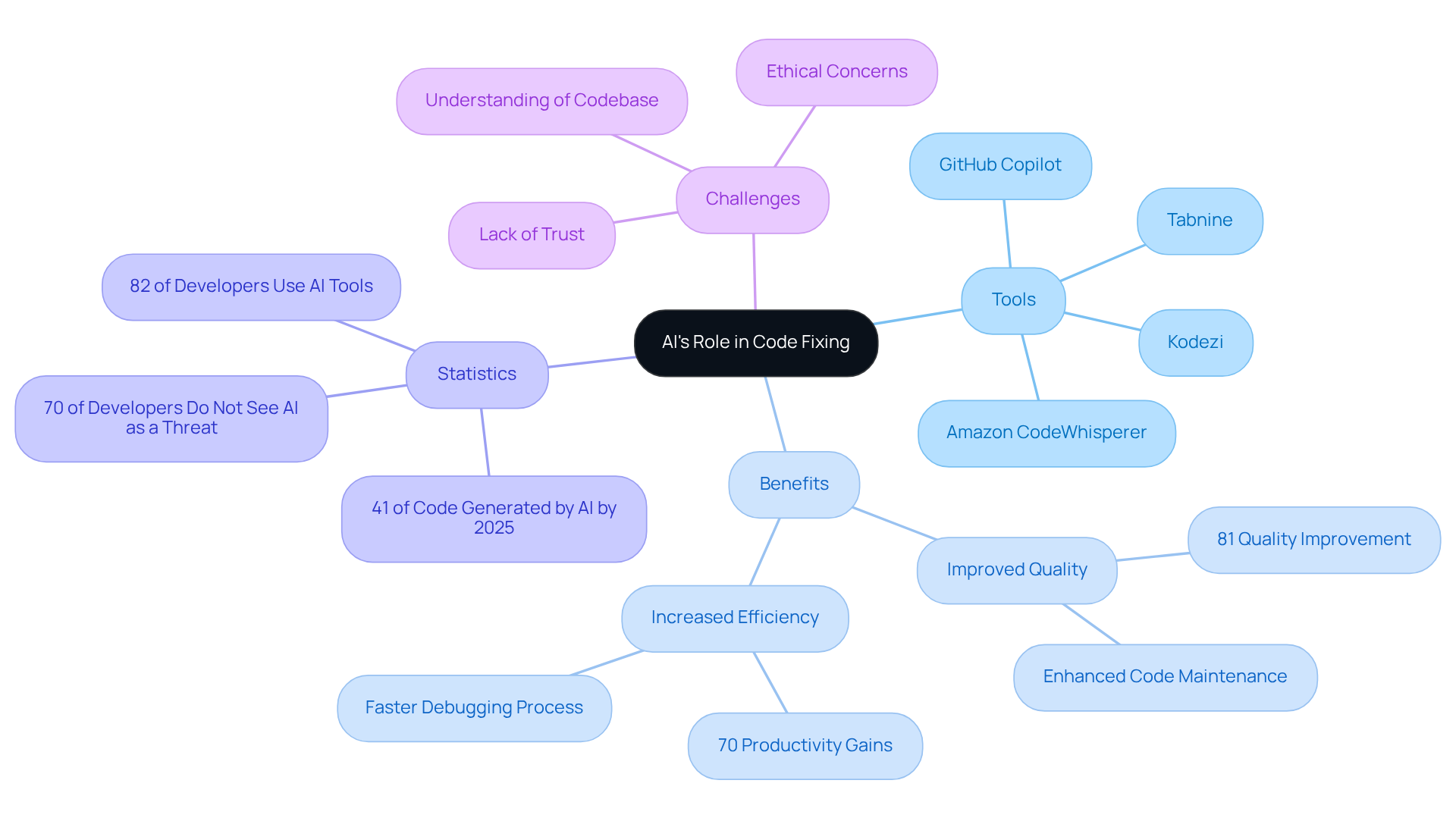
Explore AI Tools for Code Repair
Developers often face significant challenges when it comes to coding efficiently and learning AI how to fix code to maintain high-quality standards. Fortunately, various AI tools have emerged to tackle these issues, each offering unique features tailored to different needs. Let’s explore some notable examples:
-
GitHub Copilot: Acting as an AI pair programmer, GitHub Copilot suggests code snippets and completes functions based on context. This real-time assistance significantly enhances coding efficiency. In fact, users report completing 126% more projects weekly compared to manual coders. Isn’t that impressive?
-
SonarQube: Renowned for its static analysis capabilities, SonarQube uses AI to detect vulnerabilities and programming smells. It provides actionable insights for enhancement, making it a go-to tool for preserving software quality and ensuring adherence to security standards.
-
Tabnine: This AI-driven programming completion tool learns from your coding style, offering relevant completions that boost productivity. Developers appreciate how it adapts to individual coding habits, making it a valuable asset in the development process.
-
CodeRabbit: Focused on code reviews, CodeRabbit automatically detects bugs and suggests fixes. This makes it ideal for maintaining high code quality, helping teams streamline their review processes and reduce time spent on manual checks.
-
ZZZ Code AI: A free resource that identifies bugs across multiple programming languages, ZZZ Code AI provides real-time feedback. It’s an accessible option for developers seeking quick solutions without financial investment.
When choosing an AI solution, consider factors like integration capabilities, ease of use, and how to fix code using AI in the specific programming languages you work with. Evaluating several resources can help you identify which tool best suits your workflow. By doing so, you can enhance efficiency and uphold quality in your coding practices.
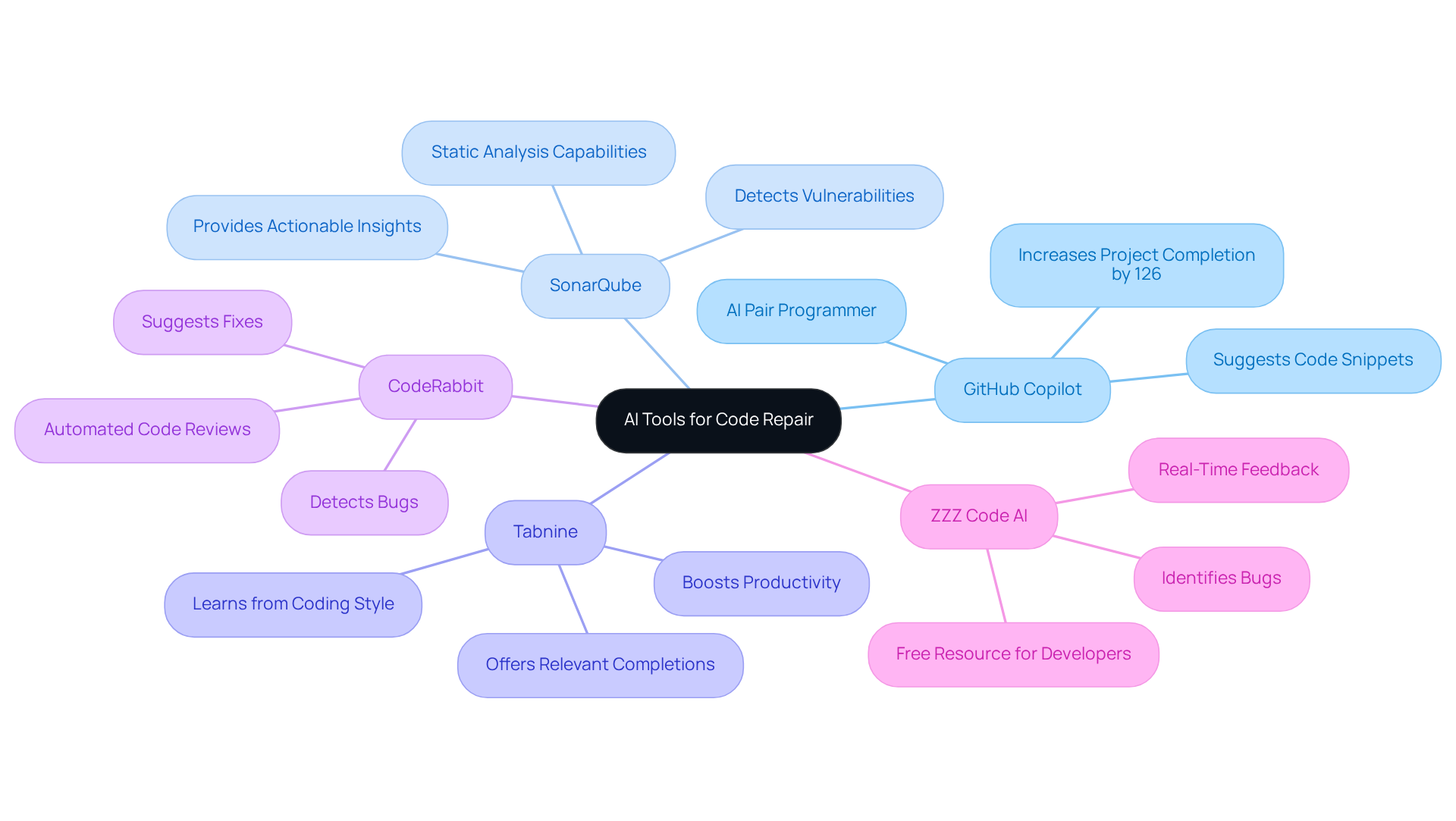
Implement AI Solutions in Your Development Workflow
Are you facing challenges in your coding process and looking for ai how to fix code? Many developers struggle with frequent bugs and slow debugging times, leading them to look for ai how to fix code to improve productivity. Fortunately, Kodezi offers a solution tailored to address these common pain points.
-
Assess Your Needs: Start by identifying specific issues in your workflow. Understanding your unique challenges will help you select the right AI resources that specialize in ai how to fix code and bug assessment.
-
Choose the Right Tools: Once you've assessed your needs, it's time to select AI tools that align with them. Kodezi, for instance, provides functionalities like optimization, formatting, and debugging, making it suitable for developers at every level. When choosing, consider compatibility with your existing tech stack and user reviews. Unlike competitors such as Copilot, Kodezi emphasizes debugging and code correction, providing insights on ai how to fix code rather than just focusing on code completion.
-
Integrate with Existing Systems: Ensure that the AI solutions you choose can integrate smoothly with your current development environment, such as IDEs like Visual Studio Code, which Kodezi supports. This integration will enhance your workflow and boost productivity.
-
Train Your Team: Providing training sessions for your team is crucial. Familiarizing them with the new resources will empower them to explore Kodezi's AI functionalities, helping them understand how to leverage these tools for improved efficiency and software security.
-
Monitor and Adjust: After implementation, keep a close eye on the performance of the AI systems. Gather feedback from your team about how the tool's effectiveness in debugging and enhancing code can provide insights on ai how to fix code. Be prepared to make adjustments to optimize their usage.
-
Establish Best Practices: Finally, create guidelines for using AI resources effectively. Determine when to rely on AI recommendations and when to apply human judgment. Remember, Kodezi supports over 30 programming languages, which can significantly enhance your coding efficiency.
By following these steps, you can create a more efficient and effective development workflow that harnesses the power of AI. Explore the tools available on Kodezi today and see how they can transform your coding experience!
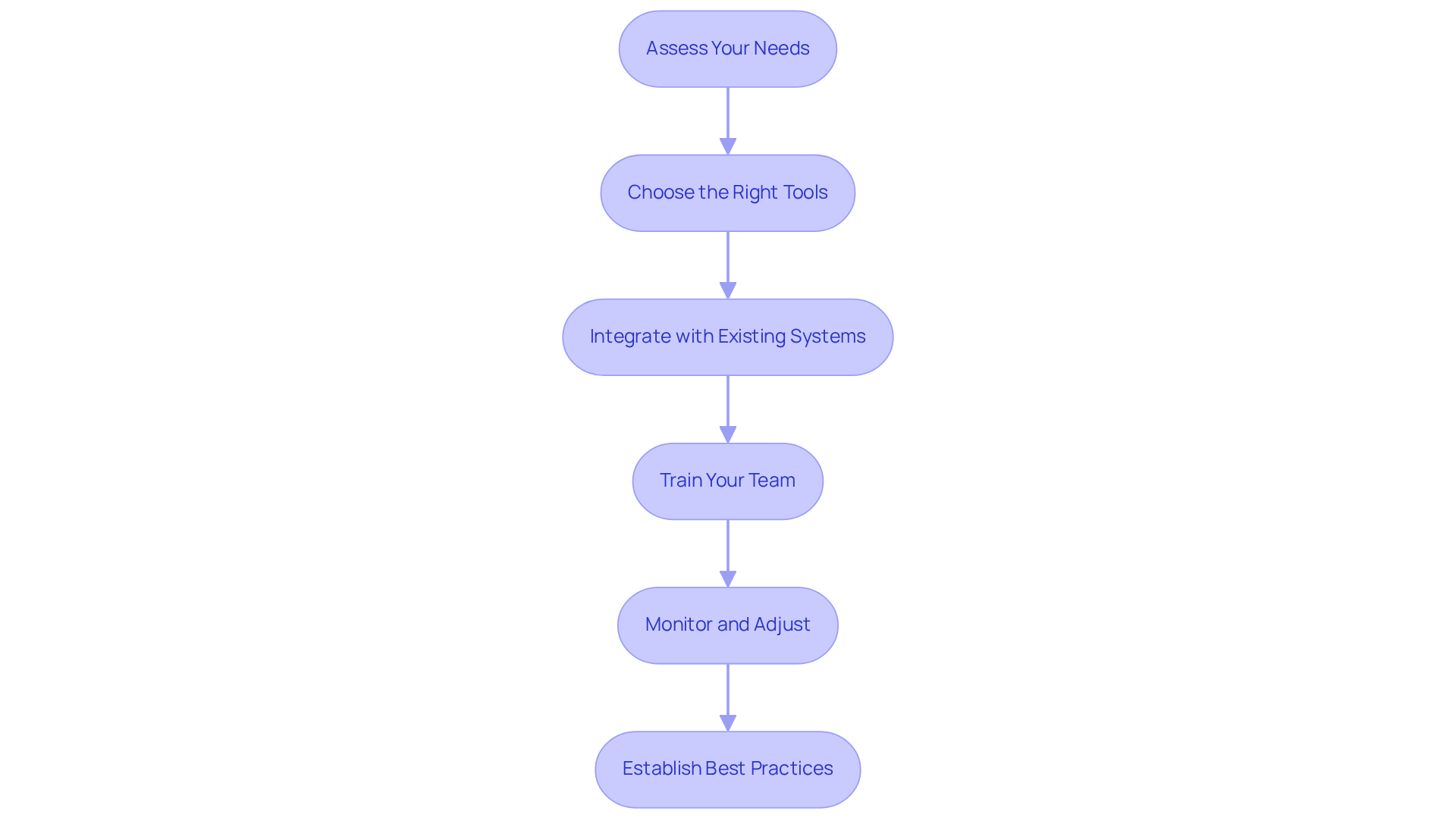
Troubleshoot Common Issues with AI Code Fixing
When it comes to programming, developers often face a range of challenges that can hinder their productivity. Have you ever struggled with AI tools that just don’t seem to get it right? Here’s how to effectively troubleshoot common obstacles when using AI resources like Kodezi, specifically focusing on how to fix code for programming adjustments.
Incorrect Suggestions: One of the most frustrating issues is when AI tools provide recommendations that feel completely off-base. To tackle this, it’s crucial to give enough context in your prompts. By refining your queries to be more specific, you can significantly enhance the relevance of the suggestions. In fact, 66% of developers report that AI solutions often miss the mark, highlighting the importance of context. Kodezi stands out by offering context-aware suggestions, acting more like an autocorrect for code rather than just an autocomplete.
Integration Problems: Have you encountered difficulties integrating AI applications into your IDE or version control system? If so, check for compatibility. Make sure both the AI tool and your development environment are updated to the latest versions to minimize integration issues. Interestingly, only 17% of developers believe AI agents have improved team collaboration, pointing to broader challenges with integration. Kodezi is designed to seamlessly integrate with Visual Studio Code, enhancing team productivity.
Performance Lag: Is your AI application running slowly or becoming unresponsive? This could be due to high server load or network connectivity issues. Consider using the tool during off-peak hours or check your internet connection to improve performance. Moreover, 45% of programmers indicate that troubleshooting AI-generated scripts takes more time than writing them from scratch, which can really affect efficiency. Kodezi aims to alleviate this by providing rapid bug analysis and fixes, allowing developers to focus on coding rather than troubleshooting.
Security Concerns: Security is another critical area to watch out for. Always be vigilant about potential vulnerabilities that may arise from AI-generated software. Review AI suggestions against security best practices and conduct thorough scans on your codebase. Alarmingly, 48% of AI-generated software contains security vulnerabilities, underscoring the need for careful review. Kodezi emphasizes security by ensuring that all code recommendations are checked against best practices, helping programmers maintain secure codebases.
Overreliance on AI: Finally, it’s essential to avoid becoming overly dependent on AI tools. Regularly practicing coding without AI support helps preserve your skills and deepens your understanding of the codebase. With only 33% of programmers expressing trust in AI output, it’s vital to maintain your skills and not rely solely on AI. Kodezi promotes this balance by offering resources that enhance efficiency while still encouraging developers to engage deeply with their work.
By proactively addressing these issues and integrating these insights, you can significantly enhance your experience and effectiveness when using AI tools like Kodezi to learn how to fix code. Ready to explore the tools available on the platform?
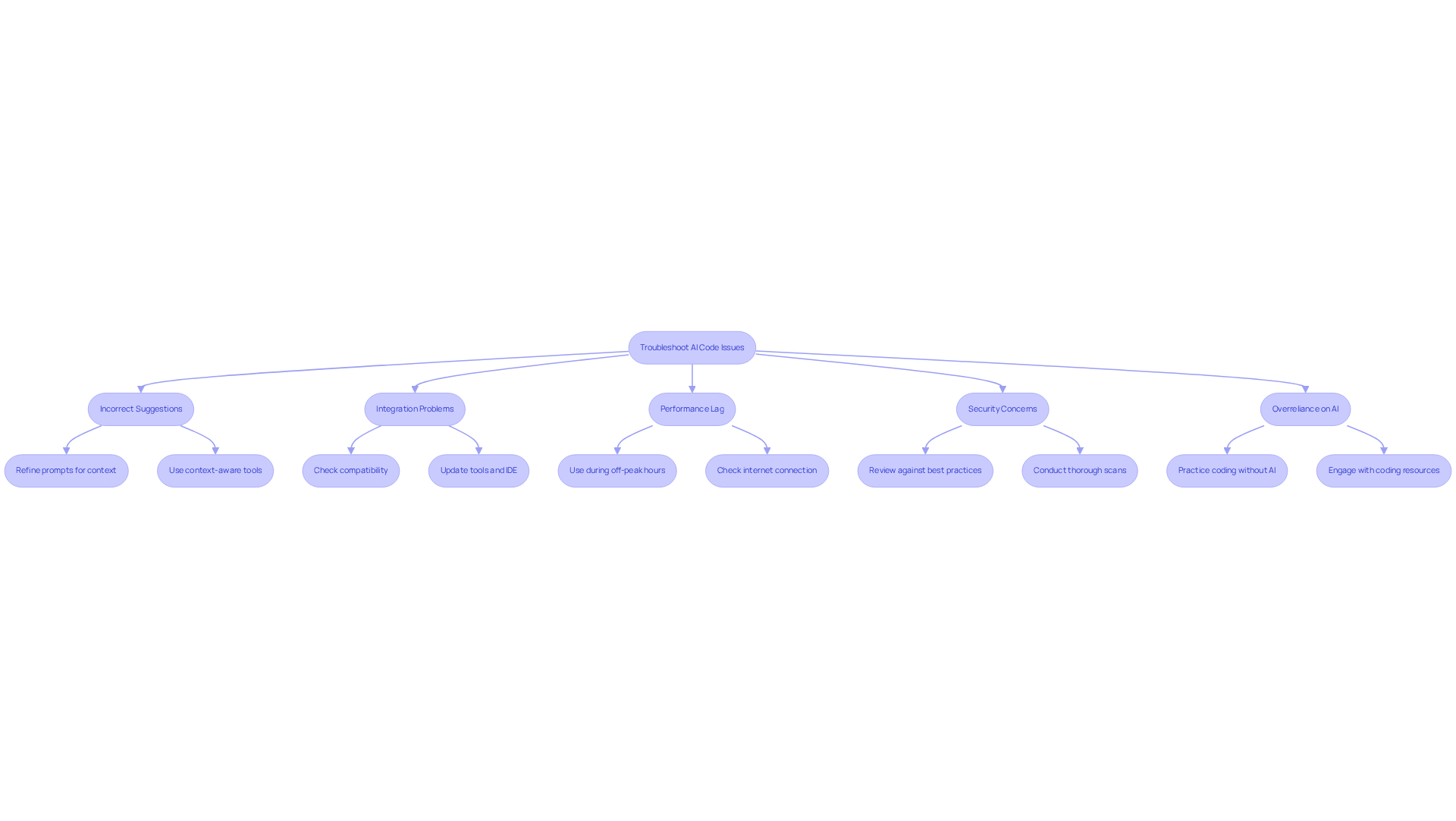
Conclusion
Coding challenges can be daunting for developers, often leading to frustration and inefficiency. Embracing AI in coding practices offers a fresh approach to tackling these issues, enhancing both efficiency and quality in software development. Tools like Kodezi streamline debugging processes, allowing developers to significantly cut down on the time spent identifying and fixing errors. This shift not only accelerates project timelines but also fosters a more reliable coding environment, ultimately leading to superior software products.
So, how does Kodezi address these challenges? With features like real-time suggestions and vulnerability detection, Kodezi equips developers with unique capabilities tailored to various aspects of the coding process. For instance, GitHub Copilot provides instant code suggestions, while SonarQube identifies potential vulnerabilities. Understanding how to implement these tools effectively—assessing specific needs and ensuring proper integration—is crucial for maximizing their benefits.
The importance of AI in coding cannot be overstated. As developers navigate the complexities of modern programming, leveraging AI tools becomes essential for maintaining high standards and improving productivity. By adopting best practices and remaining vigilant about potential challenges, programmers can harness the full potential of AI to not only fix code efficiently but also elevate their overall coding experience.
The future of software development is undoubtedly intertwined with AI. Are you ready to embrace these innovations? By transforming your workflows with tools like Kodezi, you can enhance your coding practices for the better.
Frequently Asked Questions
What role does AI play in code fixing?
AI, particularly through tools like Kodezi, automates the detection and resolution of bugs, enhancing software quality and overall efficiency for developers.
How does Kodezi improve the debugging process?
Kodezi uses sophisticated machine learning algorithms to autonomously examine programming patterns, detect anomalies, and suggest customized solutions that align with coding best practices, thereby accelerating debugging and minimizing new errors.
What are the benefits of using AI for code reviews?
Groups utilizing AI for code reviews have seen quality improvements in 81% of cases, indicating a strong link between AI integration and better software quality.
What productivity gains have programmers reported from using AI?
Statistics show that 70% of programmers who experience substantial productivity gains also report enhanced quality in their work when using AI tools.
How prevalent is the use of AI resources among programmers?
Currently, 82% of programmers using AI resources apply them specifically for programming tasks.
What challenges do developers face when using AI resources?
Many developers struggle with a lack of trust or understanding of the codebase, which can hinder the effectiveness of AI resources in their work.
What does CG Seetharaman say about AI in software development?
CG Seetharaman, Chief Technology Officer at Softura, stated that 'AI is deeply transforming software development — it’s essential, not optional.'
How can Kodezi enhance coding practices?
Kodezi can streamline workflows and elevate code quality through its powerful automated debugging capabilities, helping programmers learn how to fix code more efficiently.




