Overview
Coding can often present numerous challenges for developers, particularly when it comes to managing and modifying large codebases. Fortunately, the IntelliJ Global Find and Replace feature offers a powerful solution to streamline this process. By effectively utilizing this tool, developers can significantly enhance their coding efficiency, allowing for quicker modifications and better code management.
This article delves into the various functionalities of the IntelliJ Global Find and Replace feature, providing a detailed explanation of its setup procedures and troubleshooting tips. These insights demonstrate the tool's critical role in improving overall productivity in software development. For instance, imagine being able to replace outdated variable names across an entire project with just a few clicks—this can save countless hours of manual editing.
In addition to its time-saving capabilities, the IntelliJ Global Find and Replace feature contributes to improved code quality. By ensuring consistency throughout the codebase, developers can reduce errors and enhance maintainability. Have you ever found yourself struggling with inconsistencies in your code? This tool can help eliminate those issues, making your coding experience smoother and more efficient.
Ultimately, exploring the IntelliJ Global Find and Replace feature can lead to significant gains in productivity and code quality. As you navigate the complexities of software development, consider integrating this powerful tool into your workflow for a more streamlined coding experience.
Introduction
In the realm of software development, coding challenges are a common hurdle that developers face daily. The ability to efficiently manage and manipulate code is paramount, and IntelliJ IDEA's Global Find and Replace feature emerges as a powerful solution. This tool allows developers to swiftly search for and replace text strings across entire projects, significantly enhancing productivity and code quality. As organizations increasingly adopt data-driven practices and AI tools, mastering such features becomes essential for success.
With the right setup and execution strategies, developers can streamline their coding processes while minimizing errors and maintaining consistency throughout their codebases. The benefits of utilizing IntelliJ IDEA's Global Find and Replace are clear:
- improved efficiency
- reduced time spent on repetitive tasks
- enhanced overall code quality
This article delves into the intricacies of using this feature, providing essential insights and practical tips to empower developers in their quest for coding efficiency.
Understand IntelliJ Global Find and Replace
Developers often face significant challenges in managing and updating code efficiently. The IntelliJ Global Find and Replace function effectively addresses these issues by allowing developers to search for specific text strings throughout an entire project. This tool is invaluable for tasks such as refactoring code, correcting errors, and ensuring consistent variable naming across a codebase. By utilizing this feature, developers can enhance their productivity, as it significantly reduces the time spent on manual searches and substitutions.
Interestingly, recent statistics reveal that a substantial number of developers recognize the importance of such resources. A survey conducted between May and June 2024, involving 23,262 participants, highlighted the increasing reliance on effective coding practices. This trend aligns with the growing emphasis on data-informed decision-making within organizations, where tools like IntelliJ global find and replace are essential for streamlining workflows and improving coding efficiency. Furthermore, case studies illustrate that organizations are increasingly adopting AI resources, including IntelliJ functionalities, to boost development productivity. Companies that have integrated IntelliJ global find and replace into their workflows report notable enhancements in coding speed and accuracy, demonstrating its practical advantages in real-world scenarios. As job mobility raises concerns for many developers, the pursuit of efficiency tools like this one becomes crucial for sustaining productivity and career stability.
In addition, Kodezi Code complements these initiatives by offering automated debugging capabilities, which help identify and resolve issues swiftly, ensuring high-quality output. By incorporating Kodezi into their development workflows, teams can further enhance their coding skills and uphold security standards, positioning it as a vital resource for modern software development. Expert insights also underscore the advantages of utilizing IntelliJ global find and replace, emphasizing that it not only accelerates the coding process but also enhances code quality by reducing human errors. As developers continue to seek ways to optimize their workflows, mastering this feature is essential for maintaining high standards in software development.
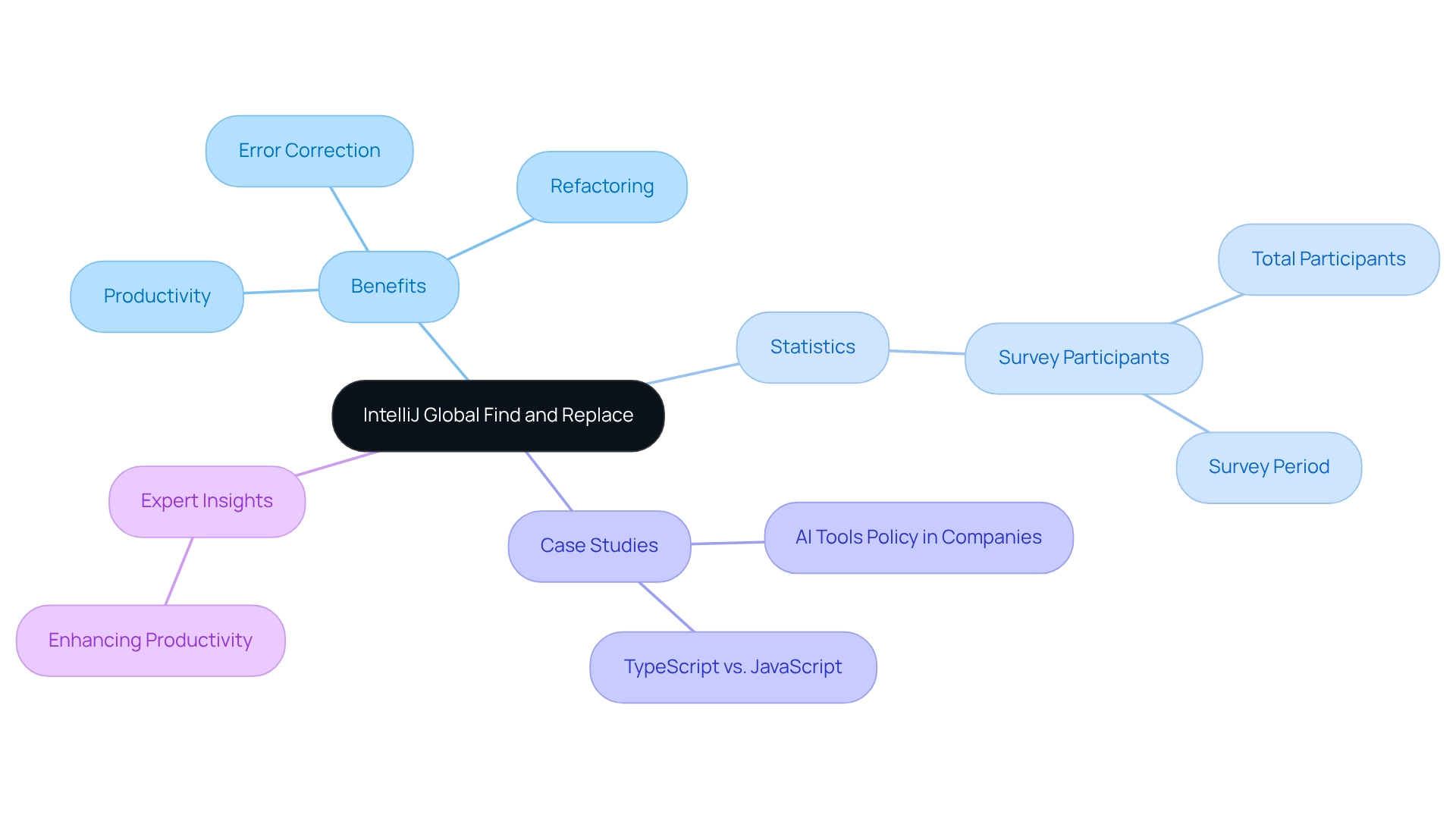
Set Up Your Environment for Global Find and Replace
Setting up your environment for IntelliJ global find and replace is crucial for effective coding. Are you ready to tackle the challenges that come with coding? Follow these essential steps to ensure a smooth process:
- Open IntelliJ IDEA: Launch the application and access your project.
- Verify Project Structure: Navigate to
File > Project Structureto ensure your project structure is correctly configured. Confirm that all necessary modules are included to avoid errors that could complicate development. Did you know that the estimated total cost of unsuccessful development projects among US firms is $260 billion? This statistic highlights the critical nature of proper project setup. - Configure Formatting Style Settings: Head to
File > Settings > Editor > Styleto set your formatting preferences. Consistent formatting is essential for preserving quality during replacements. - Enable Version Control: If your project utilizes version control, make sure it is properly set up. This allows you to track changes made during the IntelliJ global find and replace process, which is vital for effective code management.
- Backup Your Code: Before executing any global changes, create a backup of your project or commit your current state in version control. This precaution ensures you can revert to the previous version if necessary, safeguarding against unintended modifications.
As Samantha Spiro, Content Manager and Chief Editor, states, "Understanding software development's significance in today's digital age is the first step toward harnessing its potential for innovation and progress." This underscores the importance of setting up a robust development environment. Furthermore, did you know that 76% of developers believe ongoing education and communication are essential for addressing software development challenges? This emphasizes the importance of comprehending resources such as IDEA for enhanced efficiency. The growing investment in software startups, which reached a record high of $120 billion in 2022, further illustrates the necessity for developers to be equipped with efficient tools for successful project outcomes.
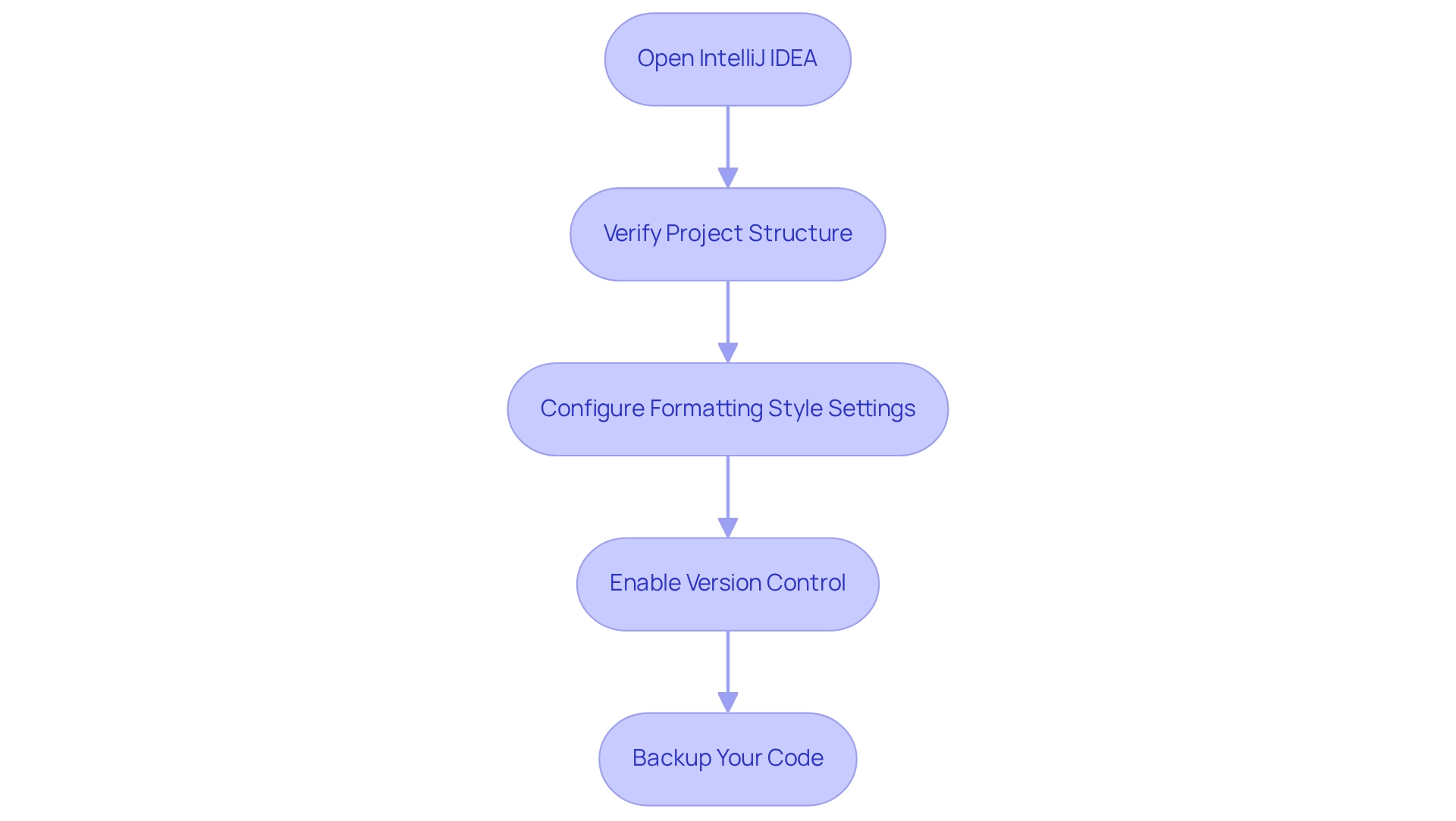
Execute Global Find and Replace in IntelliJ
In the world of software development, effective coding practices can often be hindered by the tedious nature of text replacements. Developers typically face the challenge of making numerous text substitutions, averaging between 20 to 30 per session. This highlights the necessity for efficient tools that streamline the process, and the IntelliJ global find and replace feature provides a robust solution. To utilize this tool effectively, follow these steps:
- Open the Find and Substitute in Path Dialog: Press
Ctrl + Shift + R(orCmd + Shift + Ron Mac) to access the dialog. - Enter Search String: Input the text you wish to find in the top field.
- Enter Replacement String: In the bottom field, specify the text you want to use as a replacement.
- Configure Search Options: Refine your search using available options, such as matching case, utilizing regular expressions, or including/excluding specific file types.
- Preview Changes: Click the
Findbutton to generate a list of occurrences. Review these results to ensure they meet your expectations. - Substitute Text: If satisfied, click
Substitute Allto implement changes across the project, or select individual occurrences for substitution. - Review Changes: After making replacements, review your code to confirm everything is as intended. Utilize version control to track the changes made.
The recent updates to IntelliJ IDEA have significantly enhanced this functionality, making it even more user-friendly and effective for developers. By leveraging this feature, you can streamline your refactoring process, ultimately improving both code quality and productivity. Furthermore, expert opinions emphasize the value of integrating tools like this into your workflow, as they can complement human expertise in refactoring tasks. In conclusion, exploring the capabilities of IntelliJ global find and replace can lead to more efficient coding practices. Why not take advantage of these tools to elevate your development experience?
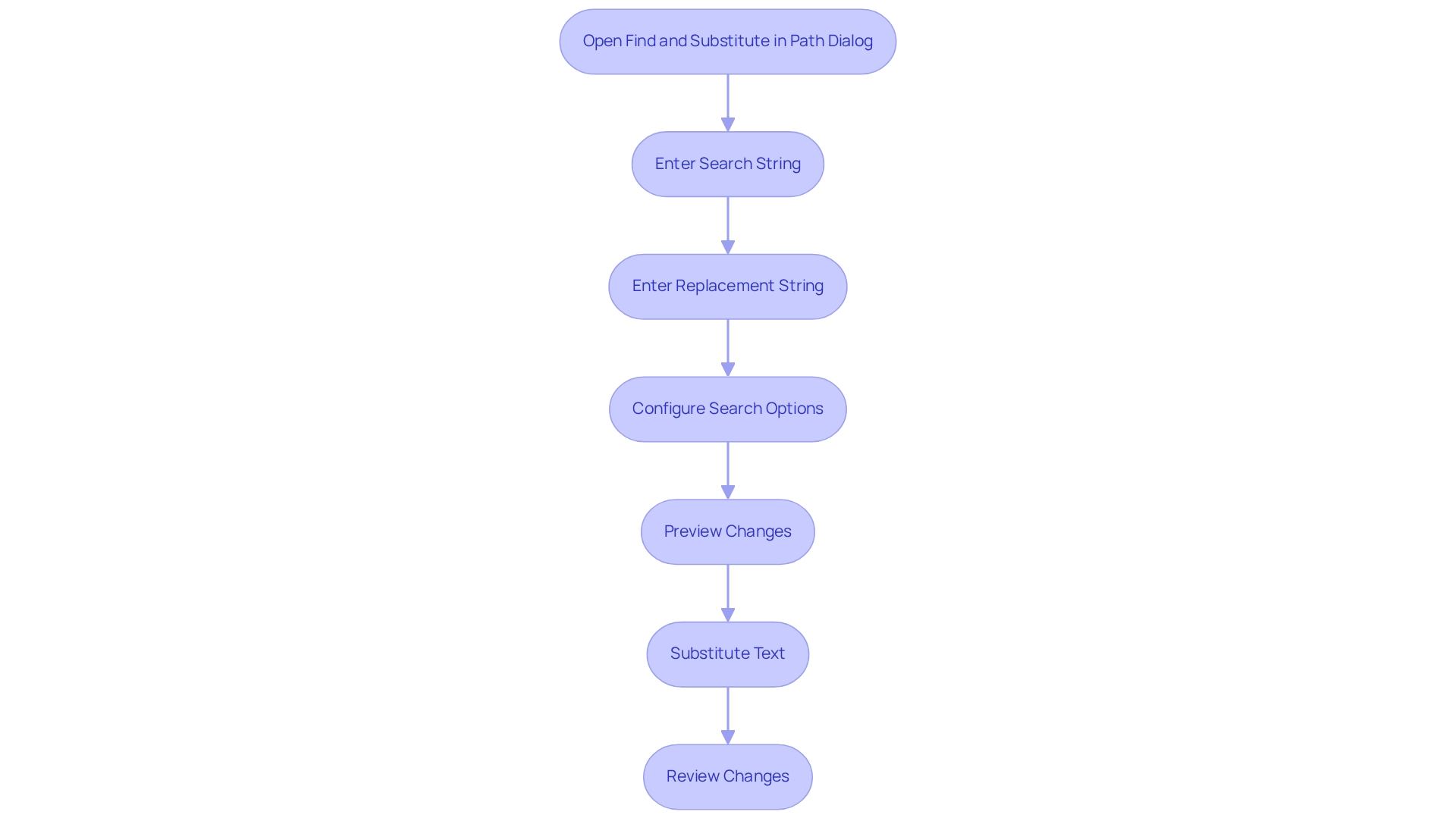
Troubleshoot Common Issues with Global Find and Replace
Developers often encounter various challenges when coding, particularly when utilizing IntelliJ Global Find and Replace in the IDE. Here are some common issues and troubleshooting tips to enhance your coding experience:
- No Results Found: If your search yields no results, first check your search string for any typos. Additionally, ensure that the search scope is correctly set to include the files you intend to search.
- Unexpected Replacements: If incorrect text is being replaced, review your search options, such as case sensitivity and the use of regular expressions, to ensure they are configured properly.
- Performance Issues: If you experience slow search performance, consider invalidating caches by navigating to
File > Invalidate Caches / Restart. This action can significantly enhance the responsiveness of the search function. - Undo Changes: Should you make an unwanted replacement, simply use
Ctrl + Z(orCmd + Zon Mac) to undo the changes. If you are utilizing version control, you can revert to a previous commit to restore your code. - Consult Documentation: For ongoing issues, refer to the IDEA documentation or community forums for additional guidance and support.
By addressing these common problems, developers can enhance their productivity and ensure a smoother coding experience. With the demand for software developers expected to increase by 25% from 2022 to 2032, mastering applications like this is crucial for preserving efficiency and programming quality. Furthermore, resources such as Kodezi can support your use of IntelliJ by improving coding efficiency through automatic bug analysis and code correction, ensuring well-documented, standardized, and secure code. As a well-structured task management approach ensures that security stays a priority without slowing down development, integrating these tools can lead to a more effective coding environment. Have you considered how much time you could save by utilizing such resources?
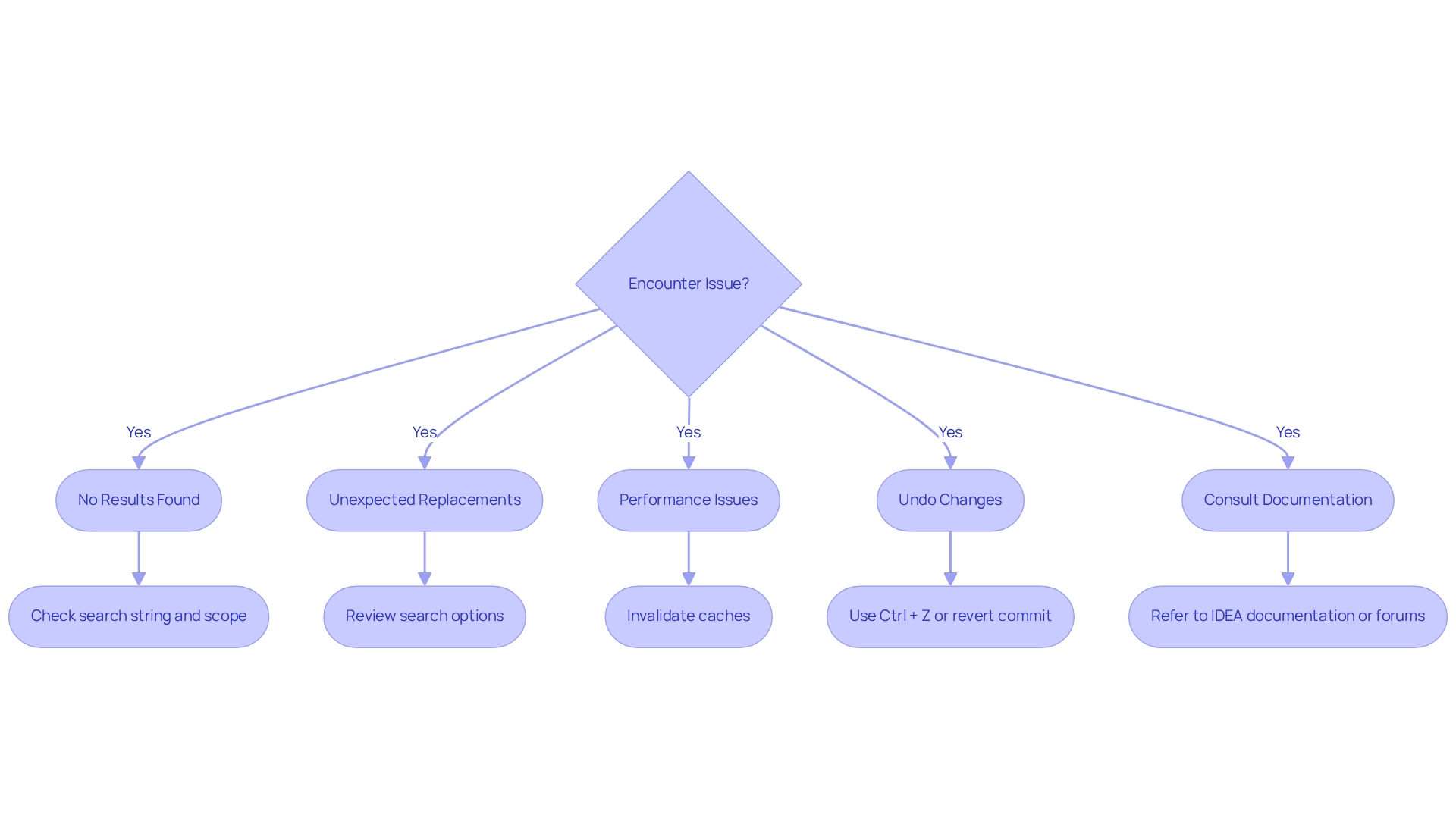
Conclusion
Developers often face significant coding challenges that can hinder productivity and code quality. IntelliJ IDEA's Global Find and Replace feature addresses these issues effectively, allowing for efficient searching and replacing of text strings across entire projects. This capability not only reduces the time spent on manual edits but also minimizes the potential for errors. As developers increasingly recognize the importance of this feature, the reliance on efficient coding practices continues to grow.
To fully leverage this feature, it is crucial to set up the development environment properly. Ensuring a correct project structure, configuring code style settings, and backing up code before making changes are essential steps for effective code management. Furthermore, integrating tools like Kodezi can streamline the coding process by providing automated bug analysis and code correction.
Executing Global Find and Replace methodically ensures accuracy and underscores the importance of thorough code reviews afterward. In addition, addressing common troubleshooting issues can help maintain workflow and prevent delays. With the demand for skilled developers on the rise, mastering tools like IntelliJ IDEA becomes increasingly important for career success and productivity.
In conclusion, leveraging IntelliJ IDEA’s Global Find and Replace feature empowers developers to work more efficiently and enhance software quality. As the software development landscape evolves, the effective use of such innovative tools is essential for achieving coding excellence and successful project outcomes.
Frequently Asked Questions
What challenges do developers face in managing and updating code?
Developers often face significant challenges in managing and updating code efficiently, which can include time-consuming manual searches and the need for consistent variable naming.
How does the IntelliJ Global Find and Replace function help developers?
The IntelliJ Global Find and Replace function allows developers to search for specific text strings throughout an entire project, aiding in tasks such as refactoring code, correcting errors, and ensuring consistent variable naming.
What are the benefits of using the IntelliJ Global Find and Replace feature?
This feature enhances productivity by significantly reducing the time spent on manual searches and substitutions, ultimately improving coding speed and accuracy.
What recent statistics highlight the importance of effective coding practices among developers?
A survey conducted between May and June 2024, involving 23,262 participants, revealed a substantial recognition among developers of the importance of effective coding practices, aligning with the increased emphasis on data-informed decision-making within organizations.
How are organizations integrating AI resources into their development processes?
Organizations are increasingly adopting AI resources, including IntelliJ functionalities like Global Find and Replace, to boost development productivity and streamline workflows.
What role does Kodezi Code play in modern software development?
Kodezi Code offers automated debugging capabilities that help identify and resolve issues swiftly, ensuring high-quality output and enhancing coding skills while upholding security standards.
Why is mastering the IntelliJ Global Find and Replace feature essential for developers?
Mastering this feature is essential for maintaining high standards in software development as it accelerates the coding process and enhances code quality by reducing human errors.




