Overview
The article highlights the challenges developers encounter when transitioning between different development environments, particularly in coding efficiency. It emphasizes how mastering the VSCode IntelliJ keymap can effectively address these challenges.
By detailing essential keyboard shortcuts, the installation process, and troubleshooting common issues, the article illustrates how these elements contribute to reduced navigation time and enhanced productivity in coding tasks.
Ultimately, it encourages developers to explore these tools to improve their coding practices.
Introduction
In the dynamic realm of software development, developers frequently encounter challenges that can hinder productivity and efficiency. Transitioning from IntelliJ IDEA to Visual Studio Code can be particularly daunting. However, the VSCode IntelliJ Keymap presents a transformative solution. This collection of keyboard shortcuts not only streamlines workflow but also enables users to utilize familiar commands in an unfamiliar environment. By mastering essential shortcuts and their applications, developers can drastically minimize navigation time, allowing them to concentrate more on coding.
As the demand for agile and efficient coding practices escalates, delving into the features of the VSCode IntelliJ Keymap becomes crucial for enhancing productivity and ensuring a smooth coding experience.
Understand the VSCode IntelliJ Keymap
Coding can be challenging, especially when switching between different development environments. Many developers find it difficult to maintain their productivity and efficiency during such transitions. This is where Kodezi comes into play, offering a suite of tools designed to streamline the coding process and enhance overall performance.
The vscode intellij keymap allows developers to use IntelliJ IDEA commands effortlessly within Visual Studio. This vscode intellij keymap is particularly beneficial for individuals who are accustomed to IntelliJ's commands, allowing them to sustain their workflow while transitioning to VSCode. Mastering the keymap involves recognizing essential commands and their related combinations, drastically minimizing the time spent navigating menus and executing repetitive tasks.
Commonly utilized key combinations, such as 'Ctrl + N' for creating a new file and 'Ctrl + Shift + F' for searching across files, are essential for enhancing productivity. Research shows that developers who efficiently utilize keyboard combinations can boost their productivity by as much as 30%. As one expert noted, "Then, the user would have concrete evidence as to which keyboard shortcuts would be worth learning." This foundational knowledge not only enhances programming efficiency but also facilitates a smoother transition between these two powerful IDEs with the vscode intellij keymap.
Practical instances demonstrate the influence of the vscode intellij keymap; programmers shifting from one development environment to another have noted considerable time savings and enhanced concentration on programming instead of maneuvering through the interface. Furthermore, Kodezi's CLI tool enhances programming productivity by allowing teams to auto-heal codebases, automate code reviews, and streamline their development processes. Its features, such as seamless code translation and OpenAPI 3.0 specification generation, empower users to switch between different programming frameworks effortlessly, further enhancing flexibility in development.
Expert opinions highlight that utilizing keyboard shortcuts is essential for maximizing efficiency in programming environments. As the coding landscape evolves in 2025, the advantages of using the vscode intellij keymap remain clear, empowering developers to streamline their processes and enhance their overall productivity. Experimenting with customization options can also help find the perfect setup for individual needs, making the keymap even more effective. Kodezi's tools also facilitate effortless deployment, ensuring that changes are integrated smoothly into existing release processes. Are you ready to explore the tools available on the Kodezi platform and elevate your coding experience?
Install and Configure the Keymap
To tackle the common challenges developers face in coding, using the vscode intellij keymap can significantly enhance your workflow. Follow these steps to get started:
- Open Visual Studio Code: Launch your Visual Studio Code application.
- Access Extensions: Click on the Extensions icon in the Activity Bar on the side of the window or press
Ctrl + Shift + X. - Search for Keymap: In the search bar, type 'IntelliJ IDEA Keybindings' or 'VSCode Keymap'.
- Install the Extension: Click on the install button for the relevant extension (e.g., 'IntelliJ IDEA Keybindings' by Kasecato).
- Configure Keymap: After installation, navigate to
File > Preferences > Keyboard Shortcutsor pressCtrl + K Ctrl + S. Here, you can view and customize your keybindings to suit your workflow. - Set as Default: To make the keymap your standard, go to
File > Preferences > Settings, search for 'Keymap', and select 'IDEA' from the dropdown menu.
By following these steps, you can effectively set up and adjust the keymap, allowing you to utilize familiar shortcuts in your text editor. This adjustment can lead to improved programming efficiency. As Andrew Singer aptly puts it, "The art of debugging is figuring out what you really told your program to do rather than what you thought you told it to do." Understanding your keybindings is essential for efficient programming. Furthermore, as Michael Feathers emphasizes, maintaining clean code is crucial for ease of future modifications, and customizing your development environment through keymap configuration is a significant step towards achieving that. Recent statistics indicate that a notable portion of developers have embraced the vscode intellij keymap, highlighting its significance in enhancing productivity and programming efficiency.
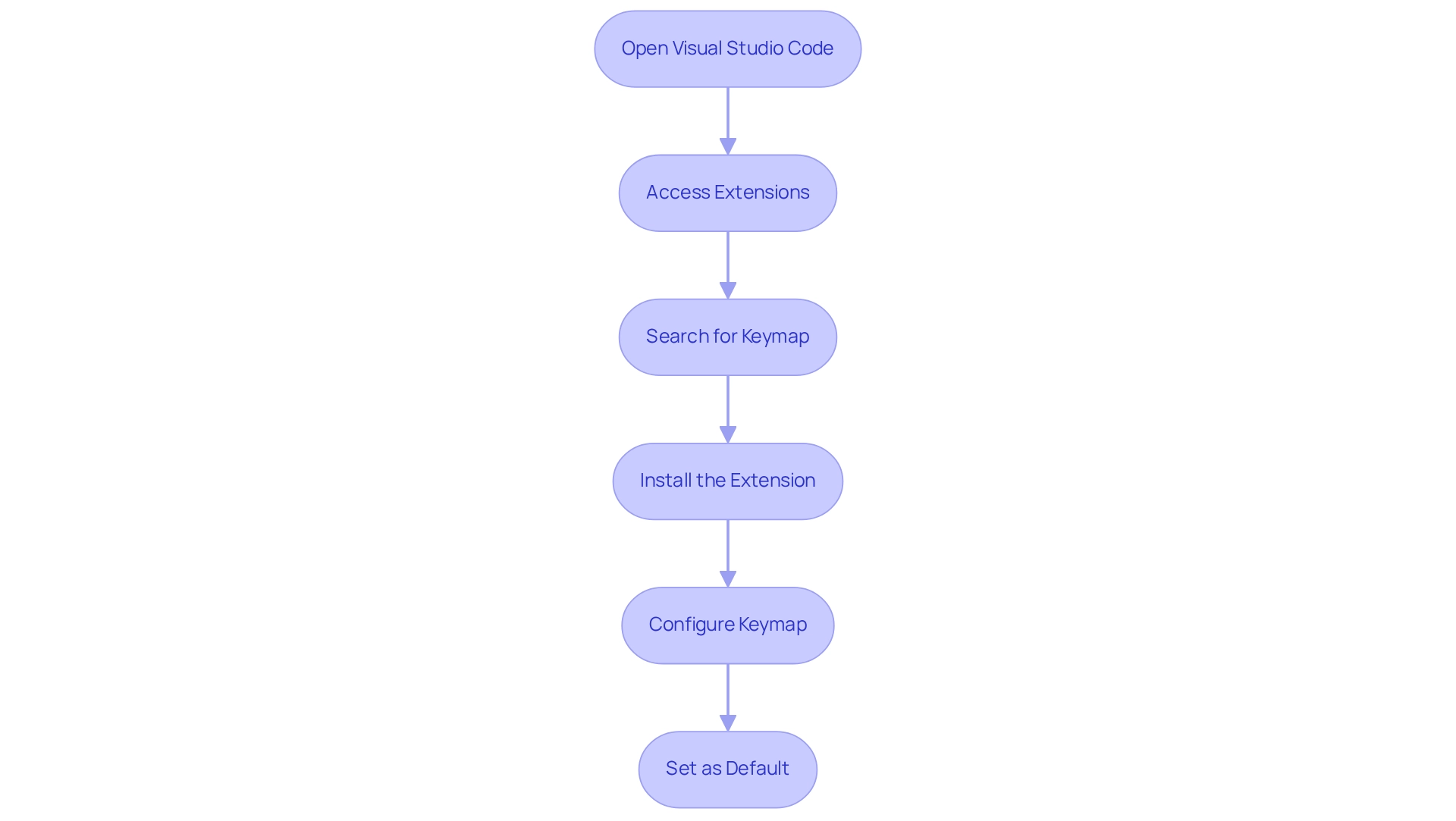
Utilize Keymap Shortcuts for Daily Coding Tasks
Every developer faces coding challenges that can hinder productivity. However, with the vscode intellij keymap configured, you can effortlessly incorporate key combinations into your daily coding activities. Here are some essential shortcuts that can significantly enhance your workflow:
- Creating a New File: Quickly create a new file in your project using
Ctrl + N. - Navigating to a File: Open the file navigation dialog with
Ctrl + Shift + N, allowing for swift access to any file. - Searching for Text: Use
Ctrl + Fto search for text within the current file, orCtrl + Shift + Ffor a project-wide search. - Refactoring Code: Rename variables or methods effortlessly with
[Shift + F6](https://dev.to/chris_bertrand/27-no-frills-keyboard-shortcuts-every-developer-should-follow-4jd), which opens the rename dialog. - Running Code: Execute your code with
Shift + F10to run the last configuration quickly. - Find in Files: Utilize the 'Find in files' feature to search for specific strings or patterns across all files in your workspace, enhancing your ability to perform global search and replace operations.
Integrating these techniques into your routine can lead to substantial productivity improvements. For instance, Kodezi's AI-driven automated debugging tools improve the utilization of these techniques by enabling you to swiftly recognize and resolve codebase problems as you browse through your files. This ensures that your code adheres to the latest security best practices and development standards. As developers, wouldn't you prefer to concentrate more on problem-solving rather than navigation?
As Ben Herbst noted, "Thank you so much, I often come back to this!" By mastering the vscode intellij keymap techniques alongside Kodezi's features, you can streamline your coding process and enhance your overall productivity. Explore the tools available on the platform to see how they can transform your coding experience.
Troubleshoot Common Keymap Issues
Coding challenges are a common hurdle for developers, especially when using the vscode intellij keymap. Fortunately, there are effective solutions to address these issues:
-
Quick Access Conflicts: If certain quick access keys fail to operate as intended, it’s crucial to investigate potential conflicts with other extensions. Navigate to
File > Preferences > Keyboard Shortcutsto identify any overlapping keybindings. This is particularly significant, as numerous users have reported similar challenges, underscoring the need to resolve these conflicts for a more seamless programming experience. -
Keymap Not Applying: If the keymap appears inactive, confirm that the extension is enabled. This can be verified in the Extensions view (
Ctrl + Shift + X). -
Custom Keys Not Working: For custom keys that aren't operational, ensure they are correctly configured in the keybindings.json file. Access this file by searching for 'Open Keyboard Shortcuts (JSON)' in the Command Palette (
Ctrl + Shift + P). -
Extension Updates: Issues may arise following an update. If problems persist, consider reinstalling the keymap extension or checking for available updates.
By implementing these troubleshooting measures, developers can effectively tackle common keymap problems, thereby enhancing their programming efficiency and workflow. Notably, shortcut conflicts in the code editor have been a concern, with many users echoing similar experiences. Furthermore, a case study on code translation across frameworks illustrates how Kodezi's tools can assist developers in adapting their coding practices, particularly when transitioning between different programming environments. As Andrey noted, 'There is a vscode intellij keymap that you can install as a VSCode Keymap plugin and select it in Keymap settings.' But if all your team uses IntelliJ IDEA and you plan to use it onwards, I would advise you to consider learning the IntelliJ IDEA's native keymap just to always be on the same page with your colleagues and other IJ developers. This perspective highlights the importance of mastering keymaps to foster collaboration and enhance coding efficiency.
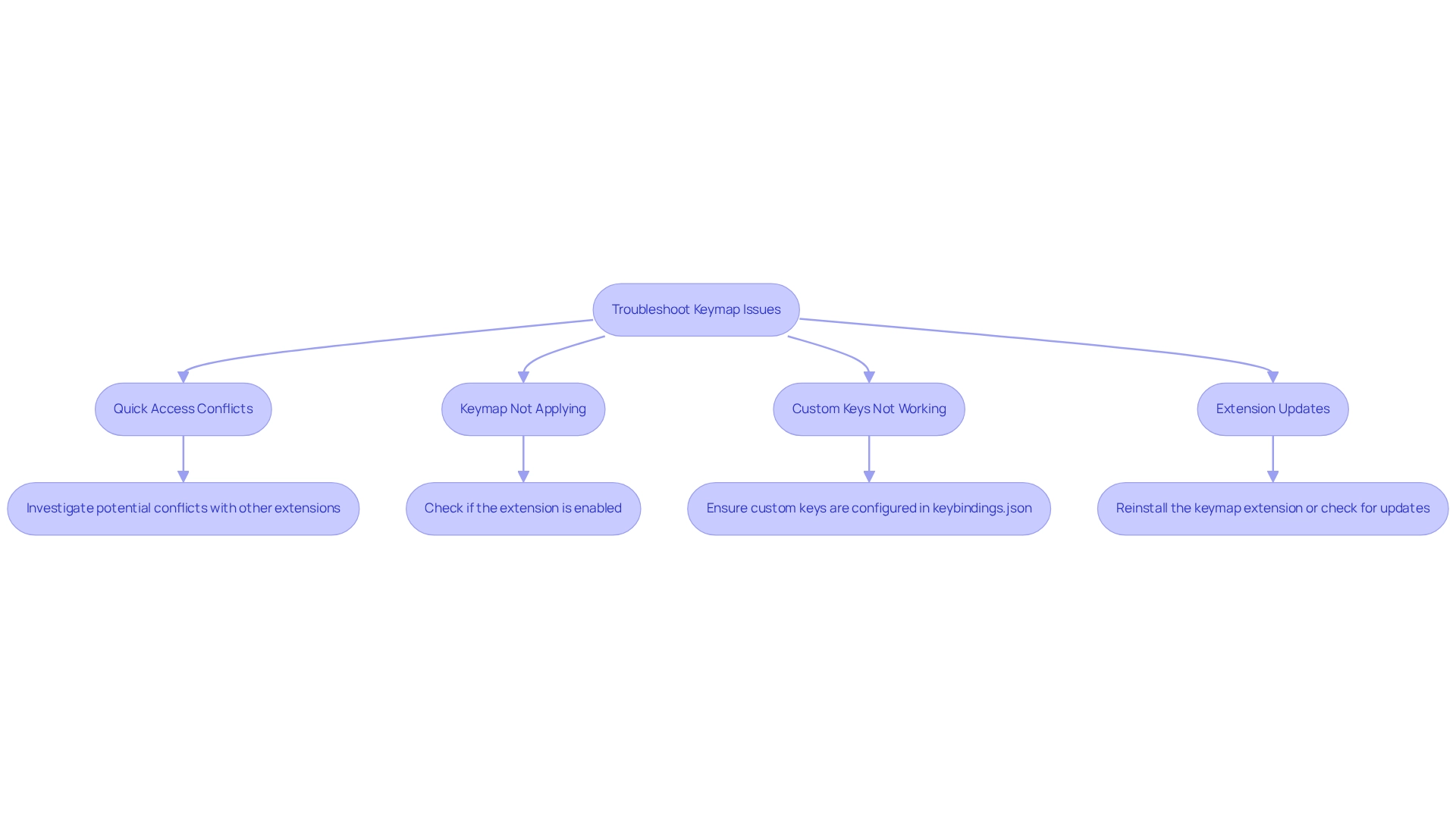
Conclusion
Transitioning to Visual Studio Code from IntelliJ IDEA can present significant challenges for developers. However, with the VSCode IntelliJ Keymap, these challenges can be effectively addressed. This collection of keyboard shortcuts not only allows developers to maintain their workflow but also significantly enhances productivity by minimizing navigation time. Mastering essential shortcuts, such as creating new files or searching through projects, empowers developers to focus on coding rather than getting bogged down by the interface.
The installation and configuration of the keymap is straightforward, making it accessible for developers eager to improve their coding efficiency. With the right setup, integrating these shortcuts into daily tasks can lead to remarkable gains in productivity. Furthermore, troubleshooting common issues ensures that developers can swiftly resolve any conflicts or problems that may arise, allowing for a smoother coding experience.
Ultimately, embracing the VSCode IntelliJ Keymap is a strategic move for developers aiming to enhance their efficiency in a rapidly evolving coding landscape. By leveraging familiar commands in a new environment, developers can streamline their processes and cultivate a more productive coding experience. As the demand for agile development practices continues to grow, mastering the keymap becomes an essential skill for any developer seeking to thrive in today’s competitive software development world.
Frequently Asked Questions
What challenges do developers face when switching between different development environments?
Developers often struggle to maintain productivity and efficiency during transitions between different development environments.
How does Kodezi help developers with coding challenges?
Kodezi offers a suite of tools designed to streamline the coding process and enhance overall performance.
What is the vscode intellij keymap?
The vscode intellij keymap allows developers to use IntelliJ IDEA commands within Visual Studio Code, helping those familiar with IntelliJ to sustain their workflow while transitioning to VSCode.
What are some common key combinations in the vscode intellij keymap?
Commonly utilized key combinations include 'Ctrl + N' for creating a new file and 'Ctrl + Shift + F' for searching across files.
How can using keyboard shortcuts affect developer productivity?
Research shows that developers who efficiently utilize keyboard combinations can boost their productivity by as much as 30%.
What benefits do programmers experience when using the vscode intellij keymap?
Programmers have noted considerable time savings and enhanced concentration on programming rather than navigating through the interface.
What additional tools does Kodezi provide to enhance programming productivity?
Kodezi's CLI tool allows teams to auto-heal codebases, automate code reviews, and streamline their development processes, including seamless code translation and OpenAPI 3.0 specification generation.
Why is it important to maximize efficiency in programming environments?
Maximizing efficiency is crucial as the coding landscape evolves, and using tools like the vscode intellij keymap empowers developers to streamline their processes and enhance productivity.
How can developers customize their experience with the vscode intellij keymap?
Developers can experiment with customization options to find the perfect setup that meets their individual needs, making the keymap even more effective.
What role does Kodezi play in deployment processes?
Kodezi's tools facilitate effortless deployment, ensuring that changes are integrated smoothly into existing release processes.




