Introduction
In the dynamic landscape of software development, tools that enhance efficiency and productivity are paramount. Atom, an open-source text editor from GitHub, emerges as a powerful ally for developers, offering a customizable interface that caters to modern programming demands.
With its extensive support for various programming languages and features like smart autocompletion, Atom sets the stage for streamlined coding experiences. The integration of Kodezi's Code AI assistant further amplifies this potential, enabling automated code debugging and insightful resolutions that not only optimize performance but also bolster security compliance.
As developers increasingly turn to Atom for its versatility, understanding its core functionalities and customization options becomes essential for unlocking maximum productivity and achieving seamless collaboration in today's fast-paced coding environment.
Introduction to Atom: A Powerful Development Tool
Atom dev is a highly customizable open-source text editor developed by GitHub, tailored specifically for modern programming needs. With support for a multitude of programming languages, it boasts a user-friendly interface that significantly enhances programmers' efficiency. Key features such as smart autocompletion and an integrated package manager streamline the coding process.
Furthermore, utilizing the Code AI assistant, programmers can experience automated debugging, enabling them to quickly recognize and resolve codebase problems with comprehensive insights into solutions. This tool not only optimizes performance but also ensures security compliance by adhering to the latest security best practices, helping to fix performance bottlenecks, find security issues, add exception handling, and enhance formatting in seconds. Additionally, Kodezi facilitates effective code documentation, enabling programmers to maintain clear and organized codebases, which maximizes productivity and achieves rapid debugging.
Recent statistics show that the software is gaining popularity among programmers, with:
- 11.71% of respondents in a recent survey stating they do school or academic work, totaling 8,636 individuals, highlighting its relevance in educational settings.
Furthermore, a survey of 87,222 responses indicated that Windows is the most favored operating system among programmers, employed by:
- 59.72% for personal purposes
- 46.91% for professional tasks
This implies that it is commonly used in this context. Understanding the core functionalities of atom dev, such as its extensive customization options, is crucial for leveraging its full potential in development projects.
As noted by experienced developers, including senior executives with an average of 17.4 years of professional coding experience, the versatility and adaptability of the software, paired with Kodezi's features, allow for tailored workflows that can lead to remarkable productivity gains.
Customizing Atom: Themes and Packages for Enhanced Functionality
Customizing this editor is a straightforward process that significantly elevates your atom dev experience. Start by accessing the 'Settings' menu, where you can select from a diverse range of themes that redefine the aesthetic of your editor. For enhanced functionality, the 'Install' section in atom dev offers an array of packages designed to optimize your workflow.
Among the most popular is 'minimap,' which has amassed over 4.5 million downloads, providing a comprehensive overview of your code. Additionally, packages like 'atom-beautify' streamline formatting tasks for atom dev, while 'platformio-ide-terminal' integrates terminal access directly within the editor. Tailoring this application with atom dev to your specific preferences not only personalizes your workspace but also leads to measurable productivity gains.
Current trends reflect a surge in interest towards themes such as:
- The Slack UI Theme, inspired by Slack's aubergine theme, which captures the distinctive look and feel of Slack, making the coding environment more inviting and familiar. This light UI theme is suggested to be utilized with the default Light Syntax theme, enhancing user experience and focus.
- The Material UI Theme, designed in accordance with Google's material design principles, contributes to a visually appealing workspace.
As Henning noted, 'Hey Ellen, great read, have been struggling to switch over from TextMate to a new editor but am giving it another try now…' This highlights the challenges developers face when transitioning to the new software, and how customized themes and packages can ease that journey. These enhancements collectively contribute to a more focused and efficient atom dev environment, ultimately propelling your coding efficiency forward.
Collaborative Development with Teletype in Atom
To effectively utilize Teletype alongside another tool, begin by installing the package from the 'Install' section within the settings of atom dev. After installation, you can effortlessly share your workspace with team members, enabling concurrent editing. This real-time collaboration feature enhances teamwork and significantly boosts productivity by keeping everyone synchronized.
By integrating the CLI, teams can auto-heal codebases, minimizing the risk of conflicting changes and ensuring a smoother development experience. Additionally, the automated testers catch bugs before they multiply, further enhancing code quality with each release. As the collaboration software market in India reached $209.9 million, the increasing interest in tools such as Teletype illustrates a strong financial investment in atom dev to enhance coding efficiency.
Recent developments indicate a rising demand for collaborative coding tools, especially among developers familiar with frameworks like Numpy and Pandas. Kodezi's AI-driven automated builds and testing improve software quality, making it an indispensable asset in modern software development. As Imed Bouchrika, PhD, highlights, 'Real-time collaboration tools are reshaping the way teams approach software development, fostering innovation and efficiency.'
This sentiment aligns with case studies like Microsoft 365, showcasing how comprehensive collaboration tools can elevate productivity and efficiency across various business environments.
Integrating GitHub: Streamlining Version Control in Atom
To seamlessly integrate GitHub with Atom Dev, begin by installing the GitHub package directly within the editor. Once configured, you'll gain immediate access to essential Git functionalities, allowing you to manage your work efficiently without leaving your development environment. Engage with the Git tab to stage your changes, commit updates, and push them to your repository effortlessly.
This integration not only enhances your coding experience but also significantly streamlines your workflow, enabling you to focus on Atom Dev while maintaining effective version control. To further enhance your programming process, utilize the CLI, which automates debugging and ensures that issues are identified and resolved before each push. The CLI tool instantly identifies and fixes codebase issues, providing detailed explanations and insights into what went wrong and how it was resolved.
As of 2023, the number of organizations utilizing GitHub in the United States surged from 1,025,114 in Q1 to 1,173,292 by Q4, reflecting the platform’s growing relevance. Moreover, GitHub's diverse user base, comprising 60% diversity across regions including North America, India, Russia, and China, underscores its global impact on development practices. Embracing the GitHub package in a text editor, along with a command-line interface, empowers programmers, leading to improved code quality; in fact, 85% of programmers reported increased confidence in their coding abilities this year, a sentiment echoed by the capabilities of GitHub Copilot, which correlates with better code quality as claimed by many users.
Additionally, case studies such as 'Digital Strategies for Sustainable Growth' illustrate how clients have partnered to enhance capabilities and streamline resources through effective GitHub and Kodezi integration, showcasing the real-world benefits of these tools.
Exploring Advanced Features: Under the Hood of Atom
Atom is equipped with powerful features such as multi-cursor editing, enabling users to edit multiple lines simultaneously, which can drastically reduce coding time and enhance overall coding speed. For instance, programmers report significant productivity gains when utilizing snippets for frequently used code blocks, streamlining repetitive tasks and allowing for more efficient workflows. In 2024, the market continues to showcase a steady rise in the utilization of advanced features in text editors, with many programmers choosing tools that enable quicker and more efficient coding experiences.
The CLI, known as the Swiss-Army Knife for programmers, complements these features by allowing teams to auto-heal codebases in seconds, effectively eliminating the time wasted on pull requests. Significantly, Hetzner, acknowledged as the most-admired cloud platform for the second year in a row with a 75% admiration score, demonstrates how utilizing advanced tools can improve a programmer's reputation and productivity. To further enhance your workflow, this editor supports packages like 'script,' allowing you to execute code directly within the interface.
Furthermore, as the competitive environment changes—AWS's share staying constant while Azure and Google Cloud experience growth—adopting advanced features in conjunction with alternative solutions enables programmers to remain at the forefront in this swiftly evolving market. By optimizing your development process with atom dev and integrating Kodezi, you not only elevate your productivity levels but also enhance your standing in the developer community, making it an essential tool for any efficiency enthusiast.
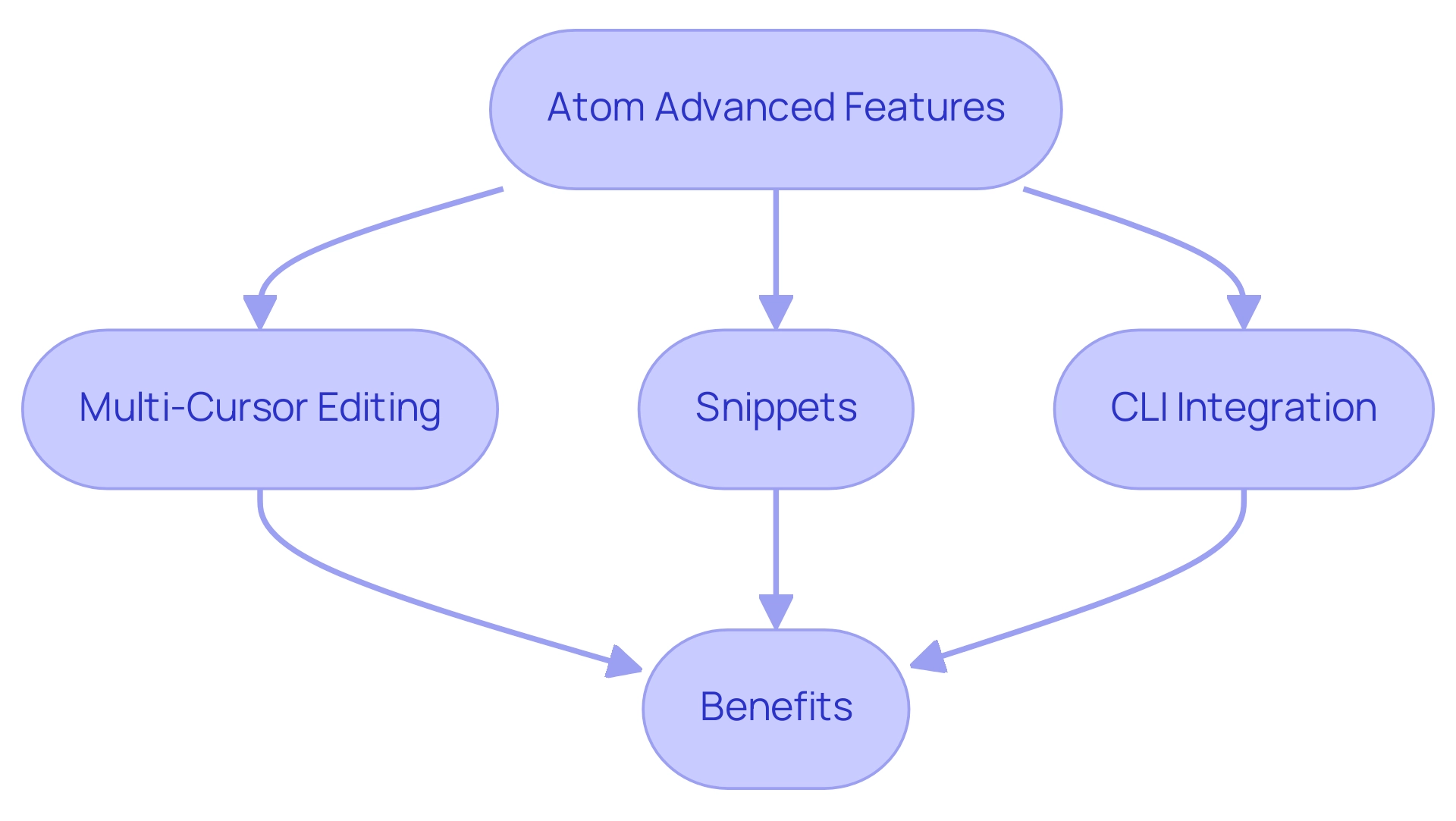
Conclusion
Harnessing the capabilities of Atom, combined with the innovative features of Kodezi, empowers developers to elevate their coding experience significantly. The extensive customization options available in Atom, from themes to packages, allow for a tailored workspace that enhances focus and productivity. The integration of Kodezi's Code AI assistant further streamlines workflows, enabling automated debugging and insightful resolutions that ensure code quality and security compliance.
Real-time collaboration features, such as Teletype, foster teamwork and enhance efficiency, while seamless GitHub integration simplifies version control, allowing developers to manage their code without interruption. With advanced functionalities like multi-cursor editing and the ability to run code directly within the editor, Atom stands out as a versatile tool that adapts to the needs of modern developers.
Ultimately, leveraging Atom alongside Kodezi not only transforms coding practices but also positions developers for success in a competitive landscape. As the demand for efficient coding tools continues to grow, embracing these technologies will lead to remarkable gains in productivity and collaboration, setting the stage for innovative software development.
Frequently Asked Questions
What is Atom dev?
Atom dev is a highly customizable open-source text editor developed by GitHub, designed specifically for modern programming needs. It supports various programming languages and features a user-friendly interface that enhances programmers' efficiency.
What are the key features of Atom dev?
Key features of Atom dev include smart autocompletion, an integrated package manager, automated debugging through the Code AI assistant, and effective code documentation. These features help optimize performance, ensure security compliance, and enhance coding productivity.
How does the Code AI assistant benefit programmers?
The Code AI assistant automates debugging, allowing programmers to quickly identify and resolve codebase issues. It provides comprehensive insights into solutions, fixes performance bottlenecks, finds security issues, adds exception handling, and improves formatting in seconds.
What are the statistics regarding Atom dev's usage among programmers?
Recent statistics show that 11.71% of respondents in a survey indicated they use Atom dev for school or academic work. Additionally, a survey revealed that Windows is the most favored operating system among programmers, with 59.72% using it for personal purposes and 46.91% for professional tasks.
How can users customize Atom dev?
Users can customize Atom dev by accessing the 'Settings' menu to choose from various themes and by using the 'Install' section to add packages that optimize their workflow. Popular packages include 'minimap' for code overview, 'atom-beautify' for formatting, and 'platformio-ide-terminal' for integrated terminal access.
What themes are currently popular for Atom dev?
Popular themes for Atom dev include the Slack UI Theme, which mimics Slack's design, and the Material UI Theme, designed according to Google's material design principles. These themes enhance the visual appeal and user experience of the coding environment.
What challenges do developers face when switching to Atom dev?
Developers may struggle with transitioning from other editors, such as TextMate, to Atom dev. Customized themes and packages can help ease this transition by providing a more familiar and efficient coding environment.
How does customizing Atom dev impact productivity?
Tailoring Atom dev to individual preferences through themes and packages can lead to measurable productivity gains by creating a more focused and efficient coding environment.




