Overview
Mastering custom prompts involves understanding their definition, importance, and techniques for effective implementation in software interactions. The article outlines a comprehensive guide for beginners, detailing the creation and modification of custom prompts, their various types, best practices, and advanced optimization techniques, all aimed at enhancing user engagement and productivity in coding environments.
Introduction
In the ever-evolving landscape of software development, the ability to harness custom prompts can be a game-changer for developers seeking to optimize their coding experience. These tailored instructions not only streamline interactions with applications but also empower users to adapt tools to their specific needs, driving productivity to new heights.
As the demand for efficient coding solutions continues to surge, particularly with the rapid growth of technology in regions like Saudi Arabia, understanding the nuances of custom prompts becomes essential.
Through the integration of innovative features like Kodezi's automated debugging and performance optimization, developers can significantly enhance code quality and efficiency.
This article delves into the definition, importance, and practical applications of custom prompts, providing a comprehensive guide for developers eager to elevate their coding capabilities and maximize their productivity.
Understanding Custom Prompts: Definition and Importance
Custom prompts are pivotal user-defined directives or queries that optimize interactions with software applications, particularly in coding environments. These custom prompts facilitate effective communication with programming tools, which results in enhanced productivity and improved outcomes. The importance of custom prompts cannot be overstated; they enable developers to tailor their experiences, adjusting applications to fulfill specific project requirements and objectives.
With Kodezi's automated code debugging, performance optimization, and security compliance features, which ensure adherence to the latest security best practices, users can swiftly resolve issues and enhance code quality. As the software development landscape evolves—projected to grow at a remarkable CAGR of 20.7% in Saudi Arabia from 2024 to 2030—mastering custom prompts becomes essential for developers aiming to fully leverage their capabilities. Various factors contribute to this growth, including the increasing demand for real-time data analysis applications and the rising need for flexible workspaces to boost productivity.
For example, Kissflow Inc. has forecasted that low-code platforms will decrease application development time by 90%, demonstrating how tailored instructions can streamline processes and enable more professionals to contribute effectively. By integrating Kodezi CLI, frequently referred to as a Swiss-Army Knife for programmers, and utilizing custom prompts, individuals can greatly improve their coding efficiency and enhance the overall functionality of software applications, ultimately maximizing productivity.
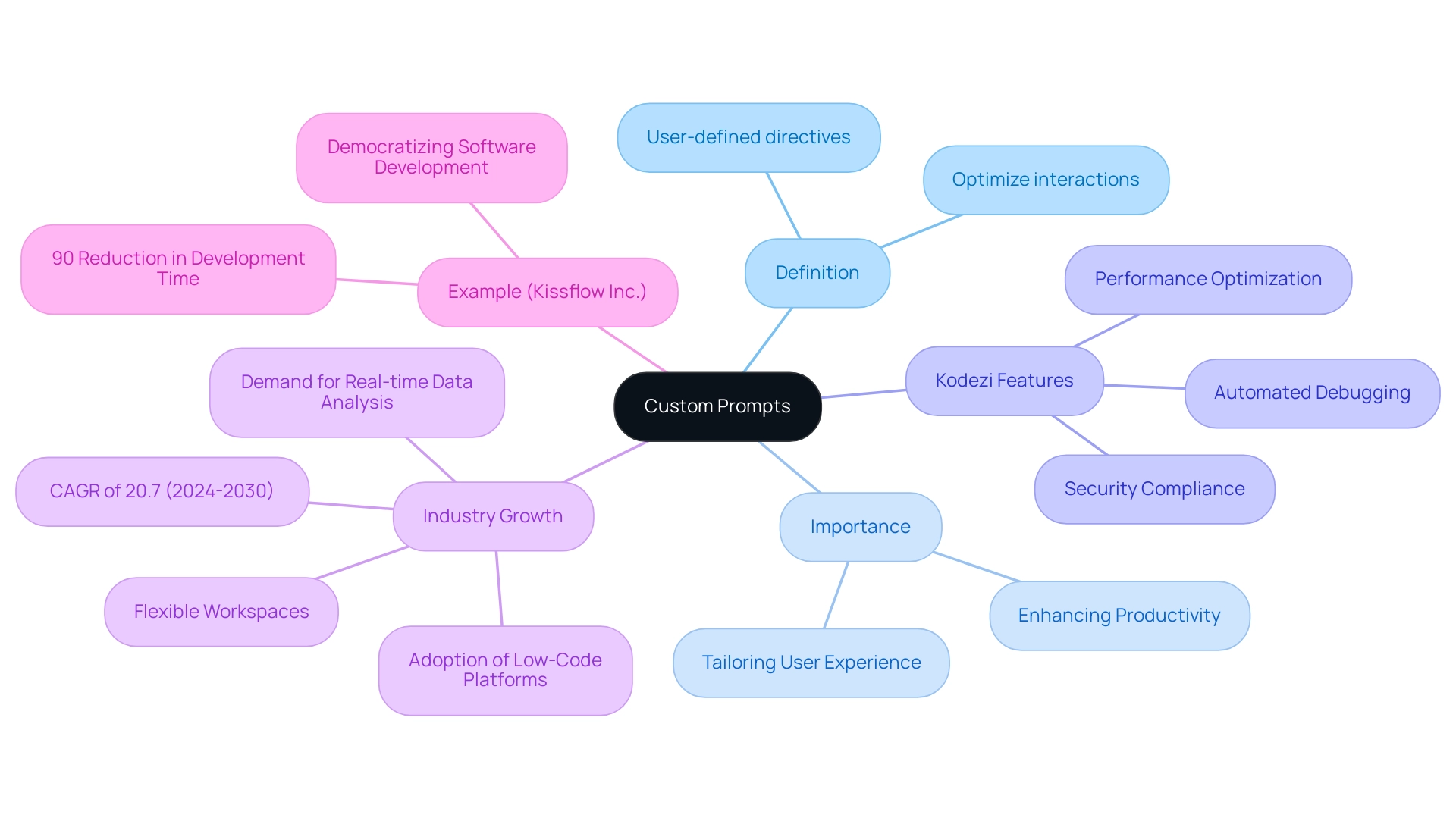
Step-by-Step Guide to Creating and Modifying Custom Prompts
- Identify the Purpose: Start by defining the objectives of your custom prompts. Whether it's fetching data, executing a command, or gathering input, clarity in purpose sets the foundation for effective interaction. Craft a directive that is both concise and clear, using custom prompts to steer individuals toward the desired outcome. For example, a simple request like 'Please enter your age:' can significantly streamline the input process. Marketers frequently utilize custom prompts to customize content based on elements such as campaign source, demographics, and customer journey stage, which can be leveraged to enhance design for improved user engagement. Remember, Kodezi offers free access to help you enhance your coding skills—get started for free and improve your queries!
- Implement in Code: Integrate your request into the code seamlessly. In Python, this can be accomplished using the
input()function, which allows for straightforward user interaction. To see how effective suggestions can enhance your coding experience, consider obtaining a demo of Kodezi’s features. - Test and Modify: After implementation, run your code to observe how the input performs in real-time. Be prepared to modify it based on user feedback or testing results, as continuous improvement is key to enhancing effectiveness and user satisfaction. As emphasized in a case study, 95% of customers who had a negative experience will communicate it to others, underscoring the significance of timely issue resolution in maintaining positive customer relationships. Utilize Kodezi’s demo offerings to comprehend best practices for design.
- Document Changes: Maintain a detailed record of any modifications made to your requests. This documentation not only aids in future troubleshooting but also helps others understand the rationale behind your design decisions. With 56% of customers expressing frustration when required to repeat information to different representatives, clear documentation can be invaluable in preventing such issues. In a competitive environment where startups secured $1.04 billion, almost 50% higher than their prior peak, effective cues can distinguish your service.
By adhering to these steps and drawing inspiration from developers who highlight the significance of custom prompts, you can create a more engaging and efficient experience for individuals. Don't forget to get started for free with Kodezi to explore these strategies firsthand!
Exploring Different Types of Custom Prompts
- Input Requests: These requests are crucial for collecting participant input, whether it be text or numerical values. For example, a straightforward request such as 'Enter your name:' encourages participant engagement and data gathering.
- Confirmation Requests: Created to improve decision-making, confirmation requests ask individuals to confirm actions before they continue. An example would be 'Are you sure you want to delete this file?', which helps prevent unintended actions and reinforces control.
- Selection Requests: These selections enable individuals by permitting them to choose from various options. An example is 'Select a color: Red, Blue, Green', which not only simplifies the decision process but also enhances satisfaction by offering choice.
- Error Notifications: Activated by errors, error notifications direct individuals towards corrective actions. A typical error message might state, 'Invalid input, please try again.', aiding in sustaining a seamless interaction by offering clear direction.
- Notification Alerts: These alerts keep individuals informed about important updates or changes within the application. An example is 'Your changes have been saved successfully.', which reassures individuals that their actions have been recognized and executed.
Incorporating these types of cues effectively can significantly enhance participant experience. As Rehan Shahid, the chief AI product architect at Tapway, emphasizes, 'the future lies in those industries that will train the base model on their specific use cases and integrate it into their existing platforms.' This emphasizes the importance of tailoring requests to enhance participant engagement.
Additionally, transformer-based models handle words concerning all other words in a sentence at the same time, highlighting the efficiency achieved through customized inputs. A practical illustration of this can be observed in the real-time chat application created with WebSockets in Node.js, where custom prompts play a vital role in managing interactions and enhancing overall functionality. By leveraging these insights, developers can create more engaging and efficient software applications.
Best Practices for Crafting Effective Custom Prompts
- Be Clear and Concise: Clarity is paramount when creating instructions. Ensure that your instructions are straightforward and unambiguous, allowing individuals to understand exactly what is required of them. With 94% of consumers prioritizing easy navigation as the most important feature in digital platforms, implementing custom prompts can significantly enhance satisfaction. To explore clarity in action, get started for free with Kodezi and see the difference. Don't forget, you can also get a demo to experience this firsthand.
- Use Friendly Language: A welcoming tone can greatly enhance interaction. By engaging individuals with friendly and approachable language, you create an inviting atmosphere that encourages participation and feedback. Think about registering for a demo to see how welcoming suggestions can enhance engagement. Remember, you can also get started for free to see the benefits.
- Providing custom prompts can clarify expectations for individuals. When individuals observe practical uses of suggestions, they are more inclined to participate meaningfully, lessening confusion and improving the overall experience. Check out our demo for real-world examples that demonstrate effective usage. Testimonials from individuals have demonstrated that these examples significantly enhance understanding.
- Limit Choices: To prevent overwhelming individuals, especially in selection scenarios, it’s best to limit the number of options. This approach simplifies decision-making and aligns with the finding that 83% of individuals consider a beautiful and updated UX design essential, as streamlined choices contribute to a beautiful interface. Start with our free access to see how limiting choices can improve your UX. You can also get a demo to see this in action.
- Test for Usability: Regularly collect and examine feedback from your audience. Refining your inquiries based on actual interactions not only enhances clarity but also boosts overall engagement. The case of Photoshop demonstrates this principle—its consistent terminology and layout encourage intuitive navigation, enhancing the interaction and efficiency. Experience effective usability testing firsthand by getting a demo with Kodezi, or get started for free to see how it works.
- Utilize Personal Encounters: Draw from your own interactions with similar designs to inform and enhance your own prompts. This personal touch can create more relatable and effective engagements using custom prompts. For instance, many individuals have shared how their past experiences helped shape their understanding of Kodezi's features.
- Explore UserGuiding: Consider utilizing tools like UserGuiding, which offers a free trial and demo, to help implement these best practices effectively. By implementing these strategies, you can greatly enhance client satisfaction and engagement with your software. With Kodezi, you can get started for free today and see the results for yourself!
Advanced Techniques for Optimizing Custom Prompts
Dynamic cues function as a powerful instrument to improve interaction by utilizing variables that adjust based on input or previous choices. This adaptability fosters a more engaging and interactive experience. For example, creating queries with contextual awareness—where they consider prior actions taken—ensures that the information provided is pertinent and timely, thus enhancing satisfaction.
Indeed, the Llama-70B model reached 94.6% accuracy on the GSM8k dataset, almost equaling GPT-4's 95.4% accuracy, emphasizing the efficiency of well-designed queries in AI communications.
Additionally, implementing robust error handling mechanisms is crucial; by providing clear guidance when errors occur, individuals feel more supported and informed throughout their interaction. As Jeff Sauro notes, "You also don’t want the independent variables to correlate highly with each other (usually r > .8)—a condition called multicollinearity, which renders the regression equation unreliable." This viewpoint emphasizes the significance of careful design to prevent confusion and improve clarity.
Moreover, creating custom prompts facilitates ongoing improvement of query structures. Proactively seeking feedback on the experience offers priceless insights that can propel enhancements, ensuring the cues stay efficient and focused on the individual. A case study titled 'Choosing the Right Cues' illustrates this point, showing that selecting suitable cues for specific use cases is critical for effective AI interaction.
To quantify success, it's important to analyze performance metrics related to audience engagement. By scrutinizing data on how well custom prompts perform, adjustments can be made to optimize their effectiveness, thereby maximizing the overall experience. Through these advanced techniques, users can expect a significant enhancement in their interactions, leading to greater efficiency and productivity.
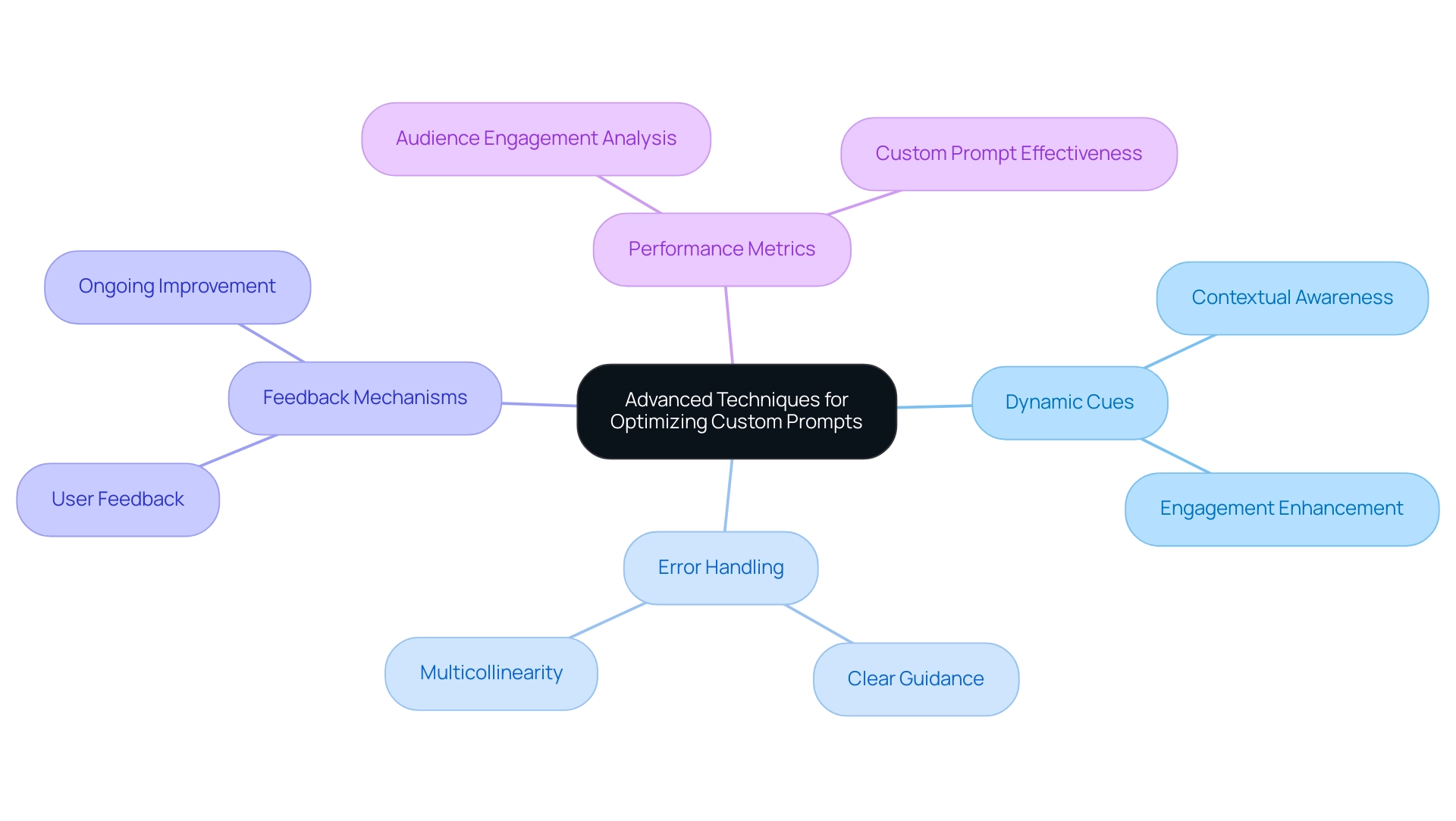
Conclusion
Harnessing the power of custom prompts is crucial for developers aiming to enhance their coding efficiency and productivity. As outlined in the article, custom prompts facilitate seamless interactions with software applications, allowing developers to tailor their experiences to meet specific project demands. By implementing clear, concise, and engaging prompts, users can significantly improve user satisfaction and streamline their workflows.
The article also emphasizes the importance of continuous improvement through testing, feedback, and documentation. By refining prompts based on real user experiences and leveraging advanced techniques, such as dynamic prompts and robust error handling, developers can create a more interactive and user-friendly environment. This adaptability not only fosters engagement but also ensures that users feel supported throughout their interactions.
Ultimately, mastering custom prompts is a game-changer in the fast-paced realm of software development. With tools like Kodezi at their disposal, developers can not only enhance code quality and efficiency but also drive their productivity to new heights. Embracing custom prompts is not just about optimizing workflows; it's about empowering developers to unlock their full potential in an increasingly competitive landscape.
Frequently Asked Questions
What are custom prompts?
Custom prompts are user-defined directives or queries that optimize interactions with software applications, particularly in coding environments, facilitating effective communication with programming tools and enhancing productivity.
Why are custom prompts important for developers?
Custom prompts allow developers to tailor their experiences and adjust applications to meet specific project requirements and objectives, ultimately leading to improved outcomes and productivity.
How does Kodezi enhance the use of custom prompts?
Kodezi offers automated code debugging, performance optimization, and security compliance features, enabling users to swiftly resolve issues and enhance code quality while utilizing custom prompts to improve coding efficiency.
What is the projected growth of the software development landscape in Saudi Arabia?
The software development landscape in Saudi Arabia is projected to grow at a remarkable CAGR of 20.7% from 2024 to 2030, driven by increasing demand for real-time data analysis applications and the need for flexible workspaces.
How can low-code platforms impact application development time?
According to Kissflow Inc., low-code platforms are expected to decrease application development time by 90%, demonstrating how tailored instructions can streamline processes and enable more professionals to contribute effectively.
What are the steps to create effective custom prompts?
The steps include: 1. Identify the Purpose: Define the objectives of your custom prompts clearly. 2. Implement in Code: Integrate your request into the code, for example using Python's input() function. 3. Test and Modify: Run your code to observe performance and modify based on feedback. 4. Document Changes: Keep detailed records of modifications for future reference and troubleshooting.
How does documentation benefit the use of custom prompts?
Documentation aids in future troubleshooting and helps others understand the rationale behind design decisions, preventing issues such as customers needing to repeat information to different representatives.
Where can I start to improve my coding skills and explore custom prompts?
You can start for free with Kodezi, which offers resources to enhance your coding skills and understand the use of custom prompts.




