Introduction
In the ever-evolving landscape of Python development, the choice of tools can significantly influence productivity and efficiency. With the rise of static type checking, Pyright and Pylance have emerged as essential companions for developers seeking to enhance their coding experience.
-
Pyright: Renowned for its speed and streamlined approach, offers rapid type validation, making it an ideal fit for projects that prioritize efficiency.
-
Pylance: Builds upon this foundation, delivering a rich set of features that transform the coding process into a more integrated and supportive endeavor.
As developers navigate the complexities of modern software development, understanding the strengths and applications of these tools becomes crucial. Coupled with Kodezi’s automated debugging capabilities, the potential to optimize workflows and elevate code quality is within reach.
This article delves into the key features, performance metrics, and user experiences of Pyright and Pylance, providing insights that empower developers to make informed decisions in 2024 and beyond.
Overview of Pyright and Pylance: Key Features and Differences
This tool acts as a static checker for Python, created by Microsoft to ensure swift and precise validation of data types. Its lightweight design emphasizes efficiency by concentrating exclusively on checking, devoid of supplementary features. In contrast, this tool enhances this foundation by functioning as a comprehensive language server that builds on Pyright's capabilities.
The tool introduces advanced functionalities such as IntelliSense, sophisticated code navigation, and extensive type information, significantly enriching the development experience. Both tools are designed to enhance Python programming, yet one of them provides deeper integration with Visual Studio Code, resulting in a more fluid user experience. This makes this tool particularly appealing to developers who seek a robust integrated development environment (IDE) that streamlines their workflow and boosts productivity.
With Python usage among developers projected at 51% in 2024, the choice between Pyright vs Pylance is increasingly relevant as teams look to optimize their development processes. Moreover, when coupled with Kodezi's automated code debugging capabilities, developers can effortlessly identify and resolve issues, enhance performance, and ensure security compliance, all while benefiting from detailed explanations and insights into what went wrong and how it was resolved. Kodezi also facilitates effortless deployment and automation of code reviews and API documentation, further enhancing code quality.
As the average software developer compensation worldwide in 2024 is anticipated to be substantial, the cost-effectiveness of the resources they select becomes crucial. Additionally, challenges associated with working with AI systems in 2024 may influence decision-making, as developers seek solutions that mitigate these hurdles. As Ahmed Sherif, a research expert covering IT services, states, 'Get in touch with us now' to explore how the right tools, including Kodezi's AI-driven automated builds and testing, can enhance productivity and address the evolving demands of software development.
Performance and Integration: How Pyright and Pylance Enhance Python Development
Pyright is renowned for its remarkable speed, providing near-instant feedback on errors, which is essential during the development cycle. Its lightweight design operates efficiently, consuming minimal system resources, making it ideal for quick debugging and optimization. In comparison, the tool, while slightly more resource-intensive due to its robust feature set, still offers impressive performance, especially when integrated with Visual Studio Code.
This integration facilitates advanced capabilities such as:
- Automated code debugging, including detailed explanations and insights into what went wrong and how it was resolved
- Automatic type inference
- Real-time error detection
These features significantly enhance the overall development experience. Users have reported substantial reductions in debugging time and notable improvements in code quality, thanks to these strengths. According to Eric Traut, maintainer of the team, the group manages a performance benchmark suite that includes projects dependent on NumPy, underscoring the commitment to optimizing performance across various Python projects.
Notably, version 1.1.321 of the software is reported to be approximately 8% faster than version 1.1.281, with analysis times decreasing from 2.44 seconds to 2.23 seconds. Additionally, user satisfaction ratings for Python type checkers suggest a positive reception for both Pyright vs Pylance, validating their effectiveness in achieving security compliance and code enhancement. Both instruments ensure adherence to the latest security best practices and coding standards, making them reliable choices for developers.
In practical terms, excluding certain files from the repository can lead to roughly a 10% performance enhancement, highlighting the effectiveness of these resources in real-world scenarios. Furthermore, a comparison of Pyright vs Pylance with the GitHub Copilot free plan reveals how both tools can enhance coding efficiency without financial commitment, making them suitable for both casual and extensive use.
Use Cases: When to Choose Pyright Over Pylance and Vice Versa
When considering Pyright vs Pylance, it is clear that Pyright stands out as the preferred tool for developers emphasizing speed and simplicity, particularly in settings requiring strict checking without the burden of extensive IDE features. Its efficiency shines in larger codebases, where rapid type checking is crucial—evidenced by a staggering reduction in type checking time for sample files, dropping from 5080ms to just 6ms following recent optimizations. This swift performance is particularly beneficial for developers managing complex projects with large files, as excluding certain files can yield performance improvements of around 10%, as one user noted:
"If I exclude this file from the repo the improvement in performance is about 10% and in line with what you are seeing in the other repo."
On the other hand, when considering Pyright vs Pylance, it is evident that Pylance caters to those who thrive in an integrated development environment, offering advanced functionalities like IntelliSense and enhanced code completion. Such features make it a valuable asset for teams engaged in collaborative work on intricate projects, fostering improved communication and productivity. However, it's important to note that performance results can vary significantly between environments, as highlighted in a case study where discrepancies were observed between a user's Windows machine and the development team's Mac setup.
This suggests that hardware and operating systems can influence performance outcomes, warranting further investigation. For those looking to enhance their experience with the tool, utilizing the --stats and --verbose options can help identify specific files causing performance issues. Recognizing when to utilize one tool over another, especially in the context of Pyright vs Pylance, is crucial for enhancing productivity in Python development, particularly as preferences keep changing in 2024.
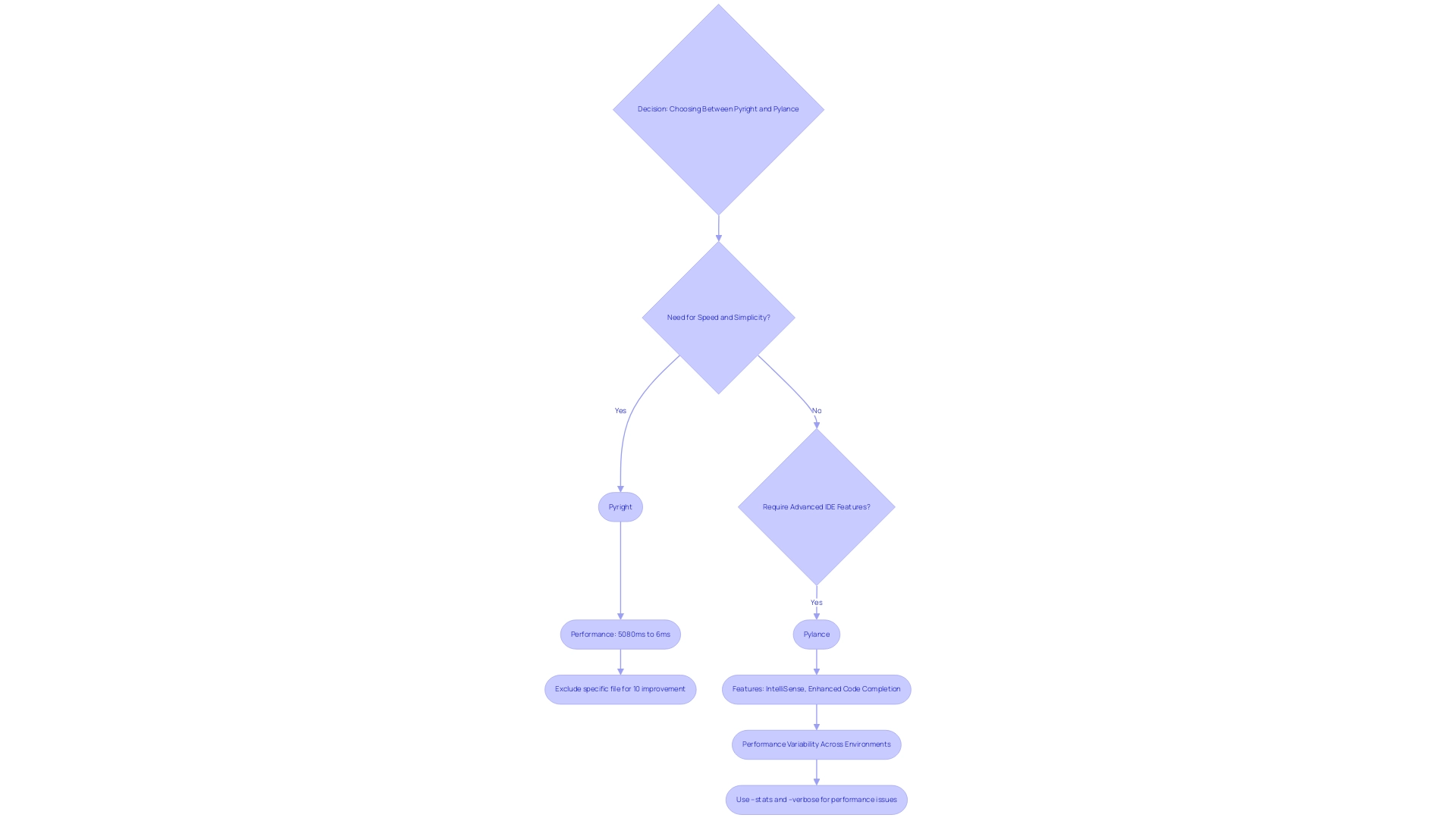
Community Insights: User Experiences and Future Directions for Pyright and Pylance
Community feedback regarding the tools reveals a nuanced perspective on the strengths and weaknesses of Pyright vs Pylance. Many users praise this tool for its outstanding speed and efficiency, often recommending it for smaller projects or as a valuable complement to existing IDEs. Its streamlined performance can significantly enhance productivity in these contexts.
However, users have also sought advice on debugging responses from the Pyright language server, particularly concerning conflicts with the extension, which can disable Pyright and affect workflow in discussions about Pyright vs Pylance. In contrast, when comparing Pyright vs Pylance, Pylance is celebrated for its rich feature set that boosts productivity, although some users have reported performance issues when working on larger projects. Notably, one user named Gus shared a practical tip for those using Poetry, stating,
For those using poetry, first find the path with this command:
poetry env info.
Then copy the full path and in VSCode's command palette type: Python: Select Interpreter > Enter Path, and paste the path of your poetry env. Looking ahead to 2024, both resources, Pyright vs Pylance, are set to evolve with ongoing updates that aim to enhance integration, expand feature sets, and improve usability, all driven by user feedback and the dynamic needs of the Python community. Such developments reflect the growing importance of user experiences, with 163,000 views on related queries underscoring the community's active engagement and interest in resolving issues surrounding these tools.
Moreover, as emphasized in a case study named 'Building a Custom Parse Tree,' users are exploring creative methods to enhance performance and handle annotations, further demonstrating the practical uses and user experiences with the tool.
Conclusion: Weighing the Pros and Cons of Pyright and Pylance
Pyright is renowned for its speed and efficiency, making it an ideal choice for developers seeking rapid type checking without the burden of additional features. This simplicity is particularly advantageous in straightforward projects where minimal overhead is desired. In contrast, this tool, while slightly heavier, offers a comprehensive suite of features that significantly enrich the development experience.
This makes the tool particularly beneficial for collaborative and complex projects, where enhanced functionality can streamline workflows. Notably, companies like checkmk, studio666, Descartes, and Isometric have integrated the tool into their tech stacks, showcasing its real-world applicability and authority in the field.
The decision regarding pyright vs pylance ultimately hinges on the specific requirements of the developer and the nature of the project at hand. Each instrument possesses distinct strengths that can elevate Python development outcomes. For instance, a recent case study revealed that a developer faced inconsistencies when using the tool in conjunction with Visual Studio Code (VSC) and Visual Studio (VS), reporting 5 errors with the tool while VSC showed 'no problems detected' and VS indicated 91 warnings.
This case highlights the significance of grasping the nuances of each resource to avoid potential pitfalls in collaborative environments. As developers evaluate their choices, they must take into account both the advantages and disadvantages of Pyright vs Pylance, particularly considering the changing environment of Python resources in 2024. Furthermore, with Terence holding 114 reputation points in the community, his insights into these resources carry significant weight.
Additionally, a critical warning from Microsoft about changes to .NET install domains highlights the importance of staying informed about the tools and technologies that impact Python development.
Conclusion
The exploration of Pyright and Pylance reveals a clear distinction in how these tools cater to different development needs. Pyright stands out for its speed and efficiency, making it a top choice for developers who prioritize quick type checking in straightforward projects. Its lightweight design ensures minimal overhead, allowing for rapid debugging and performance optimization, particularly in larger codebases. Conversely, Pylance offers a richer set of features that enhance the coding experience, making it invaluable for collaborative and complex projects where integrated functionalities can greatly streamline workflows.
As the Python development landscape evolves, the choice between Pyright and Pylance hinges on specific project requirements and developer preferences. Understanding the unique strengths of each tool can lead to better productivity and code quality, empowering developers to make informed decisions. With ongoing updates and community engagement, both Pyright and Pylance are poised to adapt and improve, further solidifying their roles as essential tools in modern software development.
Ultimately, leveraging these tools, particularly when combined with Kodezi's automated debugging capabilities, provides a pathway to optimize workflows and enhance code quality. Embracing the right tools not only boosts efficiency but also prepares developers to navigate the challenges of an ever-changing tech landscape. The insights gathered from user experiences and community feedback will continue to shape the future of Python development, paving the way for more robust solutions that meet the needs of developers in 2024 and beyond.
Frequently Asked Questions
What is Pyright and what purpose does it serve?
Pyright is a static checker for Python created by Microsoft, designed to ensure swift and precise validation of data types while emphasizing efficiency through a lightweight design focused solely on checking.
How does Pylance enhance the functionalities of Pyright?
Pylance builds on Pyright's capabilities by functioning as a comprehensive language server that introduces advanced features such as IntelliSense, sophisticated code navigation, and extensive type information, thus enriching the development experience.
What advantages does Pylance offer for developers using Visual Studio Code?
Pylance provides deeper integration with Visual Studio Code, resulting in a more fluid user experience, which is particularly appealing for developers seeking a robust integrated development environment (IDE) that streamlines their workflow and boosts productivity.
Why is the choice between Pyright and Pylance becoming more relevant?
With Python usage among developers projected at 51% in 2024, teams are looking to optimize their development processes, making the choice between Pyright and Pylance increasingly significant.
How does Kodezi complement Pyright and Pylance?
Kodezi offers automated code debugging capabilities, allowing developers to identify and resolve issues, enhance performance, and ensure security compliance while providing detailed explanations and insights into errors.
What are some key features of the tool that enhance the development experience?
Key features include automated code debugging, automatic type inference, and real-time error detection, which significantly improve debugging time and code quality.
How do Pyright and Pylance perform in terms of speed and resource consumption?
Pyright is known for its remarkable speed and efficiency, consuming minimal system resources, while Pylance, though slightly more resource-intensive due to its robust features, still offers impressive performance, especially with Visual Studio Code integration.
What improvements have been noted in recent versions of the software?
Version 1.1.321 is reported to be approximately 8% faster than version 1.1.281, with analysis times decreasing from 2.44 seconds to 2.23 seconds, indicating ongoing performance optimization.
How do Pyright and Pylance ensure security compliance?
Both tools adhere to the latest security best practices and coding standards, making them reliable choices for developers focused on code enhancement and security compliance.
What practical performance enhancements can be achieved by optimizing file exclusions?
Excluding certain files from the repository can lead to roughly a 10% performance enhancement, showcasing the effectiveness of these resources in real-world scenarios.




