Overview
The article addresses the coding challenges that developers often face, particularly in the Rust programming language. It introduces how rust-analyzer, when set up with Vim, can significantly enhance coding efficiency. This step-by-step guide covers the installation of necessary tools, configuration of plugins, and troubleshooting common issues. Furthermore, it emphasizes the importance of creating a well-optimized environment to improve both productivity and code quality.
By following the outlined procedures, Rust developers can streamline their workflow, making coding more efficient and enjoyable. The article encourages readers to reflect on their current coding practices and consider how these enhancements can lead to better outcomes in their projects. In addition, the guide provides clear examples that demonstrate the potential efficiency gains from using rust-analyzer with Vim.
Ultimately, the article serves as a valuable resource for developers looking to elevate their coding experience. It highlights the importance of an optimized setup, which not only improves productivity but also enhances the overall quality of code produced. Readers are invited to explore the benefits of implementing these tools in their development environment.
Introduction
In the world of programming, the right tools can truly transform the development experience. Have you ever faced challenges that hinder your coding efficiency? As Rust gains popularity among developers, optimizing your coding experience becomes essential. This is where rust-analyzer steps in—a powerful tool designed to elevate Rust development within Vim, a favorite among many in the programming community.
This guide outlines the critical steps for:
- Setting up your environment
- Installing rust-analyzer
- Configuring Vim to achieve peak performance
With Rust's growing popularity and the increasing emphasis on effective coding practices, understanding how to leverage rust-analyzer can significantly enhance both productivity and code quality. Whether you are a seasoned developer or just embarking on your Rust journey, this article provides the insights necessary to streamline your development process.
Prepare Your Environment for rust-analyzer
Coding can often present significant challenges for developers, particularly when it comes to choosing the right tools. To address these challenges effectively, it's essential to set up a robust development environment. Here’s how to get started with rust-analyzer vim and Rust.
First, ensure that Vim is installed on your system. You can verify this by executing vim --version in your terminal. If Vim is not installed, download it from the official Vim website. This foundational step is crucial for your coding journey.
Next, install the Rust toolchain using the command curl --proto '=https' --tlsv1.2 -sSf https://sh.rustup.rs | sh. This command not only installs Rust but also configures cargo, the package manager essential for managing your projects. With Rust's growing popularity—approximately 15% of developers were using it in 2025—it’s clear that leveraging this tool can enhance your coding efficiency.
To optimize your Vim experience for Rust development, consider installing the following plugins:
rust.vim: This plugin provides syntax highlighting and file detection specifically for Rust.ale: It enables asynchronous linting and fixing, significantly improving your code quality.coc.nvim: This tool supports the Language Server Protocol, allowing for advanced code completion and error checking.
Furthermore, keeping your system updated is crucial for compatibility. Run sudo apt update && sudo apt upgrade on Ubuntu or the equivalent command for your operating system to ensure all packages are current. This step is vital to maintain a smooth development experience.
As you set up your environment, remember that 75% of developers are more inclined to support technology when access to APIs is available. This emphasizes the value of tools that enhance coding efficiency. Additionally, Vim remains a favored choice among developers, with around 30% actively using it for coding tasks. Successful applications of Vim in developer environments have shown considerable enhancements in coding efficiency, especially when paired with the appropriate plugins and configurations.
As an instructor once said, "You can apply AI to any language. Just make sure you learn the language first if you want to be able to do this effectively." Following these steps will prepare your environment effectively, allowing you to utilize the capabilities of these tools fully. For those new to Rust, resources from Zero To Mastery Academy can provide valuable support in learning the language.
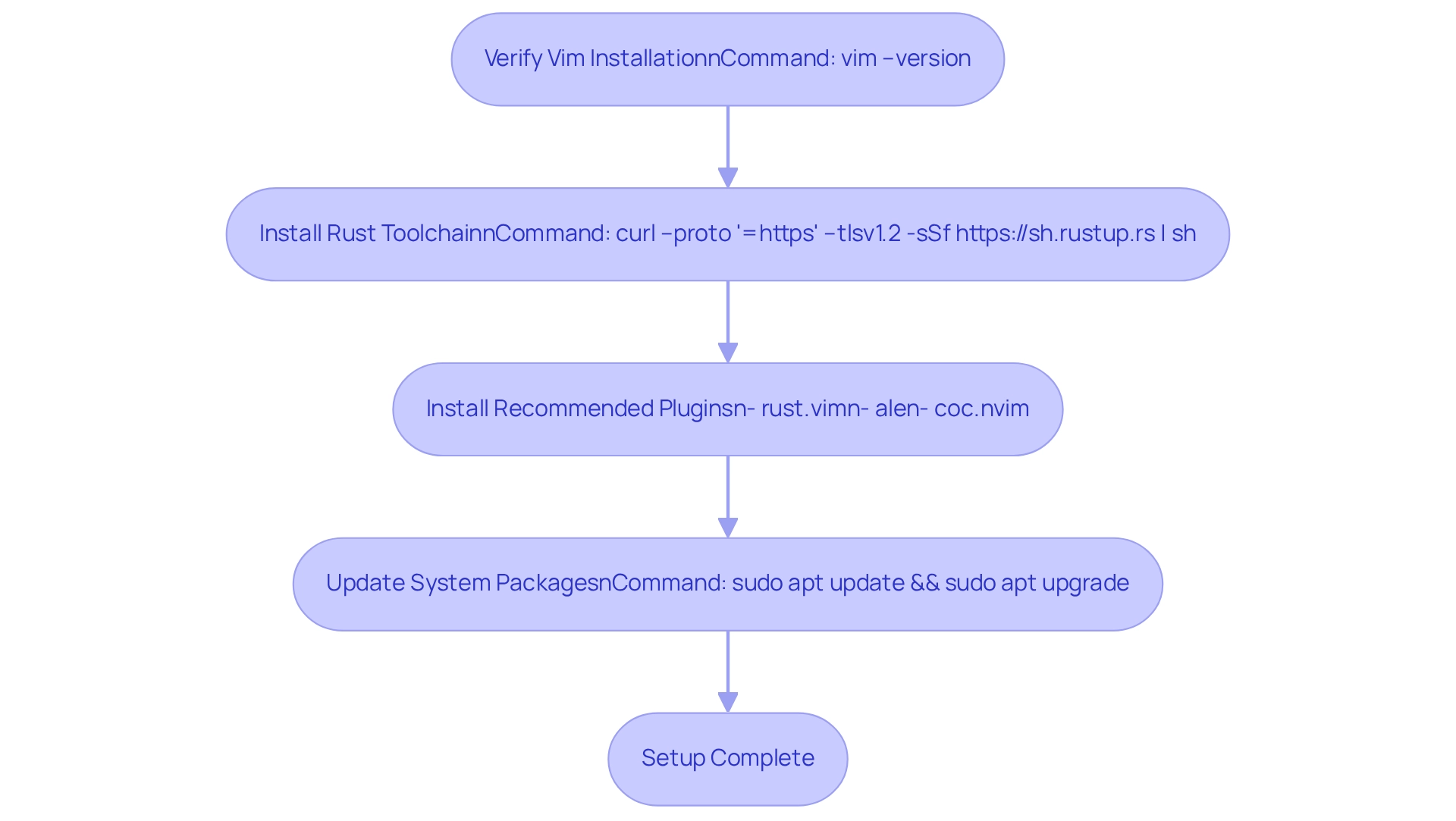
Install rust-analyzer in Vim
-
Download the tool: Begin by obtaining the latest release of the tool from its GitHub releases page. The popularity of this tool is underscored by the fact that the amount of data downloaded as a compressed tarball has surpassed 1TB for 101 crates.
-
Move the Binary: Once downloaded, transfer the binary to a directory that is included in your PATH. For example:
mv rust-analyzer ~/.cargo/bin/ -
Verify Installation: To ensure the tool is installed correctly, execute
tool --versionin your terminal. A successful installation will display the installed version. -
Configure Vim to Use rust-analyzer: If you are utilizing
coc.nvim, include the following in yourcoc-settings.json:{
Configure Vim for Optimal rust-analyzer Performance
Coding can often present numerous challenges for developers, from maintaining code quality to ensuring efficient workflows. How can these issues be effectively addressed? Enter Kodezi, a platform designed to streamline the coding process and enhance productivity through its automated debugging capabilities.
To set up your Language Server Protocol (LSP) configuration with coc.nvim, simply include the following line in your init.vim or init.lua to enable completion:
autocmd FileType rust setlocal omnifunc=CocAction('provideCompletionItems')
Furthermore, enhancing performance is straightforward. By modifying your coc-settings.json with the following optimizations, you can ensure a smoother experience:
{
"rust-analyzer.cargo.loadOutDirsFromCheck": true,
"rust-analyzer.checkOnSave.command": "clippy"
}
This setup allows for loading output directories from checks and utilizes Clippy for linting upon saving, ensuring that your code adheres to the latest coding standards.
In addition, maintaining consistent code formatting is essential. To achieve this, add the following to your configuration:
{
"rust-analyzer.formatting.overrideCommand": "rustfmt"
}
This ensures that your Rust code is automatically formatted upon saving, enhancing both code quality and readability.
For larger projects, consider setting rust-analyzer vim.cargo.runBuildScripts to false. This adjustment can significantly improve efficiency by reducing unnecessary build script executions, particularly in extensive codebases.
Integrating Kodezi's automated debugging capabilities allows you to quickly recognize and address codebase problems. This feature offers thorough explanations and insights into what occurred and how it was rectified, which is essential for upholding high software quality and security compliance, especially in the context of configuration.
Finally, statistics show that using Language Server Protocol (LSP) in Vim can lead to significant performance improvements. Effective strategies and automated tools, such as those offered by Kodezi, are crucial for enhancing source code security and optimizing the coding process. Why not explore the tools available on the platform and elevate your coding experience?
Troubleshoot Common Setup Issues
Coding challenges can often be daunting for developers, leading to frustration and inefficiency. To tackle these issues effectively, it’s essential to start with a systematic approach. Here are some steps to ensure your coding environment is optimized for success:
- Check for Missing Dependencies: Begin by confirming that all necessary dependencies are installed. If the code analysis tool is malfunctioning, ensure that both the programming language and Cargo are properly set up on your system.
- Verify Configuration Files: Carefully review your
coc-settings.jsonand Vim configuration files for any typographical errors or incorrect paths that could hinder functionality. - Update Plugins: Outdated plugins can often lead to issues. Utilize your plugin manager to ensure all installed plugins are up to date, as this can resolve many common problems.
- Consult Logs: If rust-analyzer vim fails to initialize, examining the logs for error messages can provide valuable insights. Access logs in Vim by executing
:CocCommand workspace.showOutputto identify potential issues. As one developer noted, "Howdy, folks! Managing type mismatches in language interoperability? Don't forget to run your code through a debugger to pinpoint where the issue is cropping up." - Community Support: Should issues continue, consider engaging with the programming community through forums or platforms like Reddit. The collaborative nature of the community can offer additional support and solutions to your setup challenges. It's worth noting that Live Share in VS Code has limited support for the Rust language server, highlighting the importance of community support in overcoming collaborative challenges. Additionally, a case study on LSP logging and debugging in Neovim illustrates how a developer successfully located log files to troubleshoot rust-analyzer vim issues, demonstrating effective problem-solving strategies.
By following these steps, you can significantly enhance your coding experience and productivity. Explore the tools available on Kodezi to further streamline your development process and improve code quality.
Conclusion
The journey of optimizing the Rust development experience with rust-analyzer in Vim presents a significant opportunity for programmers at all levels. By preparing your environment with essential installations, configuring Vim effectively, and troubleshooting common issues, you can unlock the full potential of this powerful tool. The guide emphasizes the importance of setting up the right plugins, ensuring compatibility, and leveraging advanced features to enhance coding efficiency.
As the popularity of Rust continues to grow, how can embracing tools like rust-analyzer improve your productivity and code quality? The integration of features such as code completion, linting, and formatting not only streamlines the development process but also fosters a more enjoyable coding experience. By taking the time to configure your environment properly, developers can maximize their efficiency and focus on what truly matters—writing great code.
In conclusion, the effort invested in mastering Rust development with Vim and rust-analyzer is undoubtedly worthwhile. The steps outlined in this guide empower developers to harness the capabilities of these tools fully. Whether you're a newcomer or an experienced programmer, investing in the right setup will lead to improved coding practices and a more rewarding programming experience. Embrace these strategies and watch your productivity soar as you navigate the exciting world of Rust development.
Frequently Asked Questions
What are the initial steps to set up a development environment for Rust using Vim?
First, ensure that Vim is installed on your system by executing vim --version in your terminal. If Vim is not installed, download it from the official Vim website. Then, install the Rust toolchain using the command curl --proto '=https' --tlsv1.2 -sSf https://sh.rustup.rs | sh, which also configures cargo, the package manager for managing your projects.
What plugins should I install to optimize Vim for Rust development?
To optimize your Vim experience for Rust development, consider installing the following plugins: rust.vim for syntax highlighting and file detection, ale for asynchronous linting and fixing, and coc.nvim for advanced code completion and error checking.
How can I ensure my system is compatible for Rust development?
Keeping your system updated is crucial for compatibility. You can run sudo apt update && sudo apt upgrade on Ubuntu or the equivalent command for your operating system to ensure all packages are current.
What is the significance of APIs in developer support?
Approximately 75% of developers are more inclined to support technology when access to APIs is available, highlighting the importance of tools that enhance coding efficiency.
How popular is Vim among developers for coding tasks?
Vim is a favored choice among developers, with around 30% actively using it for coding tasks. Successful applications of Vim in developer environments have shown considerable enhancements in coding efficiency, especially when paired with the appropriate plugins and configurations.
Where can beginners find resources to learn Rust?
Beginners can find valuable support in learning Rust from resources provided by Zero To Mastery Academy.




