Introduction
In the realm of modern web development, F12 Developer Tools stand as a cornerstone for efficiency and precision, empowering developers to create high-quality applications with ease. These tools, seamlessly integrated into web browsers, offer a rich suite of functionalities that allow for real-time debugging, performance monitoring, and code optimization.
As the digital landscape continues to evolve, the incorporation of innovative solutions like Kodezi transforms the debugging process, enabling developers to identify and rectify issues swiftly. With the growing emphasis on user experience and performance, mastering these tools is not just beneficial; it is essential for anyone looking to excel in web development.
This article delves into the various features, applications, and best practices associated with F12 Developer Tools, highlighting how they, in conjunction with Kodezi, can significantly enhance productivity and code quality in today’s fast-paced environment.
Introduction to F12 Developer Tools: What They Are and Why They Matter
The F12 Developer Tools, commonly known as DevTools, are essential to modern web development, providing a comprehensive suite of web authoring and debugging resources integrated within contemporary web browsers. These tools can be accessed effortlessly by pressing the F12 key or through a right-click on a webpage to select 'Inspect.' For web creators, the F12 Developer Tools are essential as they allow for thorough examination of HTML and CSS, tracking of network activity, and troubleshooting of JavaScript.
However, the experience of debugging can be further enhanced by integrating Kodezi, which has transformed the debugging landscape for over 1,000,000 programmers. As one user from the Massachusetts Institute of Technology noted, "Kodezi has helped me find and fix bugs faster and easier than trying to manually. It is a lifesaver when it comes to correcting issues and bugs."
Another user, a Software Engineer, expressed, "I love what Kodezi is doing with debugging, feels like I just unlocked a new superpower!" Kodezi's user-friendly features, such as automatic code correction and insightful code commenting, enhance the capabilities of F12 Developer Tools, allowing programmers to streamline their workflow and boost productivity. In a landscape where web performance is increasingly crucial, leveraging the F12 Developer Tools alongside Kodezi not only enhances an engineer's productivity but also ensures superior code quality.
As of 2024, a substantial segment of web creators recognizes the crucial role of these resources, with an increasing focus on their features to enhance efficiency and effectiveness in web development. Notably, in the context of user preferences, 59% of people would rather engage with beautifully designed content, underscoring the importance of F12 Developer Tools and Kodezi in creating visually appealing and functional web applications. Furthermore, the successful redesign of TYKMA Electrox’s website, which led to a 402% increase in overall traffic, illustrates how effective design supported by tools like DevTools and Kodezi can significantly impact user engagement.
Additionally, with 55% of marketers prioritizing the creation of blog content, incorporating both Kodezi and F12 Developer Tools aligns with these marketing strategies to enhance content creation and user experience.
Key Features of F12 Developer Tools: Exploring Tabs and Functionalities
The web development workflow is significantly enhanced by F12 Developer Tools, which offer a suite of features that streamline debugging and optimization processes. By leveraging automated code debugging capabilities, programmers can instantly identify and resolve codebase issues, ensuring compliance with the latest security standards and enhancing overall code quality. The primary tabs include:
- Elements Tab: This powerful feature enables programmers to inspect and modify HTML and CSS in real-time. By selecting elements directly on the webpage, creators can view their styles and make immediate adjustments, fostering rapid prototyping and debugging. This leads to quicker iterations and more efficient design processes.
- Console Tab: Serving as a command center for executing JavaScript commands, the Console is invaluable for debugging scripts and testing code snippets on the fly. Developers can view error messages, check outputs, and troubleshoot issues instantly, significantly accelerating the debugging process.
- Network Tab: This feature provides detailed monitoring of network requests. By analyzing loading times, resource sizes, and potential bottlenecks, programmers can optimize resource loading strategies. Emily, a web developer, notes, "I know Chrome provides a lot of stats, but I need to measure specific metrics like the time taken by the web server to process the web request." Grasping these metrics is essential for analysis of results. Insights gained from the Network tab enable enhancements that enhance overall efficiency, which is critical for user experience.
- Performance Tab: Documenting and examining runtime efficiency, this tab enables programmers to monitor essential metrics such as frame rates, CPU usage, and memory consumption. A statistic from the Summary tab shows a duration of 195.5ms, which emphasizes the importance of monitoring metrics. Recognizing efficiency challenges becomes simple, enabling programmers to apply solutions that guarantee smoother, more responsive web applications.
- Application Tab: Offering insights into the various resources utilized by the application, including cookies, local storage, and service workers, the Application tab allows programmers to manage these resources efficiently. This management enhances the functionality and responsiveness of web applications, contributing to a seamless user experience.
Additionally, the built-in script profiler, as highlighted in the case study titled "Profiler View," is instrumental in profiling running JavaScript code in Internet Explorer. Users can personalize the report display and arrange profiled information, aiding analysis of their scripts.
By mastering these features and integrating automated debugging with the F12 Developer Tools, programmers can dramatically boost their efficiency and effectiveness in troubleshooting and optimizing code, paving the way for superior web application performance. The instruments also guarantee that code complies with the most recent security best practices, assisting programmers in recognizing and resolving security vulnerabilities swiftly, thereby improving the overall security of their applications.
Common Use Cases for F12 Developer Tools: Real-World Applications
The variety of applications offered by F12 Developer Tools can significantly enhance development efficiency and productivity. Here are some key use cases:
-
Debugging JavaScript Errors: Developers rely on the Console tab to swiftly identify and rectify JavaScript errors that may disrupt application functionality.
By analyzing error messages and stack traces, they can promptly diagnose problems and implement solutions. Additionally, by integrating Kodezi, an AI-powered tool that automatically analyzes bugs and provides explanations, programmers can save even more valuable time during the debugging process. Kodezi’s core mission is to act as an autocorrect for code, allowing users to automatically debug and solve coding issues rather than simply autofilling code like other solutions.
-
Optimizing Page Load Speed: The Network tab is essential for assessing resource loading times on a webpage. Statistics show that optimizing page load speed can enhance user retention, with a mere 1-second delay potentially leading to a 7% reduction in conversions.
By pinpointing slow-loading assets, programmers can make strategic improvements to optimize images, scripts, and other resources, resulting in faster load times and a better user experience.
Kodezi can further assist by suggesting code optimizations that enhance efficiency and even generate comments on your code automatically.
-
Responsive Design Testing: Using the Elements tab, designers can simulate various screen sizes and resolutions. This functionality is critical for ensuring web applications are responsive, delivering a consistent and seamless user experience across all devices.
-
Analyzing Performance Metrics: The Performance tab is a powerful resource for identifying performance bottlenecks. By tracking metrics like frame rates and CPU usage during runtime, developers can gather essential data to fine-tune code and enhance application responsiveness.
As interest in working with asynchronous tools grows, integrating F12 Developer Tools into these workflows becomes increasingly important. Kodezi can complement this by providing real-time insights and recommendations for performance improvements.
-
Managing Application State: With the Application tab, programmers can inspect and manipulate local storage, session storage, and cookies. This capability is vital for debugging issues related to data persistence and user sessions, ensuring that applications maintain integrity throughout user interactions.
Kodezi can assist in automatic handling of state-related bugs, ensuring a smoother development experience.
By leveraging these functionalities along with Kodezi’s AI capabilities, which support over 30 programming languages, programmers can streamline their processes, resulting in the delivery of high-quality web applications that meet modern development standards. The prevalence of technologies like Node.js and React.js, as highlighted in the recent case study on web technologies utilization, further underscores the importance of these tools in contemporary web development practices.
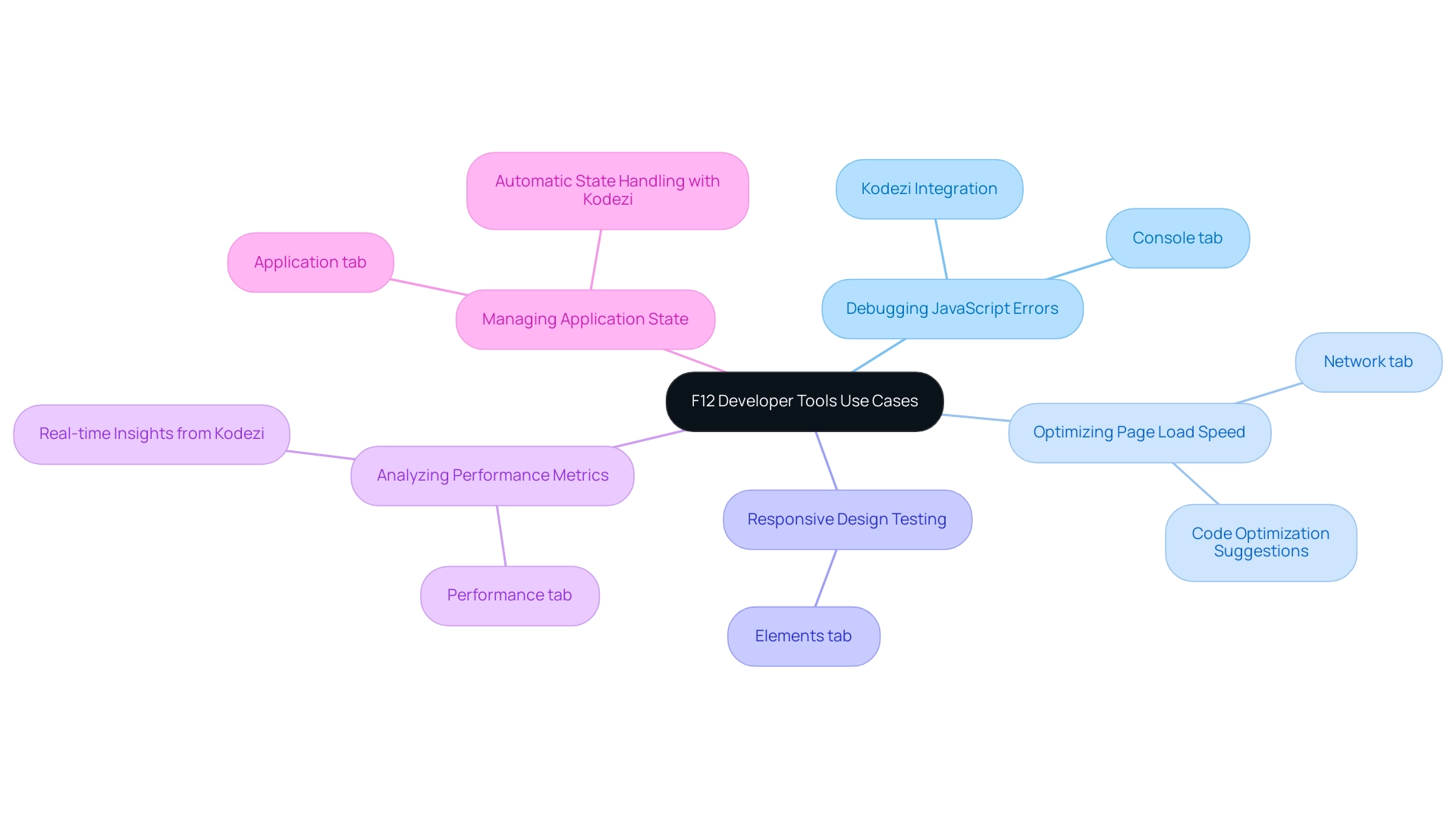
Best Practices for Using F12 Developer Tools: Tips for Developers
To maximize the effectiveness of f12 developer tools, developers should implement the following best practices:
- Explore All Tabs Thoroughly:
Dedicate time to understanding each tab and its unique functionalities. Gaining a comprehensive grasp of DevTools capabilities can dramatically improve your debugging and optimization strategies. - Leverage Breakpoints:
Utilize breakpoints within the Sources tab to halt code execution at designated lines. This technique allows for in-depth inspection of variables and the call stack, facilitating easier identification of issues within your JavaScript code. - Conduct Regular Performance Monitoring:
Make it a habit to utilize the Performance tab to evaluate your application's runtime behavior.
After documenting the results, examine the data to pinpoint possible issues and their origins, which can assist in sustaining optimal operation over time. This proactive approach enables early detection of performance regressions. - Document Common Issues and Solutions:
Maintain a log of frequently encountered problems and their resolutions while utilizing DevTools.
This documentation will serve as a valuable reference for future troubleshooting and enhance team collaboration. - Stay Informed on Updates:
Browser vendors consistently enhance their DevTools with new features and improvements. Keeping abreast of these updates allows programmers to utilize the latest tools that can streamline their development workflow.
As Nimrod Kramer points out, understanding the 'why' behind analytic decisions is crucial in debugging. By considering the probability density function (PDF) and how different outcomes can affect debugging strategies, programmers can better anticipate issues. Additionally, understanding of distributions, as discussed in the case study, assists in forecasting data behavior, which is crucial in data analytics and machine learning.
By following these best practices, programmers can optimize their use of f12 developer tools, leading to higher code quality, improved performance, and a significantly more efficient development process.
Future of F12 Developer Tools: Trends and Innovations
The future of F12 Developer Resources is poised to reveal a variety of transformative advancements, concentrating on improving productivity and user experience, especially through resources like Kodezi CLI and KodeziChat:
- Increased Integration with AI: With advancements in artificial intelligence, it is anticipated that F12 Developer Tools will include AI-driven functionalities to help developers quickly identify code issues and offer automatic optimization suggestions, thereby streamlining the debugging process and reducing time spent on troubleshooting. KodeziChat, an AI-driven application, will further facilitate rapid resolutions to coding questions, enhancing overall coding efficiency. However, it is important to note that only 35% of surveyed Americans agree that products and services using AI have more benefits than drawbacks, highlighting the need for cautious integration of AI features.
- Enhanced Collaboration Features: The rise of remote work calls for enhanced collaboration resources within DevTools. Future updates will likely enable multiple programmers to work seamlessly on the same codebase, sharing insights and findings in real-time. Kodezi CLI, described as the Swiss-Army Knife for programmers, will enhance team efficiency and cohesion by minimizing time wasted on pull requests, allowing teams to auto-heal codebases in seconds.
- Upcoming enhancements are expected to prioritize accessibility features within F12 Developer Tools, equipping developers with resources to easily identify and rectify accessibility issues in their web applications, thereby promoting inclusivity and compliance.
- Cross-Browser Compatibility Testing: As web applications increase in complexity, the demand for strong resources that enable cross-browser compatibility testing will grow. Future versions of the F12 Developer Tools may provide comprehensive testing capabilities, ensuring consistent application functionality across various browsers.
- Performance Automation: The future may witness the incorporation of automated performance testing resources within the F12 Developer Tools, enabling programmers to continuously observe and improve application performance without manual intervention, thus enhancing overall productivity. Kodezi Code functions as a versatile resource in this arena, further increasing programming productivity.
As Bill Gates noted, 'I knew I had just seen the most important advance in technology since the graphical user interface,' underscoring the significance of these technological advancements. By staying informed about these trends and innovations, professionals will be well-equipped to leverage new features and tools, such as Kodezi's offerings, ensuring their skills remain sharp in a rapidly evolving web development environment. Moreover, as illustrated in the case study titled 'Evolving Skill Requirements in AI,' there is a rising demand for AI literacy and the ability to collaborate with AI systems, which emphasizes the need for developers to adapt their skills to meet these evolving requirements.
Conclusion
F12 Developer Tools have emerged as an indispensable asset in modern web development, providing developers with the capabilities to debug, optimize, and enhance their applications effectively. By mastering features such as the Elements, Console, Network, and Performance tabs, developers can streamline their workflow, troubleshoot issues in real-time, and ensure a seamless user experience. The integration of tools like Kodezi further amplifies these benefits, offering automated debugging and insights that significantly reduce the time and effort needed to maintain high-quality code.
The practical applications of F12 Developer Tools, from optimizing page load speeds to managing application states, underscore their vital role in creating responsive and efficient web applications. Employing best practices, such as utilizing breakpoints and documenting common issues, allows developers to harness the full potential of these tools, leading to improved performance and enhanced code quality.
Looking ahead, the future of F12 Developer Tools promises exciting innovations, particularly with the incorporation of AI-driven functionalities and enhanced collaboration features. As the web development landscape continues to evolve, staying informed about these trends will be crucial for developers eager to maintain their competitive edge. Embracing both F12 Developer Tools and Kodezi not only fosters a more efficient development process but also positions developers to meet the increasing demands for high-performance, user-centric applications in a rapidly changing digital environment.
Frequently Asked Questions
What are the F12 Developer Tools?
The F12 Developer Tools, commonly known as DevTools, are a suite of web authoring and debugging resources integrated within modern web browsers, essential for web development.
How can I access the F12 Developer Tools?
You can access the F12 Developer Tools by pressing the F12 key or by right-clicking on a webpage and selecting 'Inspect.'
What functionalities do the F12 Developer Tools provide?
The F12 Developer Tools allow for examination of HTML and CSS, tracking of network activity, and troubleshooting of JavaScript.
What is Kodezi and how does it enhance the F12 Developer Tools?
Kodezi is a debugging tool that integrates with F12 Developer Tools, offering features like automatic code correction and insightful code commenting, which help programmers streamline their workflow and boost productivity.
What are the primary tabs available in the F12 Developer Tools?
The primary tabs include: 1. Elements Tab: Inspect and modify HTML and CSS in real-time. 2. Console Tab: Execute JavaScript commands and debug scripts. 3. Network Tab: Monitor network requests and analyze loading times. 4. Performance Tab: Examine runtime efficiency and monitor essential metrics. 5. Application Tab: Manage resources like cookies and local storage.
How does the Elements Tab help web developers?
The Elements Tab allows programmers to inspect and modify HTML and CSS directly on the webpage, enabling rapid prototyping and debugging.
What is the purpose of the Console Tab?
The Console Tab serves as a command center for executing JavaScript commands, viewing error messages, and testing code snippets, which accelerates the debugging process.
What insights can be gained from the Network Tab?
The Network Tab provides detailed monitoring of network requests, allowing programmers to analyze loading times, resource sizes, and potential bottlenecks to optimize resource loading strategies.
Why is the Performance Tab important?
The Performance Tab documents and examines runtime efficiency, allowing programmers to monitor metrics like frame rates and memory consumption, which helps identify and address efficiency challenges.
What resources can be managed using the Application Tab?
The Application Tab provides insights into resources such as cookies, local storage, and service workers, allowing programmers to manage these efficiently for better application functionality.
How does Kodezi benefit programmers?
Kodezi helps programmers find and fix bugs faster and easier, providing features that enhance the debugging process and improve overall code quality.
What impact can using F12 Developer Tools and Kodezi have on web applications?
Using these tools can significantly enhance productivity, ensure superior code quality, and improve user engagement, as evidenced by successful redesigns of websites leading to increased traffic.




