Overview
ftplugins, or filetype plugins, are specialized scripts in Vim that enhance its functionality by customizing settings and key mappings based on the file type being edited, which is essential for improving productivity in programming. The article emphasizes that these plugins facilitate features like syntax highlighting and automatic indentation, ultimately streamlining the coding process and allowing developers to focus on writing high-quality code efficiently.
Introduction
In the dynamic world of software development, the tools and environments that programmers utilize can make all the difference in their productivity and code quality. Among these tools, Vim stands out as a powerful text editor, enhanced further by the integration of filetype plugins (ftplugins). These specialized scripts transform Vim into a tailored coding environment, adapting its functionality to meet the unique demands of various programming languages and file formats.
By harnessing the capabilities of ftplugins alongside innovative solutions like Kodezi, developers can streamline their workflows, catch bugs early, and foster a collaborative coding atmosphere. As the landscape of programming evolves, understanding the synergy between ftplugins and advanced tools is essential for any developer looking to optimize their coding experience and stay ahead in this competitive field.
Introduction to ftplugins: What They Are and Why They Matter
In the realm of Vim, filetype extensions, also known as ftplugin, serve as specialized scripts that significantly enhance the editor's functionality tailored to the type of file being edited. This adaptability allows Vim to modify its behavior, settings, and key mappings with ftplugin according to different programming languages or file formats, which is crucial for programmers seeking to streamline their coding process. By employing tools alongside Kodezi’s AI-driven automated builds and testing, users can optimize their editing environment to accommodate specific syntax and conventions, ultimately boosting productivity and enhancing code quality.
Kodezi's automated testers play a vital role in this process by catching bugs early, ensuring that code quality improves with each release. Furthermore, Kodezi CLI empowers teams to auto-heal codebases in seconds, eliminating the hassle of time-consuming pull requests and fostering greater programming efficiency. The collaboration between tools from Kodezi and other plugins not only enables programmers to perform coding tasks with enhanced efficiency but also meets the increasing need for smooth workflows in contemporary software development.
Significantly, the median annual salary for professional programmers rose by 11% in 2023, highlighting the economic importance of productivity tools such as extensions in enhancing coding efficiency. As Salma Alam-Naylor, Senior Advocate at Sentry, stated, 'Accessibility is a right, not a privilege, and as front-end professionals, we need to do better: much, much better.' This sentiment resonates with the need for tools that enhance productivity and accessibility in development practices, highlighting the importance of integrating advanced solutions such as Kodezi in the evolving landscape of software development.
How ftplugins Enhance Vim's Functionality and User Experience
The use of plugins in Vim dramatically enhances its functionality, offering crucial features such as syntax highlighting, automatic indentation, and tailored language-specific commands. For example, when working on a Python file, the ftplugin not only activates syntax highlighting that aligns with Python's syntax rules but also sets the correct indentation level. This visual aid significantly enhances code readability, enabling programmers to quickly identify errors and improve debugging efficiency.
Moreover, ftplugins simplify common tasks by offering shortcuts for activities such as running tests or formatting code, which effectively saves time and reduces cognitive load. As a result, developers can enjoy a more responsive and personalized editing environment, fostering an efficient coding experience where the focus remains on crafting high-quality code. The impact of these enhancements is underscored by the sentiment that,
Be warned that your code may actually look rather ugly without its colorful front, but at least you'll be seeing it for what it really is.
This illustrates the importance of syntax highlighting in maintaining clarity and effectiveness in code development. Furthermore, Kodezi, referred to as a 'Swiss-Army Knife for programmers,' is an essential tool celebrated by over 1,000,000 individuals, enhancing the debugging experience within IDEs. Users have reported that Kodezi has transformed their debugging processes, with testimonials highlighting how it helps find and fix bugs faster than manual methods.
This not only boosts productivity but also contributes significantly to academic success, particularly for students tackling complex coding assignments. Kodezi is currently priced at $16.99, a significant reduction from the original price of $49.99, underscoring the value of investing in tools that enhance development workflows. The proper implementation of syntax highlighting with tools like PrismJS not only enhances code quality but also boosts team productivity and educational effectiveness in software development.
A case study on performance optimization highlights the necessity of optimized configurations for large codebases, recommending loading only necessary language components and utilizing webpack for tree-shaking. This approach resulted in a 60% reduction in initial payload size compared to full-bundle methods, demonstrating the tangible benefits of such optimizations.
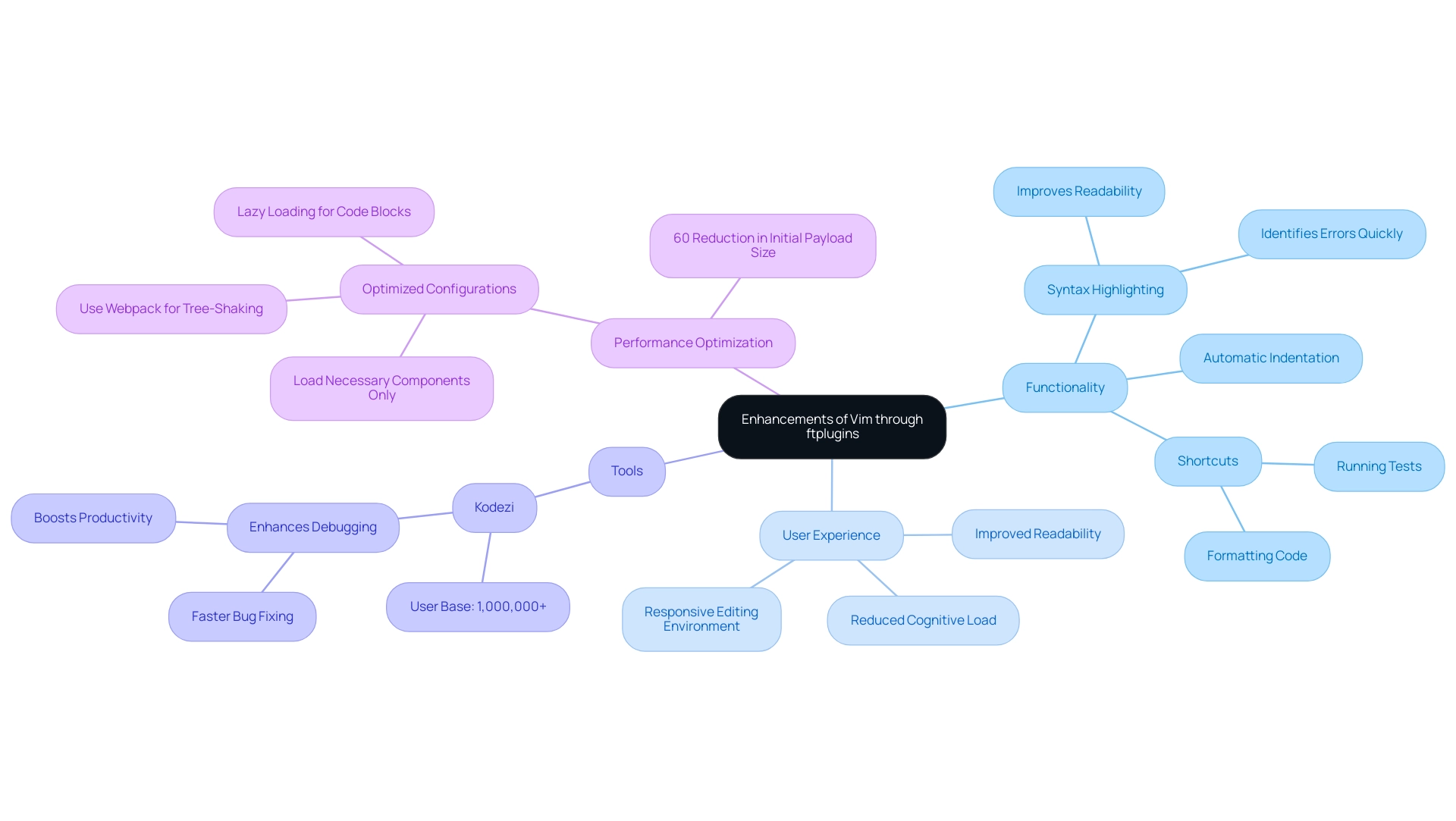
Troubleshooting ftplugins: Common Issues and Solutions
While plugins are invaluable for enhancing Vim's functionality, individuals often encounter challenges such as plugin conflicts and unexpected behaviors stemming from misconfigurations. A significant number of developers report frequent conflicts with file type plugins, highlighting the need for careful management and troubleshooting. For instance, the command :syntime report can generate a report on syntax highlighting performance, aiding in the identification of issues.
Common problems include:
- Syntax errors within ftplugin scripts that can hinder proper loading
- Key mappings that may disrupt default Vim commands
As jabirali notes, "Vim keybindings are very different from modern 'standard' keybindings. Thus, you need to invest an hour or so learning how it works before you can use it productively."
This underscores the importance of understanding Vim for effective troubleshooting. To effectively address these problems, individuals should:
- Examine Vim's error messages for diagnostic clues
- Meticulously review their configuration files for any syntax mistakes
- Ensure compatibility of the current Vim version with ftplugins
Resources such as the Vim documentation and community forums can serve as excellent platforms for exchanging insights and solutions, as many individuals share their experiences with similar challenges. For example, an individual exploring the lazy.nvim plugin manager discovered how to selectively enable and disable plugins, thus optimizing their Vim setup for enhanced performance. Moreover, many developers prefer using Vim keybindings in modern IDEs, which further emphasizes the importance of managing file type plugins effectively.
By adopting a collaborative approach to problem-solving, individuals can significantly improve their efficiency and productivity while navigating the complexities of Vim's plugin ecosystem.
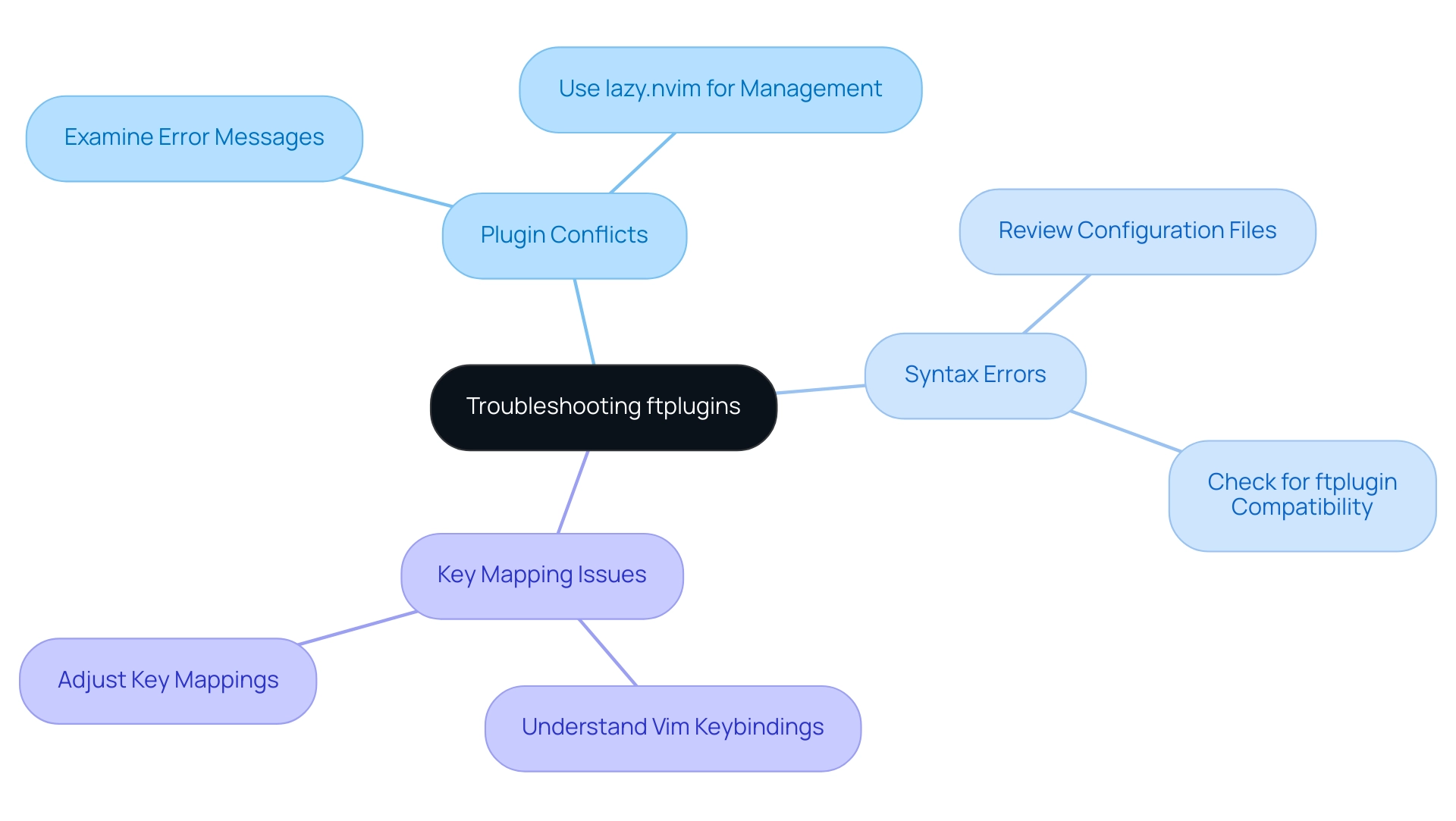
Configuring and Customizing ftplugins for Optimal Use
Configuring ftplugin settings is a powerful way to enhance your Vim experience, allowing for tailored adjustments within the .vimrc configuration file. By customizing key mappings and fine-tuning settings specific to different file types, individuals can significantly streamline their workflows. For instance, the maximum width of the entire completion menu is set to 100, which can be adjusted for better visibility of suggestions.
A developer might also set a dedicated key combination to quickly execute a linter or formatter for a particular programming language, ensuring code quality with minimal disruption. Additionally, executing visual selection as Vim script permits individuals to copy selected blocks into a register and execute them, further enhancing productivity. The case study on merging files with Vim highlights the use of the vimdiff tool, demonstrating how individuals can efficiently manage file differences and merges using Vim's built-in diff editor.
This deep level of customization not only boosts individual productivity but also fosters a more engaging interaction with the Vim editor. As noted by instructor Jose Javier Gonzalez Ortiz from MIT,
Get a demonstration of Vim in action to showcase its productivity-enhancing capabilities.
Embracing these customization options empowers users to leverage Vim's full potential through the use of ftplugin while adapting it to their unique development styles.
The ongoing trend in 2024 is clearly leaning towards more personalized configurations, indicating that the future of coding efficiency will be heavily influenced by how programmers choose to configure their Vim environments.
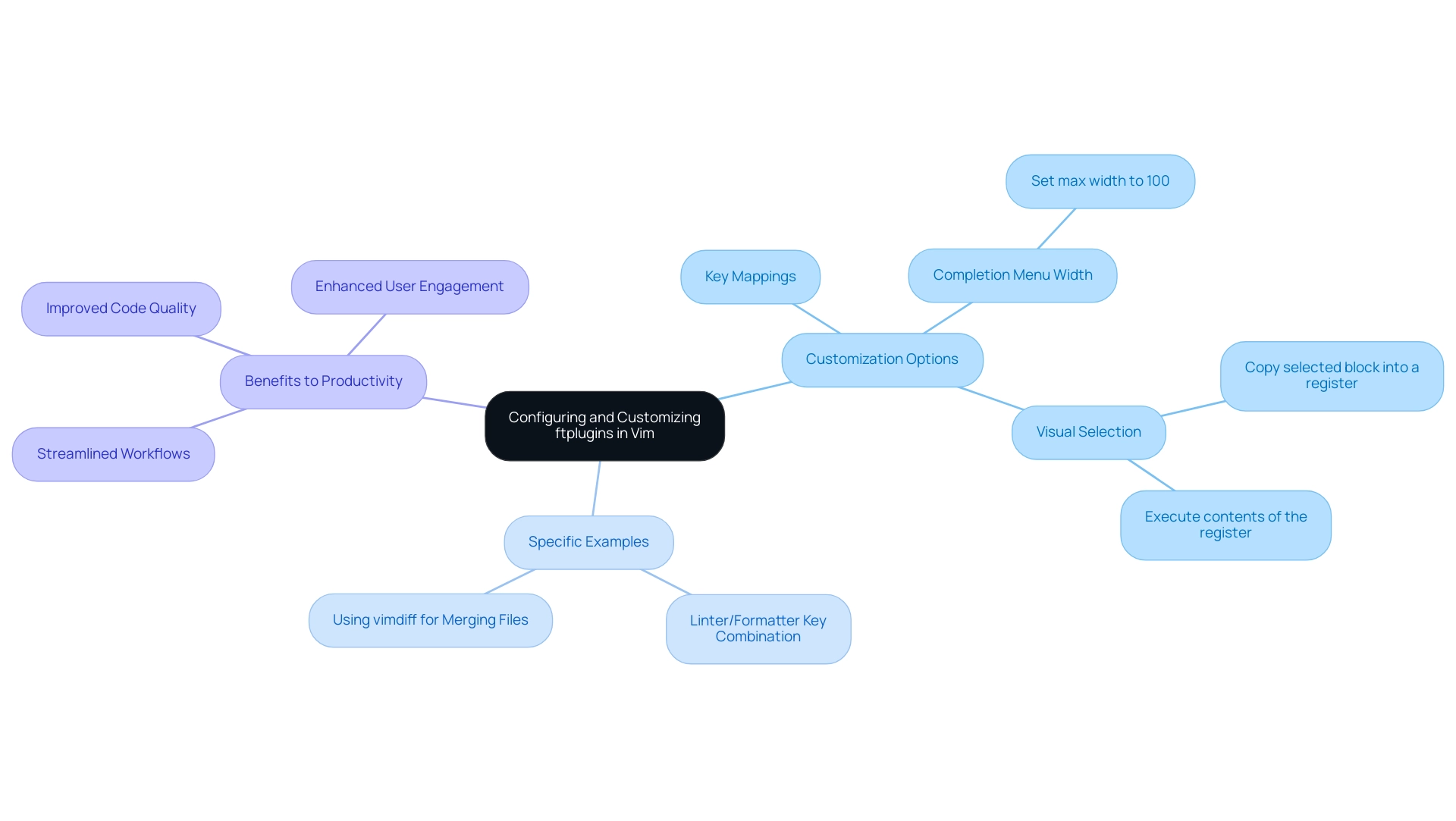
The Future of ftplugins: Trends and Developments in Vim
The programming landscape is undergoing rapid transformation, significantly impacting the role of plugins in Vim. A noteworthy trend is the integration of artificial intelligence and machine learning capabilities into these plugins, enabling developers to receive real-time suggestions and optimizations tailored to their coding patterns. Tools like Kodezi CLI serve as a Swiss-Army knife for programmers, automating the healing of codebases in seconds, thus eliminating delays associated with pull requests.
Join over 1M+ users today who are leveraging AI tools, showcasing the growing trend of AI adoption in development environments. As new programming languages gain traction, the demand for dedicated ftplugins is expected to increase, offering enhanced support for contemporary frameworks and libraries. Significantly, tools like Docker and npm are widely utilized by programmers, with Docker being preferred by 59% of professional coders, underscoring the importance of robust plugins in contemporary coding practices.
By staying attuned to these advancements and utilizing tools like Kodezi, which offers features such as code analysis and error correction, Vim users can maximize their efficiency and adapt their coding practices to align with industry standards. The future of these plugins is poised to further elevate the Vim experience, transforming it into an even more formidable tool for developers navigating the complexities of modern programming. Furthermore, the rapid adoption of voice assistant technology, with over 4 billion devices in use, parallels the expected growth of ftplugin support in Vim, indicating that the integration of AI will continue to shape the future of development tools.
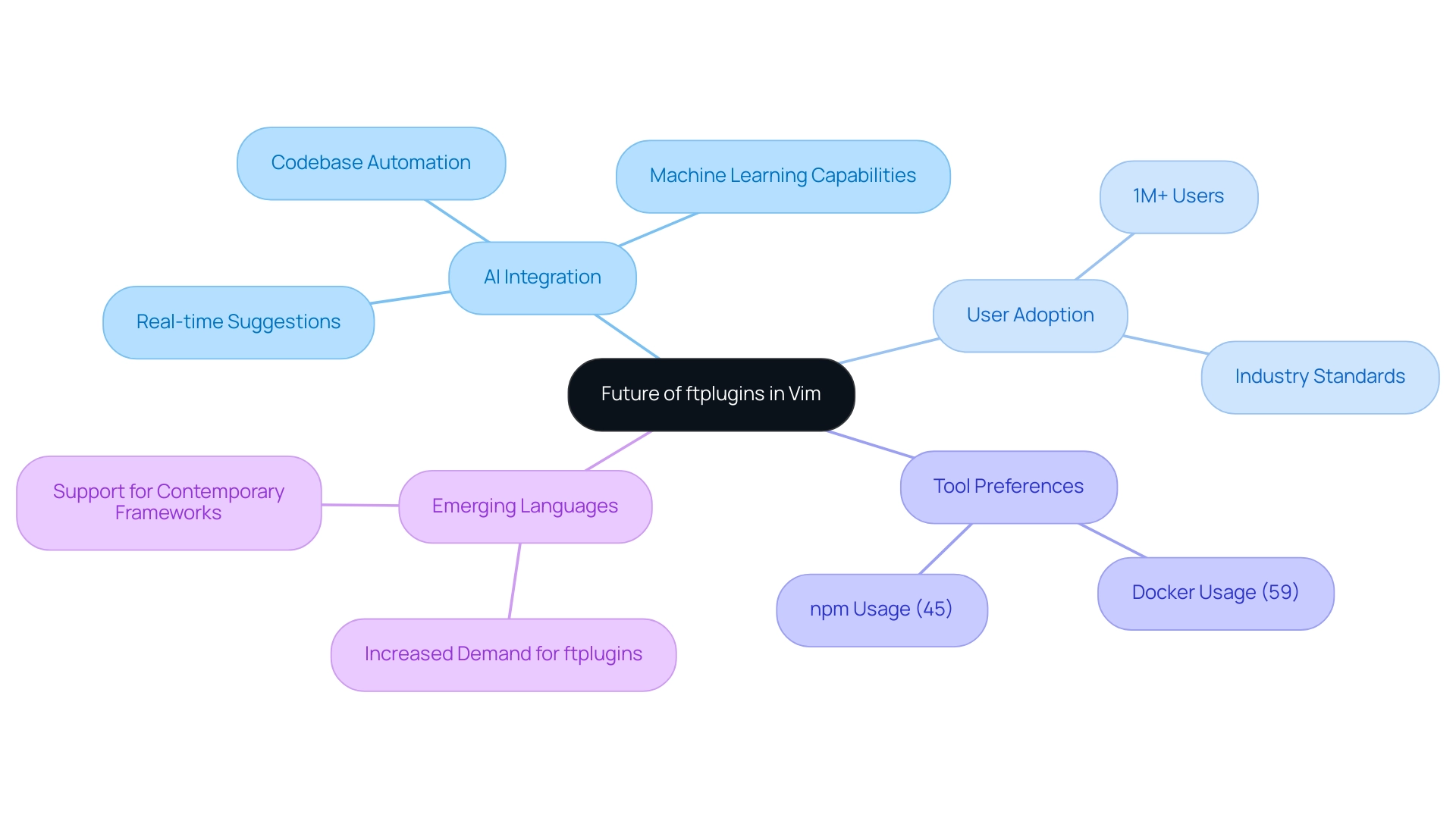
Conclusion
The integration of filetype plugins (ftplugins) with tools like Kodezi represents a significant leap forward in enhancing the coding experience within Vim. By tailoring Vim’s functionality to the specific requirements of various programming languages, ftplugins facilitate a more productive and efficient workflow. Features such as:
- Syntax highlighting
- Automatic indentation
- Language-specific commands
not only improve code readability but also streamline common tasks, allowing developers to focus on writing high-quality code.
Moreover, the challenges associated with managing and troubleshooting ftplugins can be effectively addressed through careful configuration and customization. By understanding the intricacies of Vim and utilizing community resources, developers can optimize their environments to better suit their unique needs. As the programming landscape continues to evolve, the synergy between ftplugins and advanced tools like Kodezi will become increasingly vital in fostering seamless workflows and enhancing collaboration.
Looking ahead, the future of ftplugins is poised for exciting advancements, particularly with the integration of AI and machine learning capabilities. As developers adapt to new programming languages and frameworks, the demand for specialized ftplugins will rise, making it essential for programmers to stay updated with these trends. By embracing these tools and innovations, developers can not only enhance their productivity but also remain competitive in an ever-changing industry. The path forward is clear: leveraging the power of ftplugins and Kodezi will lead to greater efficiency and improved code quality in software development.
Frequently Asked Questions
What are filetype extensions (ftplugin) in Vim?
Filetype extensions, or ftplugin, are specialized scripts in Vim that enhance the editor's functionality based on the type of file being edited. They allow Vim to modify its behavior, settings, and key mappings according to different programming languages or file formats.
How do ftplugins improve the coding process for programmers?
Ftplugins streamline the coding process by providing tailored features such as syntax highlighting, automatic indentation, and language-specific commands, which help programmers improve code readability and debugging efficiency.
What role do Kodezi's automated testers play in programming?
Kodezi's automated testers catch bugs early in the development process, ensuring that code quality improves with each release, which ultimately boosts productivity and enhances the overall coding experience.
How does Kodezi CLI contribute to programming efficiency?
Kodezi CLI allows teams to auto-heal codebases quickly, eliminating the need for time-consuming pull requests, which fosters greater programming efficiency.
What economic impact does the use of productivity tools have on programmers?
The median annual salary for professional programmers rose by 11% in 2023, highlighting the economic importance of productivity tools, such as extensions, in enhancing coding efficiency.
What are the benefits of using plugins in Vim?
Plugins in Vim enhance functionality by providing features like syntax highlighting, automatic indentation, and shortcuts for common tasks, which save time and reduce cognitive load for developers.
How does syntax highlighting affect code development?
Syntax highlighting improves clarity and effectiveness in code development by making code more visually appealing and easier to read, which helps programmers quickly identify errors.
What is Kodezi and how does it help programmers?
Kodezi is a tool designed to enhance the debugging experience within IDEs, celebrated by over 1,000,000 users for its ability to help find and fix bugs faster than manual methods, thereby boosting productivity.
What are the cost benefits of Kodezi?
Kodezi is currently priced at $16.99, reduced from its original price of $49.99, representing a valuable investment in tools that enhance development workflows.
What performance optimization strategies are recommended for large codebases?
Optimized configurations for large codebases include loading only necessary language components and utilizing webpack for tree-shaking, which can lead to significant reductions in initial payload size.




