Introduction
In a world where efficiency reigns supreme, lightweight text editors emerge as the unsung heroes of productivity. These streamlined tools offer a refreshing alternative to the complexity of traditional integrated development environments, allowing developers and writers to focus on what truly matters: their work.
With a minimalistic design that eliminates distractions, lightweight editors not only enhance user experience but also significantly boost productivity. As professionals increasingly seek tools that cater to their fast-paced needs, the advantages of lightweight editors become more apparent, from faster load times to customizable features that adapt to individual workflows.
This article delves into the myriad benefits, key features, and popular options available, showcasing how these editors can transform the way tasks are approached in programming and beyond.
Defining Lightweight Text Editors: An Overview
Lightweight text editors serve as efficient tools for editing, providing a streamlined alternative to more complex integrated development environments (IDEs). These contributors prioritize speed and simplicity, resulting in a minimalistic interface that enhances user experience and accessibility. In contrast to conventional document creators overloaded with superfluous functionalities, a lightweight text editor enables developers and authors to partake in swift editing tasks free from the burden of irrelevant interruptions.
This focus on efficiency not only promotes a clearer workflow but also significantly boosts productivity. In fact, recent statistics indicate that 92% of educators view formal writing tasks as crucial, highlighting the importance of simple writing tools in educational settings. A notable example is EditPlus, a Windows application suitable for programmers and web authors, featuring:
- FTP
- FTPS
- SFTP
- Syntax highlighting
- HTML preview
- Customizable tools
Moreover, Rons Data Edit exemplifies a practical application of a lightweight text editor; this robust tool for CSV files provides in-cell editing and automatic separator recognition, demonstrating its effectiveness for users at a cost of $35. Recent trends indicate a growing preference for lightweight text editors in 2024, as these tools continue to meet the evolving needs of professionals seeking optimal performance and usability.
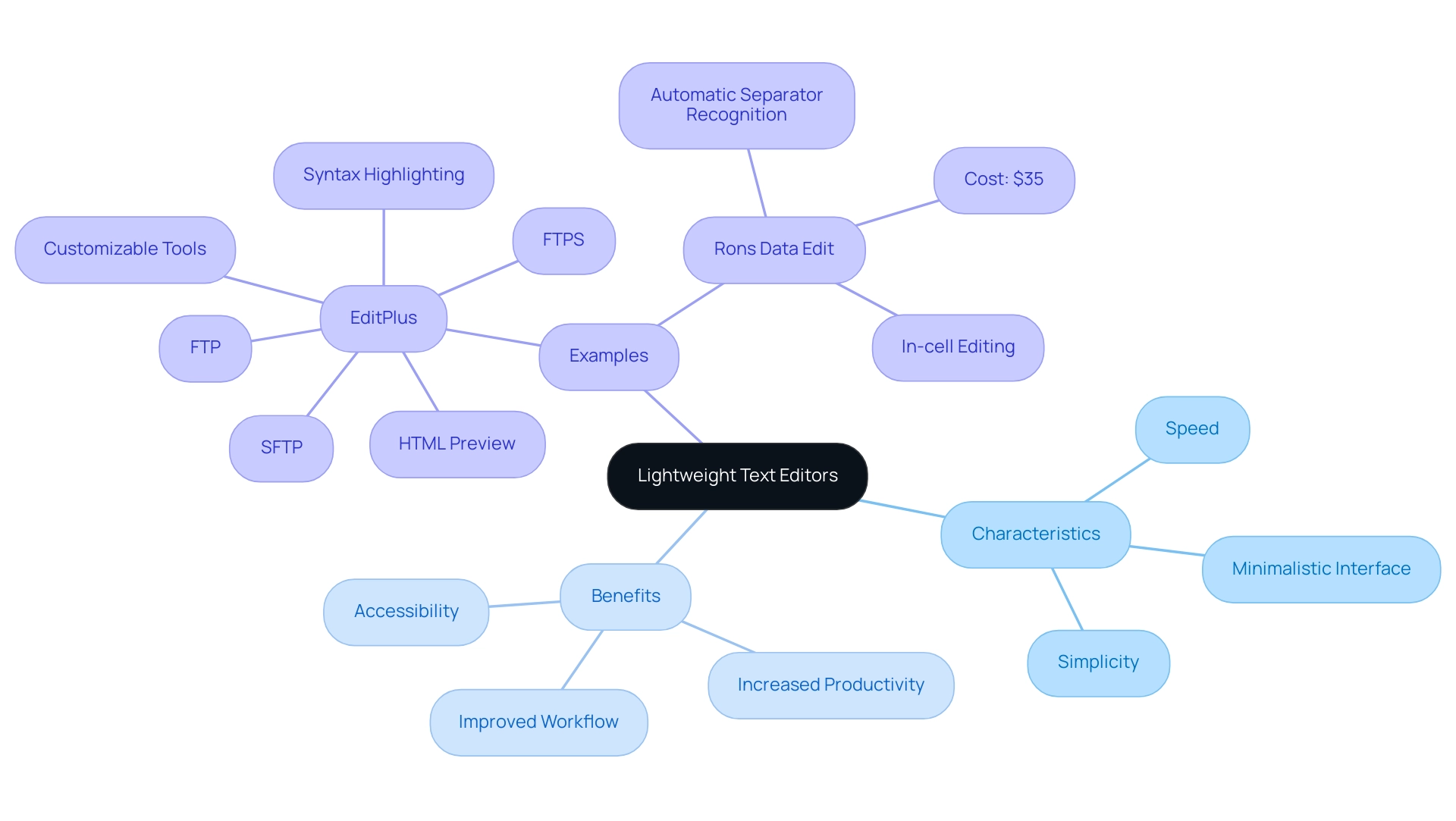
The Benefits of Using Lightweight Text Editors
Lightweight text editors provide numerous advantages that are crucial for developers seeking efficiency in 2024. Notably, they deliver faster load times, exemplified by TipTap's load time of just 587 ms, which is indicative of superior performance compared to bulkier alternatives. However, it's important to note that TipTap typically requires JavaScript import statements with Webpack, complicating the setup process.
Despite this, the streamlined nature of agile text tools reduces system resource consumption, enabling developers to modify files quickly without the annoying delay that can come with larger applications. Furthermore, leveraging a quality content delivery network (CDN) like CloudFlare can significantly enhance loading speed by serving static content from a server nearer to the individual. This is particularly beneficial for developers who rely on efficient workflows.
The streamlined aspect of nimble writing tools also promotes a more concentrated writing atmosphere, minimizing distractions and allowing individuals to devote their attention to the task at hand. To further enhance productivity, developers can utilize Kodezi, a Swiss-Army knife for programming that offers tools like Kodezi CLI. This tool can auto-heal codebases in seconds, eliminating the time wasted on pull requests, and streamlining the coding process, which is essential for modern development.
In contrast to other simple text applications, Kodezi distinguishes itself by enhancing coding efficiency and offering a complete array of features that address various programming requirements. Numerous simple text processors support plugins and extensions, enabling individuals to customize their experience while ensuring optimal performance. According to Nikola, a professional with over five years of experience in content management who has worked on over twenty websites across various niches, using a lightweight text editor is essential for enhancing productivity.
He emphasizes that they provide a seamless editing experience that aligns with the needs of modern developers, thereby reinforcing their importance in today's development landscape.
Key Features of Lightweight Text Editors
Lightweight text editors are designed with essential characteristics that emphasize effectiveness and enhance the experience of individuals. A minimalist interface minimizes distractions, allowing developers to focus on coding. For example, BBEdit is a suggested program for Mac individuals, recognized for its intuitive layout and strong features.
As one individual remarked, 'I selected BBEdit after thoroughly evaluating its features alongside those of other MacOS writing applications.' Syntax highlighting enhances readability and helps identify errors quickly, while customizable themes cater to personal preferences, making the coding environment more enjoyable. These individuals excel in facilitating navigation through keyboard shortcuts, ensuring that users can operate swiftly without relying on mouse interactions.
Furthermore, powerful search and replace functionalities empower developers to manage extensive codebases or documents with ease. The integration with version control systems stands out as a crucial feature, enabling seamless collaboration among team members and streamlining workflows. A significant instance of a highly adaptable writing tool is GNU Emacs, which accommodates various programming languages and integrates with GDB for an IDE-like experience.
While it has a steep learning curve, its extensive customization options make it a valuable tool for developers. Additionally, integrating Kodezi CLI into your workflow can significantly enhance programming productivity. This versatile tool allows teams to auto-heal codebases in seconds by automatically fixing issues and streamlining the development process, eliminating the time wasted on pull requests.
Collectively, these attributes, including Kodezi CLI, make lightweight text editors and innovative tools essential for enhancing efficiency in programming and web development.
Use Cases: Where Lightweight Text Editors Shine
Lightweight text editors are invaluable tools that excel across various domains, particularly in programming, note-taking, and rapid text editing. For developers, these tools create an efficient environment for crafting and testing code snippets, especially within scripting languages or smaller projects. The streamlined interfaces of lightweight text editors such as Sublime Text and Notepad++ facilitate a distraction-free writing experience, making them ideal for organizing and drafting notes.
This is further supported by case studies, such as 'Best Lightweight Text Editors for Note-Taking,' which highlight how Sublime Text, as a lightweight text editor with distraction-free mode and project management capabilities, along with Notepad++’s straightforward interface, make them effective for organizing and editing notes in technical documentation. Furthermore, Kodezi, a versatile tool embraced by over 1,000,000 users, transforms debugging with features that significantly enhance coding productivity. Users have commended Kodezi for its capacity to auto-repair codebases, a function that enhances simple tools when engaged in coding projects.
As noted by Deven from the Massachusetts Institute of Technology, Kodezi is a lifesaver for finding and fixing bugs faster and more easily than manual methods. Similarly, Pradeep from the Indian Institute of Technology Delhi appreciates how Kodezi’s weekly updates and responsiveness to feedback enhance the debugging experience, emphasizing its user-friendly features like code commenting. This makes Kodezi a crucial resource alongside simple applications in any professional's toolkit.
Furthermore, lightweight text editors excel in the area of configuration file and log modification, where speed and efficiency are essential. Their inherent versatility ensures that a lightweight text editor remains an essential asset in any professional's toolkit, enhancing productivity and collaboration. AIEditor stands out as a cost-effective choice since it is free, while Typelets provides a cloud-based platform with generative AI features, emphasizing advancements in productivity and collaboration.
As noted by Jennifer Le, a Designer II at DreamHost, the simplicity of these tools allows for focused work without unnecessary distractions. By combining Kodezi with minimalistic tools, users can further enhance their coding workflows, making both resources essential for contemporary development.
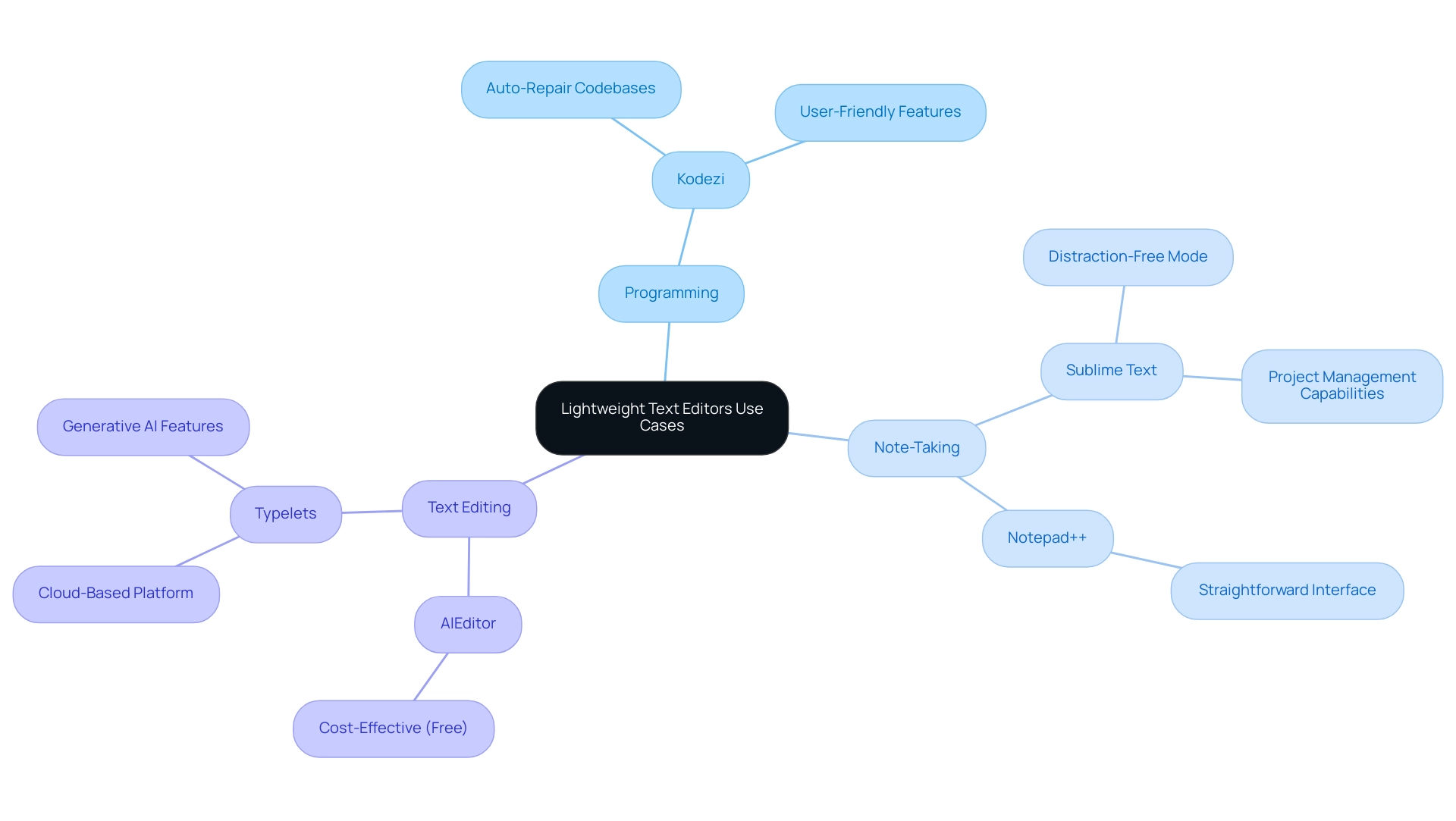
Popular Lightweight Text Editors to Consider
The terrain of simple writing tools is abundant with choices that serve the varied requirements of programmers and authors. Sublime Text stands out for its remarkable speed and robust feature set, making it a top choice for those seeking efficiency. Users appreciate its ability to handle large files seamlessly, which significantly enhances productivity.
Visual Studio Code, another highly regarded option, is celebrated for its extensive customization capabilities and a vibrant plugin ecosystem that allows developers to tailor their workspace precisely to their workflow. Notepad++, on the other hand, is preferred for its straightforward interface and ease of use, ideal for those who prioritize simplicity. Other noteworthy contenders, such as Atom and Brackets, specifically target web development needs, offering functionalities that streamline coding processes.
This collection includes a lightweight text editor along with other writing tools that not only supports various development tasks but also promotes an efficient workspace, vital in today’s fast-paced environment. As the market for text editor software is projected to grow at a CAGR of 6.2% from 2023 to 2030, the emphasis on high-quality production standards and sustainability among key manufacturers illustrates the increasing importance of these tools in enhancing productivity and efficiency. In light of the challenges posed by growing staff numbers, maintaining an efficient workspace is crucial; strategies such as using flexible workspaces, vertical storage, and multipurpose furniture are vital.
Additionally, user sentiment towards Linux vs. Windows reveals mixed feelings about transitioning to Linux, highlighting the ease of installation and the benefits of a supported OS, while concerns about compatibility with essential applications like Microsoft Office remain a barrier for some users.
Conclusion
Lightweight text editors have proven to be essential tools for enhancing productivity in today’s fast-paced work environment. Their streamlined design and focus on efficiency allow developers and writers to complete tasks with minimal distractions. With faster load times, reduced system resource usage, and customizable features, these editors cater to the diverse needs of professionals, making them an ideal choice for both coding and writing tasks.
The advantages of using lightweight text editors extend beyond mere speed; they create a conducive environment that fosters concentration and creativity. By integrating tools like Kodezi, users can further streamline their workflows, benefiting from features that automate and simplify complex coding processes. This combination not only enhances the editing experience but also significantly boosts overall productivity.
As the landscape of lightweight text editors continues to evolve, the importance of these tools in both programming and writing cannot be overstated. With a variety of options available, from Sublime Text to Notepad++, professionals can select the editor that best suits their needs. Embracing lightweight text editors is not just a trend; it is a strategic move towards achieving greater efficiency and effectiveness in any professional endeavor.
Frequently Asked Questions
What are lightweight text editors?
Lightweight text editors are efficient tools for editing that provide a streamlined alternative to more complex integrated development environments (IDEs). They prioritize speed and simplicity, resulting in a minimalistic interface that enhances user experience and accessibility.
How do lightweight text editors improve productivity?
By focusing on efficiency, lightweight text editors promote a clearer workflow and significantly boost productivity. They allow for swift editing tasks without the interruptions caused by unnecessary functionalities found in conventional document creators.
Can you provide an example of a lightweight text editor?
EditPlus is an example of a lightweight text editor suitable for programmers and web authors. It includes features such as FTP, FTPS, SFTP, syntax highlighting, HTML preview, and customizable tools.
What is Rons Data Edit, and how does it function as a lightweight text editor?
Rons Data Edit is a robust lightweight text editor designed for editing CSV files. It offers in-cell editing and automatic separator recognition, making it effective for users. It is available for a cost of $35.
What are the advantages of using lightweight text editors in 2024?
Lightweight text editors provide faster load times and reduced system resource consumption, allowing developers to modify files quickly. They also promote a more concentrated writing atmosphere, minimizing distractions.
What is TipTap, and how does it compare to bulkier alternatives?
TipTap is a lightweight text editor with a load time of just 587 ms, showcasing superior performance compared to bulkier alternatives. However, it typically requires JavaScript import statements with Webpack, which can complicate the setup process.
How can developers enhance loading speed when using lightweight text editors?
Developers can enhance loading speed by leveraging a quality content delivery network (CDN) like CloudFlare, which serves static content from a server closer to the user.
What is Kodezi, and what features does it offer?
Kodezi is a versatile tool for programming that offers features like Kodezi CLI, which can auto-heal codebases in seconds, streamlining the coding process and eliminating time wasted on pull requests.
How do lightweight text editors support customization?
Many lightweight text editors support plugins and extensions, allowing users to customize their experience while ensuring optimal performance.
Why do professionals emphasize the use of lightweight text editors?
Professionals, like Nikola, emphasize the use of lightweight text editors as essential for enhancing productivity, providing a seamless editing experience that aligns with the needs of modern developers.




