Introduction
In the dynamic landscape of software development, the presence of application bugs can pose significant challenges, impacting everything from user experience to application security. These errors—ranging from syntax mistakes to performance bottlenecks—can disrupt functionality and lead to user dissatisfaction. As the demand for high-quality applications grows, so does the need for effective debugging solutions.
Enter Kodezi CLI, an innovative tool designed to empower developers in the relentless pursuit of code perfection. By automating the identification and correction of bugs, Kodezi not only enhances code quality but also boosts overall productivity, allowing engineering teams to focus on what truly matters: delivering exceptional software experiences. As this article explores the types of application bugs, the importance of debugging, and the measurable impact of fixes, it becomes clear that leveraging advanced tools like Kodezi is essential for maintaining application integrity and achieving success in today's competitive environment.
Defining Application Bugs: What They Are and Why They Matter
A software bug is an error, flaw, or unintended behavior in a software program that results in incorrect or unexpected outcomes. Bugs can take various forms, including:
- Logic errors
- Syntax mistakes
- Performance issues
They are important because they can disrupt user experience, compromise software performance, and even create security vulnerabilities. Recognizing and resolving issues is an essential aspect of the software development lifecycle, ensuring applications operate as intended and adhere to quality standards.
This is where the CLI tool becomes essential. With the CLI, engineering teams can autonomously enhance code quality and fix bugs before they reach production, thereby boosting programming productivity.
Kodezi’s AI-powered tool automatically analyzes and corrects code, offering a comprehensive solution for bug correction and productivity enhancement across multiple languages and IDEs. Utilizing such advanced tools is vital for developers to maintain software integrity and reliability.
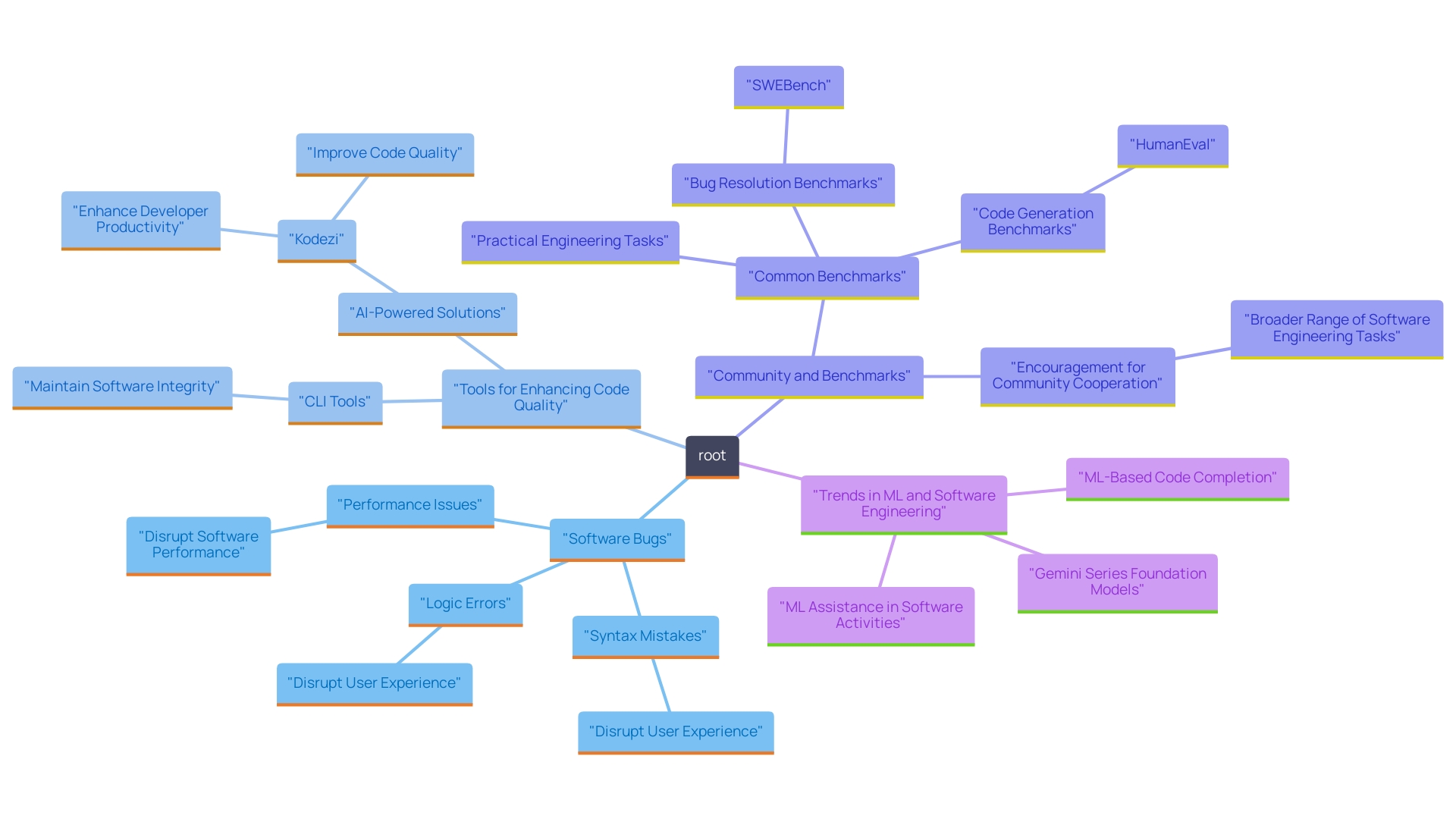
Common Types of Application Bugs and Their Implications
Common types of application bugs include:
-
Syntax Errors: These arise from incorrect code and can halt the entire application. The CLI automatically detects and suggests corrections for these errors, allowing developers to rectify issues swiftly.
-
Logic Errors: Occurring when the code does not execute as intended, these can lead to unexpected behavior. The CLI offers detailed insights and explanations on logic flows, helping developers pinpoint and resolve these issues efficiently.
-
Runtime Errors: These happen during program execution, often causing crashes. The CLI's real-time debugging features enable prompt detection and correction of runtime errors, ensuring a smoother experience.
-
Performance Bugs: These affect the responsiveness and speed of a program, leading to user frustration. The CLI enhances performance by streamlining code paths and detecting bottlenecks, thereby boosting speed and responsiveness of the software.
By utilizing the CLI, developers can quickly identify and fix these issues, enhancing code quality and ensuring compliance with security standards. Implementing Kodezi's automated solutions streamlines debugging processes, optimizes performance, and enhances overall programming productivity, resulting in a more robust and user-friendly software.
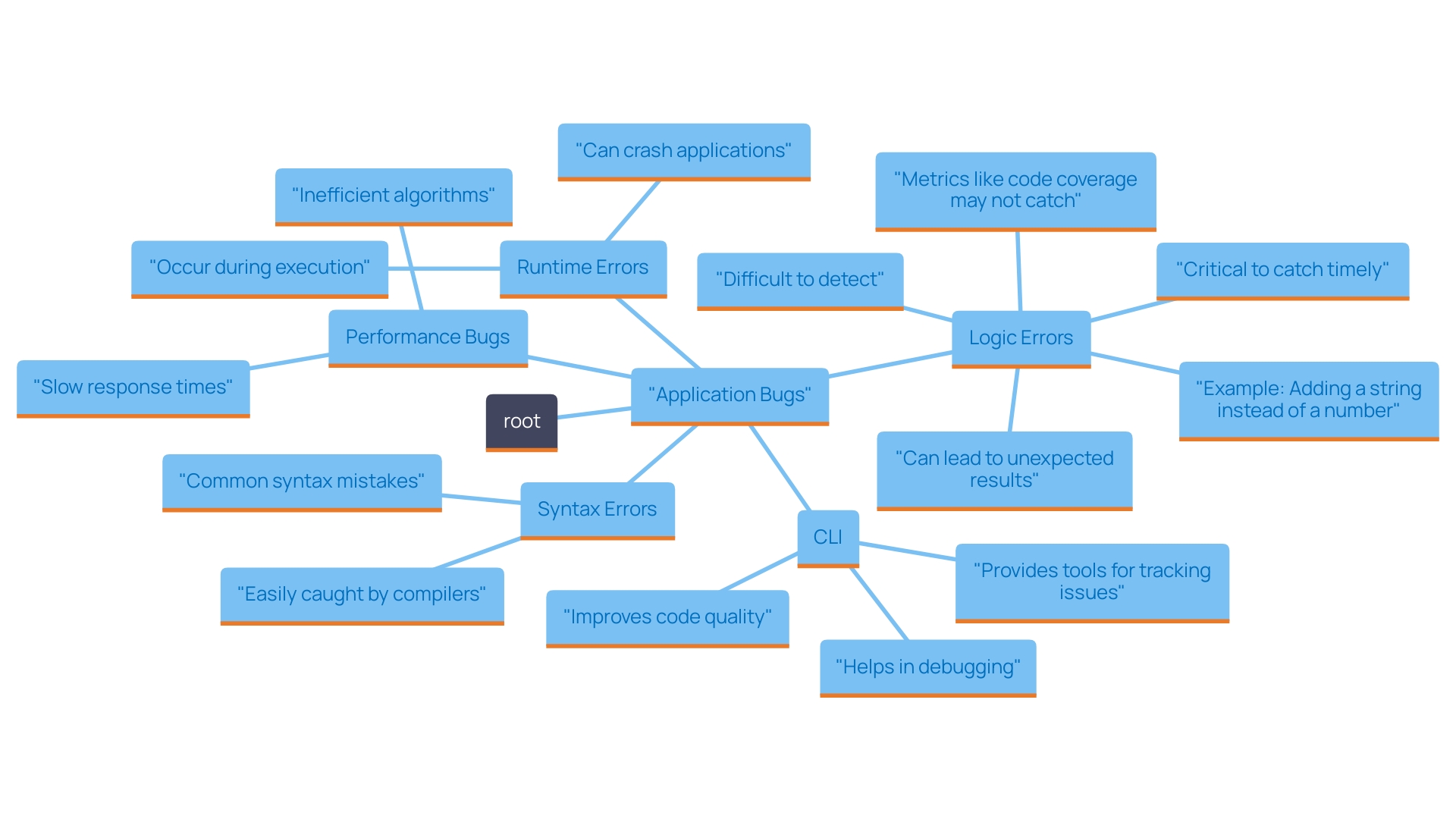
The Importance of Debugging and Error Handling
Debugging is the systematic process of identifying, isolating, and fixing bugs in code. It is a critical skill for developers, as it directly influences the quality and reliability of software. Effective error handling ensures that applications can gracefully manage unexpected situations without crashing, thus enhancing the experience of individuals. Techniques such as logging errors and using debugging tools can help developers swiftly identify and rectify bugs. For less experienced users, understanding concepts like error handling can start with basic strategies, such as using try-catch statements, which help manage exceptions in code.
To maximize the effectiveness of debugging, developers can utilize the CLI, a versatile tool that not only aids in auto-healing codebases but also enhances overall programming productivity. By prioritizing debugging and error handling while utilizing innovative features, developers can significantly reduce downtime and enhance software performance. To begin with the CLI for debugging, consider exploring its interface options for debugging, optimizing, and generating documentation, which will guide you through its powerful capabilities.
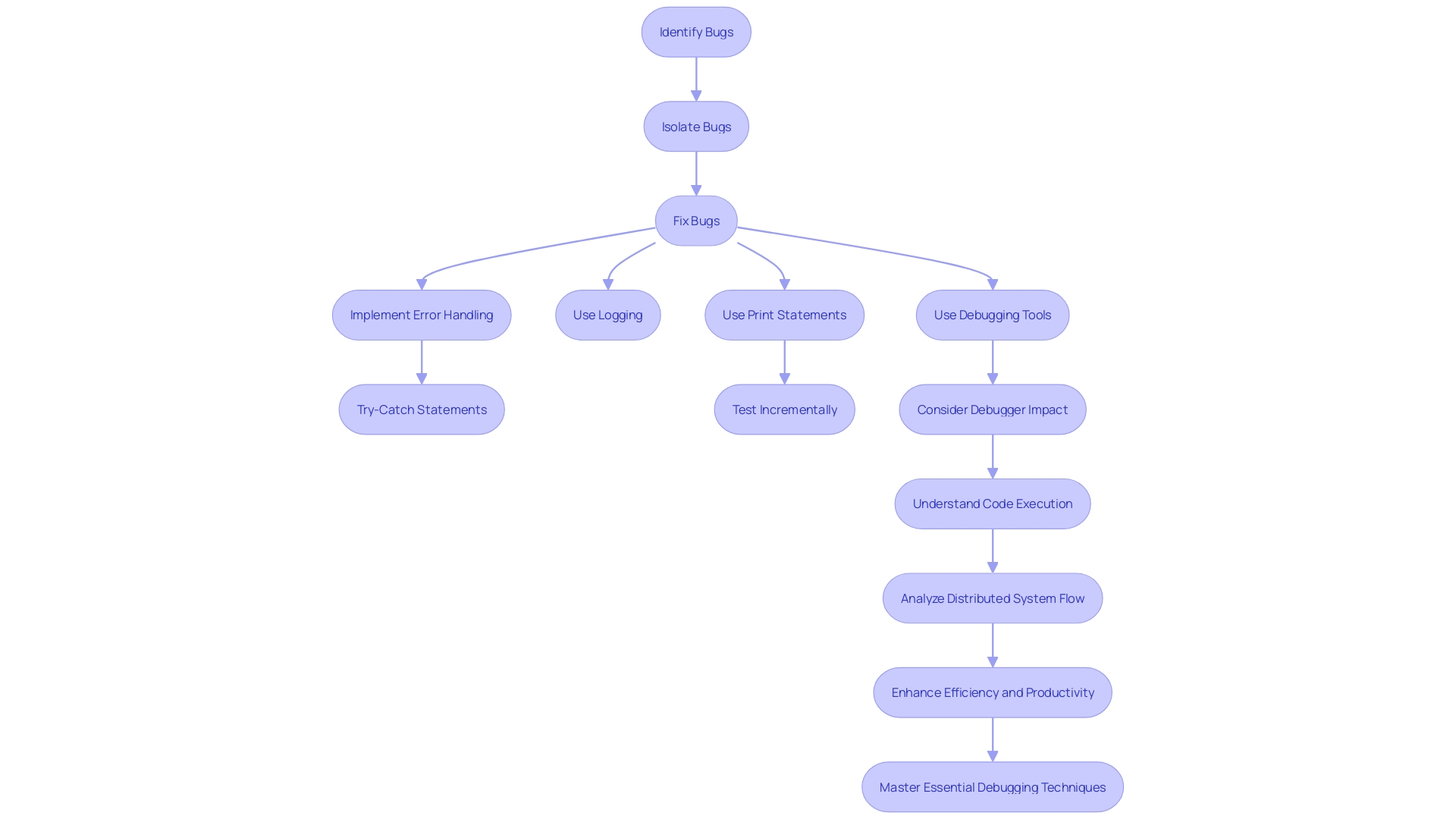
Measuring the Impact of Fixing Application Bugs
Assessing the effect of resolving issues includes examining performance metrics like application response time, satisfaction ratings, and the frequency of reported problems. Kodezi CLI empowers B2B engineering teams to autonomously improve their code quality and fix bugs before they reach production. By implementing key performance indicators (KPIs) such as:
- Average response time
- Bug resolution time
- Feedback ratings
developers can gauge the effectiveness of their debugging efforts and identify areas for further improvement. For instance, a reduction in load times after fixing a performance bug can lead to increased engagement and retention. Users have reported that the tool has drastically improved their debugging efficiency; one user noted, "I can now fix bugs in half the time it used to take me, allowing me to focus on higher-level tasks." Additionally, providing stakeholders with clear reports on the impact of bug fixes reinforces the importance of ongoing optimization efforts, demonstrating how Kodezi's capabilities contribute to overall business success and enhance productivity for over 1,000,000 programmers.
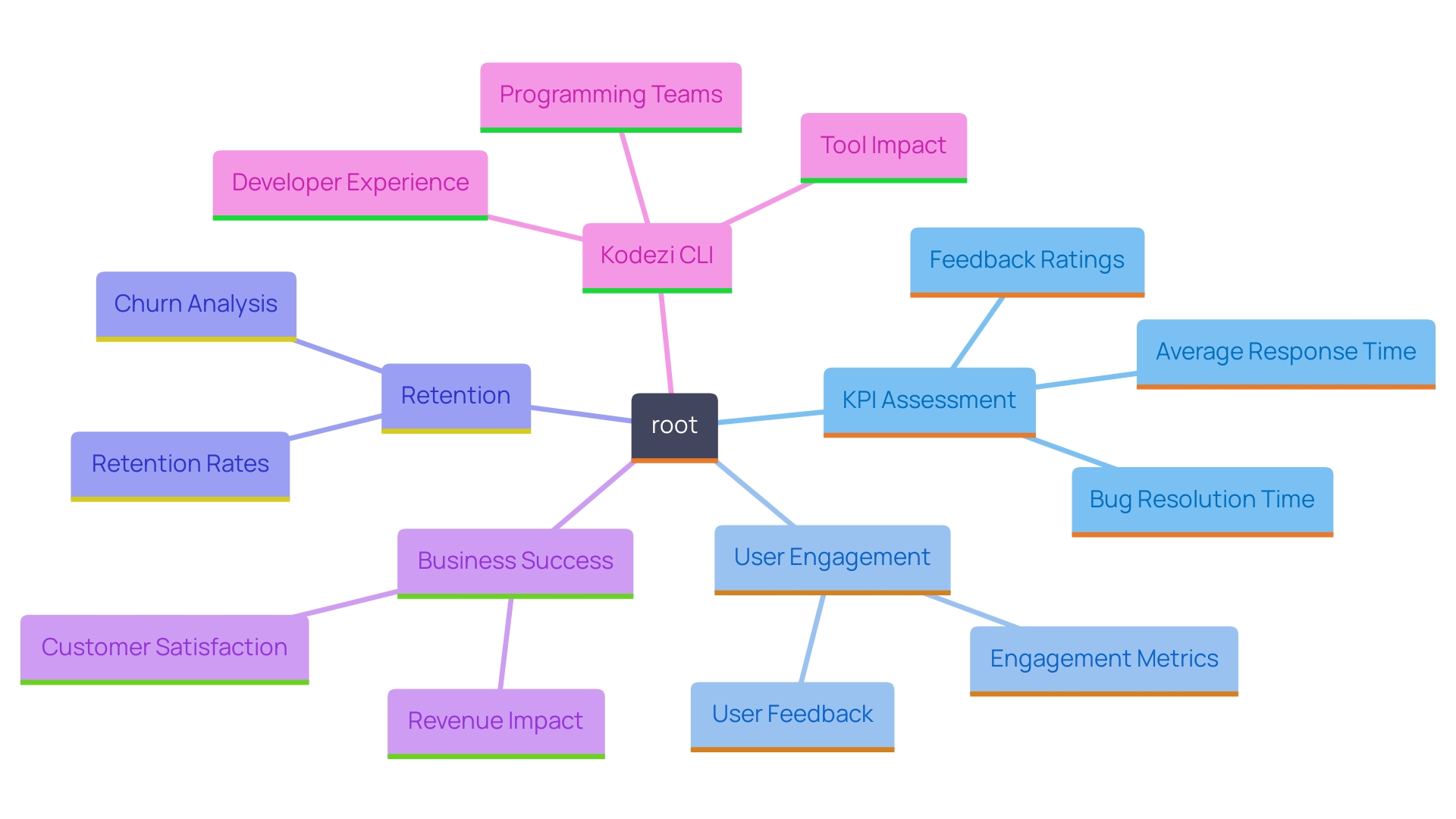
Conclusion
In the fast-paced world of software development, addressing application bugs is not just a technical necessity but a strategic imperative. Understanding the various types of bugs—from syntax errors to performance issues—highlights the importance of effective debugging in maintaining application integrity and user satisfaction. The role of Kodezi CLI in this process cannot be overstated; it automates the identification and correction of these errors, enabling developers to streamline their coding processes and enhance productivity.
By adopting Kodezi CLI, engineering teams can significantly reduce the time spent on debugging, allowing them to focus on creating high-quality software solutions. The measurable impact of fixing bugs—reflected in improved application performance and user experience—demonstrates the value of integrating advanced debugging tools into the software development lifecycle. As organizations strive for excellence in their applications, leveraging such innovative solutions becomes essential for staying competitive in today’s market.
Ultimately, the pursuit of code perfection through effective debugging not only elevates software quality but also fosters a culture of continuous improvement. By embracing tools like Kodezi, developers can ensure that they are well-equipped to tackle the challenges of modern software development, paving the way for successful outcomes and enhanced productivity.
Experience the power of Kodezi CLI for yourself! Sign up today and transform your debugging process.
Frequently Asked Questions
What is a software bug?
A software bug is an error, flaw, or unintended behavior in a software program that results in incorrect or unexpected outcomes.
What are the common types of software bugs?
Common types of software bugs include: Syntax Errors (incorrect code that can halt the application), Logic Errors (code that does not execute as intended, leading to unexpected behavior), Runtime Errors (issues that occur during program execution, often causing crashes), and Performance Bugs (problems that affect the responsiveness and speed of a program).
Why are software bugs important to address?
Software bugs can disrupt user experience, compromise software performance, and create security vulnerabilities. Recognizing and resolving these issues is essential for ensuring applications operate as intended and adhere to quality standards.
How does the CLI tool help in fixing software bugs?
The CLI tool helps engineering teams enhance code quality and fix bugs autonomously before they reach production, thereby boosting programming productivity. It provides features for detecting and correcting syntax, logic, runtime, and performance errors.
What is debugging?
Debugging is the systematic process of identifying, isolating, and fixing bugs in code. It is a critical skill for developers that influences the quality and reliability of software.
What techniques can developers use for effective debugging?
Developers can use techniques such as logging errors, using debugging tools, and implementing error handling strategies like try-catch statements to manage exceptions in code.
How can developers assess the effectiveness of their debugging efforts?
Developers can assess effectiveness by examining performance metrics such as average response time, bug resolution time, and feedback ratings to gauge the impact of bug fixes and identify areas for improvement.
What benefits have users reported from using Kodezi's CLI tool?
Users have reported that Kodezi's CLI tool has significantly improved their debugging efficiency, allowing them to fix bugs in half the time it used to take, which enables them to focus on higher-level tasks.




