Overview
The best IDE for Ubuntu is Visual Studio Code, favored for its lightweight architecture, extensive features, and strong community support, making it ideal for a variety of programming tasks. The article highlights its integration with tools like Kodezi for automated debugging and the flexibility it offers through a vast library of extensions, which collectively enhance productivity and streamline the coding process for developers.
Introduction
In the dynamic world of software development, Integrated Development Environments (IDEs) have emerged as indispensable allies for programmers, especially on platforms like Ubuntu. These powerful tools not only streamline coding processes but also foster collaboration and enhance productivity through features such as:
- Syntax highlighting
- Integrated debugging
As the landscape evolves, with a growing number of developers embracing hybrid work models, the need for efficient coding solutions becomes even more pronounced. Enter Kodezi, an innovative AI-powered assistant that complements IDEs by automating code corrections and optimizing performance. By exploring the best IDEs available for Ubuntu and understanding how to leverage tools like Kodezi, developers can significantly elevate their coding efficiency and adapt to the ever-changing demands of the tech industry.
Understanding Integrated Development Environments (IDEs) on Ubuntu
Integrated Development Environments (IDEs), particularly the best IDE for Ubuntu, act as crucial resources for programmers, greatly simplifying the coding process. These comprehensive software applications come equipped with features like syntax highlighting, code completion, and integrated debugging resources, all designed to enhance productivity. In conjunction with tools like Kodezi, an AI-powered programming assistant that auto-corrects code, analyzes bugs, and features an 'AutoHeal codebases' function, programmers can elevate their programming efficiency even further.
With 88% of programmers reporting that they work in teams of under 20, IDEs play a crucial role in facilitating collaboration among small teams, minimizing distractions from manual setup and configuration. As the developer landscape evolves, with 42% of developers identifying as hybrid workers and a notable increase in in-person work preferences—from 15% in 2022 to 20% in 2023—the advantages of various IDEs become increasingly crucial. For instance, Python, which has seen its usage share rise to over 50% among programmers, underscores the importance of selecting the right programming language in conjunction with effective IDEs.
The platform currently supports Visual Studio (Vscode) and intends to broaden its IDE compatibility in the future. By leveraging the best IDE for Ubuntu alongside Kodezi, users can maximize their coding effectiveness and stay up to date with the latest development practices.
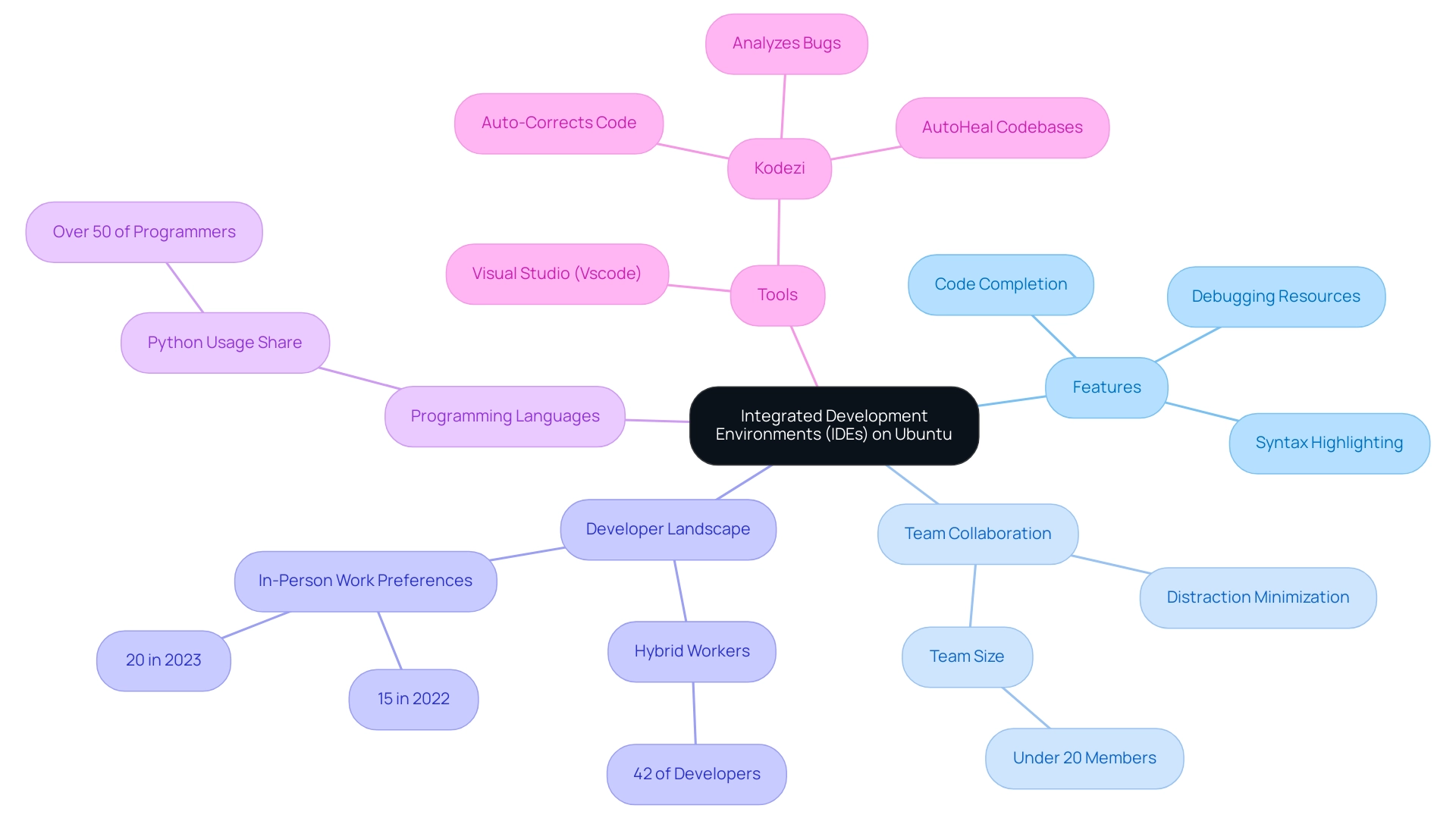
Top IDEs for Ubuntu: Features and Setups
For Ubuntu users, the best IDE for Ubuntu among several Integrated Development Environments (IDEs) excels, each designed to meet distinct programming requirements while enhancing coding efficiency. Visual Studio stands out for its flexibility and vast library of extensions, making it an ideal choice for a diverse array of programming tasks. Its features, including intelligent code completion and integrated debugging, significantly enhance developer productivity.
In fact, a recent survey with 5,488 responses indicates that a substantial 8.4% of users report increased efficiency when using tailored IDEs like Visual Studio. Moreover, Kodezi Code, often referred to as the Swiss-Army knife for programmers, offers automated code debugging that not only rapidly identifies and fixes issues but also provides detailed explanations and insights into what went wrong and how it was resolved. This capability is crucial for optimizing performance and ensuring security compliance, which are essential in agile development processes.
Eclipse, preferred for enterprise-level Java development, offers robust resources that simplify large-scale project management. RStudio, designed specifically for data science, provides a seamless experience for R and Python users, featuring built-in resources for statistical analysis and visualization. Interestingly, Google Cloud users are showing an increasing curiosity in lesser-known resources, such as Supabase and Vercel, which could affect future IDE preferences.
Each of these IDEs not only possesses unique capabilities but also supports various setups tailored to different programming needs, thereby empowering developers to select the best IDE for Ubuntu that aligns with their project goals. The selection of IDE can directly affect productivity, with many users reporting increased output when using resources that best suit their workflow. Additionally, educational institutions leverage Ubuntu's extensive software repository, making it an invaluable tool for educators and students, further exemplifying the real-world applications of IDEs in enhancing learning experiences.
Visual Studio Code: A Leading Choice for Ubuntu Developers
Visual Studio is often considered the best IDE for Ubuntu developers, primarily due to its lightweight architecture and comprehensive suite of features. Supporting a wide range of programming languages, VS Code enhances productivity with integrated Git control, robust syntax highlighting, and efficient debugging capabilities. Furthermore, Kodezi CLI, often referred to as the 'Swiss-Army Knife for programmers,' offers an innovative solution for teams, allowing them to AutoHeal codebases in seconds, eliminating the time wasted on pull requests.
Recent data shows that:
- 42.65% of programmers favor Node.js
- 40.58% lean towards React
This indicates a growing need for an adaptable code editor that can seamlessly integrate with these technologies. Notably, 36.54% of programmers code outside of work for professional development or self-paced learning, underscoring the importance of a versatile tool like VS Code for enhancing skills. Coupled with Kodezi's automated code debugging features, which instantly identify and resolve issues while ensuring security compliance and adherence to coding standards, individuals can achieve rapid issue resolution and performance optimization.
The vast ecosystem of extensions available in the Visual Studio Marketplace allows for significant customization, enabling programmers to tailor their environments to meet specific project requirements. Furthermore, a case study titled 'Developer Tools for Compilation and Testing' reveals that:
- Docker leads at 56.61% usage among programmers
- npm follows at 51.98%
This highlights the practical uses of VS in combination with these essential resources.
The flourishing community around VS, in conjunction with advanced tools for code enhancement and API documentation automation, offers extensive resources and continuous support, making it an ideal option for programmers focused on workflow optimization and enhancing code quality. As emphasized by industry experts, the flexibility and efficiency of VS Code, augmented by Kodezi CLI and KodeziChat, make it the best IDE for Ubuntu, allowing programmers to achieve superior outcomes in their programming endeavors.
RStudio and Python IDEs: Catering to Data Science on Ubuntu
For data science practitioners, using the best IDE for Ubuntu, including RStudio and Python-specific IDEs, is crucial for maximizing productivity. RStudio stands out with its intuitive interface designed for R programming, seamlessly integrating advanced visualization capabilities and package management features that enhance the data analysis workflow. Notably, R includes specialized packages like:
- dplyr
- tidyr
- ggplot2
- Shiny
- Caret
These packages are available through the Comprehensive R Archive Network (CRAN), which enhance its data manipulation capabilities.
On the other hand, the best IDE for Ubuntu, such as PyCharm and Jupyter Notebook, are indispensable for Python developers, offering capabilities such as:
- Interactive coding
- Robust debugging options
- Comprehensive data visualization
Complementing these resources, this platform functions as a Swiss-Army knife for programmers, enhancing overall productivity and efficiency in the coding process. As Abid Ali Awan stated, 'Learn about the essential Python tools for software development, web scraping and development, data analysis and visualization, and machine learning.'
This emphasizes the significance of utilizing specialized environments that significantly enhance the coding experience while streamlining data manipulation and analysis processes. Furthermore, the decision to choose between Python and R, as discussed in the case study 'Choosing Between Python and R,' should be based on individual programming backgrounds and specific project needs. Consequently, these IDEs, along with Kodezi's platform, are considered some of the best IDEs for Ubuntu, becoming crucial tools for data scientists striving for optimal efficiency in their projects.
Don't miss the chance to try this tool and see how it can enhance your programming efficiency!
Community Support and Resources for Ubuntu IDE Users
The Ubuntu development community provides an extensive array of resources and support specifically for users of the best IDE for Ubuntu, with platforms like Ask Ubuntu and Stack Overflow serving as invaluable hubs for assistance and knowledge exchange. In this ecosystem, this AI-powered solution emerges as a powerful ally, automatically correcting code, analyzing bugs, and optimizing code performance, significantly enhancing programming productivity across multiple languages and IDEs, including direct support for Visual Studio Code. Community engagement is vital, illustrated by the honor bestowed upon Mwalimu Nyerere in 2014 as an Ubuntu champion, highlighting the importance of restoring and embracing indigenous values.
Furthermore, the best IDE for Ubuntu comes with a dedicated community that provides comprehensive documentation, tutorials, and plugins designed to enhance functionality. Community leader Johnas Amon Buhori emphasizes the need for more advocacy for the PSW cadre within government frameworks, showcasing the critical role of community support. Actively engaging with these communities, along with utilizing resources such as programming aids, not only helps developers in overcoming challenges but also fosters a spirit of collaboration and innovation within the coding ecosystem.
Notably, the 'The Power of Partnership' case study illustrates how the TUFH Conference in 2022 catalyzed a partnership focused on enhancing rural healthcare equity, ultimately leading to improved project outcomes, showcasing the significant impact of community support and advanced tools like Kodezi on user satisfaction and productivity.
Conclusion
The exploration of Integrated Development Environments (IDEs) on Ubuntu reveals their critical role in enhancing the coding experience for developers. By offering features such as syntax highlighting, integrated debugging, and seamless collaboration tools, IDEs empower programmers to streamline their workflow effectively. Coupled with innovative solutions like Kodezi, which automates code corrections and optimizes performance, developers can significantly boost their productivity and adapt to the evolving demands of the tech landscape.
As highlighted throughout the article, tools such as Visual Studio Code, RStudio, and Python-specific IDEs cater to diverse programming needs, offering tailored environments that enhance coding efficiency. The integration of Kodezi within these platforms not only facilitates rapid issue resolution but also ensures adherence to coding standards, ultimately contributing to superior programming outcomes. The growing community support surrounding these tools further amplifies their effectiveness, providing developers with invaluable resources to navigate challenges and foster collaboration.
In conclusion, embracing the right IDEs alongside powerful tools like Kodezi is essential for developers aiming to maximize their coding efficiency on Ubuntu. As the software development landscape continues to evolve, leveraging these technologies will not only enhance individual productivity but also promote a culture of innovation and excellence within the programming community.
Frequently Asked Questions
What is the role of Integrated Development Environments (IDEs) for programmers?
IDEs simplify the coding process for programmers by providing features like syntax highlighting, code completion, and integrated debugging resources, which enhance productivity.
How does Kodezi improve programming efficiency?
Kodezi is an AI-powered programming assistant that auto-corrects code, analyzes bugs, and includes an 'AutoHeal codebases' function, further elevating programming efficiency.
What percentage of programmers work in small teams, and how do IDEs facilitate collaboration?
88% of programmers report working in teams of under 20, and IDEs facilitate collaboration by minimizing distractions from manual setup and configuration.
What are the current trends in developer work preferences?
42% of developers identify as hybrid workers, with an increase in in-person work preferences from 15% in 2022 to 20% in 2023.
Which programming language has seen a significant rise in usage among programmers?
Python has seen its usage share rise to over 50% among programmers, highlighting the importance of selecting the right programming language alongside effective IDEs.
What is the best IDE for Ubuntu, and what features does it offer?
The best IDE for Ubuntu includes Visual Studio, which is known for its flexibility, vast library of extensions, intelligent code completion, and integrated debugging features that enhance developer productivity.
What is the impact of tailored IDEs like Visual Studio on user efficiency?
A survey indicated that 8.4% of users reported increased efficiency when using tailored IDEs like Visual Studio.
What unique capabilities does Kodezi Code provide for programmers?
Kodezi Code offers automated code debugging that rapidly identifies and fixes issues, along with detailed explanations and insights into problems and their resolutions.
Which IDE is preferred for enterprise-level Java development?
Eclipse is preferred for enterprise-level Java development due to its robust resources that simplify large-scale project management.
What IDE is specifically designed for data science?
RStudio is designed specifically for data science and provides a seamless experience for R and Python users, featuring built-in resources for statistical analysis and visualization.
How do educational institutions benefit from using IDEs on Ubuntu?
Educational institutions leverage Ubuntu's extensive software repository, making it an invaluable tool for educators and students, enhancing learning experiences through the use of IDEs.




