Introduction
In the realm of software development, debugging is not just a task—it's a critical lifeline that ensures the reliability and functionality of applications. As developers navigate the complexities of code, the ability to swiftly identify and resolve errors can significantly impact both the efficiency of the development process and the satisfaction of end users.
With the advent of tools like Kodezi CLI, debugging transforms into a streamlined experience, empowering engineering teams to tackle issues proactively and maintain a competitive edge.
This article delves into the essential stages of debugging, effective techniques, and the myriad benefits of adopting a robust debugging process, all while highlighting how modern tools can elevate software quality and productivity to new heights.
Understanding Debugging: Definition and Importance
The systematic process of debugging is aimed at identifying, analyzing, and resolving errors or bugs within a computer program. It plays a pivotal role in the software development lifecycle, serving as a safeguard that ensures the final product is both reliable and functional. The importance of troubleshooting extends beyond mere error correction; it directly influences software reliability and user satisfaction.
As Dr. Jenny Patricia Quintana-Cifuentes notes, a well-executed debugging process is essential for delivering quality software that meets user expectations. By addressing bugs methodically, developers can not only enhance software functionality but also prevent potential failures during production. This proactive approach ultimately conserves time and resources, leading to increased efficiency and productivity in the development process.
Kodezi CLI stands out as an autonomous solution for B2B engineering teams, enabling rapid identification and resolution of codebase issues before they reach production. Its features enable rapid troubleshooting and optimization, including resolving performance bottlenecks by analyzing code execution paths and improving code formatting through automated refactoring tools, ensuring compliance with the latest security best practices—all essential for maintaining a competitive edge. Many Integrated Development Environments (IDEs) such as Visual Studio, Eclipse, and PyCharm offer a 'debug mode' that enables programmers to execute code line-by-line, making it easier to identify issues.
In a landscape where missing functionalities are common, effective troubleshooting practices become essential in maintaining user confidence in the software. The case study titled 'Types of Troubleshooting' illustrates the various approaches developers can take to tackle these challenges, highlighting the importance of a structured debugging process, along with tools that enhance programming productivity for B2B engineering teams.
The Stages of the Debugging Process
The debugging process is integral to maintaining software quality and typically unfolds through several critical stages:
-
Identification: This initial stage involves recognizing the existence of a bug, often triggered by user feedback or error reports.
-
Isolation: Developers focus on narrowing down the source of the bug by meticulously examining the code and understanding the specific context in which the error arises.
-
Analysis: Here, the CLI shines by automatically analyzing bugs and fixing them, significantly streamlining the process.
This may involve reviewing logs or deploying advanced debugging process tools. This tool supports over 30 programming languages and is currently compatible with Visual Studio Code (Vscode), with plans to support more ideas in the future.
-
Resolution: After identifying the bug, implementing a fix is crucial. Kodezi not only applies solutions but also conducts rigorous testing to confirm that issues have been fully resolved.
-
Documentation: Finally, recording the bug and its resolution is essential for future reference, aiding in preventing similar issues and enhancing the overall efficiency of the debugging process.
According to Daragh Ó Tuama, balancing speed and quality is a constant challenge, and effective error correction plays a crucial role in maintaining this equilibrium. With roughly 8,500 evaluations emphasizing the importance of troubleshooting methods in internships centered on Data Science and Machine Learning, it is evident that mastering these phases is crucial for programmers seeking to improve software quality and user experience.
A case study titled 'Importance of Troubleshooting' illustrates that this process is crucial because programming involves abstract concepts that can lead to errors. The AI-driven programming tool assists programmers in identifying and correcting these mistakes effectively, ultimately enhancing software quality and improving user experience. Additionally, AWS offers troubleshooting support for multiple programming languages through plugins for various IDEs, including PyCharm, IntelliJ IDEA, Rider, and WebStorm, providing practical tools for developers.
For those interested in getting started, the platform provides a '5-minute quick start' and a demo to help users quickly understand its capabilities.
Effective Debugging Techniques and Strategies
Effective debugging techniques significantly enhance the overall debugging process, resulting in improved productivity and fewer errors. Here are several methods that are particularly beneficial:
-
Automated Code Debugging with the Tool: Instantly identify and fix codebase issues with the tool, which provides detailed explanations and insights into what went wrong and how it was resolved.
This feature enables programmers to quickly address problems, ensuring that their code adheres to the latest security best practices and coding standards. Additionally, this tool assists in resolving performance bottlenecks, identifying security issues, incorporating exception handling, and improving code formatting in any part of your codebase in seconds. With over 1,000,000 users, Kodezi has demonstrated to be an invaluable resource for programmers.
-
Print Debugging: This technique involves inserting print statements into the code to track variable values and the flow of execution. It allows creators to quickly identify where issues might arise and understand the state of the application.
-
Use of Debugging Tools: Leveraging integrated development environment (IDE) tools or external debuggers allows programmers to step through code line by line, inspecting the state at each point. This method promotes a deeper understanding of the code's behavior and assists in identifying issues.
-
Rubber Duck Debugging: By explaining the code and the associated problem to an inanimate object, developers can clarify their thoughts and often uncover overlooked errors. This technique serves as a mental exercise, shifting perspective and revealing insights.
-
Test-Driven Development (TDD): Writing tests prior to the actual coding process helps ensure that potential issues are identified early. TDD promotes a cycle of testing and refinement, significantly reducing the number of bugs that make it to production.
-
Pair Programming: Working together with another developer encourages new viewpoints and ideas, improving the troubleshooting process. This approach allows for immediate feedback and collaborative problem-solving in the debugging process, which can lead to quicker and more effective resolutions.
Many users have praised Kodezi for transforming their debugging experience. For instance, Pradeep from the Indian Institute of Technology remarked, 'Kodezi has helped me find and fix issues faster and easier than trying to manually.' It is a lifesaver when it comes to correcting issues and bugs.
Similarly, Lárus, a Backend System Engineer, noted, 'It feels like I just unlocked a new superpower!' Recent advancements, such as Microsoft's Holmes tool for .NET, exemplify how statistical analysis is transforming the troubleshooting landscape. By correlating events with passing and failing outcomes, the Holmes tool empowers developers to utilize statistical models effectively, thereby improving their ability to identify and resolve issues promptly.
This correlation is crucial, as it helps to understand the differences in runs and the factors contributing to failures. Moreover, statistical analysis requires ample raw data from both successful and failing runs, which is essential for building robust models. As mentioned by Andreas Zeller in The Debugging Book, statistical analysis plays a crucial role in refining these processes, emphasizing the necessity of such data.
By incorporating these contemporary methods and tools into daily development practices, developers can attain significant enhancements in code quality and overall efficiency.

Benefits of Debugging: Enhancing Software Quality
A robust debugging process provides substantial benefits that can significantly enhance software development outcomes, especially when leveraging tools like CLI.
- Increased Software Reliability: The CLI autonomously enhances your codebase, ensuring software functions dependably under various conditions and consistently meets user expectations.
- Improved User Experience: By utilizing the CLI to address bugs proactively, teams can enhance user satisfaction and minimize frustration, leading to a more enjoyable interaction with the software.
- Cost Savings: Prompt detection and resolution of problems with the CLI can lead to savings of up to 40% in troubleshooting time. Mastering debugging tools, like those available, greatly reduces the time spent on debugging. According to Microsoft Research, the average time to debug one line of code is approximately 30 minutes, underscoring the value of early bug detection.
- Enhanced Code Maintainability: A thoroughly debugged codebase with the aid of Kodezi CLI simplifies maintenance and extension, facilitating future development efforts and reducing technical debt.
- Strengthened Team Collaboration: By documenting bugs and their solutions using KodeziChat for rapid coding question resolution, teams cultivate a culture of shared knowledge and continuous improvement, fostering collaboration that enhances overall productivity. Moreover, semantic errors, which occur when the code is syntactically correct but logically incorrect, highlight the challenges faced during the debugging process. These errors frequently necessitate developers to retrace their steps through several layers of code during the debugging process to determine the root cause, further underscoring the significance of a strong troubleshooting strategy.
Additionally, Kodezi CLI offers a '5 minute quick start' and the opportunity to 'See a demo,' making it a user-friendly tool for B2B engineering teams. These benefits not only contribute to better software quality but also improve user satisfaction and team efficiency.
Tools and Technologies for Effective Debugging
Developers now have access to an array of tools and technologies that significantly improve the debugging process. Among the most effective are:
- Integrated Development Environments (IDEs) like Visual Studio and Eclipse, which are equipped with powerful built-in error-checking features that simplify troubleshooting.
- Static Code Analyzers like SonarQube, which proactively identify potential errors before code execution, thereby preventing issues from arising in the first place.
- Profilers, such as JProfiler, that provide insights into performance bottlenecks, helping to optimize code efficiency.
- Logging Libraries such as Log4j, which allow programmers to gather crucial runtime data that is invaluable during troubleshooting sessions.
- Issue Tracking Systems such as JIRA, which facilitate comprehensive documentation and management of issues throughout the software development lifecycle, ensuring accountability and traceability.
Significantly, mastering these troubleshooting tools can decrease the time spent on problem-solving by as much as 40%, rendering them an essential component of a programmer's toolkit.
Additionally, the Kodezi CLI serves as an autonomous solution for B2B engineering teams, improving code quality and fixing bugs before they reach production. It offers functionalities such as automated code reviews, real-time bug fixes, and integration with existing development workflows. A prime example is Telerik Fiddler, a powerful web proxy tool that enables users to inspect and modify HTTP and HTTPS traffic between clients and servers, although it requires manual HTTPS inspection setup, which can pose challenges for inexperienced users.
Furthermore, tools such as Spark Inspector improve error-checking abilities; by displaying the app's UI in three dimensions, Spark Inspector enables programmers to uncover layers of their application and examine each one separately. Developers should also remain vigilant about reporting persistent errors related to computational resources by opening a ticket at https://help.nersc.gov. Furthermore, if an app restarted with a restart file encounters the same error after a similar runtime, it may indicate a computational resource issue.
Staying informed about the latest tools and technologies for 2024 is essential for individuals looking to improve their overall productivity and efficiency in the debugging process. The KodeziChat, an AI-driven tool, supports rapid coding question resolution by providing instant answers to coding queries, making it easier for developers to solve code issues efficiently. For those interested in getting started, Kodezi offers a '5 minute quick start' and a chance to see a demo to familiarize users with its features.
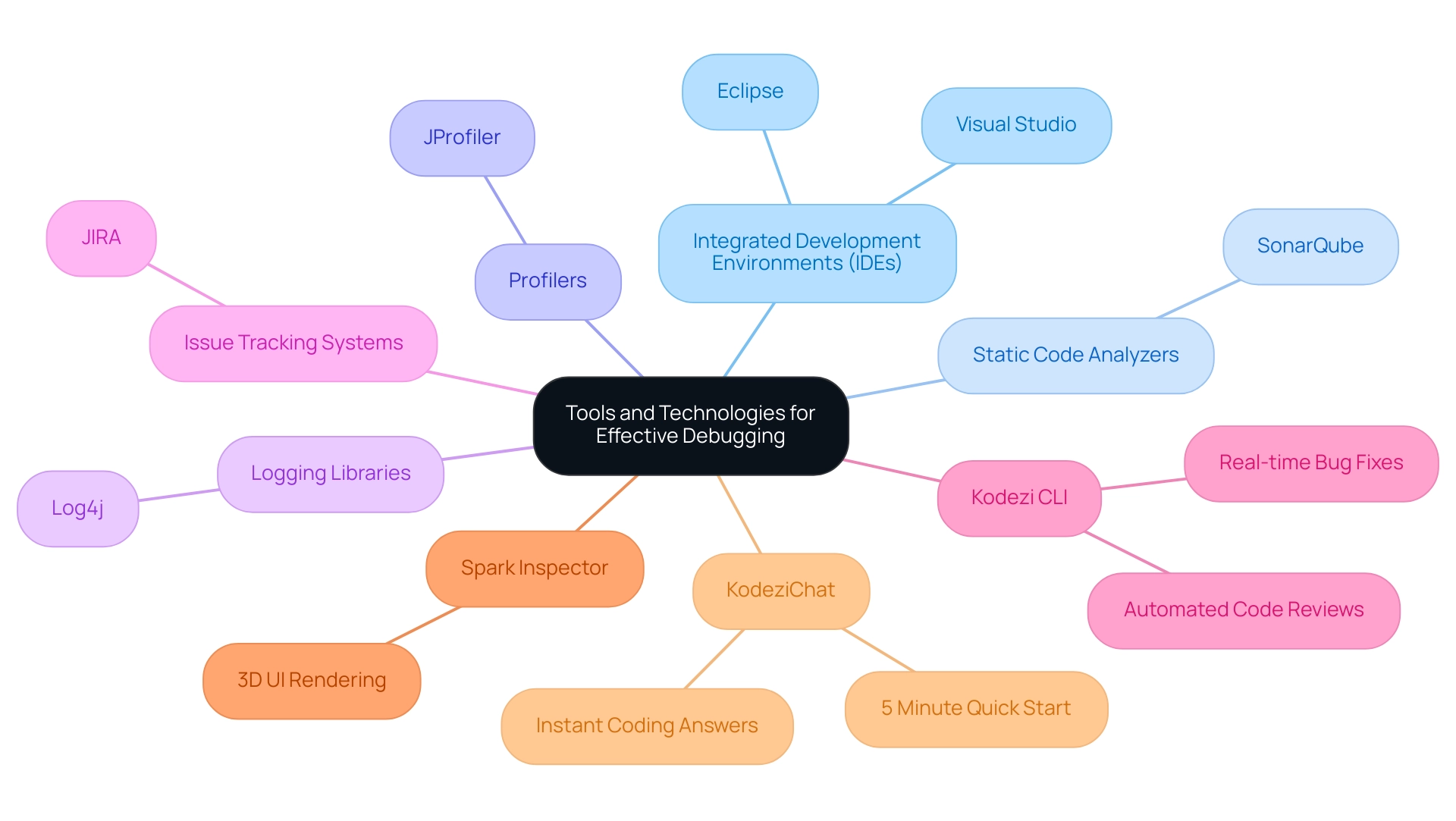
Conclusion
The journey through debugging reveals its indispensable role in software development, emphasizing the need for a structured and effective approach. From identifying bugs to implementing solutions, each stage of the debugging process is crucial in ensuring software reliability and user satisfaction. By leveraging tools like Kodezi CLI, developers can streamline their efforts, significantly reducing the time and resources spent on troubleshooting.
The techniques discussed, including automated debugging and collaborative strategies, highlight the importance of innovation in enhancing productivity. As developers adopt these modern methodologies, they not only improve code quality but also foster a culture of continuous improvement within their teams.
Ultimately, embracing a robust debugging process, supported by advanced tools, leads to superior software quality and enhanced user experiences. The benefits are clear:
- Increased reliability
- Reduced costs
- Greater maintainability of codebases
In a competitive landscape, adopting these practices is not just advantageous; it is essential for thriving in the ever-evolving world of software development.
Frequently Asked Questions
What is the purpose of the debugging process?
The debugging process aims to identify, analyze, and resolve errors or bugs within a computer program, ensuring the final product is reliable and functional.
Why is troubleshooting important in software development?
Troubleshooting is crucial as it influences software reliability and user satisfaction, ensuring that the software meets user expectations and preventing potential failures during production.
What role does Kodezi CLI play in debugging?
Kodezi CLI is an autonomous solution for B2B engineering teams that enables rapid identification and resolution of codebase issues before they reach production, enhancing troubleshooting and optimization.
What are the critical stages of the debugging process?
The critical stages of the debugging process are: 1. Identification 2. Isolation 3. Analysis 4. Resolution 5. Documentation
How does the identification stage work?
The identification stage involves recognizing the existence of a bug, often triggered by user feedback or error reports.
What happens during the isolation stage?
In the isolation stage, developers narrow down the source of the bug by examining the code and understanding the specific context in which the error arises.
How does Kodezi assist in the analysis stage?
Kodezi automatically analyzes bugs and fixes them, significantly streamlining the debugging process while supporting over 30 programming languages.
What is involved in the resolution stage of debugging?
The resolution stage involves implementing a fix for the identified bug and conducting rigorous testing to confirm that the issue has been fully resolved.
Why is documentation important in the debugging process?
Documentation is essential for recording the bug and its resolution for future reference, helping to prevent similar issues and enhancing the overall efficiency of the debugging process.
What tools and support are available for troubleshooting?
Various tools and support options are available, including AWS troubleshooting support for multiple programming languages through plugins for various IDEs, such as PyCharm and IntelliJ IDEA.




